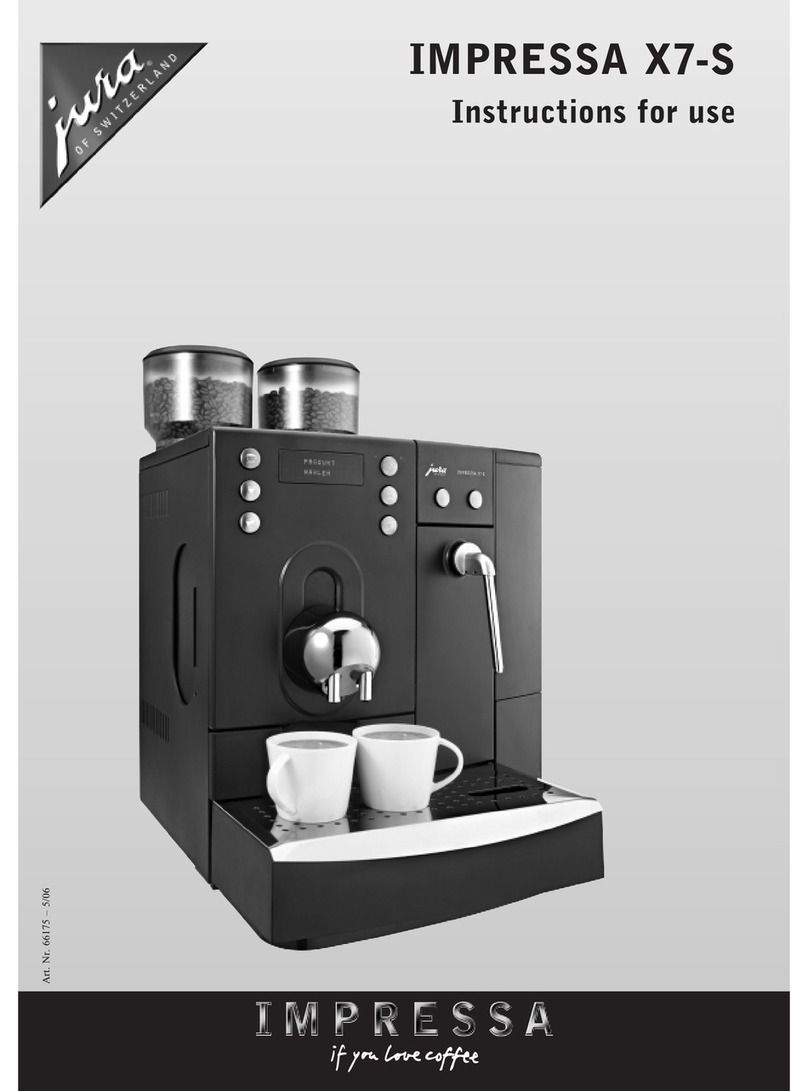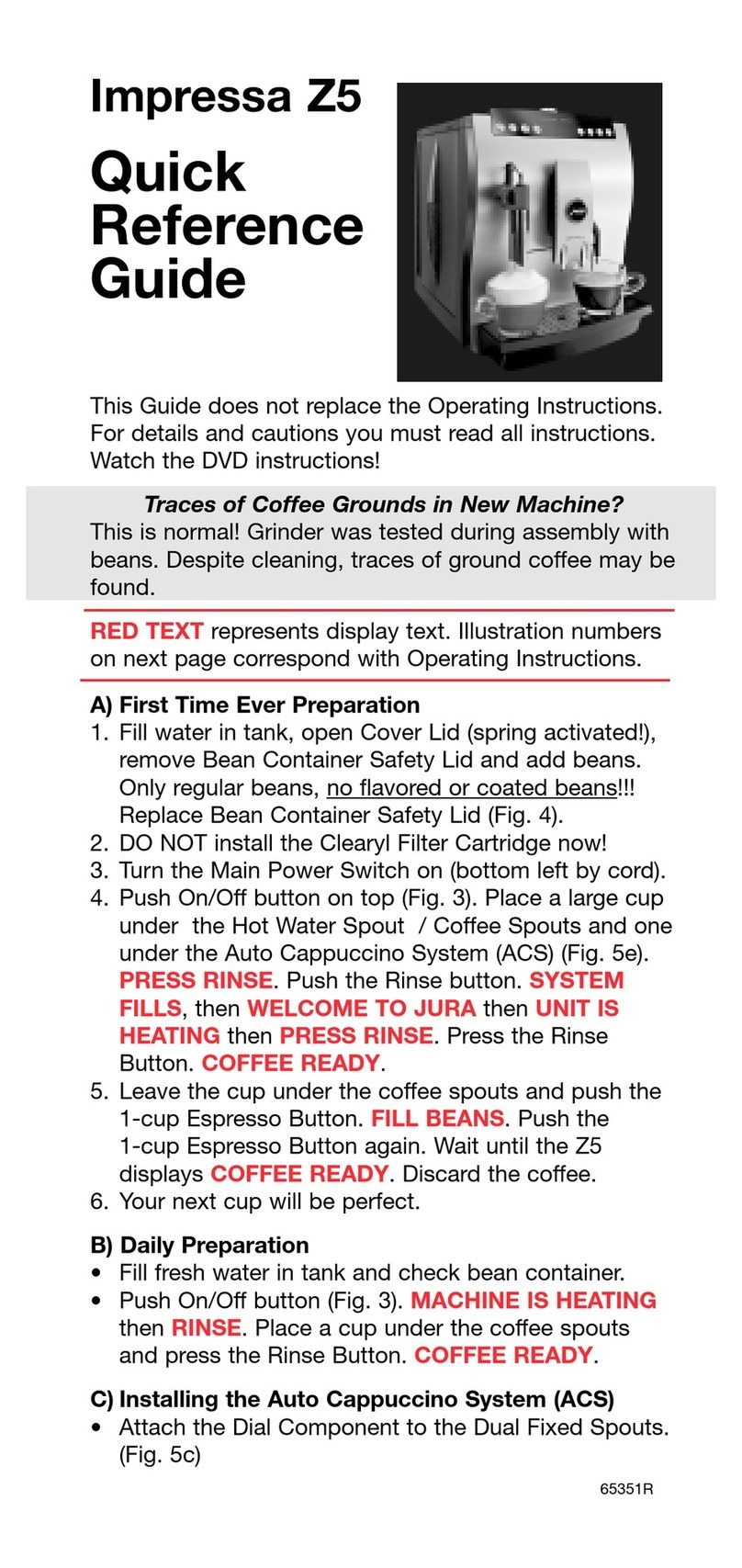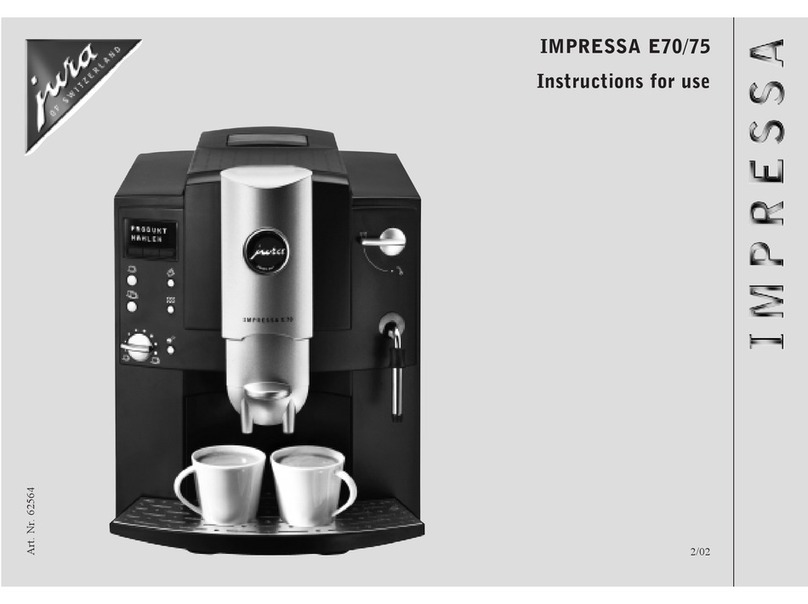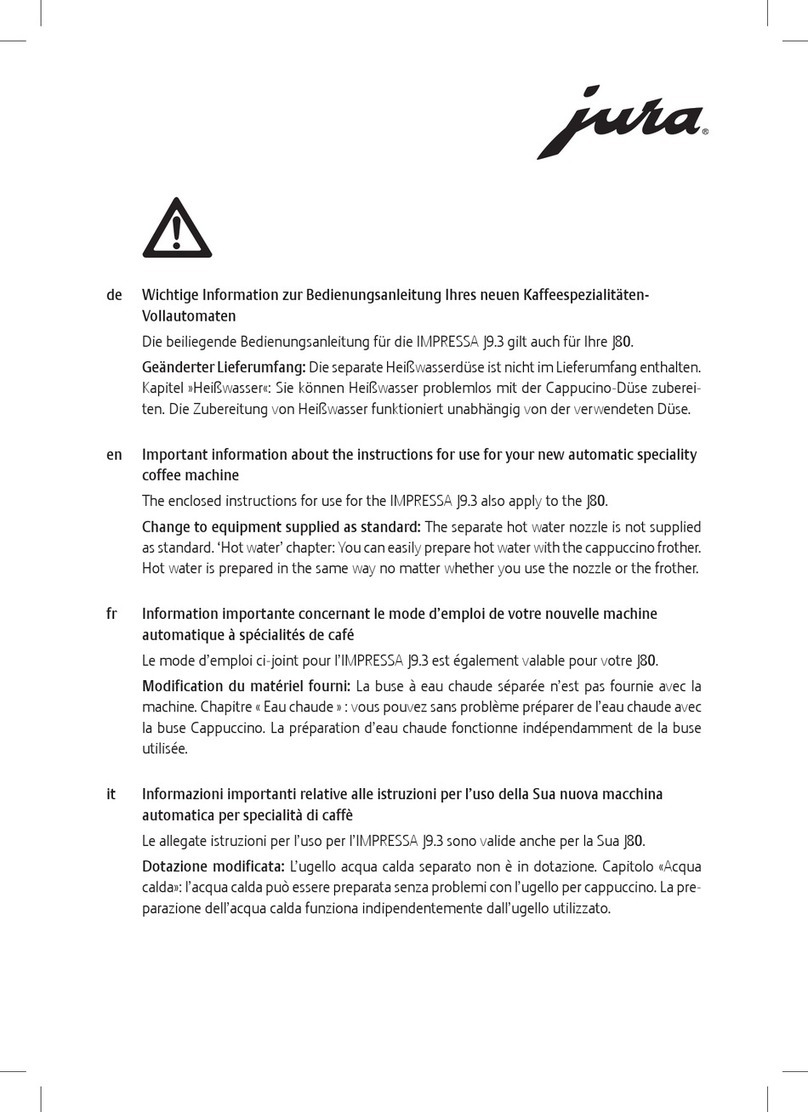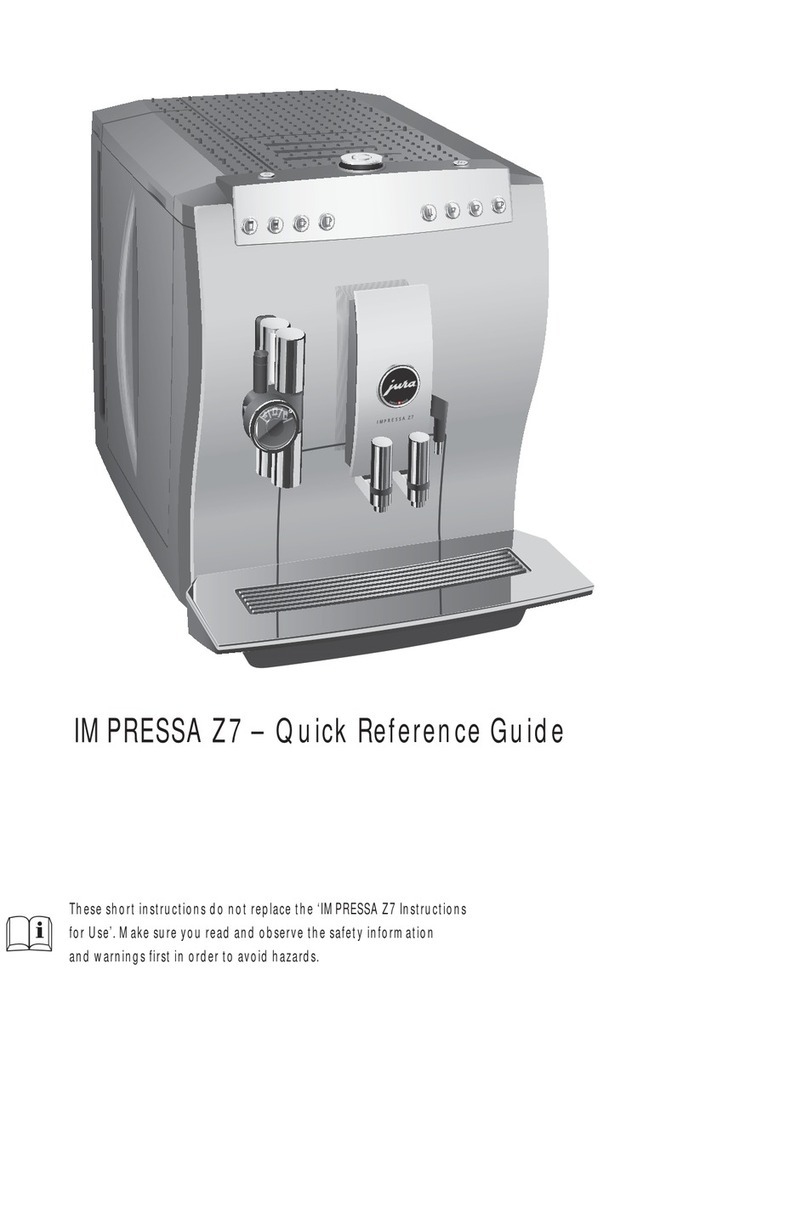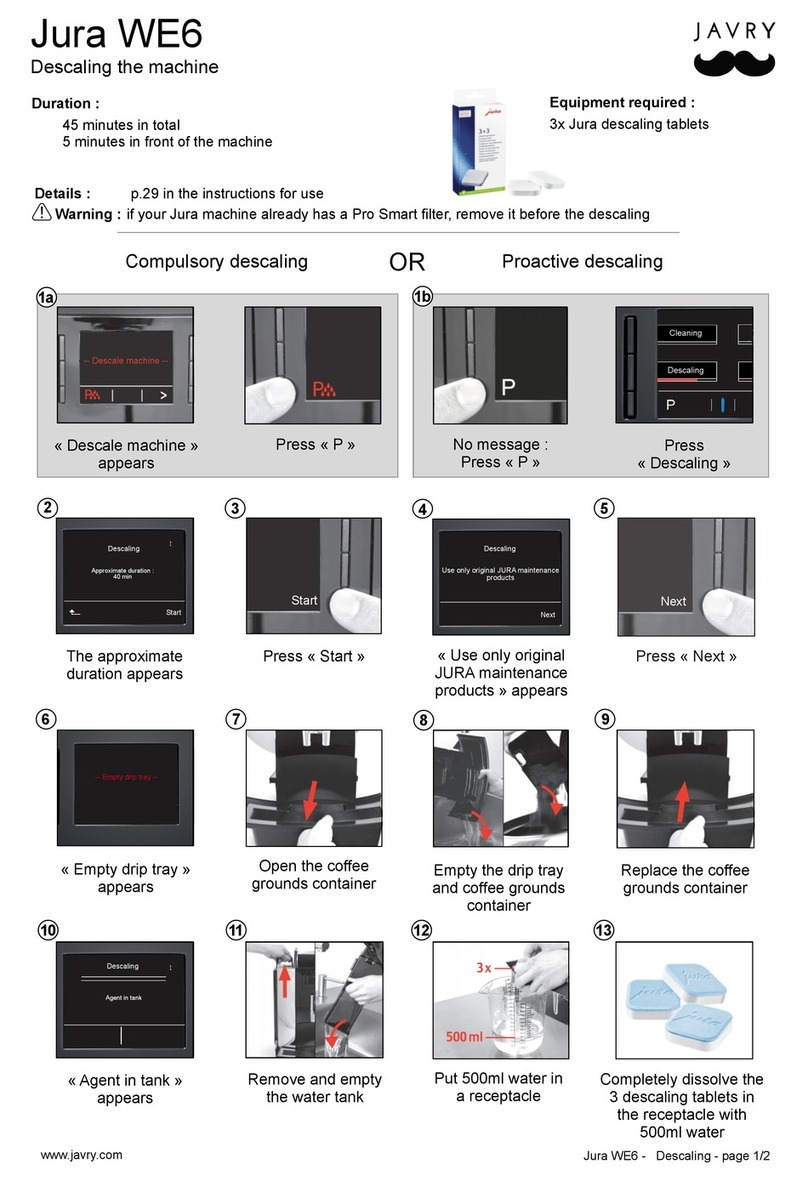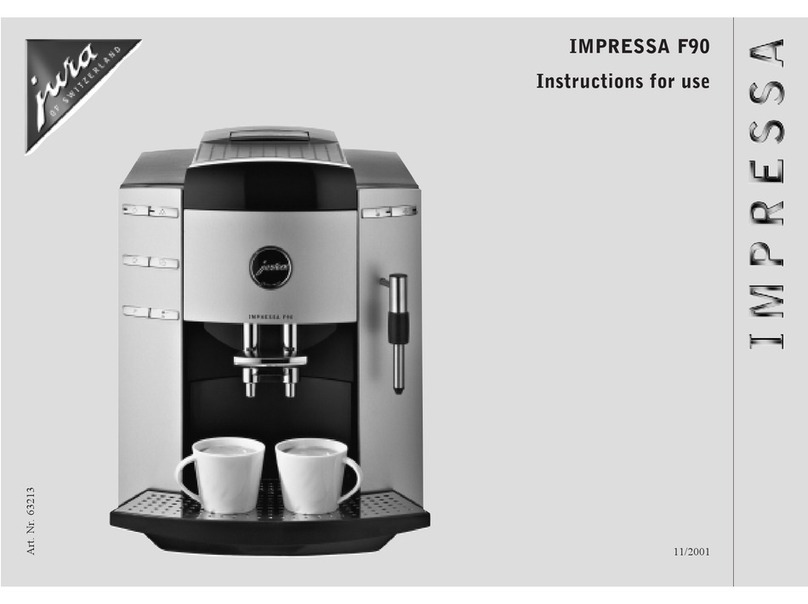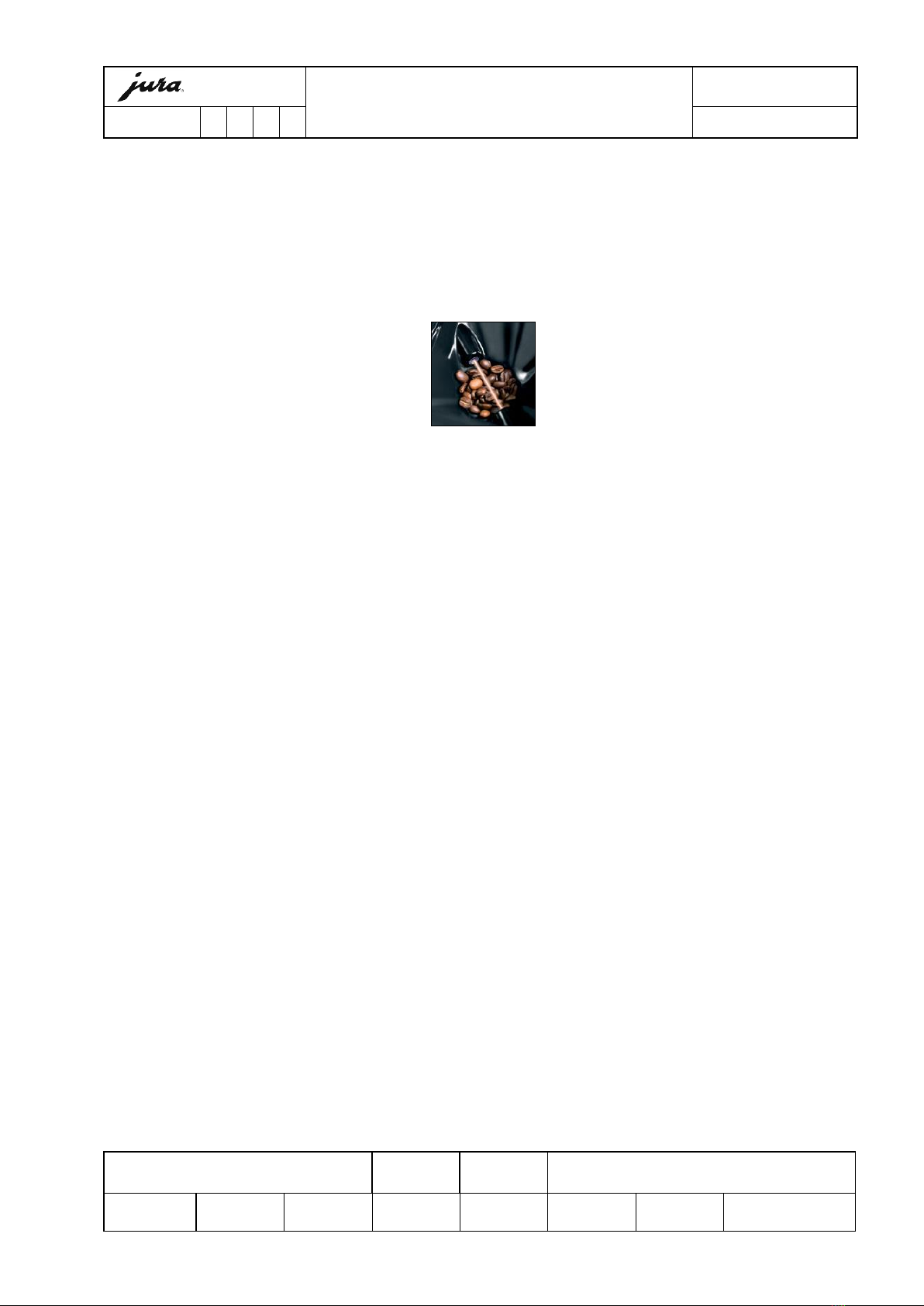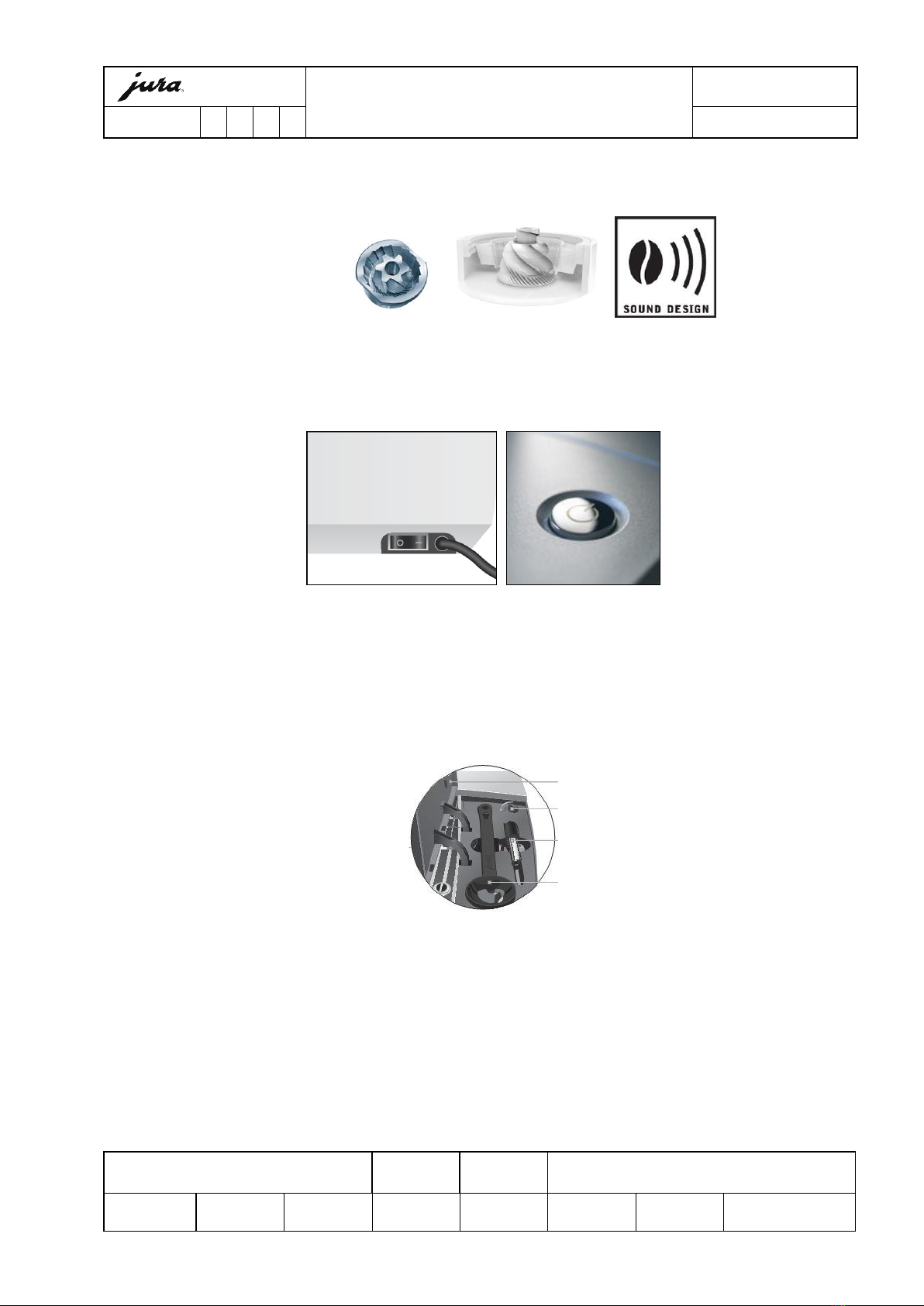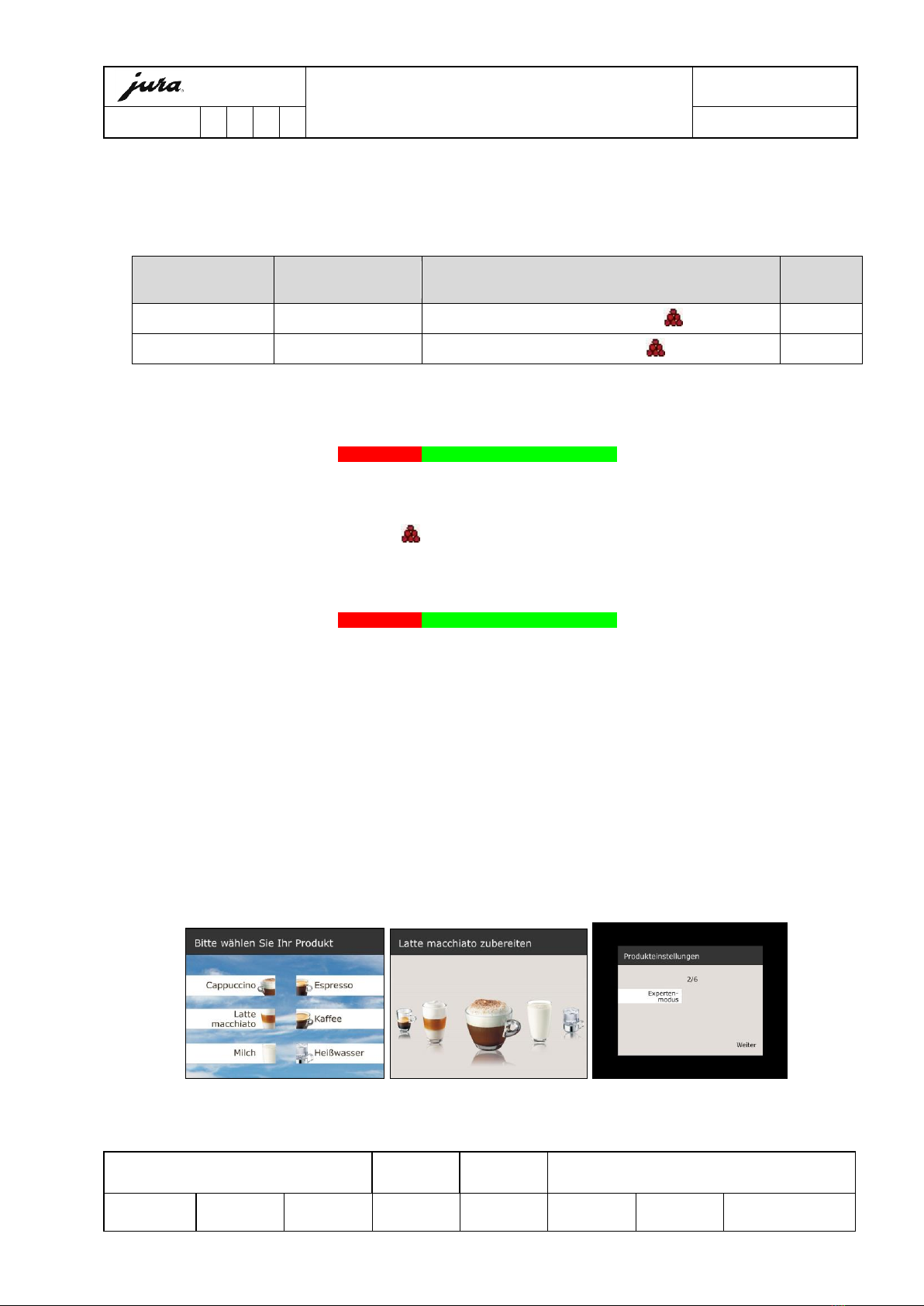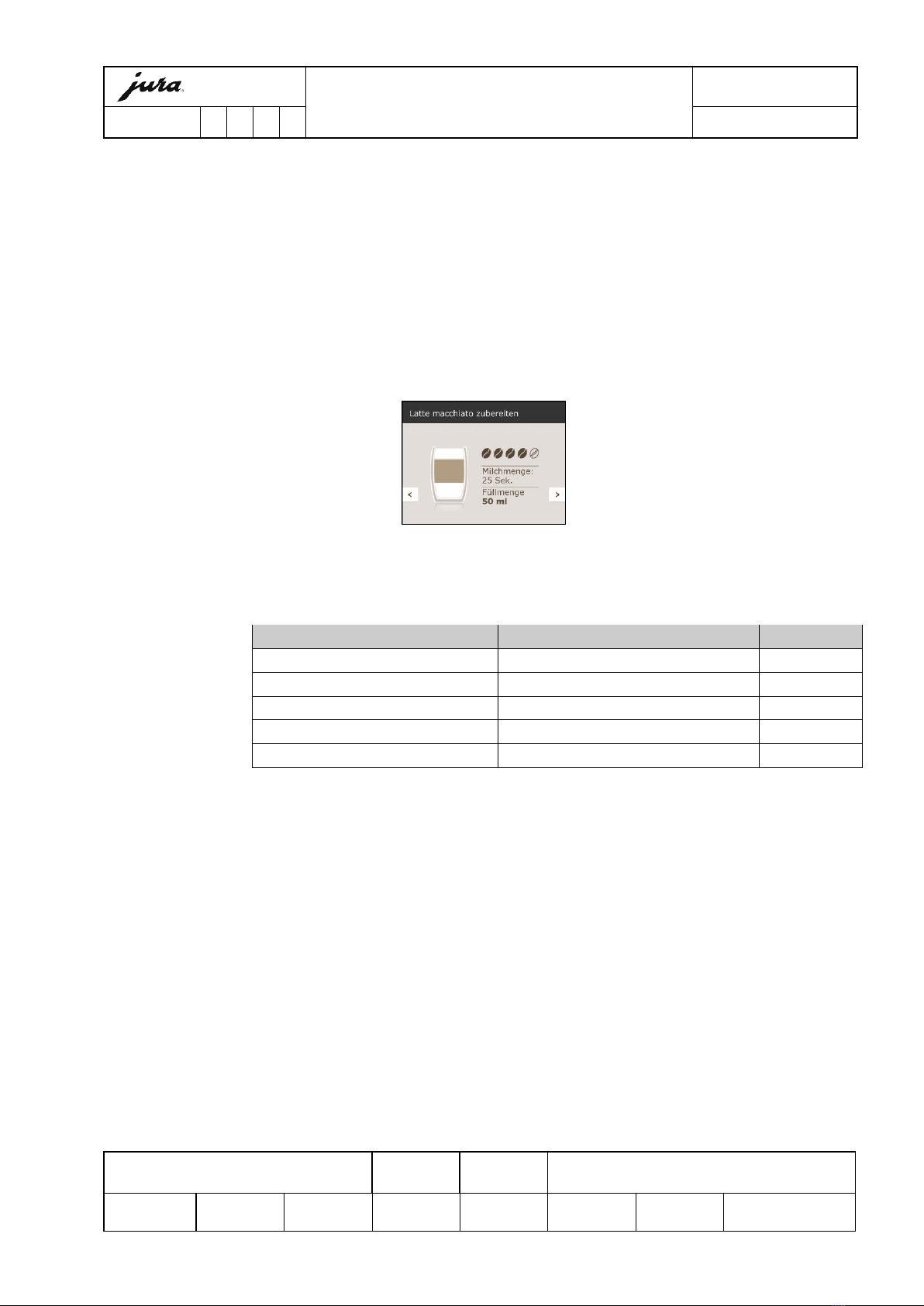IMPRESSA XJ9 One Touch TFT
Docu.-name: Technische_Informationen_XJ9_EN.doc
L:\Geräte\Linie_XJ\XJ9\Schulungsunterlagen\E\Technische_
Informationen_XJ9_EN.doc
Table of contents:
1Control elements:.................................................. 3
2Service connector (Animation software, Cool
Control Wireless): ......................................................... 3
3Key combinations:................................................. 4
3.1 1. setting up bit (when asks to FILL SYSTEM): ...... 4
3.2 Read versions:..................................................... 4
3.3 Reset to language GERMAN, ENGLISH (2.
Generation): .................................................................... 4
3.4 Lock/unlock Program mode and Long Press: ......... 4
4Electronic: ............................................................. 4
4.1 Display module:................................................... 4
4.2 Logic:.................................................................. 4
5Monitorings: .......................................................... 5
5.1 Beans container surveillance:................................ 5
5.2 Aroma preservation lid: ........................................ 5
5.3 Powder funnel surveillance:.................................. 5
5.4 Water tank: ......................................................... 5
5.5 Residual water container:..................................... 5
5.6 Coffee grounds container: .................................... 5
6Grinder / Grinder Aroma+ (Sound Design):.......... 6
7Power switch/Zero Energy Switch:....................... 6
8Heater, thermoblock: ............................................ 6
9Storage compartment: .......................................... 6
10 Coffee outlet: .................................................... 7
11 Cappuccino outlet: ............................................ 7
12 Maintenance status 1/6: ................................... 8
12.1 Cleaning counter: ................................................ 8
12.2 Decalcification: .................................................... 8
12.3 Rinse the coffee system: ...................................... 8
12.4 Clean the milk system: ......................................... 8
12.5 Change water:..................................................... 8
13 Product settings, Expert mode 2/6:.................. 8
13.1 Coffee quantity/amount of water: ......................... 9
13.2 Aroma, coffee strength: ....................................... 9
13.3 Aroma strength of 2 Cups: ................................... 9
13.4 Steam:................................................................ 9
13.5 Pause: ................................................................ 9
13.6 Temperature: .....................................................10
13.6.1 Coffee: ......................................................10
13.6.2 Hot water: .................................................10
13.7 Product selector view:.........................................10
13.7.1 Active: .......................................................10
13.7.2 Inactive:....................................................10
13.8 One-off settings: ................................................ 10
13.8.1 Active:....................................................... 10
13.8.2 Inactive:....................................................10
13.9 Lock/enable: ......................................................10
14 Maintenance settings 3/6: ...............................11
14.1 CLARIS filter Pro Blue: ........................................11
14.2 Water hardness:.................................................11
14.3 Rinse the coffee system:.....................................11
14.4 Clean the milk system:........................................ 11
15 Machine settings 4/6: ......................................12
15.1 Energy Save Mode (E.S.M.):................................ 12
15.2 Switch off time:.................................................. 12
15.3 Units: ................................................................ 12
15.4 Factory settings, Reset: ......................................12
15.4.1 ALL PRODUCTS:......................................... 12
15.4.2 MACHINE: ................................................. 12
15.4.3 PRODUCT:.................................................12
15.4.4 DISPLAY SETTINGS: ..................................12
16 Machine settings 5/6: ......................................13
16.1 Choose language:............................................... 13
16.2 Display: .............................................................13
16.2.1 Brightness: ................................................13
16.2.2 Backlight: ..................................................13
16.2.3 Contrast: ...................................................13
16.3 Colour scheme: .................................................. 13
16.4 Empty water tank:.............................................. 14
16.4.1 Always: .....................................................14
16.4.2 Always prompt:..........................................14
16.4.3 Never:....................................................... 14
17 Information 6/6:..............................................14
17.1 Product counter: ................................................14
17.2 Maintenance counter: .........................................14
17.3 Day counter: ......................................................14
17.4 Version: .............................................................14
18 Empty system completely (frost protection): ..14
19 Prepare appliance for resale: ...........................15
20 Error messages: ...............................................16
21 Accessory: ........................................................17
21.1 Since IMPRESSA XJ9 (2nd Generation): ................17
21.1.1 External filter:............................................ 17
Revision:
A: External filter, Customer Software, chapter, 6, 13.2, 20
B: Chapter 21
C: Chapter 3.4, 20
D: Intelligent Fresh Water Kit added, chapter 12.5, 16.4, 21.1,
E: Chapter 20