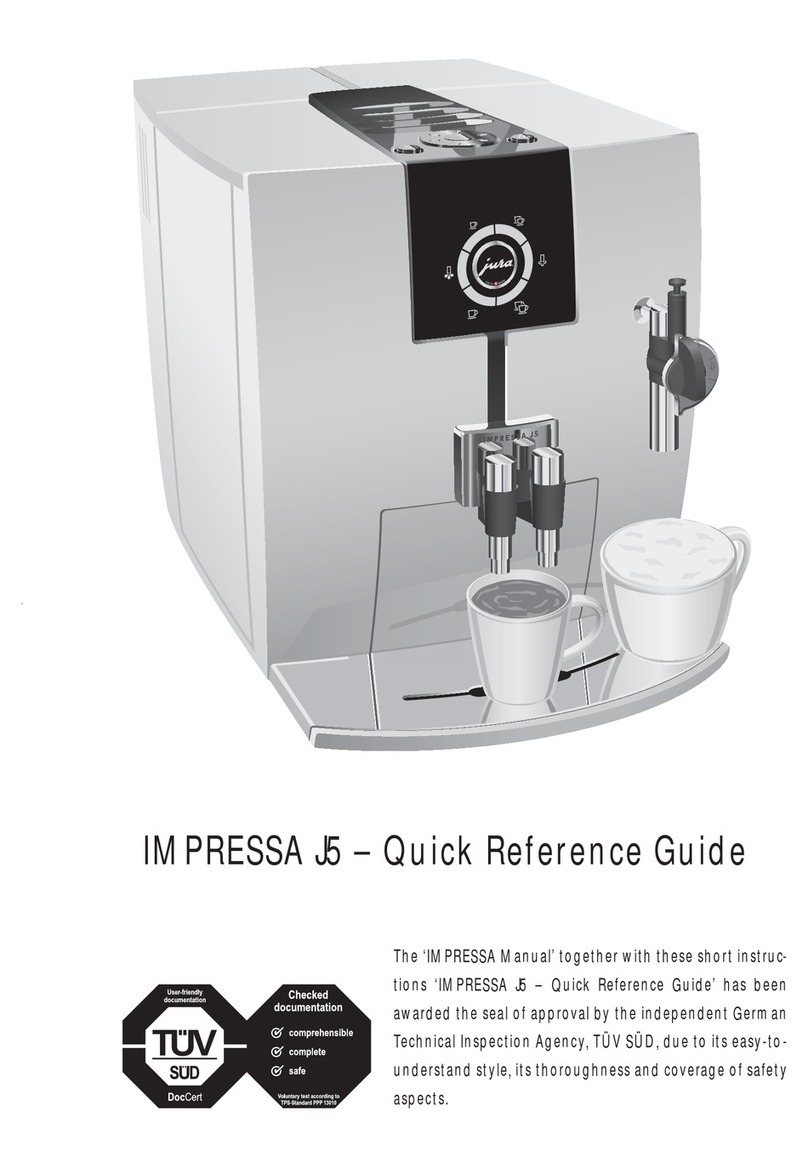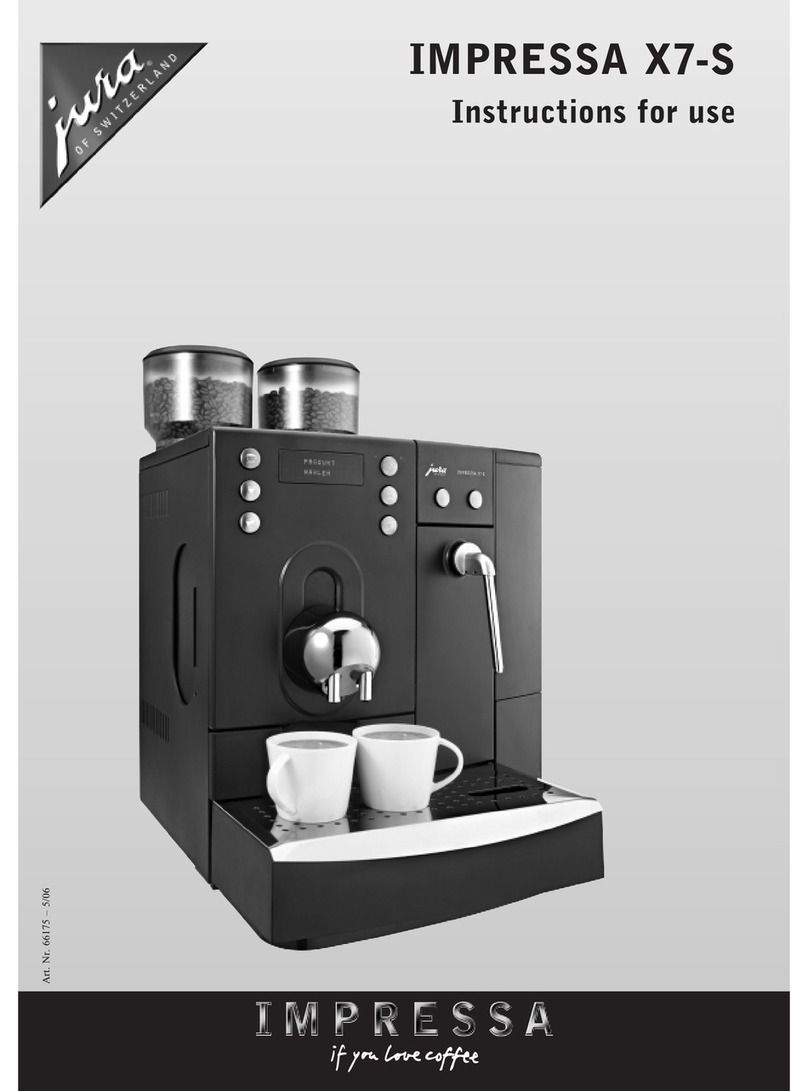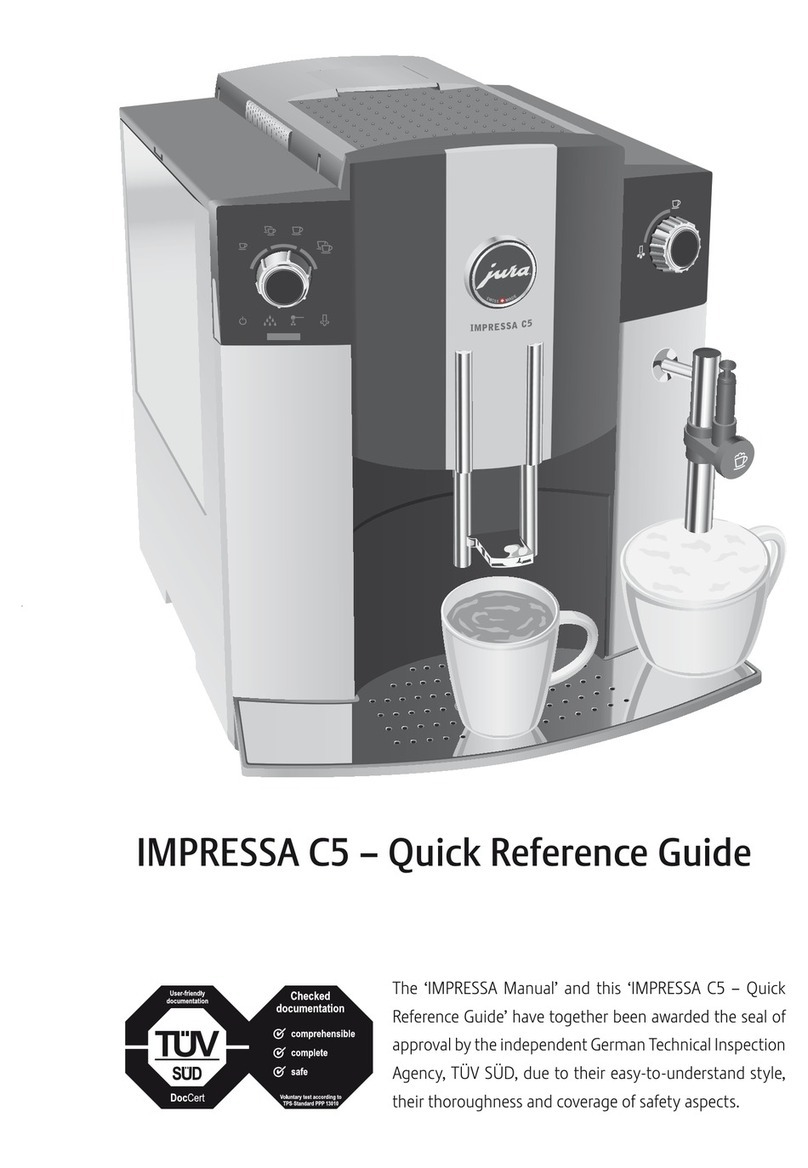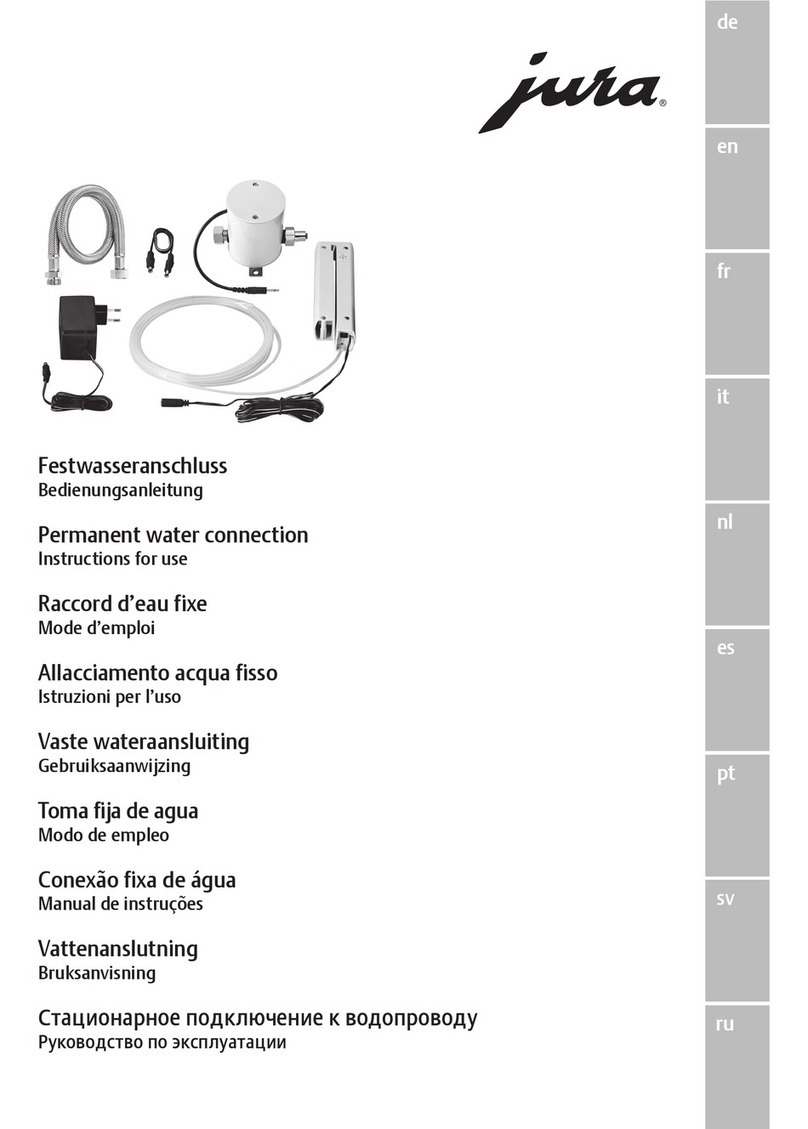Table of contents
Your X
Control elements ����������������������������������������������������������������������������������������������������4
For your safety �������������������������������������������������������������������������������������������������������6
Comply with the instructions for use ���������������������������������������������������������������������������6
Proper use �������������������������������������������������������������������������������������������������������������6
User limitations ������������������������������������������������������������������������������������������������������6
Use by children ������������������������������������������������������������������������������������������������������� 7
What to do in the event of damage �����������������������������������������������������������������������������7
Preventing damage �������������������������������������������������������������������������������������������������8
Danger of electric shock ��������������������������������������������������������������������������������������������9
Danger of burns, scalding and injury ���������������������������������������������������������������������������9
Preparing and using for the first time �����������������������������������������������������������������������10
Setting up the machine �������������������������������������������������������������������������������������������10
Filling the bean container �����������������������������������������������������������������������������������������10
Determining the water hardness ��������������������������������������������������������������������������������10
First-time use ���������������������������������������������������������������������������������������������������������11
Managing your X10 – the JURA Cockpit ����������������������������������������������������������������������� 12
Connecting milk ����������������������������������������������������������������������������������������������������� 12
Preparation ���������������������������������������������������������������������������������������������������������� 13
Preparation with preselection (Speciality Selection) ��������������������������������������������������������14
Espresso and coffee ������������������������������������������������������������������������������������������������14
Cold Brew �������������������������������������������������������������������������������������������������������������14
Latte macchiato, cappuccino and other speciality coffees with milk ����������������������������������� 15
Americano and lungo ��������������������������������������������������������������������������������������������� 15
Hot water �������������������������������������������������������������������������������������������������������������16
Adjusting the grinder ����������������������������������������������������������������������������������������������16
Adjusting the product settings ����������������������������������������������������������������������������������16
Daily operation ����������������������������������������������������������������������������������������������������� 17
Switching the machine on and off ������������������������������������������������������������������������������ 17
Filling the water tank ����������������������������������������������������������������������������������������������� 17
Maintenance actions �����������������������������������������������������������������������������������������������18
Machine settings ��������������������������������������������������������������������������������������������������� 19