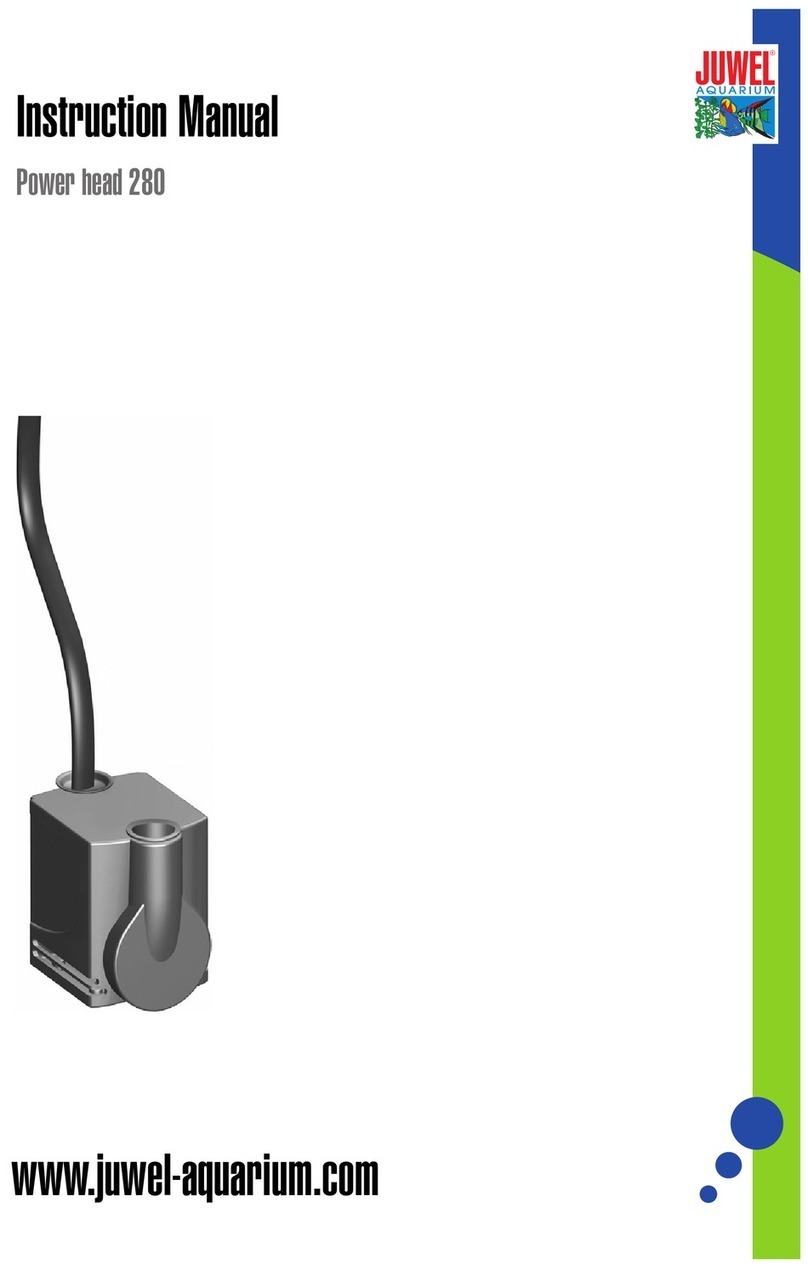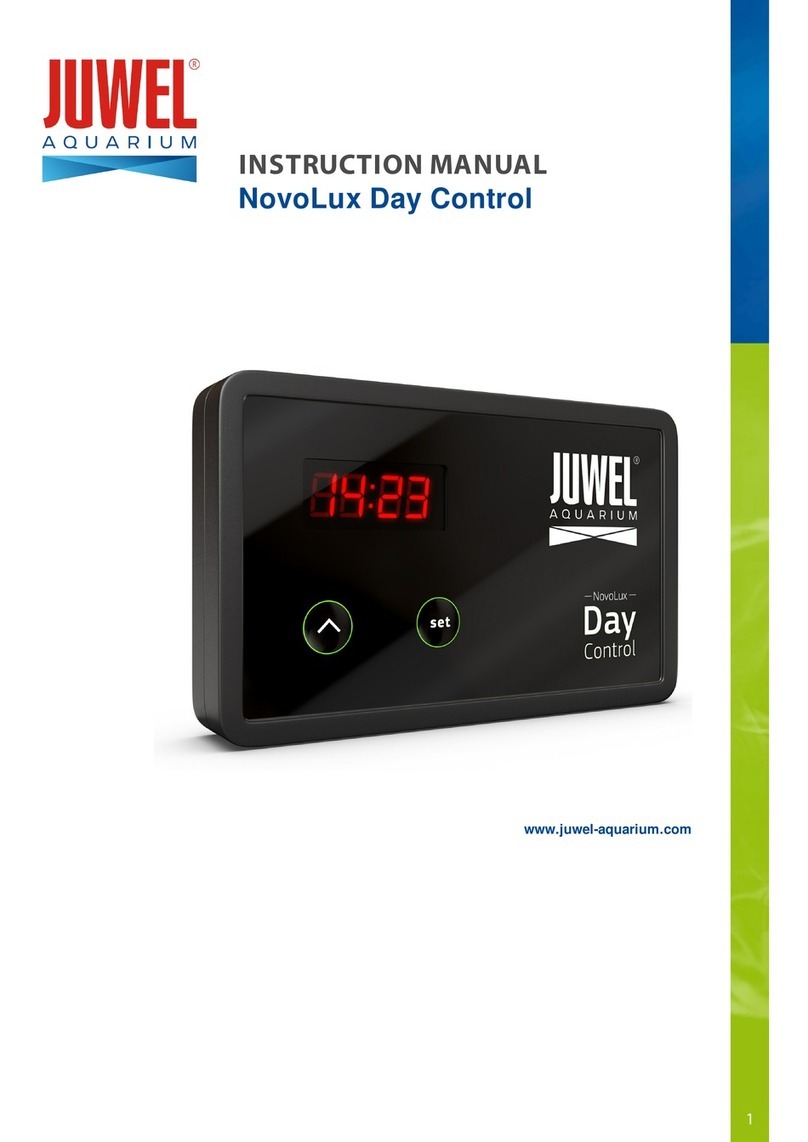Introduction
Thank you for choosing a JUWEL Aquarium product.
Our products represent over 50 years experience in the manufacturing of aquariums and their acessories applying most modern
production techniques bringing together the JUWEL Aquarium system, which is both easy to use and simple to maintain.
Please read this instruction manual carefully and completely to make sure you have received all components before setting up the
aquarium. Please observe the safety instructions and maintenance guidelines given in this manual.
This instruction manual has been carefully prepared to provide you with accurate and complete information. All efforts have been made
to ensure that the information given is correct. However, we cannot accept responsibility for printing or other errors. Technical details
are always approximate and are not warranted characteristics and may be subject to change without notice.
SAFETY NOTICES
Functional description
The JUWEL SmartFeed automatic feeder (Prod. Code : 89010) is suitable for all JUWEL aquariums. The time and the required feed
quantity can be programmed individually (up to 8 levels).
Within 24 hours, up to 3 feedings can be programmed.
Installing the JUWEL SmartFeed automatic feeder
The JUWEL SmartFeed automatic feeder is suitable for all aquariums.
The holding jacket is designed in such a manner that it includes a small cover, which closes the feed opening while the automatic feeder
is not being used. Accordingly, no light enters through the cover.
This opening is pre-cut and closed with a cover in many JUWEL aquariums.
Notice: Cover set for the JUWEL automatic feeders
If the cover of your JUWEL aquarium does not include a special retainer for the JUWEL SmartFeed automatic feeder, we recommend that
you contact your specialist retailer.
The electrical devices may only be operated indoors. •
This appliance is not intended for use by persons (including children) with reduced physical, sensory or mental capabilities, or
lack of experience and knowledge, unless they have been given supervision or instruction concerning use of the appliance by a
person responsible for their safety.
Children should be supervised to ensure that they do not play with the appliance.
•
The device may contain small parts. Keep these out of reach of small children. •
Never throw the device into fire.•
Non-rechargeable batteries are not to be recharged.•
Recharcheable batteries are to be removed from the appliance before being charched.•
Different types of batteries or new and use batterie are not to be mixed.•
Batteries are to be inserted with the correct polarity.•
Exhausted batteries are to be removed from the appliance and safety disposed of.•
If the appliance is to be stored unused for long period, the batteries should be removed.•
The supply terminals are not to be short-circuited.•