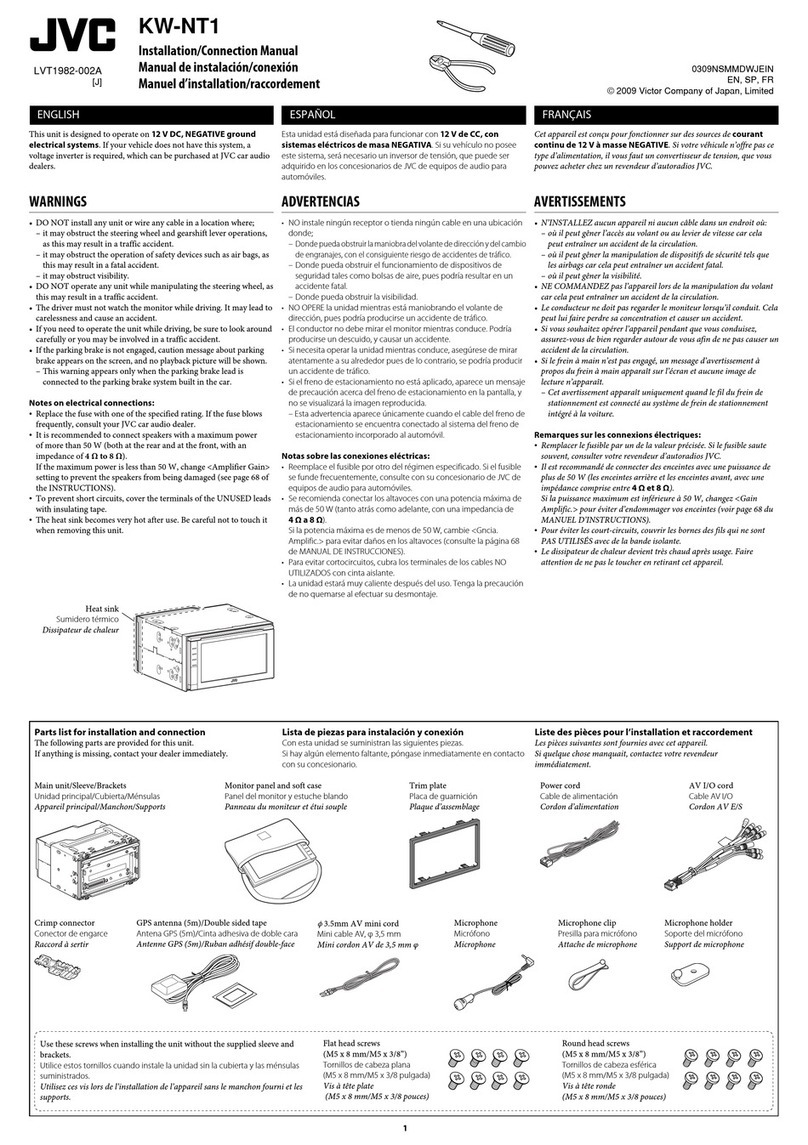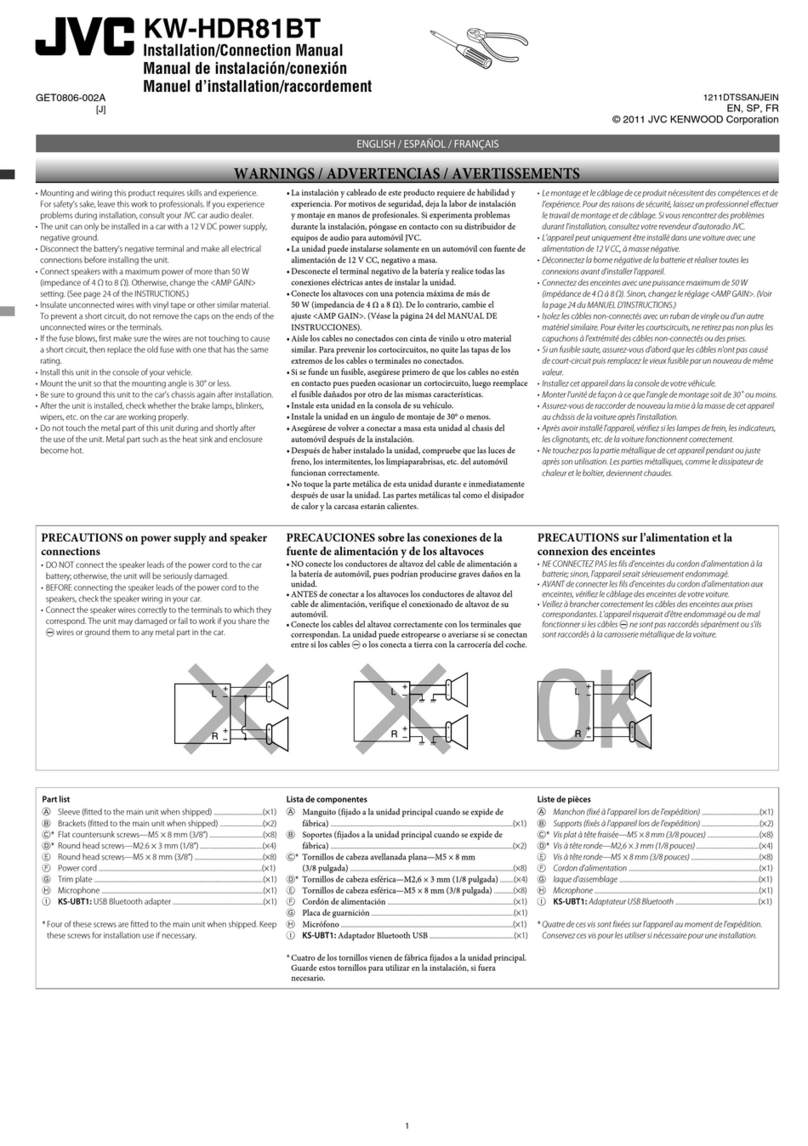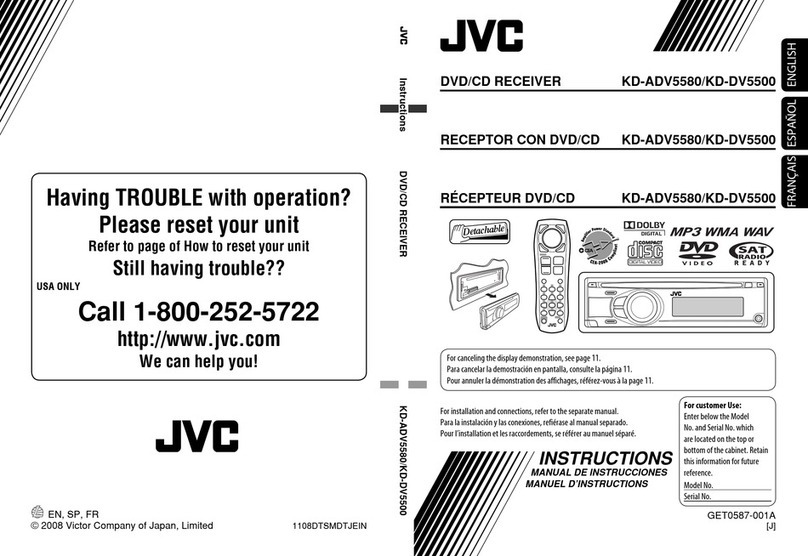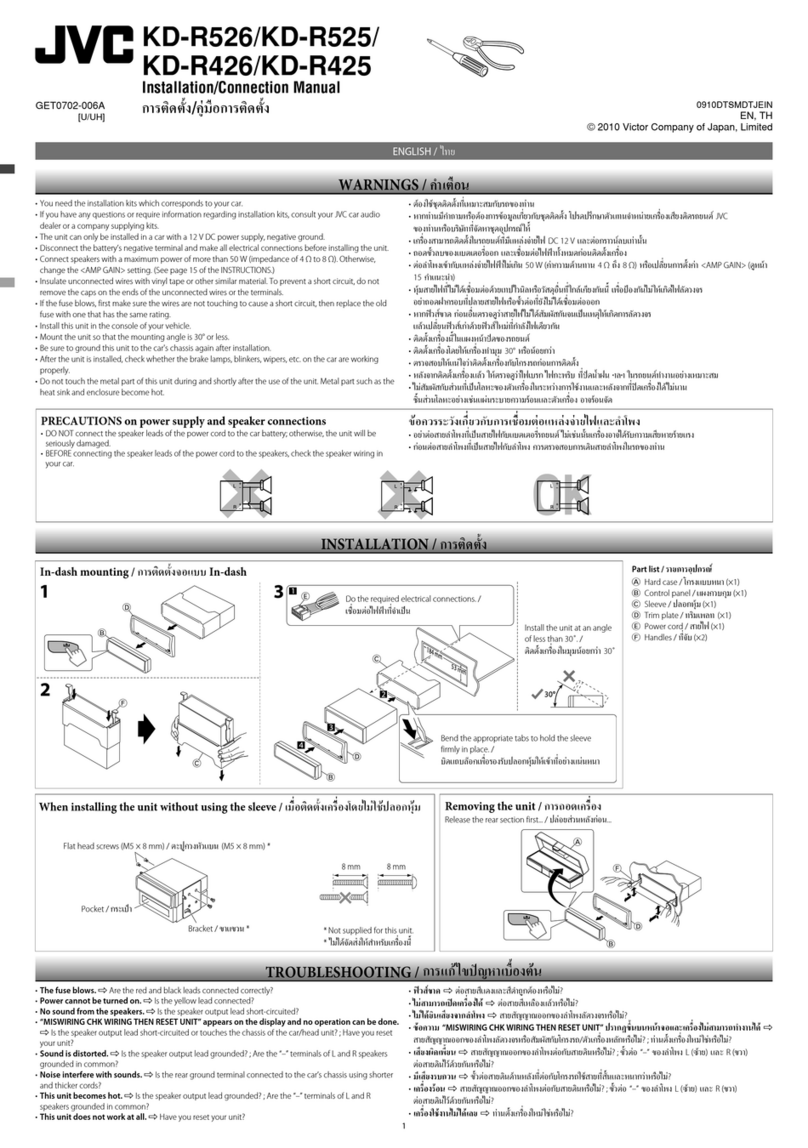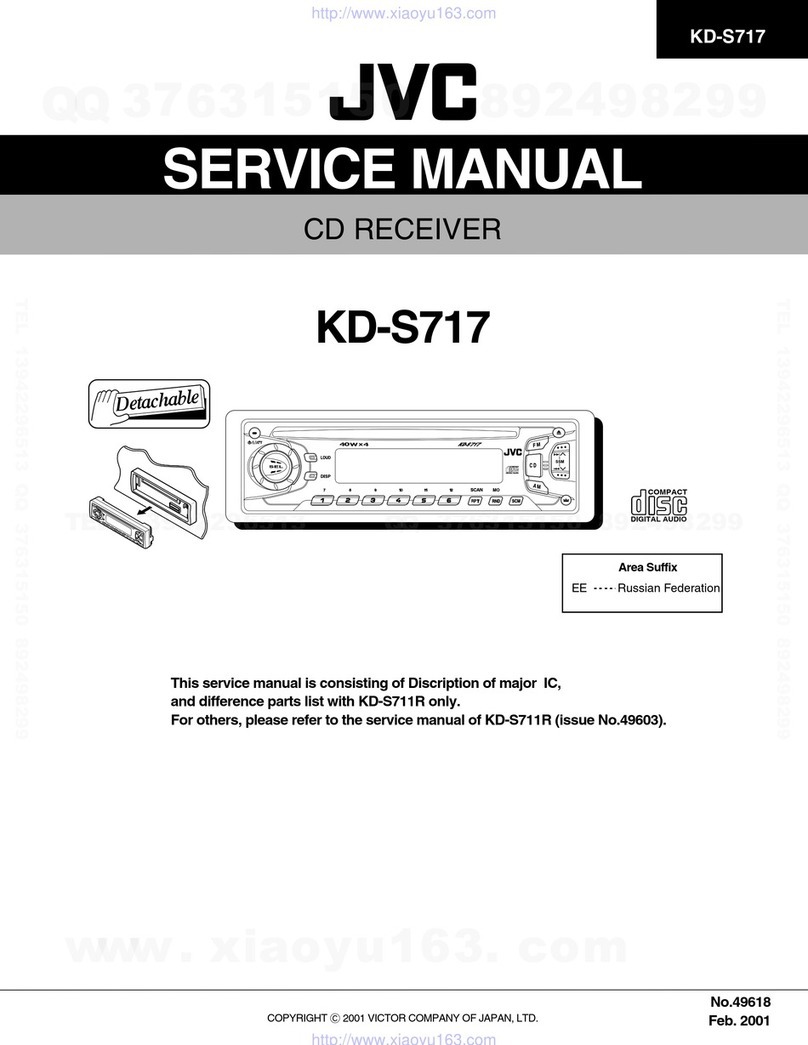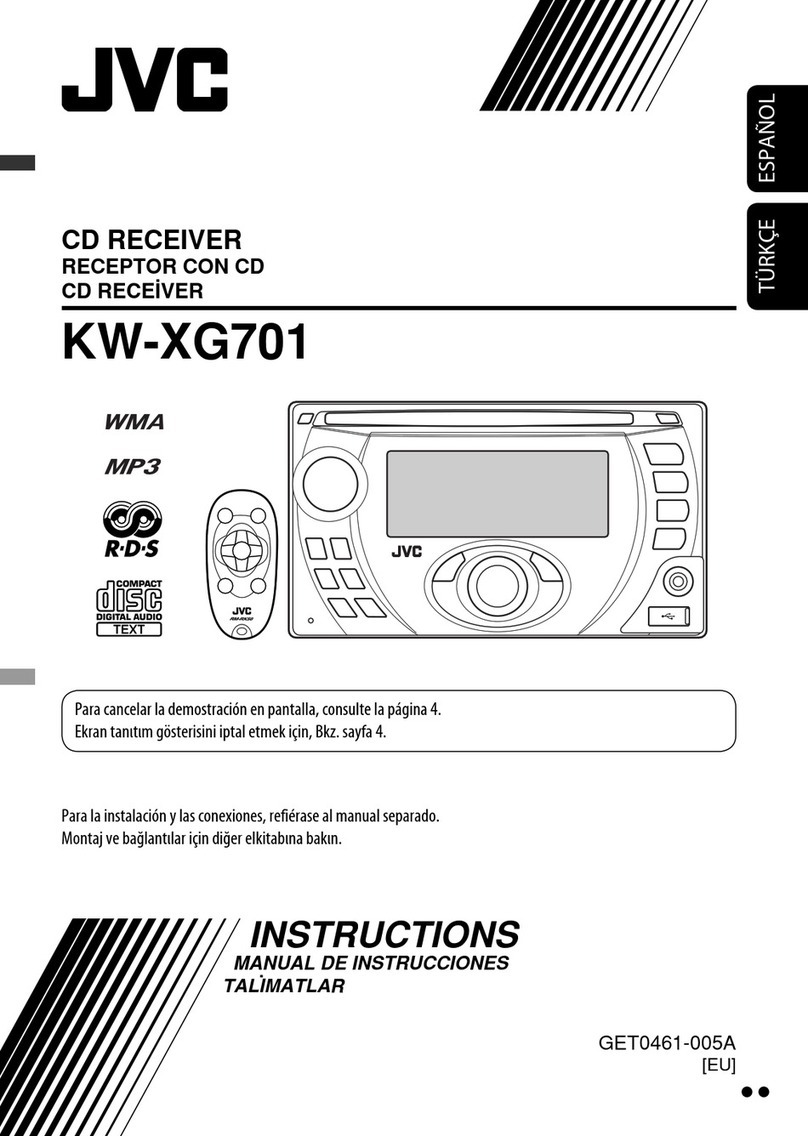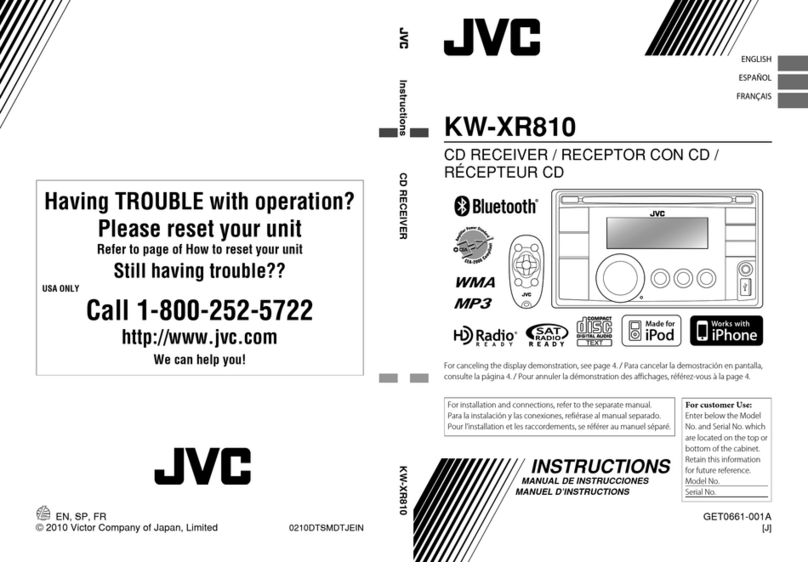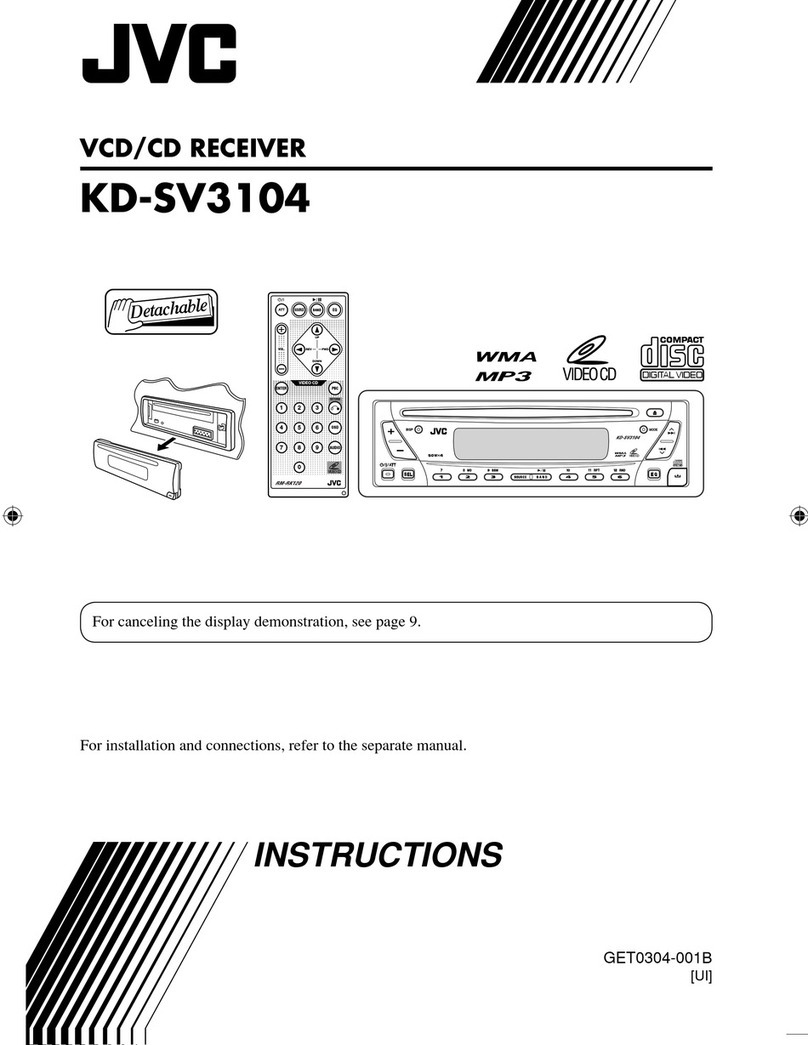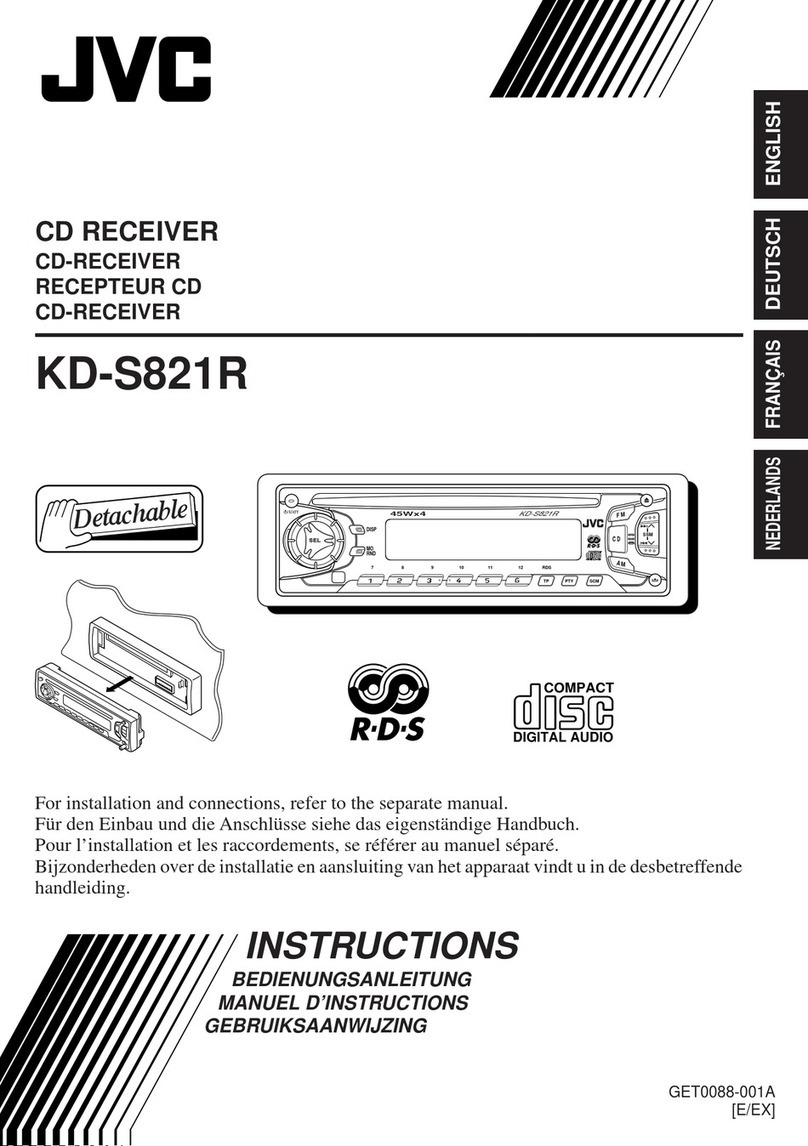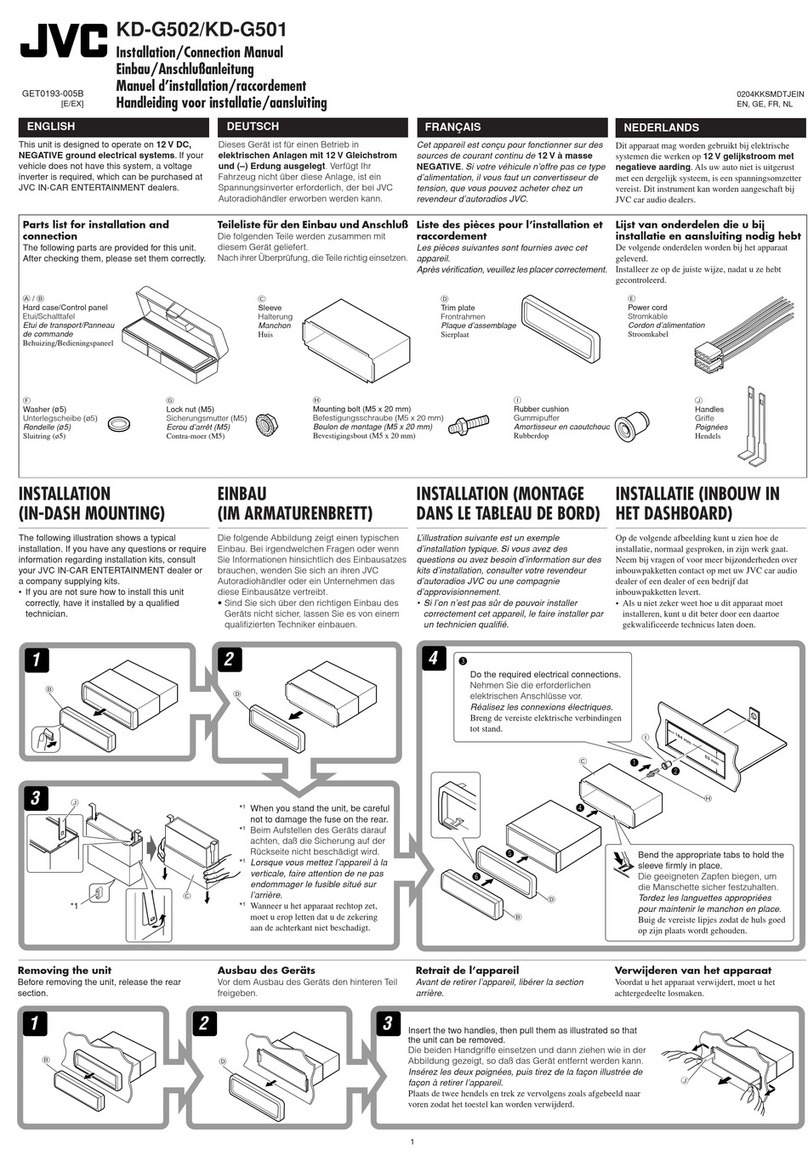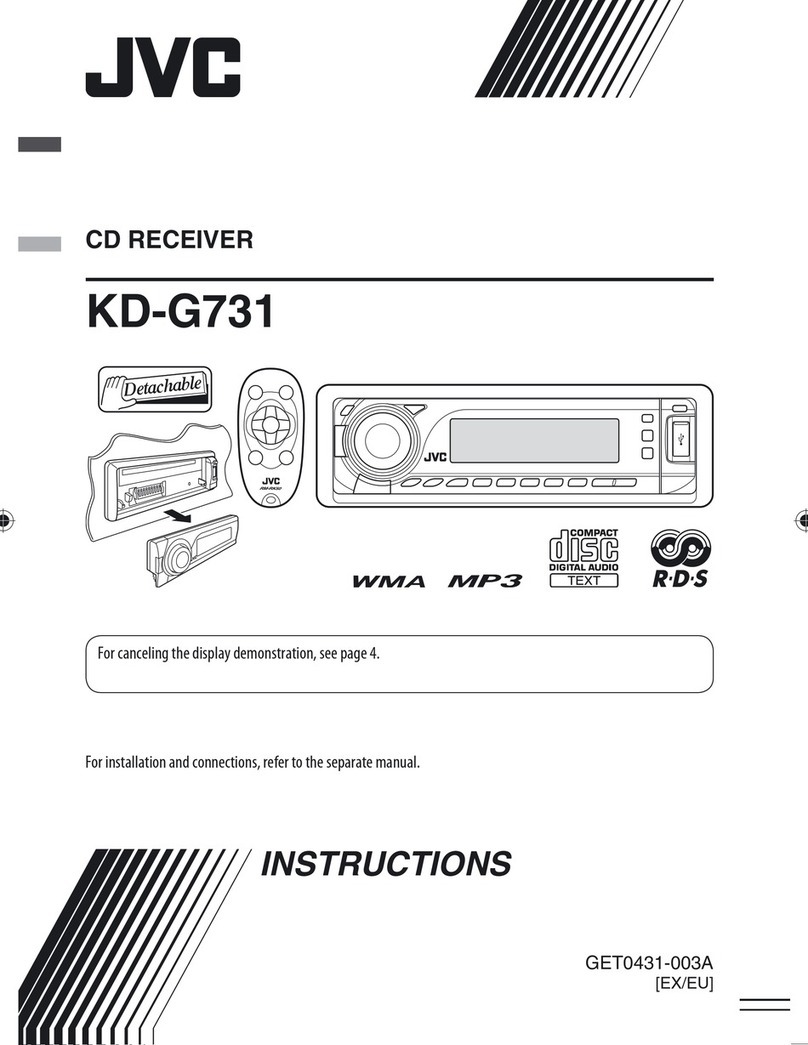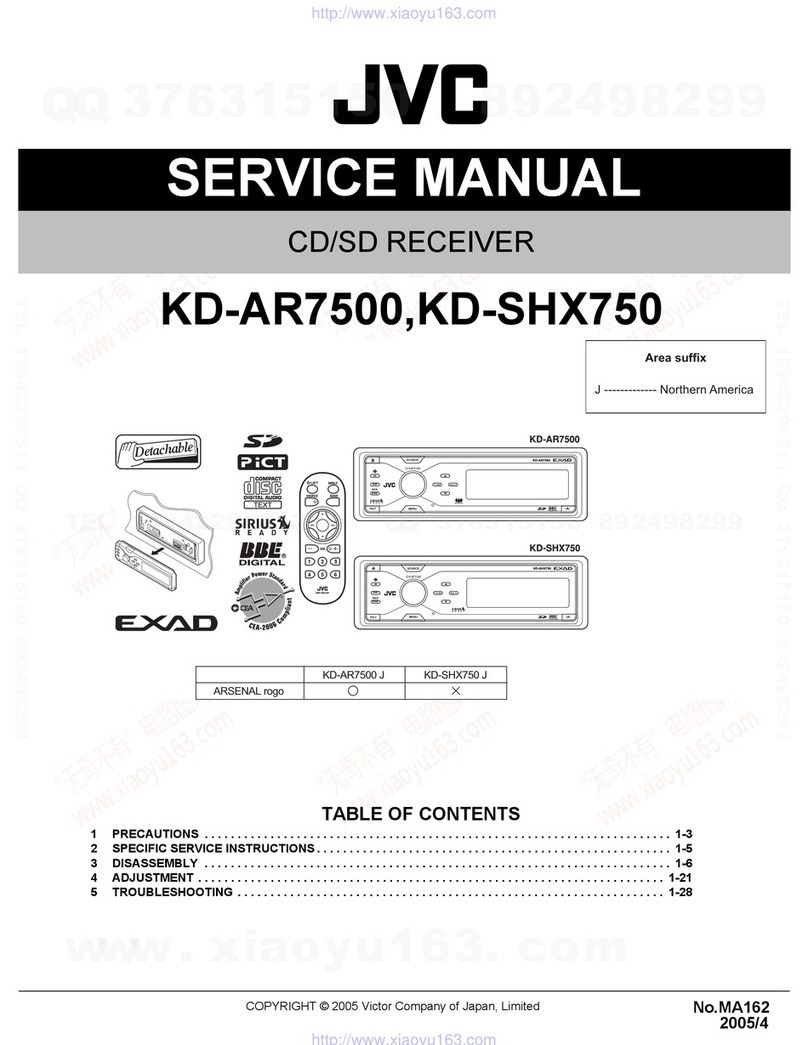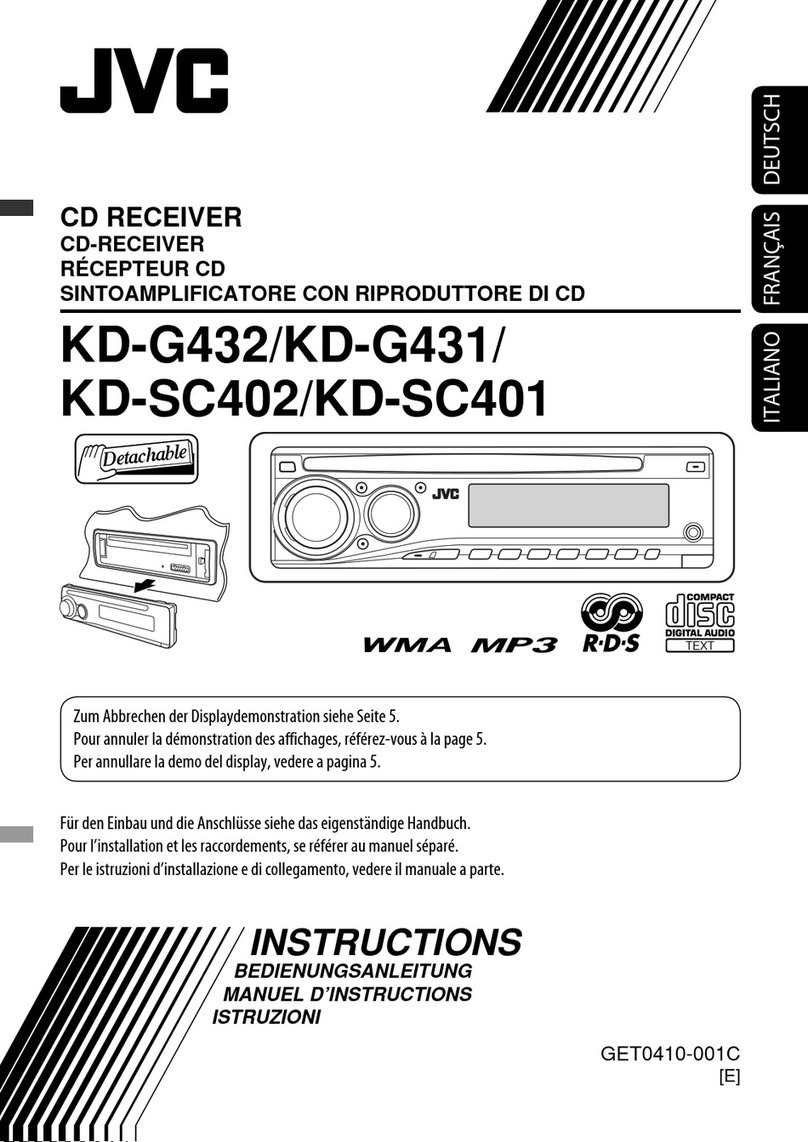KD-G544
Installation/Connection Manual
1107DTSMDTJEIN
EN
GET0497-002A
[UI]
© 2007 Victor Company of Japan, Limited
This unit is designed to operate on 12 V DC, NEGATIVE ground electrical systems. If your vehicle does
not have this system, a voltage inverter is required, which can be purchased at JVC car audio dealers.
WARNINGS
To prevent short circuits, we recommend that you disconnect the battery’s negative terminal and ma e all
electrical connections before installing the unit.
• Be sure to ground this unit to the car’s chassis again a ter installation.
Notes:
• Replace the fuse with one of the specified rating. If the fuse blows frequently, consult your JVC car
audio dealer.
• It is recommended to connect spea ers with a maximum power of more than 50 W (both at the rear
and at the front, with an impedance of 4 Ω to 8 Ω). If the maximum power is less than 50 W, change
“AMP GAIN” setting to prevent the spea ers from being damaged (see page 13 of the
INSTRUCTIONS).
• To prevent short circuits, cover the terminals of the UNUSED leads with insulating tape.
• The heat sin becomes very hot after use. Be careful not to touch it when removing this unit.
PRECAUTIONS on power supply and speaker connections:
• DO NOT connect the speaker leads o the power cord to the car battery; otherwise, the unit
will be seriously damaged.
• BEFORE connecting the spea er leads of the power cord to the spea ers, chec the spea er wiring
in your car.
Heat sin
Parts list or installation and connection
The following parts are provided for this unit. If any item is missing, consult your JVC car audio
dealer immediately.
*1 When you stand the unit, be careful not to damage the fuse on the rear.
*2 Avoid touching the connectors.
*3 Not supplied for this unit.
Insert the two handles, then pull them as illustrated
so that the unit can be removed.
When installing the unit
without using the sleeve
In a Toyota car for example, first remove the
car radio and install the unit in its place.
When using the optional
stay
Note :
When installing the unit on the mounting
brac et, ma e sure to use the 8 mm-long
screws. If longer screws are used, they could
damage the unit.
Install the unit at an angle
of less than 30˚.
INSTALLATION (IN-DASH MOUNTING)
The following illustration shows a typical installation. If you have any questions or require information
regarding installation its, consult your JVC car audio dealer or a company supplying its.
• If you are not sure how to install this unit correctly, have it installed by a qualified technician.
Removing the unit
Before removing the unit, release the rear section.
Do the required electrical connections.
Bend the appropriate tabs to
hold the sleeve firmly in place.
TROUBLESHOOTING
• The use blows.
* Are the red and blac leads connected correctly?
• Power cannot be turned on.
* Is the yellow lead connected?
• No sound rom the speakers.
* Is the spea er output lead short-circuited?
• Sound is distorted.
* Is the spea er output lead grounded?
* Are the “–” terminals of L and R spea ers grounded in common?
• Noise inter ere with sounds.
* Is the rear ground terminal connected to the car’s chassis using shorter and thic er cords?
• This unit becomes hot.
* Is the spea er output lead grounded?
* Are the “–” terminals of L and R spea ers grounded in common?
• This unit does not work at all.
* Have you reset your unit?
J
Handles
F
Washer (ø5)
G
Loc nut (M5) H
Mounting bolt (M4 × 5 mm; M5 × 12.5 mm)
I
Rubber cushion
A / B
Hard case/Control panel C
Sleeve
D
Trim plate E
Power cord
K
Remote controller
L
Battery
Screw (option)
Stay (option)
Fire wall
Dashboard
Flat head screws
(M5 × 8 mm)*3
Poc et
Flat head screws (M5 × 8 mm)*3
Brac et*3
Brac et*3
Install1-2_KD-G544_002A_f.indd 1Install1-2_KD-G544_002A_f.indd 1 11/26/07 9:24:50 AM11/26/07 9:24:50 AM