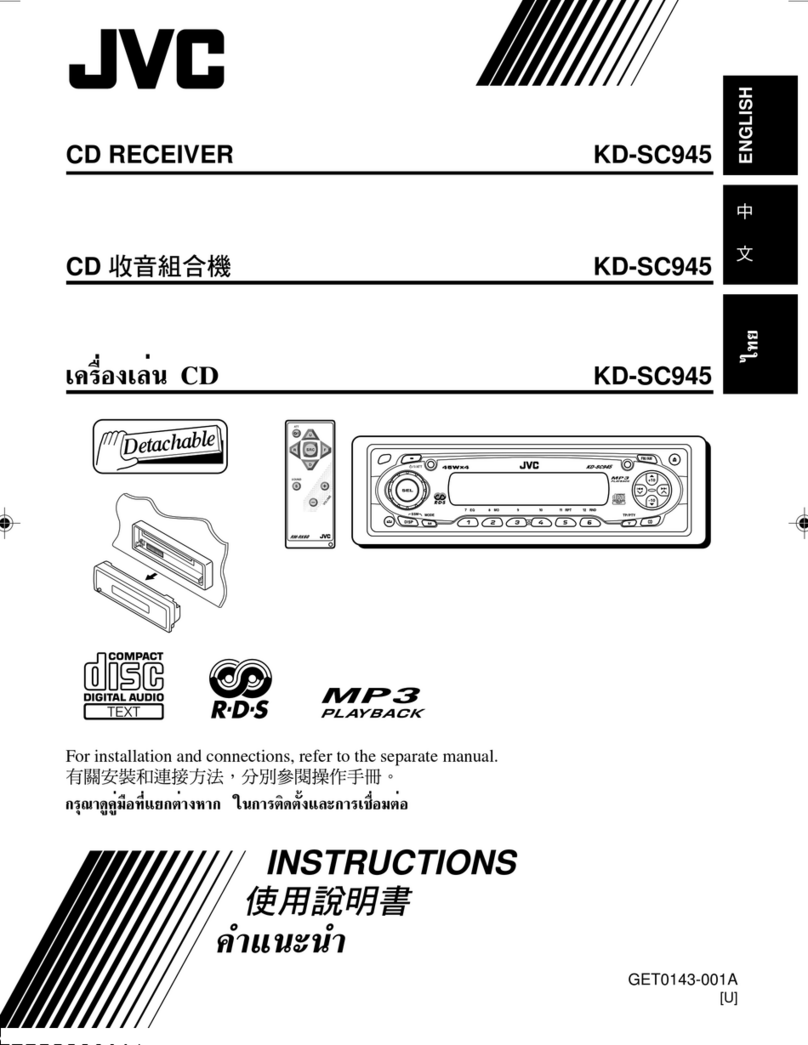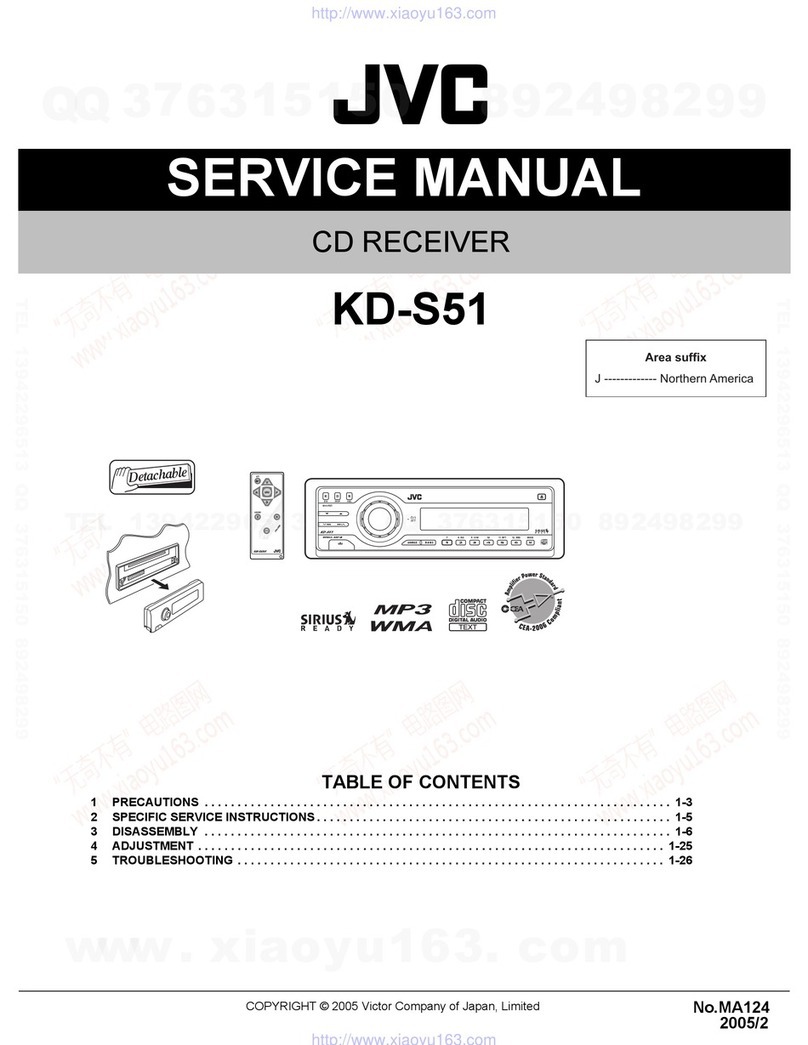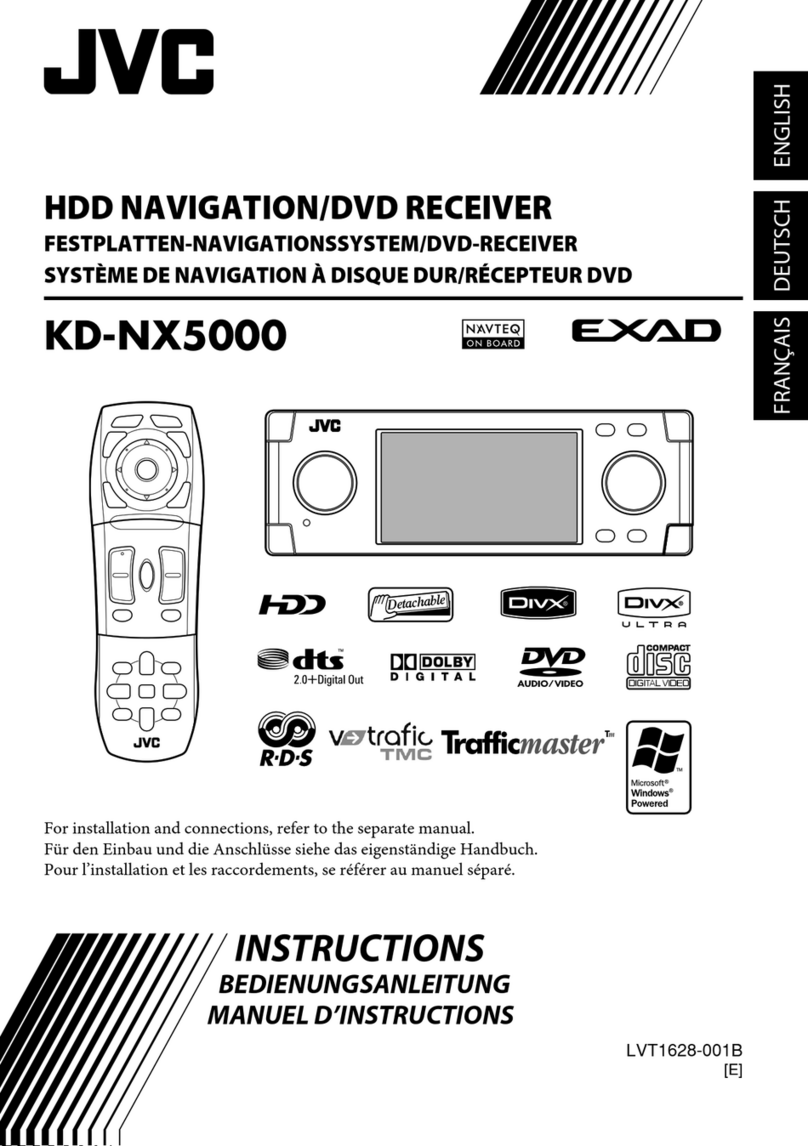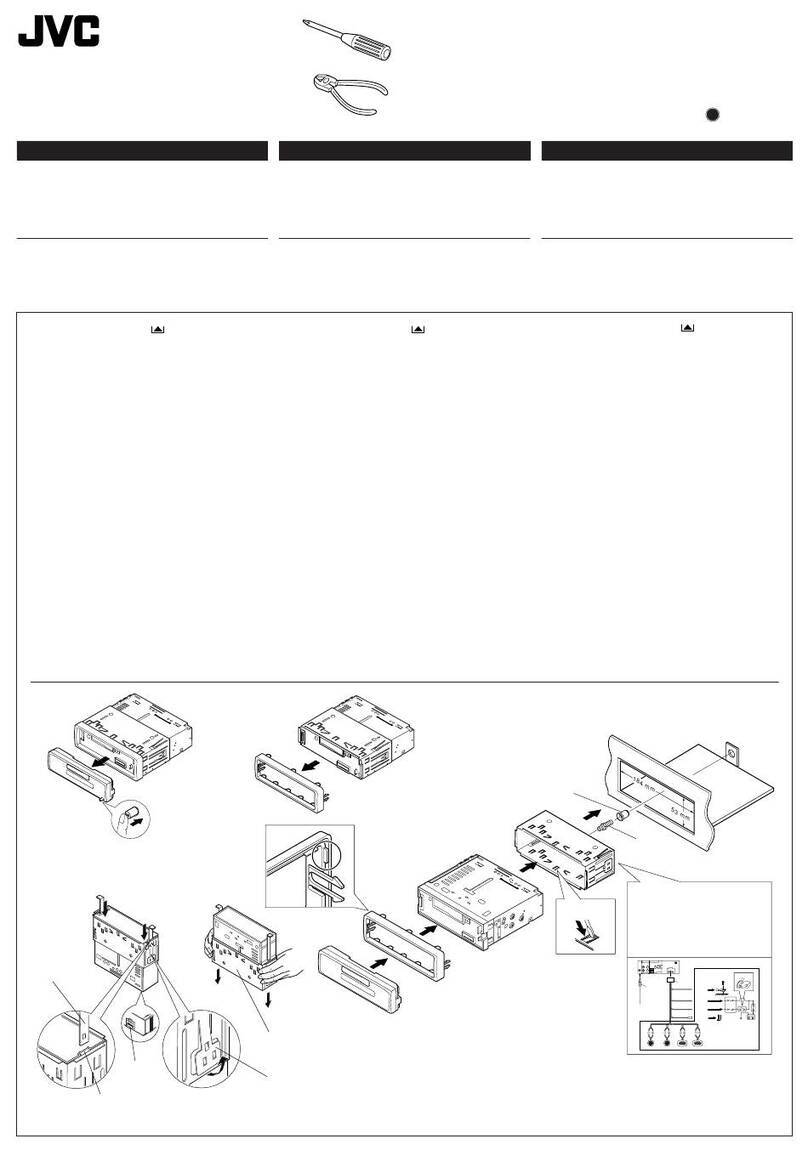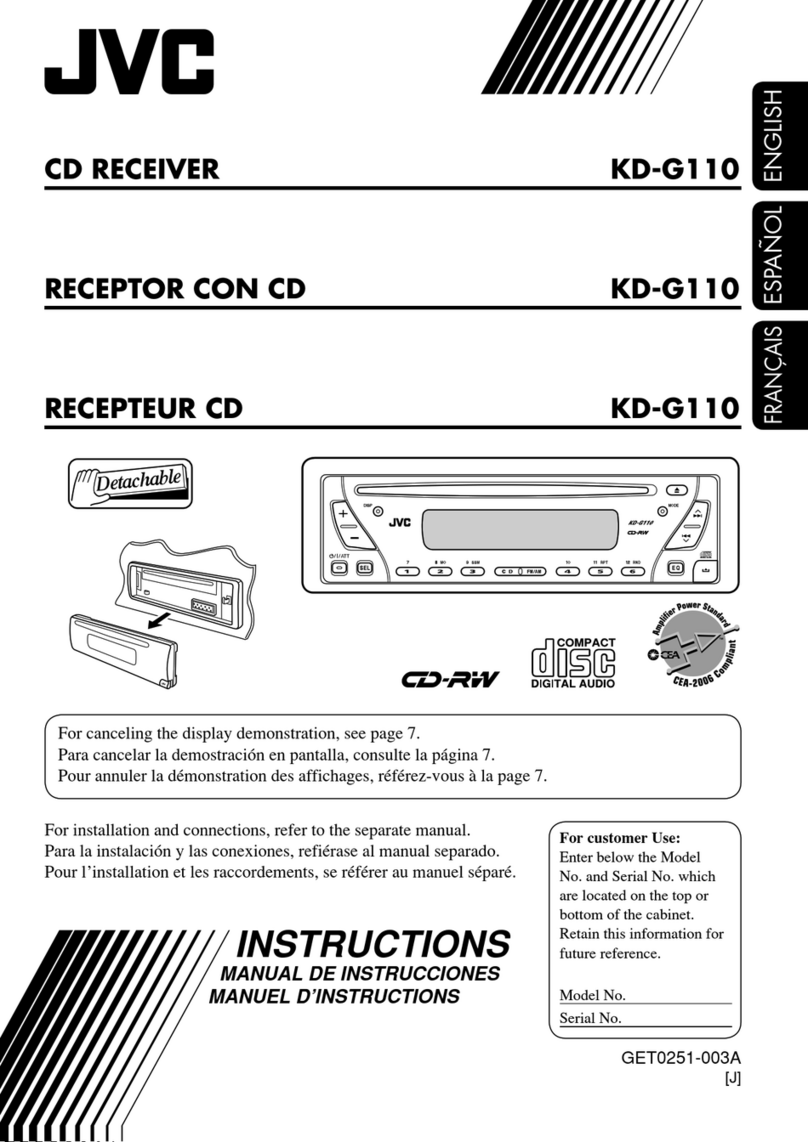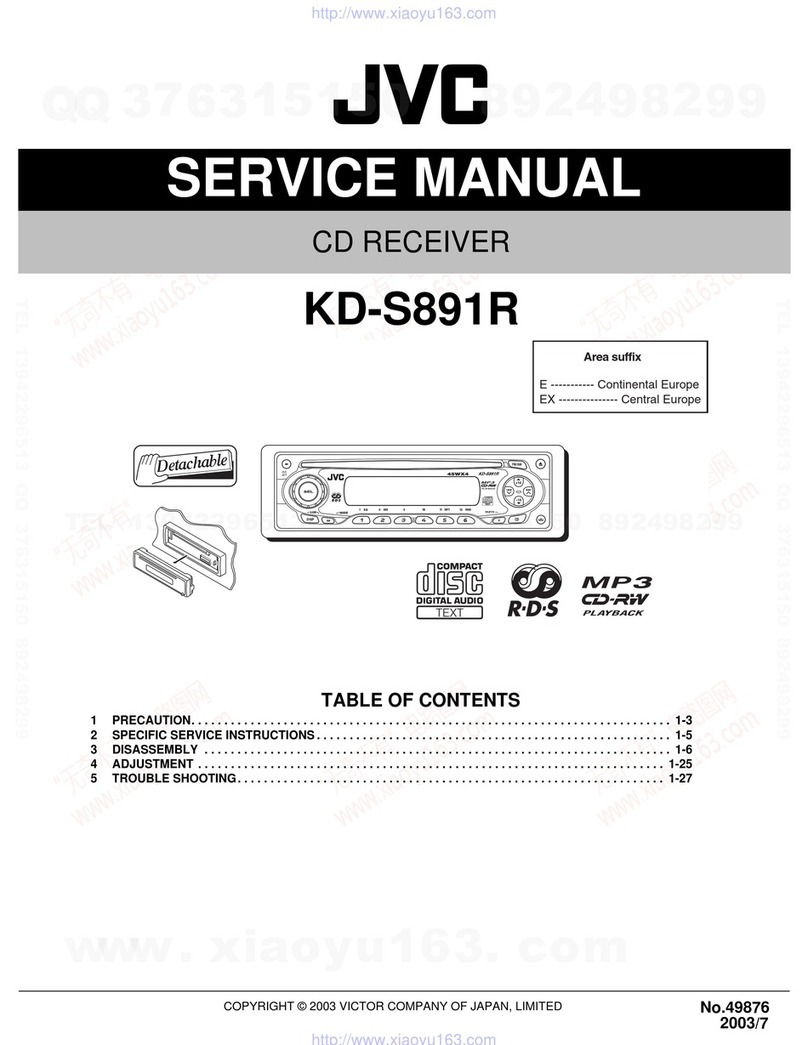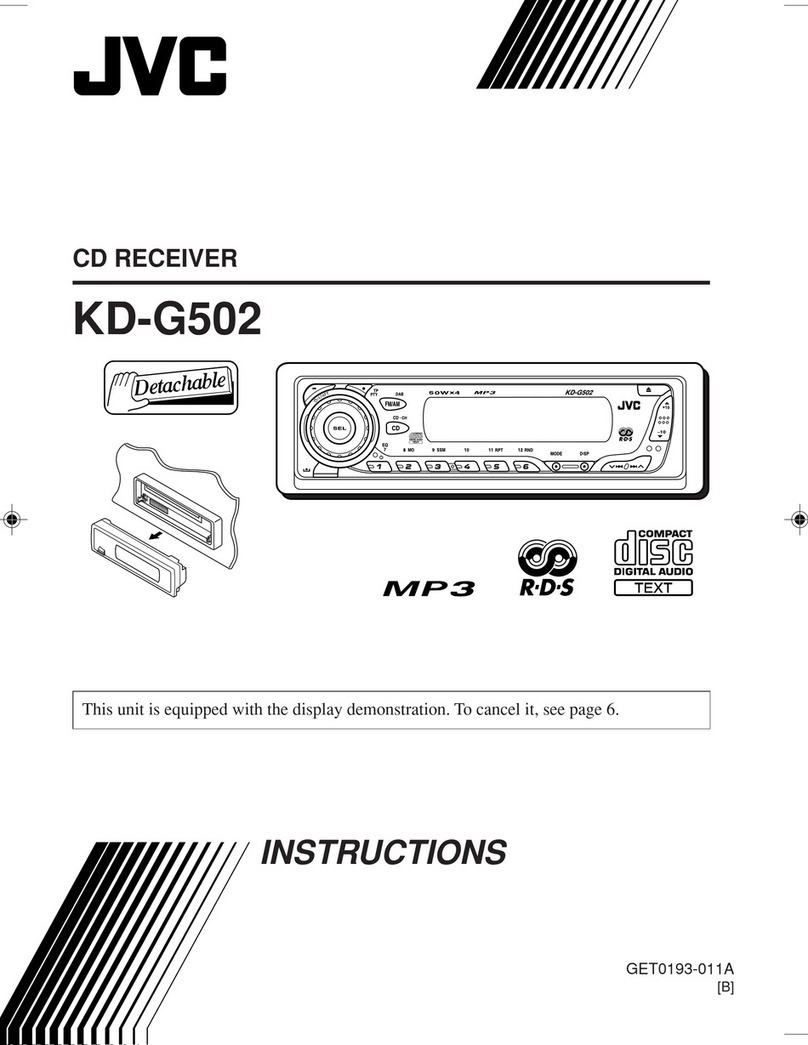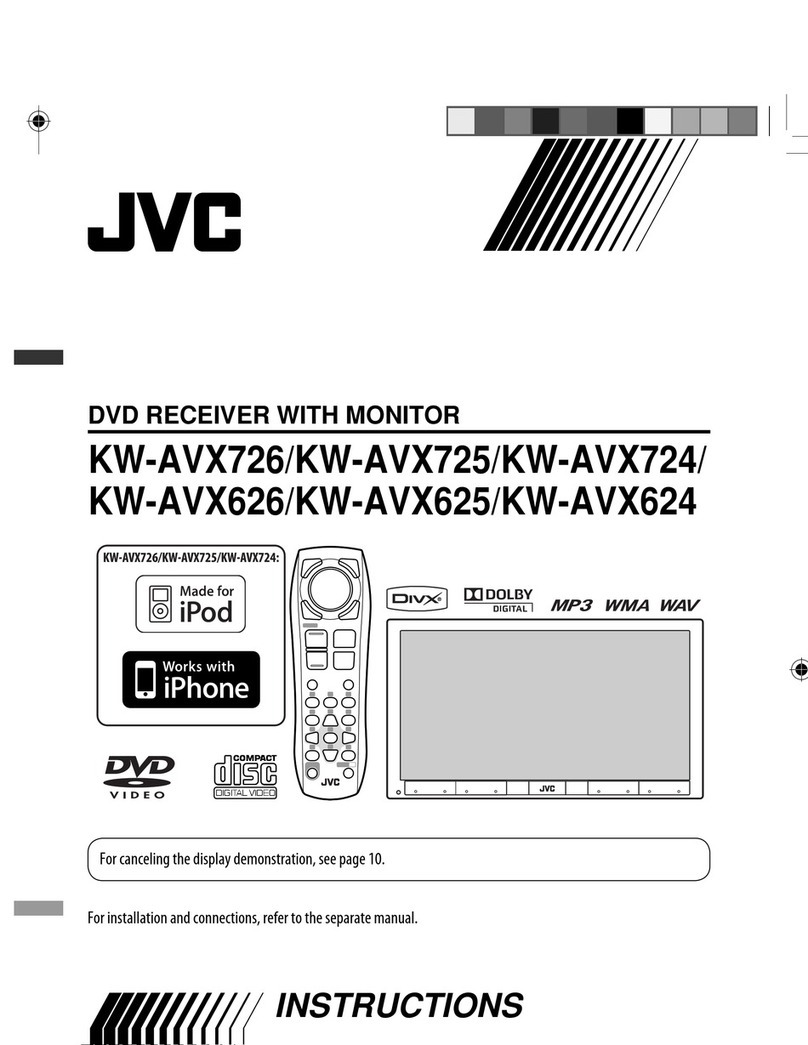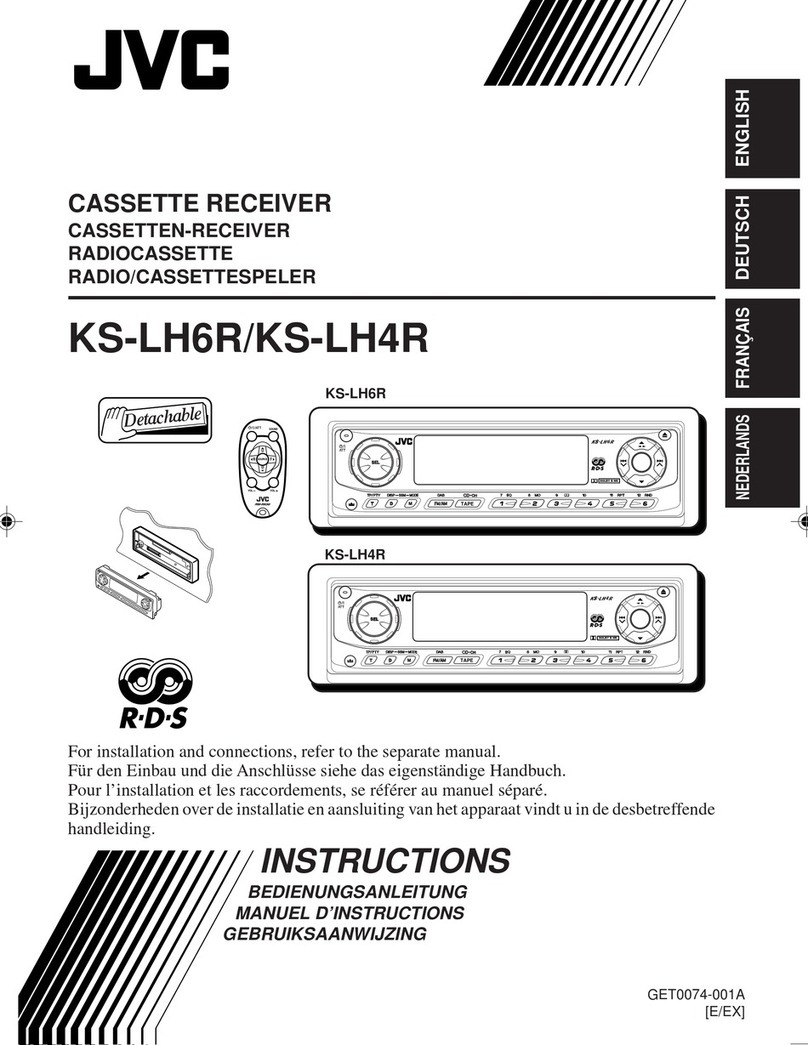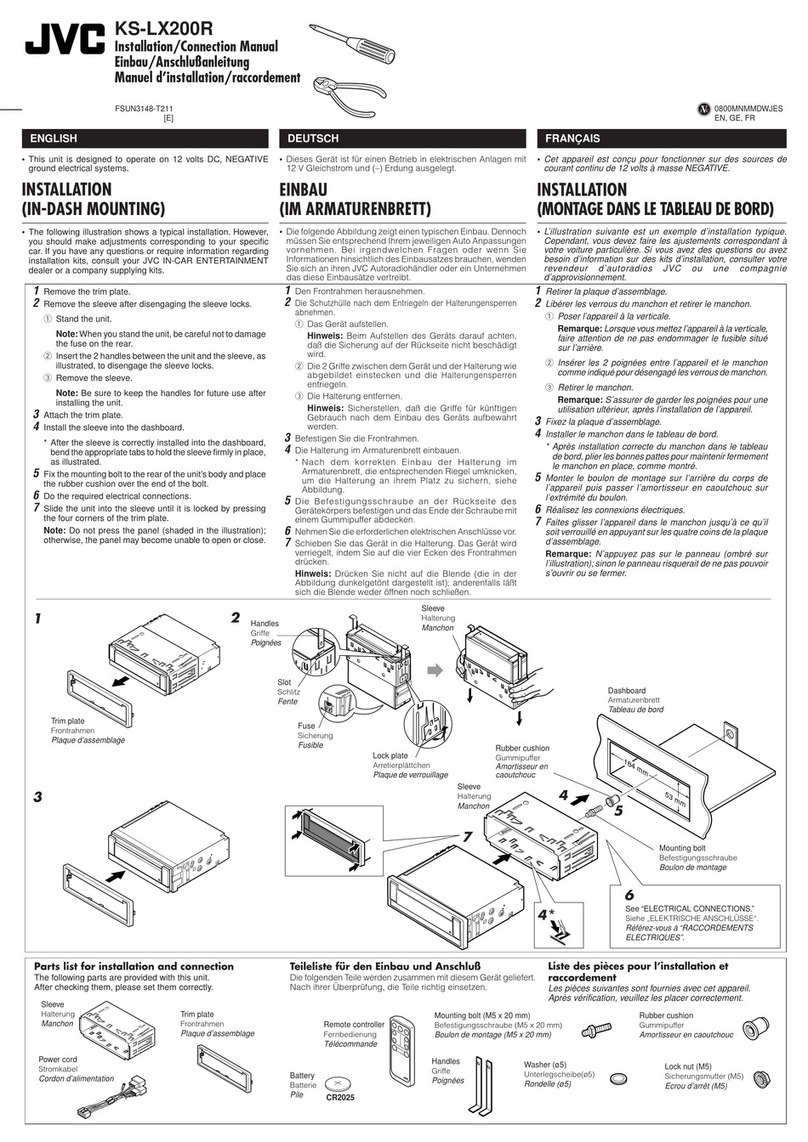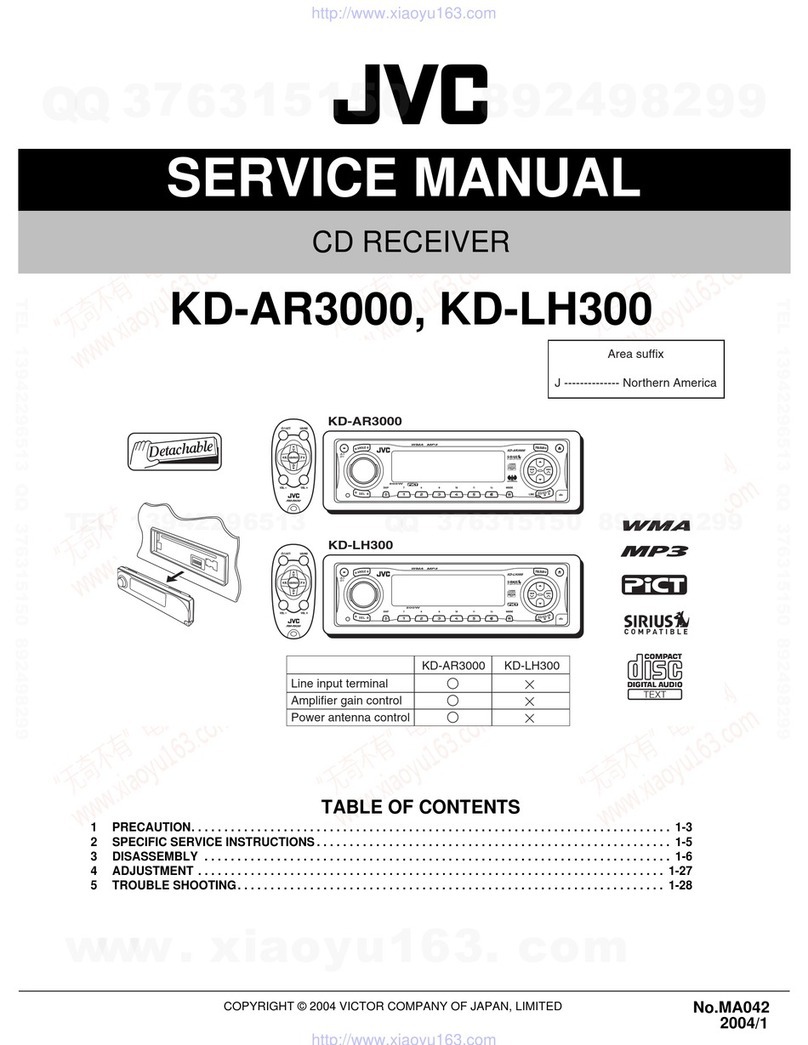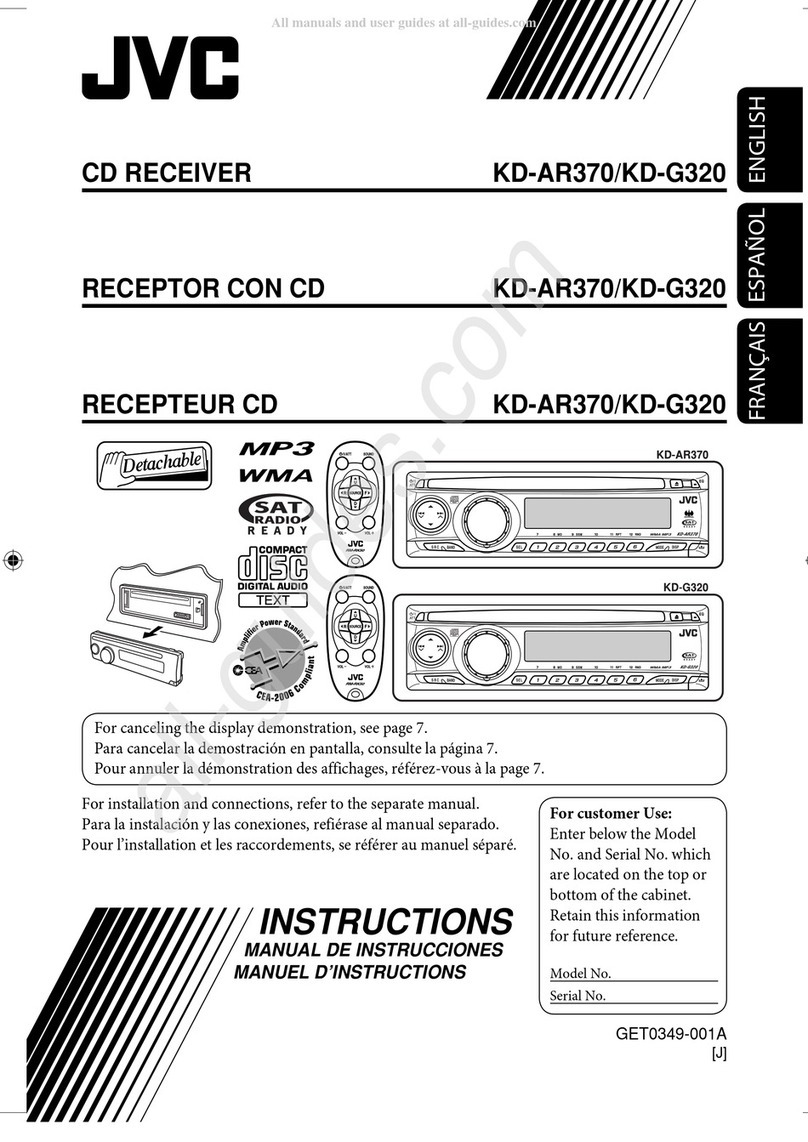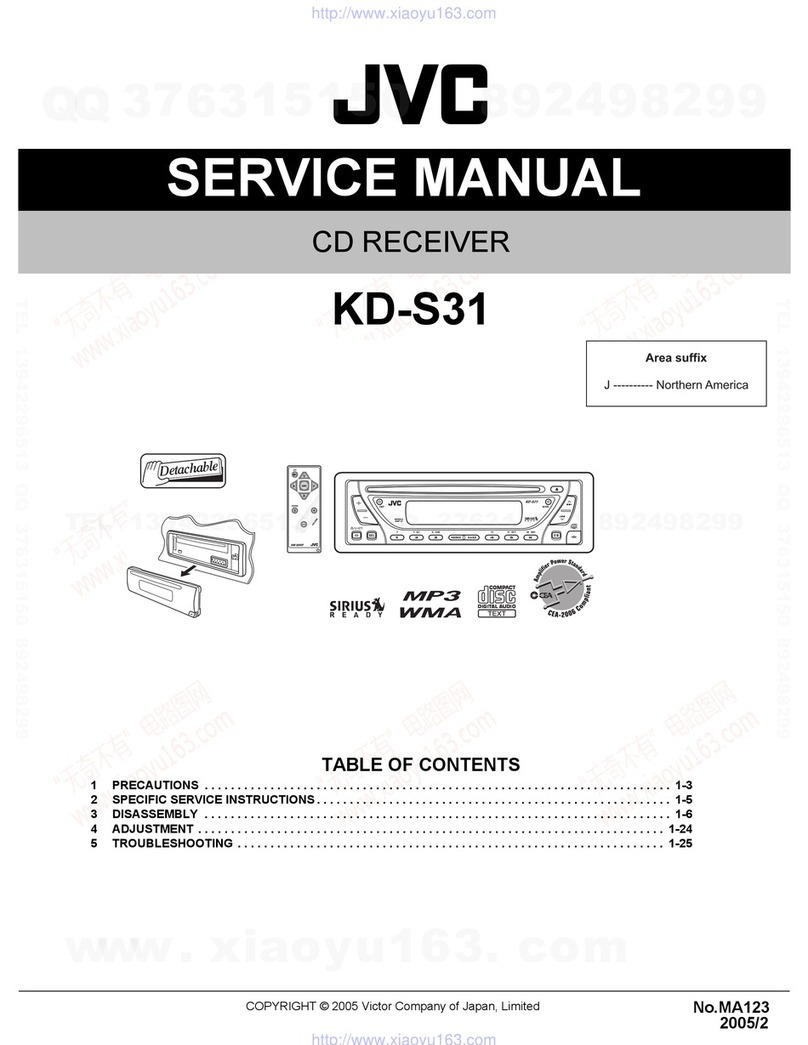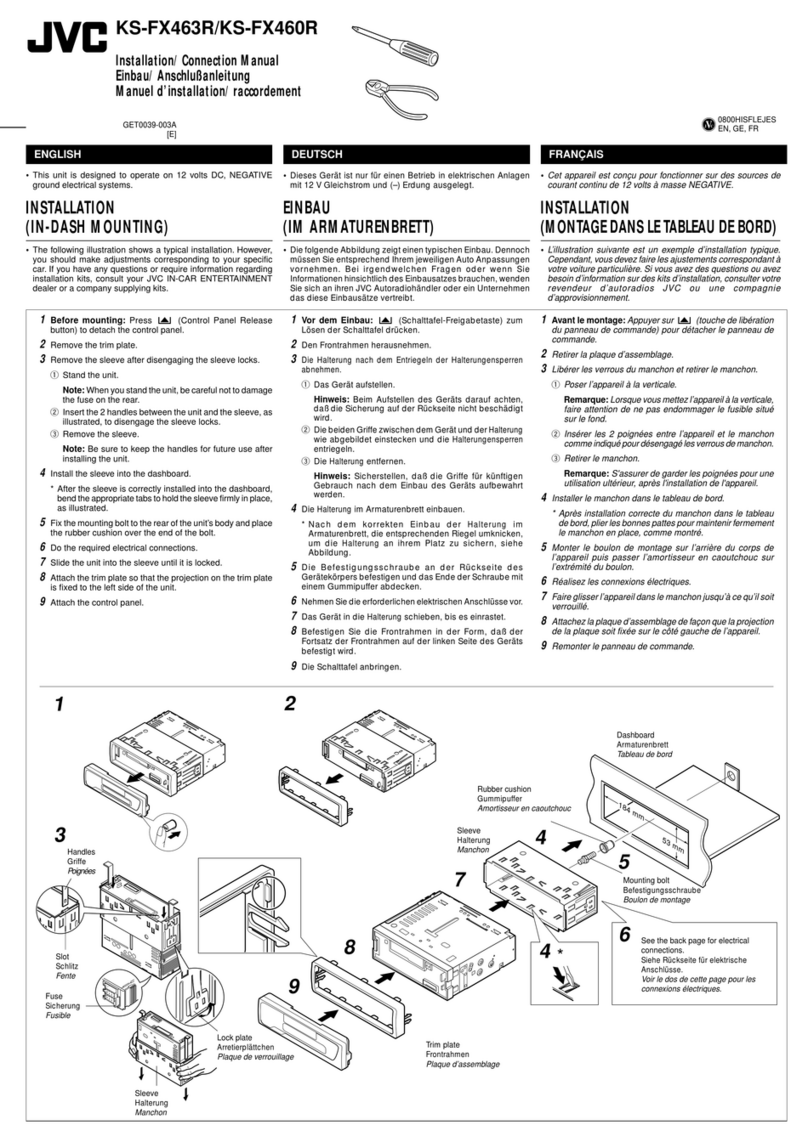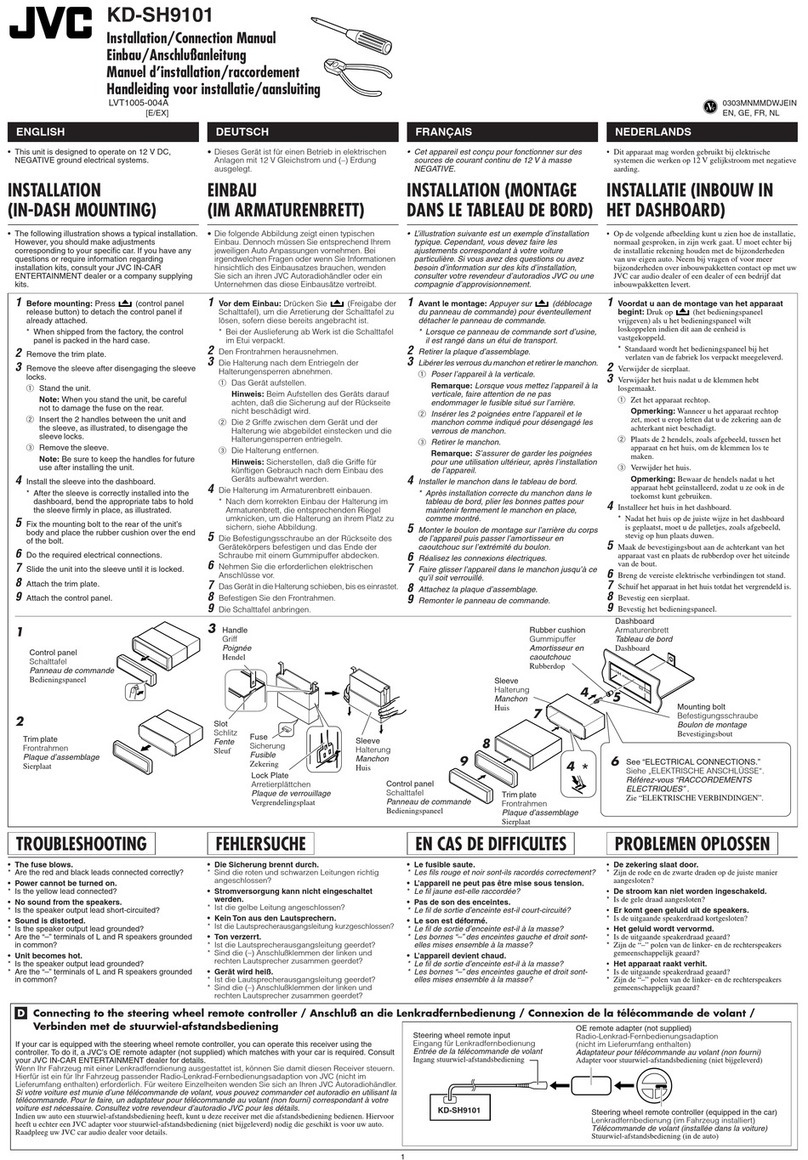KV-K1016
HOME KIT/KIT MAISON/HOME KIT
LVT1534-001A
[J]
English
INFORMATION (for USA)
This equipment has been tested and found to comply with the limits for a Class B digital device, pursuant to Part 15 of the FCC Rules. These limits are designed to provide reasonable protection against harmful interference in a residential
installation. This equipment generates, uses, and can radiate radio frequency energy and, if not installed and used in accordance with the instructions, may cause harmful interference to radio communications. However, there is no
guarantee that interference will not occur in a particular installation. If this equipment does cause harmful interference to radio or television reception, which can be determined by turning the equipment off and on, the user is encouraged to
try to correct the interference by one or more of the following measures:
–Reorient or relocate the receiving antenna.
–Increase the separation between the equipment and receiver.
–Connect the equipment into an outlet on a circuit different from that to which the receiver is connected.
–Consult the dealer or an experienced radio/TV technician for help.
CAUTIONS:
Take the following precautions to keep the unit in proper
working order:
•Do not install the unit where it will be exposed to high levels
of humidity, moisture, or dust.
•To reduce the risk of electrical shock or fire, use only the
supplied power cord.
•Do not use the supplied power cord for an appliance other
than the AC adapter.
IIMPORTANTE (EE.UU.)
Este equipo se ha sometido a todo tipo de pruebas y cumple con las normas establecidas para dispositivos de Clase B, de conformidad con la Parte 15 de las reglas de la FCC (Comisión Federal de Comunicaciones). Estas reglas están
diseñadas para asegurar una protección razonable contra este tipo de interferencias en las instalaciones residenciales. Este equipo genera y utiliza energía de radiofrecuencia. Si no se instala y utiliza debidamente, es decir, conforme a las
instrucciones, podrían producirse interferencias en radiocomunicaciones. Sin embargo, no se garantiza que estas interferencias no se produzcan en una instalación determinada. Si este equipo ocasiona interferencias en la recepción de
radio o televisión, lo cual puede comprobarse mediante la conexión o desconexión del equipo, el problema podrá corregirse mediante una o una combinación de las siguientes medidas:
–Reoriente la antena receptora o cámbiela de lugar.
–Aumente la separación entre el equipo y el aparato receptor.
–Enchufe el equipo a una toma de corriente situada en un circuito distinto del aparato receptor.
–Consulte a su distribuidor o a un técnico experto en radio/televisión.
Français Español
0406NSMMDWJEIN
EN/FR/SP
© 2006 Victor Company of Japan, Limited
AVERTISSEMENTS :
Prenez les précautions suivantes pour garantir le bon fonctionnement
de l’appareil :
•N’installez pas l’appareil dans des endroits très humides ou
poussiéreux.
•Pour réduire les risques de choc électrique ou d’incendie,
utilisez uniquement le cordon d’alimentation fourni.
•N’utilisez pas le cordon d’alimentation fourni pour un autre
appareil que l’adaptateur secteur.
PRECAUCIONES:
Siga estas precauciones para mantener la unidad en
condiciones de funcionamiento correcto:
•No instale la unidad donde quede expuesta a niveles
elevados de humedad o polvo.
• Para reducir el riesgo de descargas eléctricas o incendio,
utilice sólo el cable de alimentación suministrado.
•No utilice el cable de alimentación suministrado con otro
artefacto que no sea el adaptador de CA.
CAUTION
Changes or modifications not approved by JVC could void the user’s
authority to operate the equipment.
ATTENTION
Tout changement ou modification non approuvés par JVC peut annuler
l’autorité de l’utilisateur d’utiliser l’appareil.
PRECAUCIÓN
Los cambios o modificaciones no aprobados por JVC pueden invalidar la
autoridad del usuario para operar el equipo.
Thank you for purchasing a JVC product. Please read all instructions
carefully before operation, to ensure your complete understanding and to
obtain the best possible performance from the unit.
Merci d’avoir acheté un produit JVC. Veuillez lire attentivement toutes
les instructions avant d’utiliser l’appareil afin de bien comprendre son
fonctionnement et d’obtenir les meilleures performances possibles.
Muchas gracias por la compra de un producto JVC. Como primer
paso, por favor lea detenidamente este manual para comprender a
fondo todas las instrucciones y obtener un máximo disfrute de esta
unidad.
KV-K1016[J].p65 06.4.27, 9:10 AM1