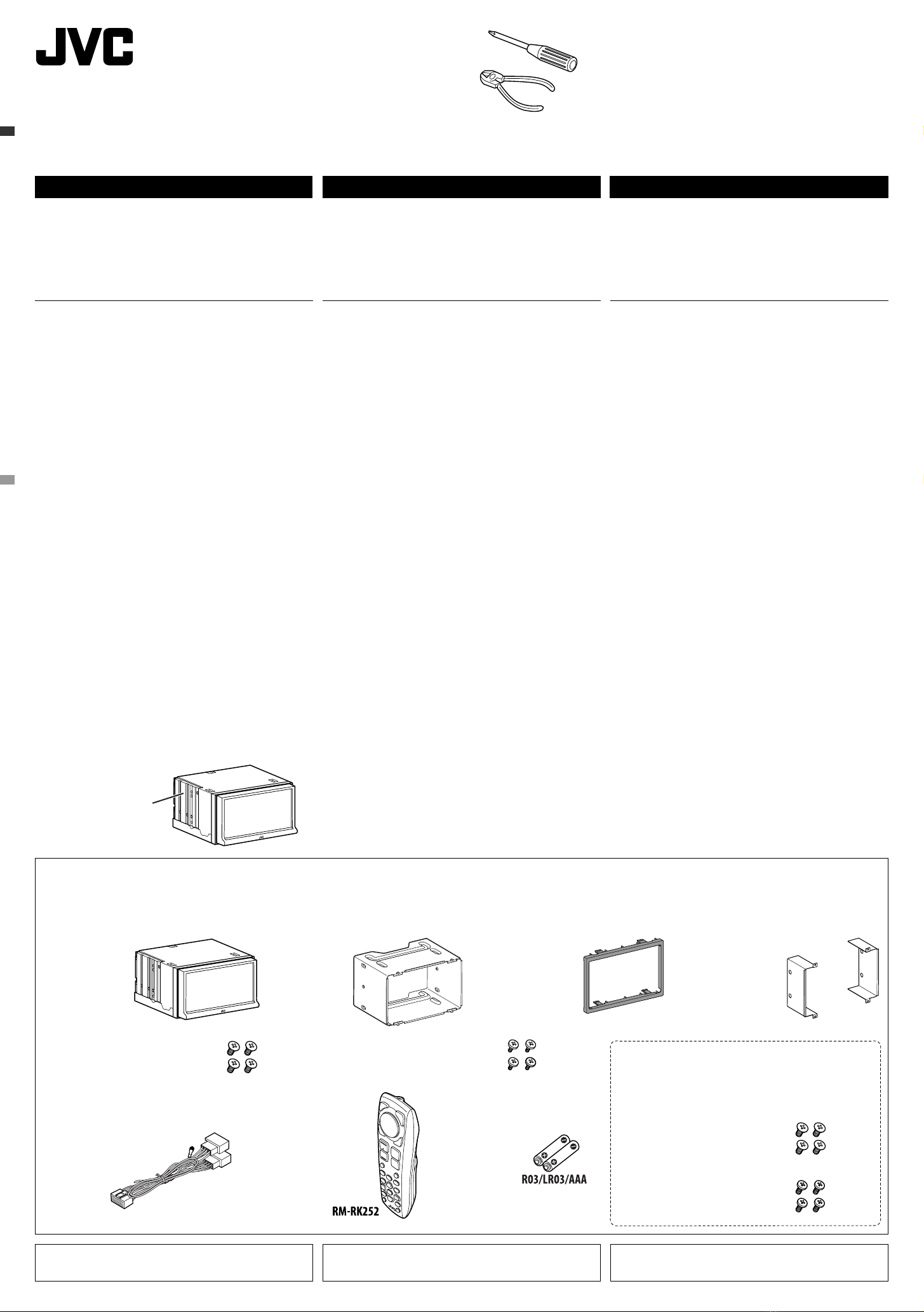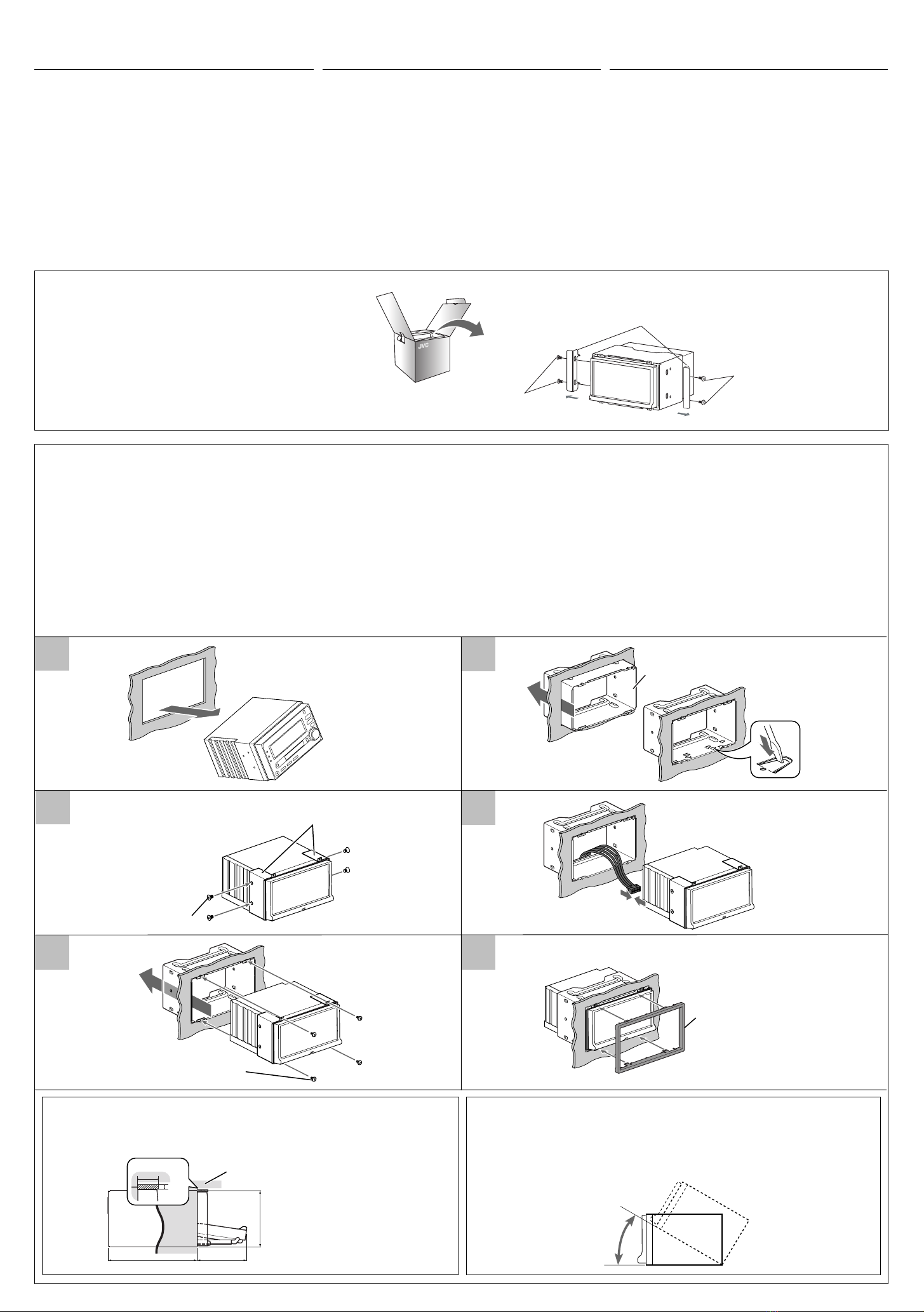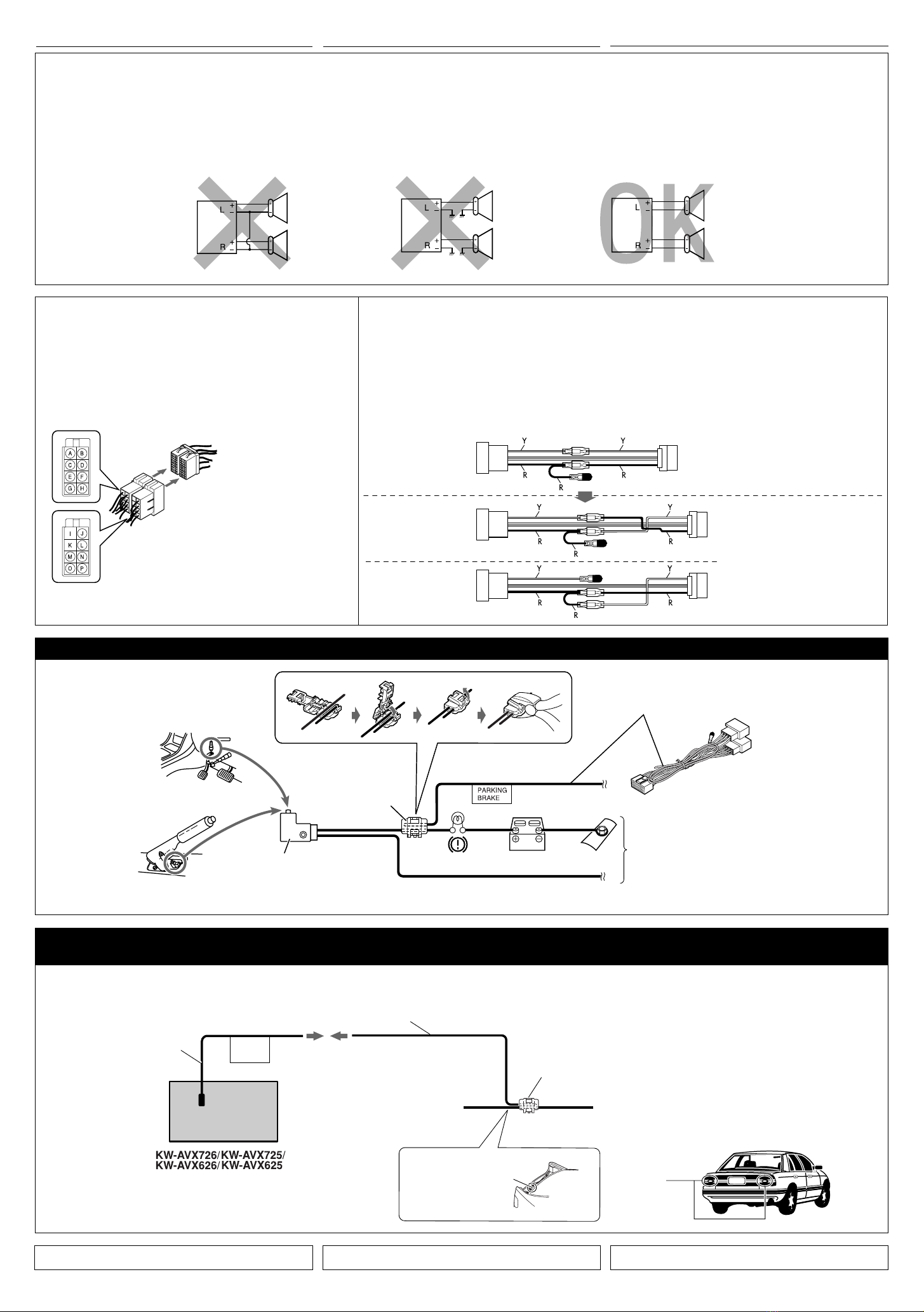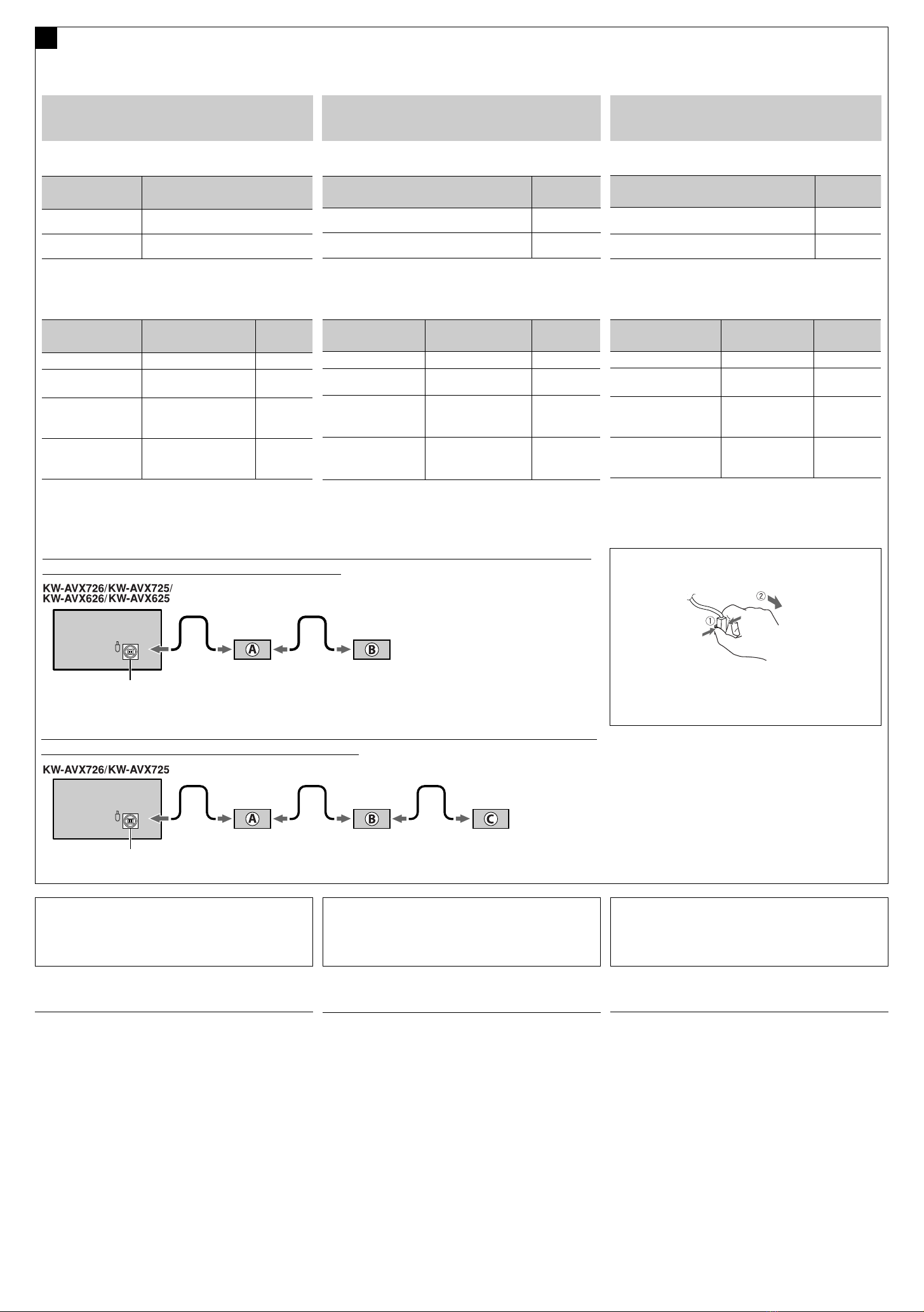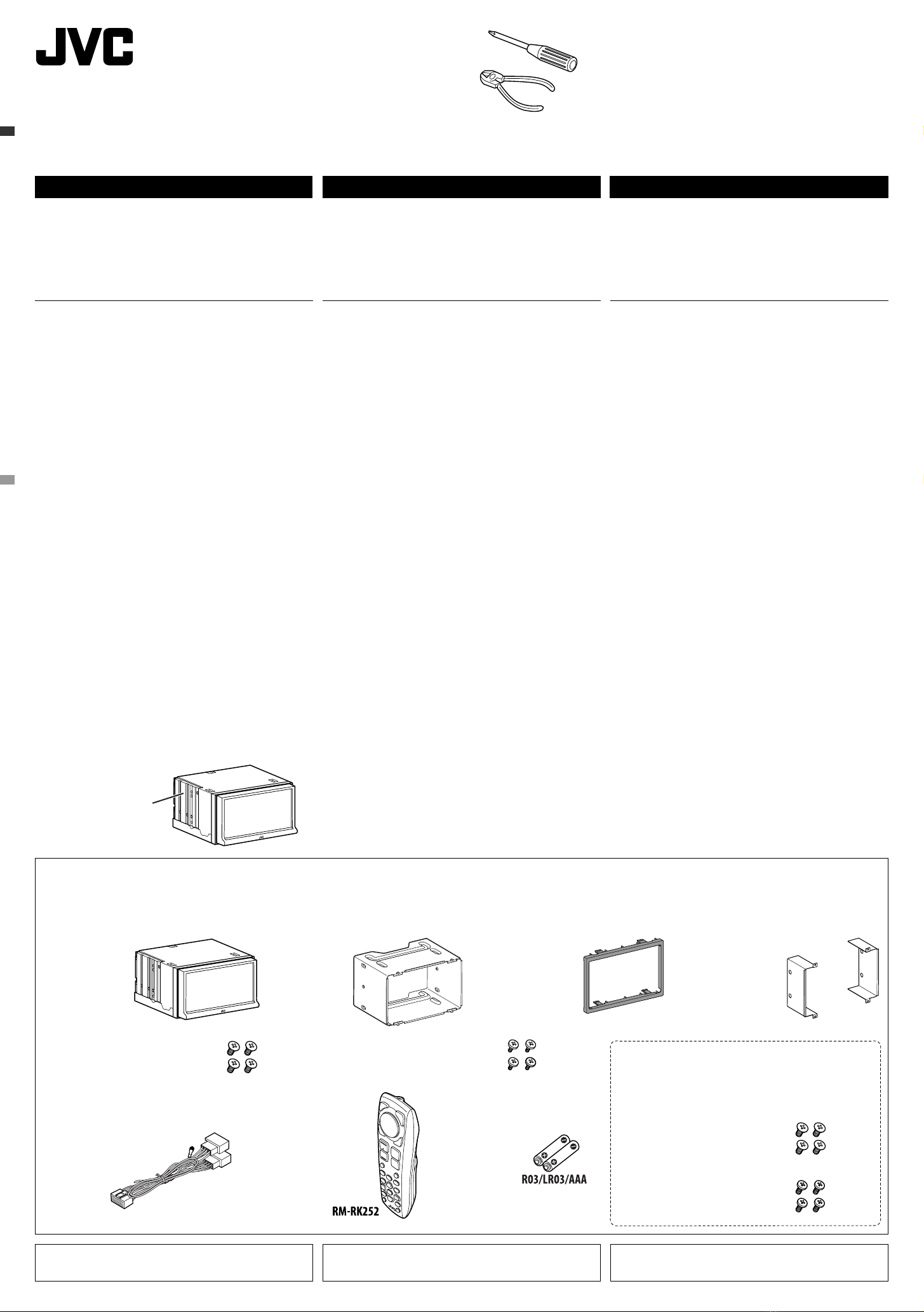
1
KW-AVX726/KW-AVX725/
KW-AVX626/KW-AVX625
Installation/Connection Manual
Manuel d’installation/raccordement
Руководство по установке/подключению
Parts list for installation and connection
If any item is missing, consult your JVC IN-CAR
ENTERTAINMENT dealer immediately.
ENGLISH
This unit is designed to operate on 12 V DC, NEGATIVE ground
electrical systems. If your vehicle does not have this system, a
voltage inverter is required, which can be purchased at JVC IN-CAR
ENTERTAINMENT dealers.
WARNINGS
• DO NOT install any unit or wire any cable in a location where;
– it may obstruct the steering wheel and gearshift lever operations,
as this may result in a traffic accident.
– it may obstruct the operation of safety devices such as air bags, as
this may result in a fatal accident.
– it may obstruct visibility.
• DO NOT operate any unit while manipulating the steering wheel, as
this may result in a traffic accident.
• The driver must not watch the monitor while driving. It may lead to
carelessness and cause an accident.
• If you need to operate the unit while driving, be sure to look around
carefully or you may be involved in a traffic accident.
• If the parking brake is not engaged, “Parking Brake” appears on the
monitor, and no playback picture will be shown.
– This warning appears only when the parking brake wire is
connected to the parking brake system built in the car.
To prevent short circuits, we recommend that you disconnect the
battery’s negative terminal and make all electrical connections before
installing the unit.
• Be sure to ground this unit to the car’s chassis again after
installation.
Notes on electrical connections:
•Replace the fuse with one of the specified rating. If the fuse blows
frequently, consult your JVC IN-CAR ENTERTAINMENT dealer.
•It is recommended to connect speakers with maximum power
of more than 50 W (both at the rear and at the front, with an
impedance of 4 Ω to 8 Ω).
If the maximum power is less than 50 W, change <Amplifier Gain>
setting to prevent the speakers from being damaged (see page 21 of
the INSTRUCTIONS).
•To prevent short circuits, cover the terminals of the UNUSED leads
with insulating tape.
•The heat sink becomes very hot after use. Be careful not to touch it
when removing this unit.
Main unit
Appareil principal
Главное устройство
Power cord
Cordon d’alimentation
Кабель питания
Batteries
Piles
Бaтapeйкa
Heat sink
Dissipateur de chaleur
Радиатор
GET0605-011B
[EU]
0509DTSMDTJEIN
EN, FR, RU
© 2009 Victor Company of Japan, Limited
Sleeve*1
Manchon*1
Муфта*1
Trim plate
Plaque d’assemblage
Декоративную панель
Brackets*1
Supports*1
Декоративную панель*1
Round head screws*1, *2(M2.6 ×3 mm)
Vis à tête ronde
*1, *2(M2,6 ×3 mm)
Болты с круглой головкой*1, *2(M2,6 ×3 мм)
Flat head screws
*1, *2(M5 ×8 mm)
Vis à tête plate
*1, *2(M5 ×8 mm)
Болты с плоской головкой*1, *2(M5 ×8 мм)
Round head screws (M5 ×8 mm)
Vis à tête ronde (M5 ×8 mm)
Болты с круглой головкой (M5 × 8 мм)
Flat head screws (M5 ×8 mm)
Vis à tête plate (M5 ×8 mm)
Болты с плоской головкой (M5 × 8 мм)
РУССКИЙ
Это устройство разработано для эксплуатации на 12 В
постоянного напряжения с минусом на массе. Если Ваш
автомобиль не имеет этой системы, требуется инвертор
напряжения, который может быть приобретен у дилера
автомобилнего специалиста JVC.
ПРЕДУПРЕЖДЕНИЯ
• НЕ устанавливайте устройства и не прокладывайте провода
в местах, где:
– возникает препятствие для функционирования руля и
рычага переключения скоростей, так как это может
привести к аварии;
– возникает препятствие срабатыванию устройств
безопасности, например, пневмоподушки, что может
привести к несчастному случаю со смертельным исходом;
– может ухудшиться обзор.
• НЕ используйте устройство, когда управляете рулем; это
может привести к аварии.
• Водителю не следует смотреть на монитор во время
вождения. Это может быть опасно и может стать причиной
аварии.
• Если данное устройство используется во время поездки на
автомобиле, следует, не отвлекаясь, следить за дорогой, иначе
может произойти дорожно-транспортное происшествие.
• Если стояночный тормоз не включен, на мониторе появляется
сообщение “Parking Brake” и изображение воспроизведения
отображаться не будет.
– Это предупреждение появляется только в том случае,
если провод стояночного тормоза подключен к стояночной
тормозной системе автомобиля.
Для предотвращения коротких замыканий мы рекомендуем
Вам отсоединить отрицательный разъем аккумулятора и
осуществить все подключения перед установкой устройства.
• После установки обязательно заземлите данное
устройство на шасси автомобиля.
Примечания по электрическим подключениям:
• Заменяйте предохранитель другим предохранителем
указанного класса. Если предохранитель сгорает слишком
часто, обратитесь к дилеру автомобилнего специалиста JVC.
•
Рекомендуется подключать динамики с максимальной мощностью
более 50 Вт (к задней и передней панели устройства, с полным
сопротивлением от 4 Ω до 8 Ω).
Если максимальная мощность динамиков менее 50 Вт, перейдите
в режим <Amplifier Gain>, чтобы предотвратить их повреждение
(cм. ИНСТРУКЦИИ ПО ЭКСПЛУАТАЦИИ на стр. 21).
• Для предотвращения ороткого замыкания заклейте
НЕИСПОЛЬЗУЕМЫЕ концы изолирующей лентой.
• Радиатор во время использования сильно нагревается.
Старайтесь его не трогать во время удаления устройства.
Liste des pièces pour l’installation et
raccordement
Si quelque chose manquait, consultez votre revendeur autoradio
JVC immédiatement.
Список деталей для установки и
подключения
При отсутствии какого-либо элемента немедленно свяжитесь
с дилером автомобильного специалиста JVC.
FRANÇAIS
Cet appareil est conçu pour fonctionner sur des sources de courant
continu de 12 V à masse NEGATIVE. Si votre véhicule n’offre pas
ce type d’alimentation, il vous faut un convertisseur de tension, que
vous pouvez acheter chez un revendeur d’autoradios JVC.
AVERTISSEMENTS
• N’INSTALLEZ aucun appareil ni aucun câble dans un endroit où:
– où il peut gêner l’accès au volant ou au levier de vitesse car cela
peut entraîner un accident de la circulation.
– où il peut gêner la manipulation de dispositifs de sécurité tels
que les airbags car cela peut entraîner un accident fatal.
– où il peut gêner la visibilité.
• NE COMMANDEZ pas l’appareil lors de la manipulation du volant
car cela peut entraîner un accident de la circulation.
• Le conducteur ne doit pas regarder le moniteur lorsqu’il conduit.
Cela peut lui faire perdre sa concentration et causer un accident.
• Si vous souhaitez opérer l’appareil pendant que vous conduisez,
assurez-vous de bien regarder autour de vous afin de ne pas
causer un accident de la circulation.
• Si le frein à main n’est pas engagé, “Parking Brake” (Frein à Main)
s’affiche sur le moniteur et aucune image de lecture n’apparaît.
– Cet avertissement apparaît uniquement quand le fil du
frein de stationnement est connecté au système de frein de
stationnement intégré à la voiture.
Pour éviter tout court-circuit, nous vous recommandons de
débrancher la borne négative de la batterie et d’effectuer tous les
raccordements électriques avant d’installer l’appareil.
• Assurez-vous de raccorder de nouveau la mise à la masse de
cet appareil au châssis de la voiture après l’installation.
Remarques sur les connexions électriques:
• Remplacer le fusible par un de la valeur précisée. Si le fusible
saute souvent, consulter votre revendeur d’autoradios JVC.
• Il est recommandé de connecter des enceintes avec une
puissance de plus de 50 W (les enceintes arrière et les enceintes
avant, avec une impédance comprise entre 4 Ω et 8 Ω).
Si la puissance maximum est inférieure à 50 W, changez
<Amplifier Gain> pour éviter d’endommager vos enceintes (voir
page 21 du MANUEL D’INSTRUCTIONS).
• Pour éviter les court-circuits, couvrir les bornes des fils qui ne sont
PAS UTILISÉS avec de la bande isolante.
• Le dissipateur de chaleur devient très chaud après usage. Faire
attention de ne pas le toucher en retirant cet appareil.
*1Fitted to the main unit when shipped.
*2Keep for installation use if necessary.
*1Fixé à l’appareil lors de l’expédition.
*2À conserver pour être utilisé si nécessaire pour une installation.
*1Закреплено на основном устройстве при поставке.
*2При необходимости сохраните для использования при установке.
Use these screws when installing the unit without the supplied sleeve.
Utilisez ces vis lors de l’installation de l’appareil sans le manchon
fourni.
Используйте эти болты при установке устройства без
поставляемой муфты.
Remote controller
Télécommande
диcтaнциoннoго yпpaвлeния
Install1_KW-AVX726_011B_ff.indd 1Install1_KW-AVX726_011B_ff.indd 1 5/20/09 12:42:51 PM5/20/09 12:42:51 PM