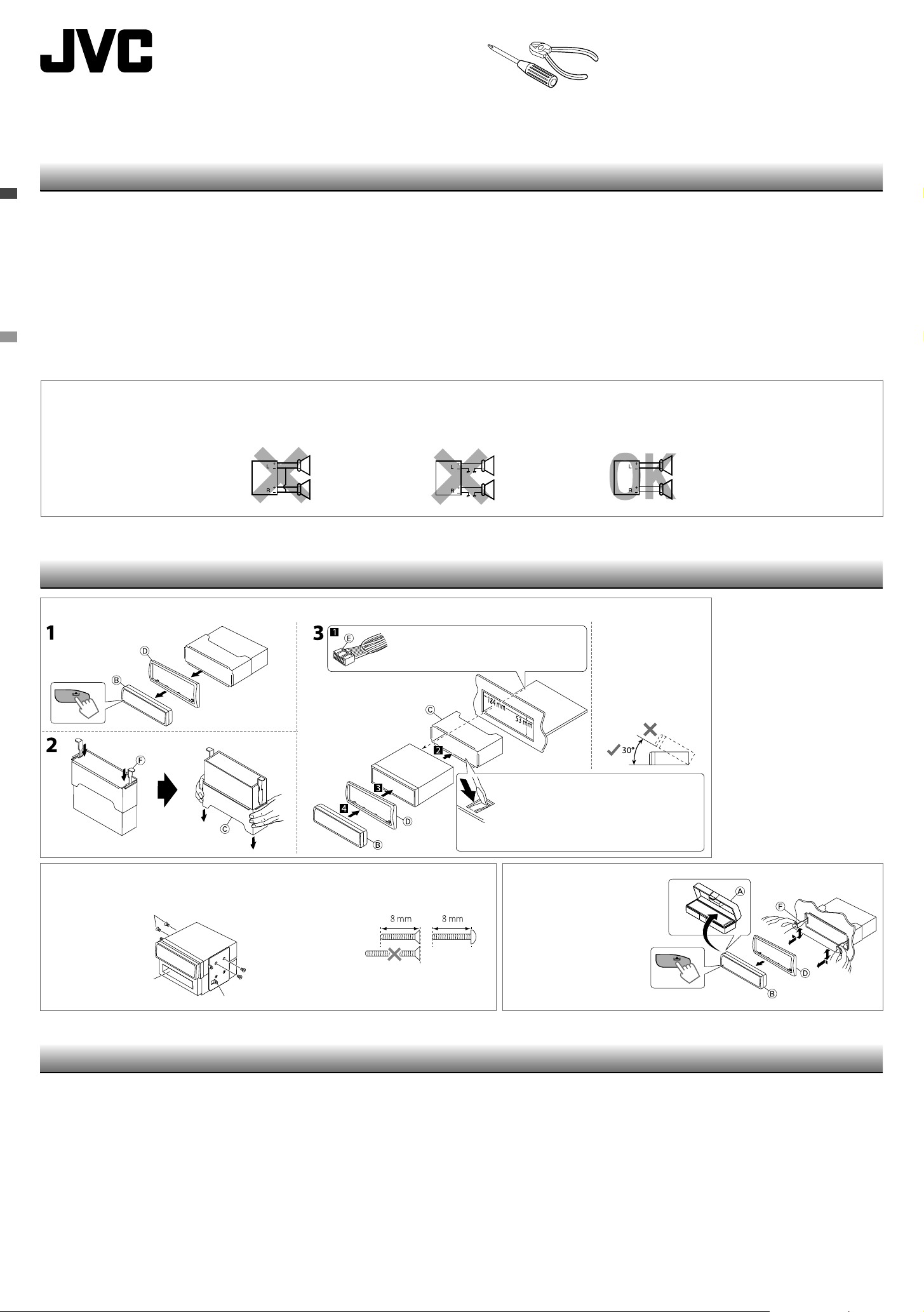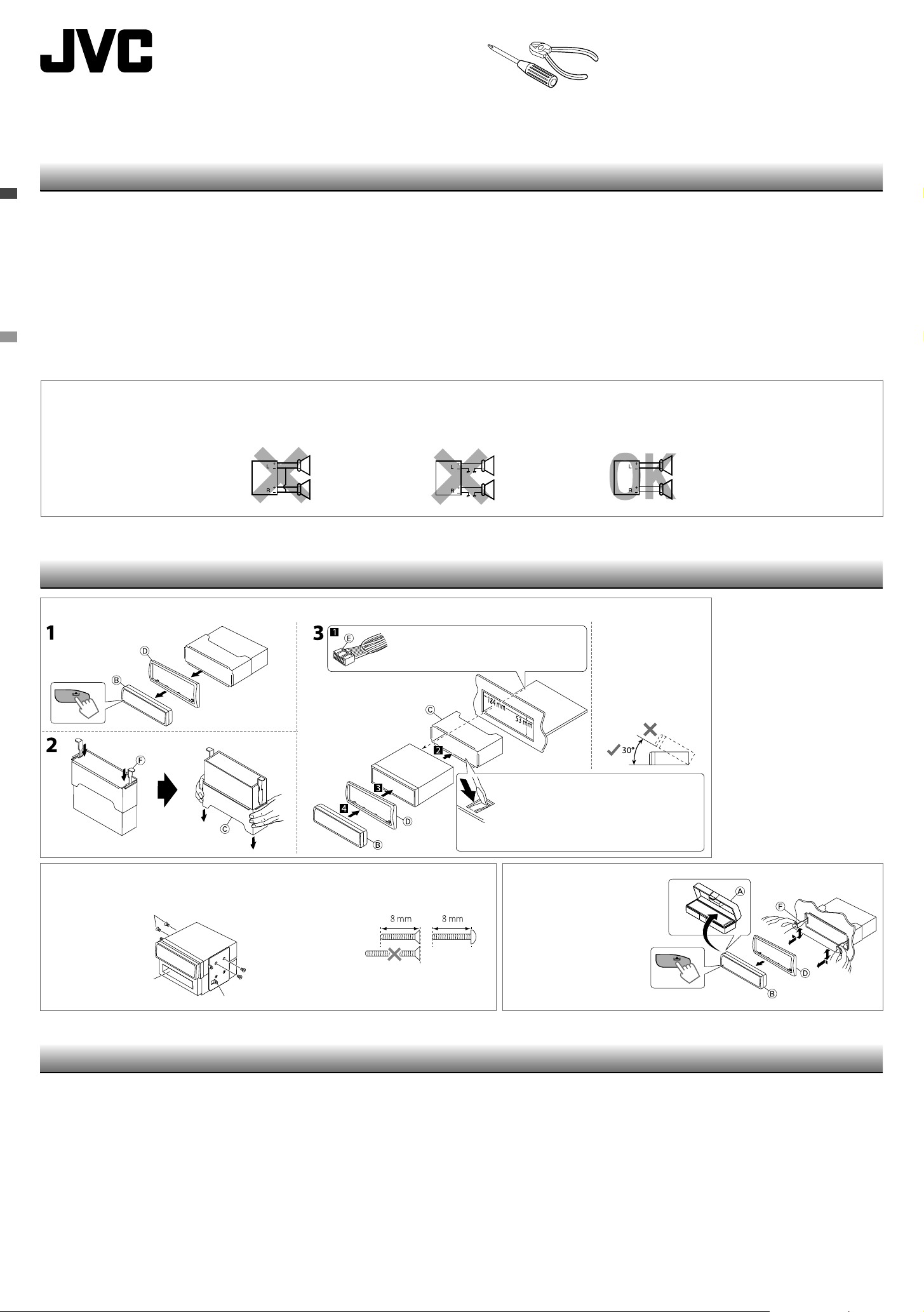
1
KD-R524/KD-R424
Installation/Connection Manual
0910DTSMDTJEIN
EN
© 2010 Victor Company of Japan, Limited
GET0703-002A
[UI]
Bracket *
Pocket
Flat head screws (M5 × 8 mm) *
INSTALLATION
When installing the unit without using the sleeve
In-dash mounting
WARNINGS
Removing the unit
Release the rear section first...
Do the required electrical connections.
Bend the appropriate tabs to hold the sleeve
firmly in place.
Install the unit at an angle
of less than 30˚.
*Not supplied for this unit.
Part list
A
Hard case (×1)
B
Control panel (×1)
C
Sleeve (×1)
D
Trim plate (×1)
E
Power cord (×1)
F
Handles (×2)
• You need the installation kits which corresponds to your car.
• If you have any questions or require information regarding installation kits, consult your JVC car audio dealer or a company supplying kits.
• The unit can only be installed in a car with a 12 V DC power supply, negative ground.
• Disconnect the battery’s negative terminal and make all electrical connections before installing the unit.
• Connect speakers with a maximum power of more than 50 W (impedance of 4 Ω to 8 Ω). Otherwise, change the <AMP GAIN> setting. (See page 15 of the INSTRUCTIONS.)
• Insulate unconnected wires with vinyl tape or other similar material. To prevent a short circuit, do not remove the caps on the ends of the unconnected wires or the terminals.
• If the fuse blows, first make sure the wires are not touching to cause a short circuit, then replace the old fuse with one that has the same rating.
• Install this unit in the console of your vehicle.
• Mount the unit so that the mounting angle is 30° or less.
• Be sure to ground this unit to the car's chassis again after installation.
• After the unit is installed, check whether the brake lamps, blinkers, wipers, etc. on the car are working properly.
• Do not touch the metal part of this unit during and shortly after the use of the unit. Metal part such as the heat sink and enclosure become hot.
PRECAUTIONS on power supply and speaker connections
• DO NOT connect the speaker leads of the power cord to the car battery; otherwise, the unit will be seriously damaged.
• BEFORE connecting the speaker leads of the power cord to the speakers, check the speaker wiring in your car.
• The fuse blows.
]
Are the red and black leads connected correctly?
• Power cannot be turned on.
]
Is the yellow lead connected?
• No sound from the speakers.
]
Is the speaker output lead short-circuited?
• “MISWIRING CHK WIRING THEN RESET UNIT” appears on the display and no operation can be done.
]
Is the speaker output lead short-circuited or touches the chassis of the car/head unit? ; Have you reset your
unit?
• Sound is distorted.
]
Is the speaker output lead grounded? ; Are the “–” terminals of L and R speakers grounded in common?
• Noise interfere with sounds.
]
Is the rear ground terminal connected to the car’s chassis using shorter and thicker cords?
• This unit becomes hot.
]
Is the speaker output lead grounded? ; Are the “–” terminals of L and R speakers grounded in common?
• This unit does not work at all.
]
Have you reset your unit?
TROUBLESHOOTING
Install_KD-R524[UI]f.indd 1Install_KD-R524[UI]f.indd 1 10/5/10 9:14:05 AM10/5/10 9:14:05 AM