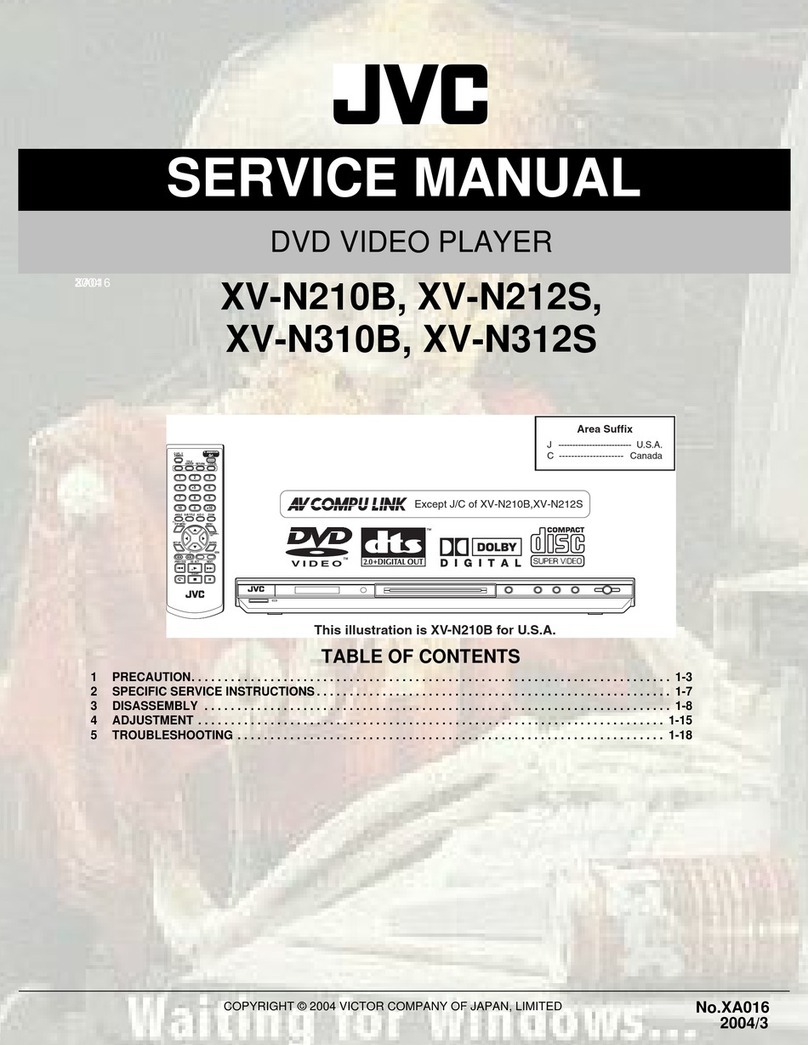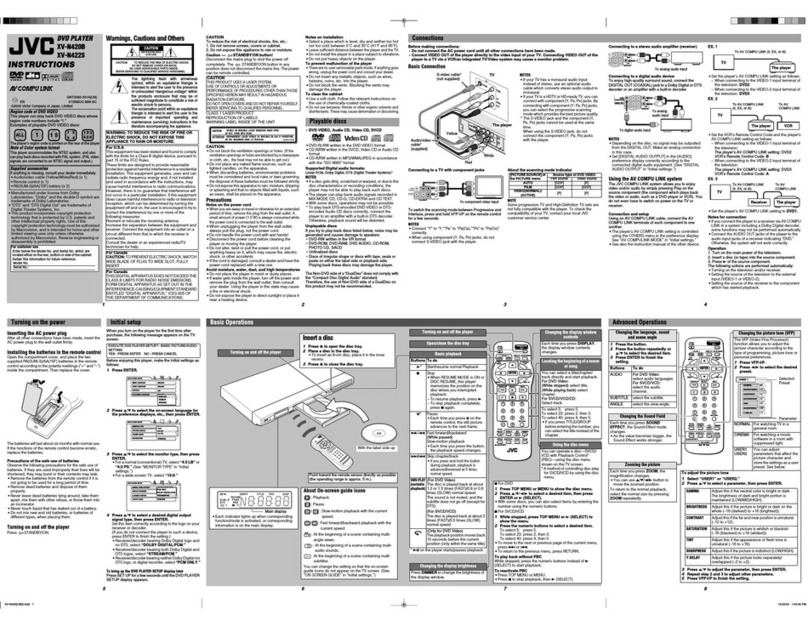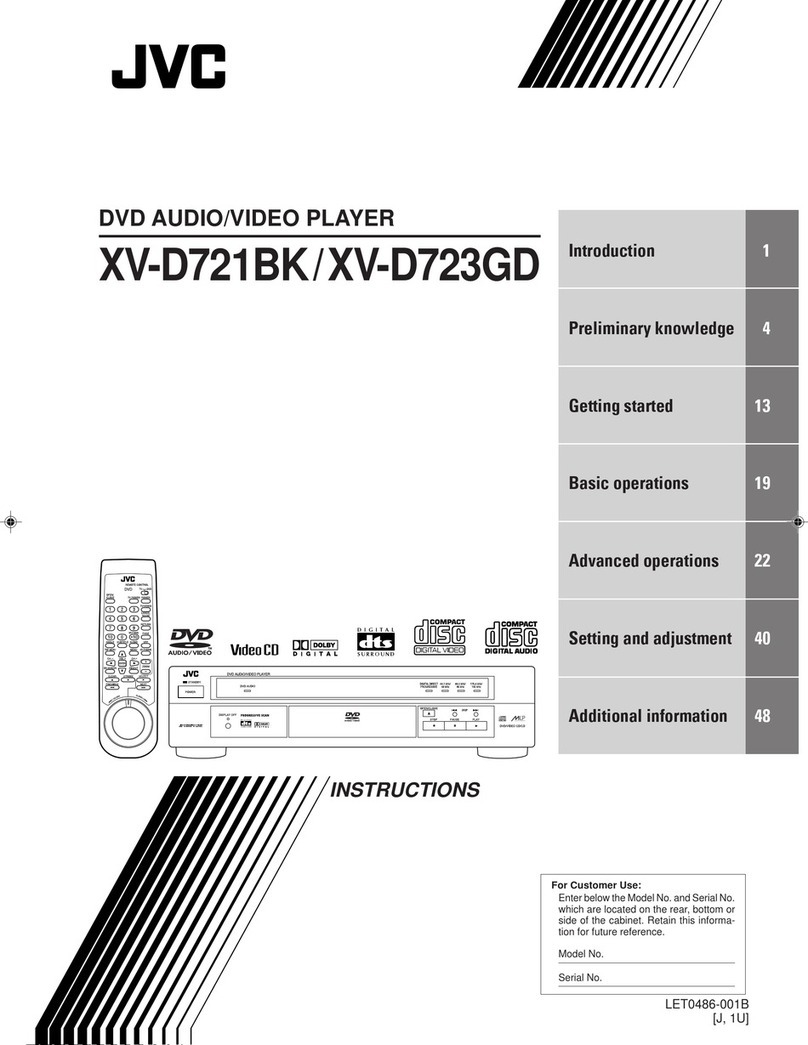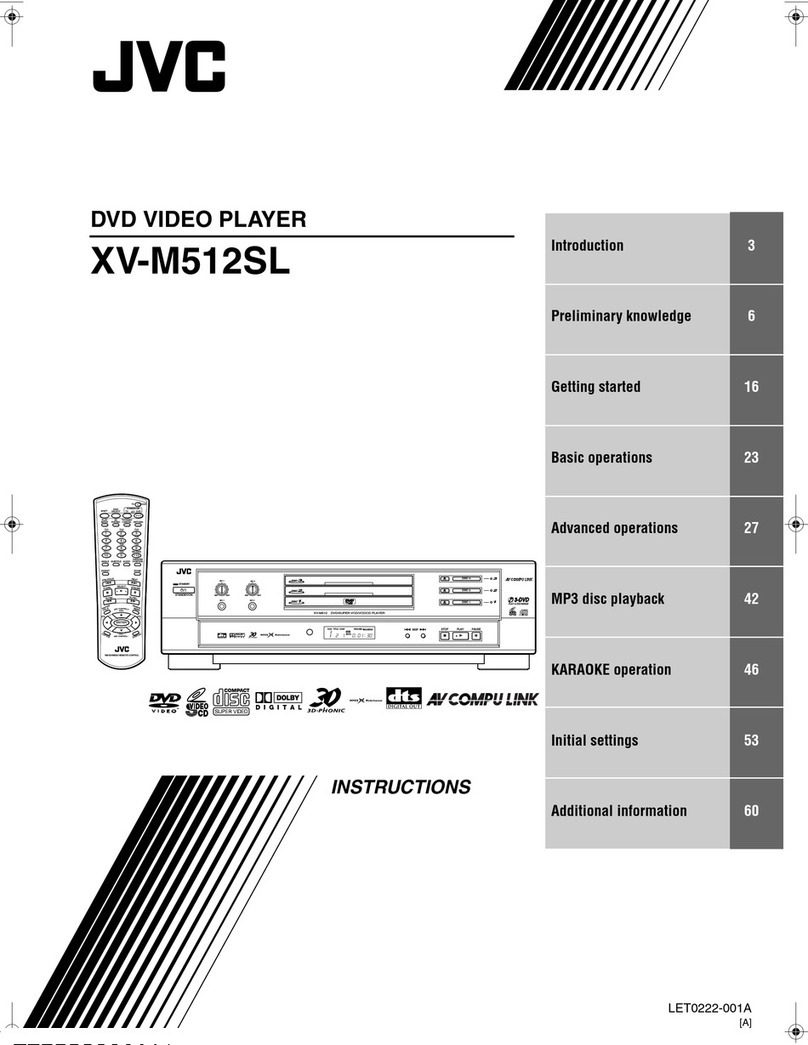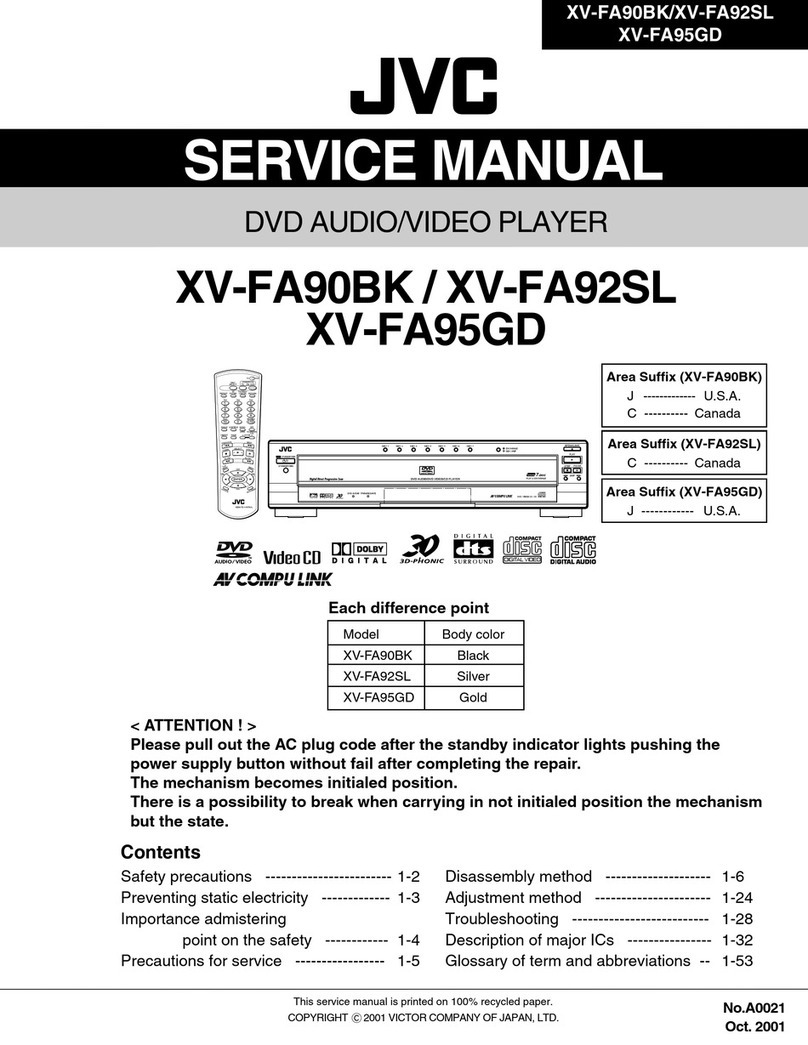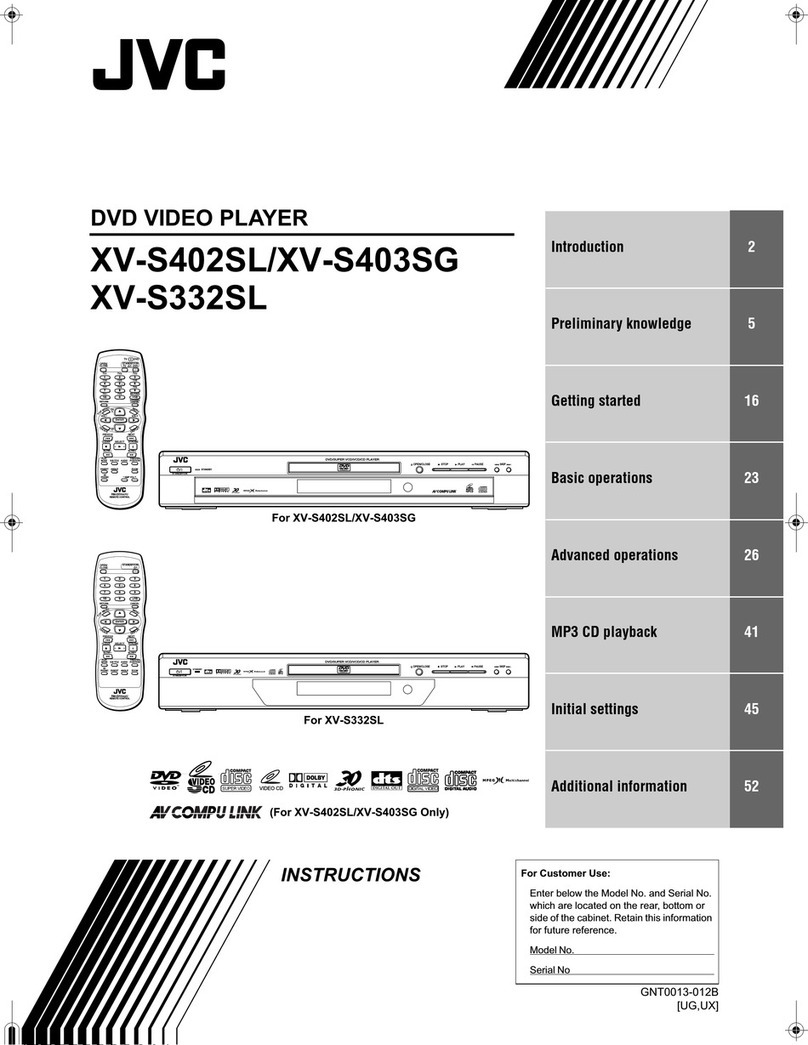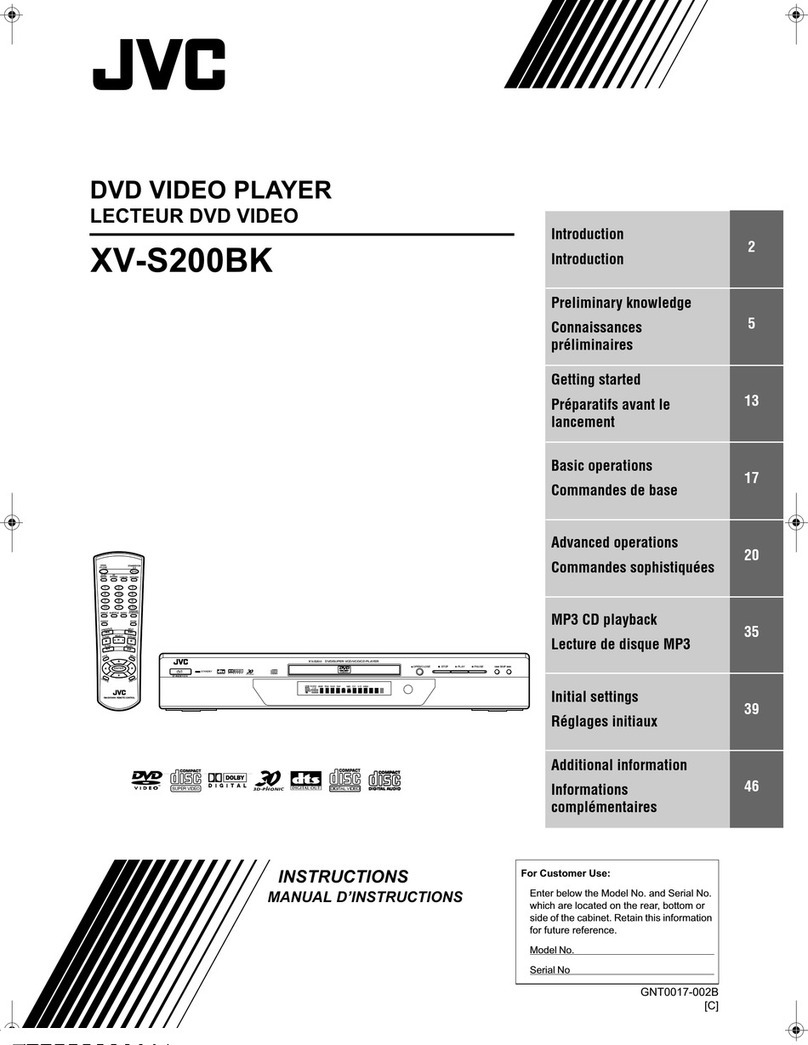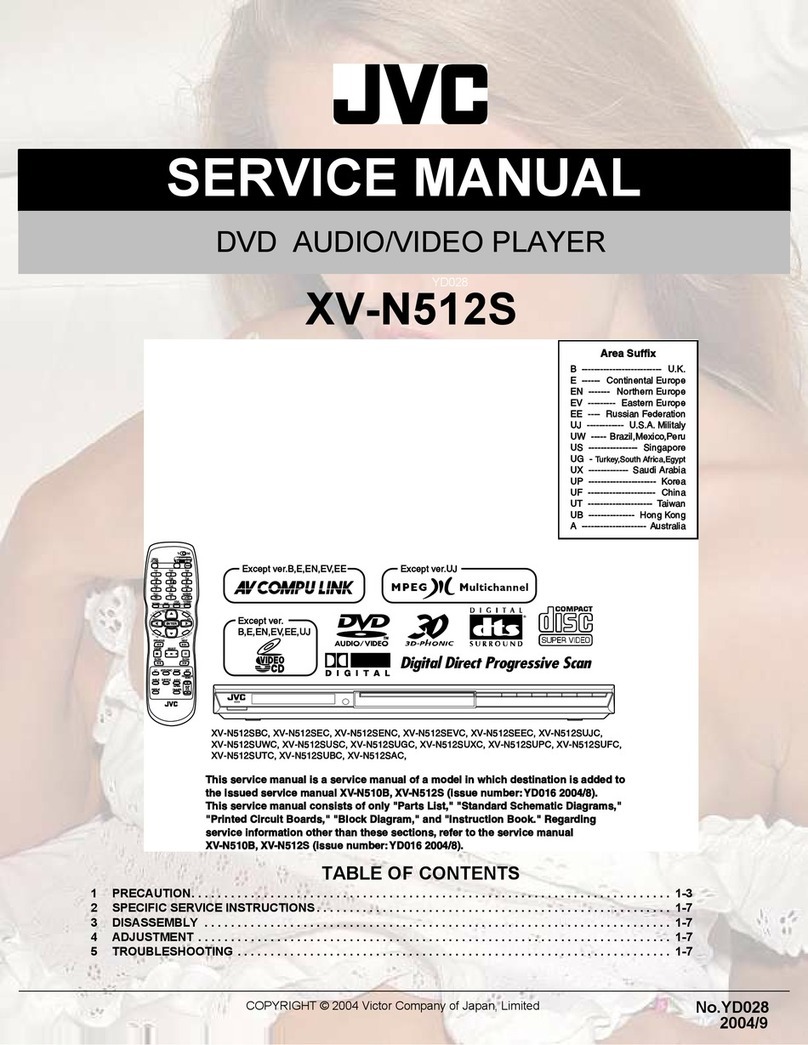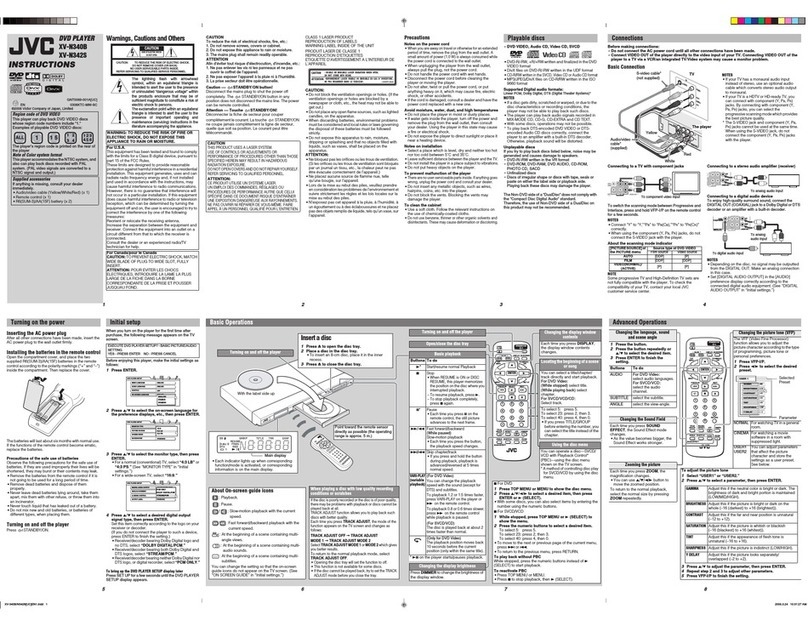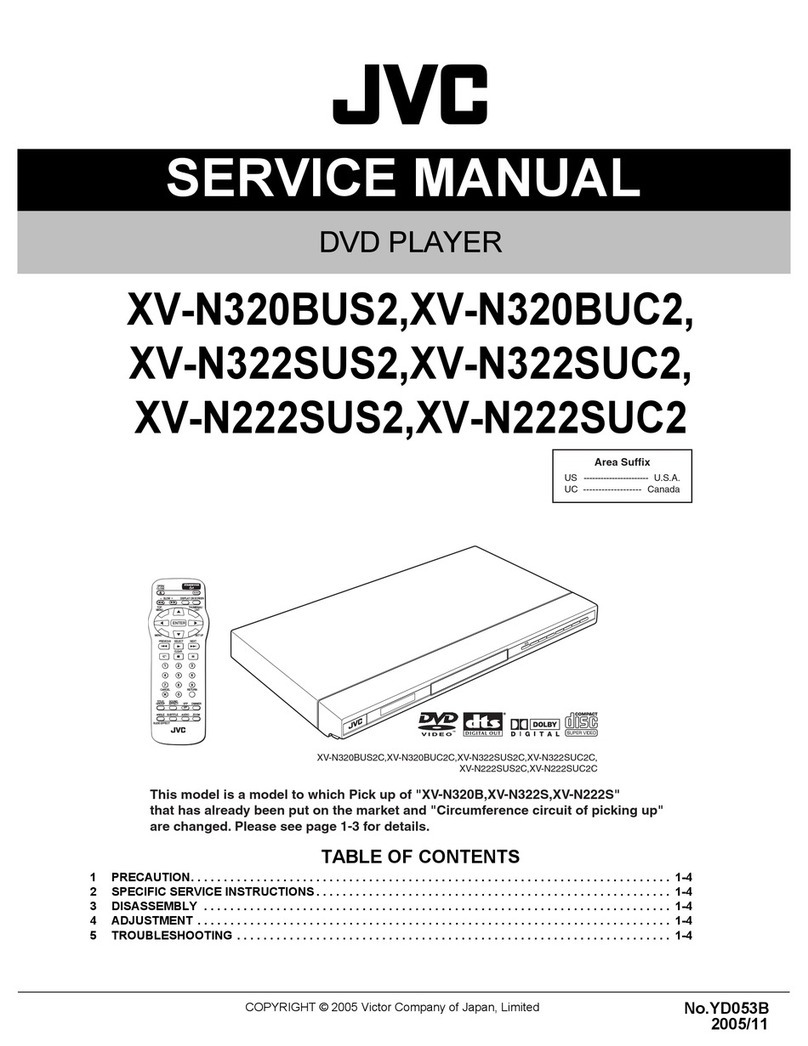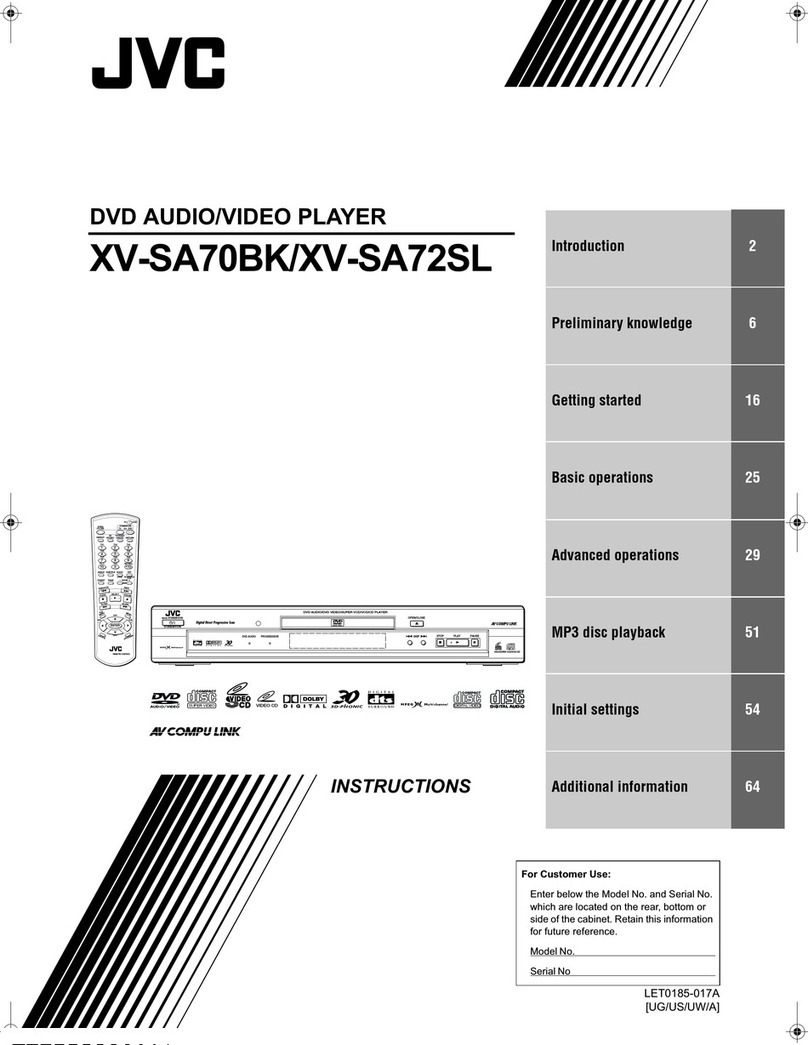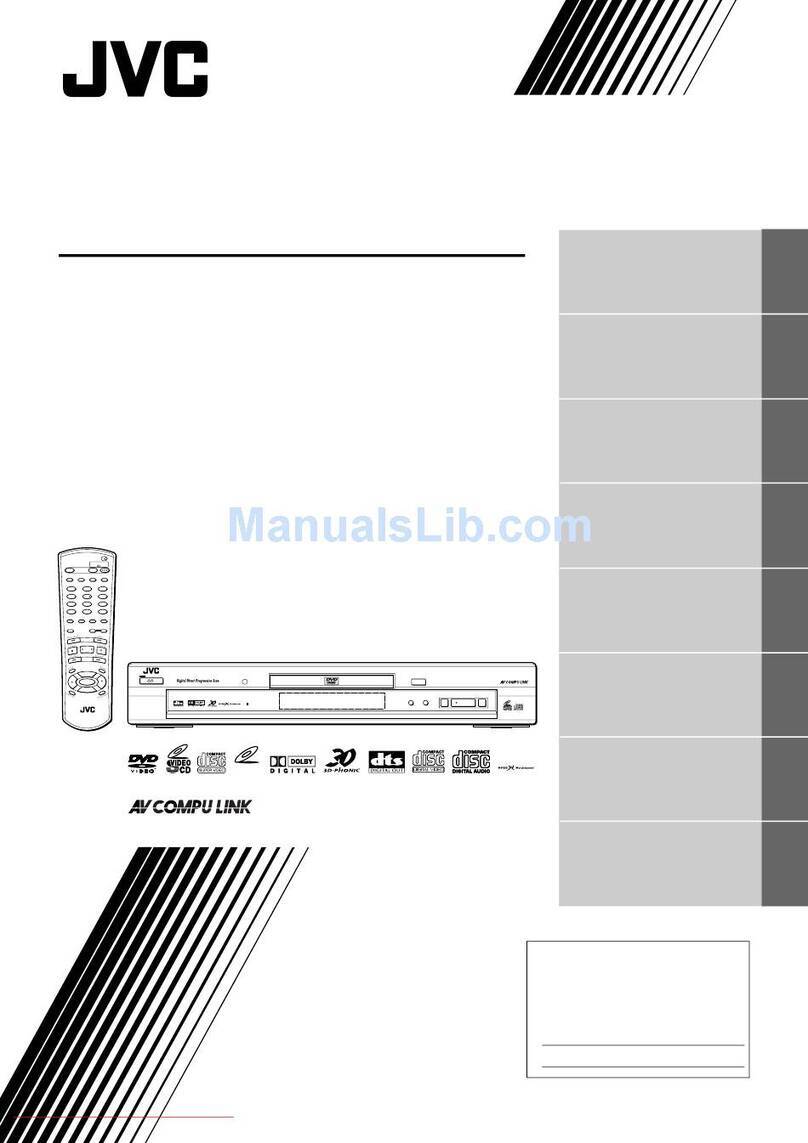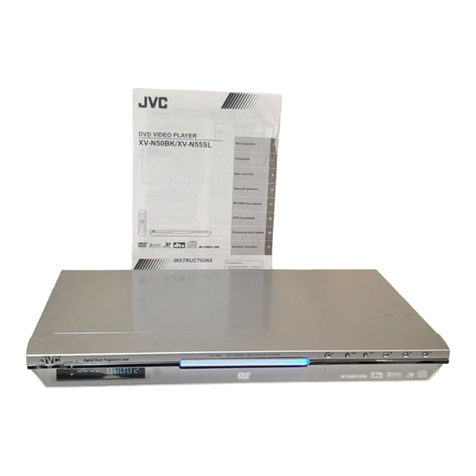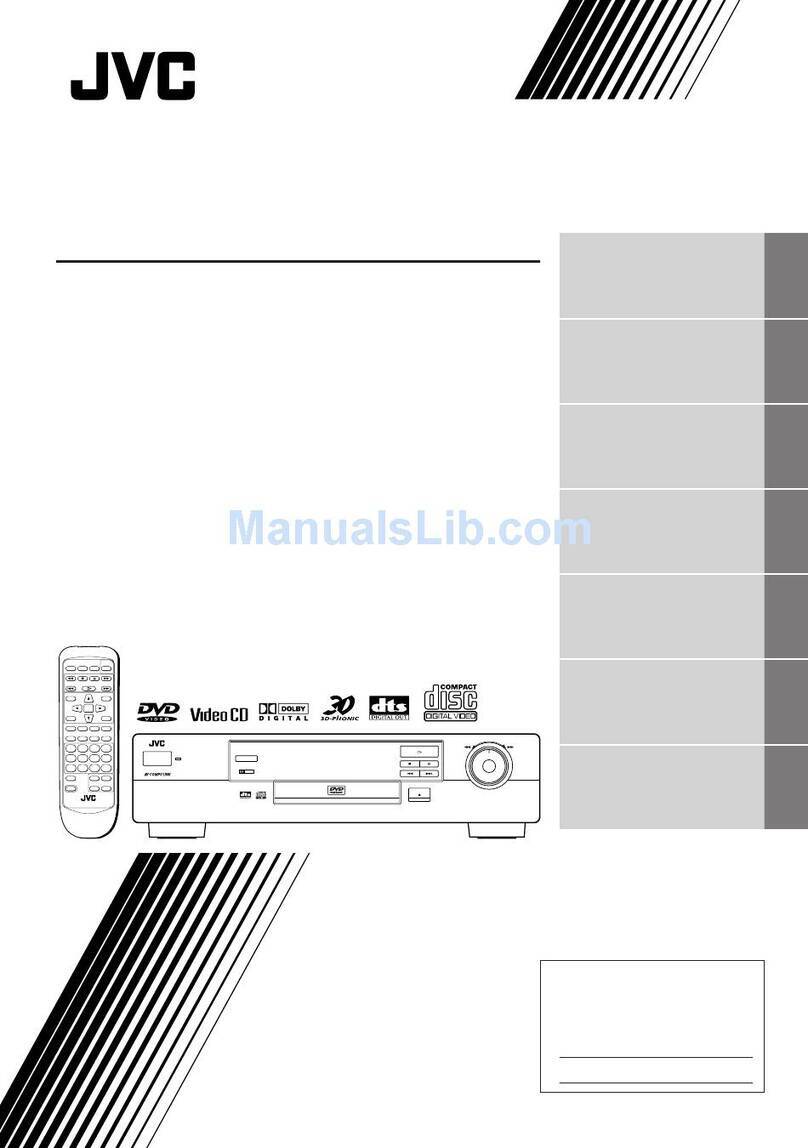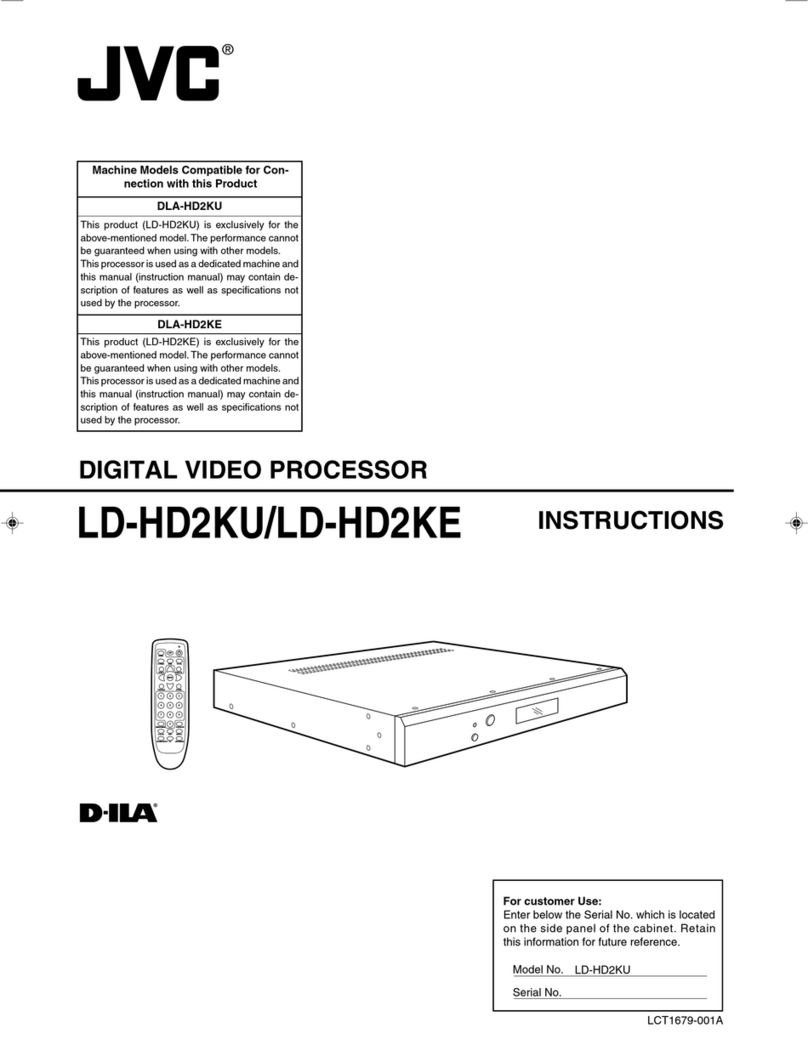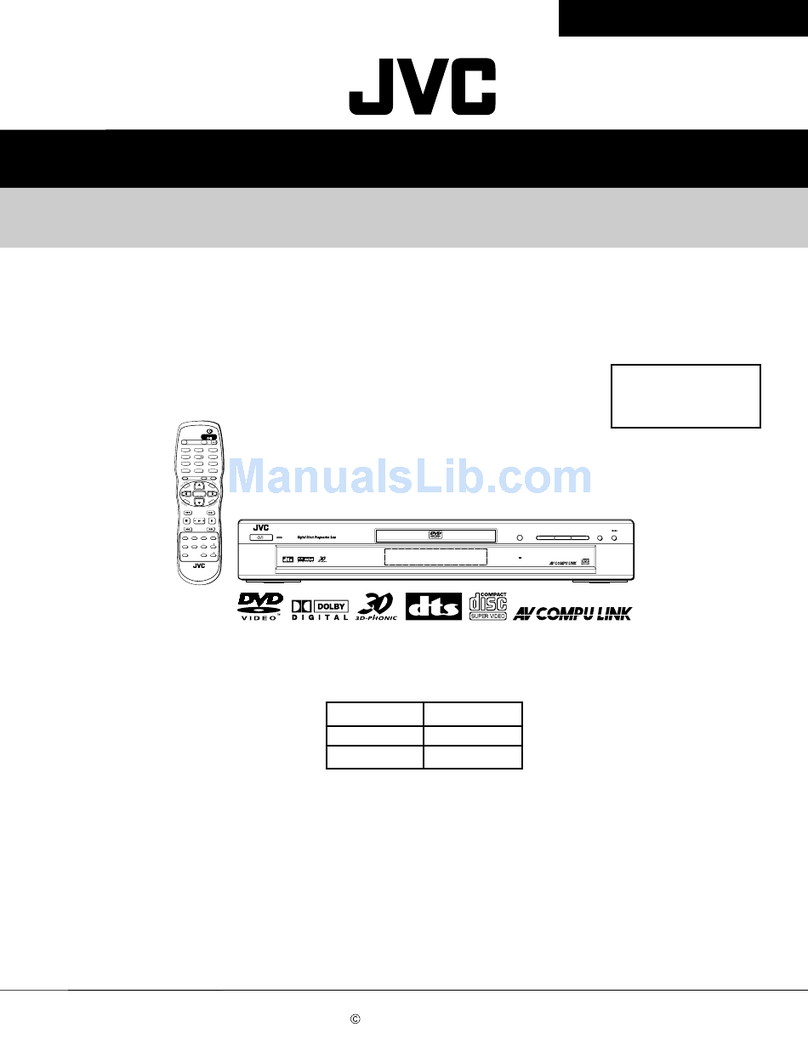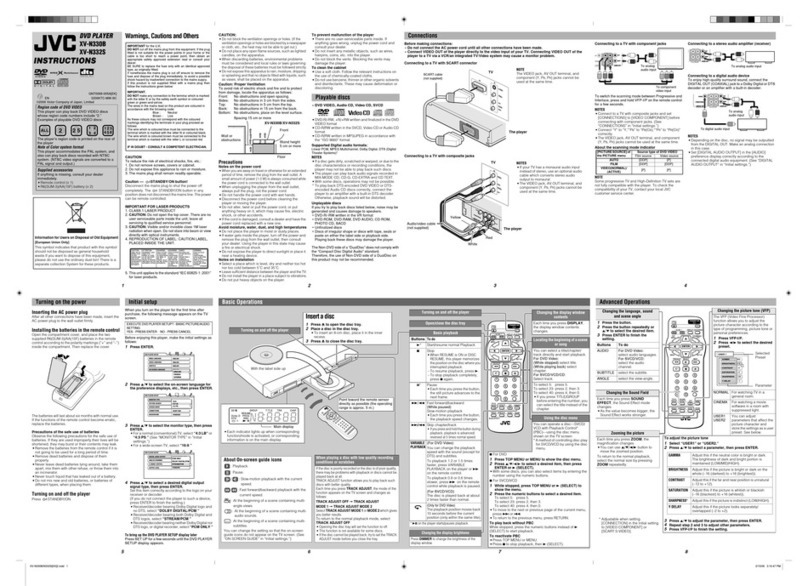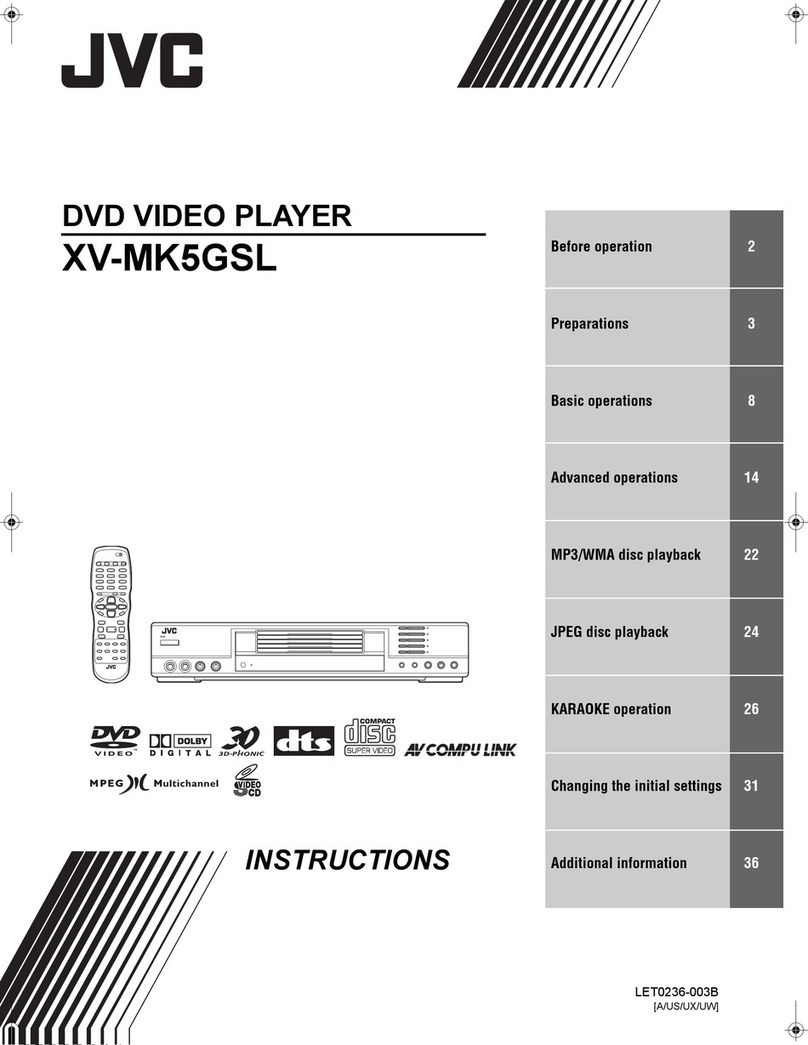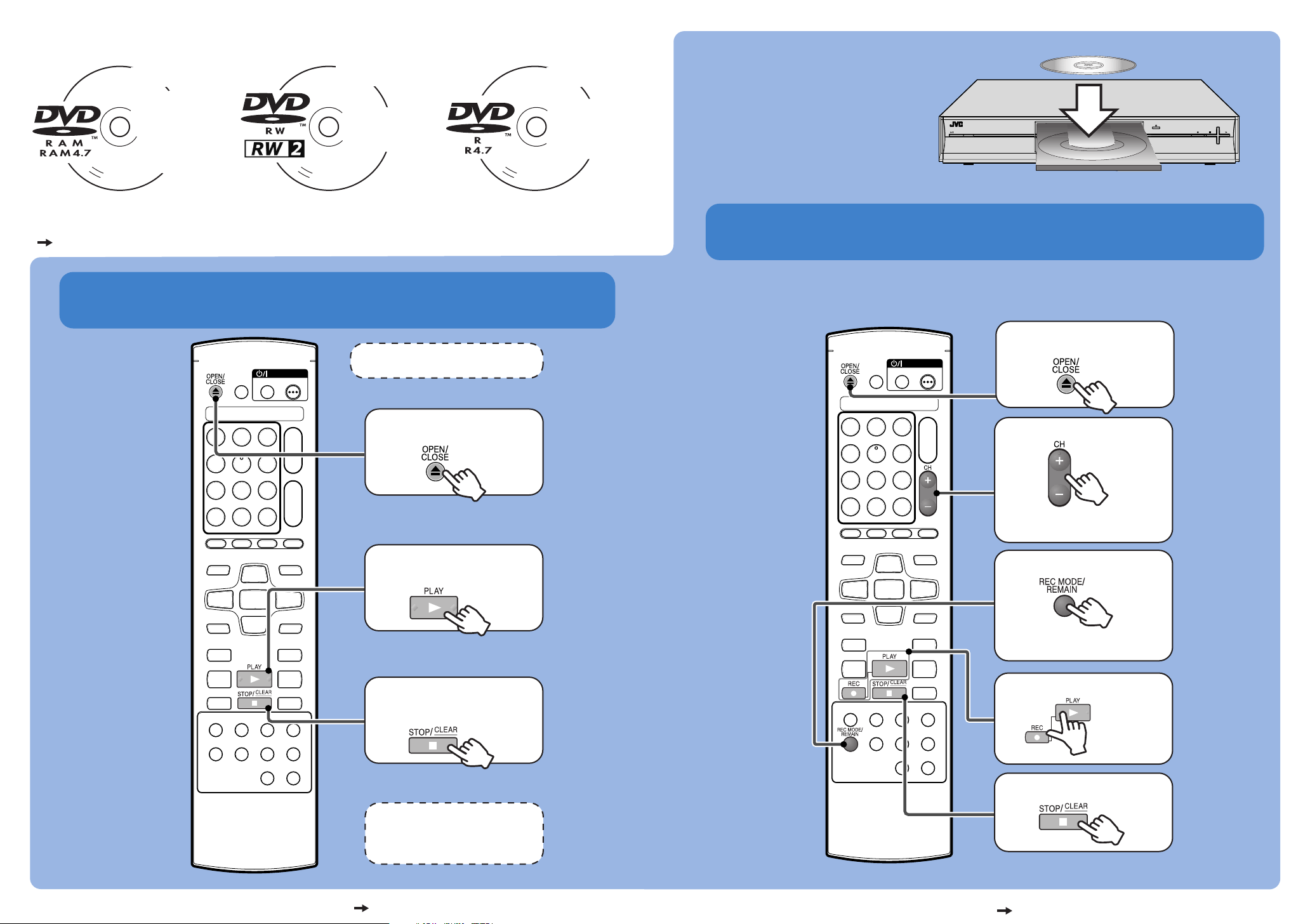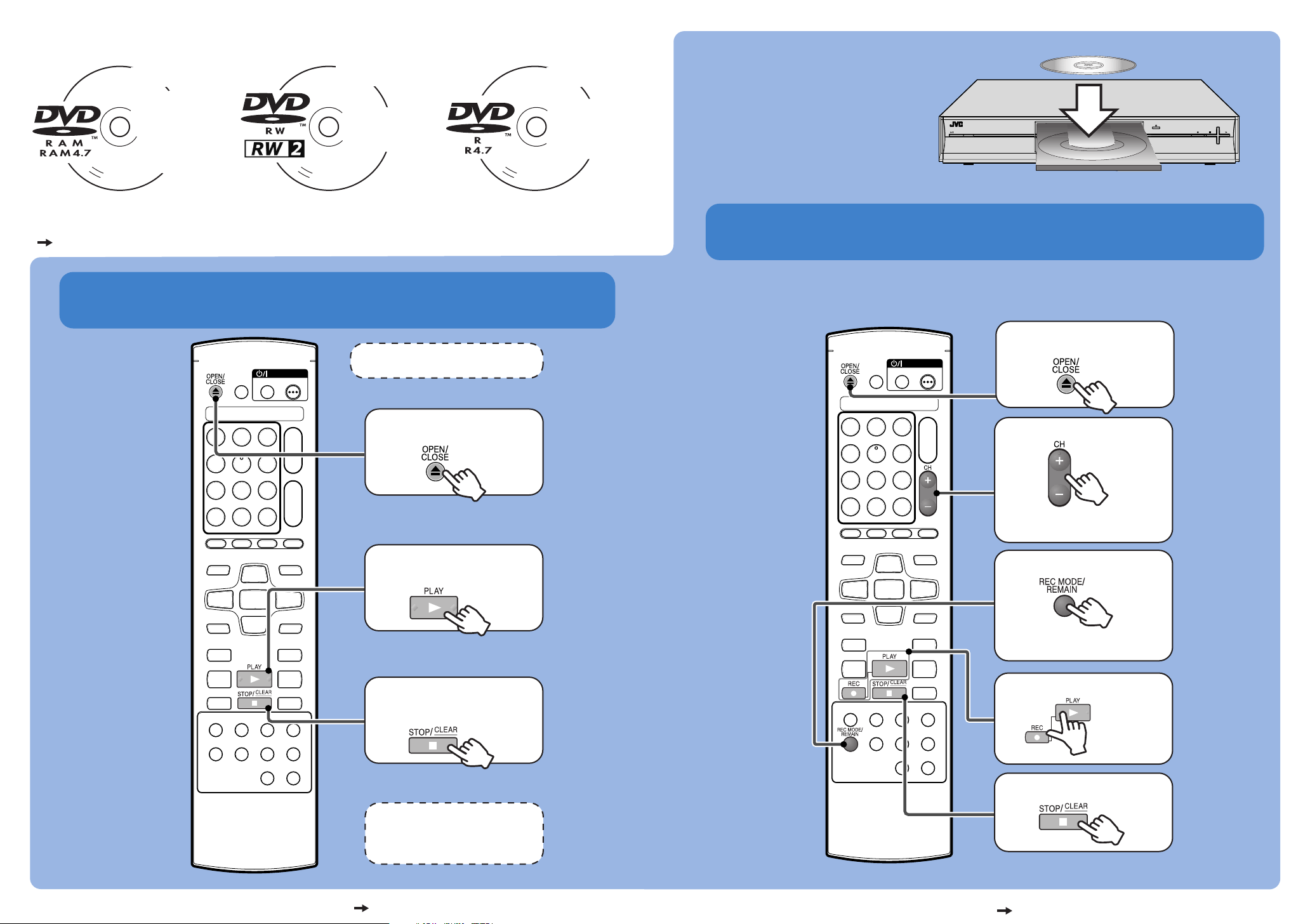
BASIC RECORDING
BASIC PLAYBACK
VHS/DV D
REC
VHS DVDDUBBING
CH
DV IN
STANDBY/ON
RAM/RW
CH
+
CH
-
PUSH-OPEN
For more information, see the instruction manual. ( pg. 34, "Basic Recording")
NOTE:
DVD disc must be finalized to play
on most DVD players.
(pg.64,"Finalize A Disc")
NOTE:
When you use a DVD-RW disc, format it in "VR MODE" or "VIDEO MODE".
( pg. 63, "Format A Disc")
Select TV input/channel first.
Editing or Live
Memory Playback
is possible.
Can be rewritten
100,000 times.
Can be rewritten
1,000 times.
Playable on
other DVD players
or PCs
(after finalized).
Recordable Discs
DVD-RAM DVD-RW DVD-R
For more information, see the instruction manual. ( pg. 22, "Basic Playback")
1Insert a disc
Inserting Disc
Start Playback
2
Stop Playback
3
1Insert a disc
2
Select Channel/
Input
For cable box or DBS receiver users,
set the channel to the external input
("L-1" or "F-1").
Select Mode
3
For the recording mode, see page 34
on the instruction manual.
Stop Recording
5
While holding
REC, press PLAY
Start Recording
4