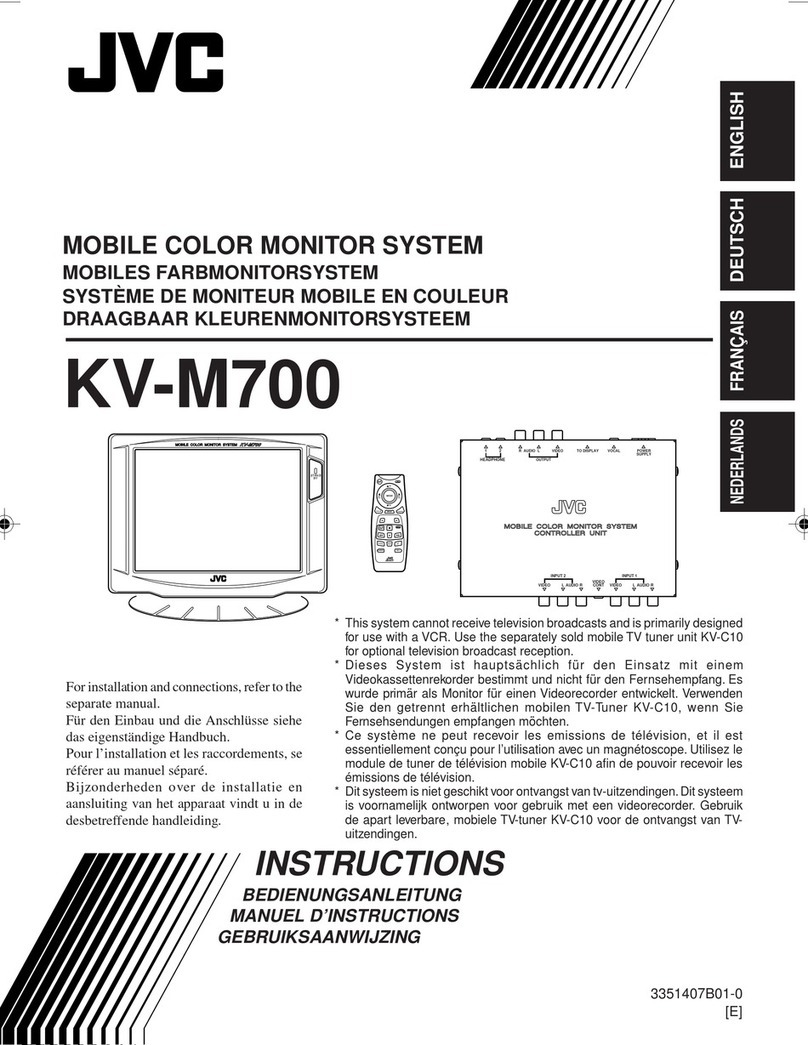JVC TM-1400U(CV) User manual
Other JVC Monitor manuals
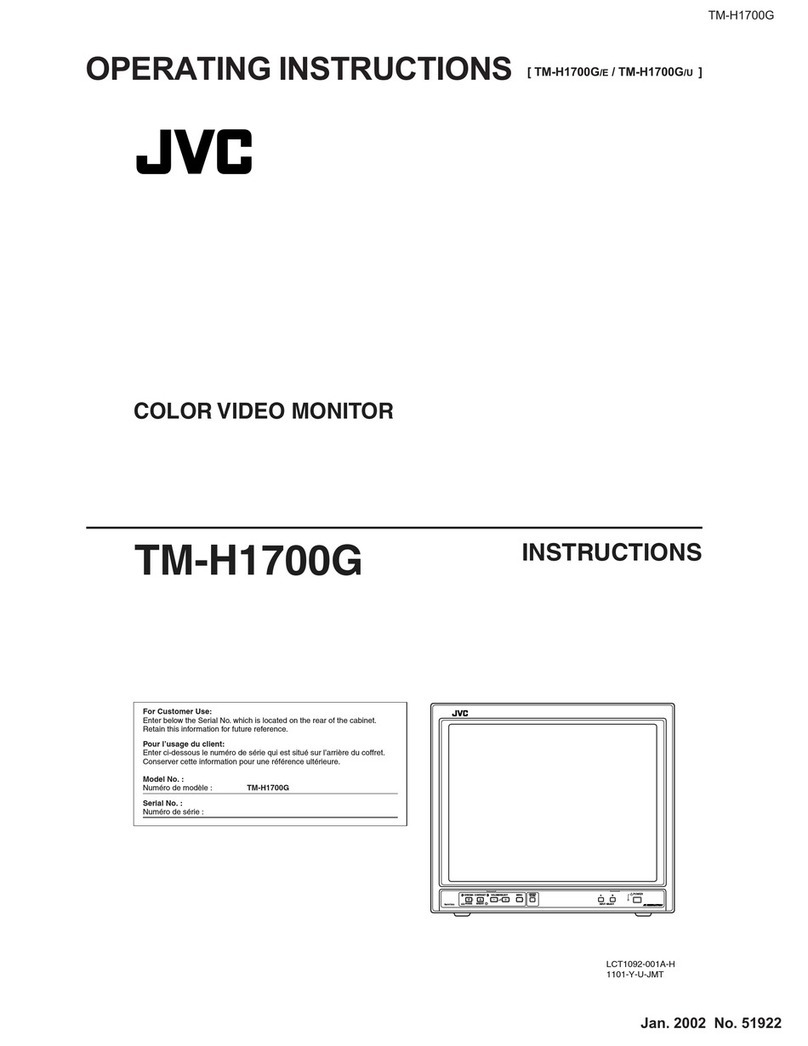
JVC
JVC TM-H1700G User manual
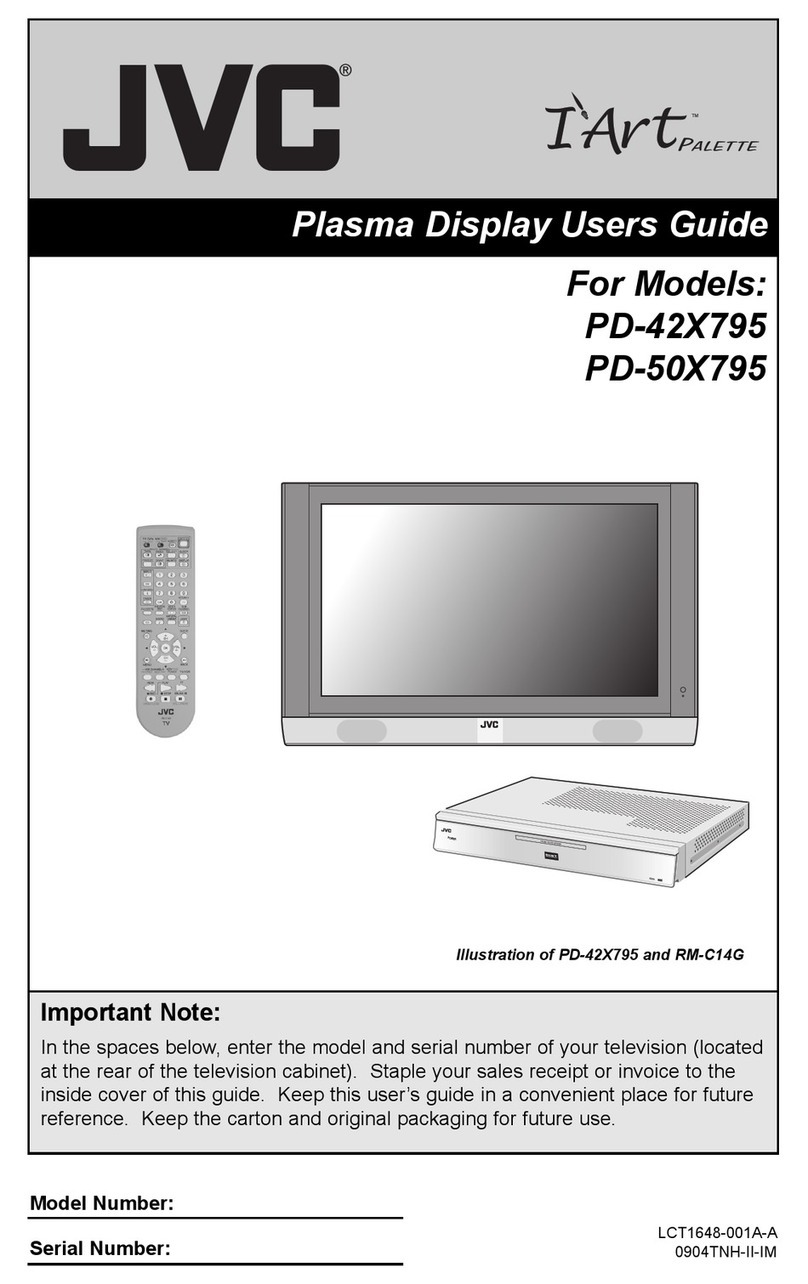
JVC
JVC I Art PD-42X795 User manual
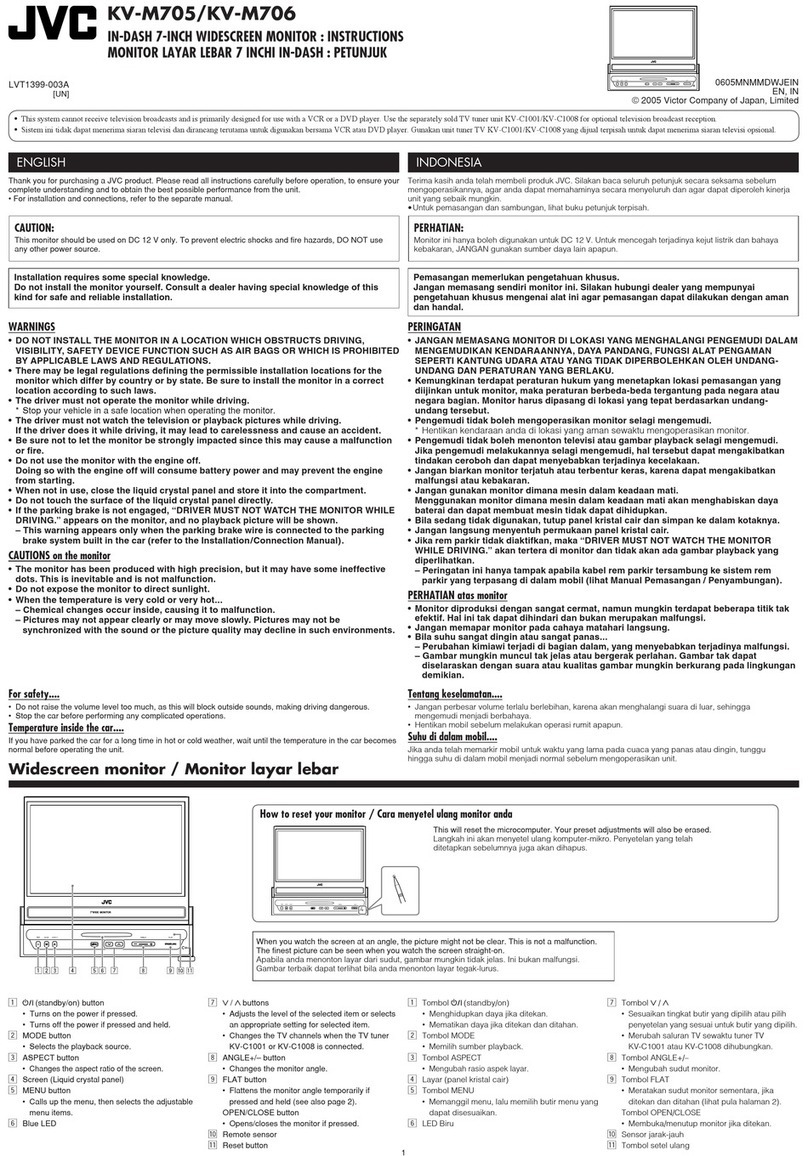
JVC
JVC KV-M705 User manual

JVC
JVC KW-M788BH User manual
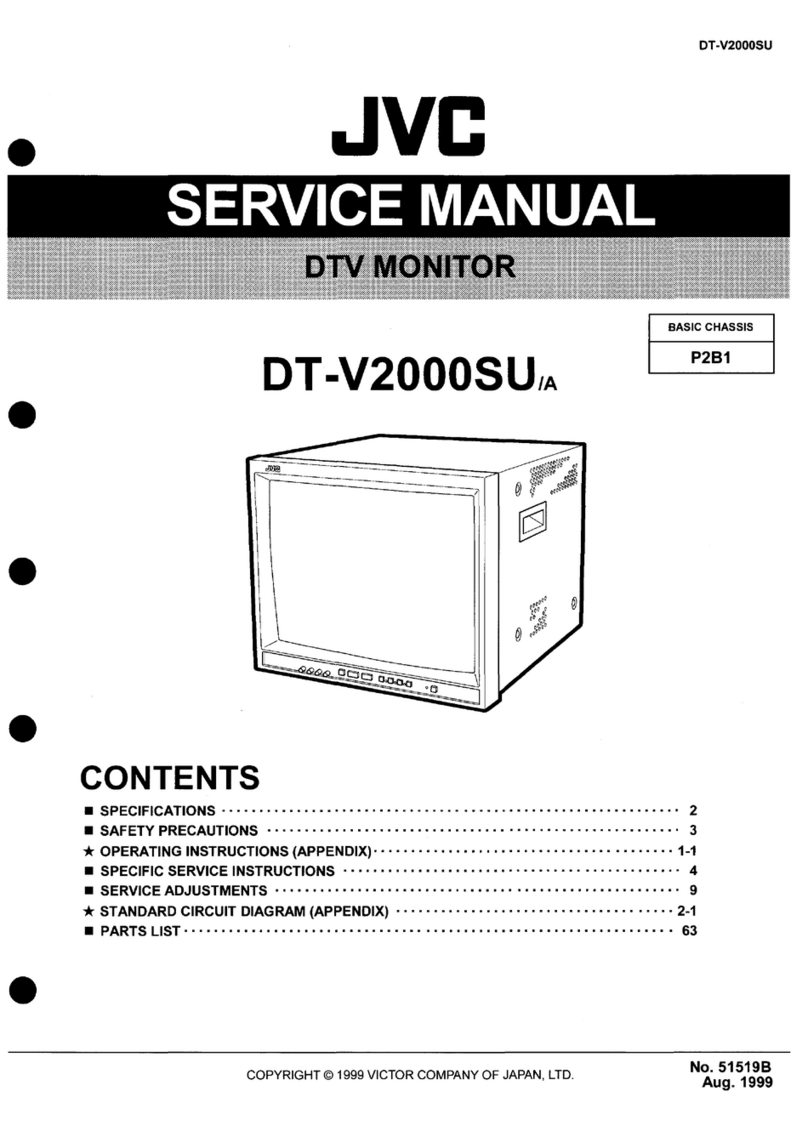
JVC
JVC DT-V2000SU - Dtv Monitor User manual
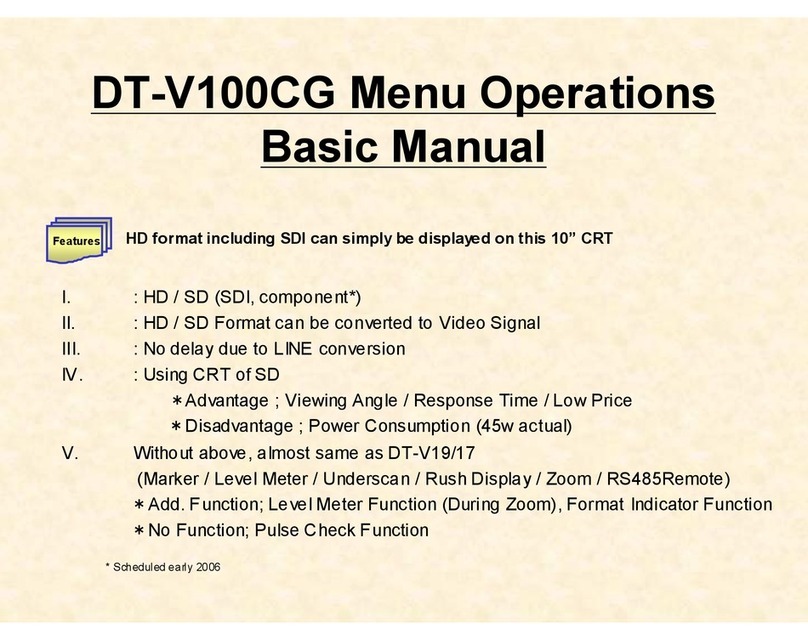
JVC
JVC DT-V100CGU - Hdtv Multi-format Monitor Installation guide

JVC
JVC KW-M180BT User manual

JVC
JVC KW-V940BW User manual

JVC
JVC DT-E21L4 User manual
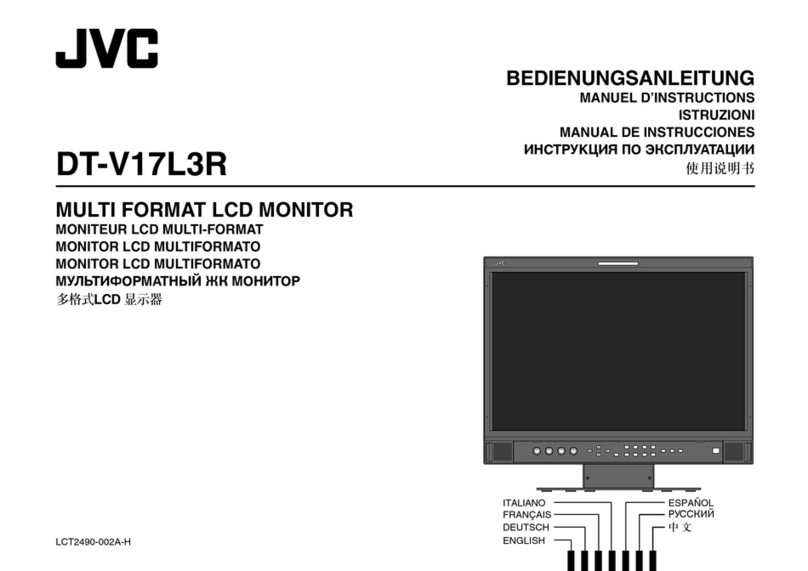
JVC
JVC DT-V17L3R User manual

JVC
JVC KW-V31BT User manual

JVC
JVC TM-H1900G User manual
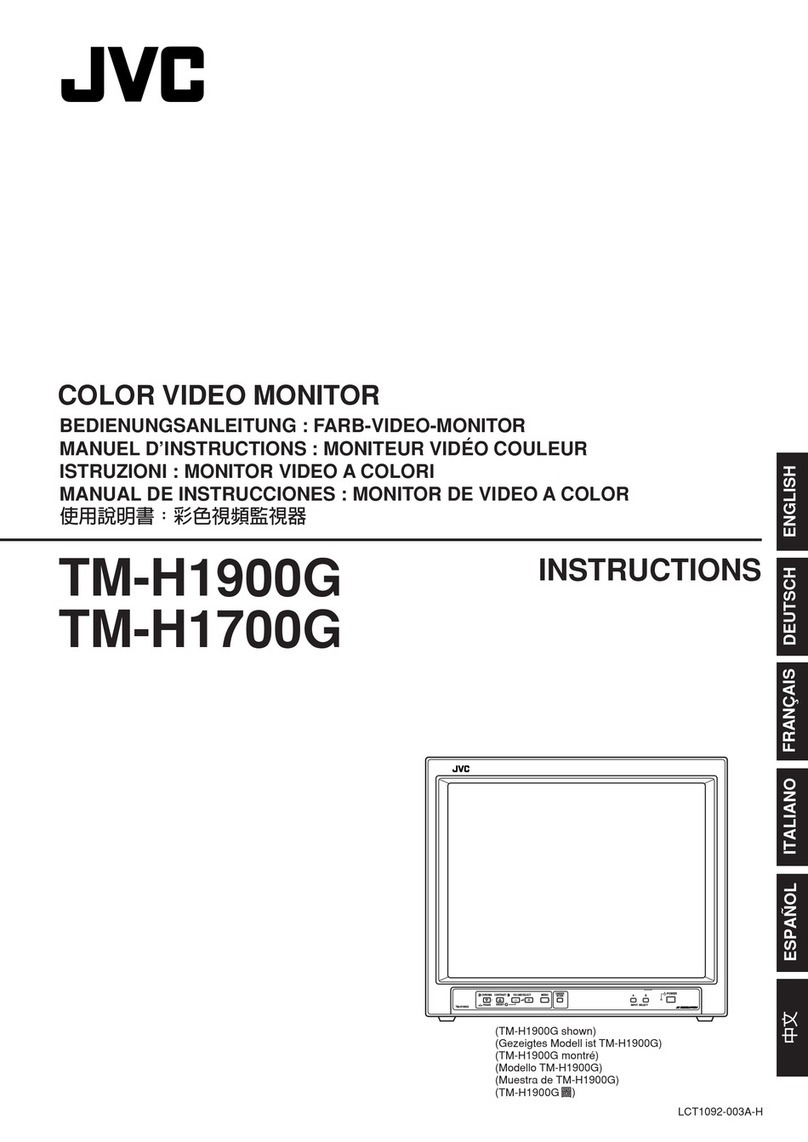
JVC
JVC TM-H1700GU - Color Monitor User manual

JVC
JVC TM-H1750CG User manual
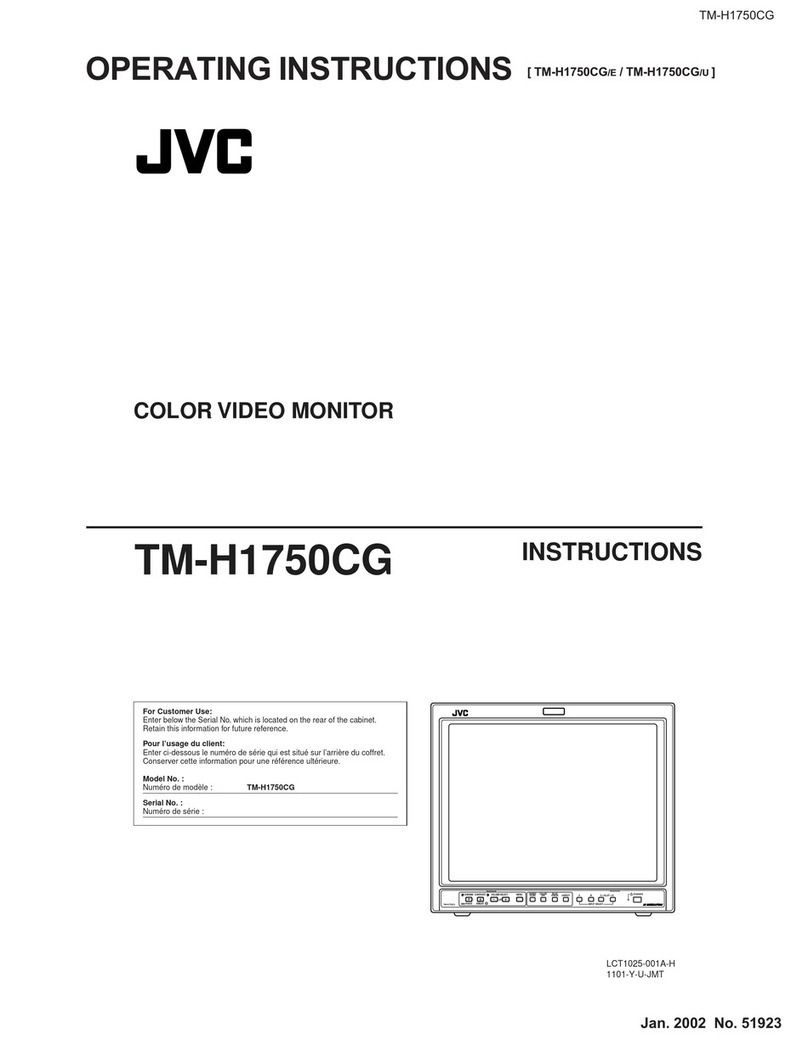
JVC
JVC TM-H1750CG User manual
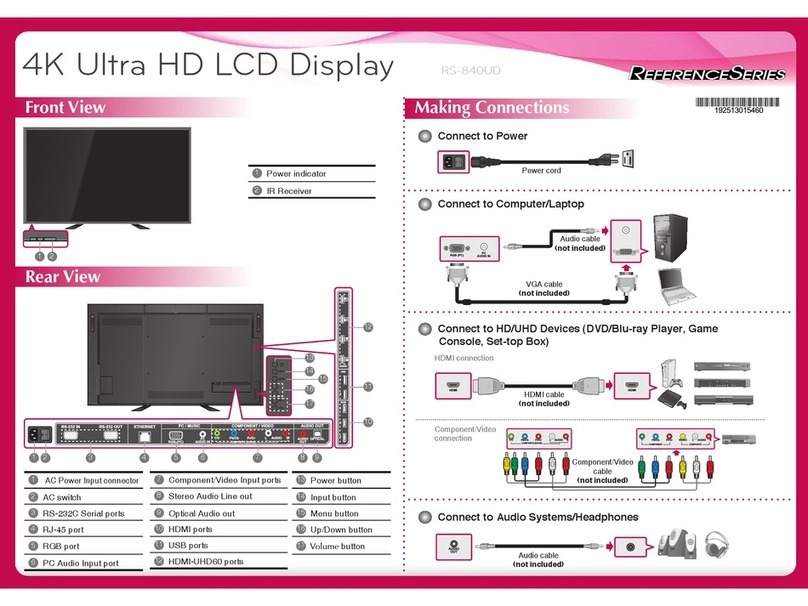
JVC
JVC RS-840UD Installation guide

JVC
JVC TM-A101G/E User manual
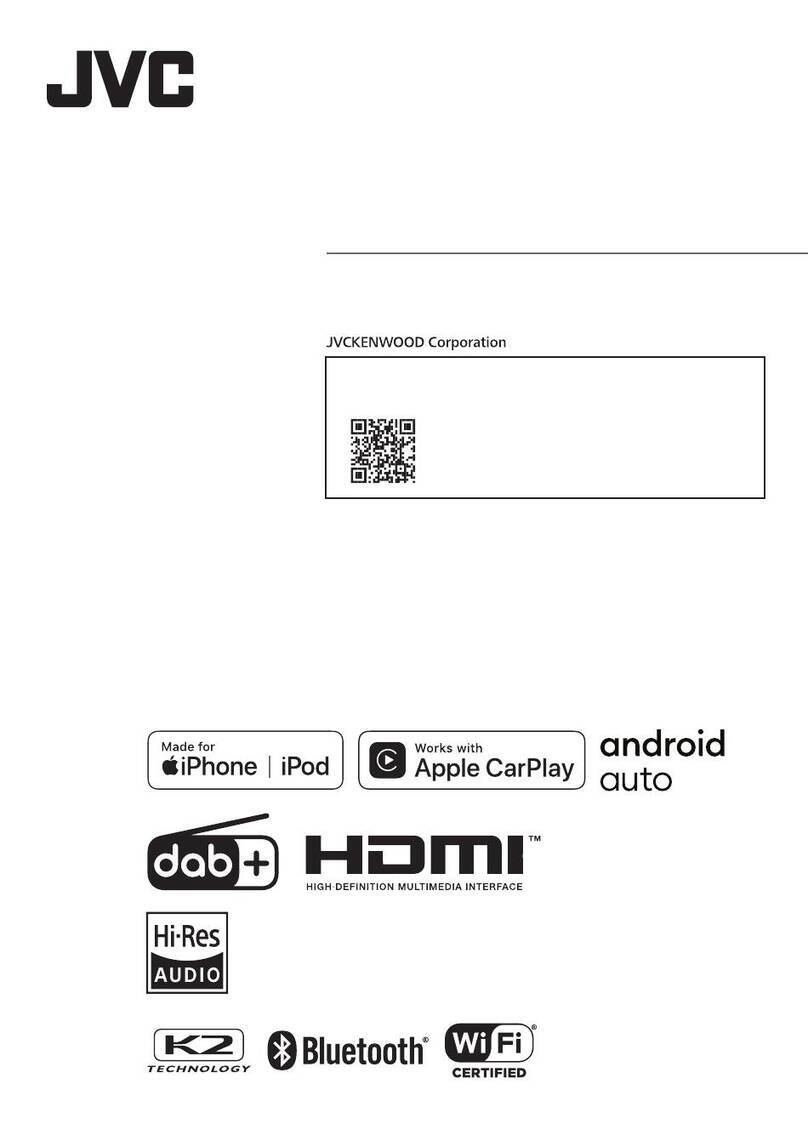
JVC
JVC KW-M875DBW User manual
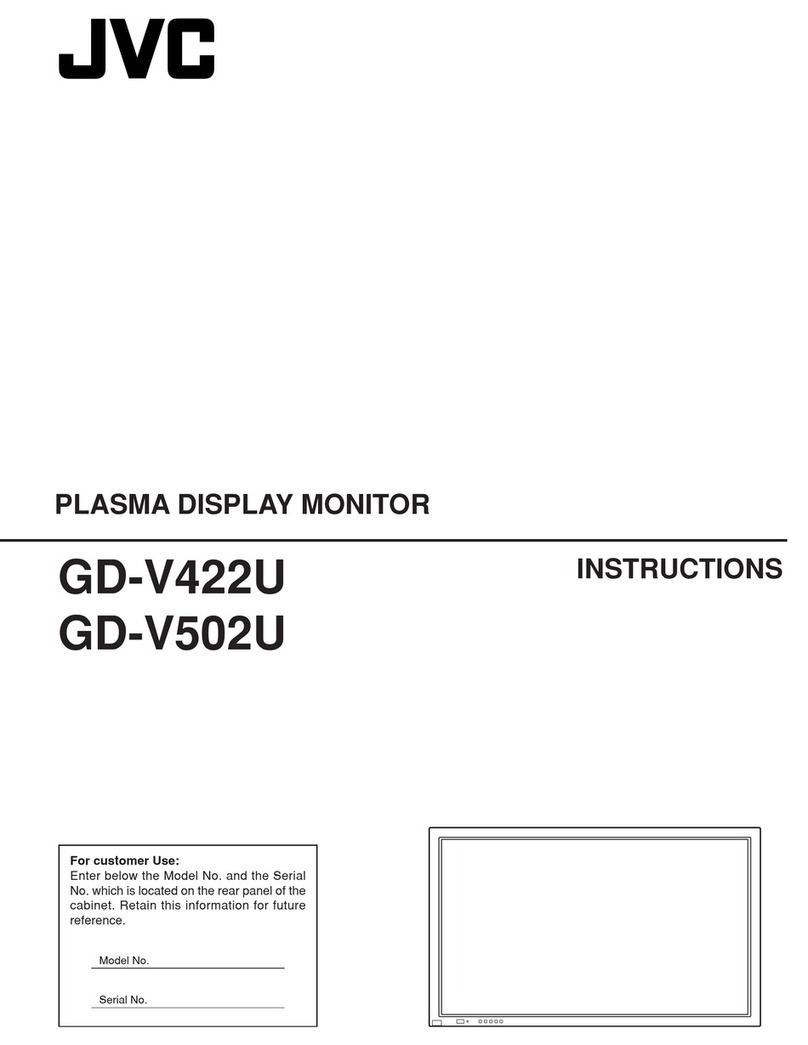
JVC
JVC GD-V422U User manual
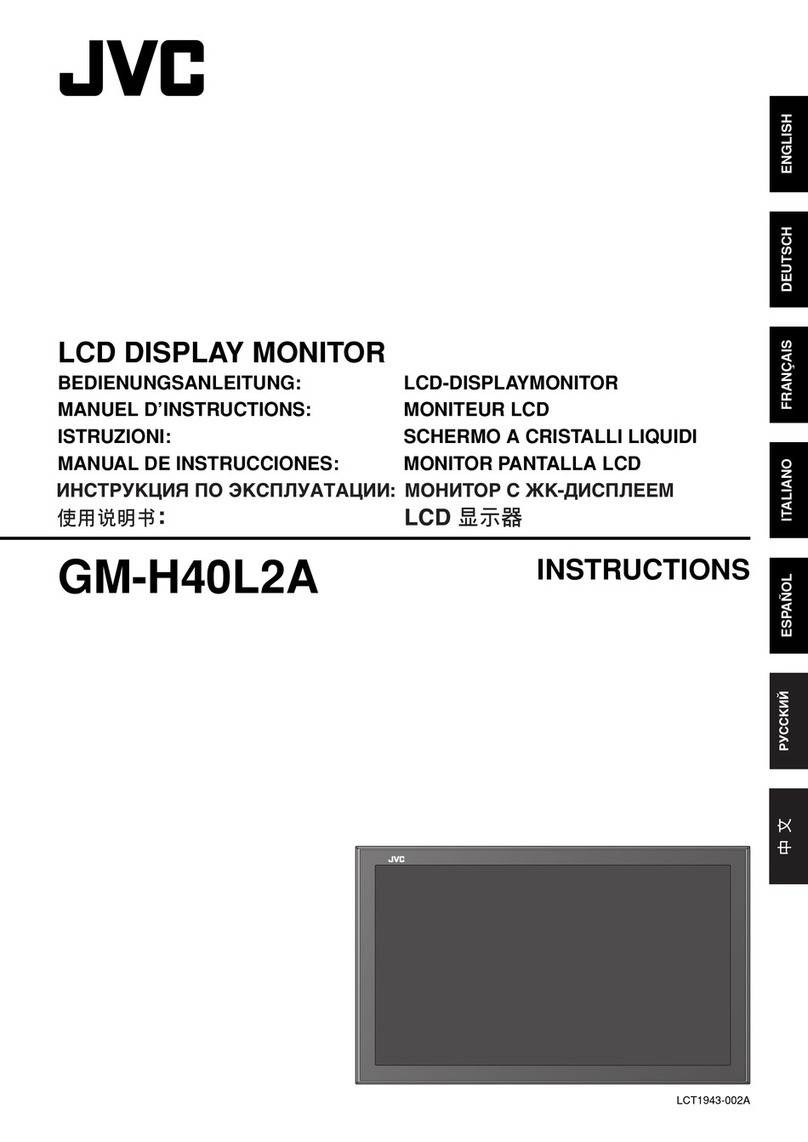
JVC
JVC GM-H40L2A User manual