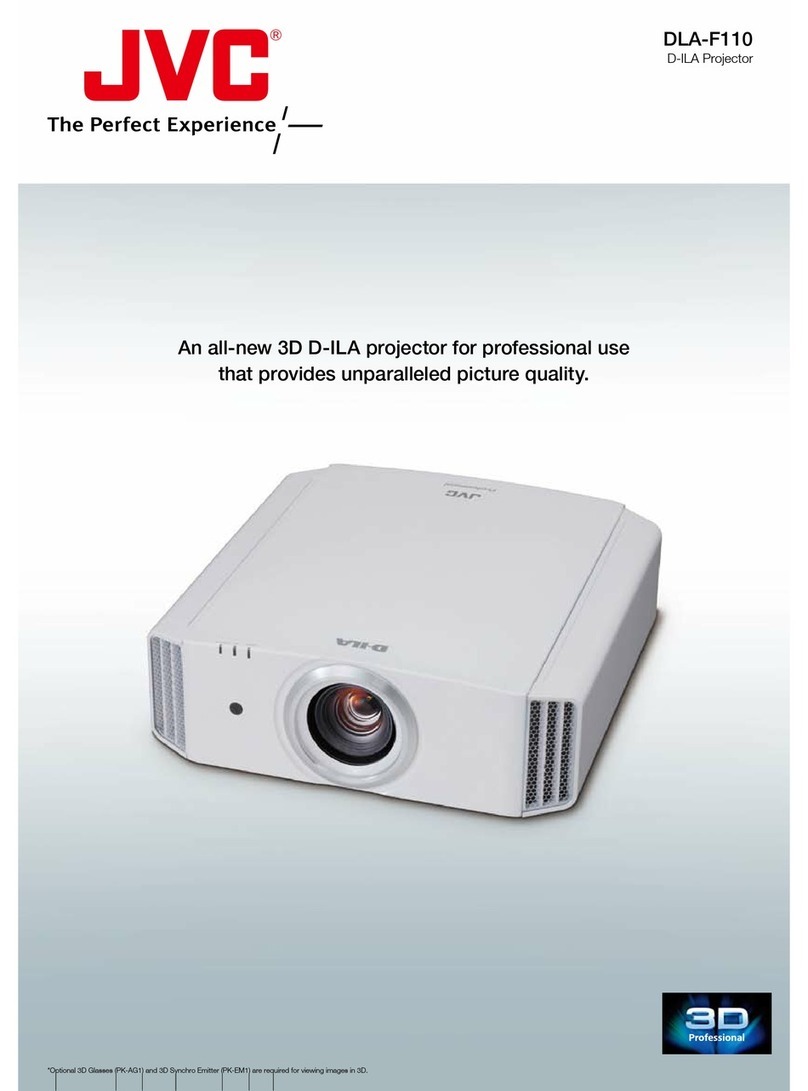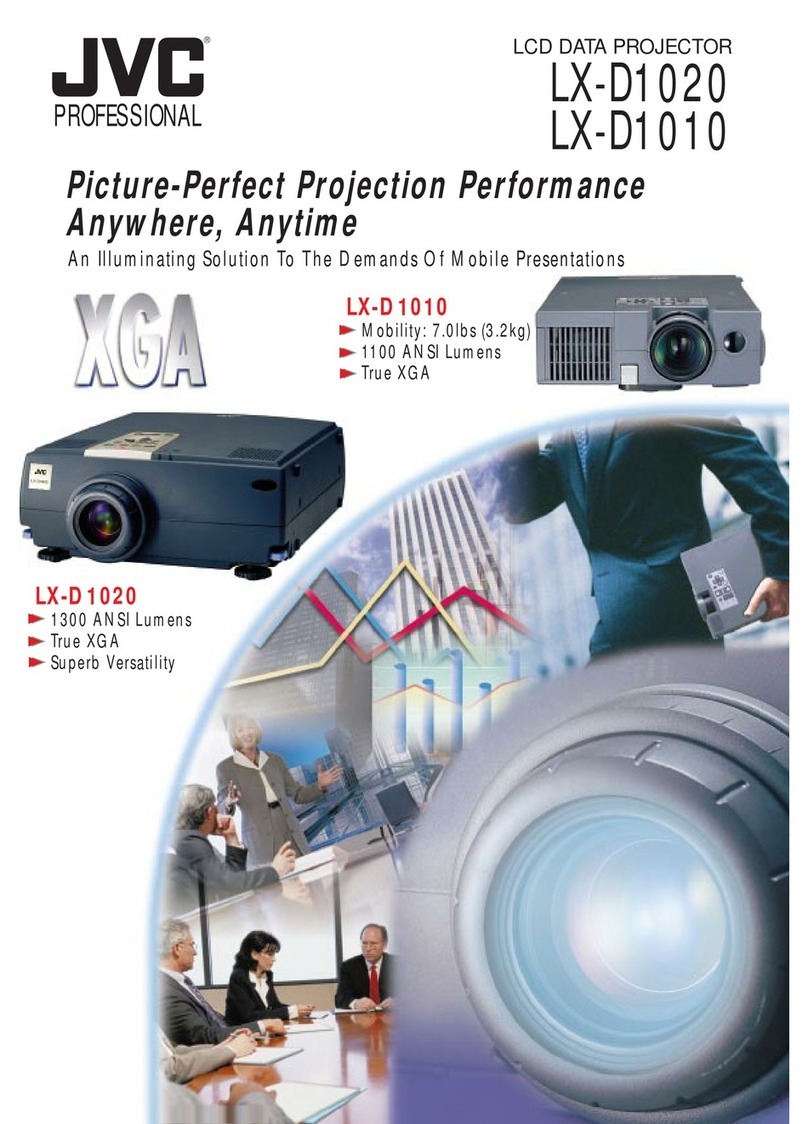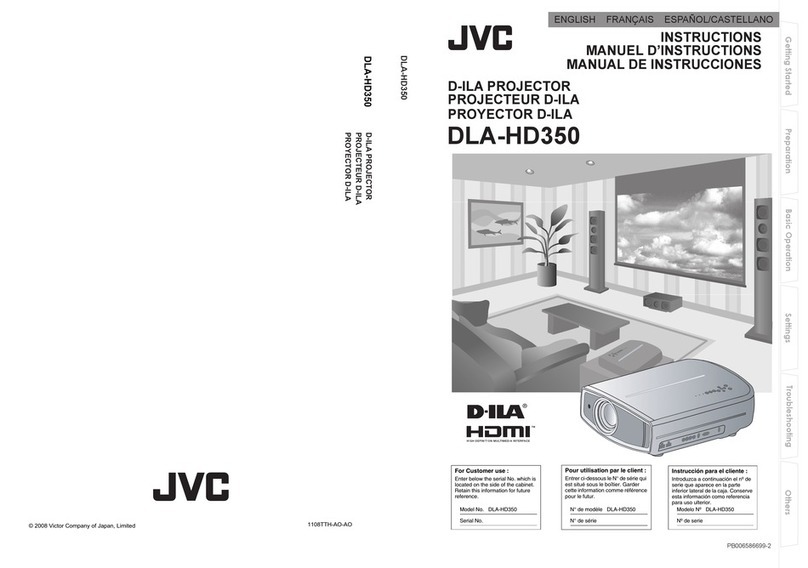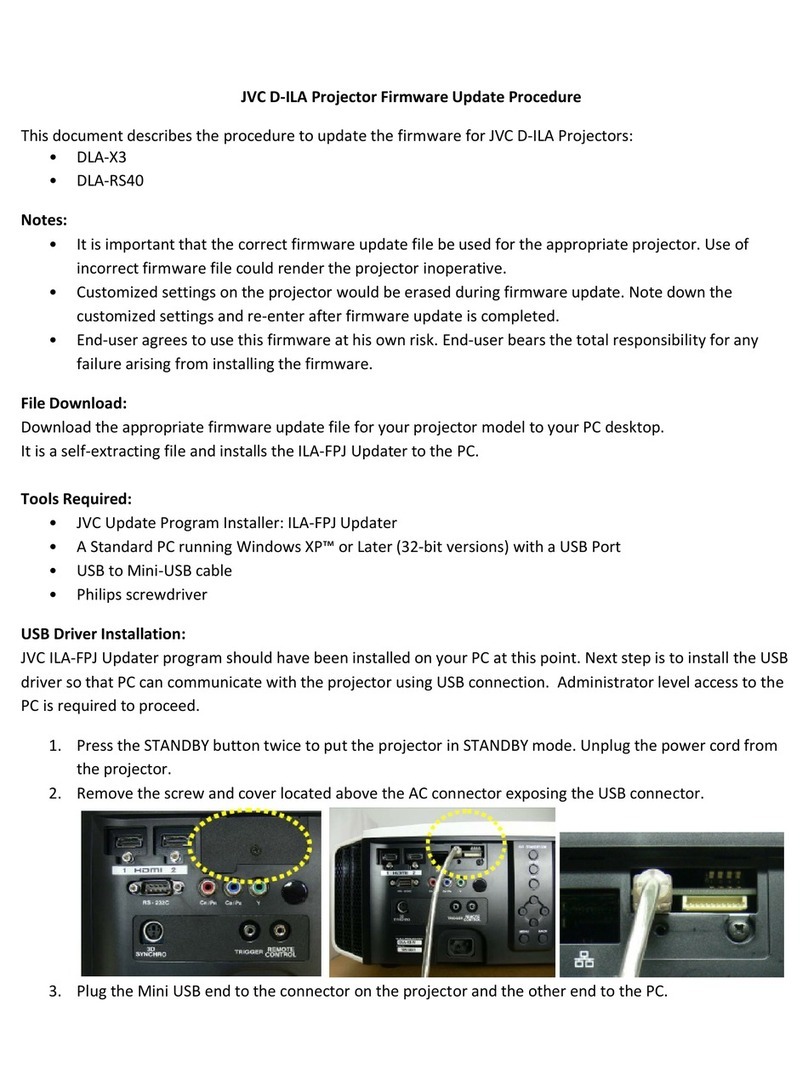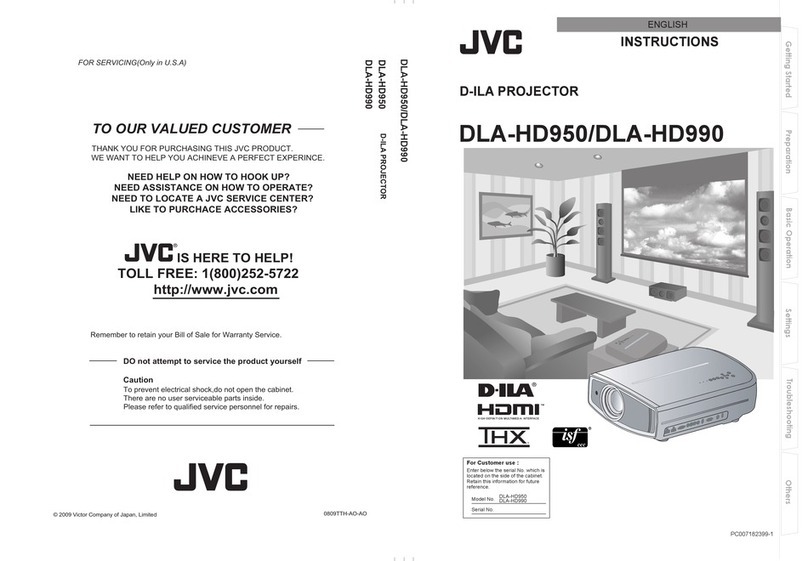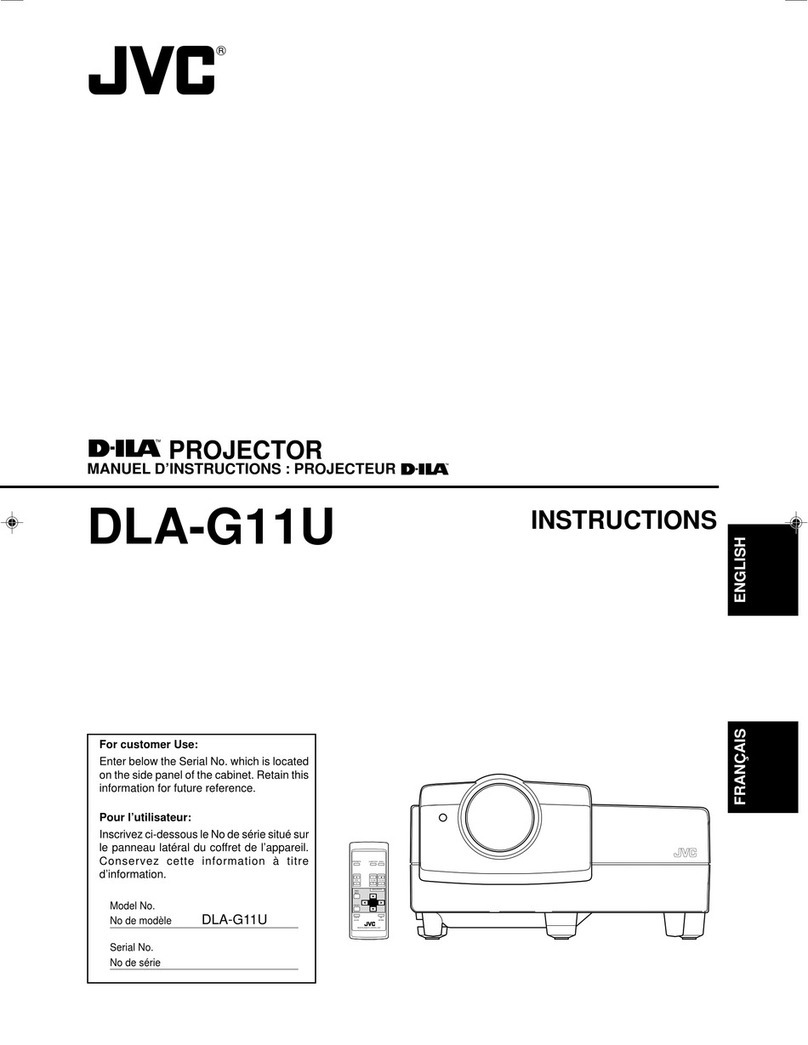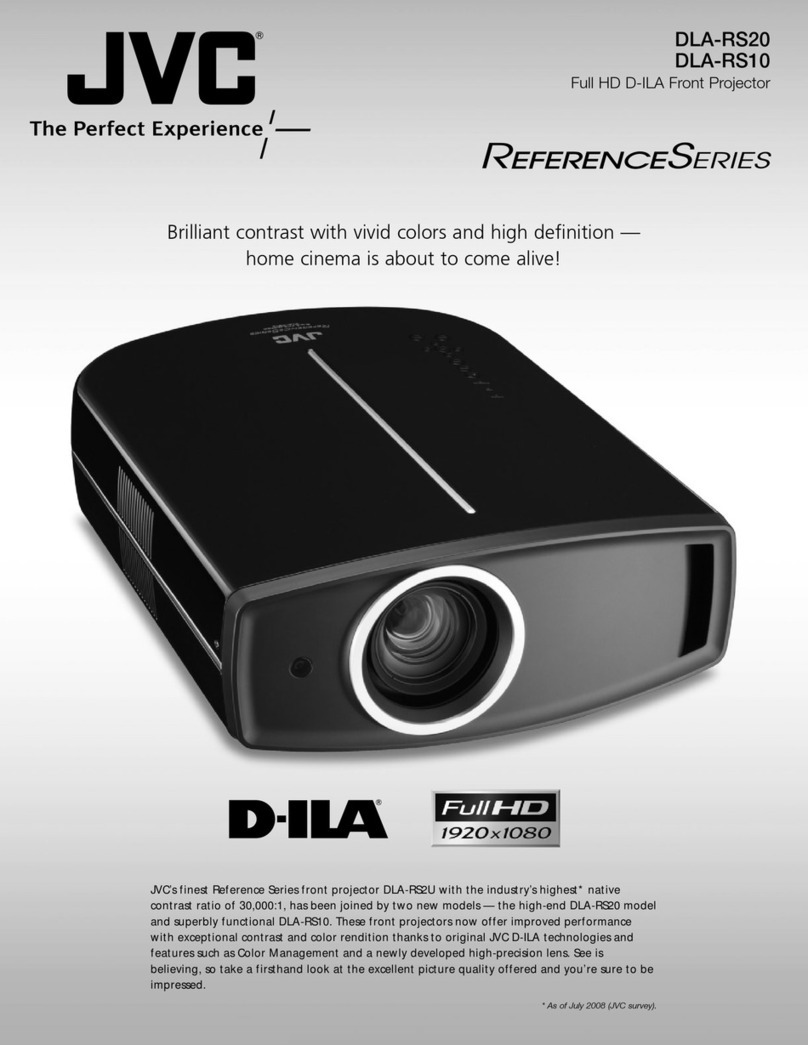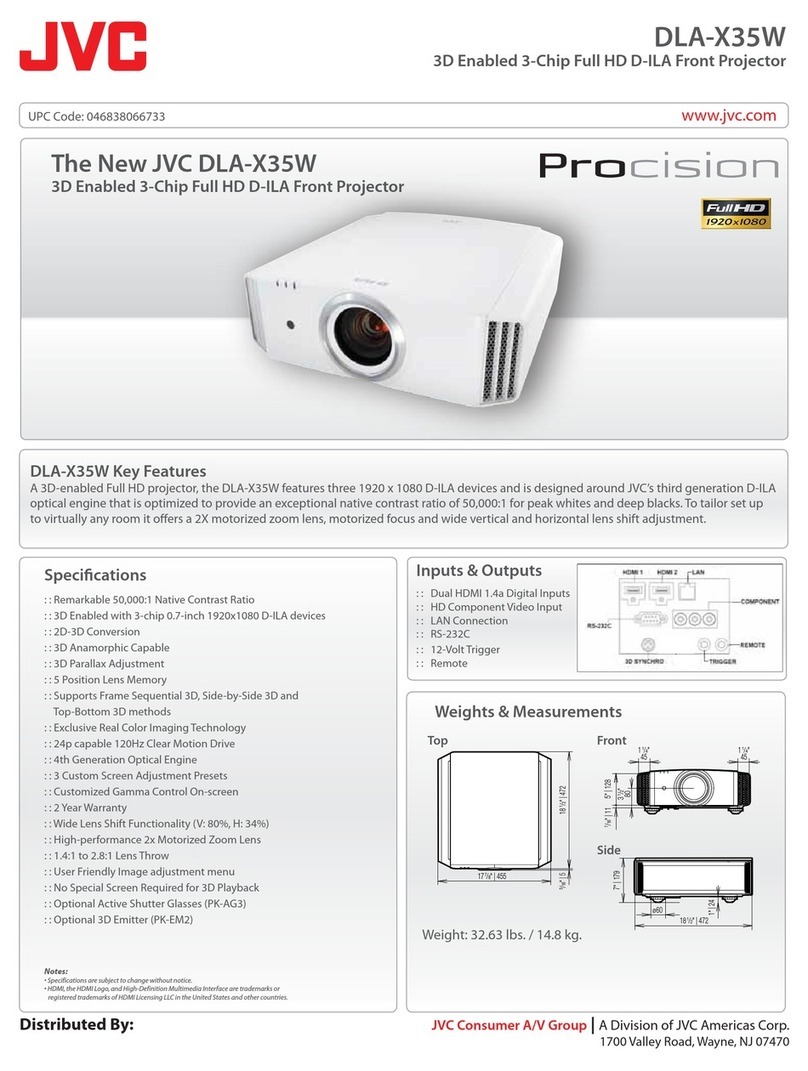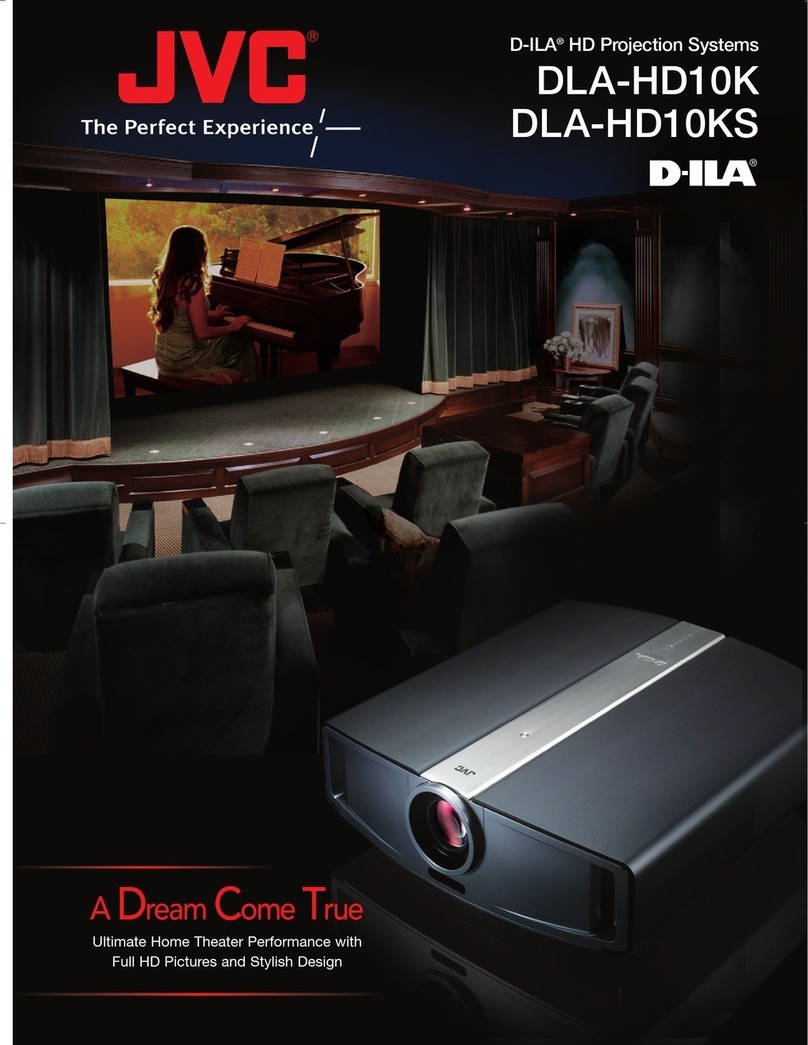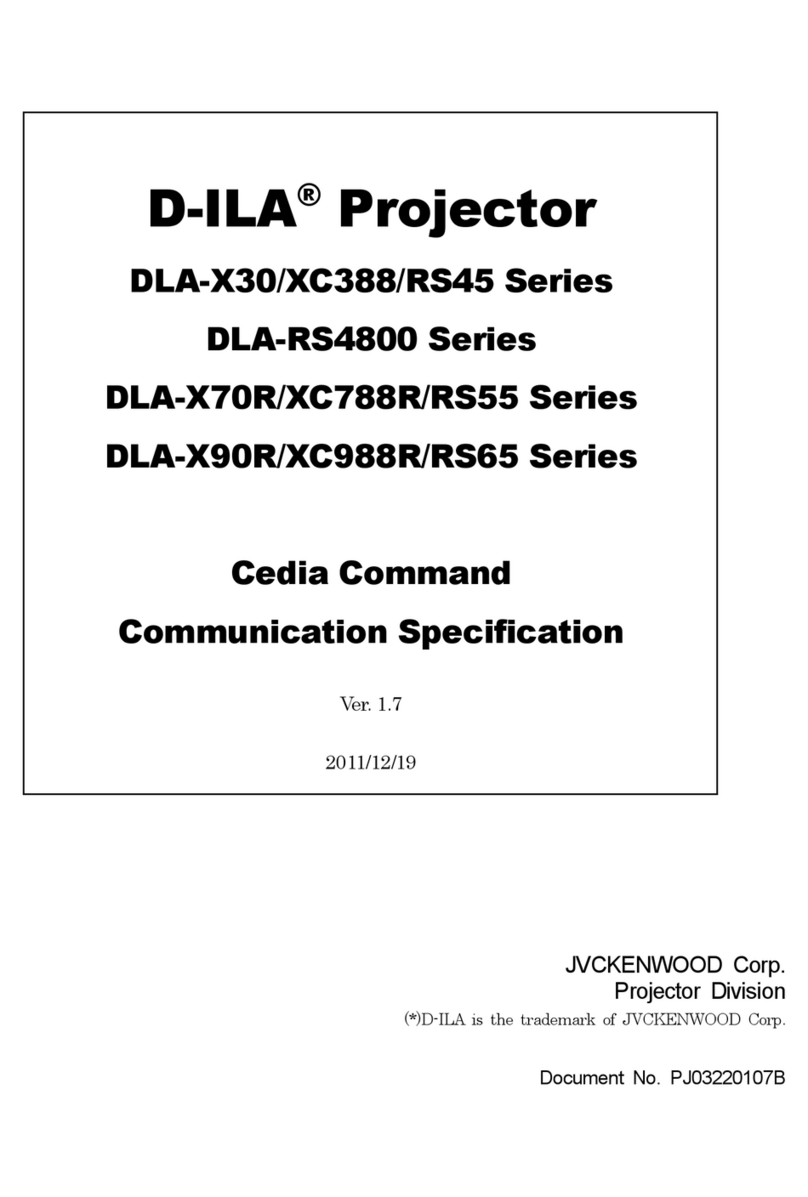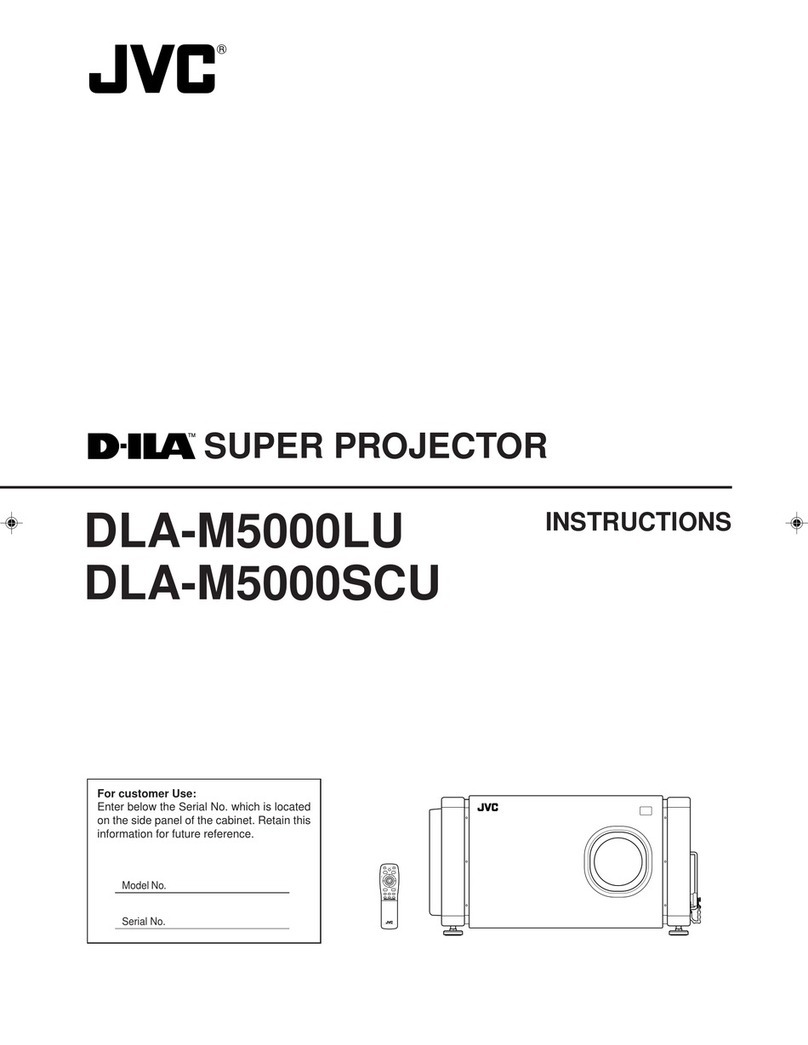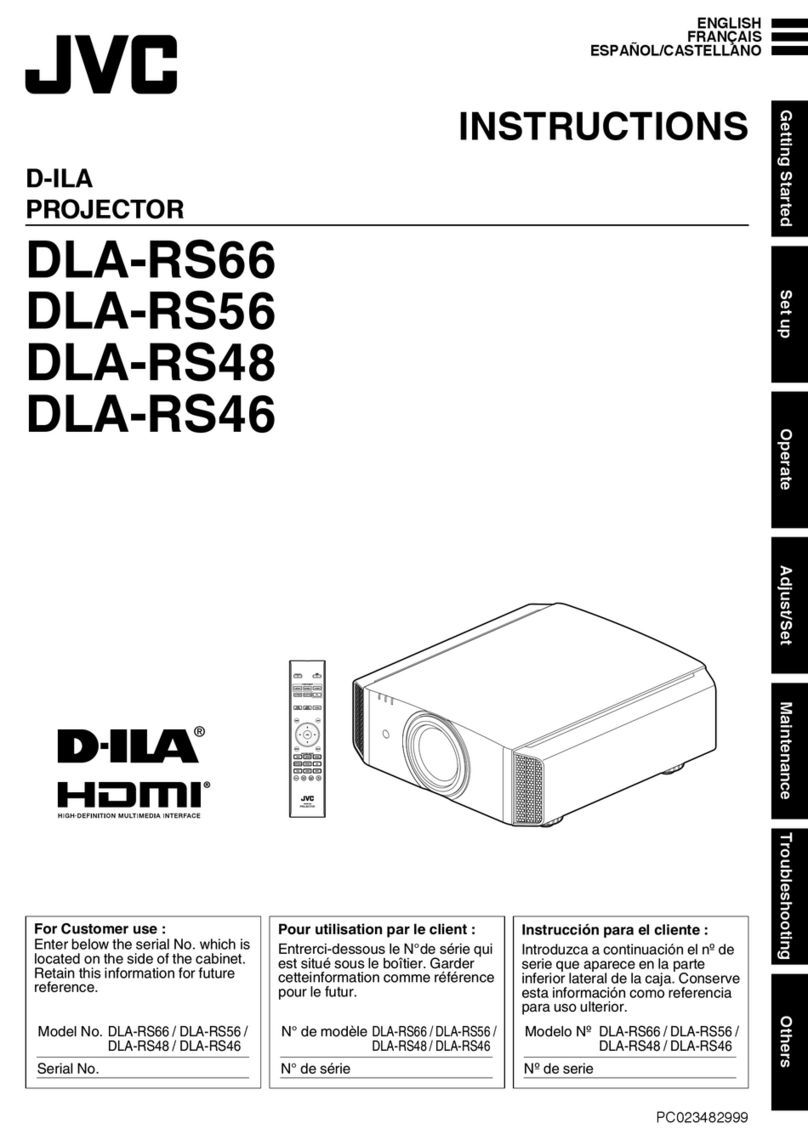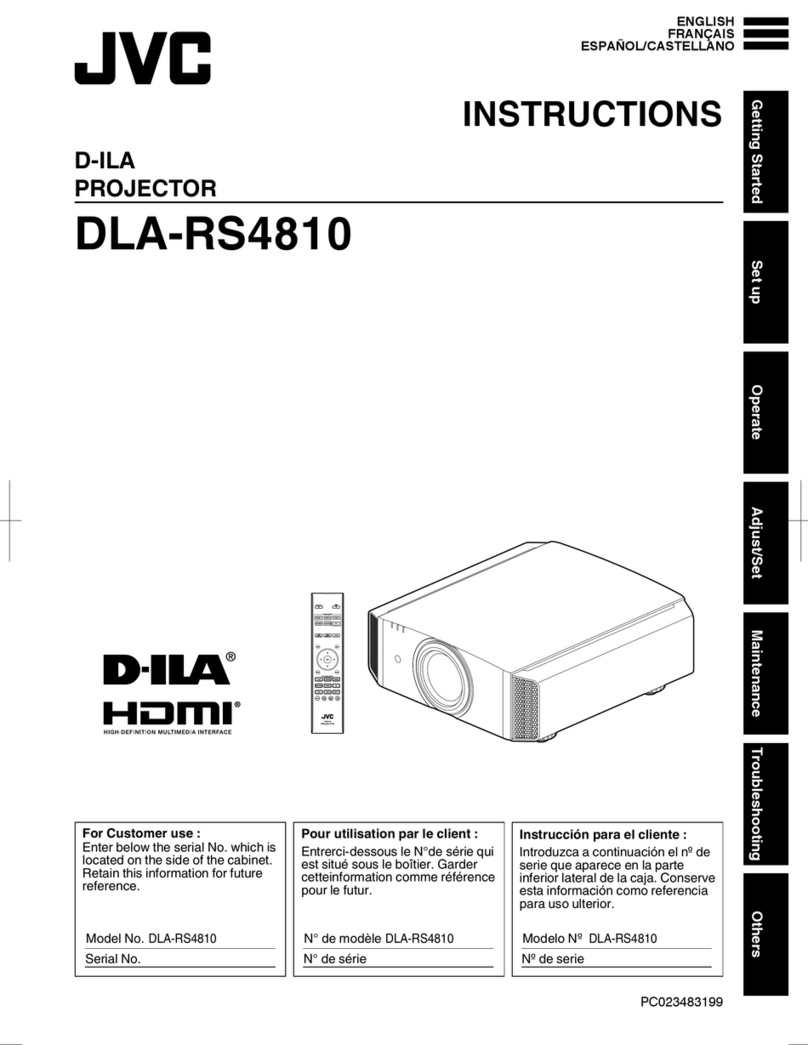Printed in the U.S.A.
"JVC" is the trademark or registered trademark of JVC KENWOOD Corporation.
pro.jvc.comDISTRIBUTED BY
50,000:1 Native Contrast for High Impact Images
JVC’s D-ILA device and advanced optical system projects a high dynamic range image
with a Native Contrast Ratio of 50,000:1. The DLA-RS45 produces exceptional images
even in higher ambient light conditions making it ideal for media rooms or great room
areas. Viewers can enjoy bright, vivid, and crystal-clear image reproduction.
Three Screen Adjustment Modes*
Screen Adjustment modes on the DLA-RS45 are developed by analyzing the RGB
reflective characteristics of a variety of screens surface to ensure optimum correction
levels. Viewers can select from one of three parameters to achieve an a more accurate
picture with natural color balance.
*Please refer to the JVC website for a comparison table of primary screens and adjustment modes.
D-ILA 3D Projection*
JVC's most recent D-ILA driving method reproduces superlative 3D images with vivid
colors and reduced L/R crosstalk. But best of all, DLA-RS45 is also equipped
with other innovative 3D functions.
• 2D-3D Conversion: The real-time 2D-3D converter featured on JVC’s Broadcast
Quality IF-2D3D1 Professional 3D Image Processor has been ported over for home
projector use and is now featured on the DLA-RS45. This means that 2D video recorded
on camcorders and TV broadcasts can be converted into 3D video instantaneously for
home stereoscopic viewing enjoyment. Other adjustment functions are available such
as Depth Adjustment for matching
3D effects to the original source or
viewer preferences, and adjustment
of subtitle distortion can be
chosen during 2D-3D conversion.
*The optional 3D Synchro Emitter and 3D glasses are required to view 3D images.
• Crosstalk Cancelling: The innovative Crosstalk Cancelling function significantly
reduces crosstalk from critical intensity levels that are likely to cause this phenomenon.
The video signal is analyzed for
the left and right eyes and then a
correction is applied which levels via
JVC advanced proprietary algorithms.
This ensures a better 3D experience. Crosstalk Cancelling ONCrosstalk Cancelling OFF
• The projector is equipped with an ultra-high pressure mercury lamp, which may break, emitting a loud noise, when it is subjected to shock or after it has been used for some length of time. • Please note that,
depending on how the projector is used, there can be considerable difference between individual lamps regarding how many hours they will operate before requiring replacement. • An additional payment is required
for installation of a new lamp, if necessary. • The projector lamp requires periodic replacement and is not covered by warranty. • Please be aware that, because the D-ILA device is manufactured using highly advanced
technologies, 0.01% or fewer of the pixels may be non-performing (always on or off).
Design and specifications are subject to change without notice. All pictures on this brochure are simulated. Adobe is a trademark or registered trademark of Adobe Systems Incorporated in the U.S. and/or other
countries. HDMI, the HDMI logo and High-Definition Multimedia Interface are registered trademarks of HDMI Licensing LLC. All other brand or product names may be trademarks and/or registered trademarks of their
respective owners. Any rights not expressly granted herein are reserved.
Copyright Q2012, JVC KENWOOD Corporation. All Rights Reserved.
18
9
/
16
" |
472
ø60
1"
24
7" | 179
1
1
/
4
"
45 1
1
/
4
"
45
7
/
16
" | 11 5" | 128
3
1
/
2
"
80
18
1
/
2
" | 472
3
/
16
" | 5
17
7
/
8
" | 455
13
1
/
4
" |
337
11
7
/
16
" | 290
3
9
/
16
"
91
4
9
/
16
"
117
2
1
/
4
" | 58
3
1
/
8
" |
79
1
7
/
8
" |
48
1
9
/
16
" |
41
1
1
/
2
" |
37
2
1
/
8
" | 55
1
1
/
4
"
45 1
1
/
4
"
45 1
1
/
4
"
45 1
1
/
4
"
45
7
/
16
" | 11 5" | 128
7
/
16
" | 11 5" | 128
Top Bottom
18
9
/
16
" |
472
ø60
1"
24
7" | 179
1
1
/
4
"
45 1
1
/
4
"
45
7
/
16
" | 11 5" | 128
3
1
/
2
"
80
18
1
/
2
" | 472
3
/
16
" | 5
17
7
/
8
" | 455
13
1
/
4
" |
337
11
7
/
16
" | 290
3
9
/
16
"
91
4
9
/
16
"
117
2
1
/
4
" | 58
3
1
/
8
" |
79
1
7
/
8
" |
48
11755
48
1
9
/
16
" |
41
1
1
/
2
" |
37
2
1
/
8
" | 55
1
1
/
4
"
45 1
1
/
4
"
45 1
1
/
4
"
45 1
1
/
4
"
45
7
/
16
" | 11 5" | 128
7
/
16
" | 11 5" | 128
18
9
/
16
" |
472
ø60
1"
24
7" | 179
1
1
/
4
"
45 1
1
/
4
"
45
7
/
16
" | 11 5" | 128
3
1
/
2
"
80
18
1
/
2
" | 472
3
/
16
" | 5
17
7
/
8
" | 455
13
1
/
4
" |
337
11
7
/
16
" | 290
3
9
/
16
"
91
4
9
/
16
"
117
2
1
/
4
" | 58
3
1
/
8
" |
79
1
7
/
8
" |
48
11755
48
1
9
/
16
" |
41
1
1
/
2
" |
37
2
1
/
8
" | 55
1
1
/
4
"
45 1
1
/
4
"
45 1
1
/
4
"
45 1
1
/
4
"
45
7
/
16
" | 11 5" | 128
7
/
16
" | 11 5" | 128
Front Side
■
External Dimensions (unit: Inches | mm)
■
Connectors
■
Optional Equipment
Notes about viewing 3D video content
• The optional 3D Synchro Emitter and 3D glasses are required to view 3D images. 3D video software (3D media or
output of 3D broadcasts) and a 3D-compatible video player are also required. • Perception of 3D images will vary
with individual viewers. • Stop viewing 3D images immediately if any discomfort such headaches, dizziness, eye
fatigue, etc. occur. • Viewing of 3D images by children under the age of ve is not recommended. • Read the Safety
Precautions in the User Manual carefully before viewing any 3D source.
■
Specifications
DLA-RS45
Device 0.7 inch Full HD D-ILA (1920 x 1080) x3
Resolution 1920 x 1080
Lens 2X Zoom & Focus: Motorized
f=21.4-42.8mm / F=3.2-4
Lens Shift ±80% Vertical and ±34% Horizontal (motorized)
Light Source Lamp 220W Ultra-High Pressure Mercury Lamp
(lamp life: approx. 3000 hours when the lamp is in Normal mode)
Contrast Ratio Native: 50,000:1
Connectors
Component 1 (RCA; Y, PB/CB, PR/CR)
HDMI 2 (3D/Deep Color/CEC compatible)
RS-232C 1 (D-sub 9pin)
Control and Firmware Upgrade 1
Trigger 1 (Mini jack , DC12V/100mA)
Remote 1 (Stereo Mini Jack)
3D Sync 1 (Mini Din 3pin)
Video Input Signal
Format
Digital 480i/p, 576i/p, 720p 60/50, 1080i 60/50,
1080p 60/50/24
Analog 480i/p, 576i/p, 720p 60/50, 1080i 60/50
PC Input Signal Format HDMI VGA/SVGA/XGA/WXGA/WXGA+/SXGA/WSXGA+/WUXGA
3D Format
Frame Packing 720p 60/50,1080p 24,1080i 60/50
Side-by-Side (half) 720p 60/50, 1080p 60/50, 1080i 60/50
Top & Bottom 720p 60/50, 1080p/24
Noise 20dB (Lamp normal mode)
Power Requirement AC 110-240V,50/60Hz
Power Consumption 330W (Stand-by: 0.8W)
Dimensions (in. | mm) 17.91” x 7.05” x 18.59” | 455x179x472 mm
Weight (lbs. | kg) 32.85 lbs. | 14.9 kg
* Measurement, measuring conditions, and method of notation all comply with ISO 21118.
■
Projection Distance Chart
Display size (16:9) Projection distance
Screen diagonal (In.) Width (mm) Width (In.) Height (mm) Height (In.) Wide (m) Wide (Feet) Tele (m) Tele (Feet)
60 1,328 52.28 747 29.41 1.78 5.84 3.66 12.01
70 1,549 60.98 872 34.33 2.09 6.86 4.28 14.04
80 1,771 69.72 996 39.21 2.40 7.87 4.89 16.04
90 1,992 78.43 1,121 44.13 2.70 8.86 5.51 18.08
100 2,214 87.17 1, 245 49.02 3.01 9.88 6.13 20.11
110 2,435 95.87 1,370 53.94 3.31 10.86 6.75 22.15
120 2,656 104.57 1,494 58.82 3.62 11.88 7.3 6 24.15
130 2,878 113.31 1,619 63.74 3.92 12.86 7.9 8 26.18
140 3,099 122.01 1,743 68.62 4.23 13.88 8.60 28.22
150 3,320 130.71 1,868 73.54 4.53 14.86 9.22 30.25
160 3,542 139.45 1,992 78.43 4.84 15.88 9. 84 32.28
170 3,763 148.15 2,117 83.35 5.14 16.86 10.45 34.28
180 3,984 156.85 2,241 88.23 5.45 17.88 11.07 36.32
190 4,206 165.59 2,366 93.15 5.75 18.86 11. 6 8 38.32
200 4,427 174.29 2,490 98.03 6.06 19.88 12.30 40.35
Lens Zoom Range: 1.4 - 2.8:1 ± 5% Design Tolerance
Projector Throw Distance = Screen Width x Zoom Lens Setting
User-replaceable
Lamp
PK-L2210U
3D Glasses
PK-AG2
Rechargeable Type
3D Glasses
PK-AG1
Battery-operated Type
3D Synchro
Emitter
PK-EM1
Lens Memory Function
This function stores up to three separate lens adjustments for zoom, focus, horizontal
and vertical shift that can be easily recalled when needed. Focus, zoom (size) and shift
(display position) characteristics can be recorded for video content in various aspect
ratios such as a CinemaScope (2.35:1), 1.85:1 or standard 16:9. The settings can be easily
recalled via a remote control.
Lens memory examples (when using CinemaScope screen)
Memory 1: Standard 16:9 Memory 2: CinemaScope size Memory 3: CinemaScope size with
subtitles outside of the screen
Go after that car, don't lose him!