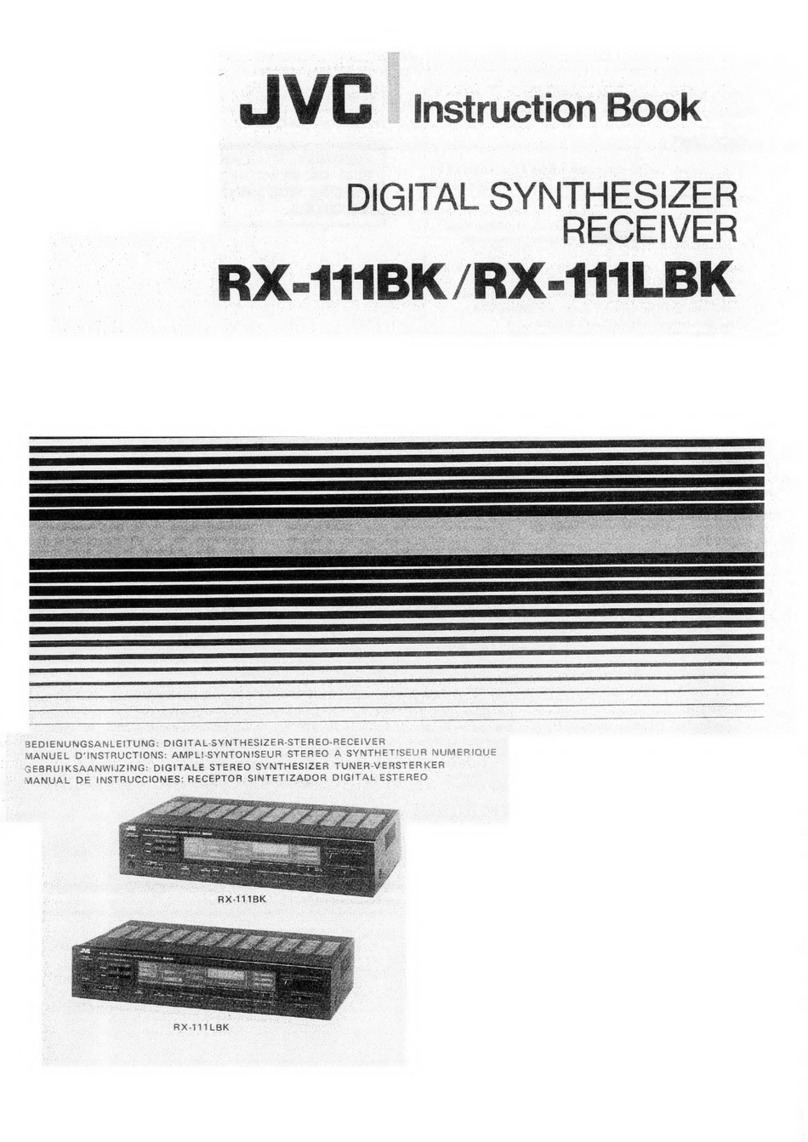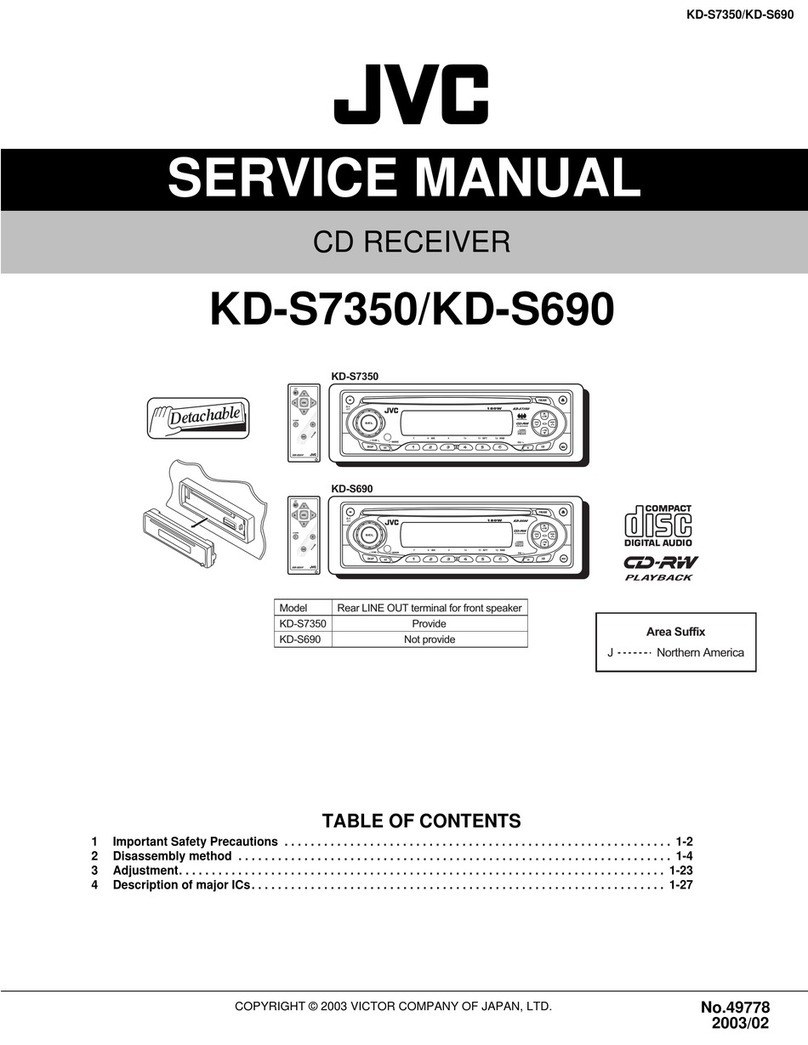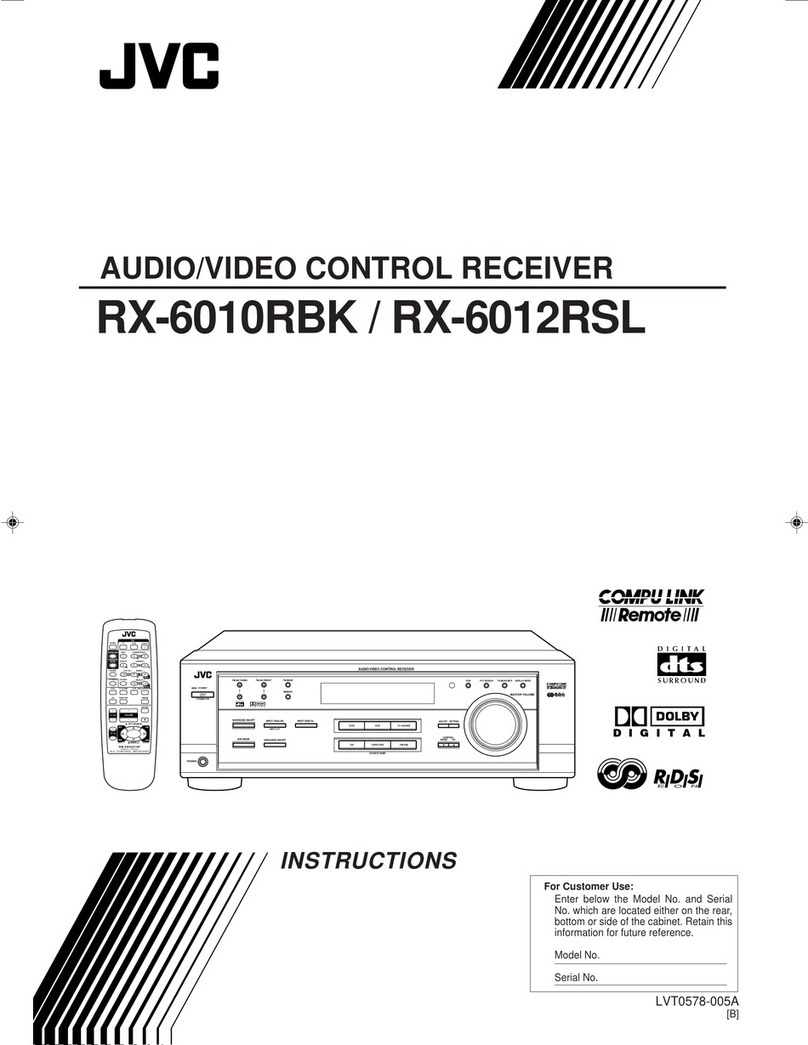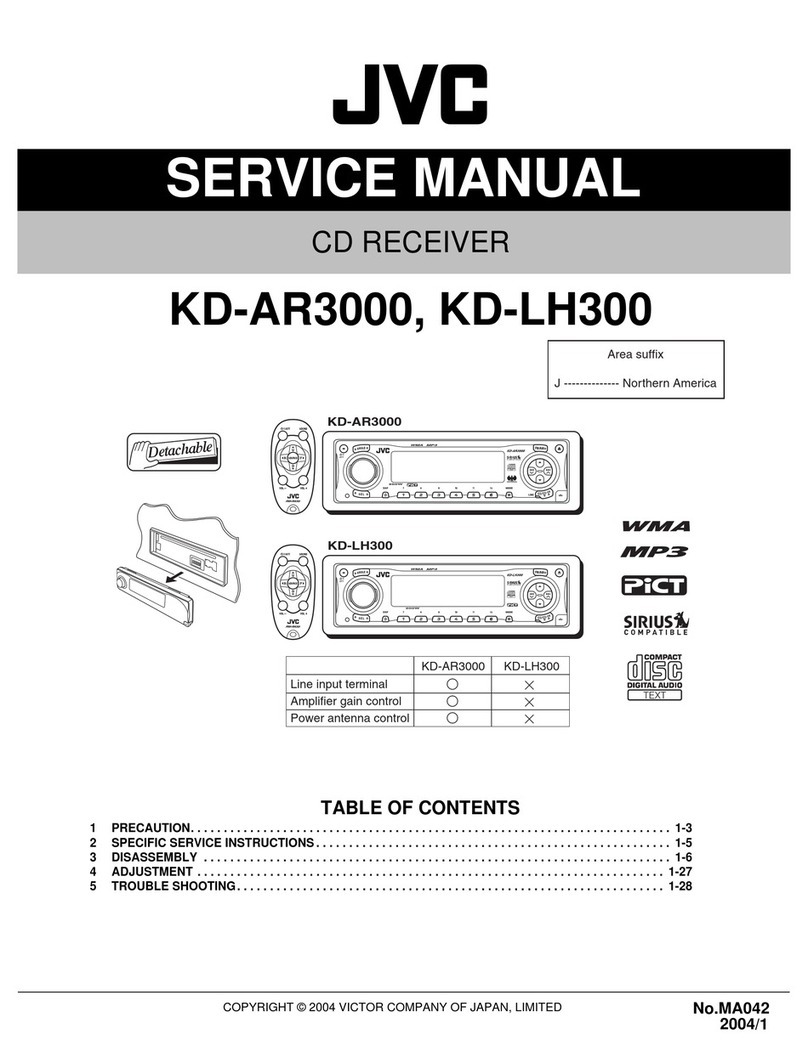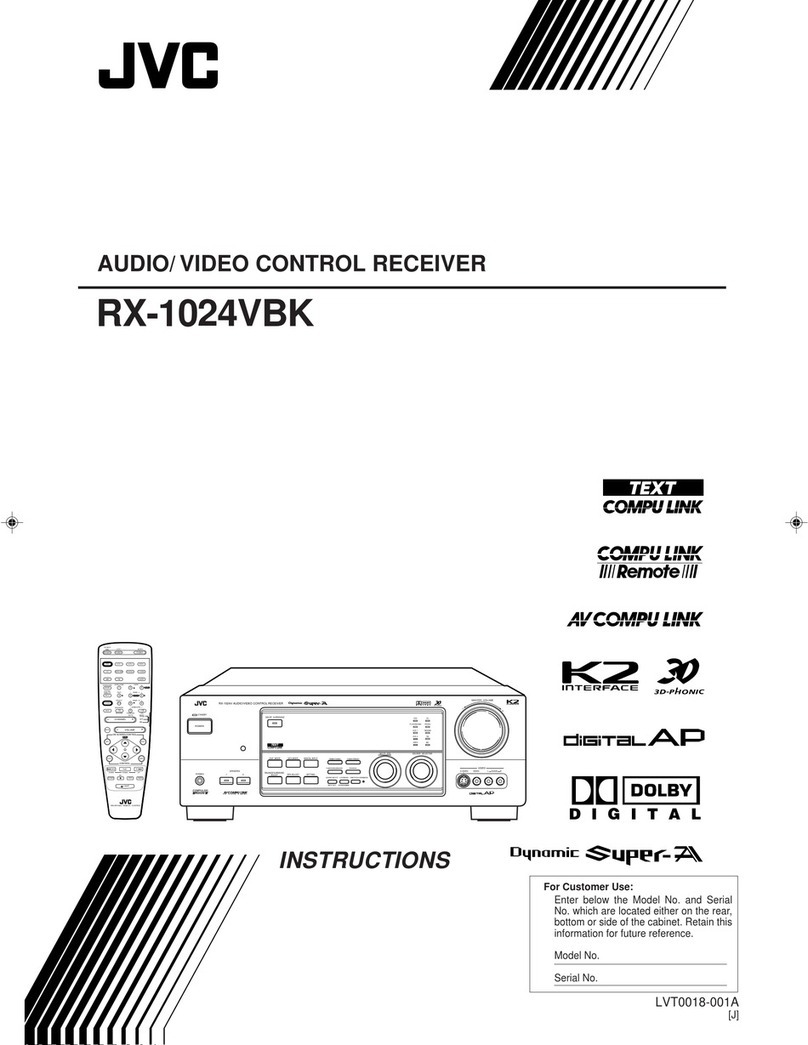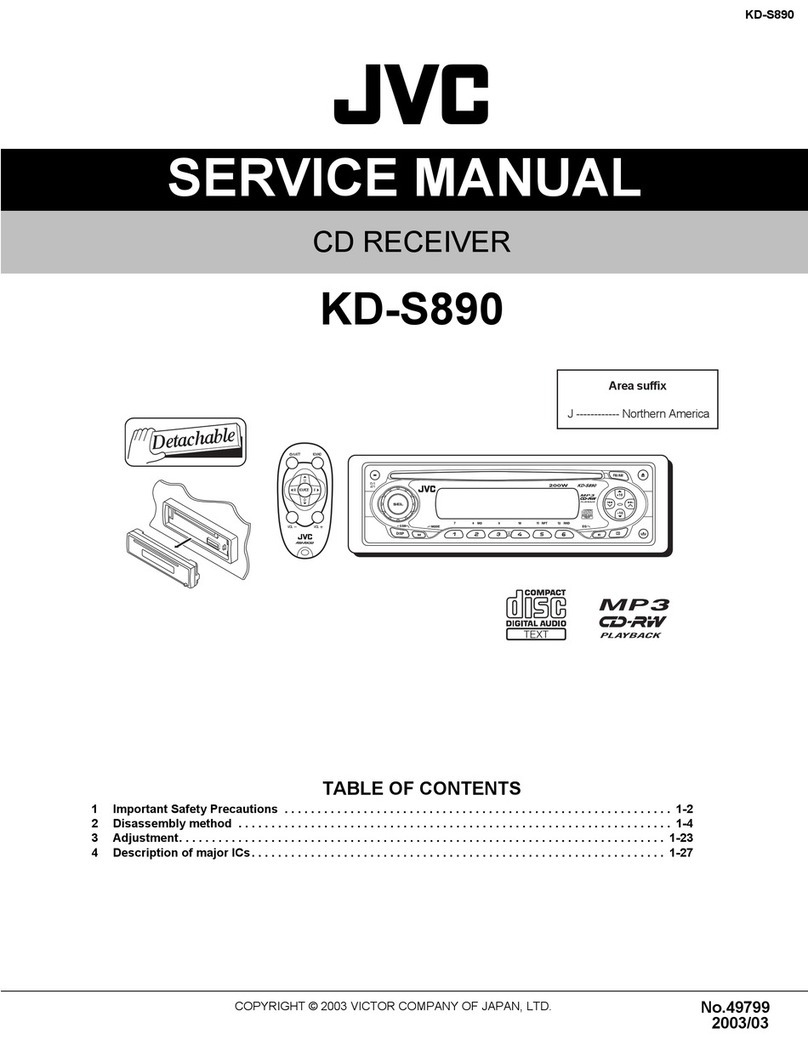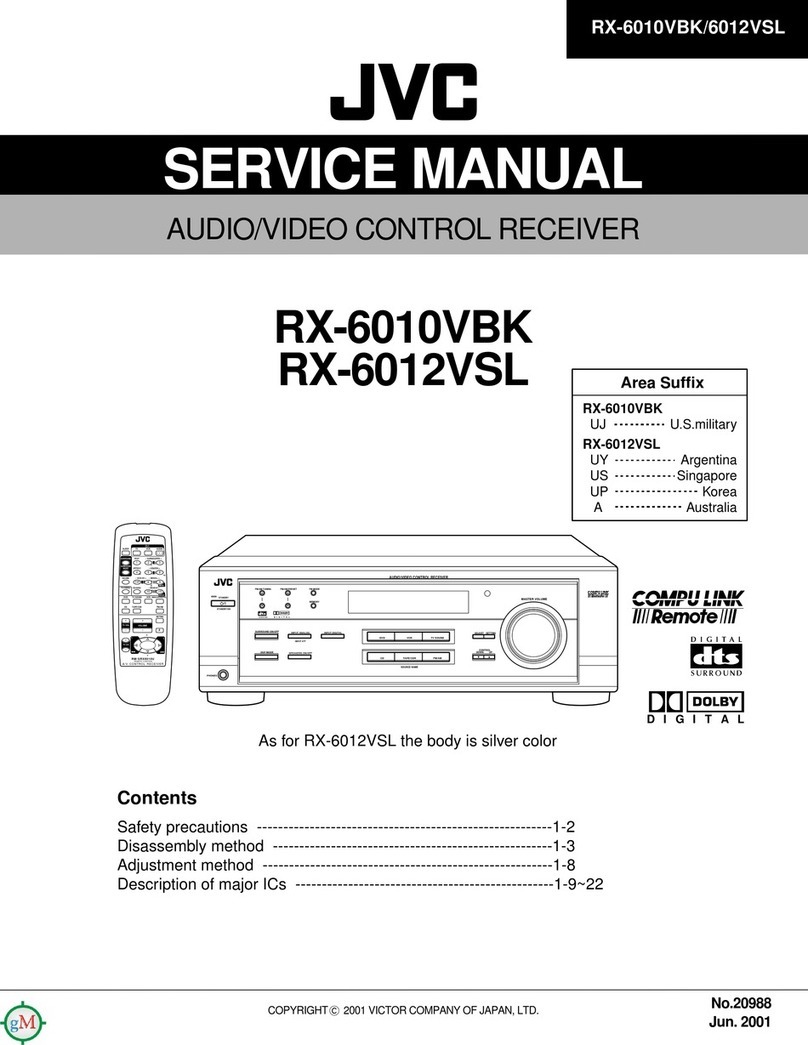RX-550VBK
RX-550VLBK
AC
QUTLET
SWITCHED
MAX
250W
AC
OUTLET
SWITCHED
MAX
250W
AC
OUTLET
SWITCHED
MAX
250W
TOTAL
MAX
150W.
For
Continental
Europe
Fur
Kontinental-Europa
Pour
Europe
Continentale
Voor
Europese
vasteland
Para
Europa
Continental
For
the
U.K.
Fiir
GroBbritannien
Pour
le
Royaume-Uni
Voor
Engeland
Para
R.U.
For
Australia
Fir
Australien
Pour
l’Australie
Voor
Australié
Para
Australia
For
the
U.S.A.,
Canada
and
other
areas
Fir
USA,
Kanada
und
andere
Gebiete
Pour
les
Estats-Unis,
le
Canada
at
les
autres
pays
Voor
de
V.S.,
Canada
en
andere
gebieden
Para
los
EE.UU.,
Canada
y
otros
paises
(No.2976)
Fig.
4
Abb.
4
Atb.
4
....For
audio
signal
connection
PHONO
terminals
CD
terminals
TAPE
1
REC
terminals
TAPE
1
PLAY
terminals
TAPE
2
REC
terminals
TAPE
2
PLAY
terminals
VCR
1
REC
terminals
VCR
1
PLAY
terminals
VCR
2
REC
terminals
B
VCR
2
PLAY
terminals
Note:
¢
These
VCR
1
and
VCR
2
terminals
can
also
be
used
to
receive
audio
signals
from
audio
equipment.
....For
video
signal
connection
@®
MONITOR
OUT
terminal
Connect
the
VIDEO
MONITOR
OUT
terminal
to
an
AV
TV
with
a
TV
OUTPUT
terminal
or
a
television
provided
with
a
video
input
terminal,
to
recproduce
video
signals.
@
VCR
1
REC
terminal
Connect
VCR
video
in
terminal
@
VCR
1
PLAY
terminal
Connect
any
of
several
JVC-specified
TVs,
an
AV TV
with
a
LINE
OUT
terminal
or
VCR
video
out
terminal.
@®
VCR
2
REC
terminal
@®
VCR
2
PLAY
terminal
)
AC
OUTLETS
(SWITCHED)
(Fig.
4)
)
Fuse
holder***
)
Voltage
selector****
When
this
equipment
is
used
in
an
area
where
the
supply
voltage
is
different
from
the
preset
voltage,
reset
the
voltage
selector
to
the
correct
position
SPEAKERS
1
terminals
SPEAKERS
2
terminals
Power
cord
....Fur
Audio-SignalanschiuB
Plattenspieler-Anschlusse
(PHONO)
CD-Spieler-Anschitisse
(CD)
Tonband-1-Aufnahmeanshlisse
(TAPE
1
REC)
Tonband-1-Wiedergabeanschllisse
(TAPE
1
PLAY)
©
Tonband-2-Autnahmeanschlisse
REC)
(9)
Tonband-2-Wiedergabeanschilisse
(TAPE
2
PLAY)
@
VCR
1
REC-Anschliisse
(VCR
1
REC)
g
VCR
1
PLAY-Anschluisse
(VCR
1
PLAY)
Videokassettenrekorder-Aufnahmeanschlisse
(VCR
2
REC)
®
Videokassettenrekorder-Wiedergabean
—
schlil-
sse
(VCR
2
PLAY)
Hinweis:
Diese
VCR
1-
und
VCR
2-Anschliisse
kénnen
auch
zum
Empfang
von
Audiosignalen
von
Audiogeriten
ver-
wendet
werden.
....
Fir
Videosignalverbindung
®
Monitorausgang
(MONITOR
OUT)
Ausgang
VIDEO
MONITOR
mit
der
Tv-
Ausgangsbuchse
eines
AV-TV-
Gerats,
bzw.
mit
dem
Videoeingang
eines
TV-Gerats
verbinden.
um
Videosignale
zu
zeigen.
@®
B8uchse
VCR
1
REC
An
VIDEO-Eingangsbuchse
des
recorders
anschlieBen.
@
Video
1-Buchsen
(VIDEO
1)
Mit
dem
Line-Ausgang
eines
JVC
TV-Gerdats
oder
AV-TV-Gerats
verbinden
oder
einem
Videogerat
mit
VIDEO
OUT-Buchse.
@®
Viceokassettenrekorder-AufnahmeanschluB
(VCR
2
REC)
@®
Viceokassettenrekorder-WiedergabeanschluB
(VCR
2
PLAY)
ALLGEMEIN
(D
Beschaltete
Netzausgaénge
(SWITCHED
AC
OUTLETS)
(Abb.
4)
Sicherunghalter***
Spannungswahler****
Wenn
die
zu
verwendende
Netzspannung
von
der
voreingesteliten
Betriebsspannung
dieses
Gerats
abweicht,
mit
dem
Spannungswahler
die
erforderliche
Spannung
einstellen
@®
|
autsprecher-1-Anschliisse
(SPEAKERS
1)
Lautsprecher-2-Anschliisse
(SPEAKERS
2)
Netzkabel
(TAPE
2
Video-