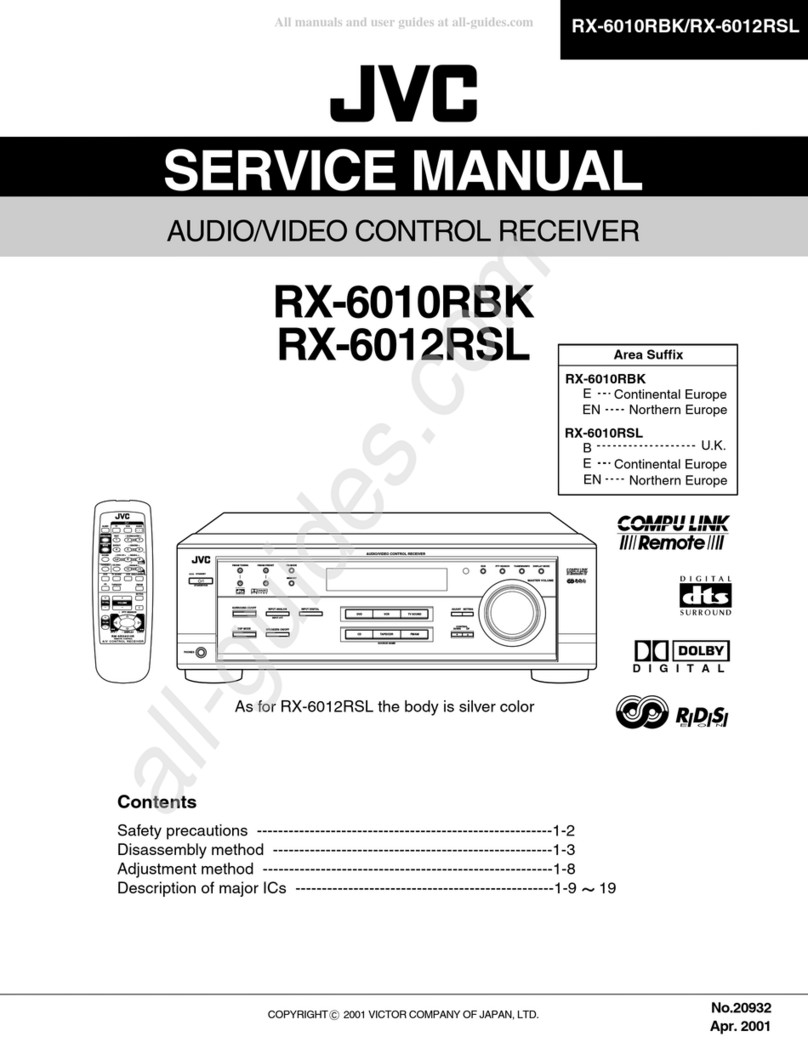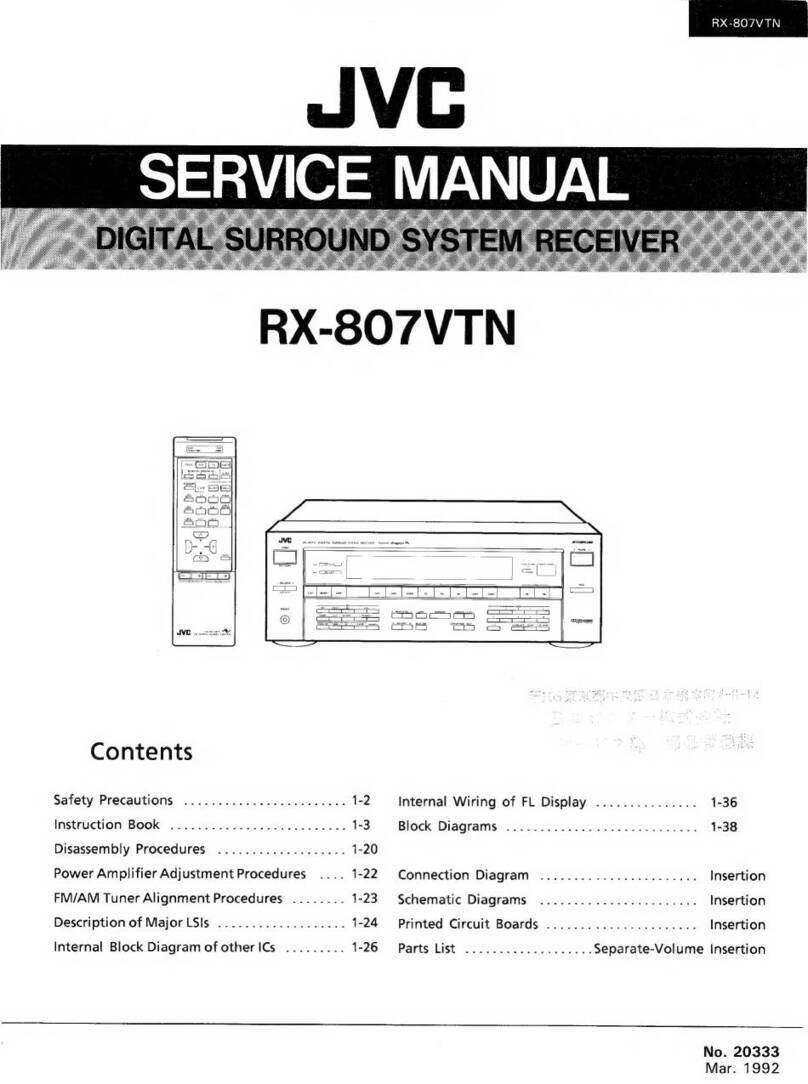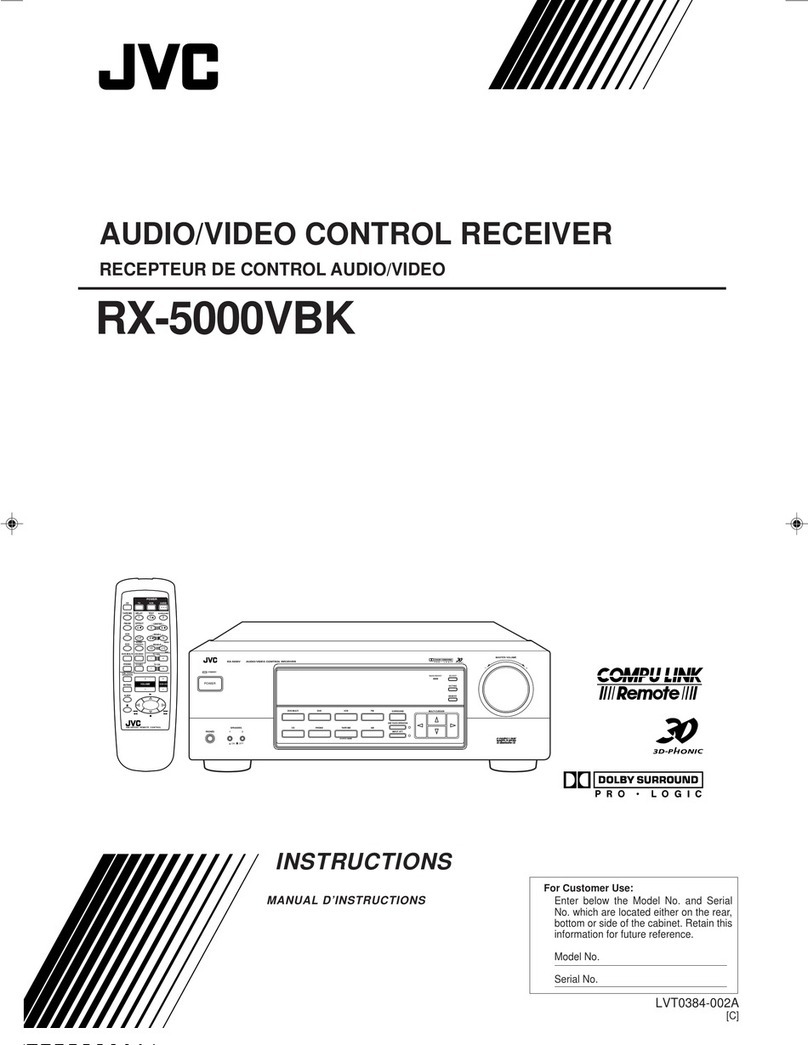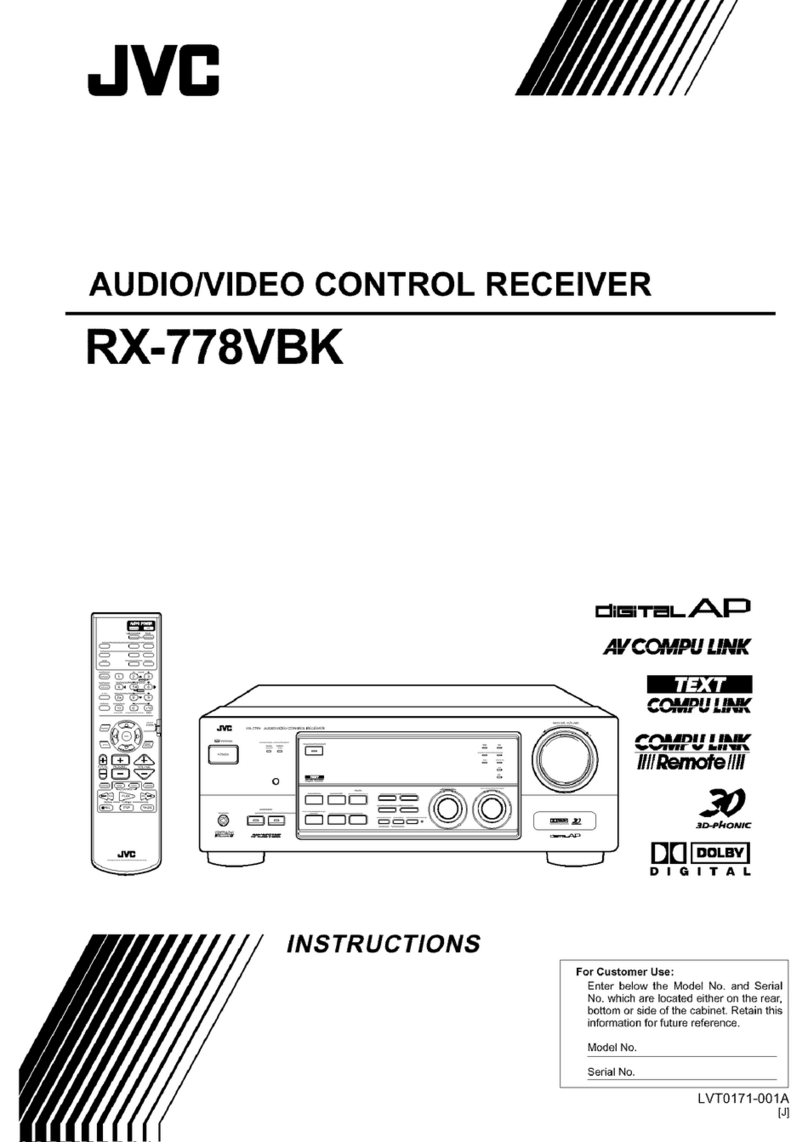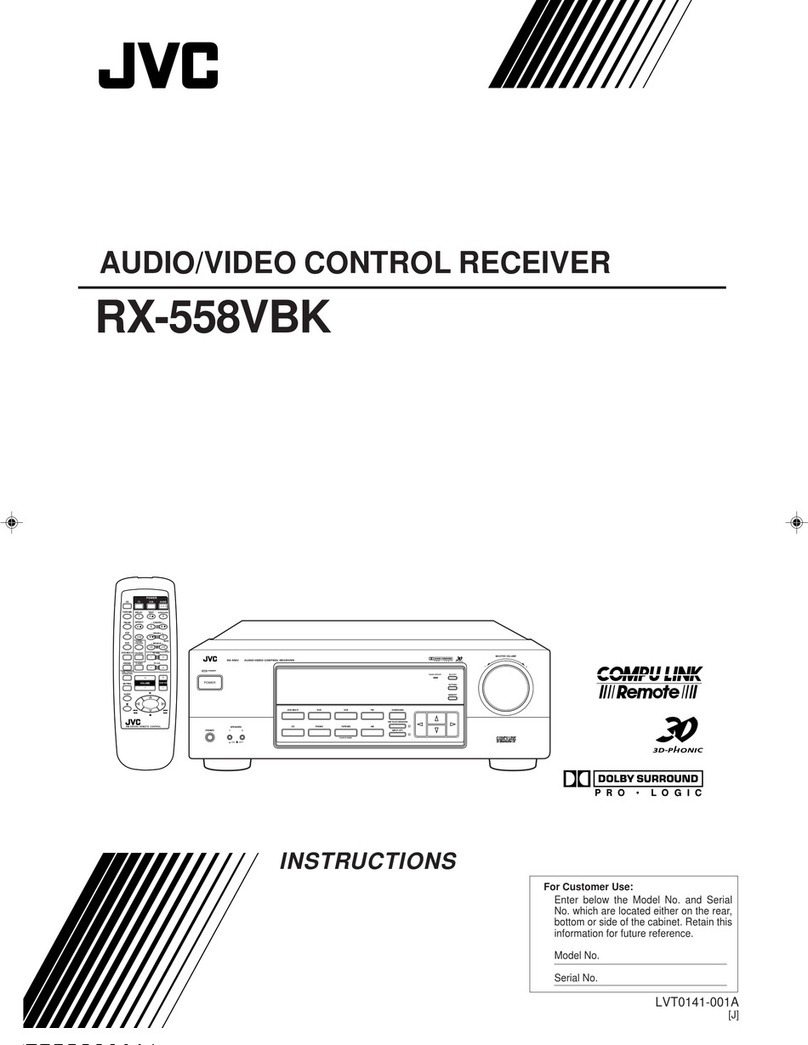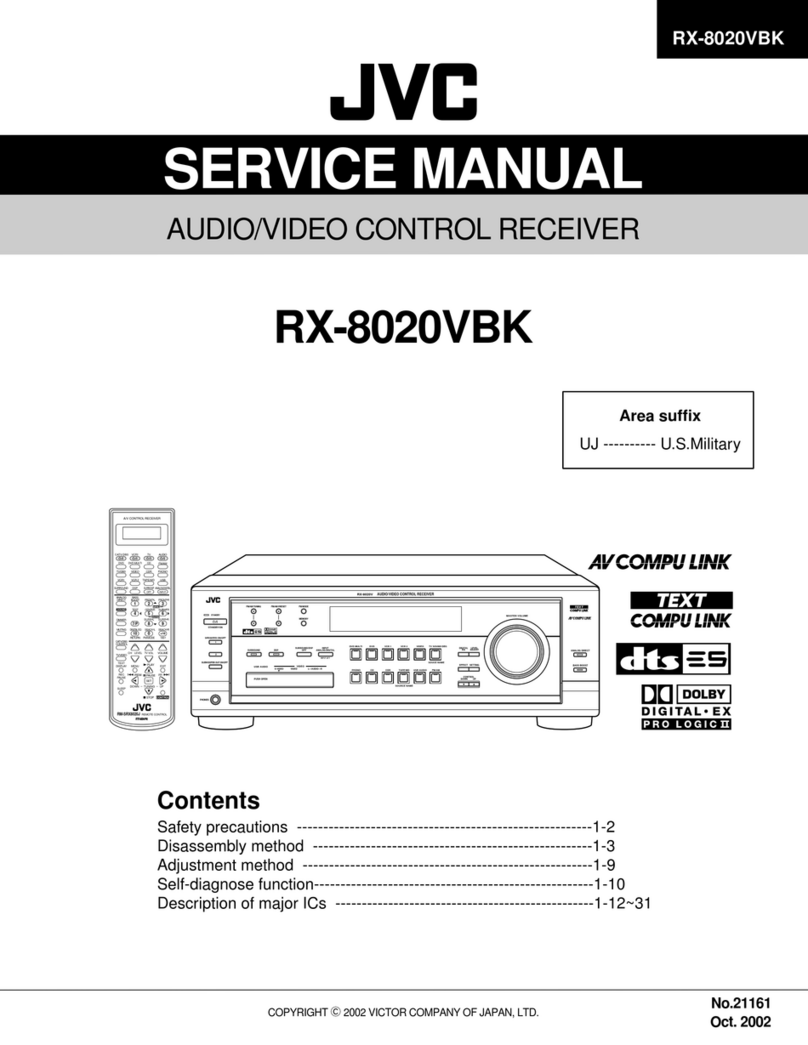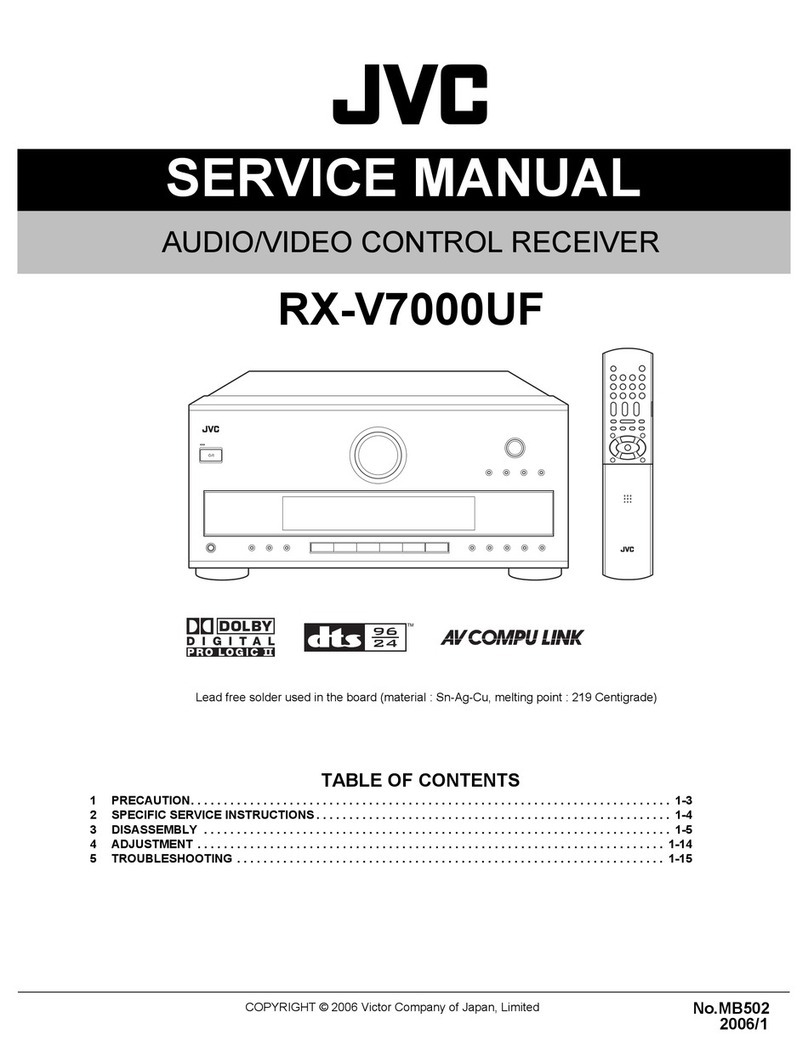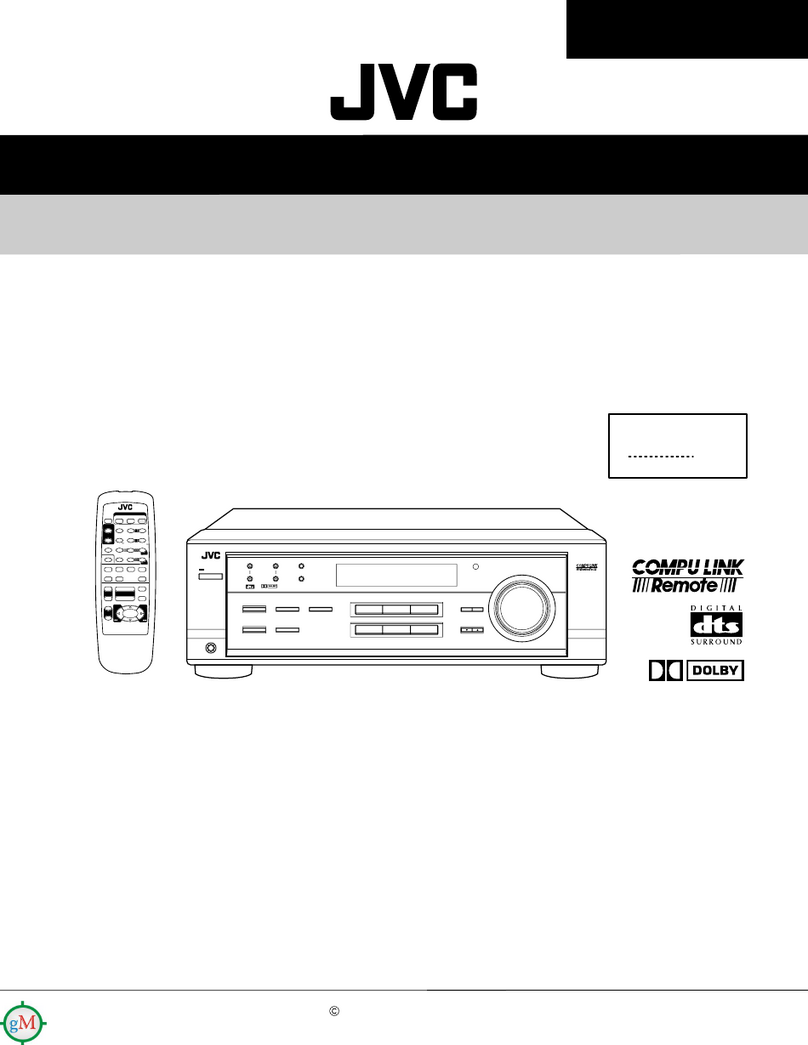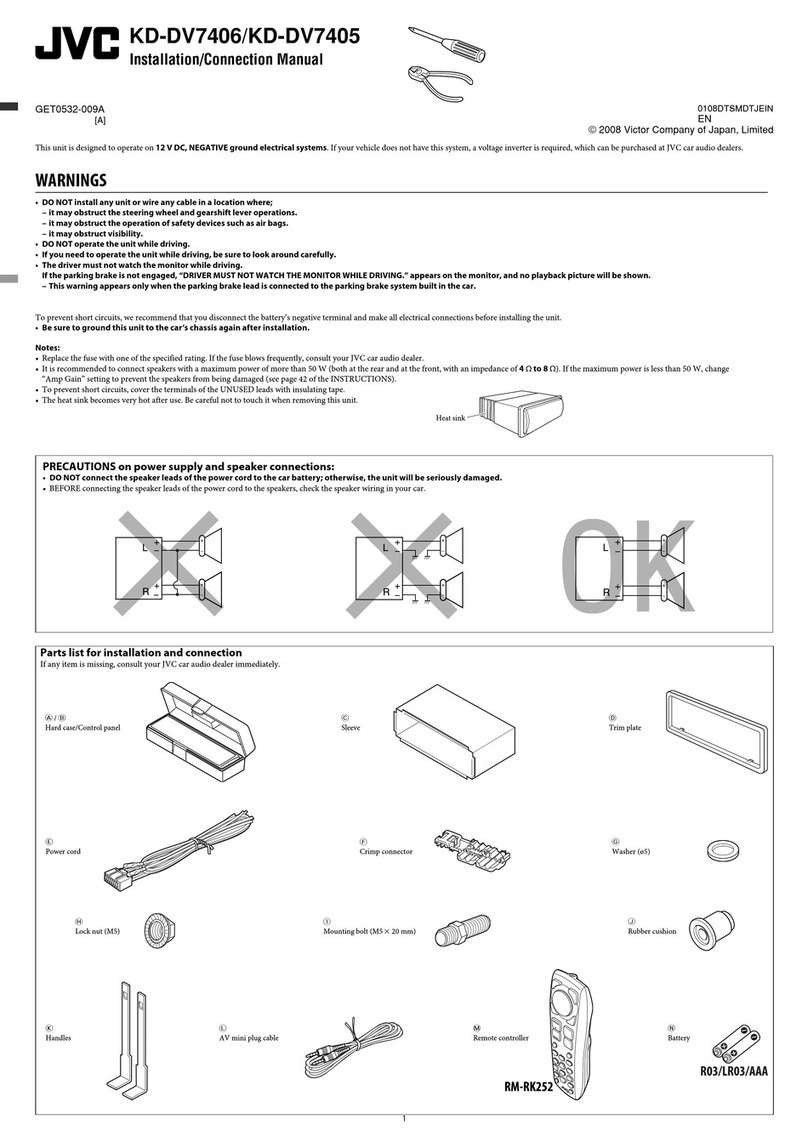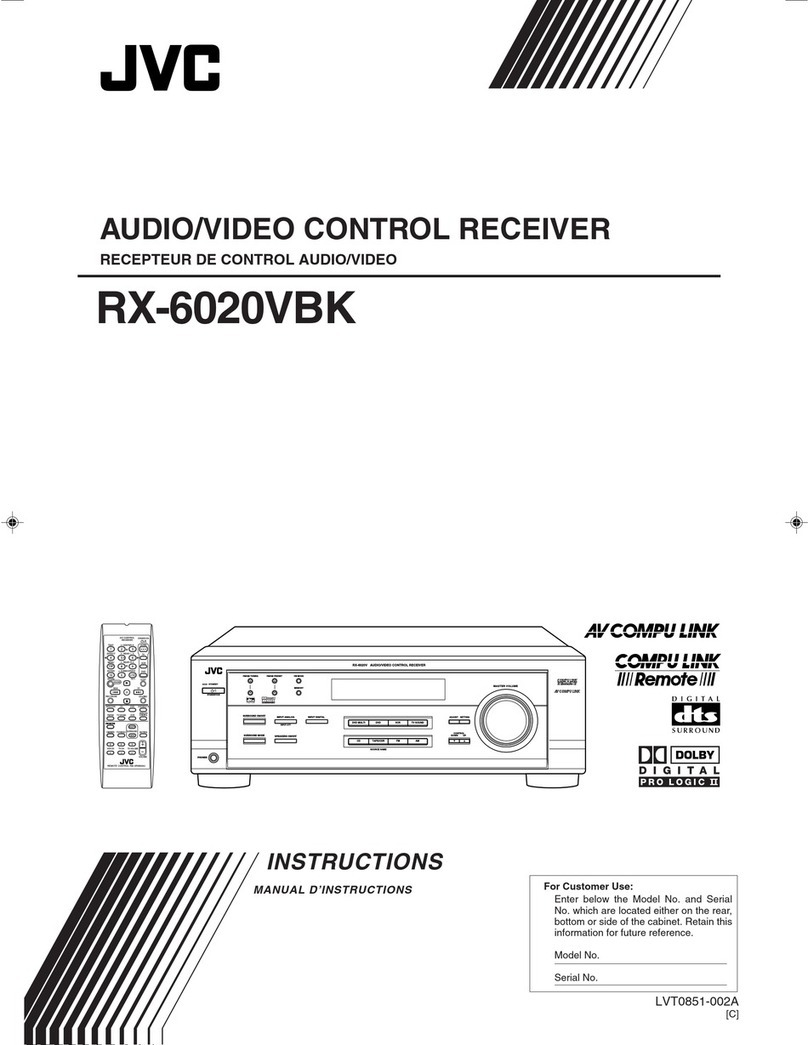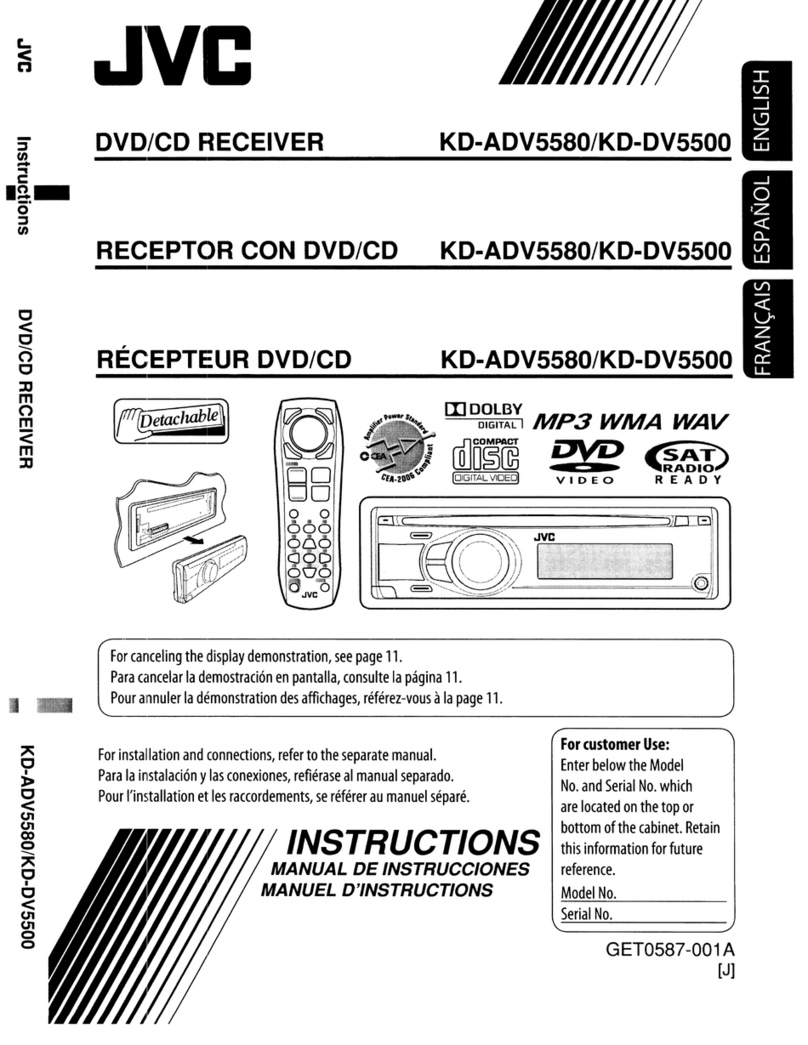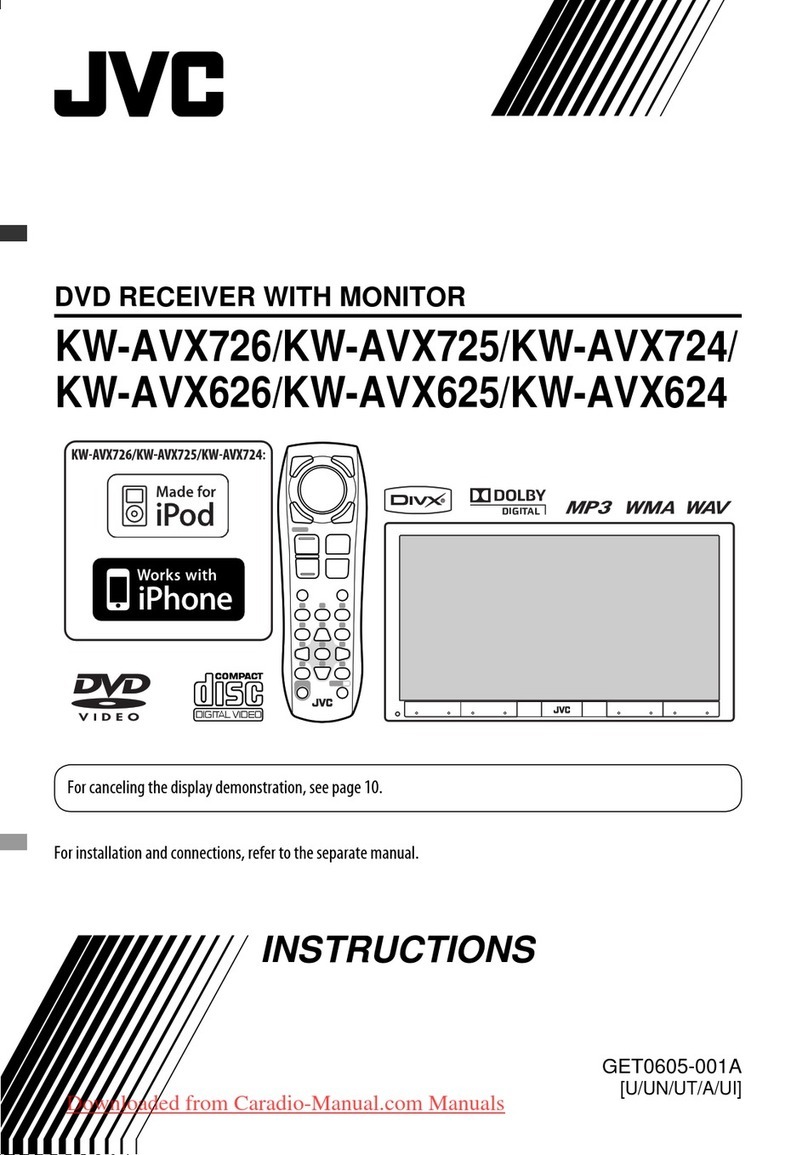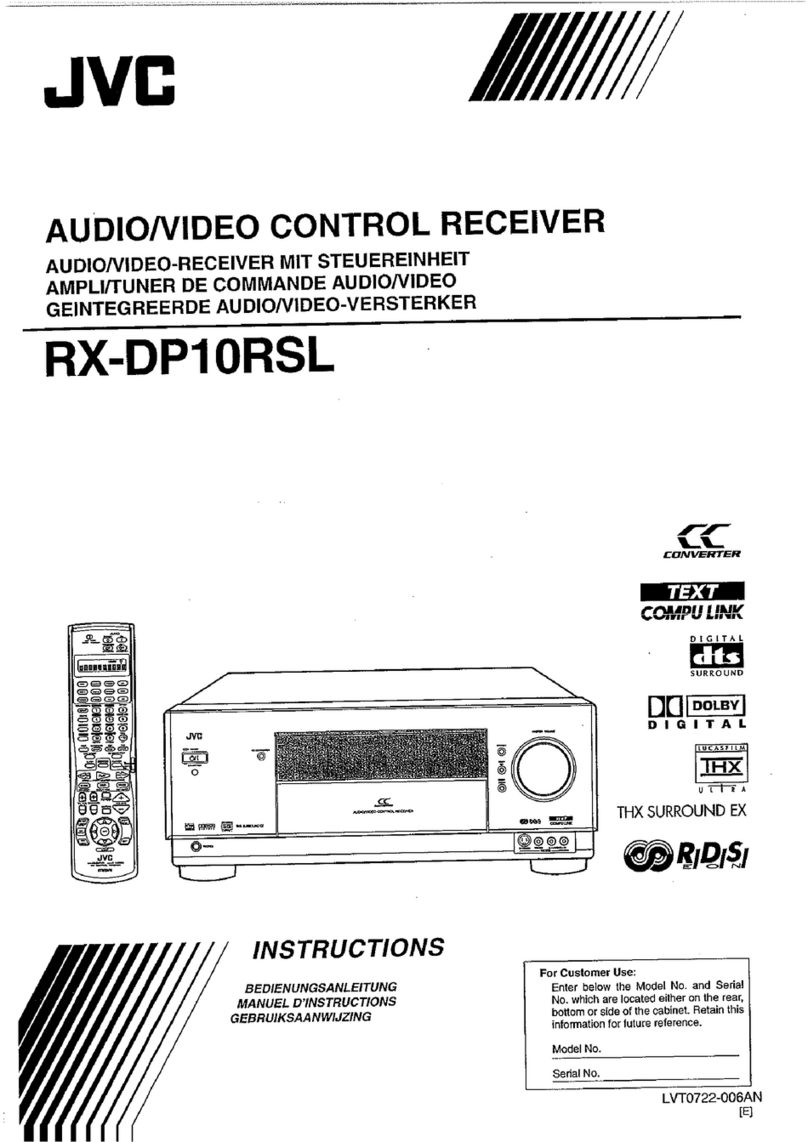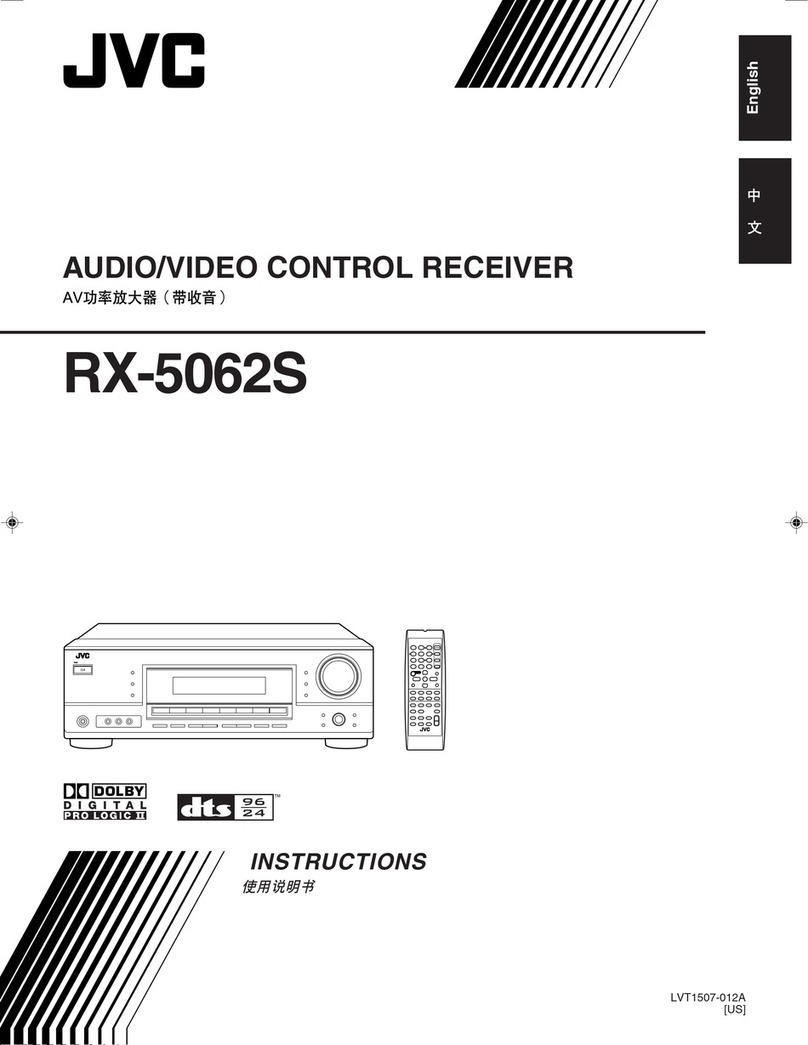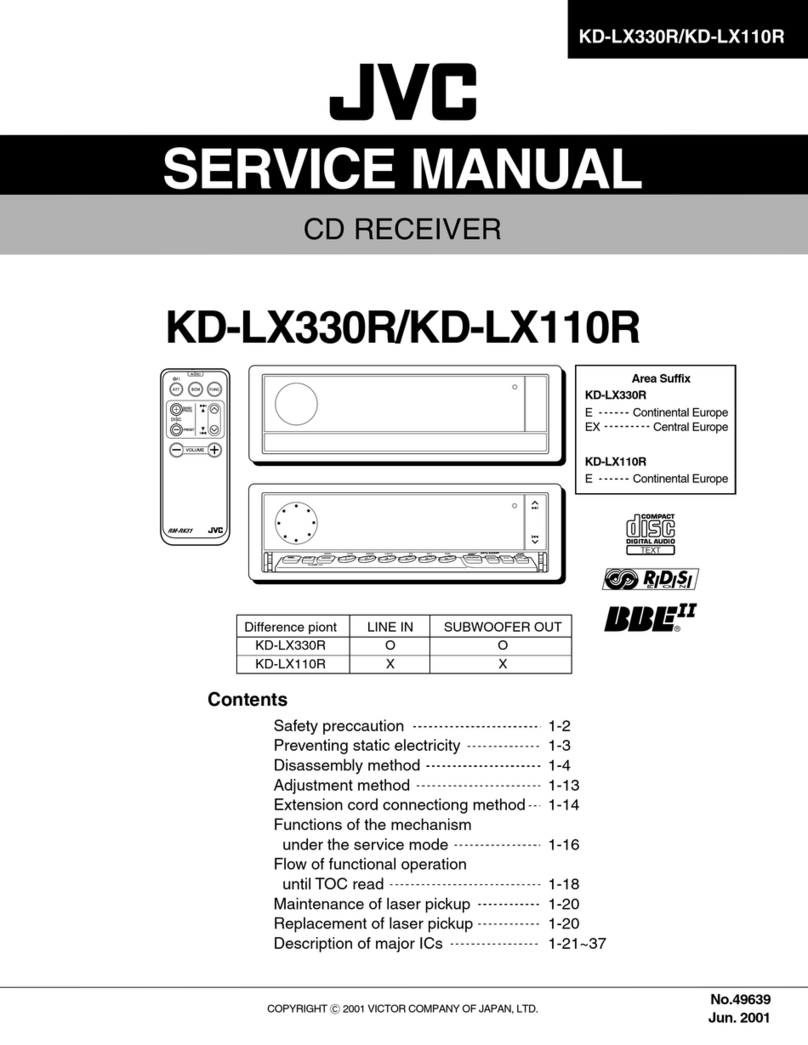1Check the connected cable.
■To listen to the music: USB 2.0 cable (accessory of the
iPod/iPhone)
■
To iPod/iPhone
USB cable from the
rear of the unit
To watch the video and listen to the music: USB Audio
and Video cable JVC KS-U30 (separately purchased)
Caution
Videos cannot be played if connected with any cable other
than JVC KS-U30.
2Set <Input> on the unit.
The item to set on the unit varies depending on the
connected cable.
1. Turn off the AV source.
2. Display the <Settings> screen.
3. Display the <Input> screen.
JVC KS-U30
(separately
purchased)
Connections and Settings for Using iPod/iPhone on the Unit Using iPhone Navigation App (MotionX-GPS)
4. When connected with a USB 2.0 cable:
Set <Audio Input> to <AV-IN>.
For KW-AVX848/KW-AVX840/KW-ADV794/
KW-AVX748/KW-AVX740
For KW-AVX640
You can listen to the music.
When connected with JVC KS-U30:
Set <Audio Input> and <Video Input> to <iPod>.
For KW-AVX848/KW-AVX840/KW-ADV794/
KW-AVX748/KW-AVX740
For KW-AVX640
You can watch the video and listen to
the music.
EN / SP / FR / PT
LVT2312-002A
[J/JW]
For Americas
1Confirm that the unit is connected with JVC
KS-U30 (separately purchased).
MotionX-GPS cannot be used if connected with any cable
other than JVC KS-U30.
2Change the settings for using MotionX-GPS.
1. Turn off the AV source.
2. Set <Input> on the unit.
JVC KS-U30
(separately
purchased)
Set <Audio Input> and <Video Input> to
<iPod>.
For KW-AVX848/KW-AVX840/KW-ADV794/
KW-AVX748/KW-AVX740
For KW-AVX640
3. Display the “
iPod
”source control screen.
4. Display the <Mode> screen.
5. Set <iPod Control> to <External>.
3Start MotionX-GPS from your iPhone.
4Select “
iPod
” as the source.
The map displayed on the connected iPhone appears on
the unit’s display.
Caution
MotionX-GPS cannot be operated on the unit. Use iPhone to
operate it.
• iPod and iPhone are trademarks of Apple Inc., registered in
the U.S. and other contries.
KW-AVX848 / KW-AVX840
KW-ADV794 / KW-AVX748 / KW-AVX740
KW-AVX640
Notice_sheet.indd 1Notice_sheet.indd 1 11/07/01 14:1411/07/01 14:14