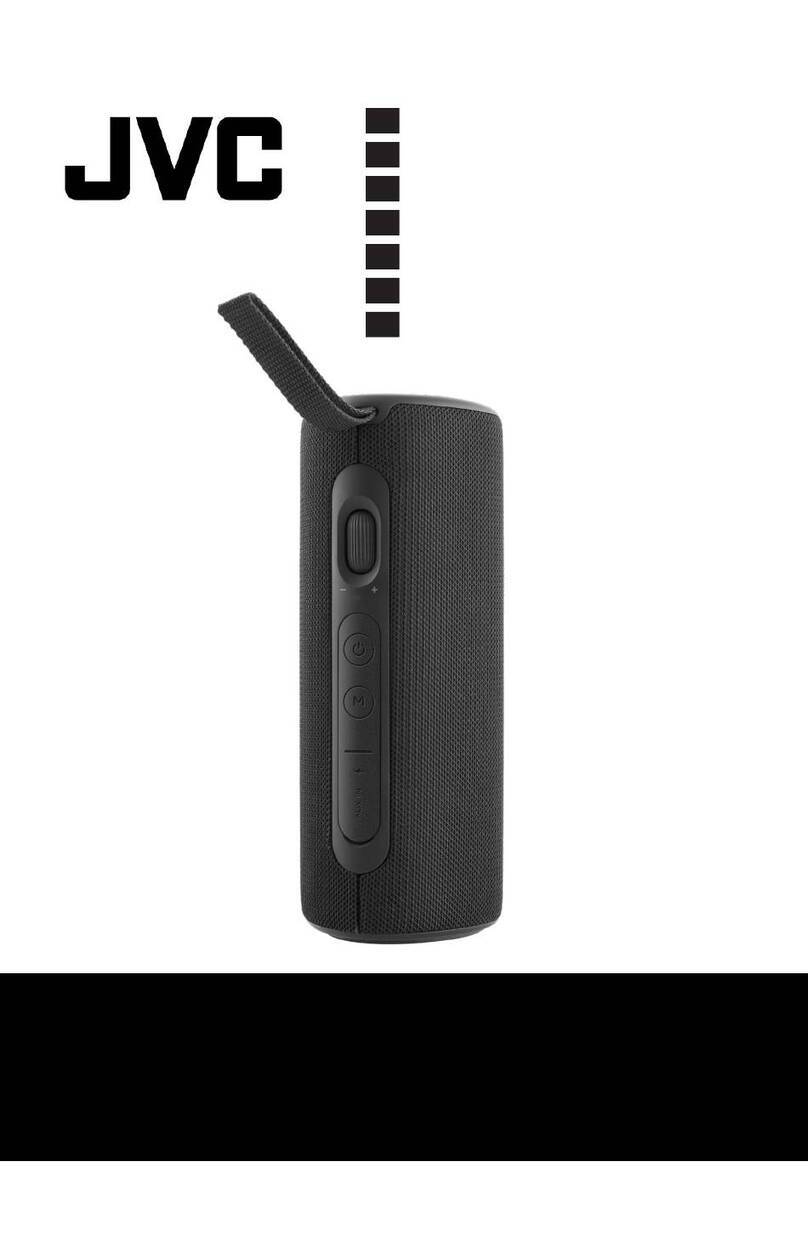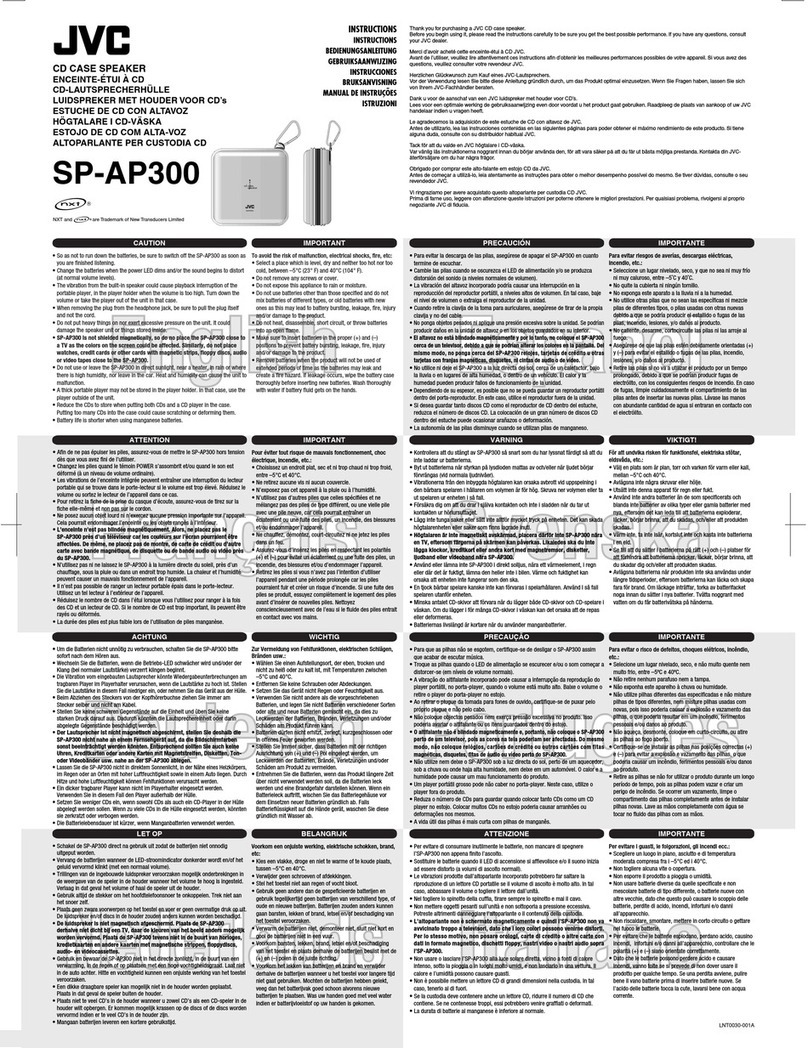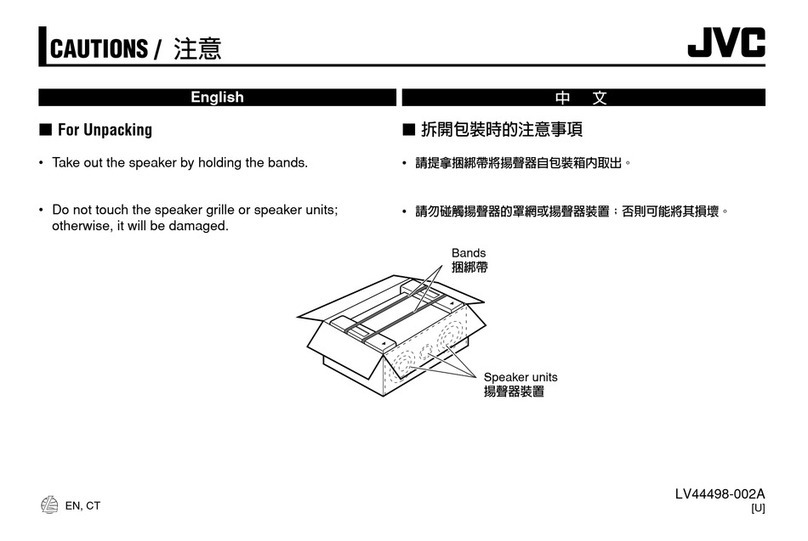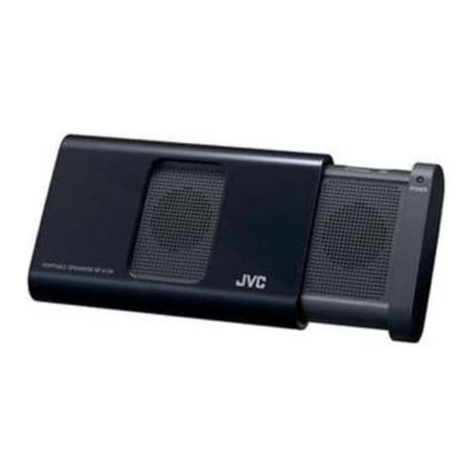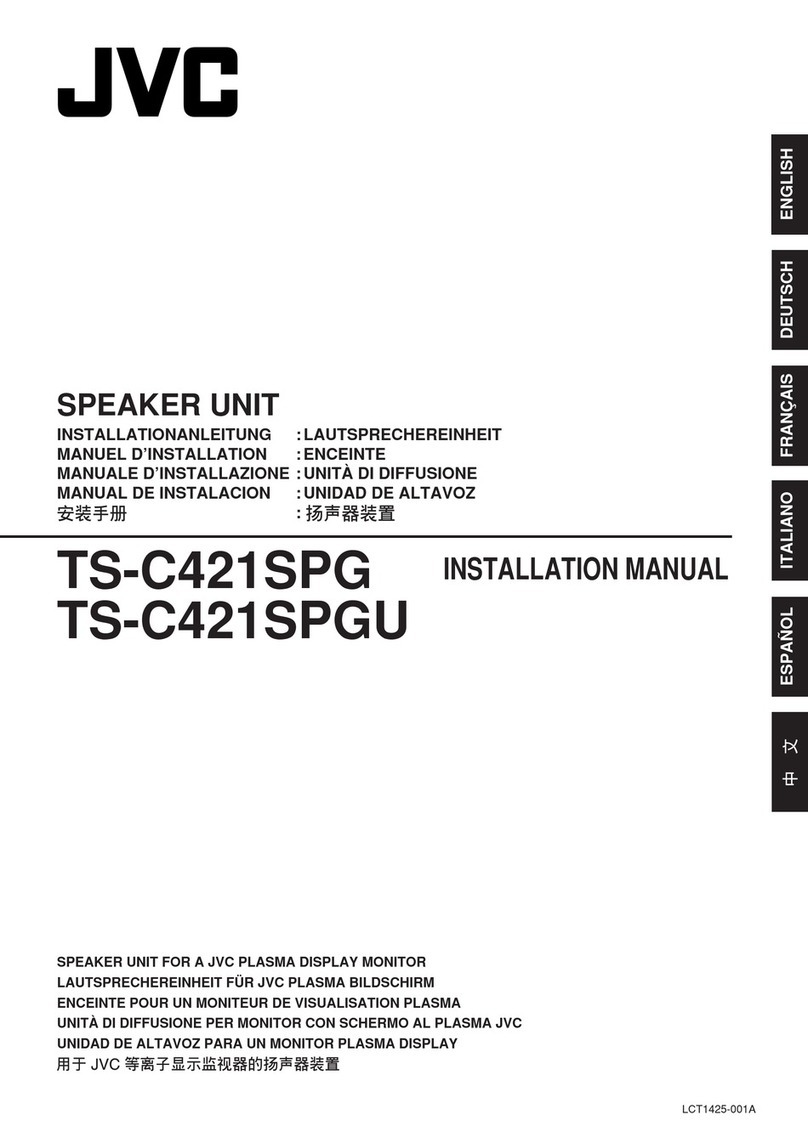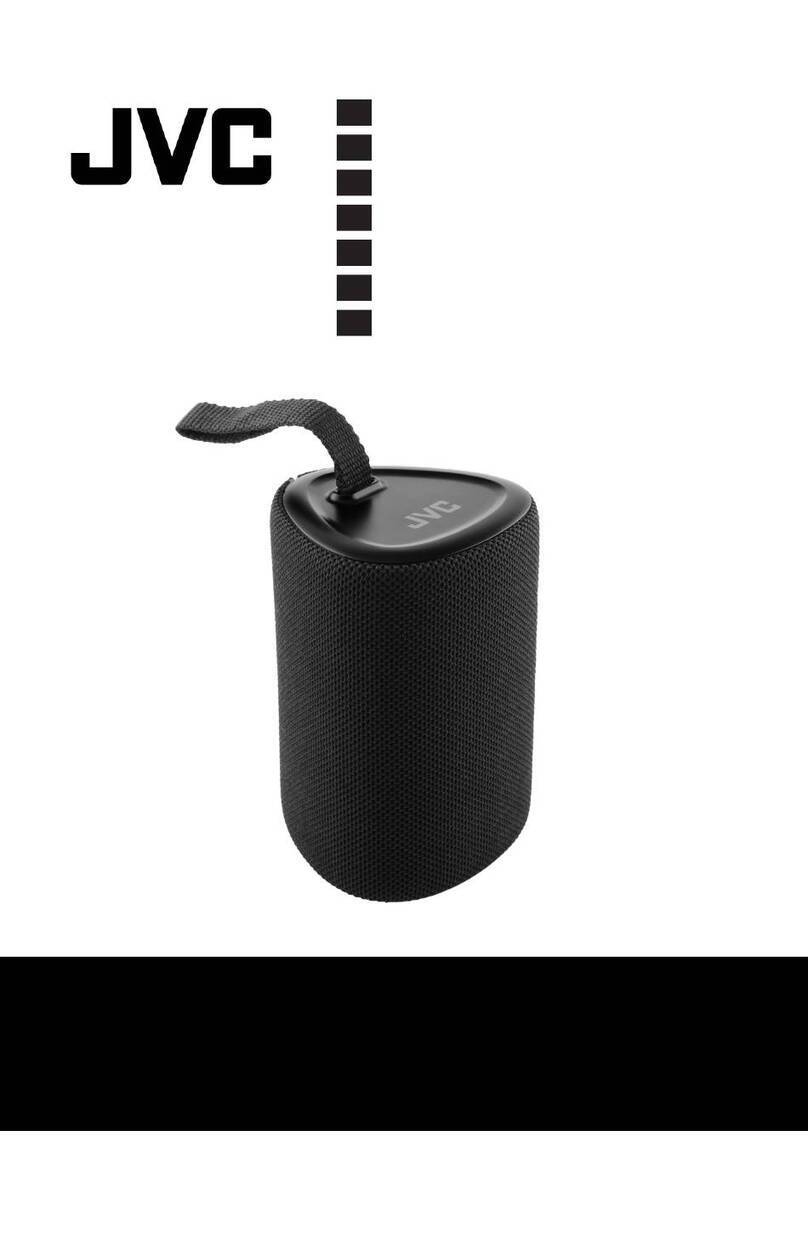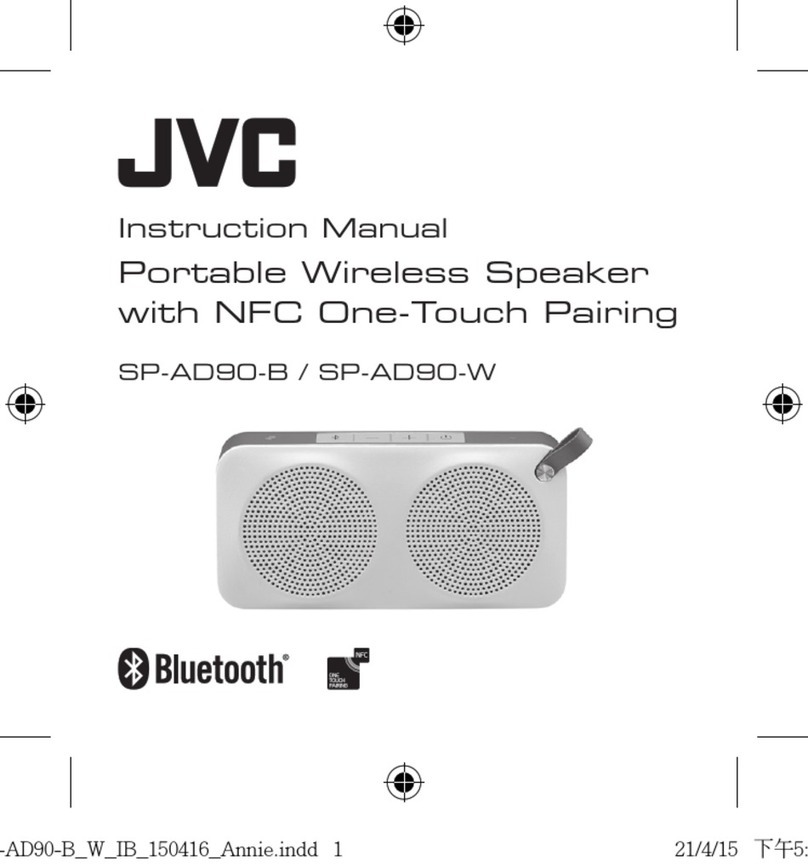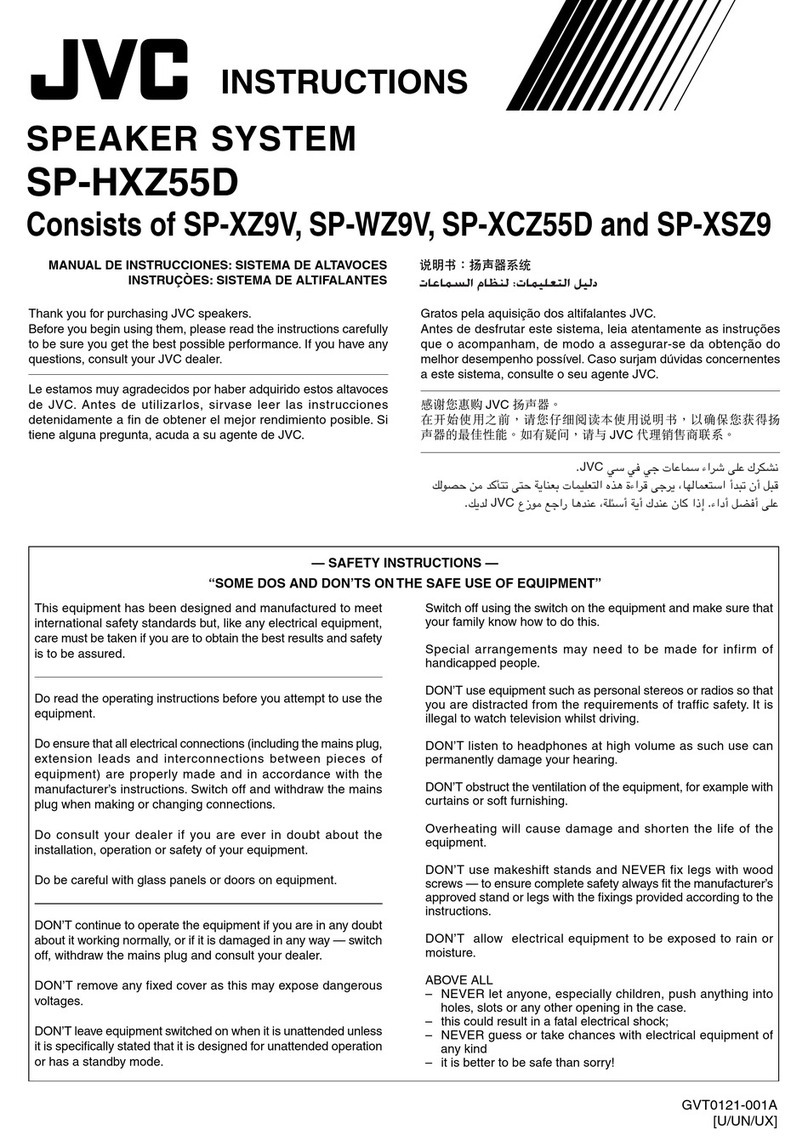4
FM Radio Playback:
USB/microSD/AUX Input:
Short press Mode Button to switch to FM Radio mode.
Short press Play/Pause Button to scan available FM stations and store into
memory; short press again to stop scanning.
Press and hold the Previous or Next Buttons to switch between the saved
channels.
Connect a USB/microSD memory device, or an AUX cable connected to your
device, to the appropriate port. If needed, press and hold the ‘Mode’ Button to
switch to the correct mode.
2.The red Charging Indicator near the Charging Port turns on when the unit is
charging and turns off when it is fully charged. Remove the charging cable
promptly. Do not overcharge.
Charging time: Around 2-3 hours.
Battery run time: Around 2-3 hours.
Bluetooth Connection:
Place the speaker close to (within 10 metres of) your Bluetooth enabled device.
If not in Bluetooth mode, short press Mode Button to switch to Bluetooth mode.
Enable Bluetooth function on your Bluetooth-enabled smartphone, tablet or
media player; navigate to the Bluetooth setting menu, and search for new
devices. The Bluetooth name for this speaker is ‘XS-N1132’.
Once connected, you can press and hold Previous or Next Button to play the
previous or next song.