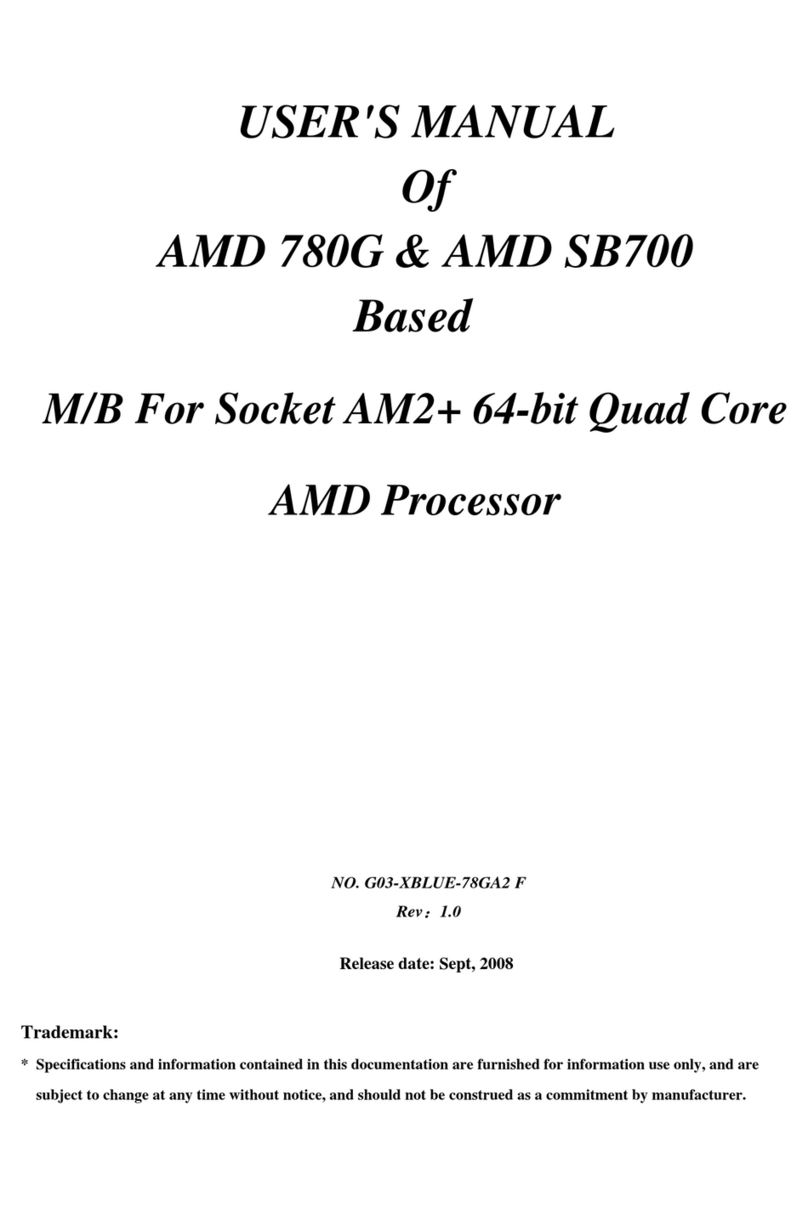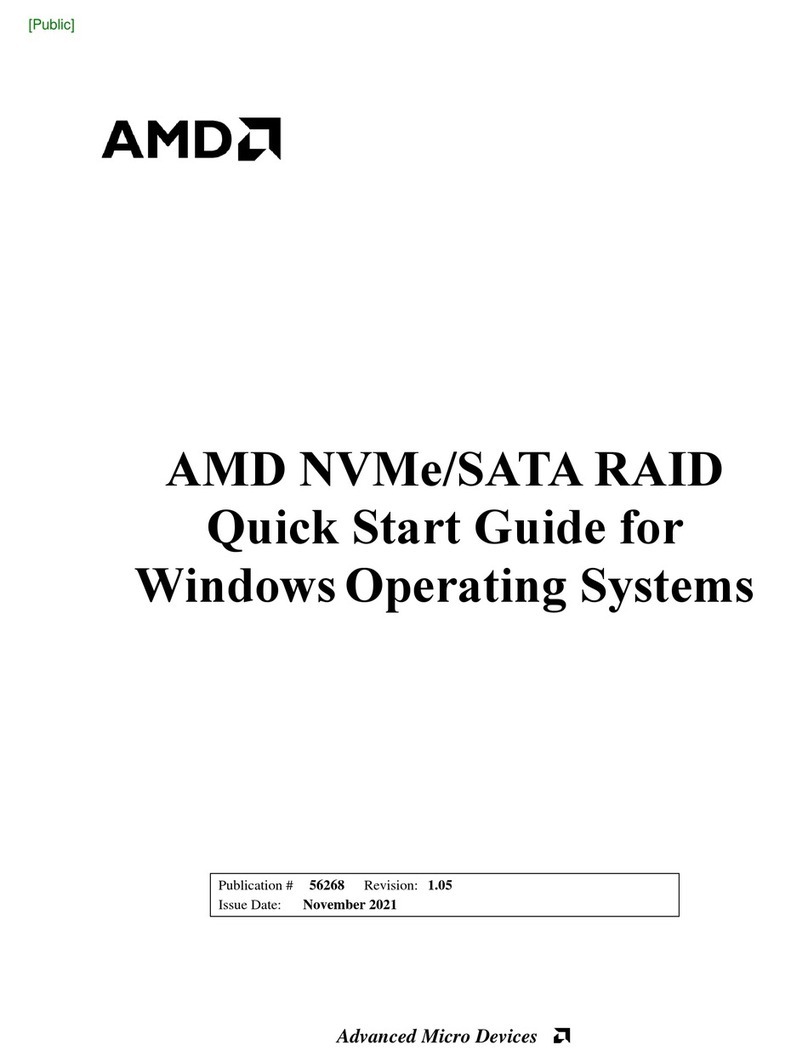AMD Athlon User manual
Other AMD Computer Hardware manuals
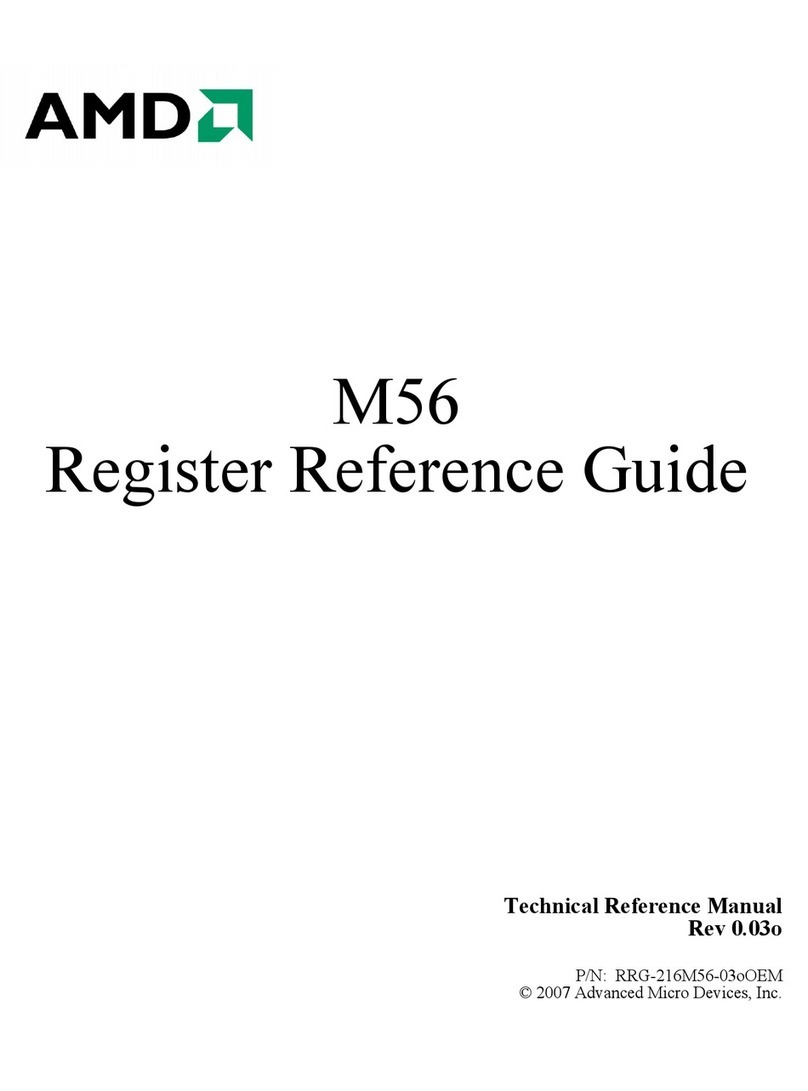
AMD
AMD M56 User manual
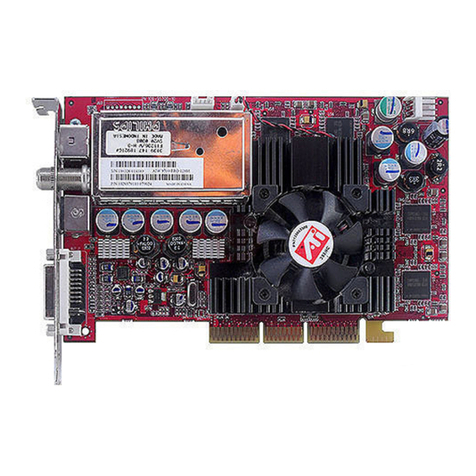
AMD
AMD MulTView ALL-IN-WONDER 9700 PRO User manual
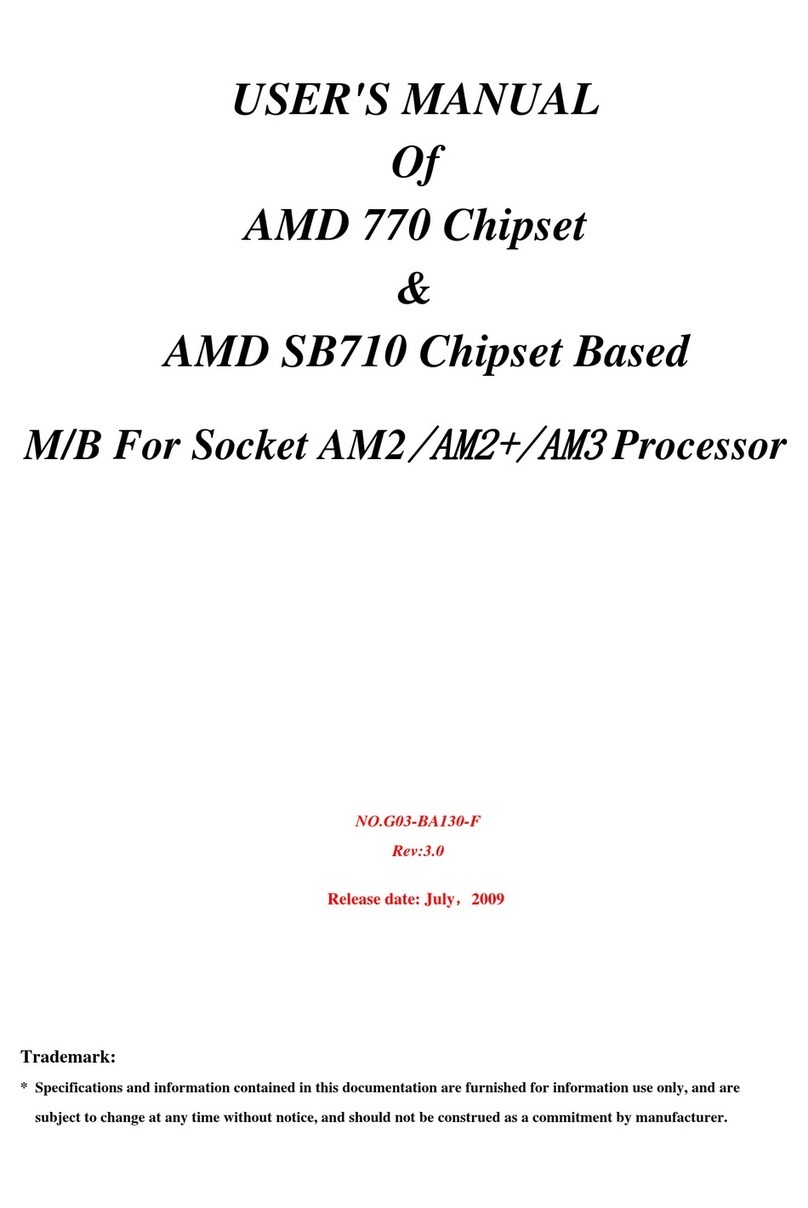
AMD
AMD 770 User manual
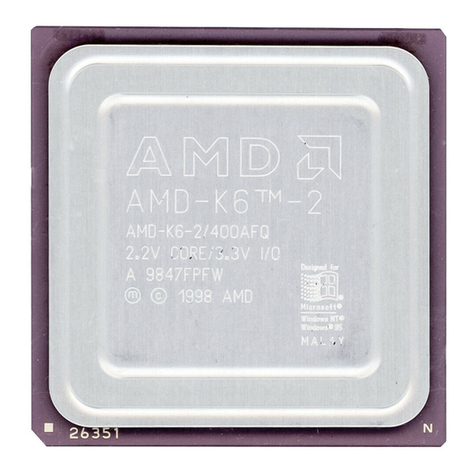
AMD
AMD -K6-2/450 - MHz Processor Installation and operating instructions
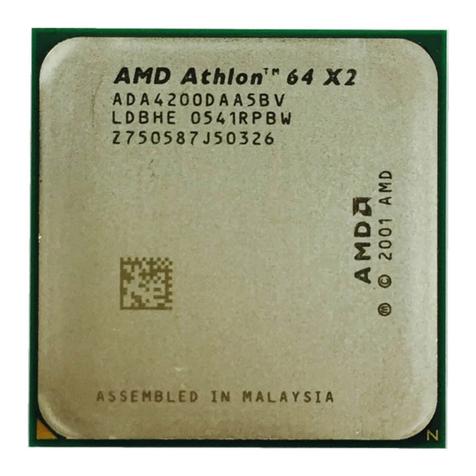
AMD
AMD ADA4200DAA5BV - Athlon 64 X2 2.2 GHz... User manual

AMD
AMD Geode LX 800 User manual
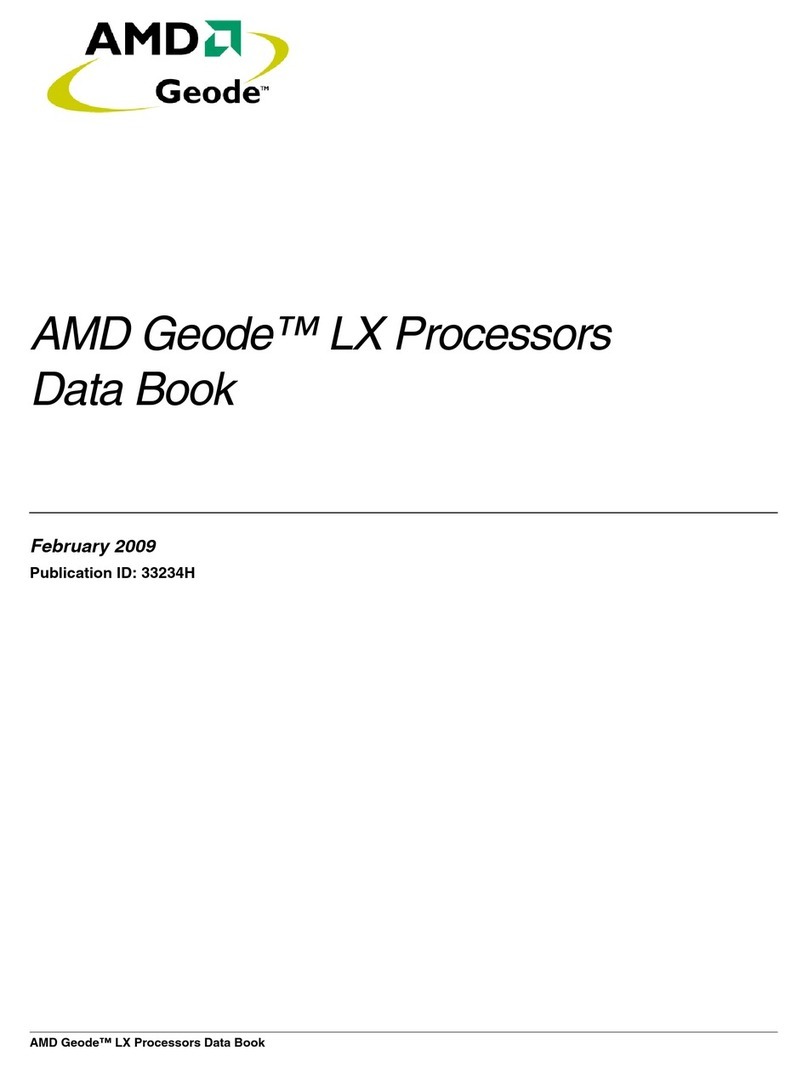
AMD
AMD Geode LX [email protected] Product guide
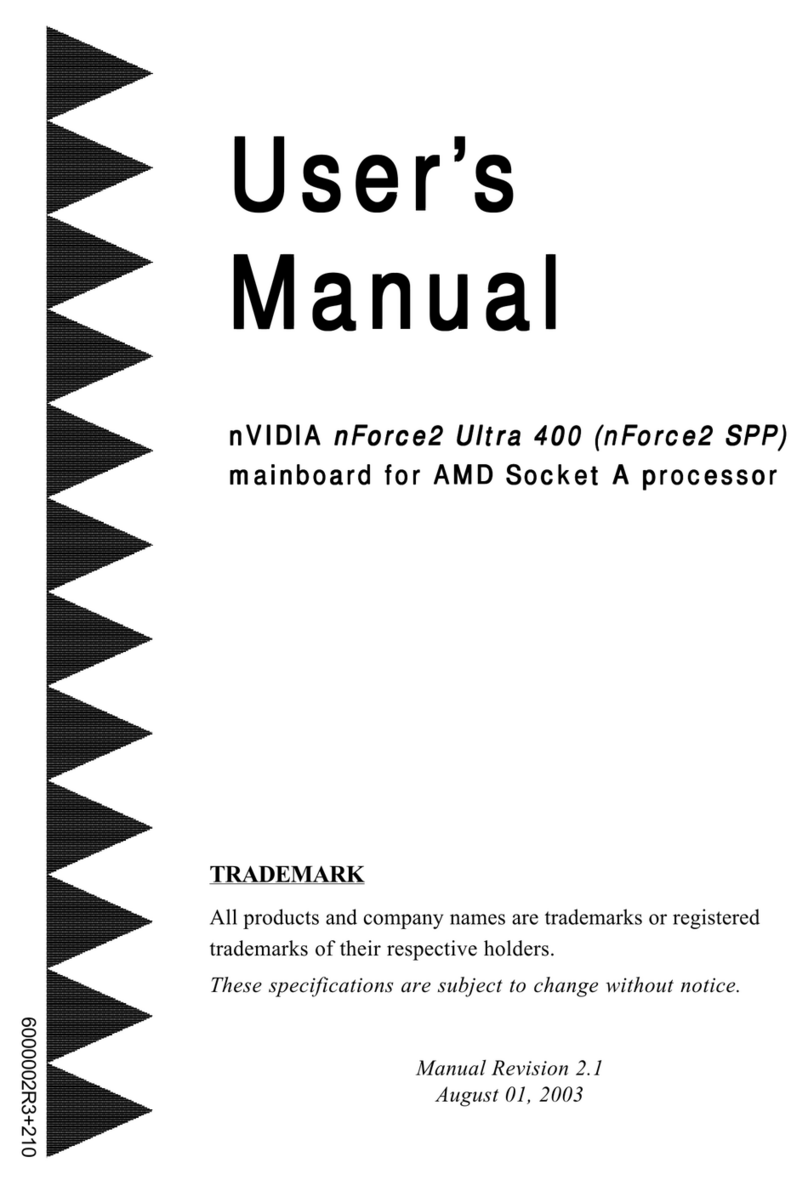
AMD
AMD Athlon User manual

AMD
AMD XILINX T2 Telco User manual
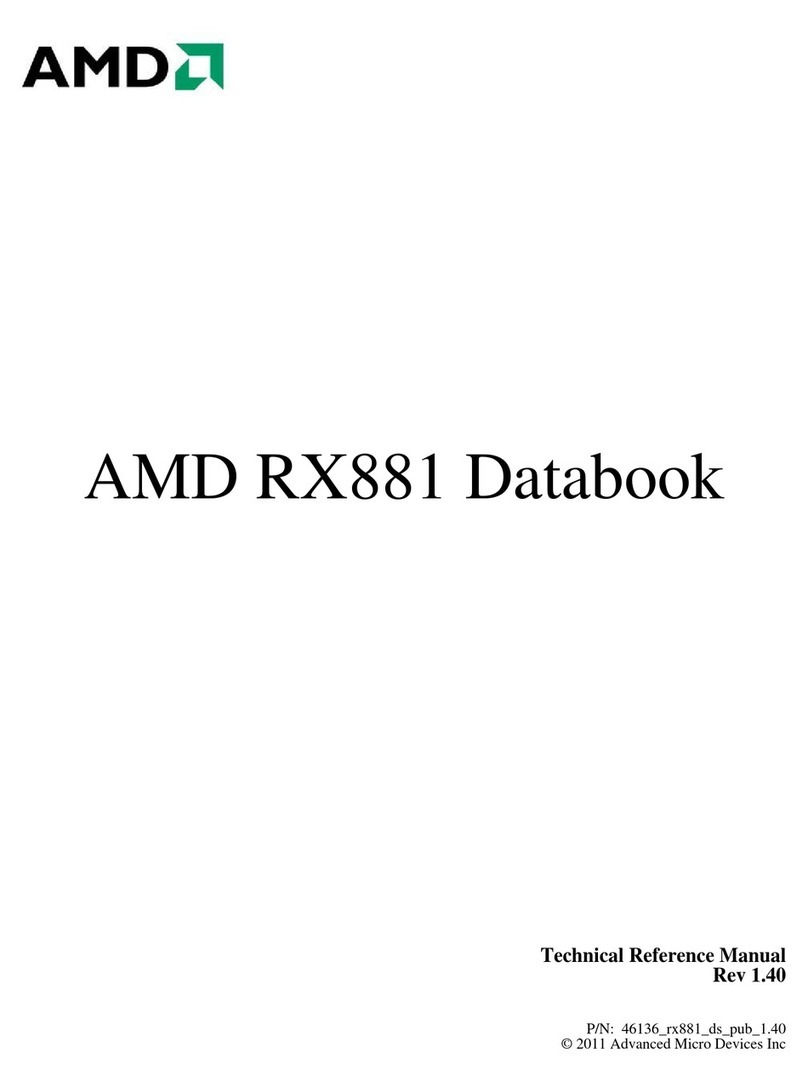
AMD
AMD RX881 Product guide

AMD
AMD SB600 Product manual
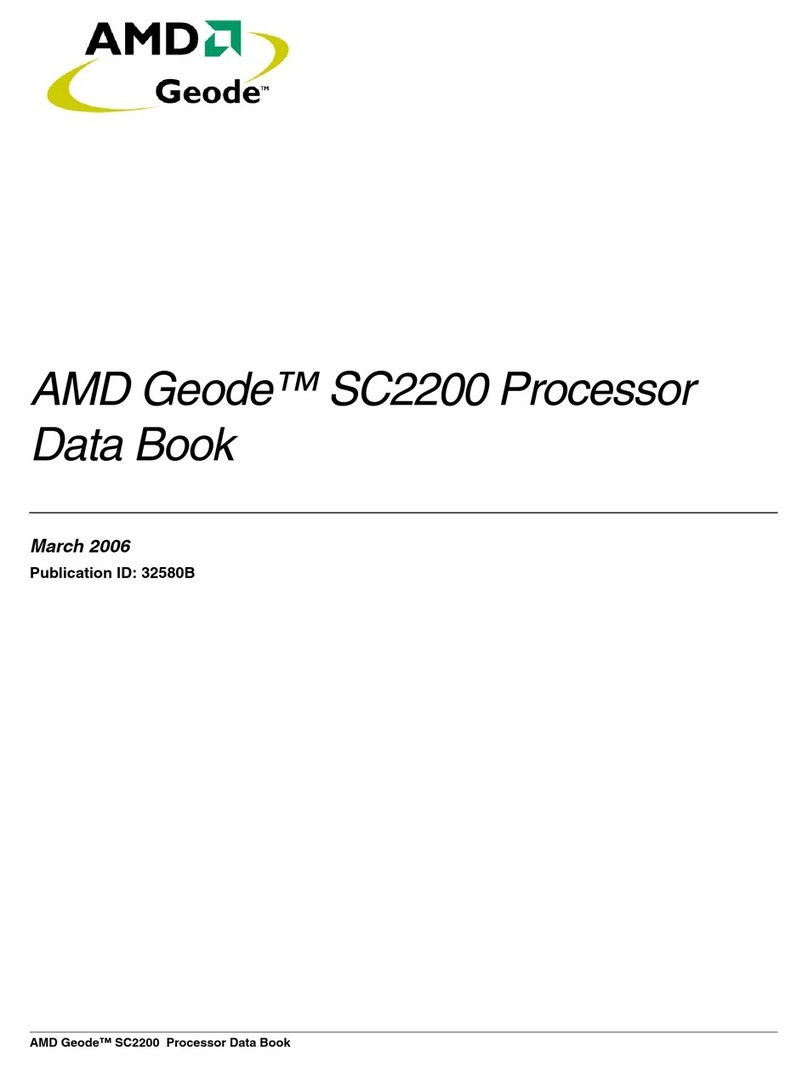
AMD
AMD Geode SC2200 Product guide
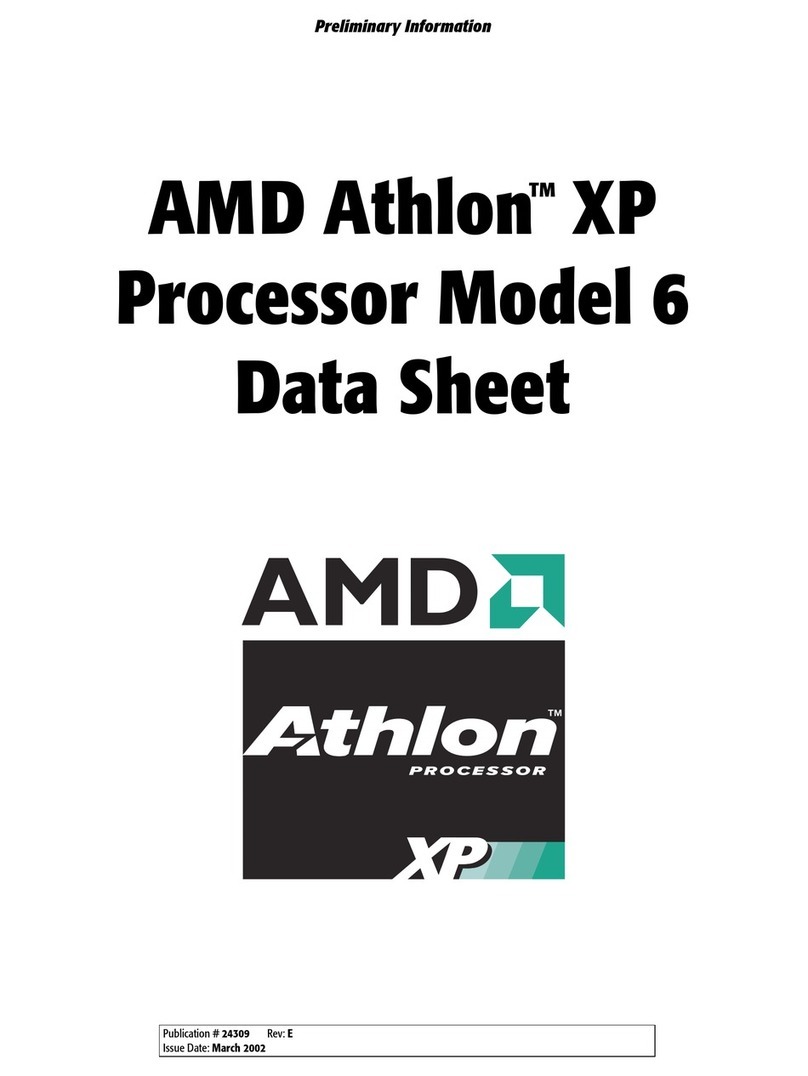
AMD
AMD AX1800DMT3C - Athlon XP 1.53 GHz Processor User manual
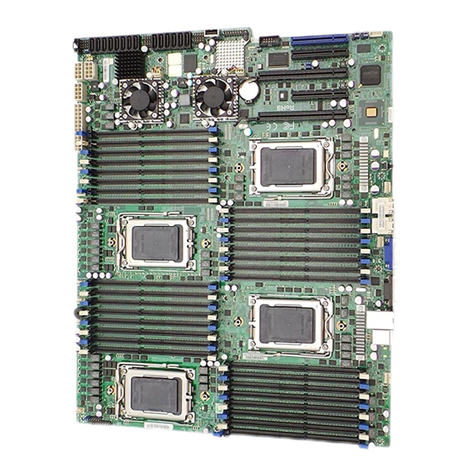
AMD
AMD SP5100 Product guide
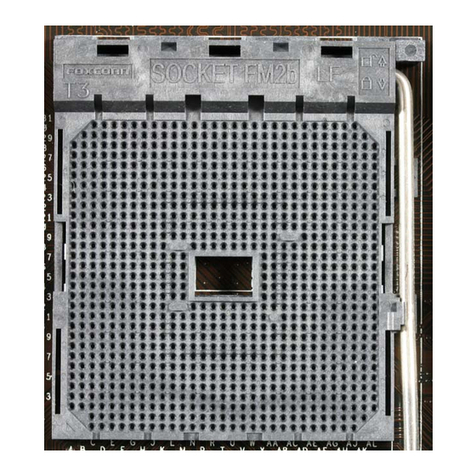
AMD
AMD FM2+ User manual
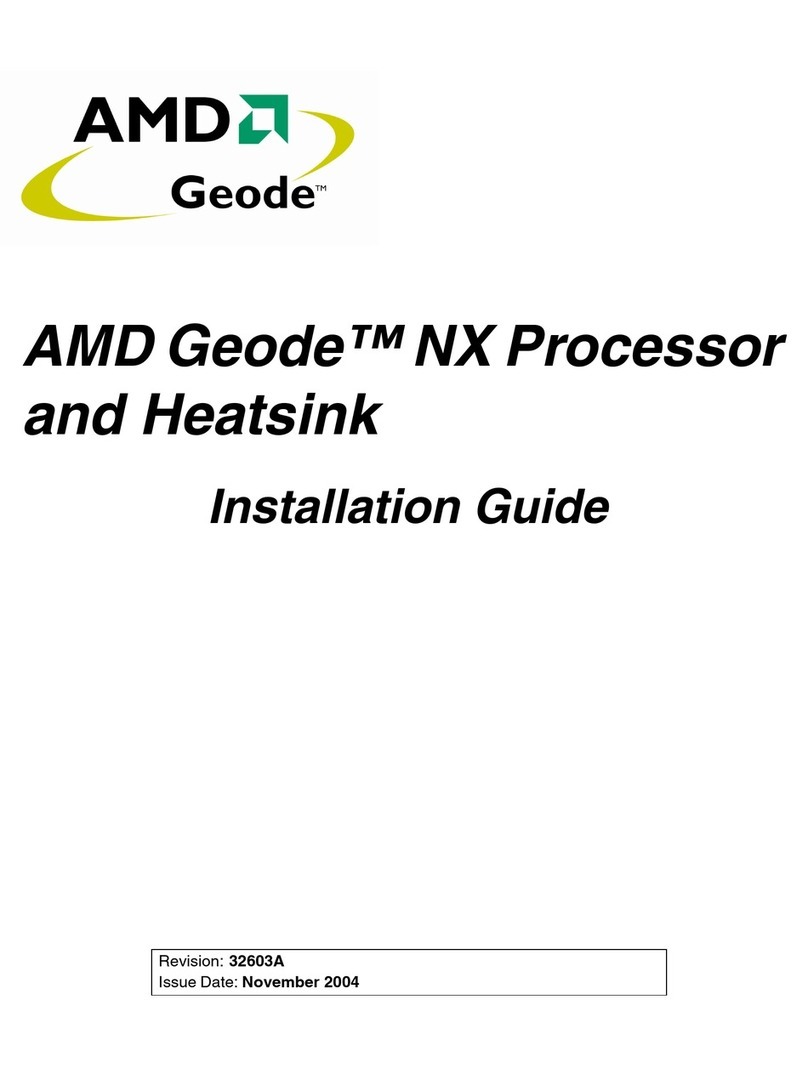
AMD
AMD Geode NX 1250 User manual

AMD
AMD Turion 64 Operational manual
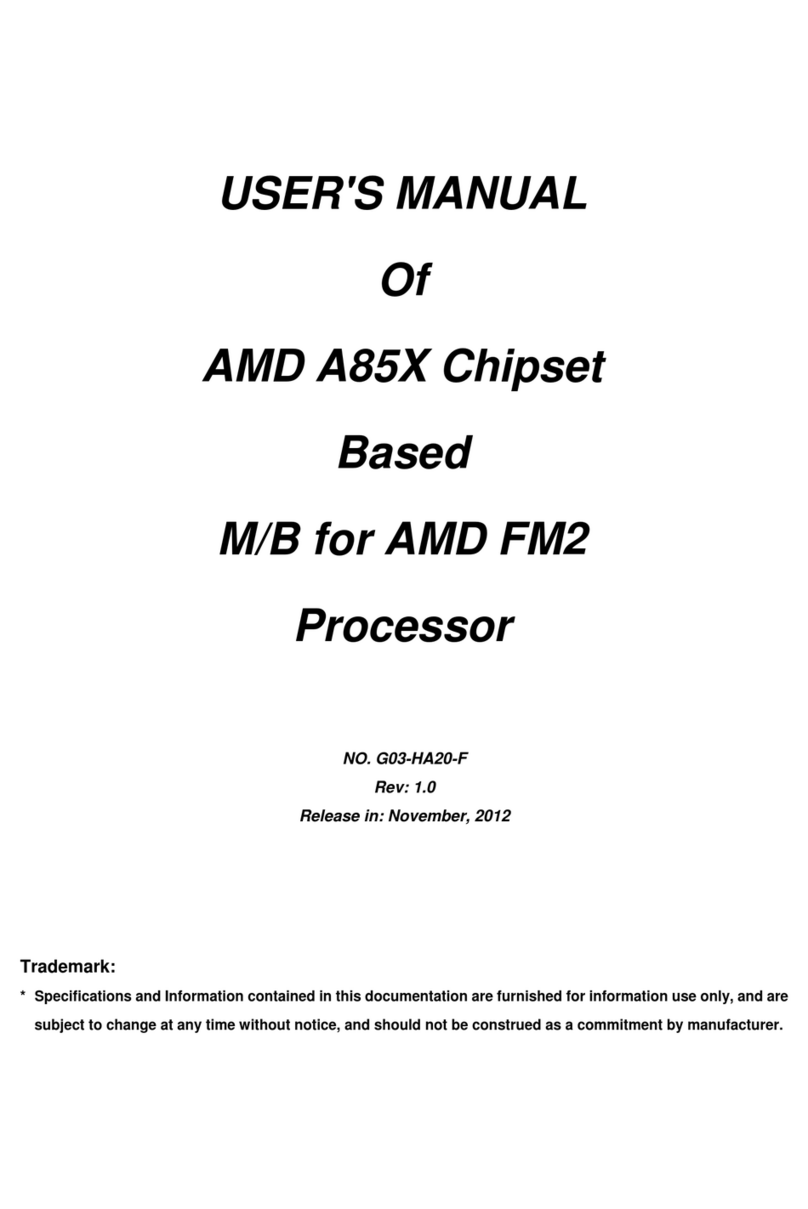
AMD
AMD A85X Chipset User manual
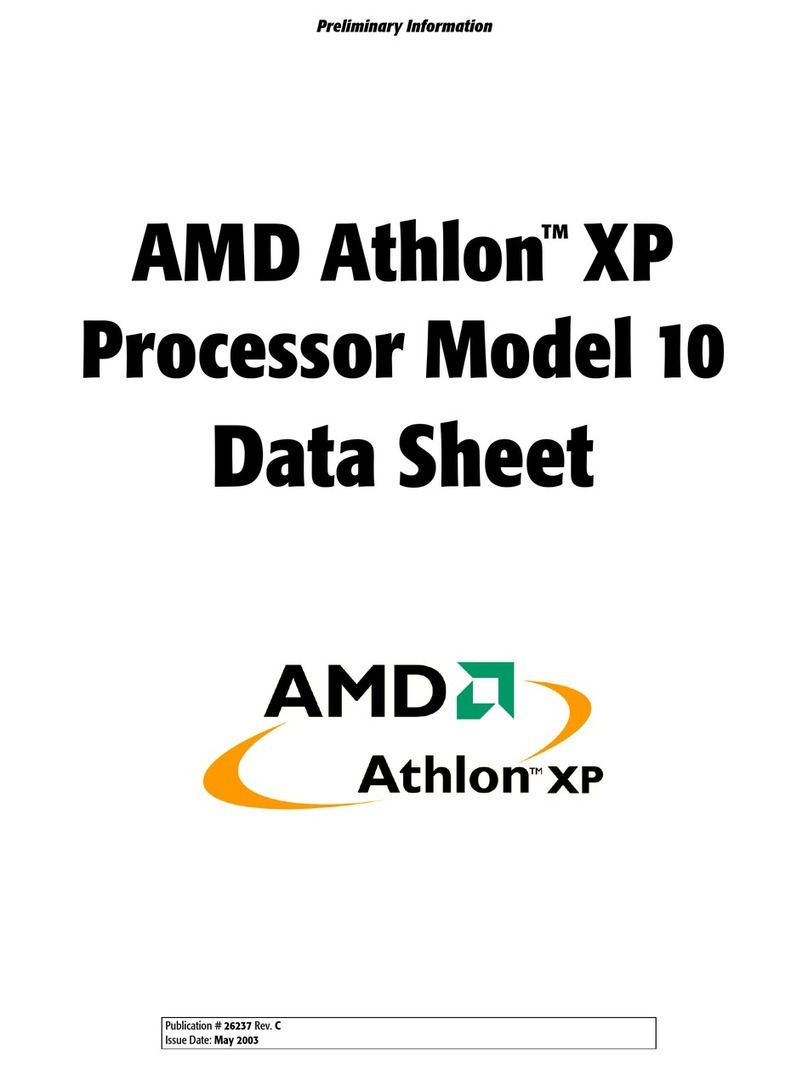
AMD
AMD Athlon XP 10 User manual
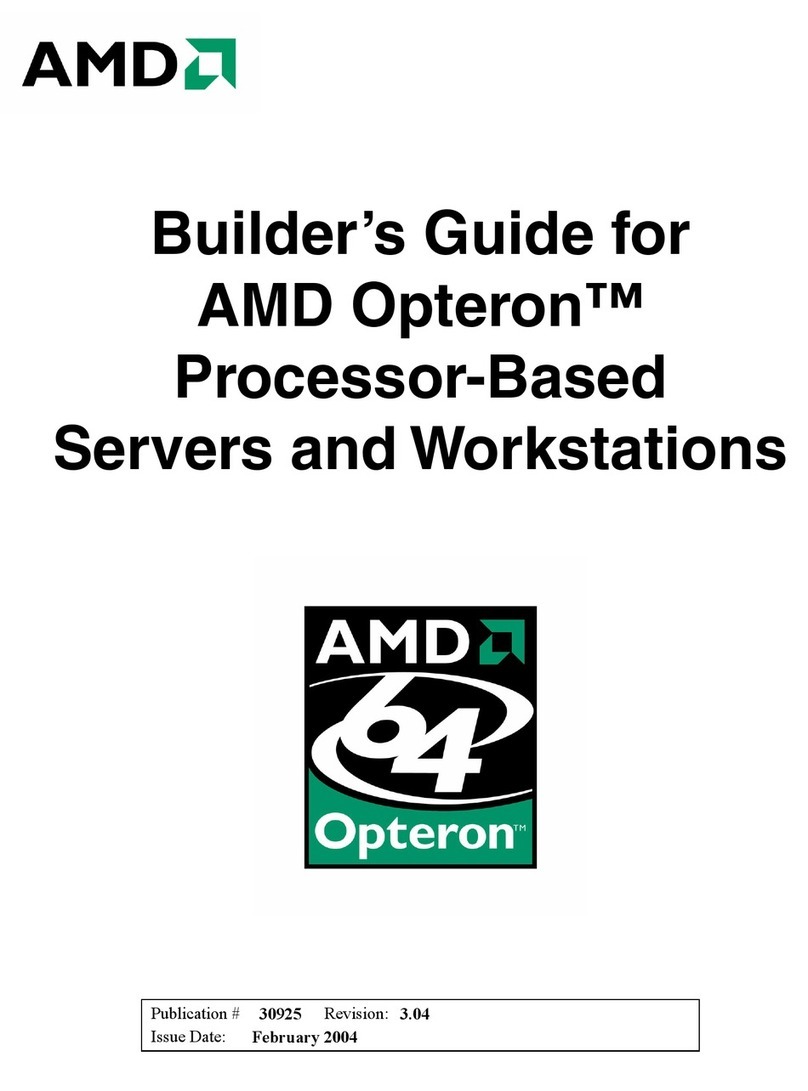
AMD
AMD OPTERON 30925 User manual
Popular Computer Hardware manuals by other brands

EMC2
EMC2 VNX Series Hardware Information Guide

Panasonic
Panasonic DV0PM20105 Operation manual

Mitsubishi Electric
Mitsubishi Electric Q81BD-J61BT11 user manual

Gigabyte
Gigabyte B660M DS3H AX DDR4 user manual

Raidon
Raidon iT2300 Quick installation guide

National Instruments
National Instruments PXI-8186 user manual