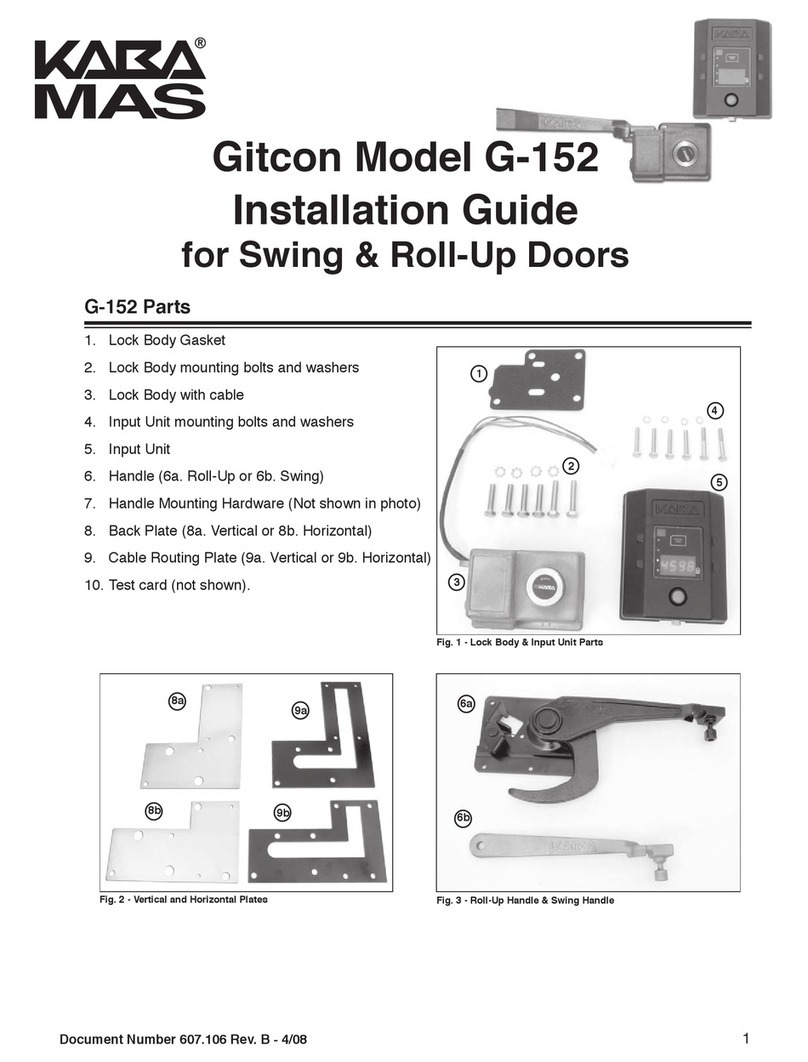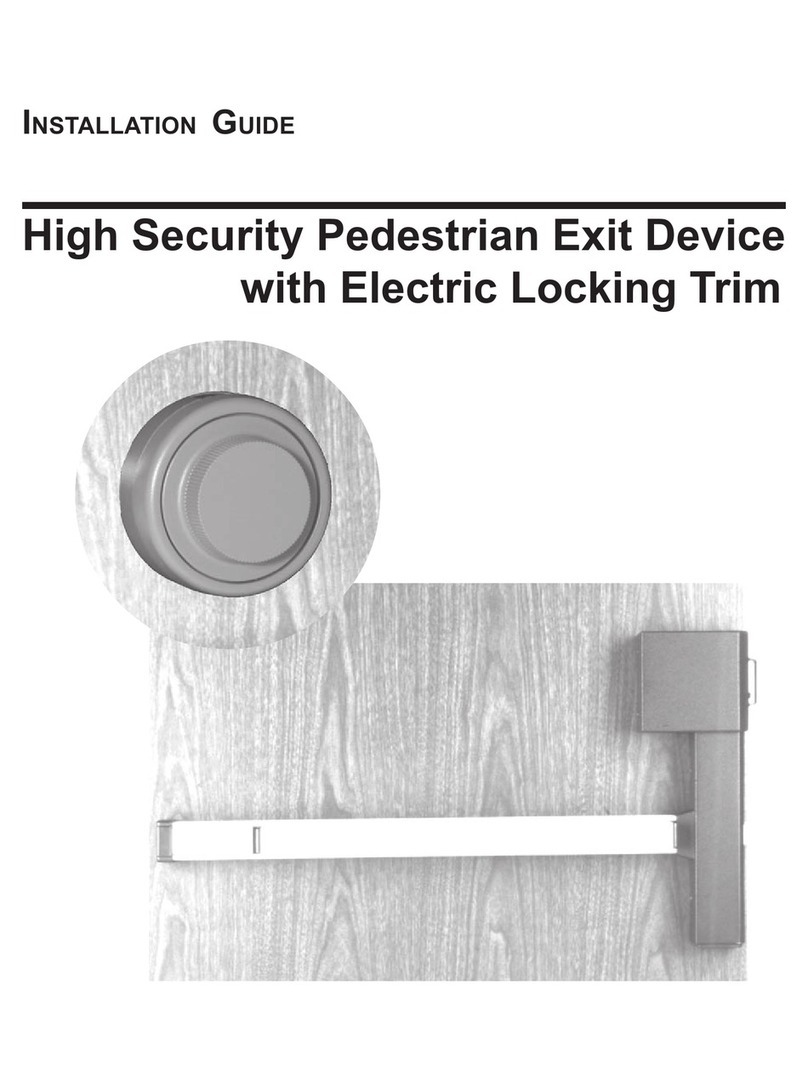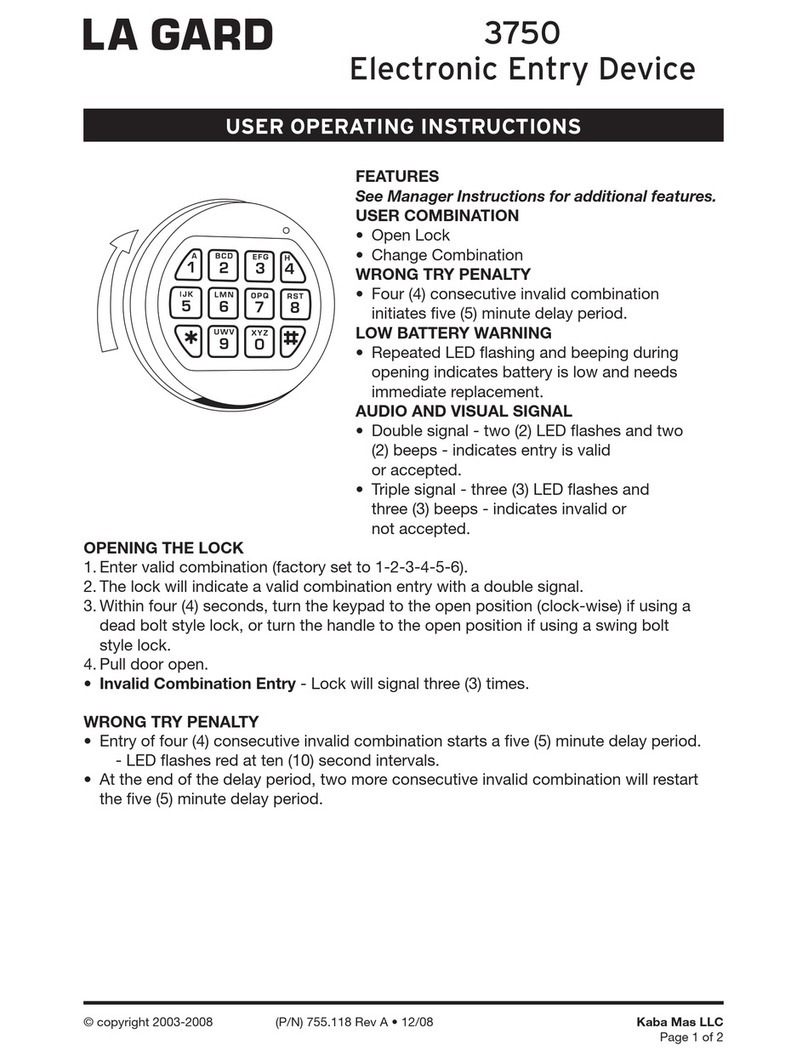10 Document Number 548.0418 Rev. AX — 02/2019
Kaba Mas Installation Guide / DKX-10 Type II
3Install the Best 9K Lever set, trim and strike
NOTE: For outswing doors a 3 ¾” backset and latch bolt must be used for the cylindrical lock to avoid interference.
For outswing sound sealed doors a 5” backset and latch bolt must be used for the cylindrical lock to avoid interference.
1. Position Template
1. Fold the template and place in position on the high edge
of the door bevel as shown.
2. Mark the drill points.
2. Bore two holes and install latch
1. Bore a 2 ⁄" diameter hole from both sides of the door, to
the center of the door.
2. Drill a 1" diameter hole from the edge of the door that
intersects the 2 ⁄" hole.
3. Mortise the door edge for the latch face
4. Install the latch and check the door swing. Latch tabs
should project into the 2 ⁄" diameter hole.
3. Install boring ficture and drill two ⁄" diameter holes
1. Install the boring jig (KD303) onto the door and engage
with latch tabs. Make sure the front edge of the jig is
parallel with the door edge as shown.
2. Drill two ⁄" diameter holes halfway into the door.
3. Turn the boring jig over and repeat steps one and two
from the opposite side of the door.
NOTE: Optional Boring Ficture .
4. Adjust lockset to door thickness
•Pull the rose locking pin and rotate the outside rose
liner in or out until the proper door thickness groove on
the through bolt stud lines up with the hub face as
shown.
NOTE 1: Make sure the locking pin locks into the rose liner.
NOTE 2: Locksets will fit doors 1 ¾" to 2 ¼" thick. (A spacer
is available for 1 ⁄" doors.) See the enlarged view for the
correct rose adjustment for these thicknesses.
5. Engage retractor in latch
• With the latch in place, install the chassis from the
outside. Make sure the latch tabs engage the chassis
frame and the latch tailpiece engages the retractor as
shown.
6. Install mounting plate and through bolts.
Mounting Plate
Chassis Hub
Through Bolt
Door edge
⁄" diameter
Latch tabs
Boring jig
Chassis frame
Latch tabs
Latch tailpiece
Retractor
Chassis
One-half door thickness
Hub face
Retractor
Pull pin to rotate rose
Hub face
Door thickness grooves
2 ⁄"
1 ⁄"
2"