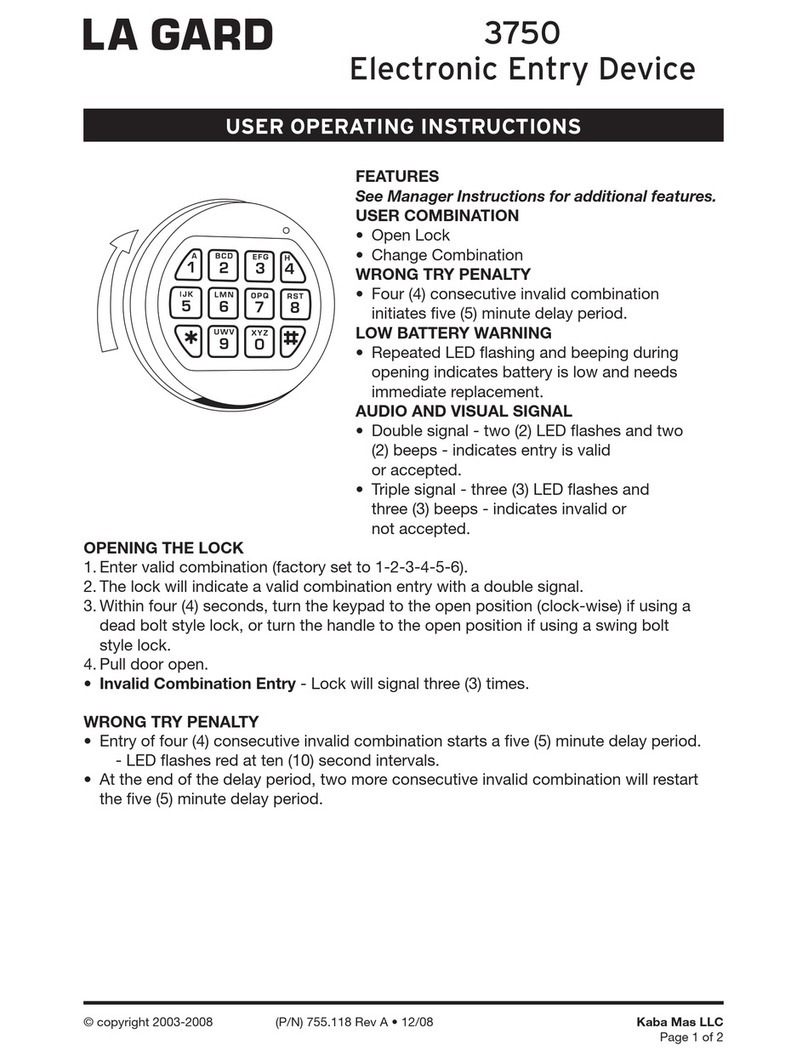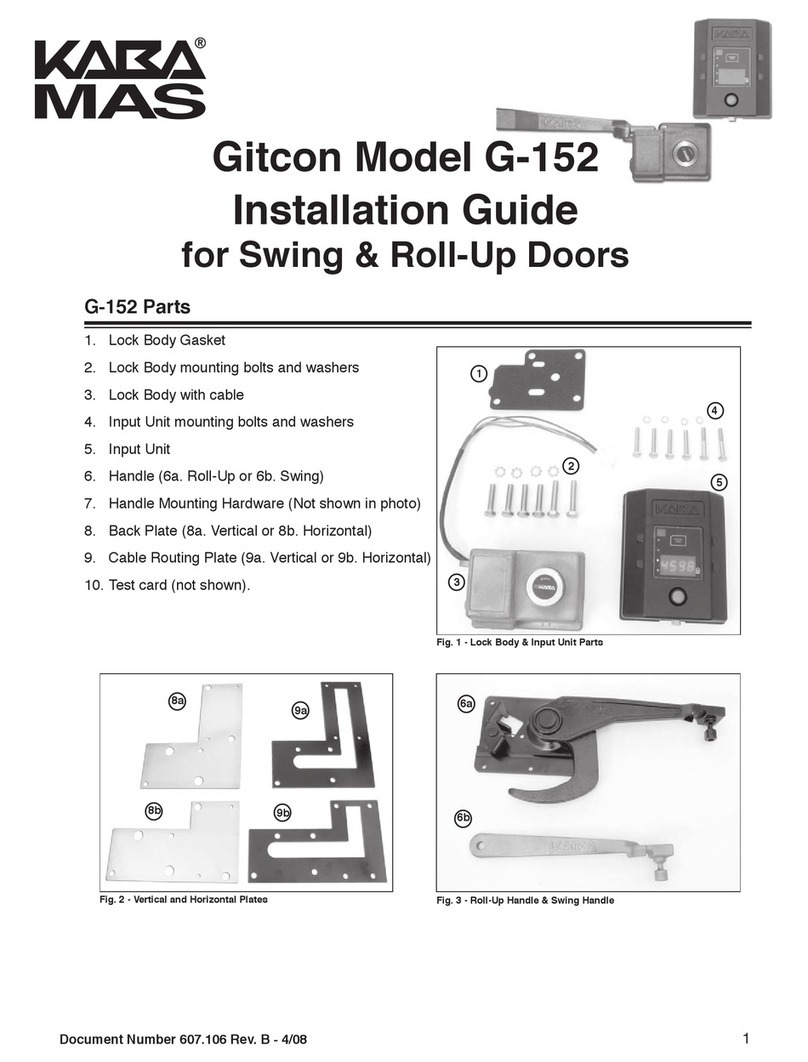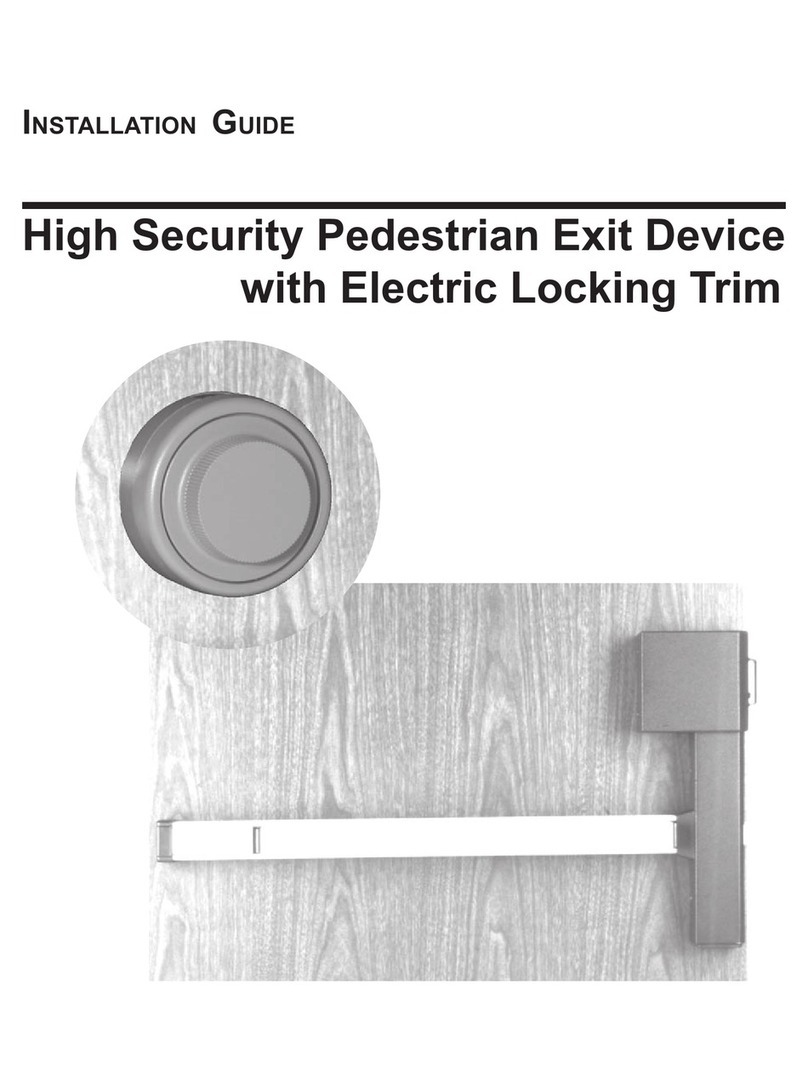ADD USER (MANAGER ONLY)
ALWAYS PERFORM THIS OPERATION WITH THE DOOR OPEN
1. Enter the Manager combination and hold down last digit of combination until the lock
signals with two sets of double beeps.
2. Press 1. Lock signals twice.
3. Enter user combination twice. The lock signals twice after each valid entry.
4. If a mistake is made wait thirty (30) seconds and repeat steps 1 - 3.
DISABLE USER (MANAGER ONLY)
ALWAYS PERFORM THIS OPERATION WITH THE DOOR OPEN
1. Enter the Manager combination and hold down last digit of combination until the lock
signals with two sets of double beeps.
2. Press 2. Lock signals once.
4. If a mistake is made wait thirty (30) seconds and repeat steps 1 - 3.
REINSTATE USER (MANAGER ONLY)
ALWAYS PERFORM THIS OPERATION WITH THE DOOR OPEN
1. Enter the Manager combination and hold down last digit of combination until the lock
signals with two sets of double beeps.
2. Press 1. Lock signals once.
4. If a mistake is made wait thirty (30) seconds and repeat steps 1 - 3.
DELETE USER (MANAGER ONLY)
ALWAYS PERFORM THIS OPERATION WITH THE DOOR OPEN
1. Enter Manager combination and hold down last digit of combination until the lock
signals with two sets of double beeps.
2. Press 3. Lock signals once.
4. If a mistake is made wait thirty (30) seconds and repeat steps 1 - 3.
WRONG TRY PENALTY
the five (5) minute delay period.
BATTERY LOW WARNING
and needs immediate replacement.
batteries.) It is recommended that batteries be replaced at least once annually.
Lock contains a non-volatile memory; even with the batteries removed the lock
will retain all programming.
For battery replacement instructions, see input unit’s “User Operation” Guide.
Mounting instructions available at www.kaba-mas.com.
© copyright 2004-2008 (P/N) 760.128 Rev A
12/08 Kaba Mas LLC
Page 2 of 2