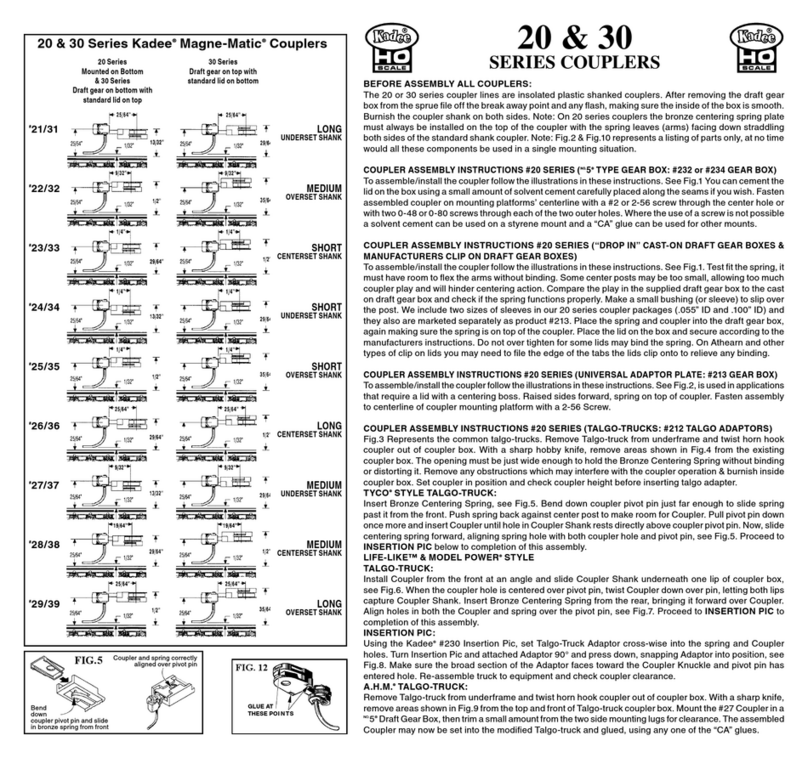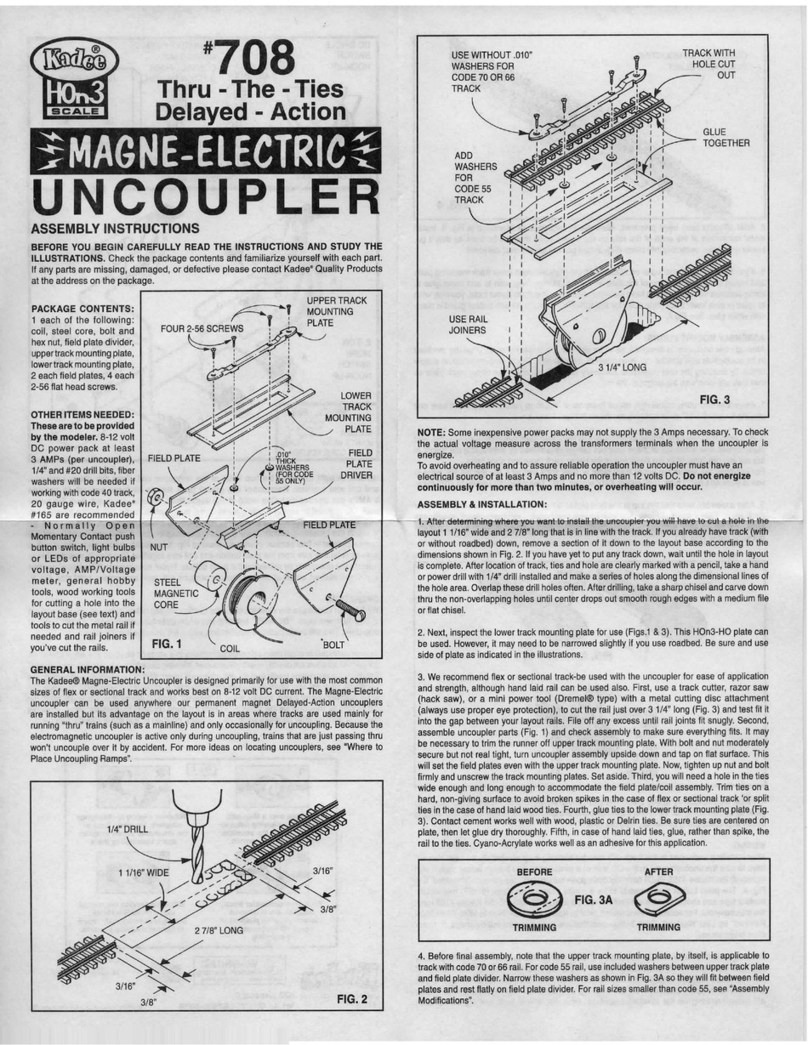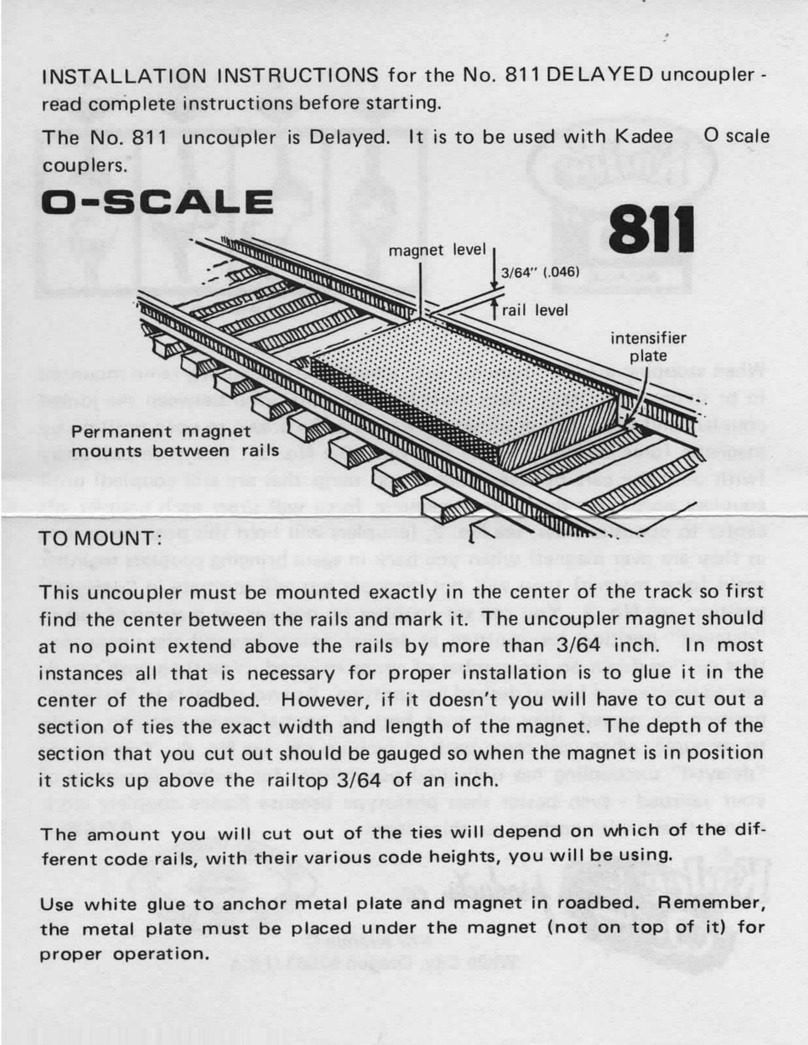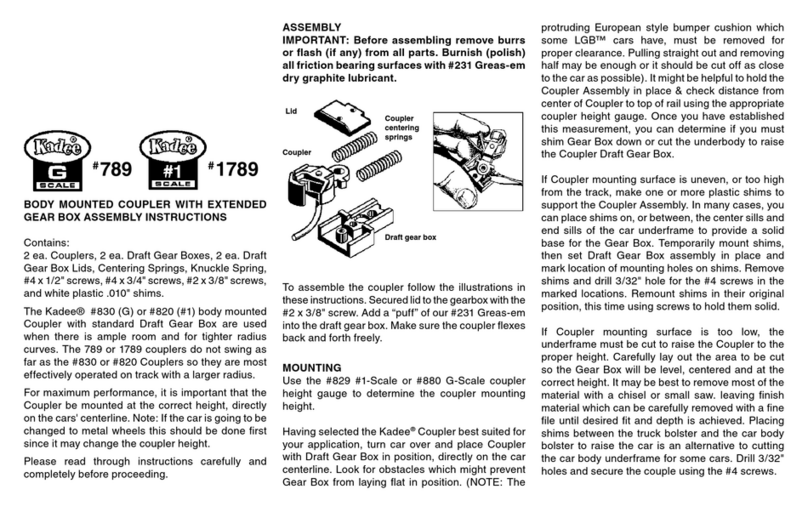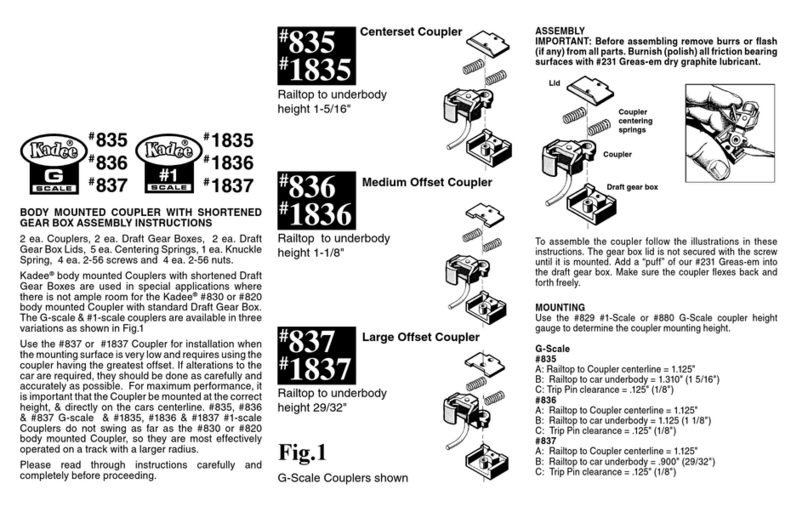ASSEMBLY INSTRUCTIONS
BEFORE YOU BEGIN CAREFULLY READ THE INSTRUCTIONS AND STUDY THE
ILLUSTRATIONS. Check the package contents and familiarize yourself with each part.
If any parts are missing, damaged, or defective please contact Kadee
®
Quality Products
at the address on the package.
PACKAGE CONTENTS:
1 each of the following: coil, steel core, bolt and hex nut, field
plate divider, upper track mounting plate, bridge rectifier, radial capacitor, 4 each field
plates, 3 each 2-56 flat head screws, 4 each 0-48 x 3/8” screws, 4 each 0-48 x 1/4” screws.
OTHER ITEMS
NEEDED: These are to be
provided by the modeler.
16 volt DC power source
(at least 1.5 Amps) or 18
volt AC power source (at
least 1.5 Amps)converted
to DC with bridge
rectifier. The Kadee
®
#166 Transformer meets
power requirements, small
piece of aluminum foil for
ballast, #52 and #55 drill
bits, (Kadee
®
#780 Tap &
Drill set) 20 gauge wire,
Kadee
®
#165 Normally
Open momentary contact
push button switch,
light bulbs or LEDs of
appropriate voltage, AMP/
Voltage meter, general
hobby tools, wood working
tools for cutting a hole
into the layout base (see
text) and tools to cut the
metal rail if needed and rail
joiners if you’ve cut the rails.
GENERAL INFORMATION: The #309 uncoupler is a switch on switch off electrically
actuated magnetic uncoupler. It can be used anywhere our permanent magnetic uncouplers
are installed (see the “where to place uncouplers” at the end of these instructions). It is
designed to be mounted under the “ties” of any code size of HO track and will be recessed
below the layout surface (base). This will necessitate cutting a hole in your layout for the
coil and field plates to be recessed into, it will need at least 2 inches of depth.
Since this is electrically actuated (powered) you can place it in your “mainline” without the
concerns of accidental uncoupling that sometimes happens while moving over or stopping
over a permanent magnetic uncoupler. When the electric #309 uncoupler is switched on
(or charged) it still has the “delayed” uncoupling feature as do our permanent delayed
action uncouplers. Since the uncoupler is under the ties you can hide it completely from
view by using a layer of common household aluminum foil between the ties and mounting
plate then covering it with ballast.
We recommend a 16 volt DC power source, either DC or AC converted to DC through
a
bridge rectifier
.
NOTE: Some inexpensive power packs may not supply the 3 Amps necessary. To
check the actual voltage measure across the transformers terminals when the uncoupler
is energize.
To avoid overheating and to assure reliable operation the uncoupler must have an
electrical source of at least 3 Amps and no more than 16 volts DC. Do not energize
continuously for more than two minutes, or overheating will occur.
ASSEMBLY & INSTALLATION: It would be best, where possible, to install the #309
uncoupler while you are building your layout. All uncouplers should be placed on a straight
piece of track where your two longest models will fit on each side of the uncoupler. We do
“not” recommend placing an uncoupler on or near a curve, switch, or turn out, both models
need to be as straight as possible with each other for reliable uncoupling.
Assemble the uncoupler as the illustration shows (fig. #1). Insert the core into the coil, fit
two field plates opposite to each other, one bent out one bent inward, as shown, slip the bolt
through, place the field plate divider into the holes of the field plate, fit the other field plates
over the bolt and against the coil. Make sure the prongs on the divider are inserted into the
holes on the field plates and the tabs are fitted into notches of the coil where the lead wires
are at the bottom of the coil and not under the field plates. Place the hex nut onto the bolt
and tighten just snug and turn the assembly upside-down and tap it on a flat surface to get
the plates aligned as even as possible, hold it on the surface and tighten the hex nut firmly.
Set the top plate onto the divider (between the field plates) and secure with the 2-56 flathead
screws, tighten just firm, overtightening will easily strip the plastic holes.
After you have determined the location where you wish to install the uncoupler you will
have to cut a hole in the layout surface (base). The hole must be 1 1/16” wide and 2 1/8”
long and in-line with the track. If your track is already installed then you must remove a
section of track, at least long enough to accommodate the uncoupler, this also includes
raised roadbeds. You will need at least 2” depth clearance from the bottom of the ties. As
illustrated, drill (use a 1/4” drill) a series of holes around the “inside” of the proposed hole,
overlapping where possible. Carefully use a sharp chisel and carve out the hole, then trim
and file the edges smooth. (fig. #2)
We recommend using sectional track (9 inch) or flex track to mount the uncoupler to,
although you can use hand laid track but the procedures will be more challenging and is
up to the modeler. If your track is already in place you’ll need to remove or cut a section out
that’s at least 3 1/2” long. To cut the metal rails use a track cutter, razor saw (hack saw), or
a mini power tool (Dremel® type) with a metal cutting disc attachment (always use proper
eye protection). File the ends of the rail to remove any burrs, also file the ends of the rail
remaining on the layout. After the uncouplers installation, use rail joiners to connect the
pieces together. We recommend soldering the gap left by the saw cuts. If you are using a
standard piece of 9 inch track then you will not need to cut it any shorter. This also applies
to 9 inch pieces already laid. It may be more challenging handling the longer pieces of flex
track (usually 36”), but it still can be done without having to cut the track. (fig. #3)
There are two methods of laying or attaching the track to the #309 uncoupler. It is possible
to simply lay the uncoupler into the hole in your layout and lay the track over the uncoupler
without actually attaching them to each other. However, you’ll need to make sure that the
plates are aligned properly and both the uncoupler and the track are secured so neither will
get misaligned later on. You can recess the extensions of the upper plate into your layout
surface so the uncoupler will set flush under the track. If you have raised road bed then
you’ll have to build up a section to lay the uncoupler into. This is left up to the modeler and
depends on your skills and the material you have available and your road bed.
To attach the uncoupler to the track, which is actually easier than leaving both separate,
you need a #55 and #52 drill (Kadee
®
#780 Tap & Drill set) for the 0-48 screws. If you are
going to cover the uncoupler with ballast then you’ll need to place a piece of aluminum foil
between the ties and the top plate of the uncoupler before you secure them together. Note,
the top plate has end extensions that should be cut off so you can set the uncoupler into
a hole in your layout where the track actually sets flush on the surface. Set the track over
the hole and mark the particular ties that cover the hole, these are the ties you’ll attach the
uncoupler to. Set the track onto the uncoupler and note where the two assembly screws
are in relation to the tie locations so you don’t try to drill mounting holes into the screws. If
you have cut the ends off the top plate then choose two ties, with at least one tie between
them, and use a #52 (1/16”) drill and drill a hole dead center in the two ties. If you have left
the end pieces attached to the upper plate, drill a hole into the center most tie and a hole
in a tie that aligns with the end pieces that misses the original end holes. Set the track
onto the uncoupler again and carefully align the uncoupler where the outside plates are
just on the outside of the rail and aligned as straight as possible, hold this in place secure
enough to mark the top plate through the holes in the ties. Now using the #55 (3/64”) drill,
drill the holes through the top plate. Set the track onto the uncoupler and secure with the
self-tapping 0-48 screws. Use the longer 3/8” screw in the center section and the 1/4”
Under The Ties
DELAYED-ACTION
UNCOUPLER
309
TWO 2-56 SCREWS MOUNTING
PLATE
FIELD PLATE
NUT
STEEL
MAGNETIC
CORE
COIL BOLT
FIELD PLATE
DIVIDER
FIELD PLATE
FIG. 1
1/4" DRILL
1 1/16" WIDE
2 1/8" LONG
3/16"
3/8"
3/16"
3/8"
FIG. 2
USE RAIL JOINERS
3 1/2" LONG
FIG. 3