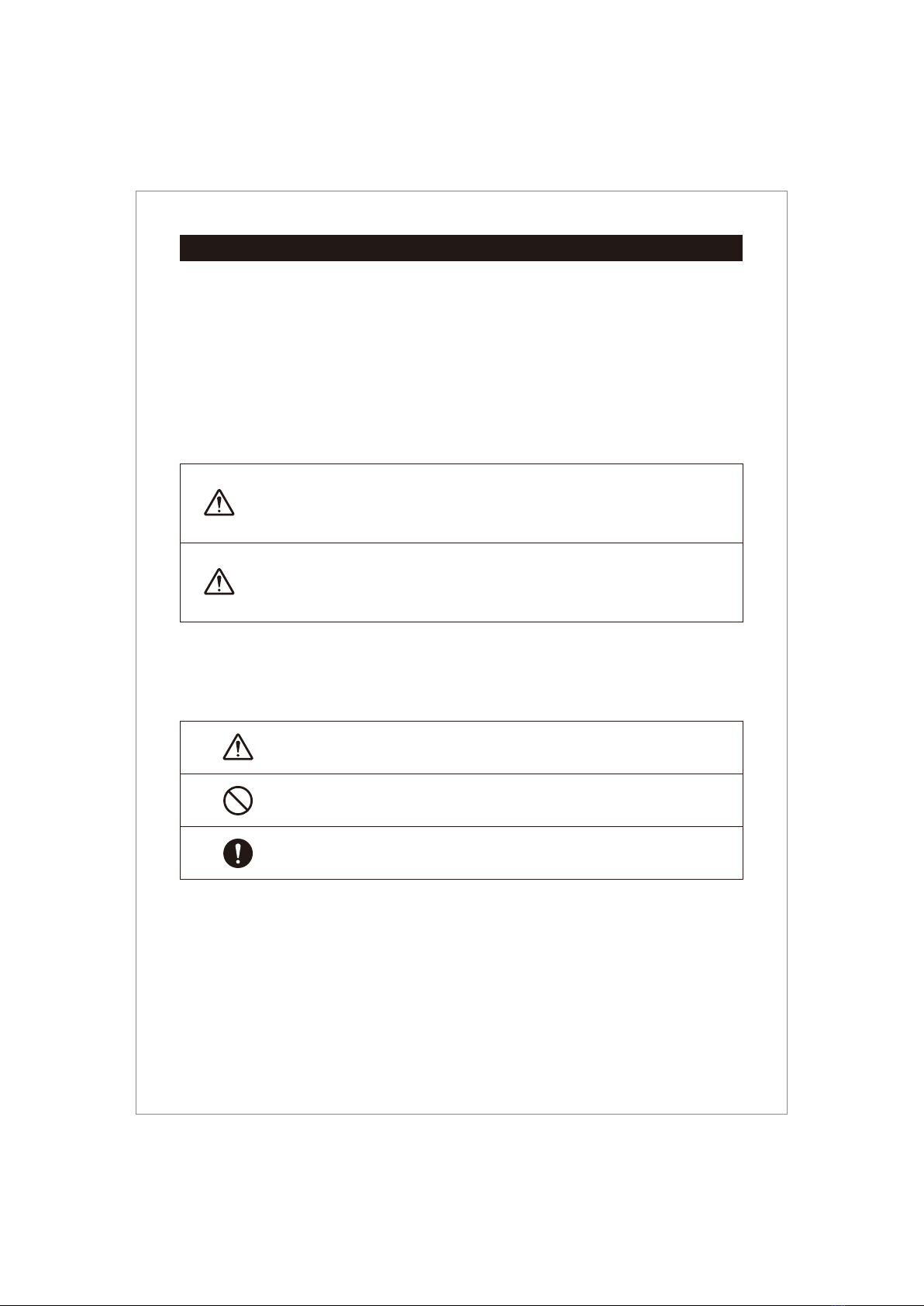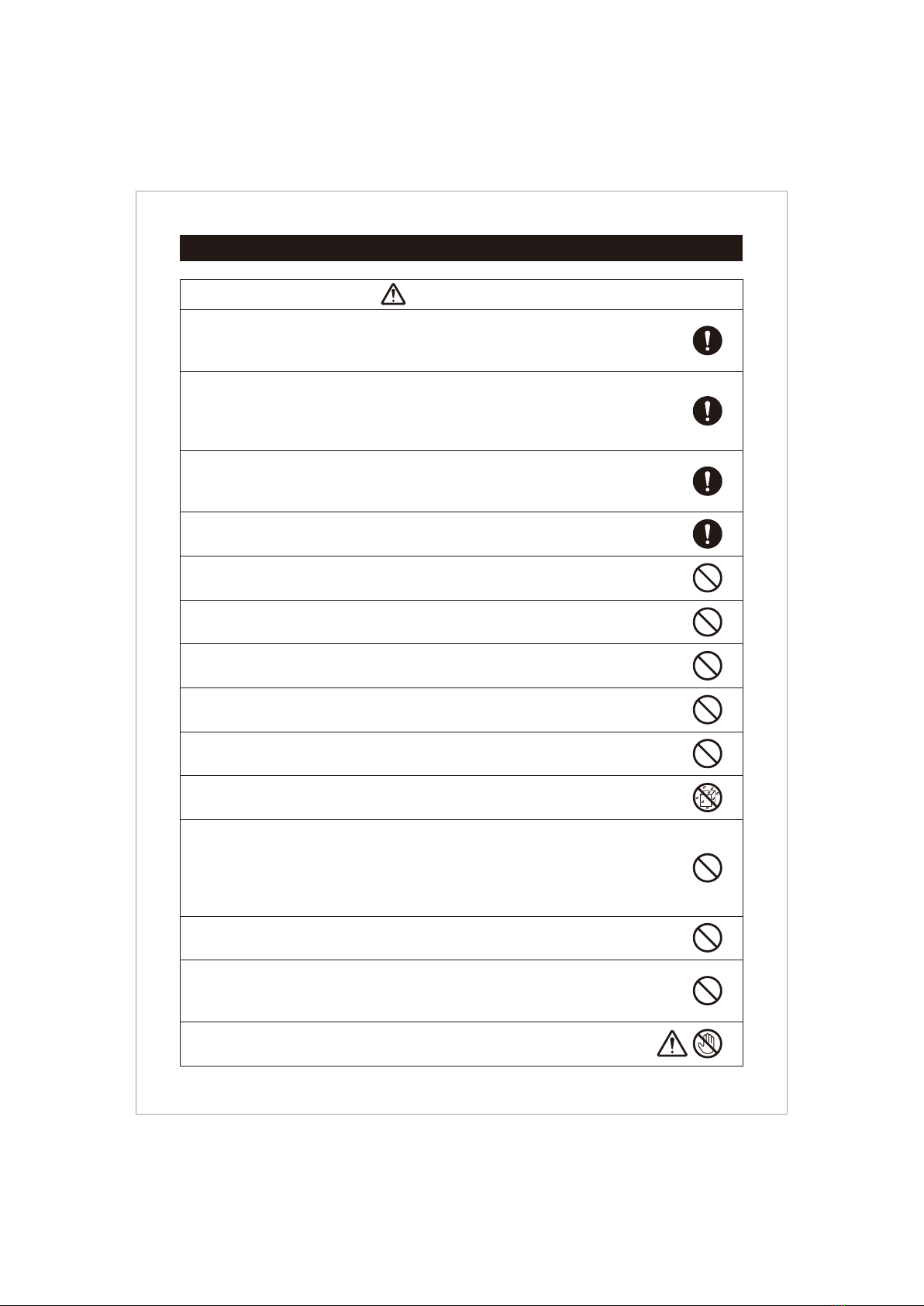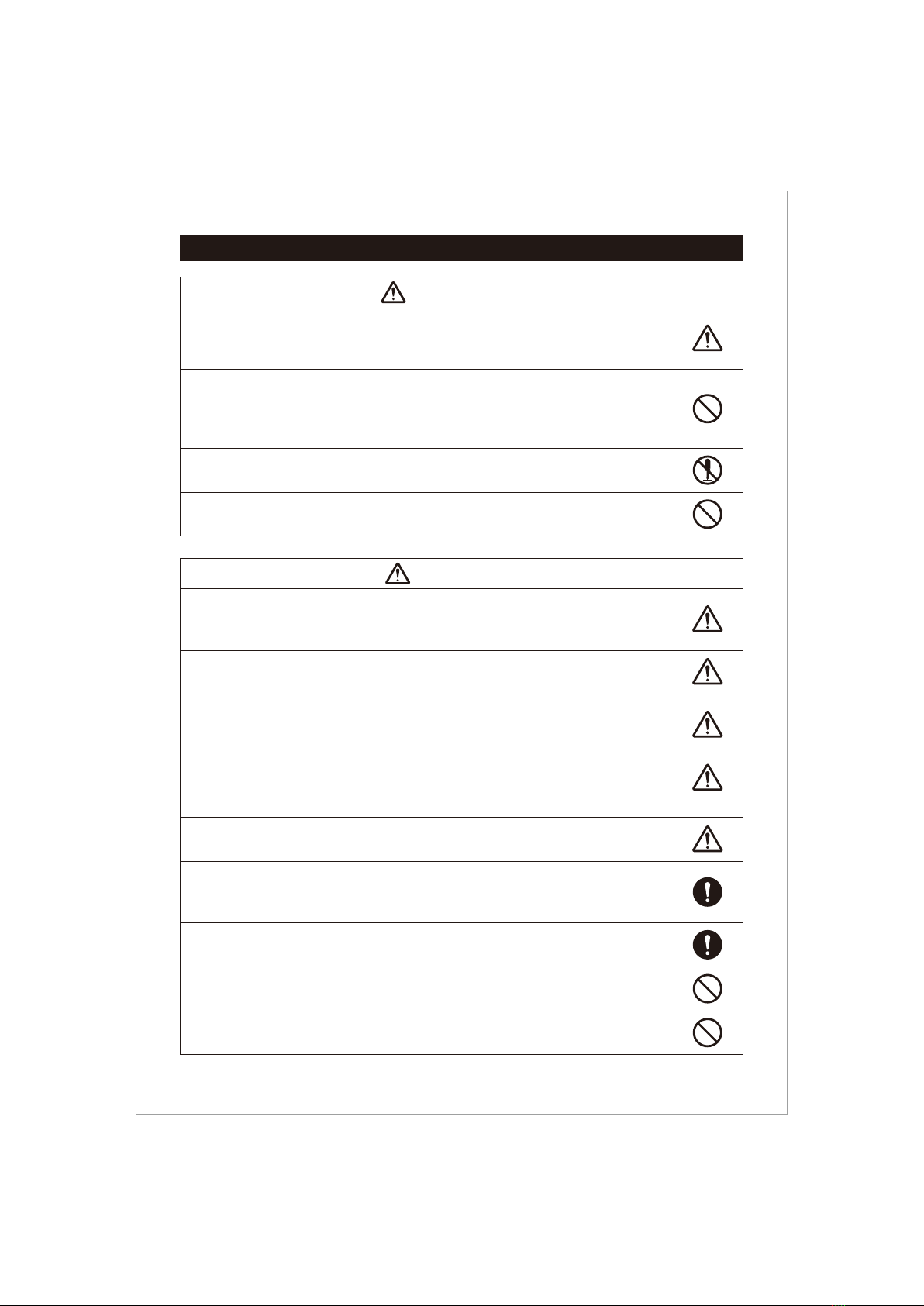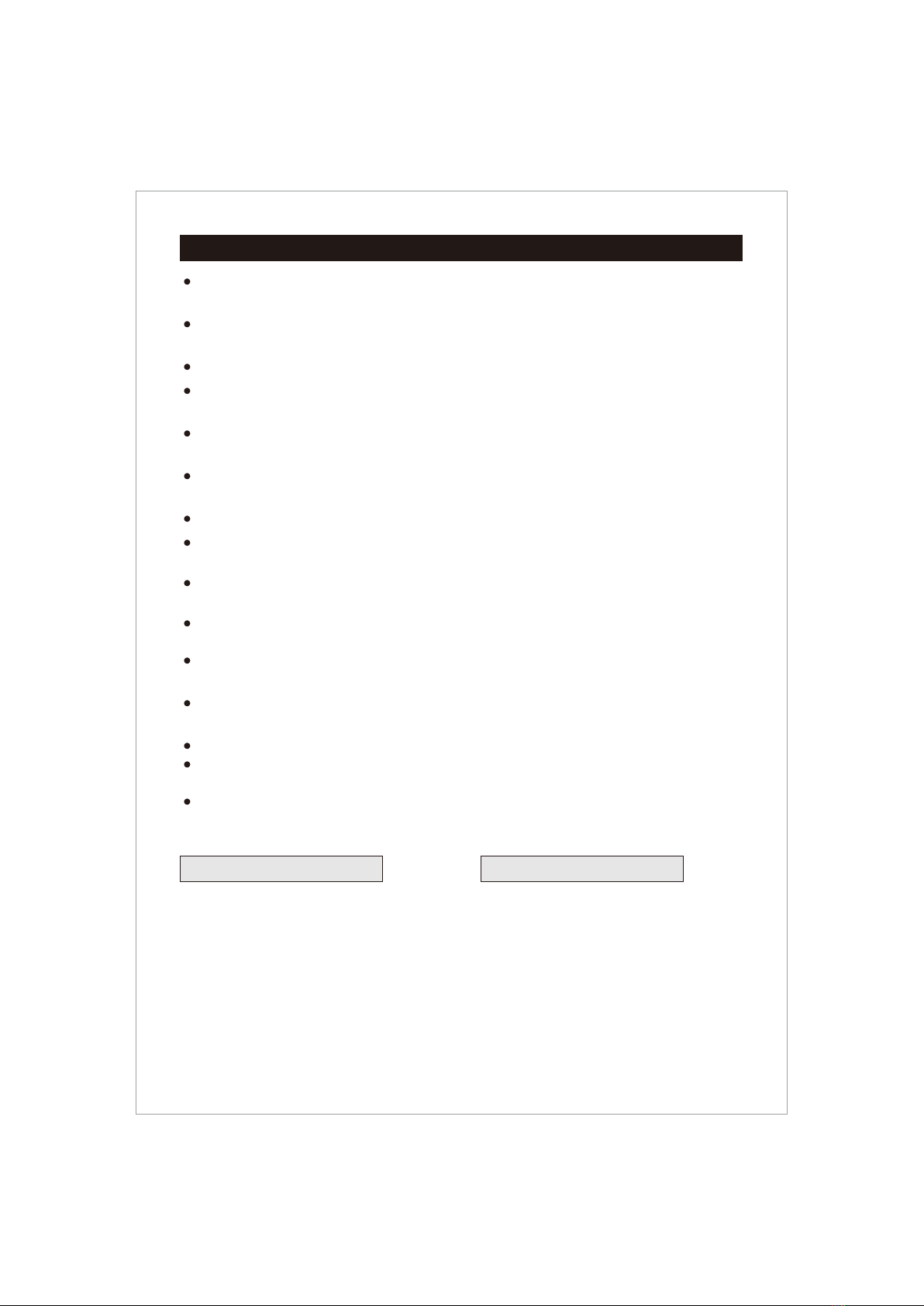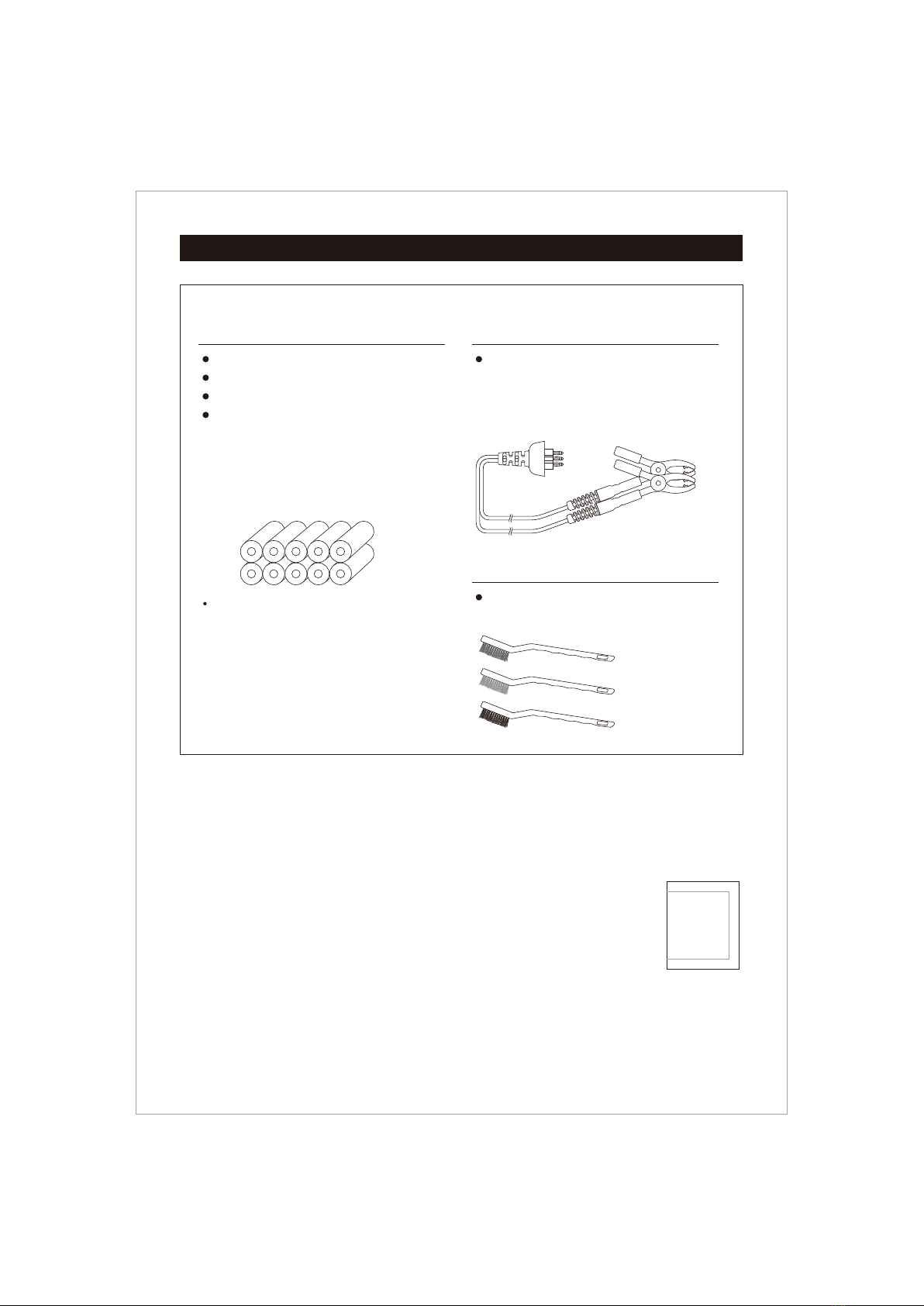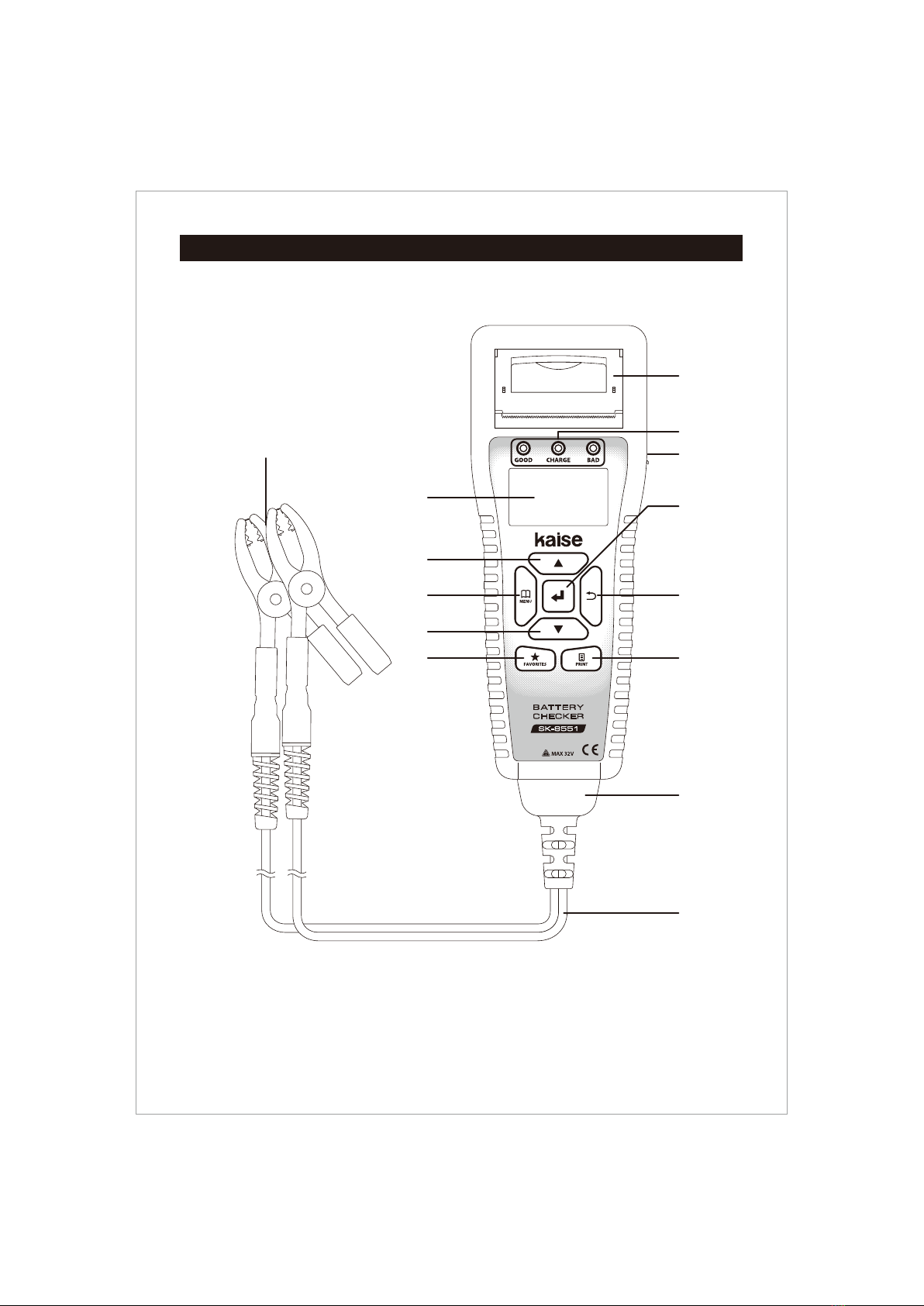2
SAFETY PRECAUTIONS (strict observance is required)
Do not place this instrument in any place where it will be subjected to
direct sunlight, high temperatures or the inside of the sun-heated vehicles.
Fire, electric shock or damage to the instrument may occur.
Make sure that the shift lever is set to "Parking" position (set to "Neutral" for
stick shift vehicle).
The vehicle runs accidentally and could cause unexpected accident,
electric shock, fire or damage to the instrument / vehicle.
Make sure that the parking brake is applied.
The vehicle runs accidentally and could cause unexpected accident,
electric shock, fire or damage to the instrument / vehicle.
Keep the instrument away from babies or children.
Important to prevent any accident, injury, or electric shock hazard.
Take the measurement under well-ventilated environment.
The hydrogen gas which stayed around battery catches fire from the spark
that occurred when connecting the Battery Clips and might explode.
Do not drive the vehicle keeping the instrument connected.
Accident, electric shock, fire, or damage to the instrument / vehicle may occur.
Do not use this instrument with the hands or Battery Clips wetting.
Accident, electric shock, fire, or damage to the instrument / vehicle may occur.
Do not take the measurement for the battery which does not have enough battery uid.
It causes combustion and the explosion of the battery.
Do not take the measurement around inammables such as gasoline or oil.
Fire or explosion may occur.
Do not work in the dark place.
Accident, electric shock, fire, or damage to the instrument / vehicle may occur.
Do not get the instrument wet.
Fire or electric shock may occur.
Do not use the faulty instrument that can recognize such as display trouble,
switch failure.
Stop using the instrument immediately and consult with your local dealer.
Using the faulty instrument may cause the unexpected accident, fire, or
electric shock.
Do not touch the USB port with nger or insert the foreign objects in the USB port.
Accident, electric shock, fire, or damage to the instrument may occur.
SK-8551 英文取説【第1版】_P2
Do not touch the heated part of the engine such as exhausting parts.
Important to prevent burn injury.
WARNING