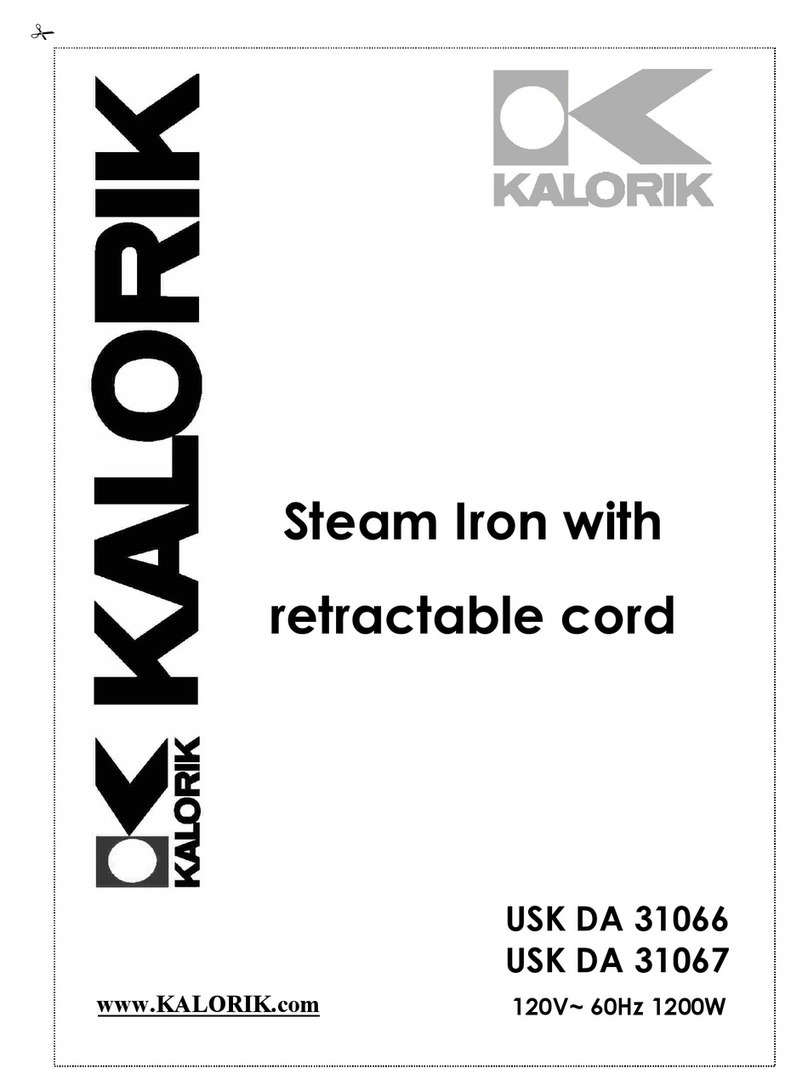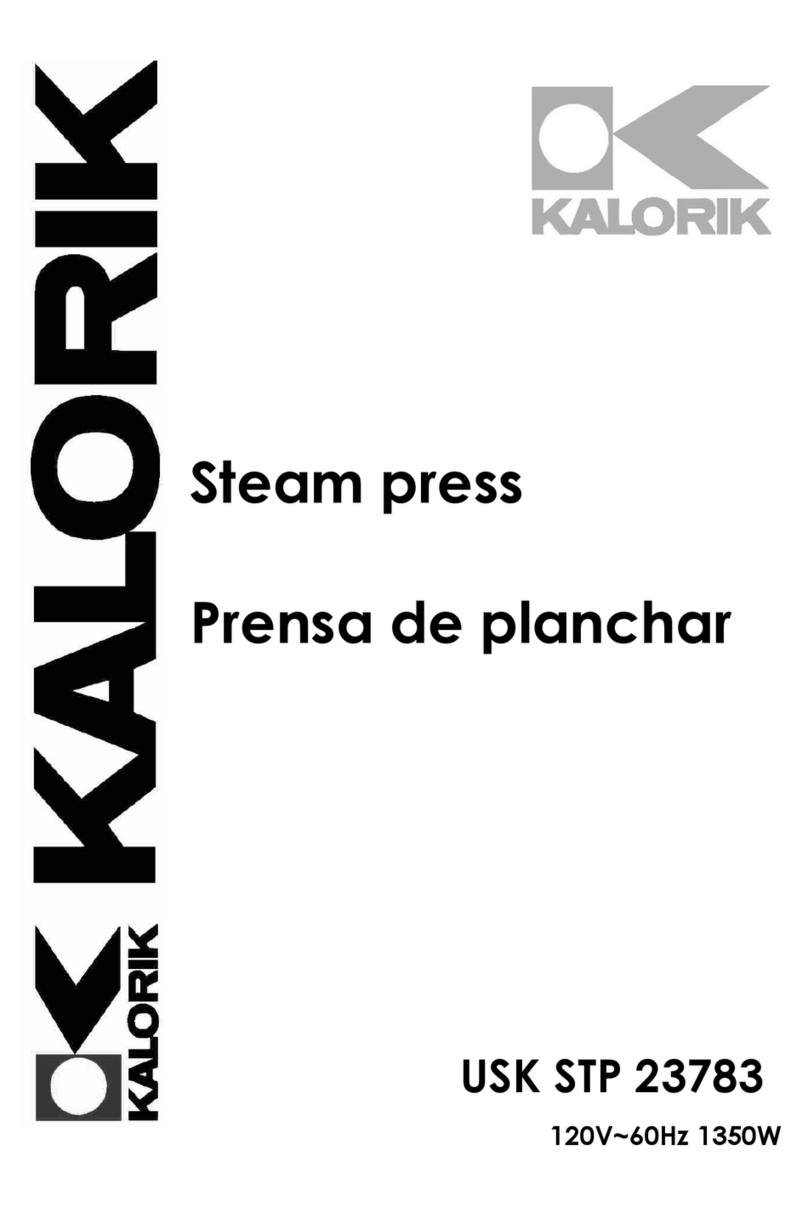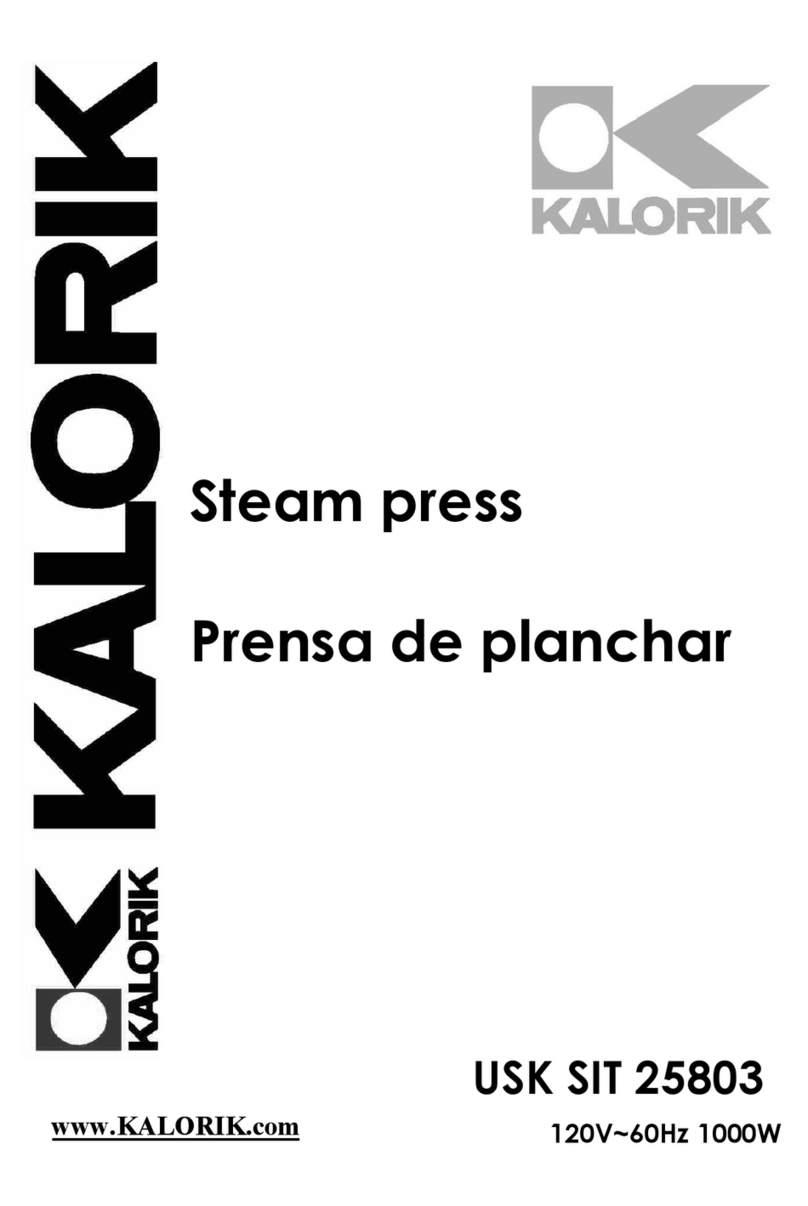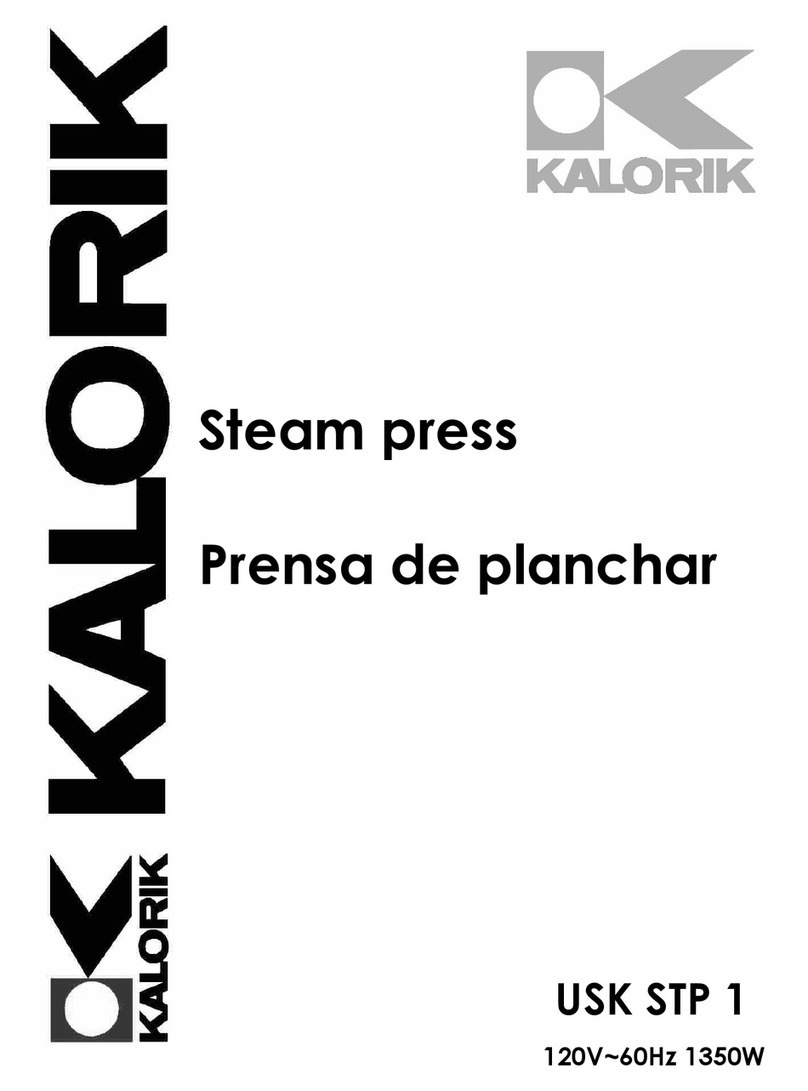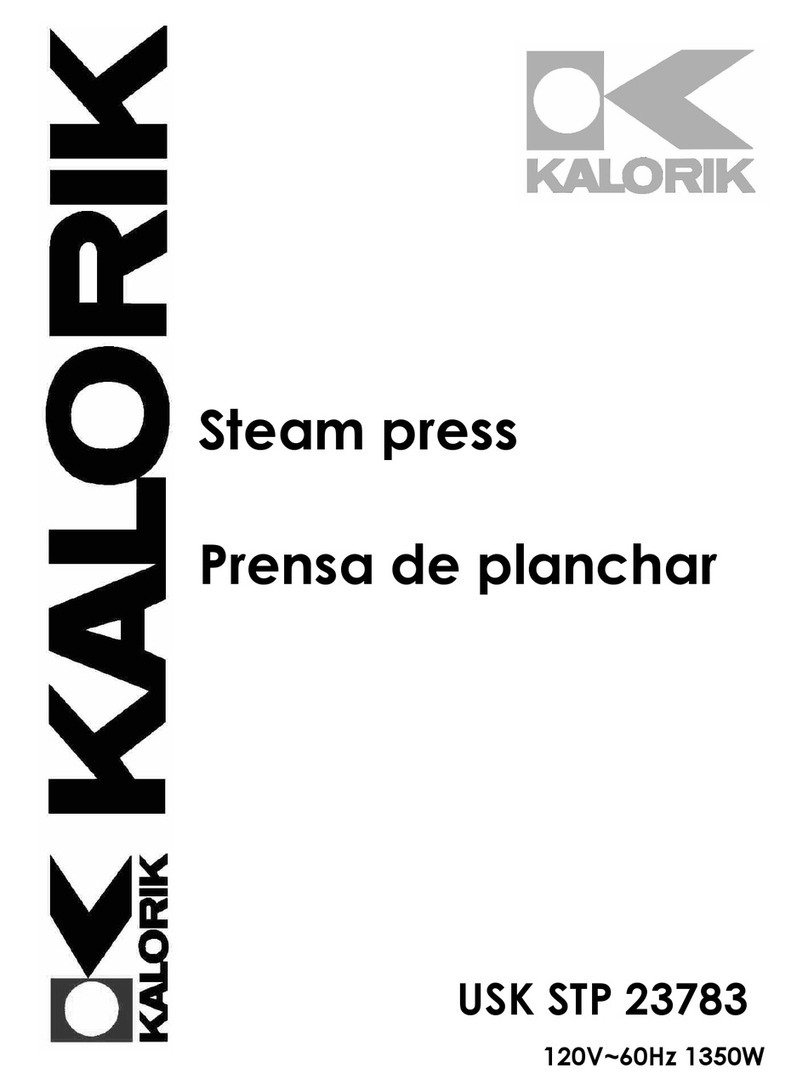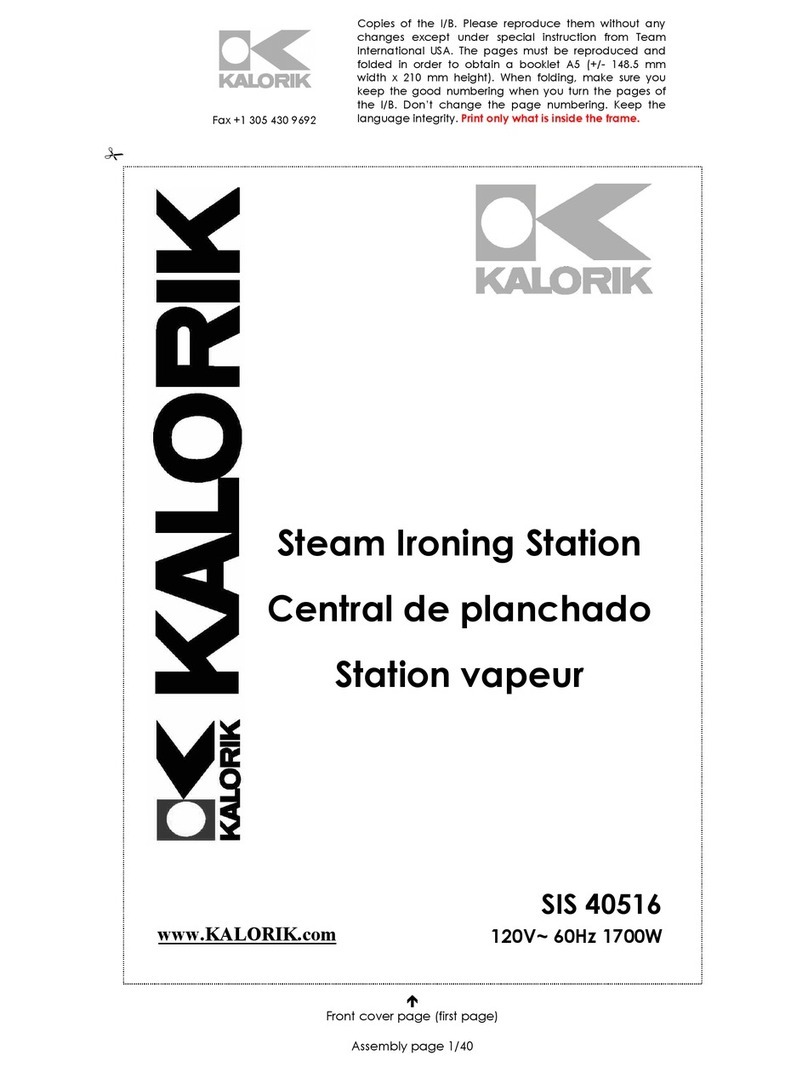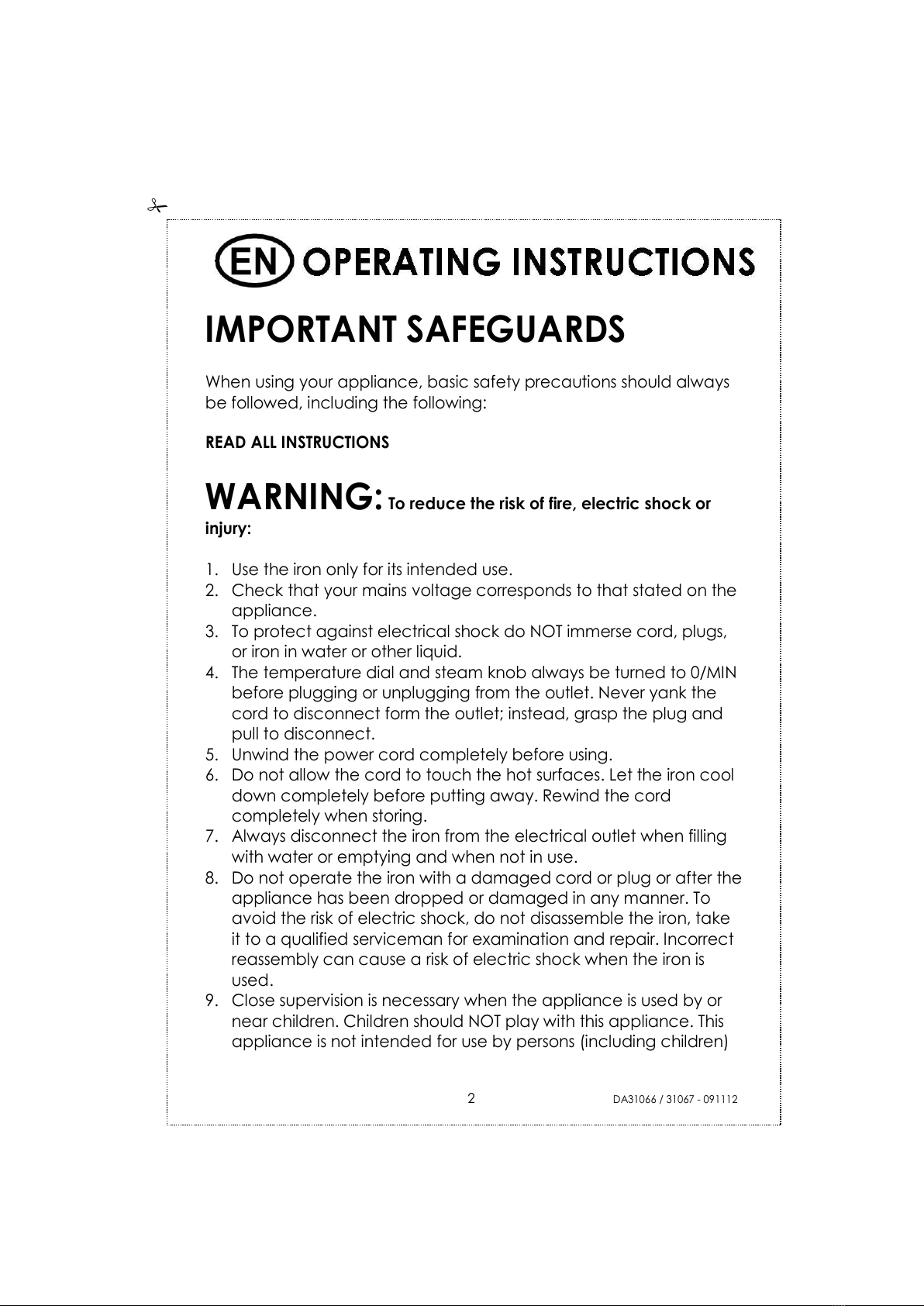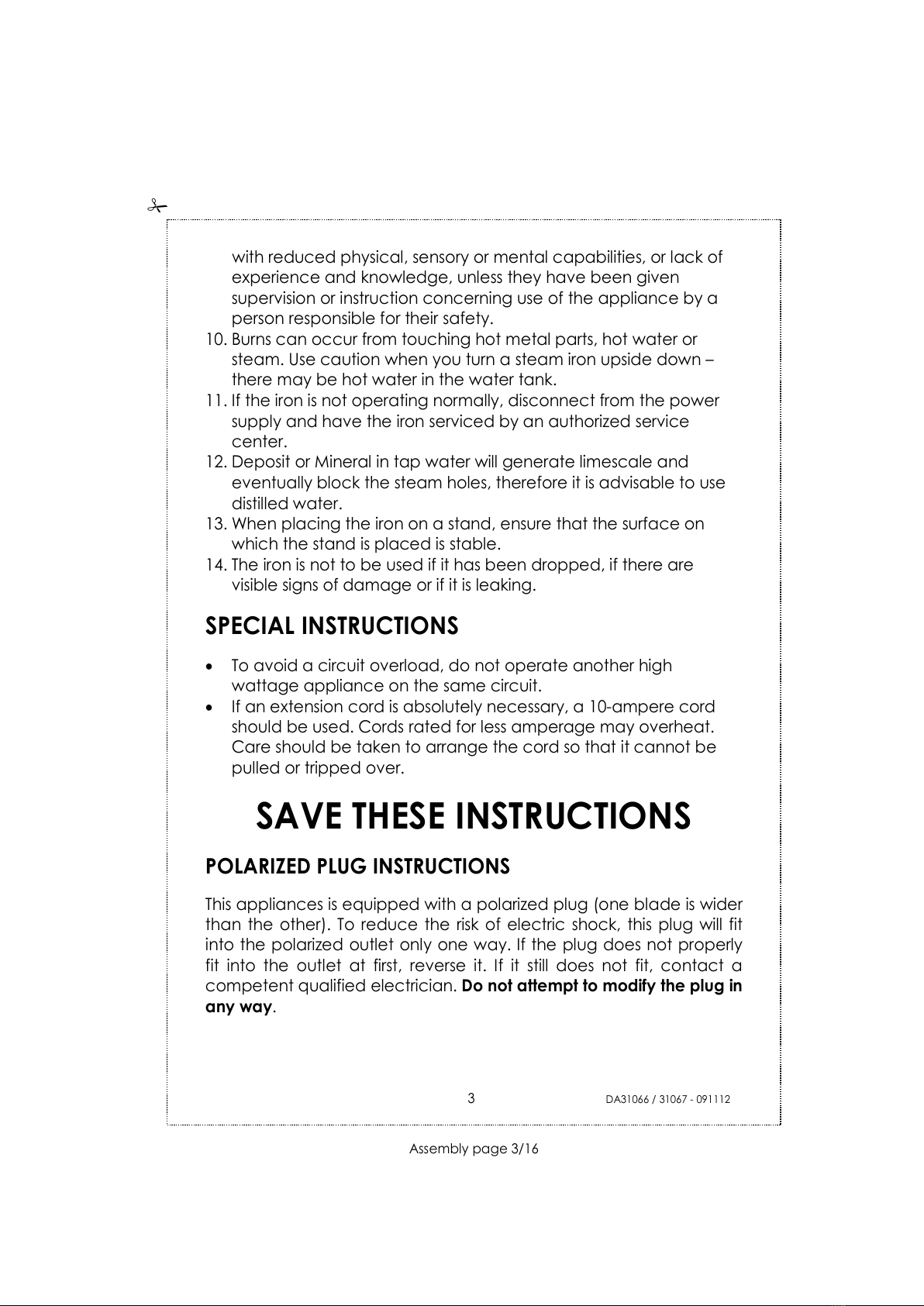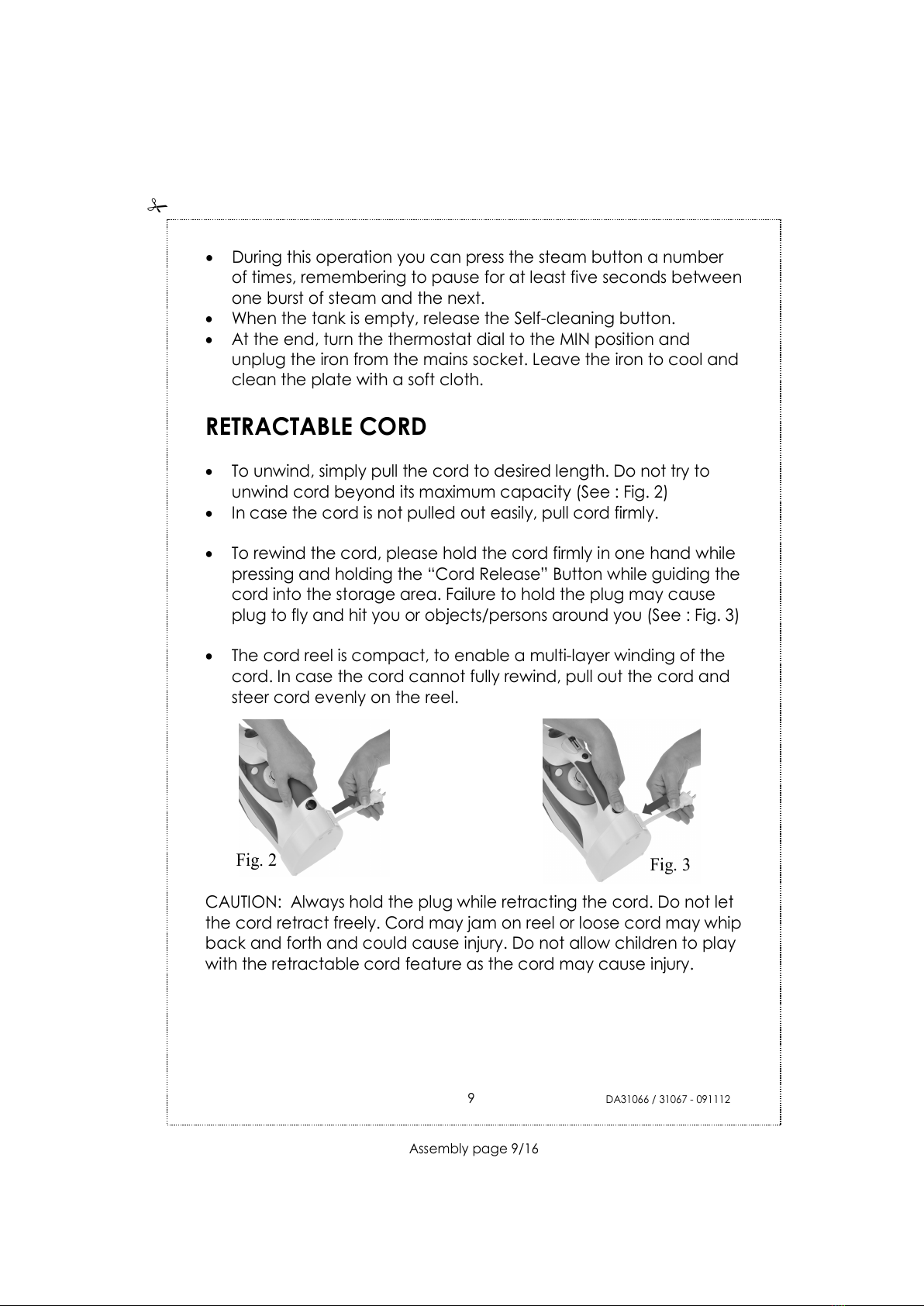3 DA31066 / 31067 - 091112
Assembly page 3/16
with re uce physical, sensory or mental capabilities, or lack of
experience an knowle ge, unless they have been given
supervision or instruction concerning use of the appliance by a
person responsible for their safety.
10. Burns can occur from touching hot metal parts, hot water or
steam. Use caution when you turn a steam iron upsi e own –
there may be hot water in the water tank.
11. If the iron is not operating normally, isconnect from the power
supply an have the iron service by an authorize service
center.
12. Deposit or Mineral in tap water will generate limescale an
eventually block the steam holes, therefore it is a visable to use
istille water.
13. When placing the iron on a stan , ensure that the surface on
which the stan is place is stable.
14. The iron is not to be use if it has been roppe , if there are
visible signs of amage or if it is leaking.
SPECIAL INSTRUCTIONS
• To avoi a circuit overloa , o not operate another high
wattage appliance on the same circuit.
• If an extension cor is absolutely necessary, a 10-ampere cor
shoul be use . Cor s rate for less amperage may overheat.
Care shoul be taken to arrange the cor so that it cannot be
pulle or trippe over.
SAVE THESE INSTRUCTIONS
POLARIZED PLUG INSTRUCTIONS
This appliances is equippe with a polarize plug (one bla e is wi er
than the other). To re uce the risk of electric shock, this plug will fit
into the polarize outlet only one way. If the plug oes not properly
fit into the outlet at first, reverse it. If it still oes not fit, contact a
competent qualifie electrician. Do not attempt to modify the plug in
any way.