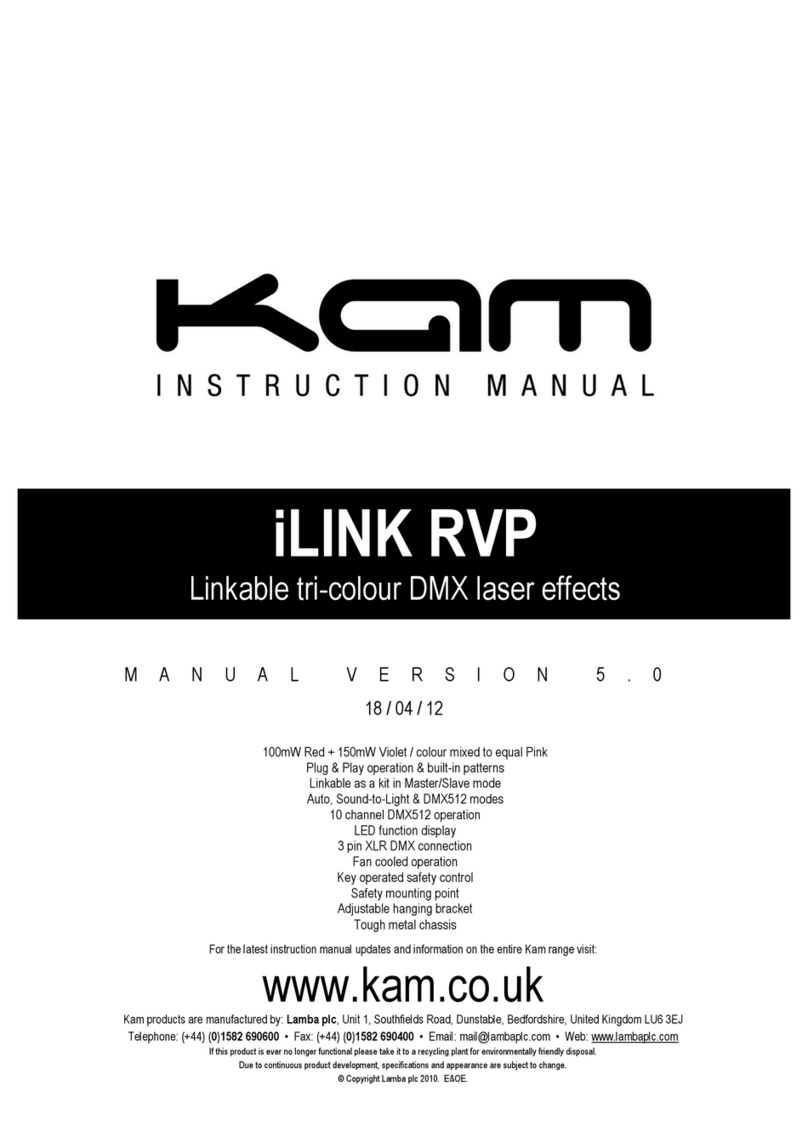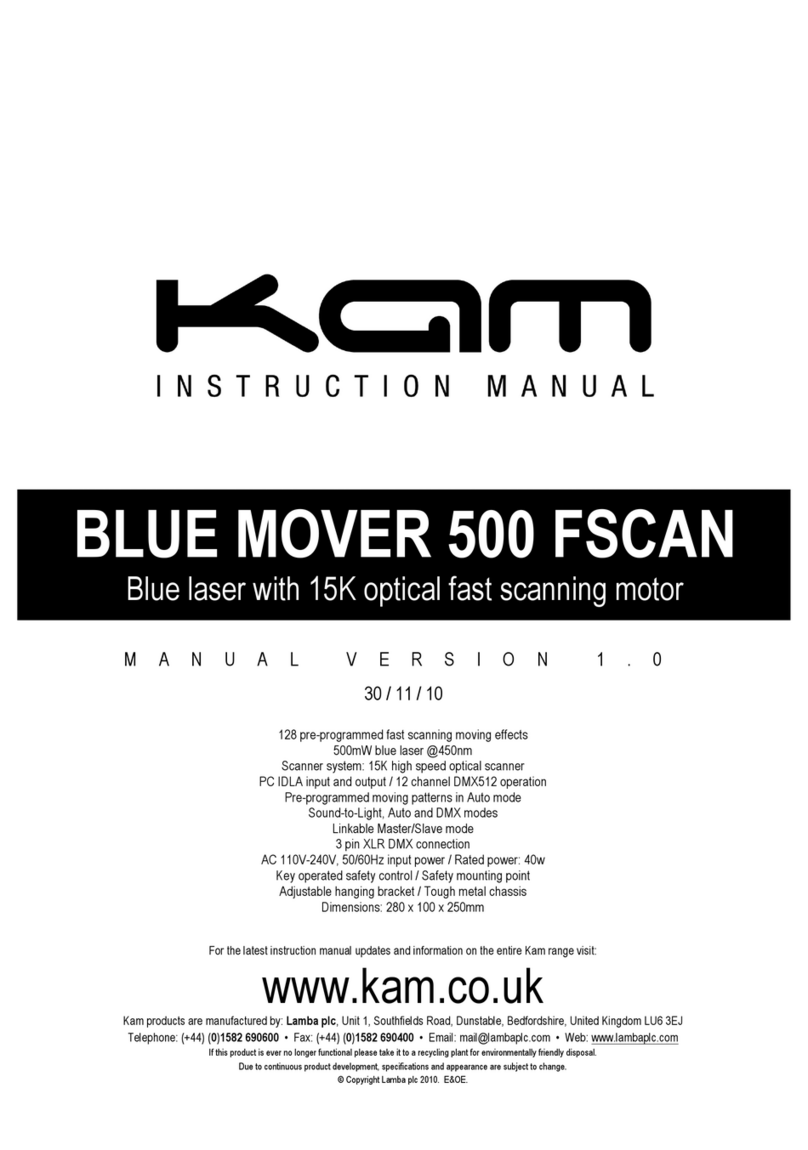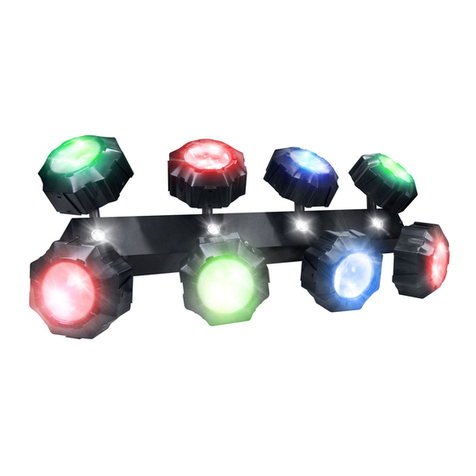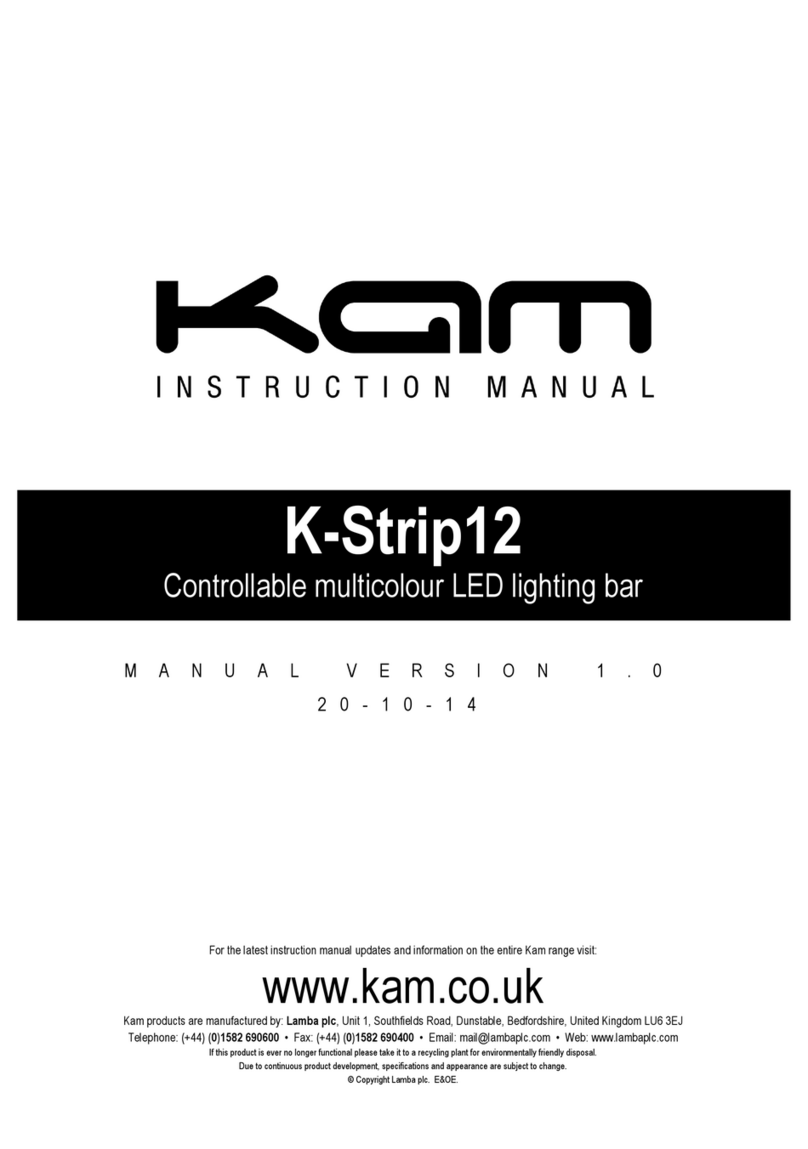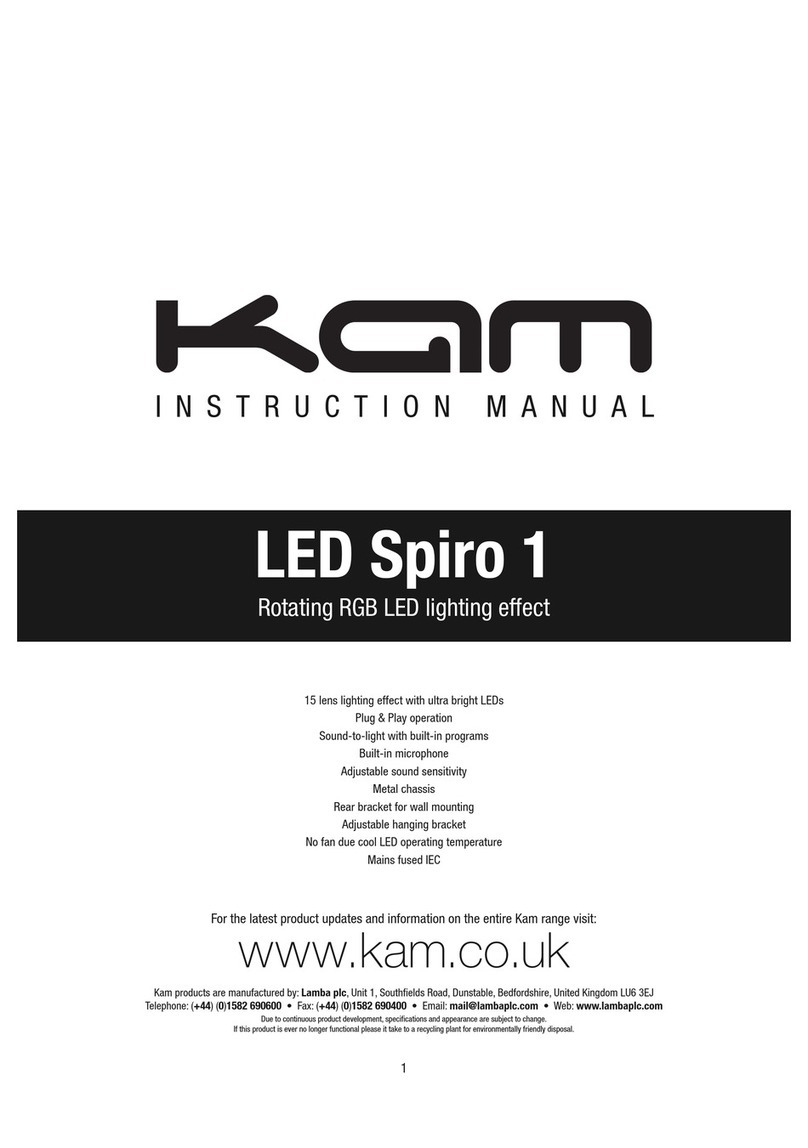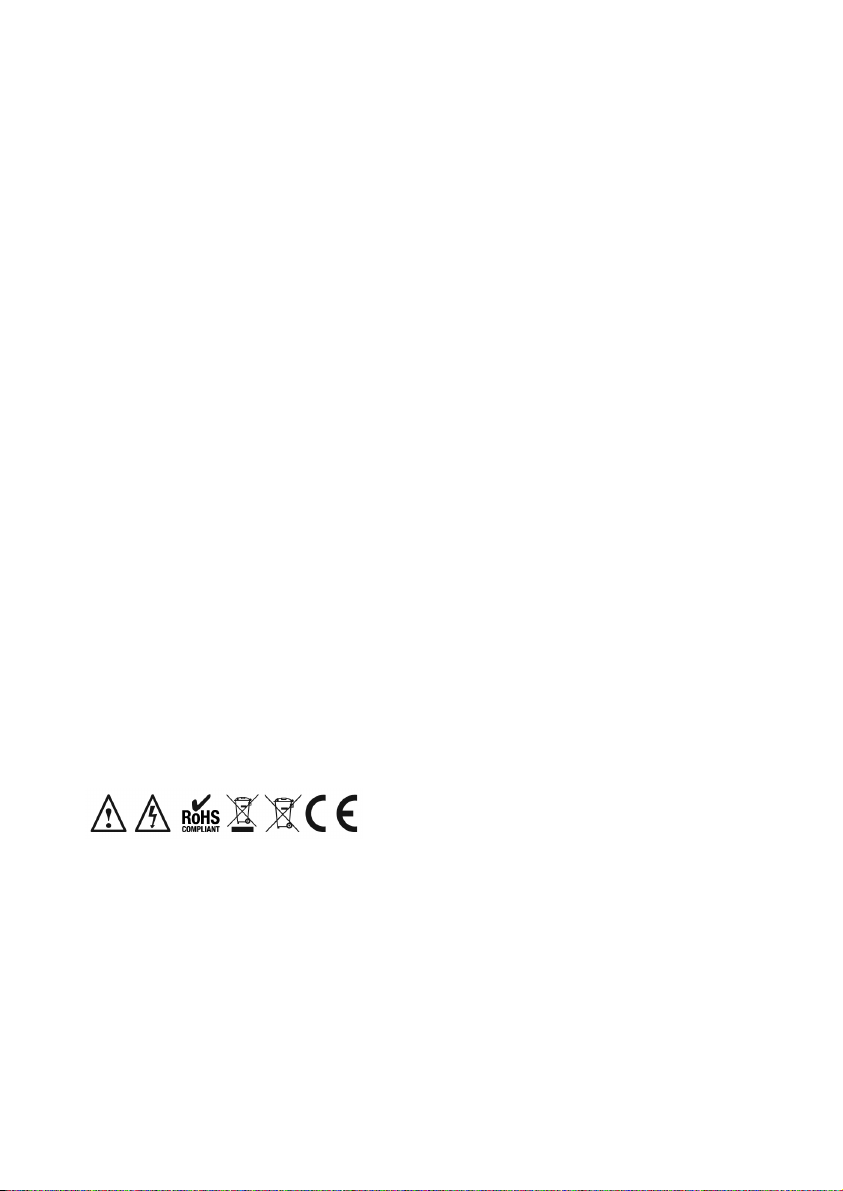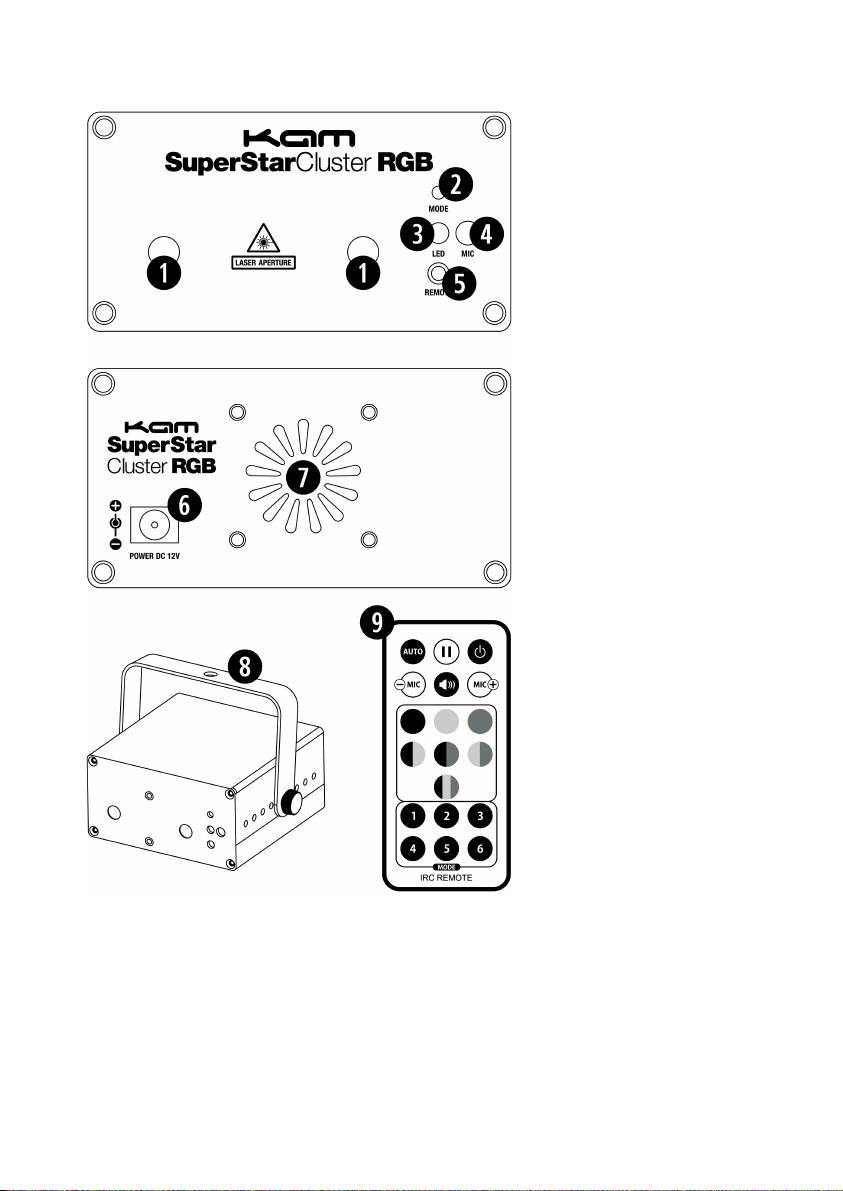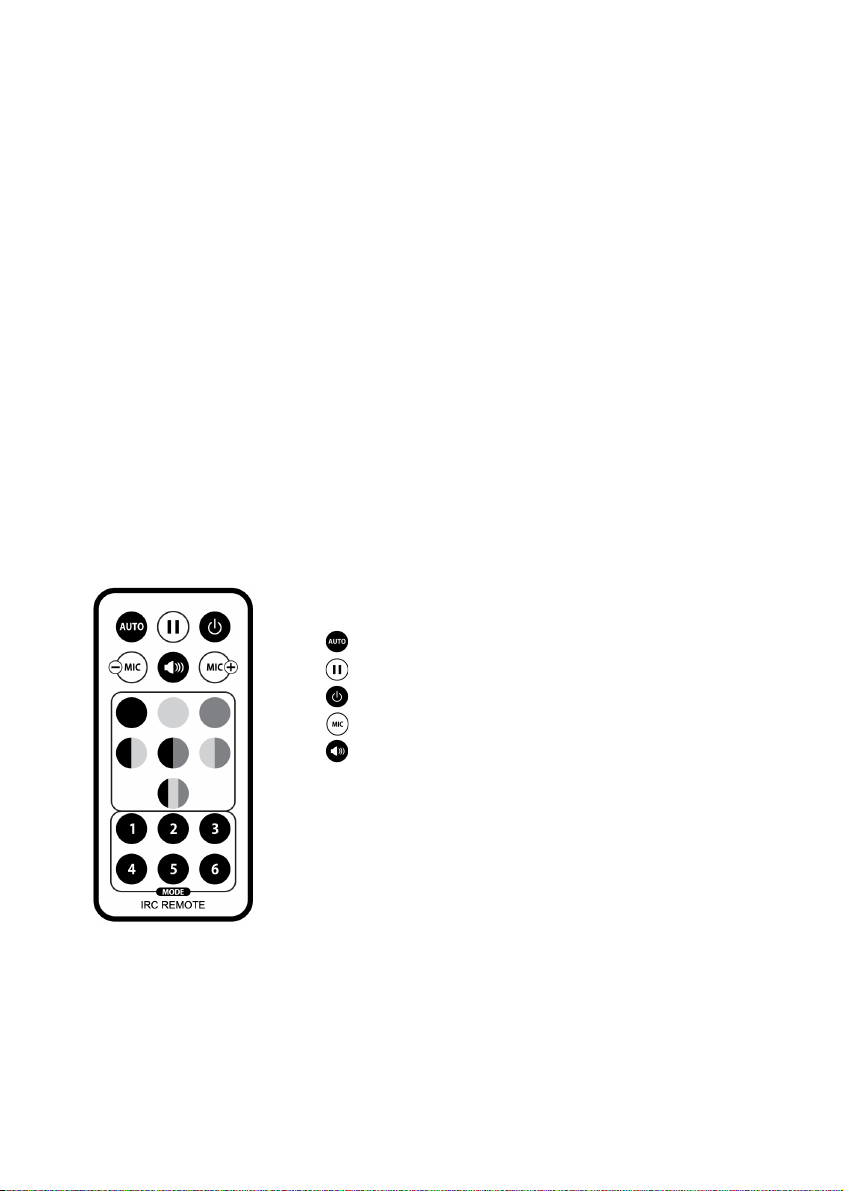Are Class 3R Laser Lighting Effects safe to view?
Yes, if used responsibly, and in accordance with the relevant the guidance issued by the Health and Safety
Executive.
In the simplest terms, only persistent viewing of the output beam can pose a potential risk. As with any laser, one
should not look directly into to laser source.
What harm can a Class 3R Laser cause?
Class 3R laser devices can be potentially harmful to eyesight if viewed directly and persistently. The potential for
injury that a Class 3R laser can cause is very low and it would take a significant effort to achieve any noticeable
injury. The most noticeable effect is temporary dazzle which may disorient the recipient in a due to the afterimages
which will be caused by the exposure. These effects will fade after a short time.
Are there any laws or licences relating to using Class 3R lasers?
There are no specific “laser laws” or any “laser licences” that anybody needs in order to own or operate a laser for
lightshow use. However, there is specific guidance issued by the Health and Safety Executive in the form of a
document called HS(G)95 Radiation Safety of Lasers Used for Display Purposes. HS(G)95 outlines a number of
detailed points to consider when using lasers for lightshow purposes. The safe use of lasers is down to the
responsibility of the operator and their respect for the audience! However, due the low emission levels of these
lasers, they are generally not considered a hazard in normal circumstances.
Most places of public entertainment operate under a Public Entertainments Licence, which is issued by the Local
Authority. The entertainment licence requirements will normally need to have a specific provision covering the use of
lasers at the venue, where it is expected that the laser installation, (whether temporary or permanent), is to operated
in compliance with the HS(G)95 laser safety guidance as part of the venue’s Public Entertainment Licence
conditions.
The use of lasers, as any other equipment used for shows, will also be covered by more general health and safety
legislation, such as the Health & Safety at Work Act, and the Management of Health and Safety at Work Regulations,
etc. These regulations, among other things, state that you must ensure the safety of people present at the event
where the laser is used, and also that a suitable risk assessment regarding the use of laser must be carried out.
Class 3R Laser Product Features
Class 3R laser products are only required to have Laser Safety Warning Labels. These requirements are laid out in
the British Standard on Safety of Laser Products BS/EN 60825-1:2014 and are a requirement of the product meeting
CE approvals. The Class 3R laser projector should contain three Laser Safety Warning Labels; the starburst symbol,
aperture label, and the warning/classification label. The starburst is intended to show that the product is a laser
device, using the starburst symbol in the warning triangle. The aperture label is located to indicate where the laser
projector emits its beams. The warning/classification label states the class of the laser product along with the
warning:”LASER RADIATION – AVOID DIRECT EYE EXPOSURE – CLASS 3R LASER PRODUCT”
Audience Scanning
Audience Scanning is the term commonly used to describe when laser effects are being directly aimed at the viewing
audience. This creates a very dramatic looking effect, as people can touch the light, and look down smoky tunnels.
But because the laser light can touch or scan past people’s faces, it also carries a risk that it could cause damage to
people’s eyesight, if they are overexposed to the laser light. Class 3R lasers do not have the power output to create
the type of effects that the more powerful Class 3B and 4 lasers are used for. For this reason the power levels into
audience is considered acceptable and no major risk assessments are necessary by the operator. The only time
when caution is required is if the beams stop moving – then the potential of a person deliberately staring into the
beam becomes higher.