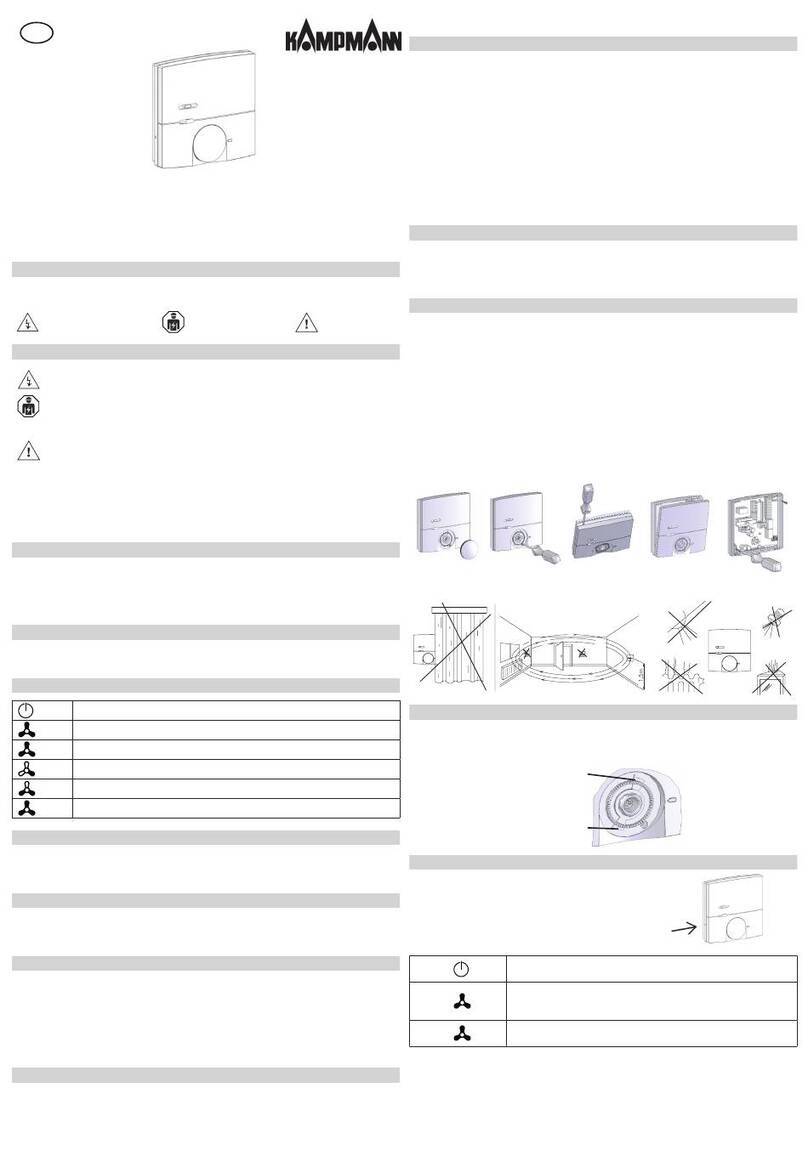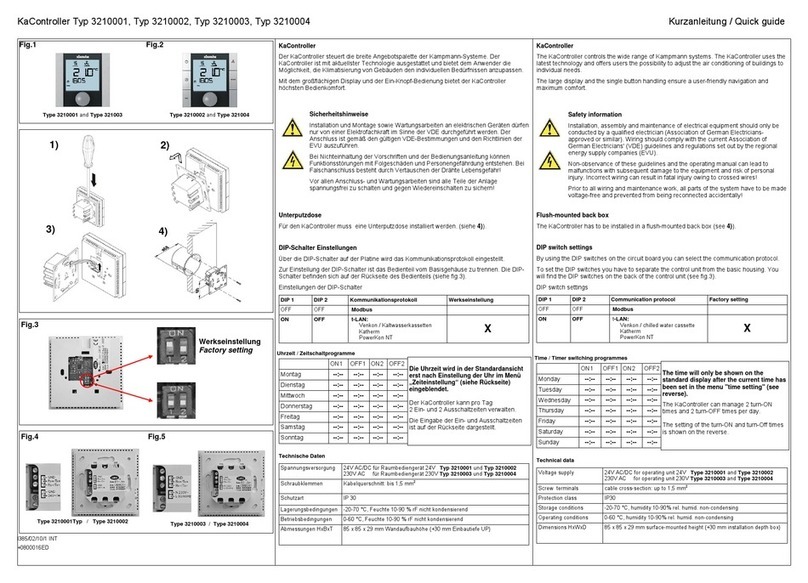KaControl for Door Air CurtainsI STALLATIO A D OPERATI G I STRUCTIO S
I STALLATIO A D OPERATI G I STRUCTIO S
1.96
2
Door air curtains
1 Intended Use....................................................................................... 4
2 Important Information / Safety Information............................... 5
3 Operation of the KaController........................................................ 6
3.1 Function Keys, Display Elements.................................................. 7
3.2 Operation...................................................................................... 9
3.2.1 Switching the Controller Off and On .................................... 10
3.2.2 Fan Setting............................................................................. 11
3.2.3 Time Setting........................................................................... 12
3.2.4 Timer Programs...................................................................... 13
3.2.5 Operating Modes (Mode key)............................................... 15
3.2.6 Operating Modes (Summer mode / Winter mode).............. 16
4 Alarm Messages .......................................................................... 17
4.1 Door air curtains........................................................................... 17
4.2 KaController Control Electronics ................................................. 17
5 Frost Protection Function, Motor Protection ............................... 18
5.1 Motor Protection.......................................................................... 18
6 Cabling ................................................................................................. 18
6.1 General Information..................................................................... 18
6.2 Single-circuit Controls of up to 6 Units ...................................... 19
6.3 KaController ................................................................................. 20
6.4 Inputs for Processing External Contacts (e.g. external
thermostat, ON/OFF etc.).............................................................. 21
7 Installation, Electrics, Door Air Curtains, KaController.............. 22
7.1 Door air curtains........................................................................... 22
7.2 KaController ................................................................................. 22
8 Addressing........................................................................................... 24
8.1 Single-circuit Controls of up to 6 Units ....................................... 24
8.1.1 Maximum 6 Door Air Curtains in One Control Zone............ 24
9 Setting the Unit Configuration by means of DIP Switches....... 25
10 Operation and Systems .................................................................. 28
10.1 System 1/Factory Setting ............................................................ 28
10.2 System 2 ...................................................................................... 29
10.3 System 3 ...................................................................................... 30
10.4 System 4 ...................................................................................... 31
10.5 System 5 ...................................................................................... 32
11 Parameter Settings.......................................................................... 33
11.1 General........................................................................................ 33
11.2 Calling up the Service Menu...................................................... 33
11.3 Parameter Settings ..................................................................... 34
11.3.1 Display
Key to symbols:
Caution! Danger!
Non-compliance with this
information can lead to
serious personal injuries or
damage to property.
Danger from
electrocution
Non-compliance with this
information can lead to
serious personal injuries or
damage to property by
electrocution.
Carefully read this manual
in full prior to any
assembly and installation
work!
Anyone involved with the
installation, commissioning
and use of this product is
obliged to pass these
instructions on to trades
people who are involved
at the same time or
subsequently, as well as to
end users or operators.
Retain this manual until
final decommissioning!
Content or design-related
changes may be made
without any prior notice!
Printed on environmentally-friendly
non-chlorine-bleached paper; all
rights reserved; our prior permission
is required for any reprints even
excerpts; we reserve the right to
make changes.