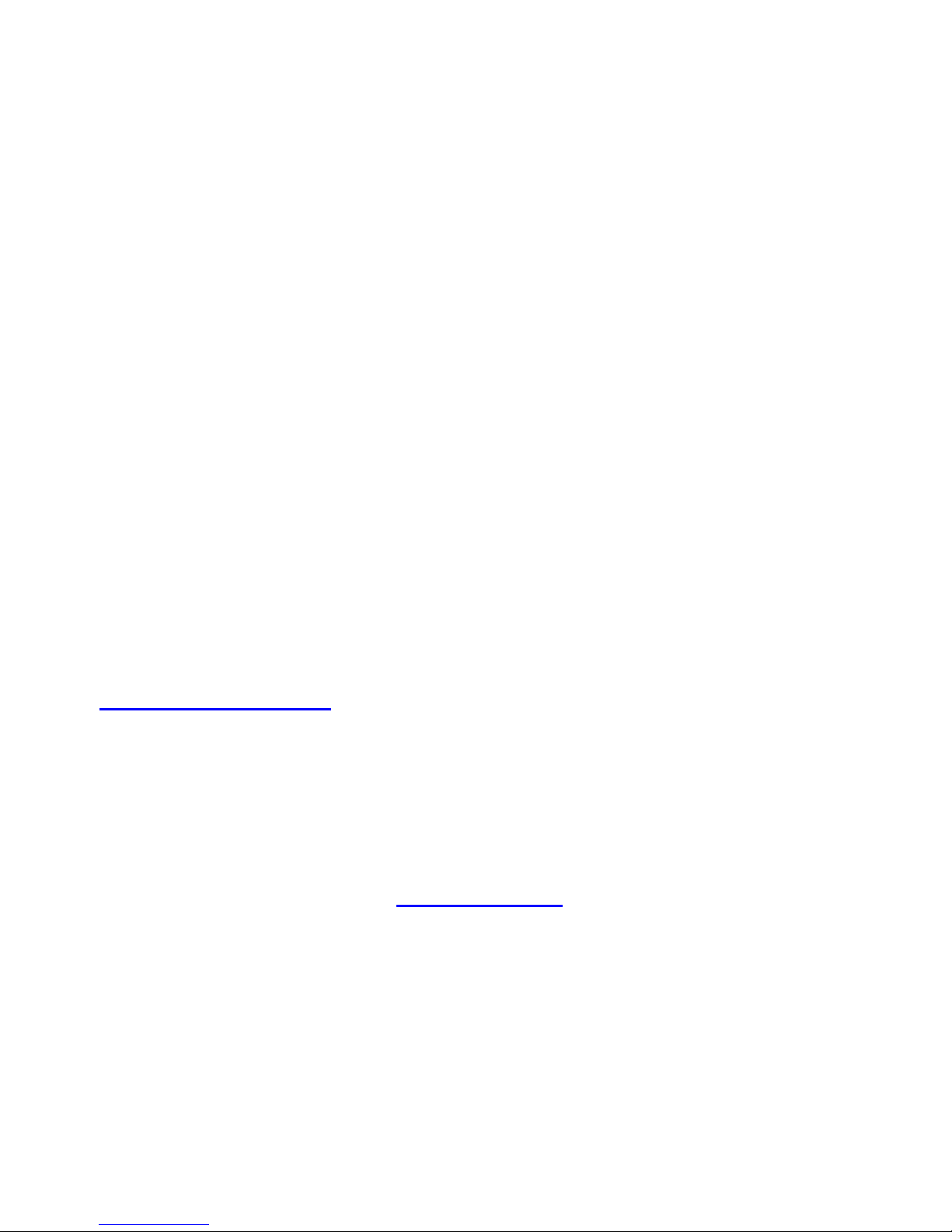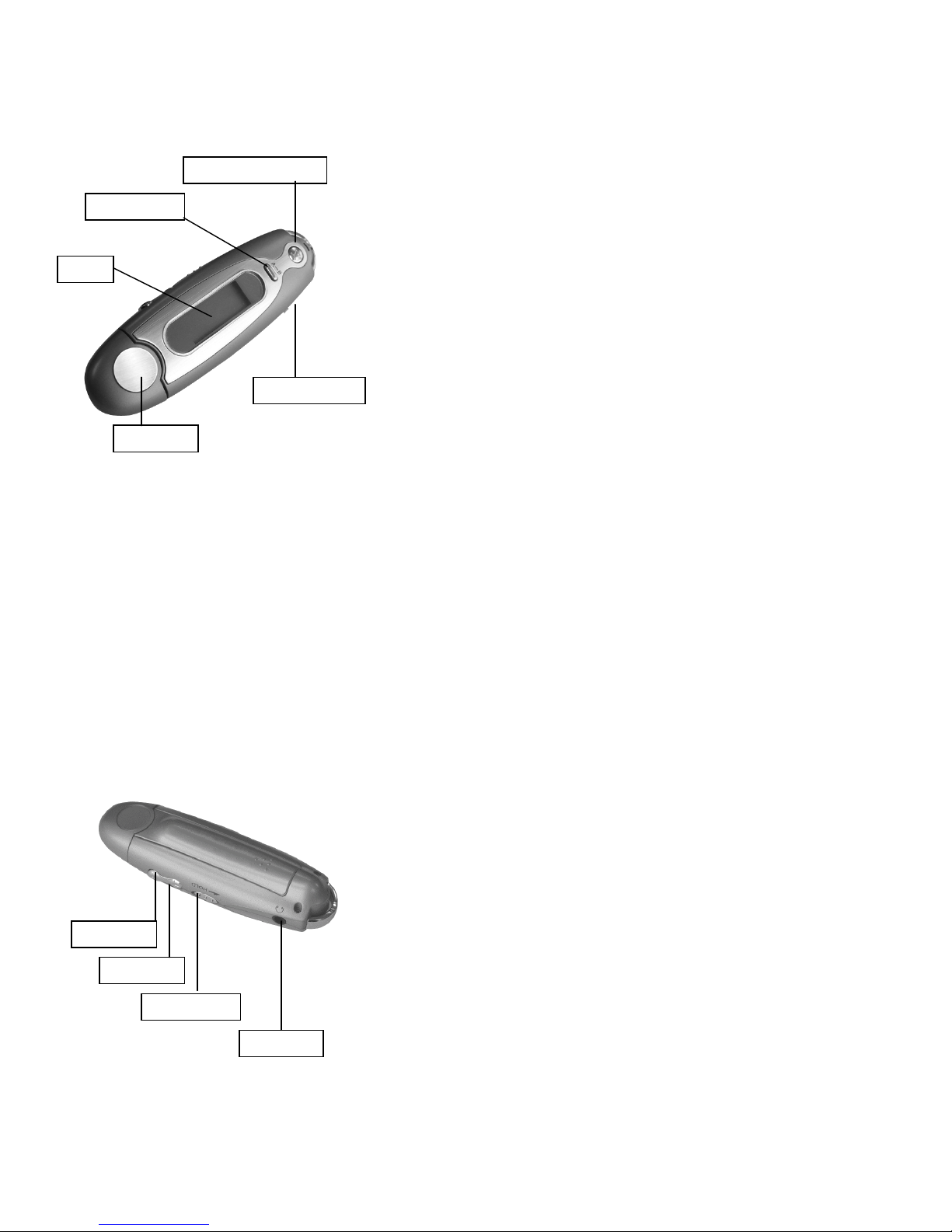3
TABLE OF ONTENTS
WEL OME ........................4
TE HNI AL SPE IFI ATIONS....5
PA KAGE ONTENTS ....6
QUI K START................... 7
OPERATIONAL NOTES....8
PLAYER ONTROLS ....... 9
FRONT VIEW .................... 9
SIDE VIEW ........................ 9
L D..................................10
TURNING THE POWER ON/OFF 11
PLAYING MP3 MUSI ....12
VOLUME ONTROL....... 13
MENU MODE................... 13
VOI E RE ORDING FUN TION 14
SETTINGS: EQ (EQUALIZER) ...15
SETTINGS: REPEAT ...... 15
SETTINGS: L D ONTRAST .... 17
SETTINGS: AUTO OFF TIME ..17
SETTINGS: RE SAMPLE .......18
DELETING FILES............18
REPEAT A-B MODE........19
MEMORY STATUS .......... 19
L
OADING & MANAGING AUDIO FILES
20
ONNE TING TO YOUR P .....20
MP3 MANAGEMENT SOFTWARE21
DIS LAIMER...................22
WARRANTY ....................22
TE H SUPPORT.............22