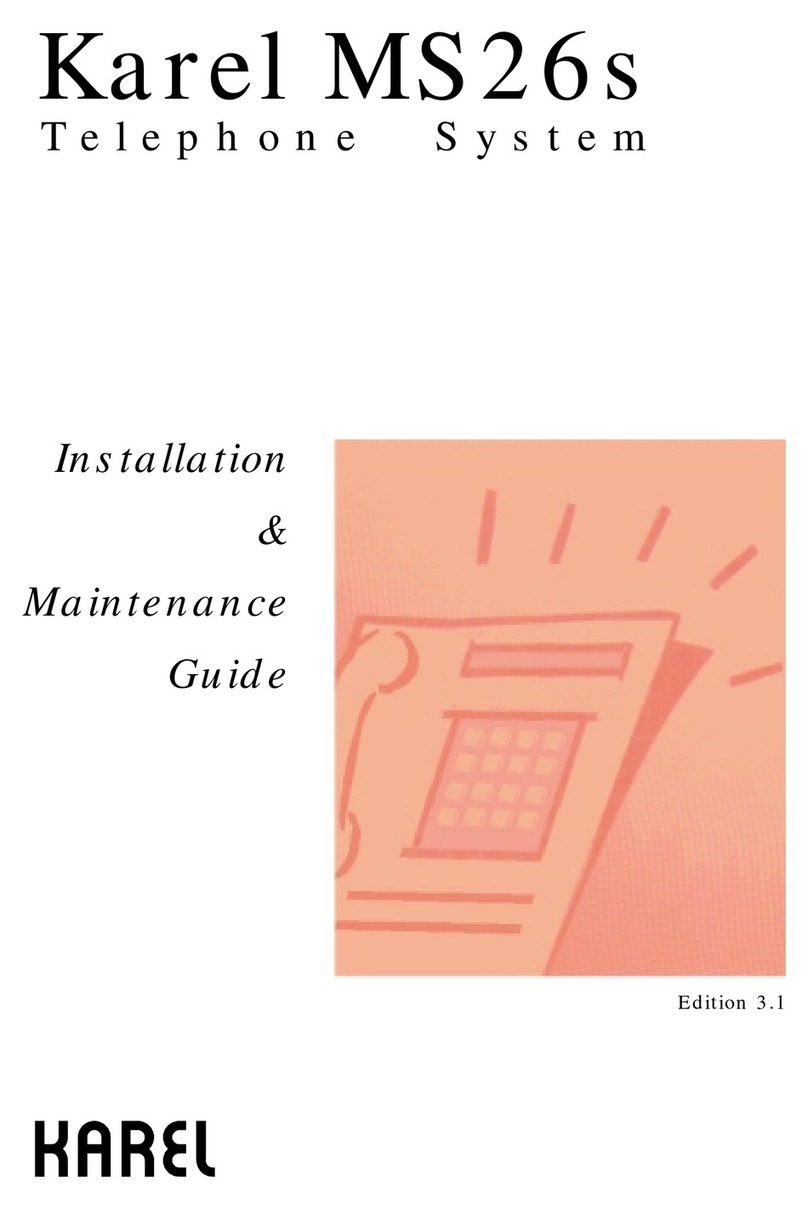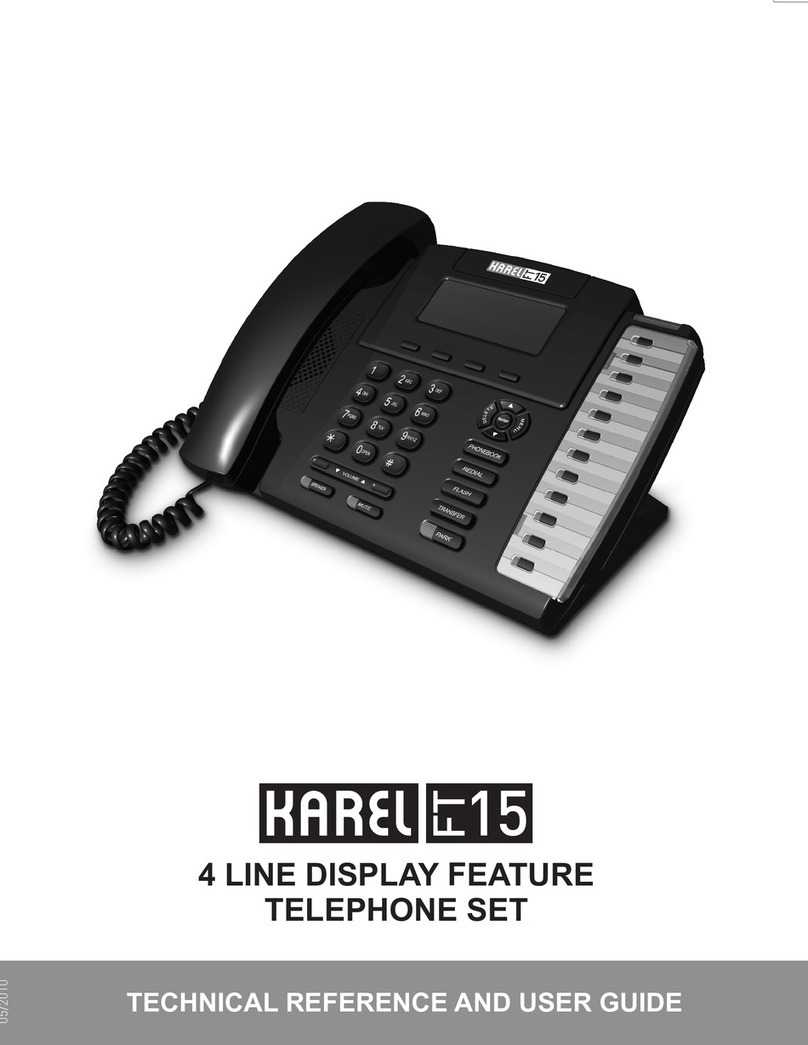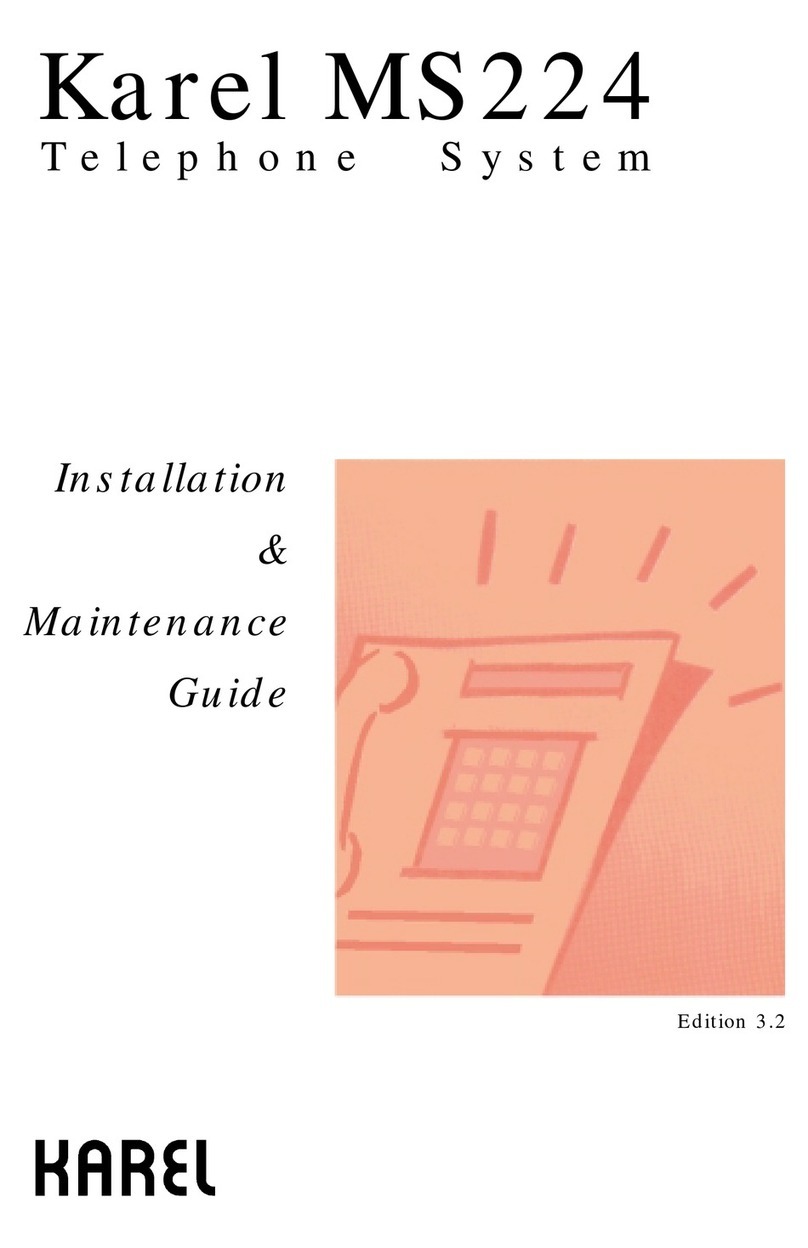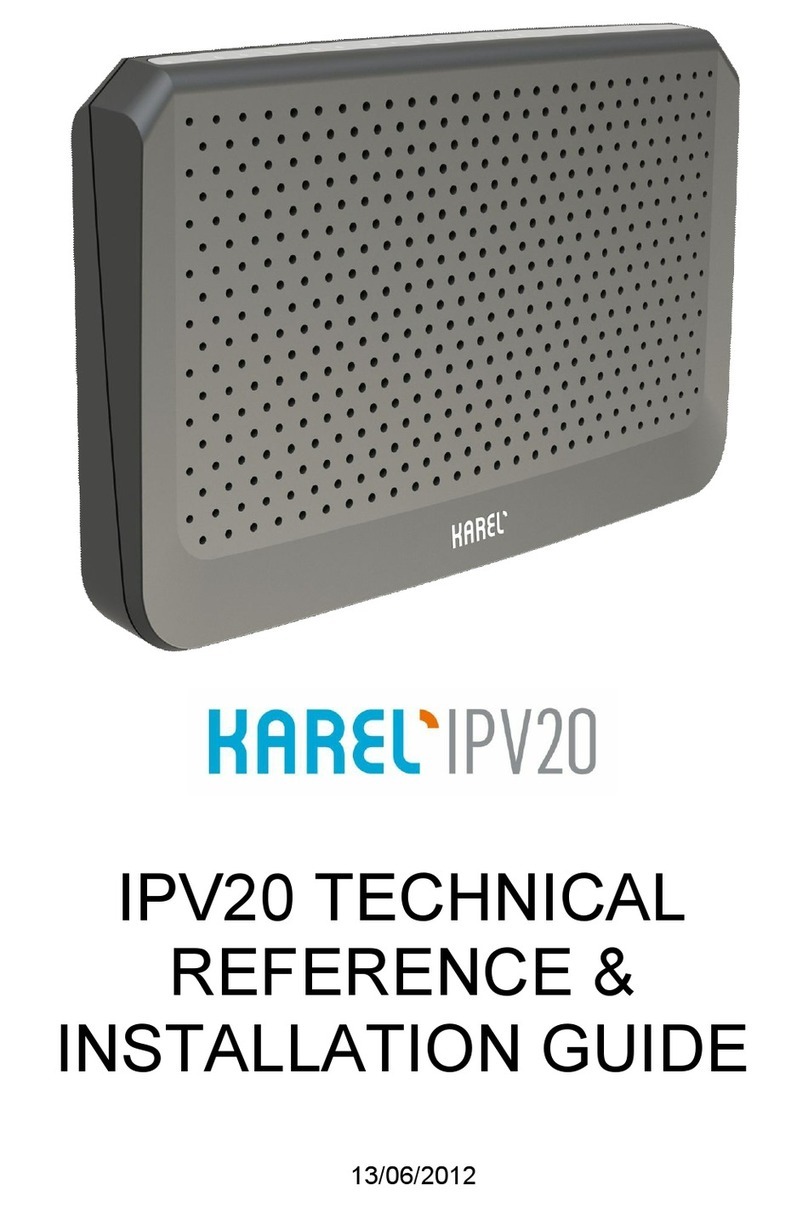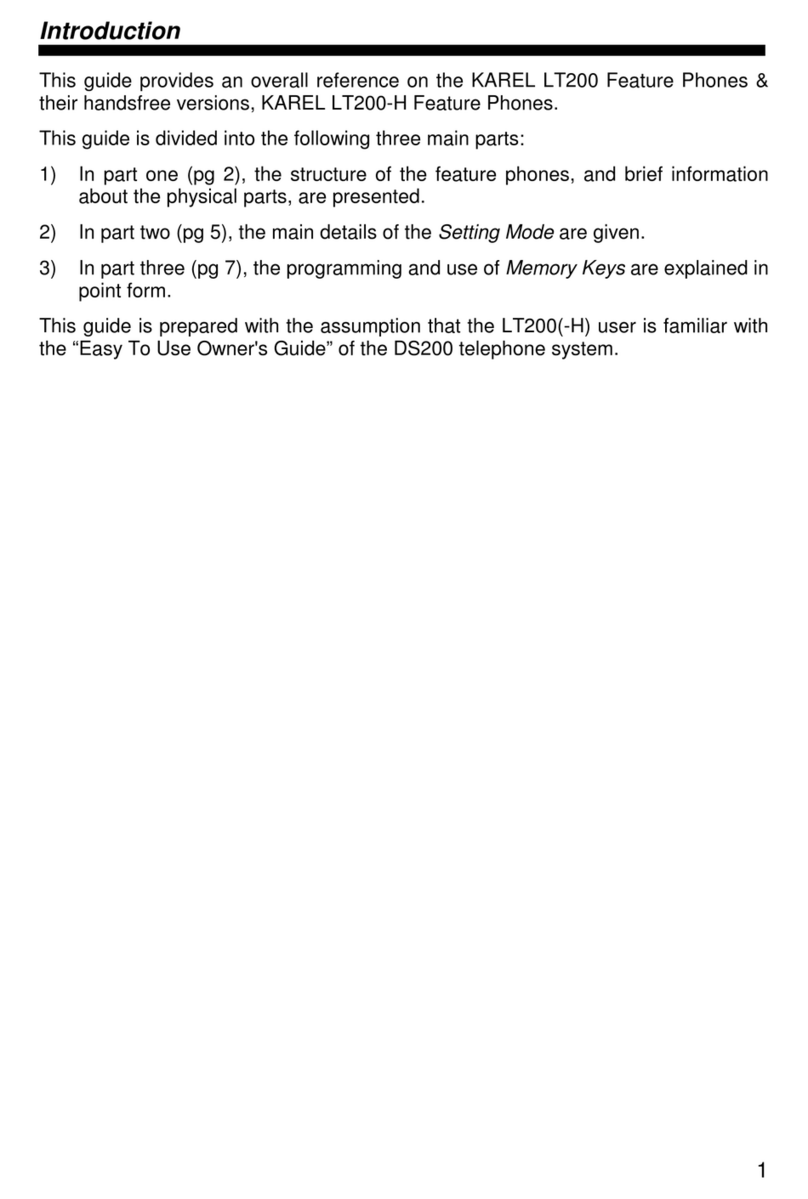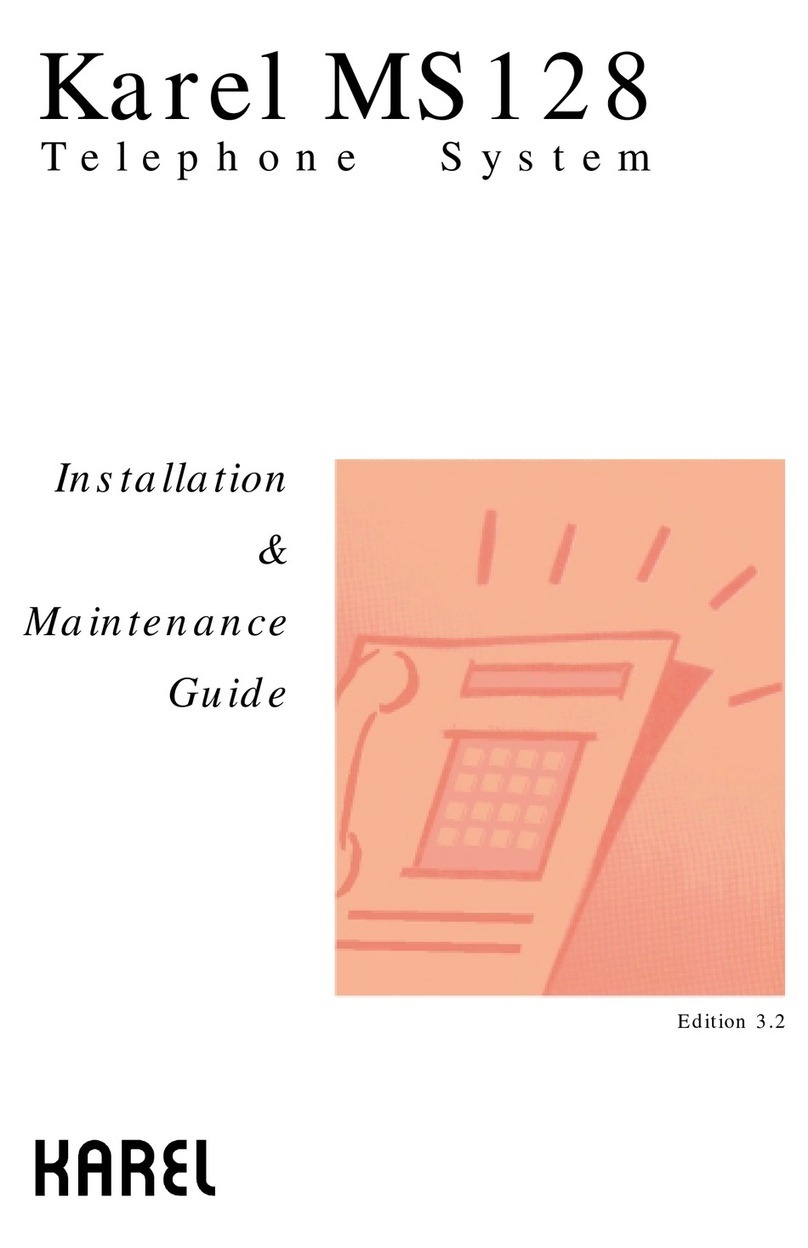Karel MS38s Installation & Maintenance Guide
Edition 3.15
The MS38s motherboard has 4 lines and 8 extensions. By default, the extensions
have numbers 11 to 18 whereas the lines have numbers 01 to 04.
The dimensions of MB38s are 21 cm x 23 cm and the weight is 0.35 kg.
I.2. POWER TO THE SYSTEM
MS38s system can operate for the mains input of 180 - 260 VAC 50/60 Hz, which is
processed by the PS38 Power Adaptor.
Inside the fuse slot on the PS38CR card of the PS38 Power Adaptor, there exists a
T-Type fuse of 0.63A / 250 VAC for the first step protection.
I.2.A. PS38 POWER ADAPTOR
The outlook of PS38 Power Adaptor is illustrated in the following figure .
Figure A-5
PS38 Power Adaptor has the PS38CR Power Card surrounded by the PS38CB
Cabinet, which is made of plastic.
PS38 Power Adaptor is a Switched Mode Power Supply (SMPS) operating at mains
voltage. Receiving 220 VAC over the mains, PS38CR generates –24 VDC and 8
VDC for the system and accessories as well as 64 Vrms ring signal. The output of
8 VDC is also regulated to 5 VDC by the MB38s motherboard.
PS38 Power Adaptor can be directly plugged in the mains socket on the wall. The
connection to the system is established via the built-in cable that is directly
connected to PS38CR. The 8-pin RJ plug at the end of this cable is to be attached
to the 8-pin RJ socket (named POWER) on MB38s motherboard.
The pin-out of the POWER socket on MB38s motherboard is illustrated in the
following table.