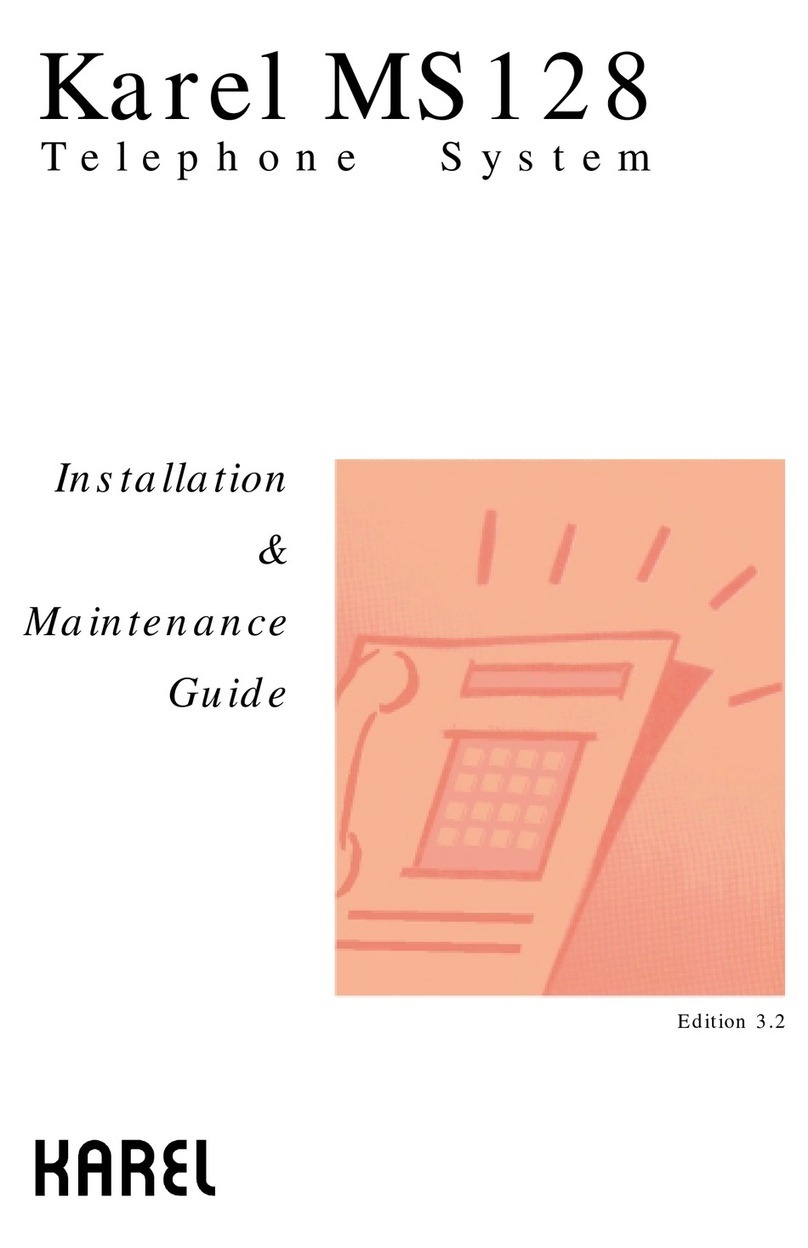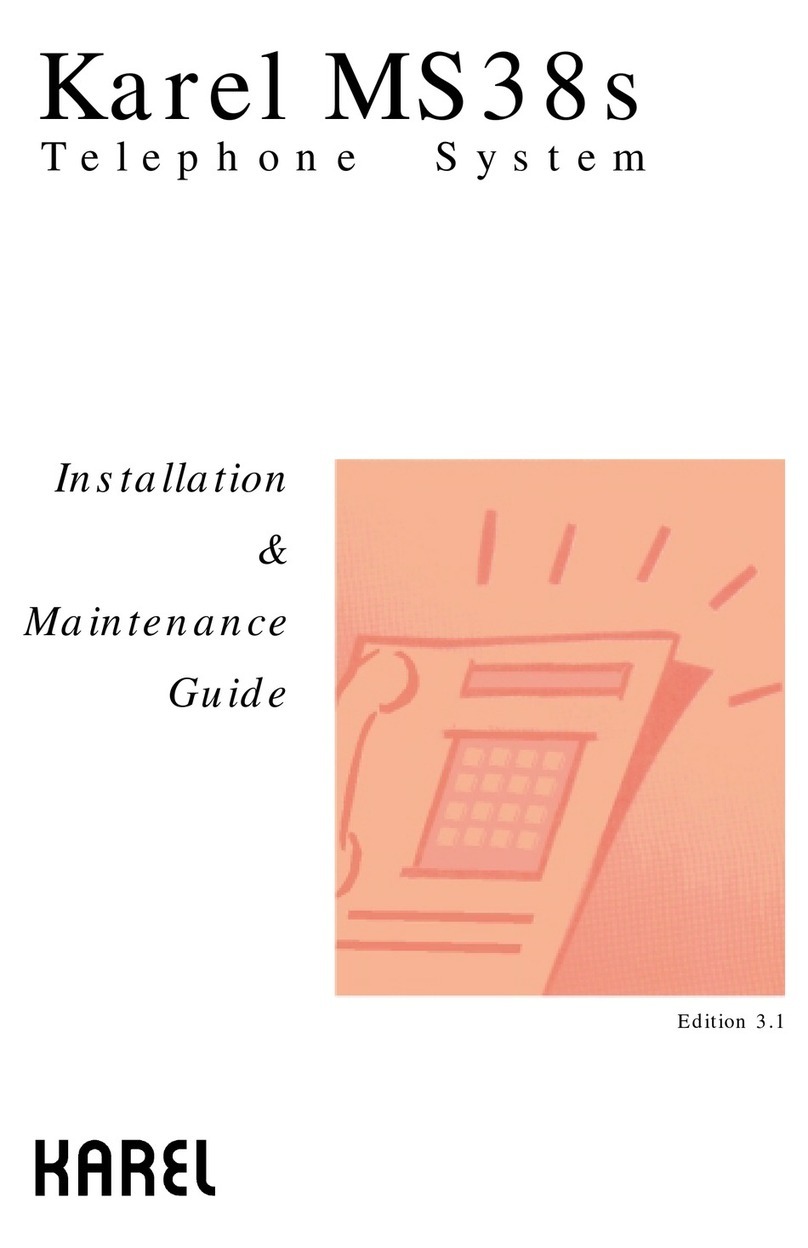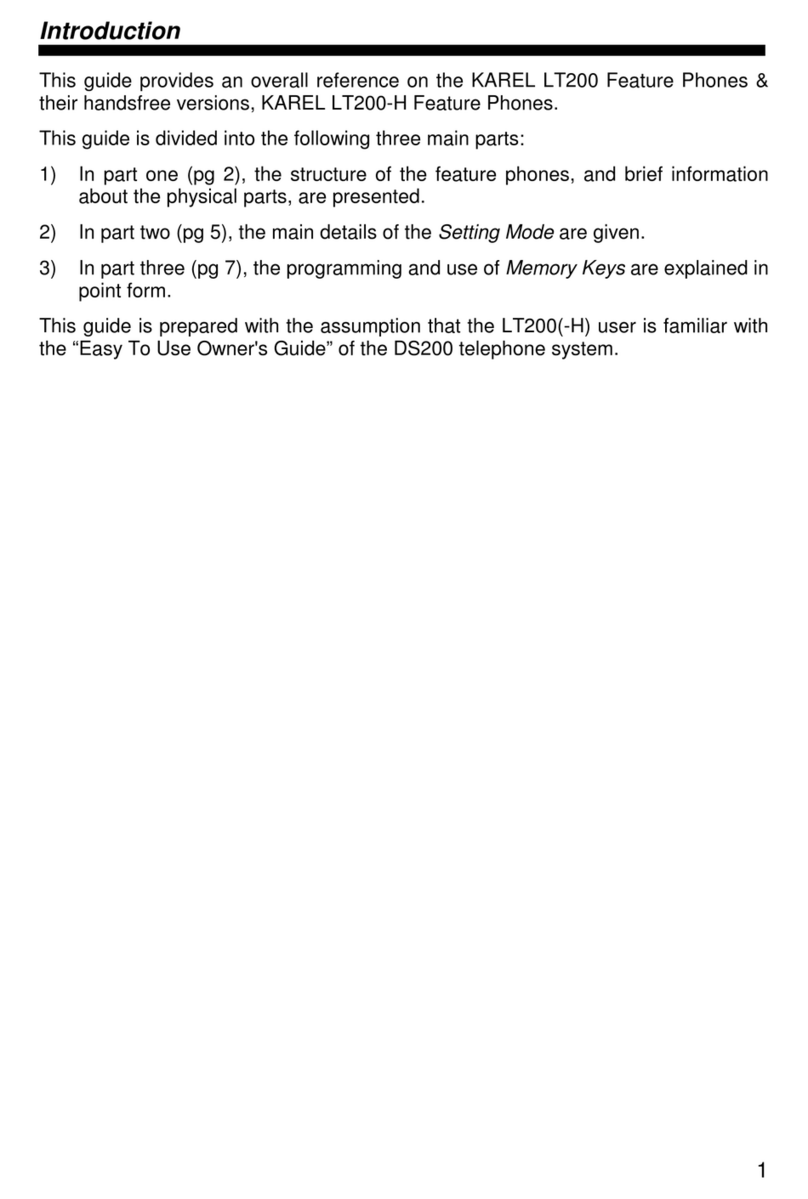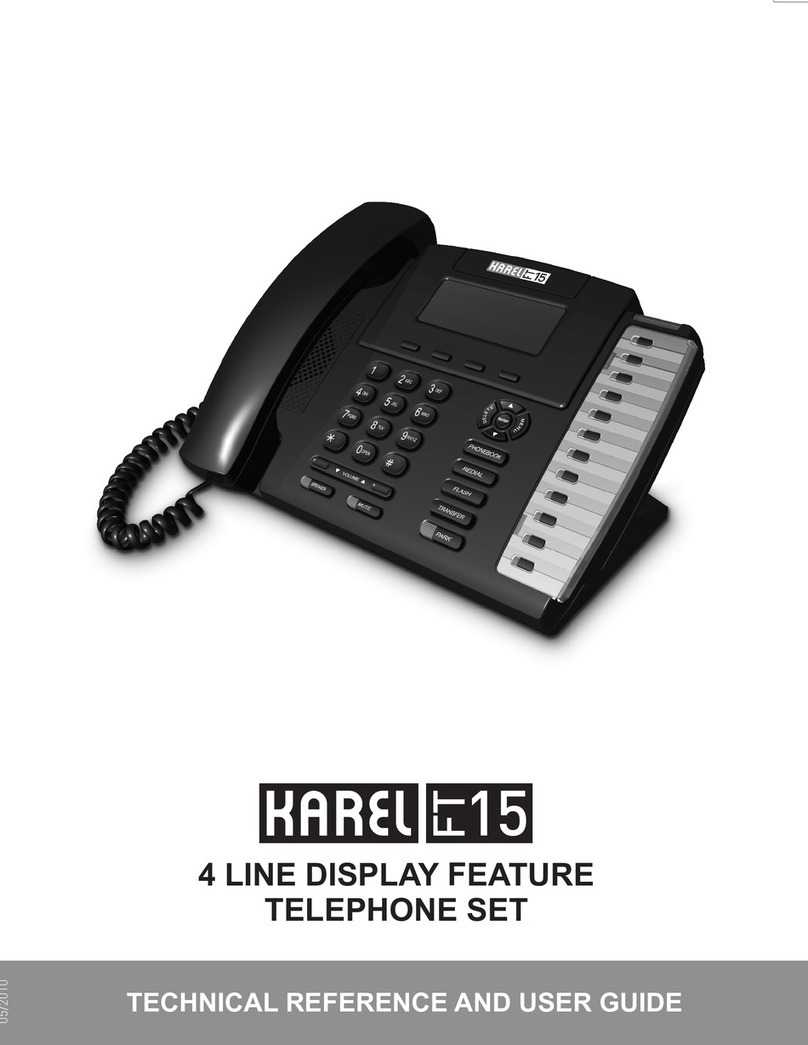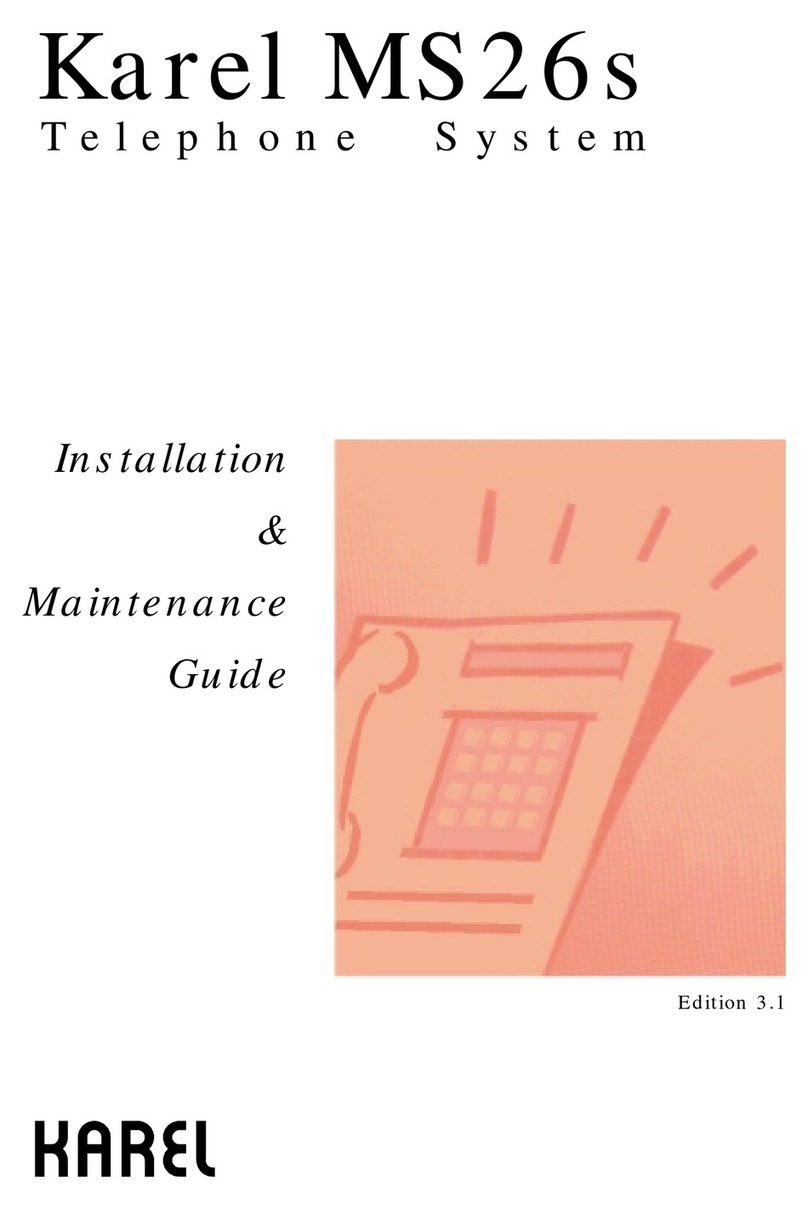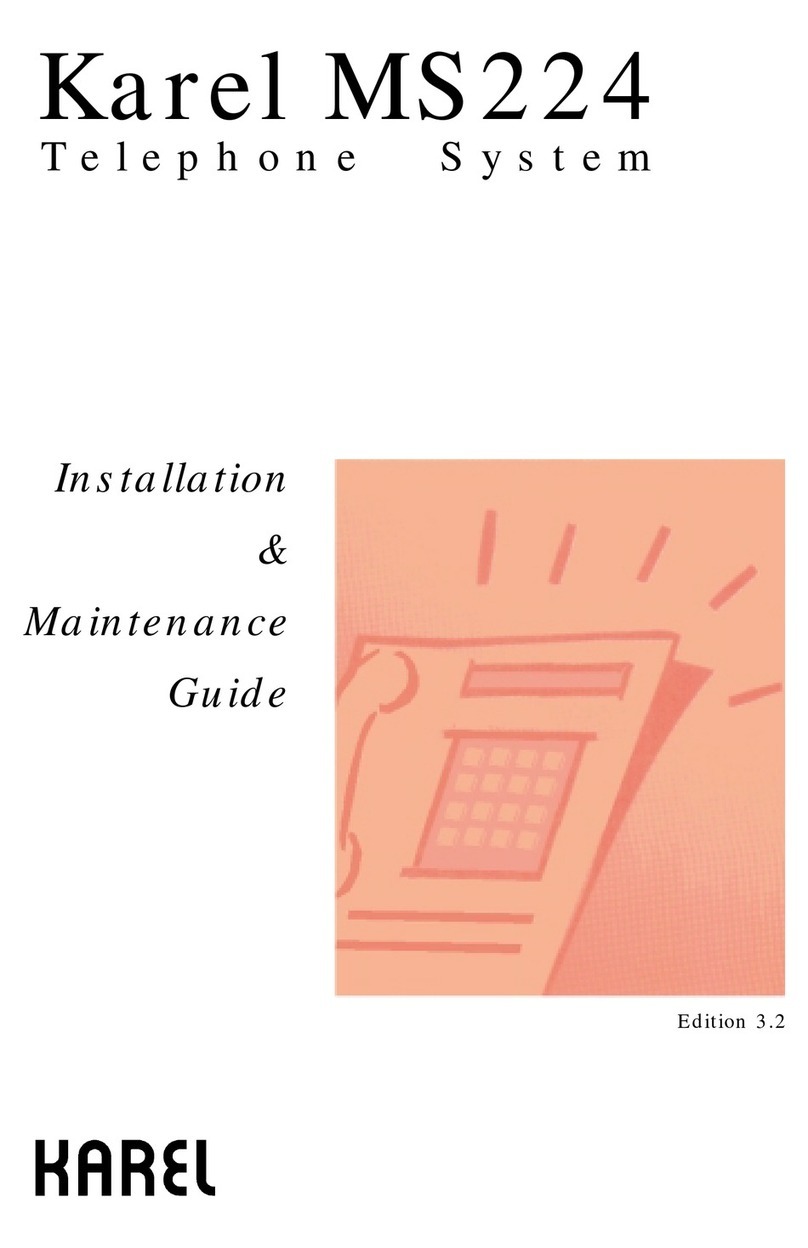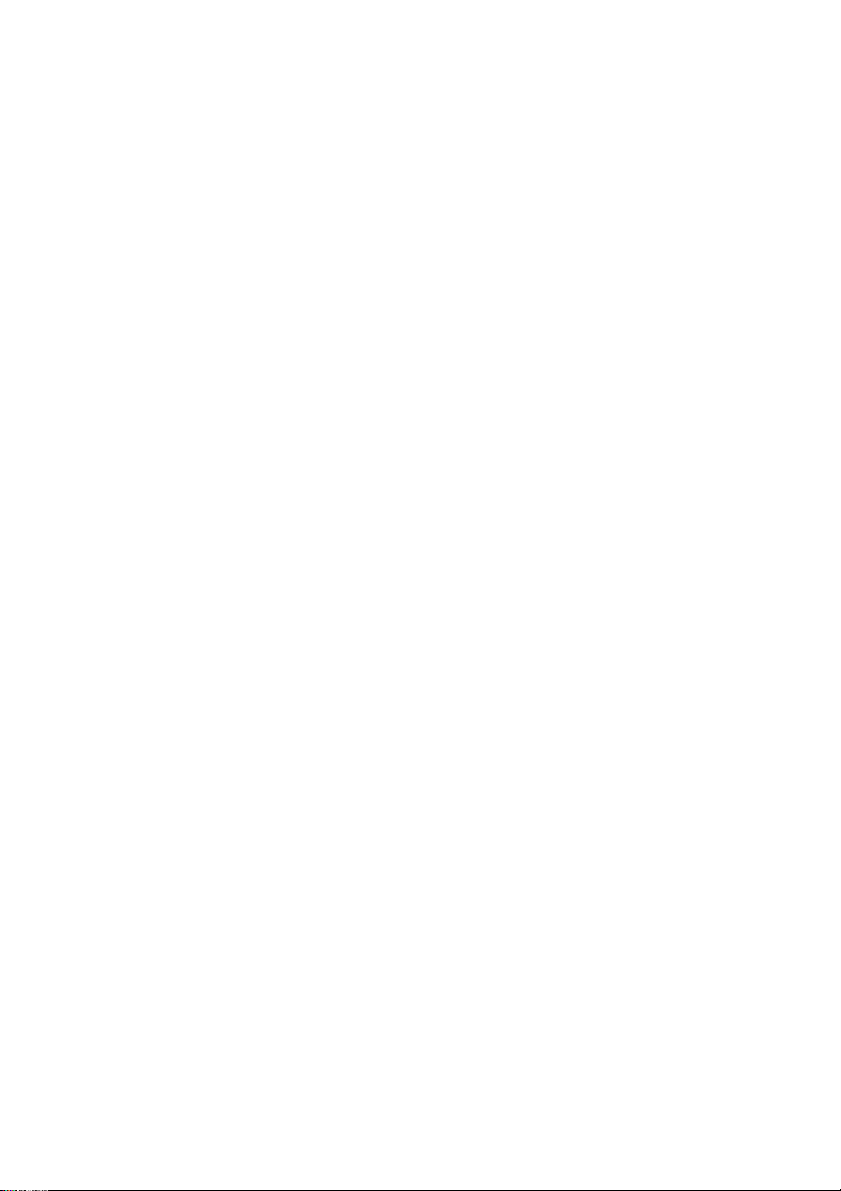IPV20 TECHNICAL REFERENCE & INSTALLATION GUIDE
V
CUSTOMER INFORMATION
1. This equipment complies with Part 68 of the FCC rules and the requirements
adopted by the ACTA. On the bottom of this equipment is a label that contains,
among other information, a product identifier in the format US: UL7IS00BIPV20. If
requested, this number must be provided to the telephone company.
2. A plug and jack used to connect this equipment to the premises wiring and
telephone network must comply with the applicable FCC Part 68 rules and
requirements adopted by the ACTA. A compliant telephone cord and modular plug is
provided with this product. It is designed to be connected to a compatible modular
jack that is also compliant. See installation instructions for details.
3. If this equipment [Karel IP PBX IPV20] causes harm to the telephone network, the
telephone company will notify you in advance that temporary discontinuance of
service may be required. But if advance notice isn't practical, the telephone company
will notify the customer as soon as possible. Also, you will be advised of your right to
file a complaint with the FCC if you believe it is necessary.
4. The telephone company may make changes in its facilities, equipment, operations
or procedures that could affect the operation of the equipment. If this happens the
telephone company will provide advance notice in order for you to make necessary
modifications to maintain uninterrupted service.
5. If trouble is experienced with this equipment [US: UL7IS00BIPV20], for repair or
warranty information, Service can be facilitated through our office at:
U.S. Agent Company name:
RONCO COMMUNICATIONS
Address: 84 Grand Island Blvd
Tonawanda, NY 14150
Tel: 716-873-0760
Fax: 716-879-8189
If the equipment is causing harm to the telephone network, the telephone company
may request that you disconnect the equipment until the problem is resolved.
Please check if KAREL has office or agent at USA to provide the repair or warranty
services? If not then, you can just provide the office at Turkey or other country.
6. Connection to party line service is subject to state tariffs. Contact the state public
utility commission, public service commission or corporation commission for
information.
7. If your home has specially wired alarm equipment connected to the telephone line,
ensure the installation of this [US: UL7IS00BIPV20] does not disable your alarm
equipment. If you have questions about what will disable alarm equipment, consult
your telephone company or a qualified installer.
8. If the telephone company requests information on what equipment is connected to
their lines, inform them of: