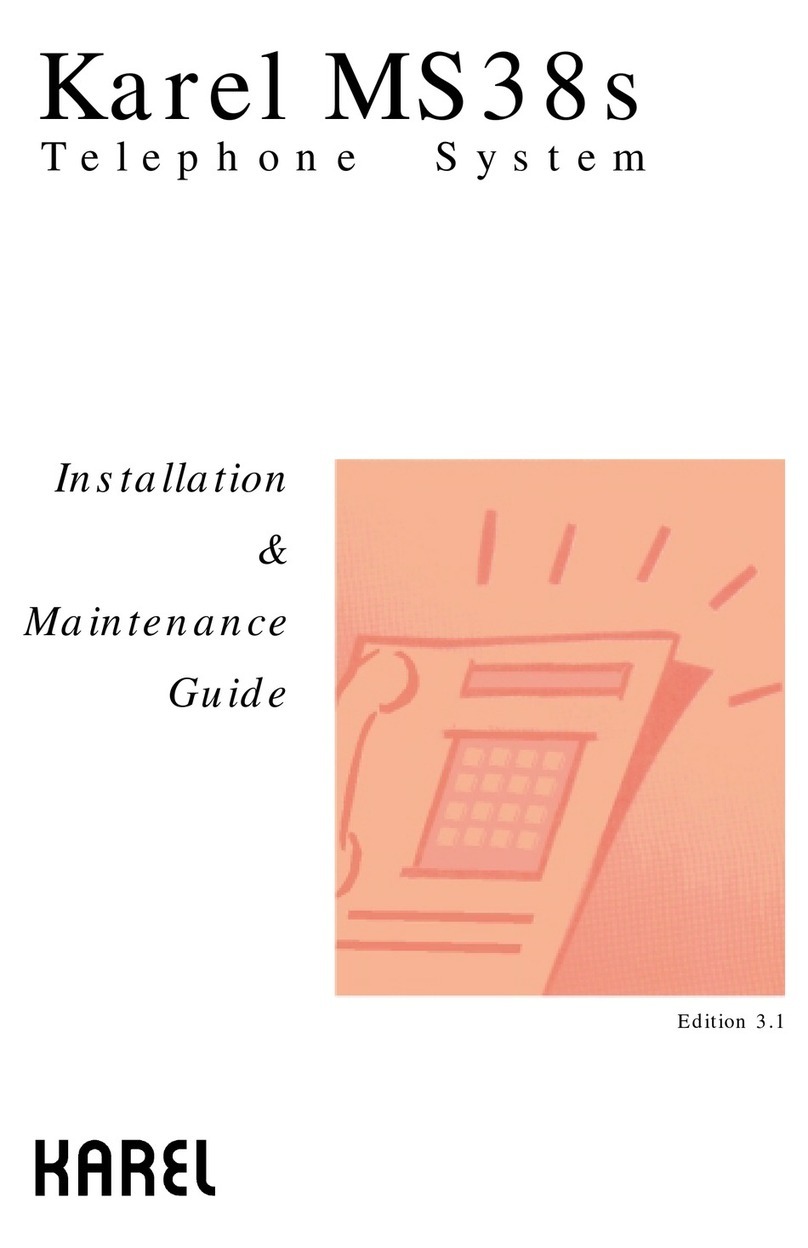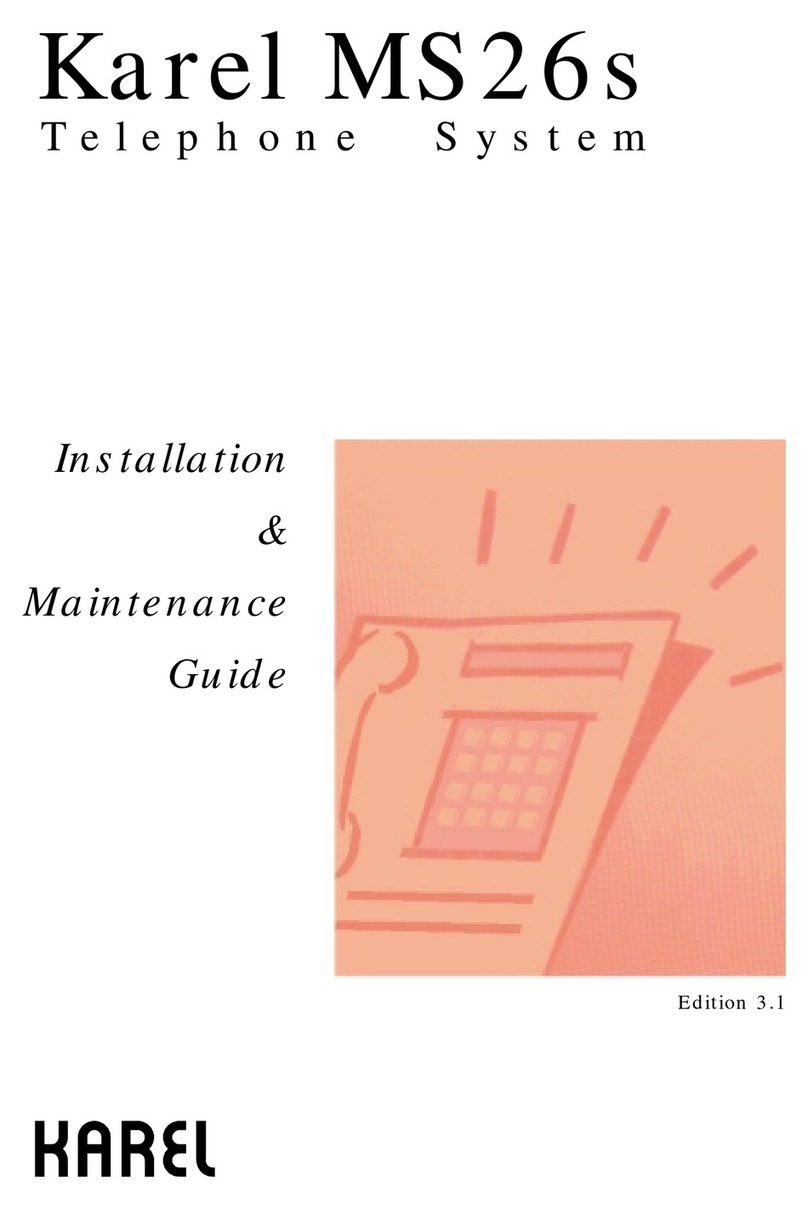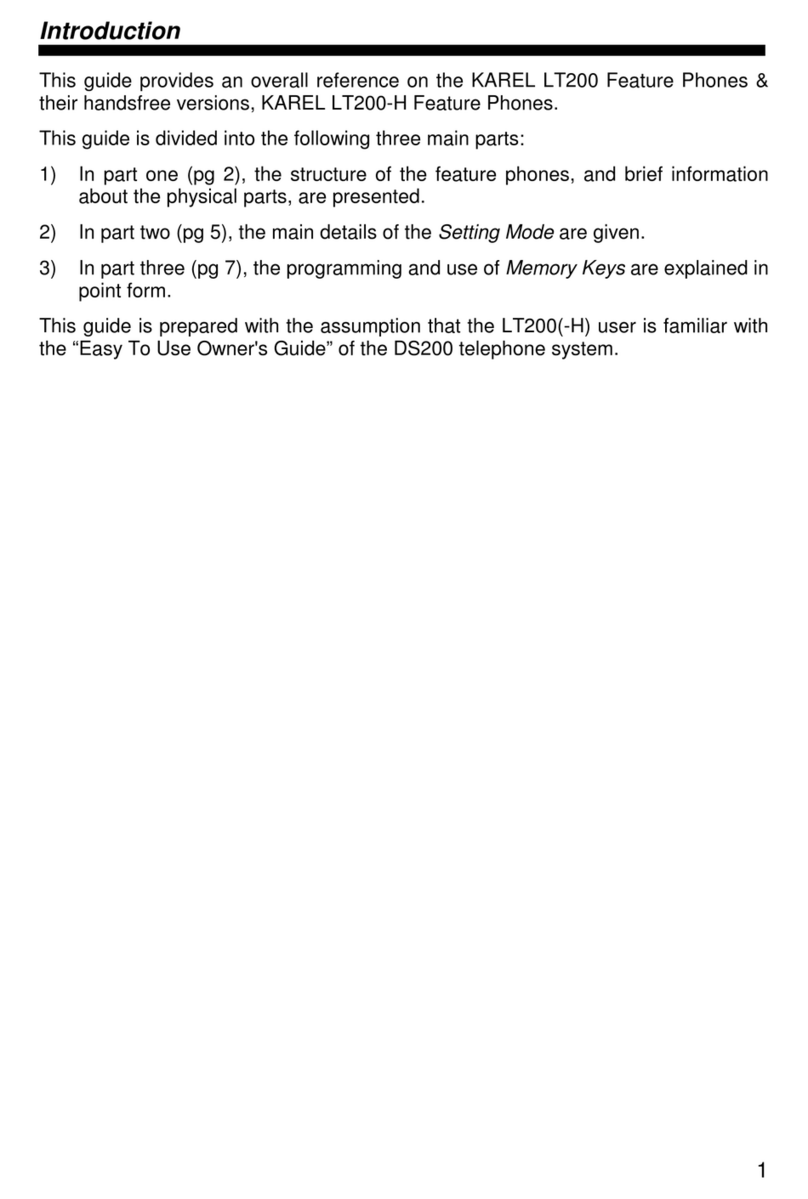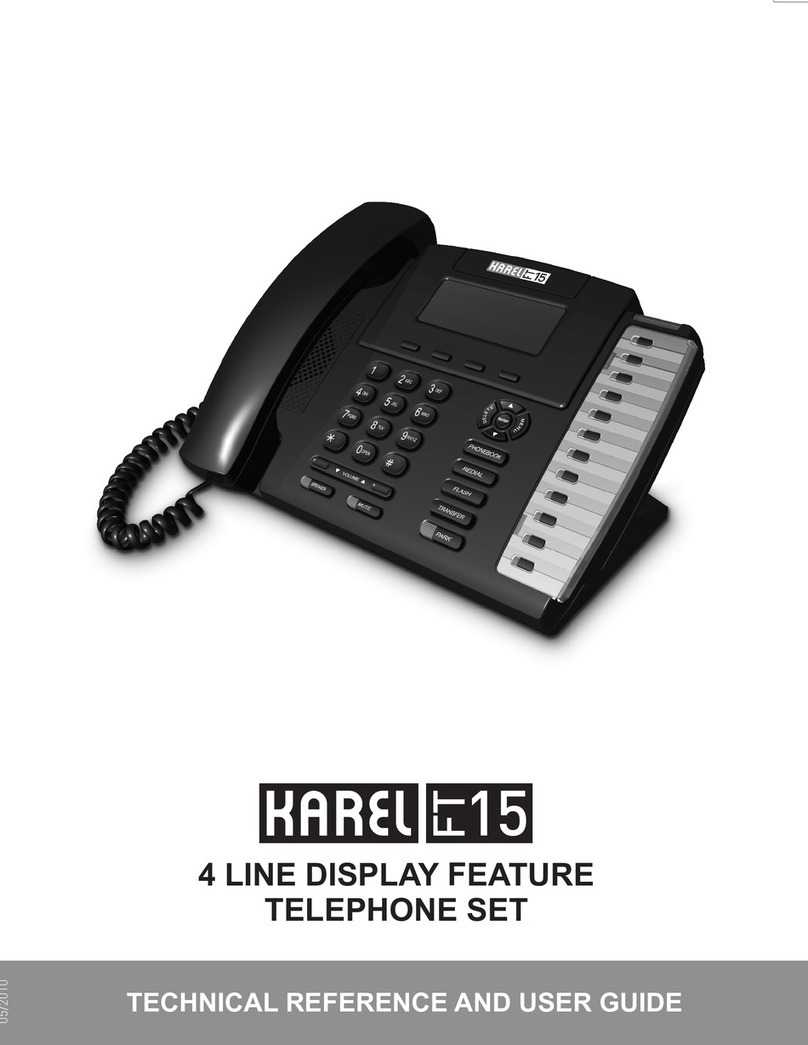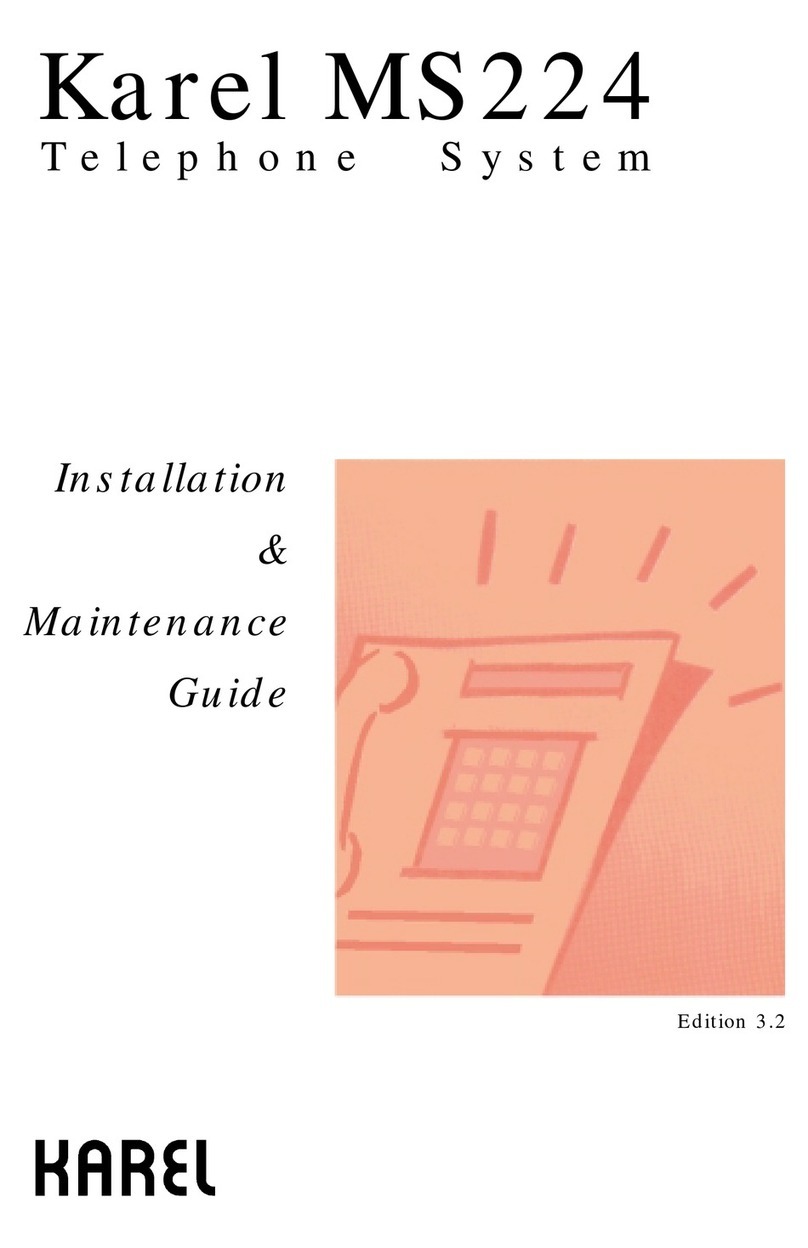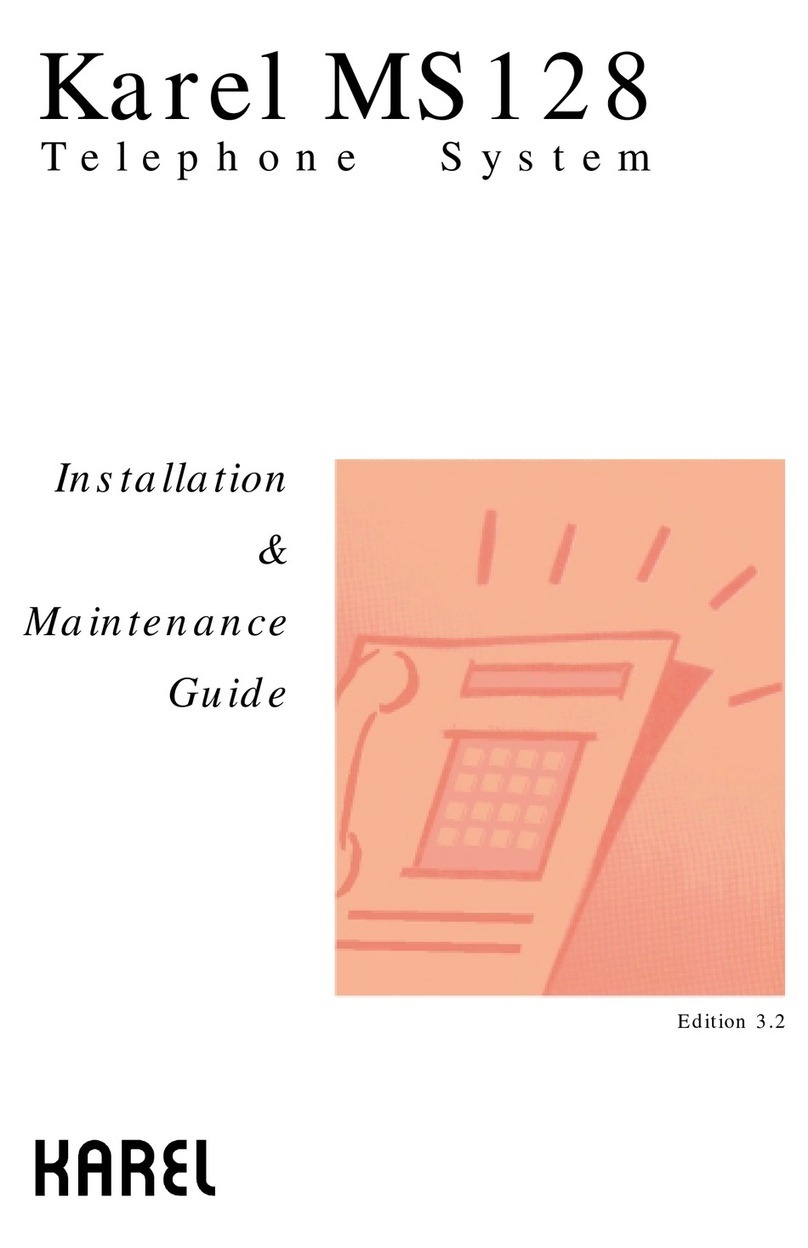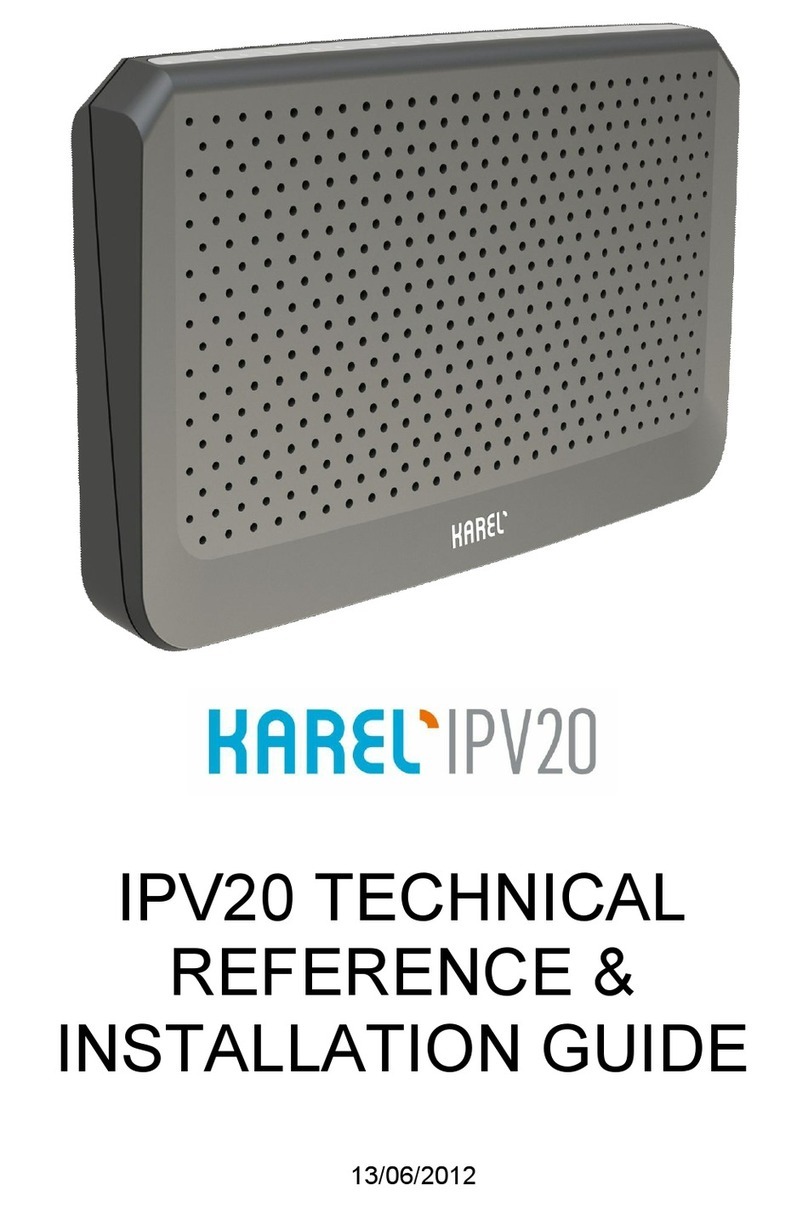9
To program the Memory Keys for certain system
features, you are required to enter the 2-digit
Feature Number (FN) for each feature. The
features, their 2-digit Feature Numbers and their
LED status are listed below:
FN Feature LED Status
01-Phone Lock ON: Phone locked.
02-Listening To New Messages BLINKING: Message waiting.
03-Last Number Auto-Dial BLINKING: Active.
04-Reminder Service ON: Active.
05-Do Not Disturb ON: Active.
06-Follow Me ON: Active.
07-Call Park/Retrieve ON: Parked call.
08-Parallel Operators ON: Active.
09-Auto Attendant Activation ON: Active.
10-Mute -
11-Night Mode ON: Active.
12-Background Music BLINKING: Active
13-External Call Pick Up -
14-Three Party Conference -
15-Call Back -
16-Paging All -
17-Door-opener -
18-Doorphone ON: Doorphone in use.
19-Hook-Flash -
20-Hang Up -
21-Pager ON: Active.
While programming the Memory Keys for
extensions, the physical extension numbers must
be entered (For MS48 systems with 2-digit
extension numbers, the numbers must be preceded
with "1").
Only Common Pool numbers between 00-49 may
be assigned to the Memory Keys.
Up to 20 Private Pool numbers, each at most 16
digits, may be stored in Memory Keys (Except the
9th Memory Key, which is limited to 9 digits for the
Primary Function).