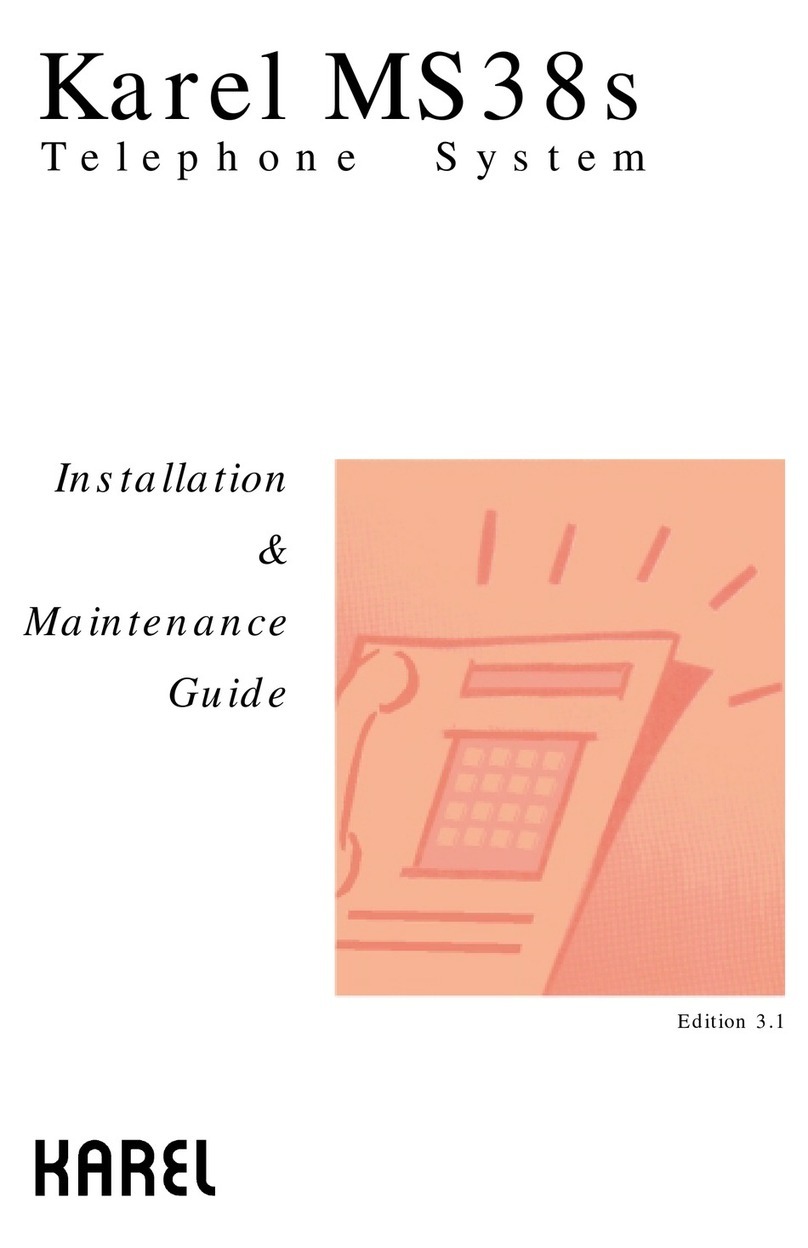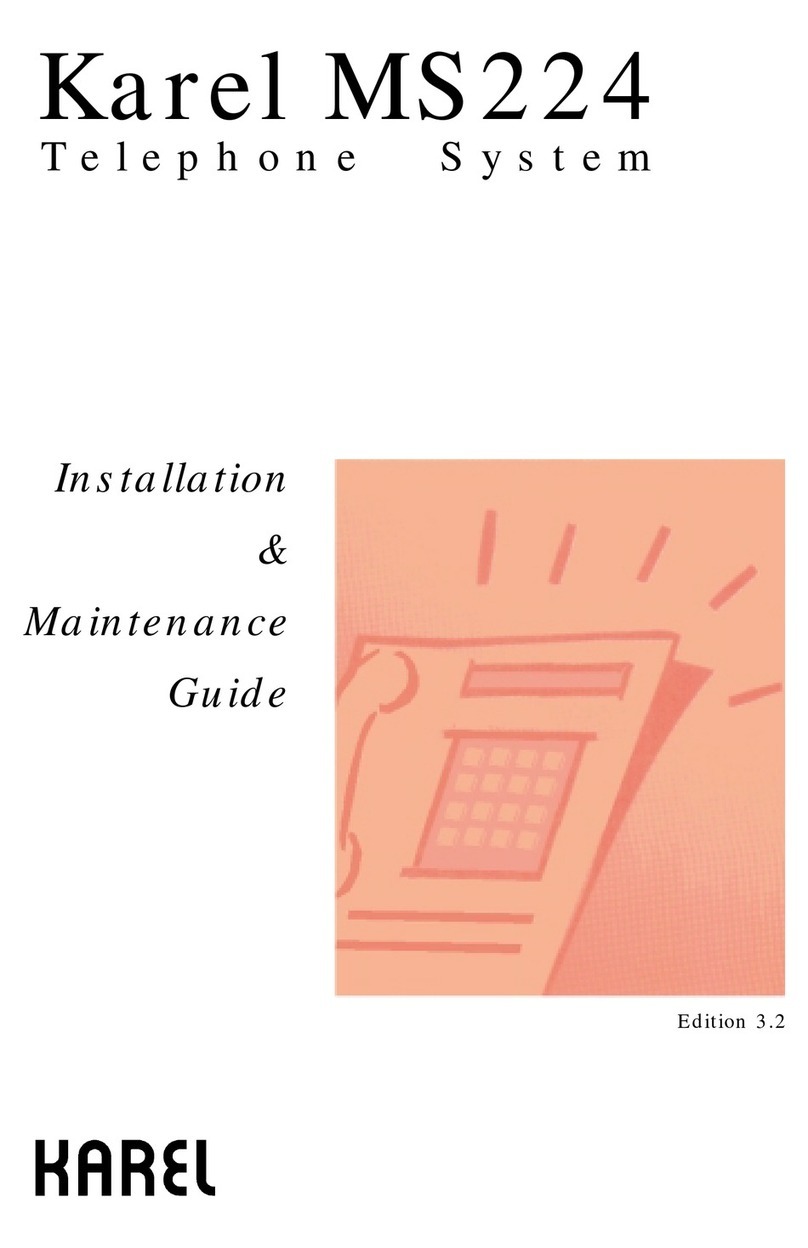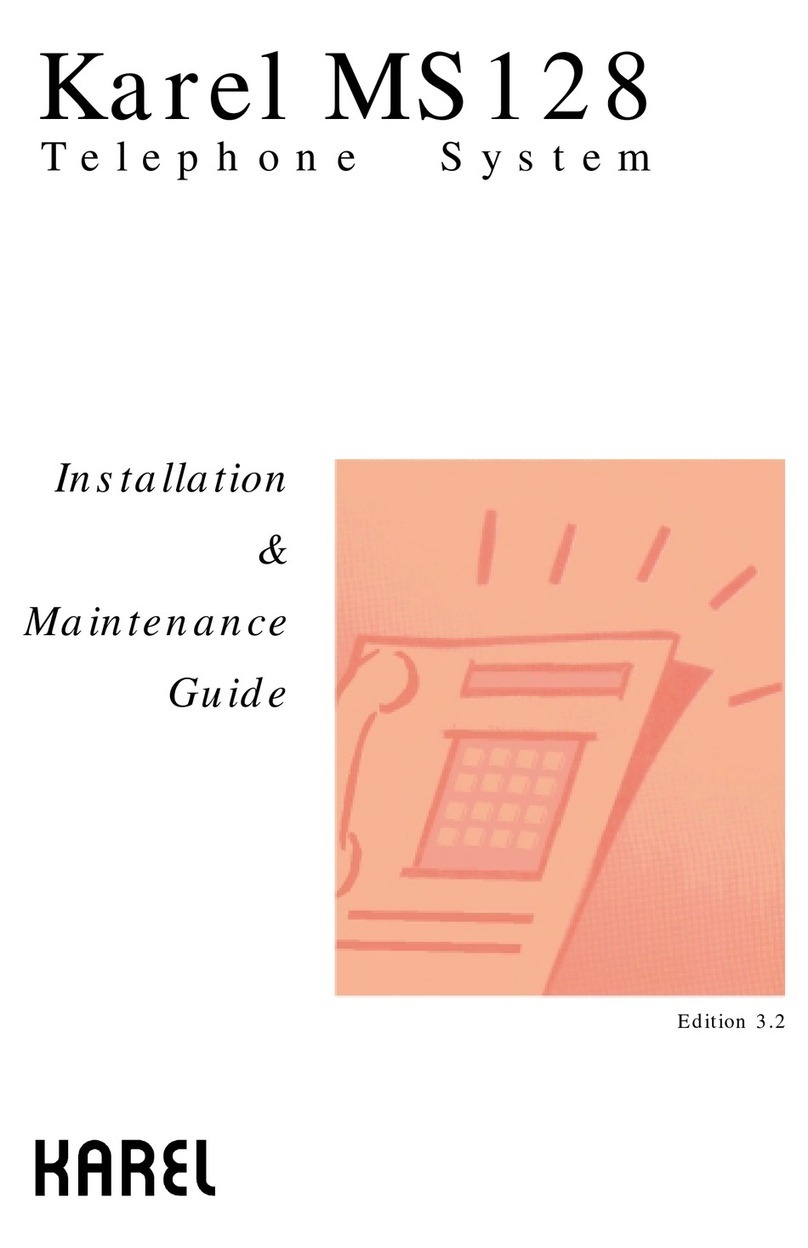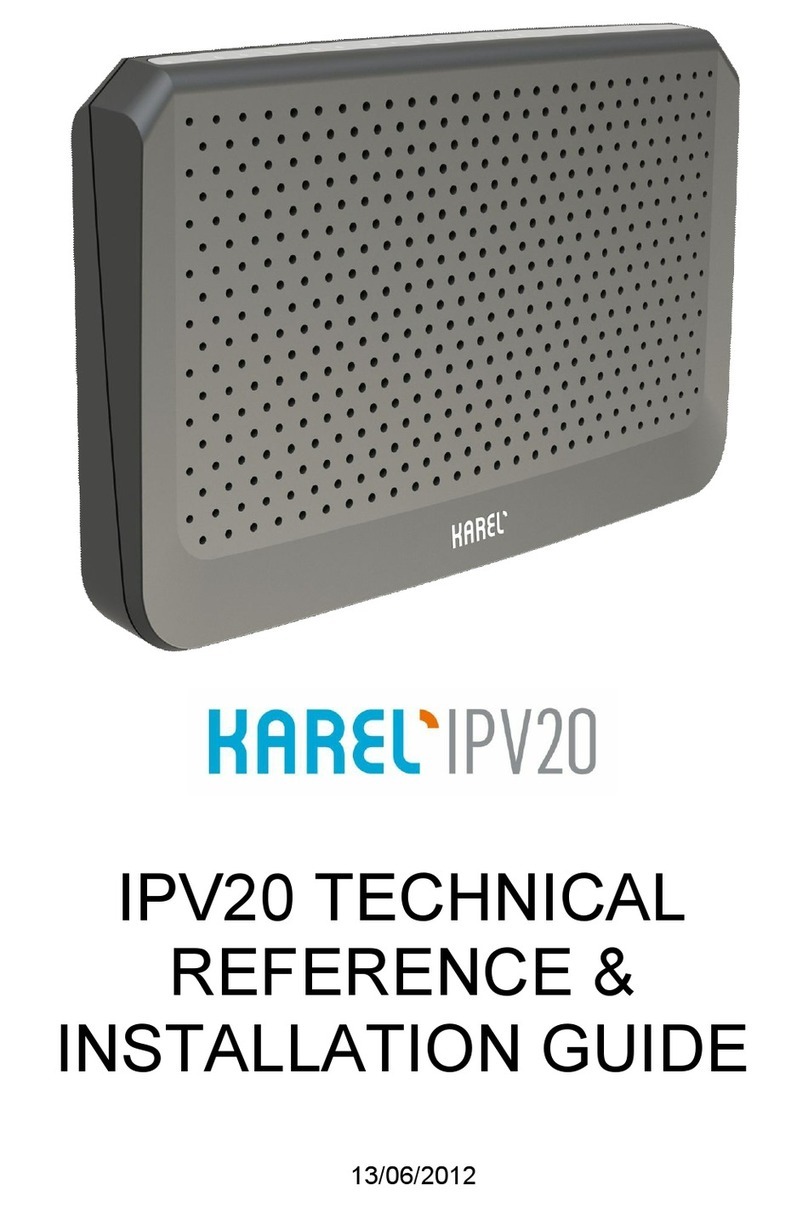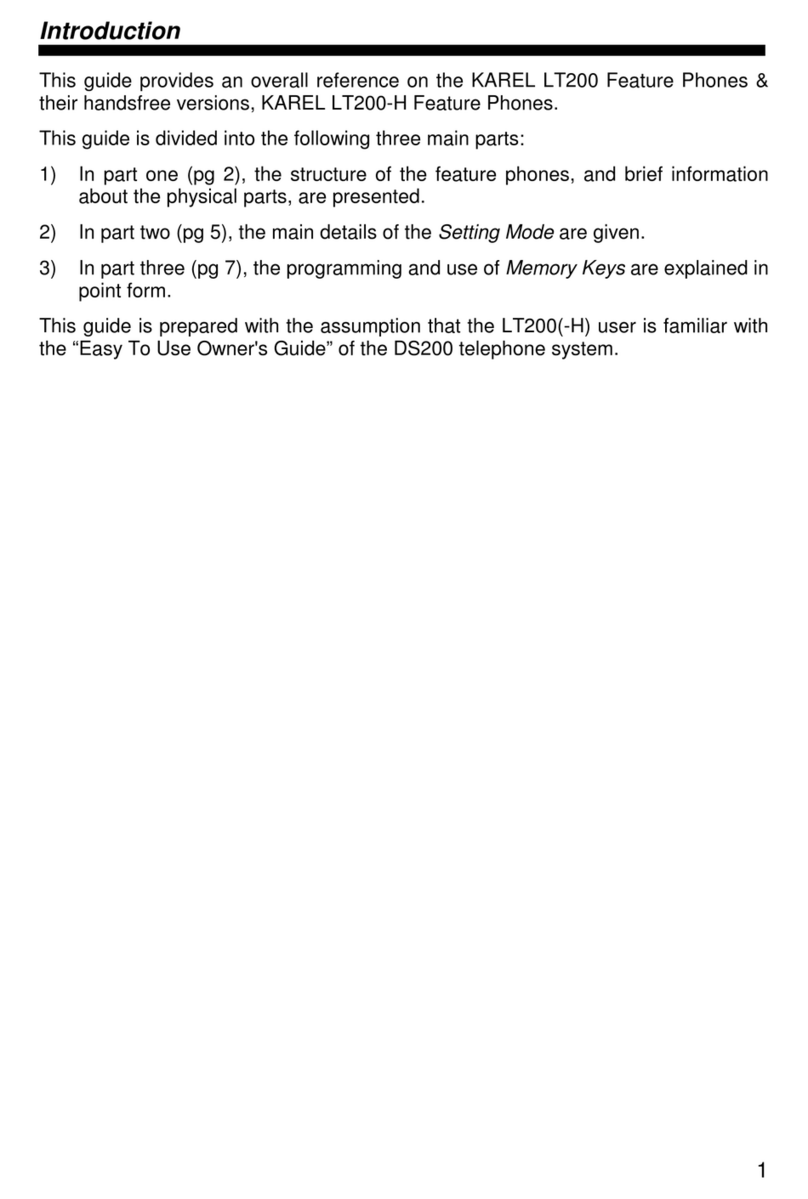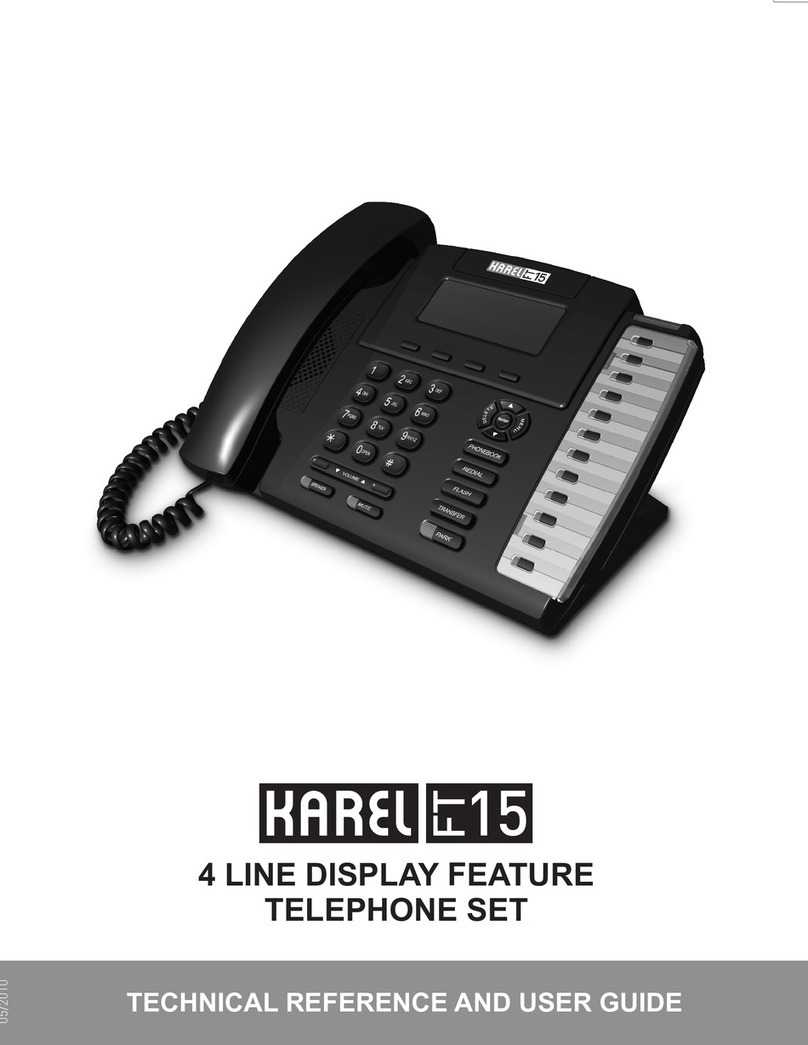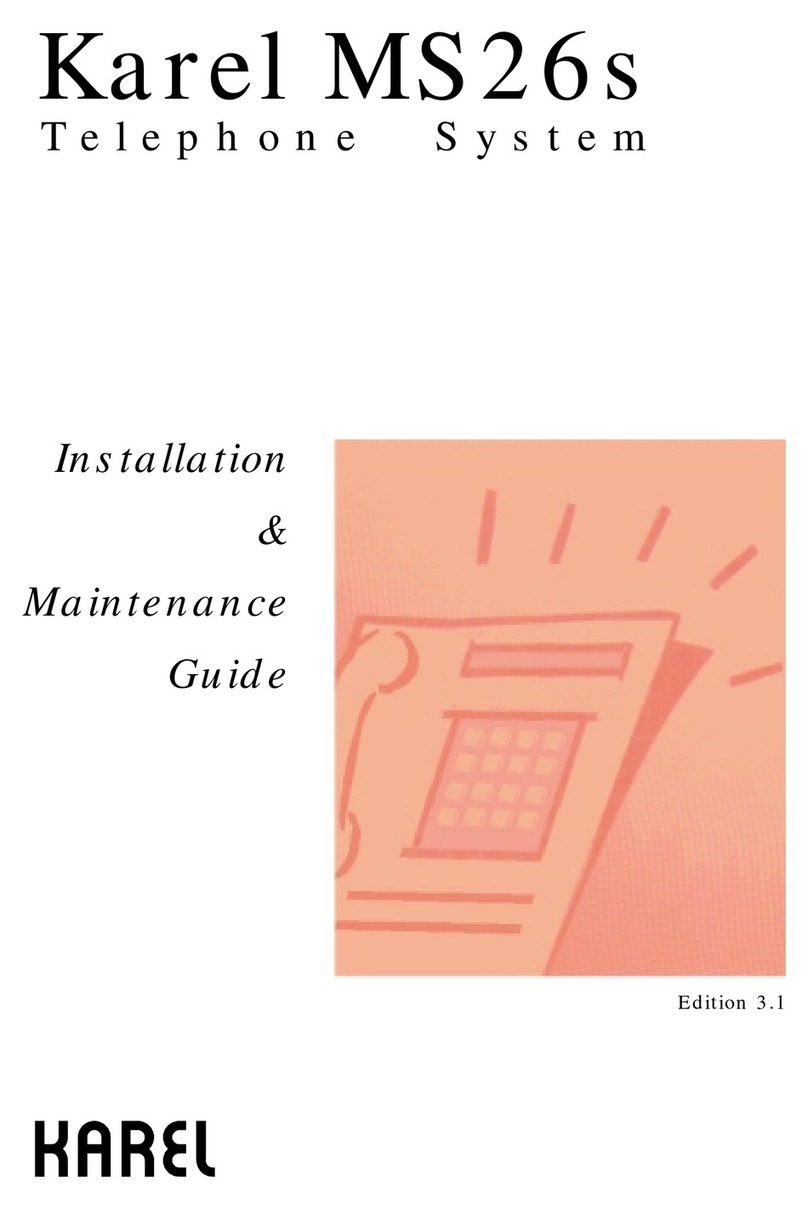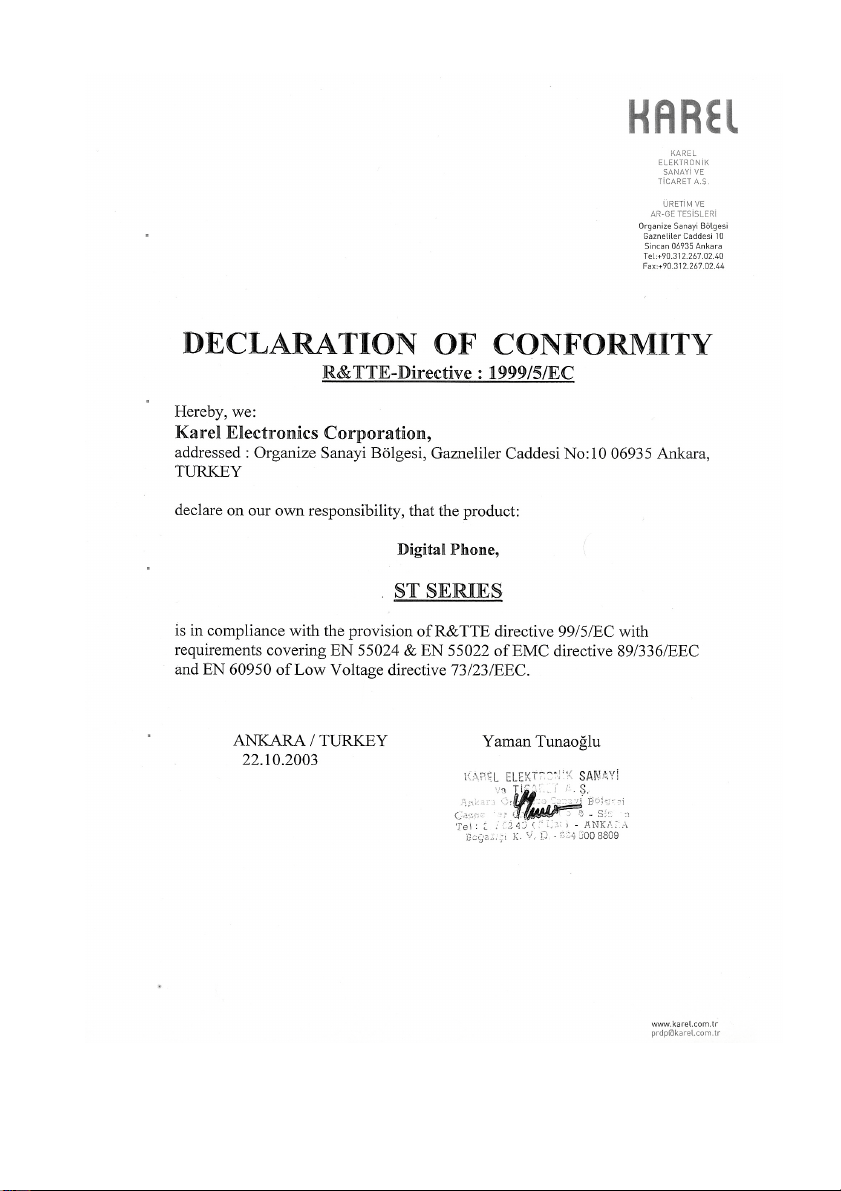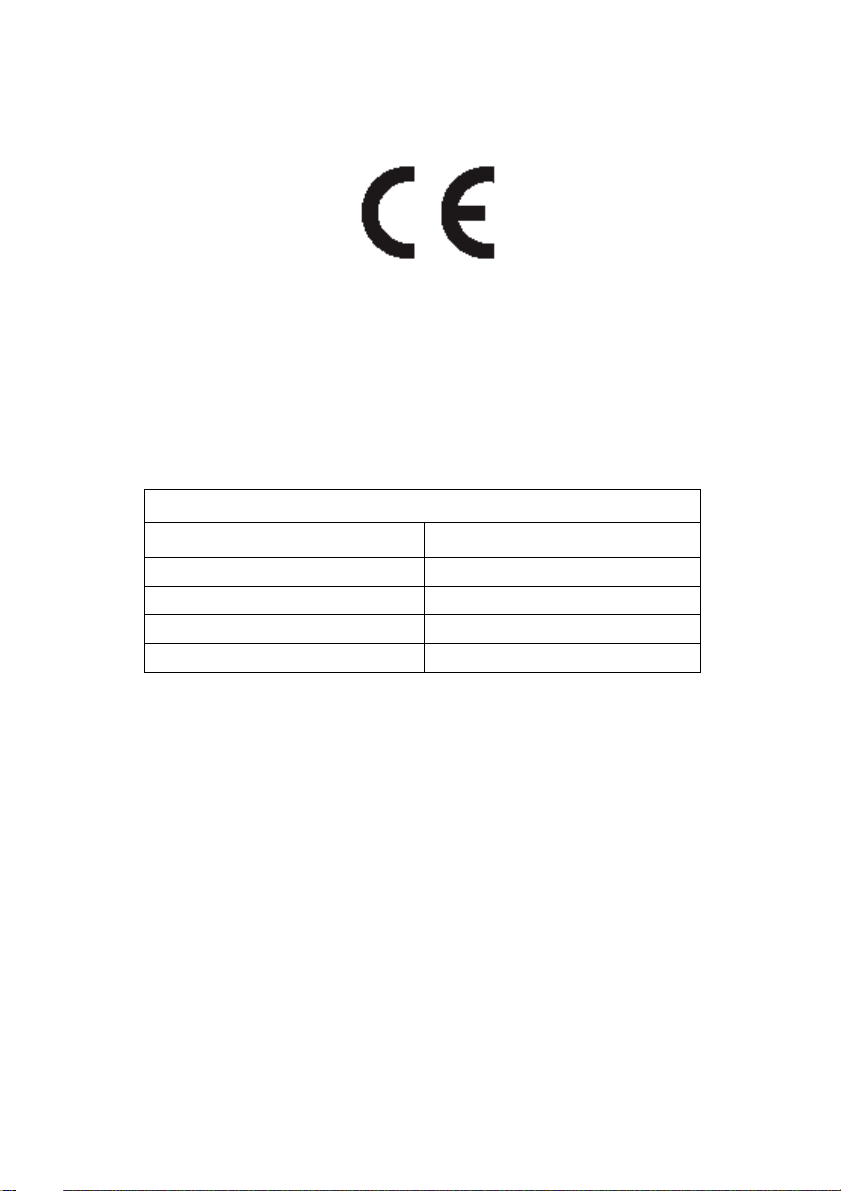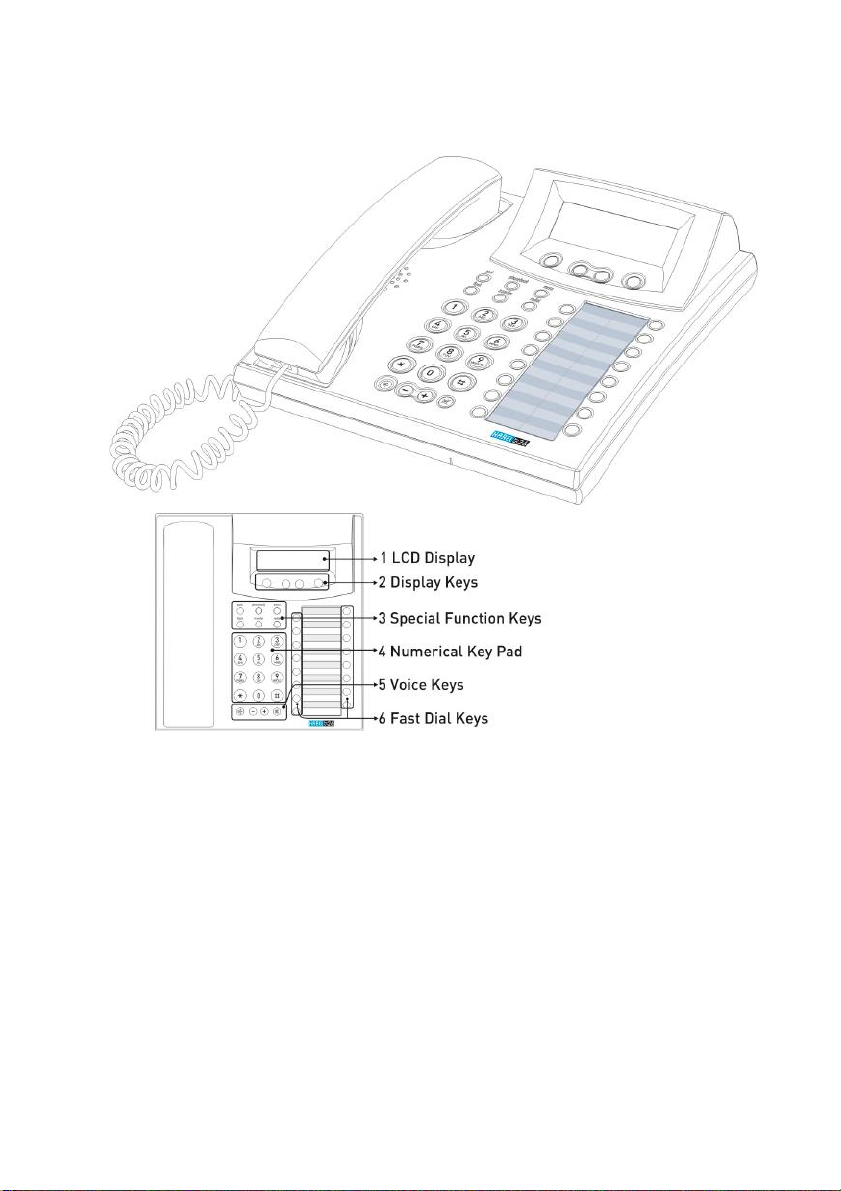CONTENTS
TECHNICALINTRODUCTION..........................................................................1
INTRODUCTION ............................................................................................1
COMPATIBILITY ............................................................................................1
PARTS LISTONDELIVERY..........................................................................1
GENERALAPPEARANCE.............................................................................2
TECHNICALSPECIFICATIONS ....................................................................2
USERINTERFACE ........................................................................................3
LCDDISPLAY.............................................................................................3
DISPLAY KEYS ..........................................................................................3
SPECIALFUNCTIONKEYS.......................................................................4
Park:................................................................................................................... 4
PhoneBook: ...................................................................................................... 5
Menu: ................................................................................................................. 5
Flash: ................................................................................................................. 6
Transfer:............................................................................................................. 6
Redial:................................................................................................................ 6
NUMERICALKEY PAD ..............................................................................7
VOICE CONTROL KEYS............................................................................7
SPEEDDIALKEYS ....................................................................................8
FUNCTIONPROGRAMMINGFORTHE SPEEDDIALKEYS...................9
By“Function Menu............................................................................................. 9
CodeProgramming.......................................................................................... 11
By“FeatureCode” Menu:............................................................................. 11
By“AutoSetting” Menu: ............................................................................... 11
INSTALLATION .............................................................................................. 12
CONNECTIONPOINTS .............................................................................. 12
LINE CONNECTION.................................................................................... 13
PROGRAMFEATURES ................................................................................. 14
PROGRAMMINGMENUS........................................................................... 14
CALL OPTIONS........................................................................................... 15
Call Diversion ........................................................................................... 15
AutoDial................................................................................................... 16
Paging ...................................................................................................... 16
Missed Calls............................................................................................. 17
Answered ................................................................................................. 17
Dialed ....................................................................................................... 17
PHONE SETTINGS..................................................................................... 18
Key Settings ............................................................................................. 19
Extension ......................................................................................................... 19
Line .................................................................................................................. 20
ExecutiveKey .................................................................................................. 21
PrivatePool...................................................................................................... 21
Common Pool .................................................................................................. 21