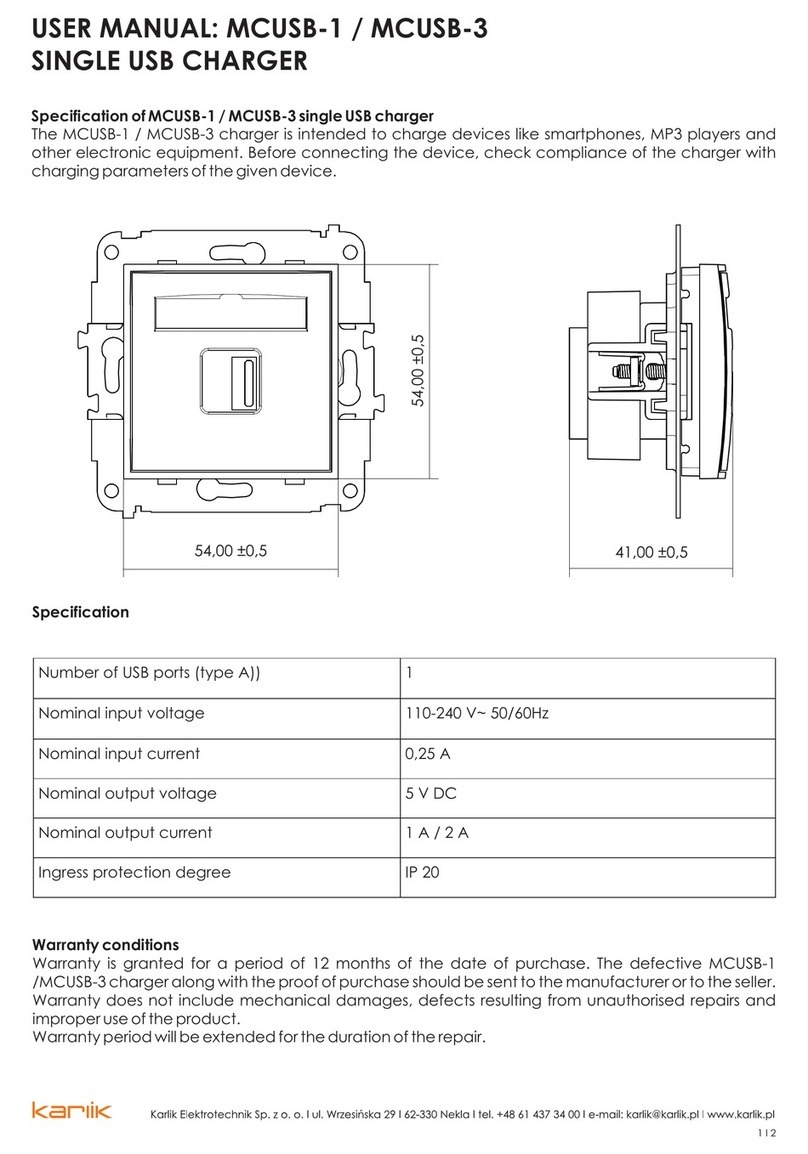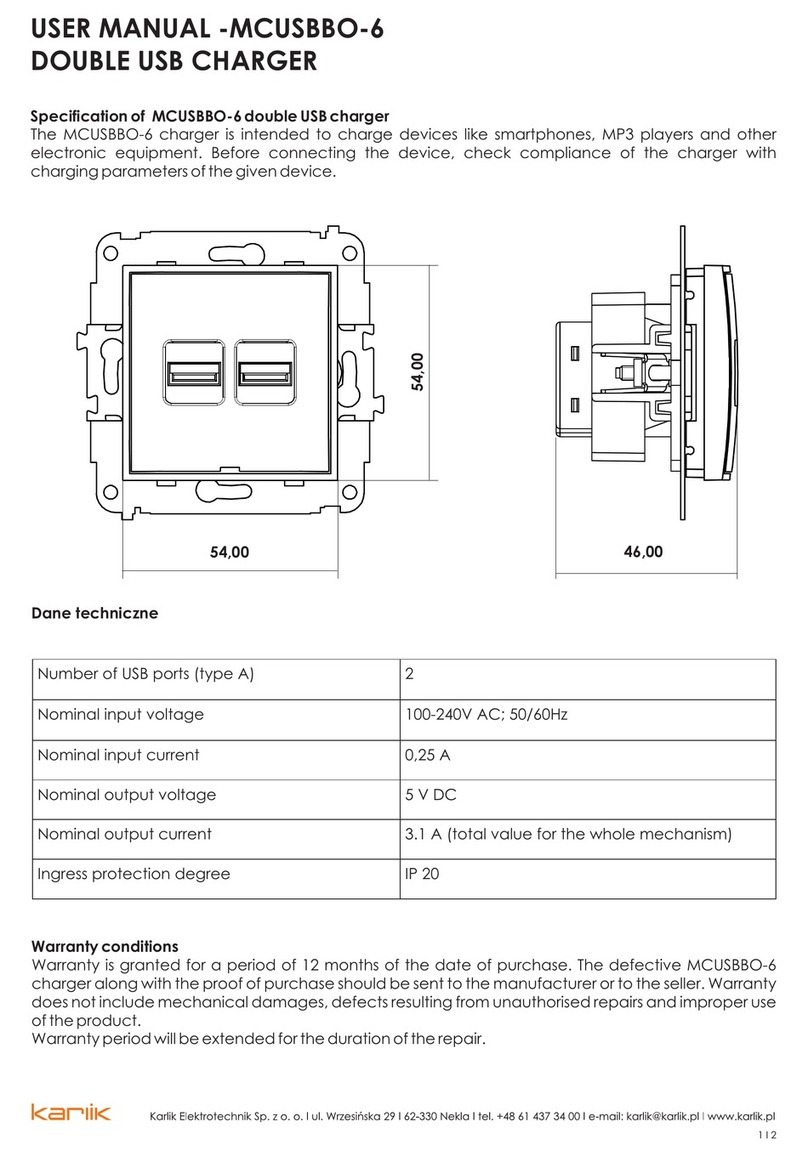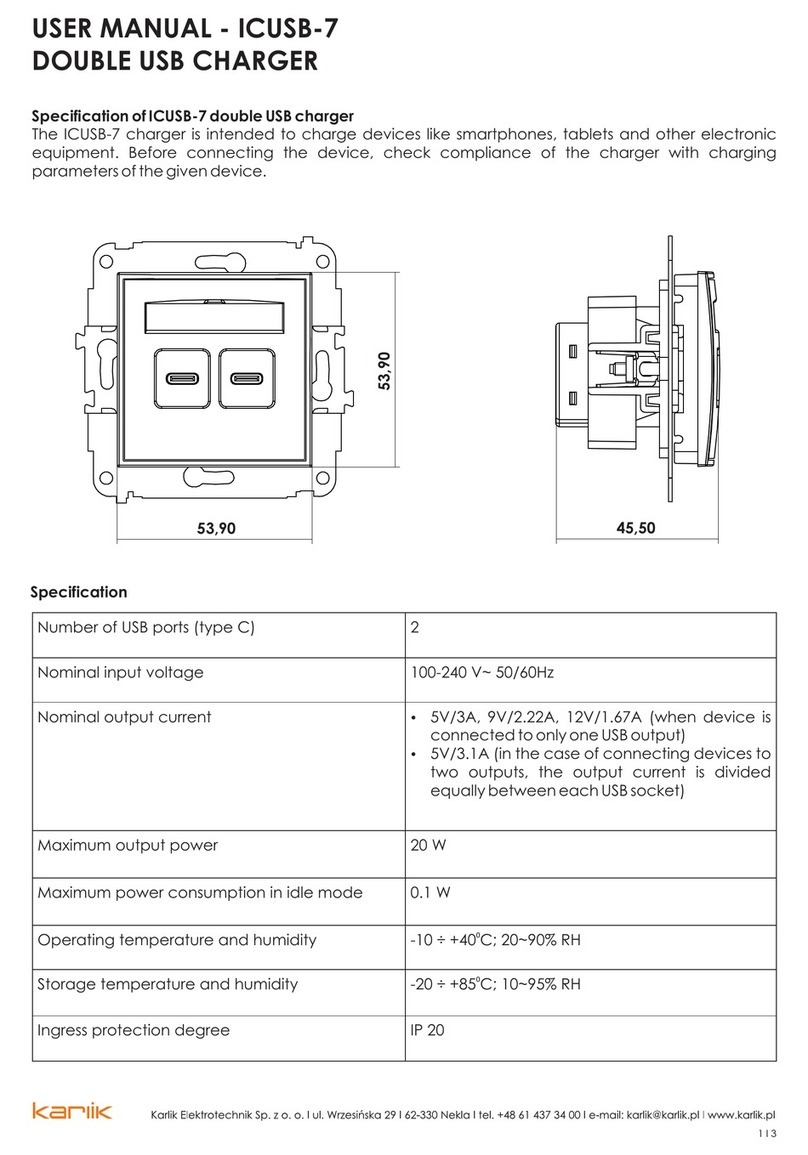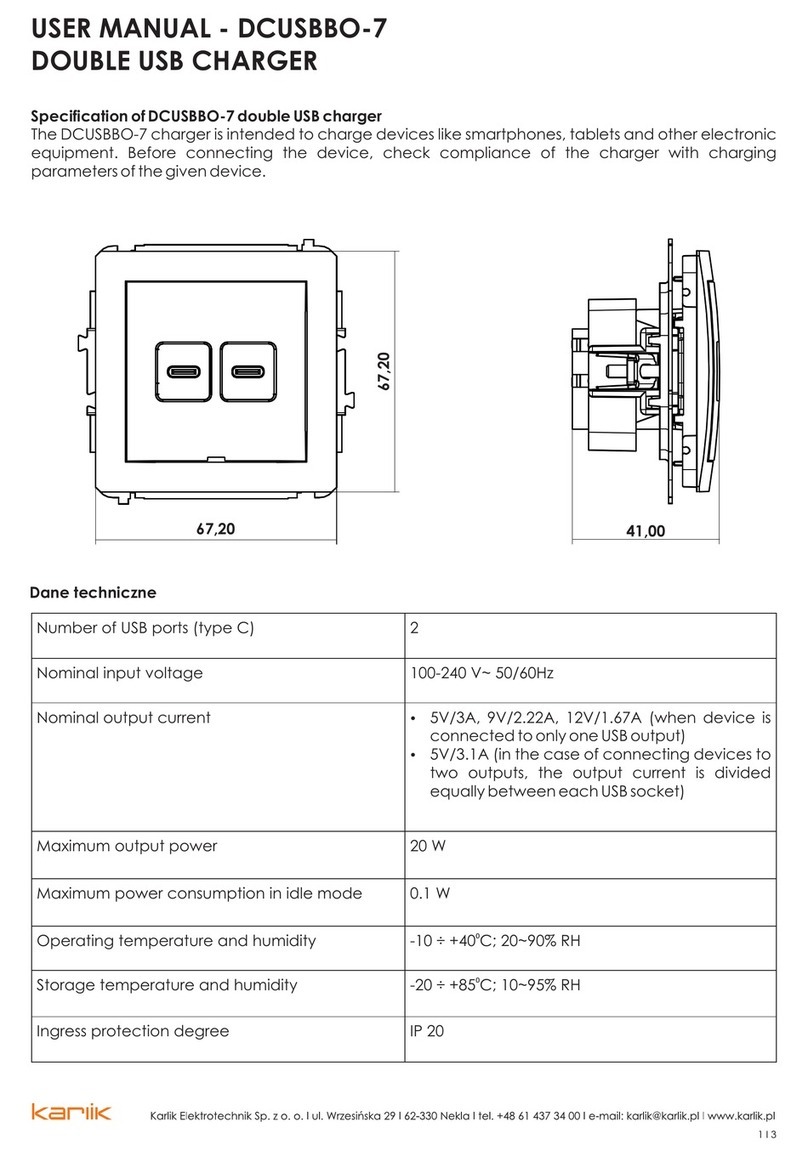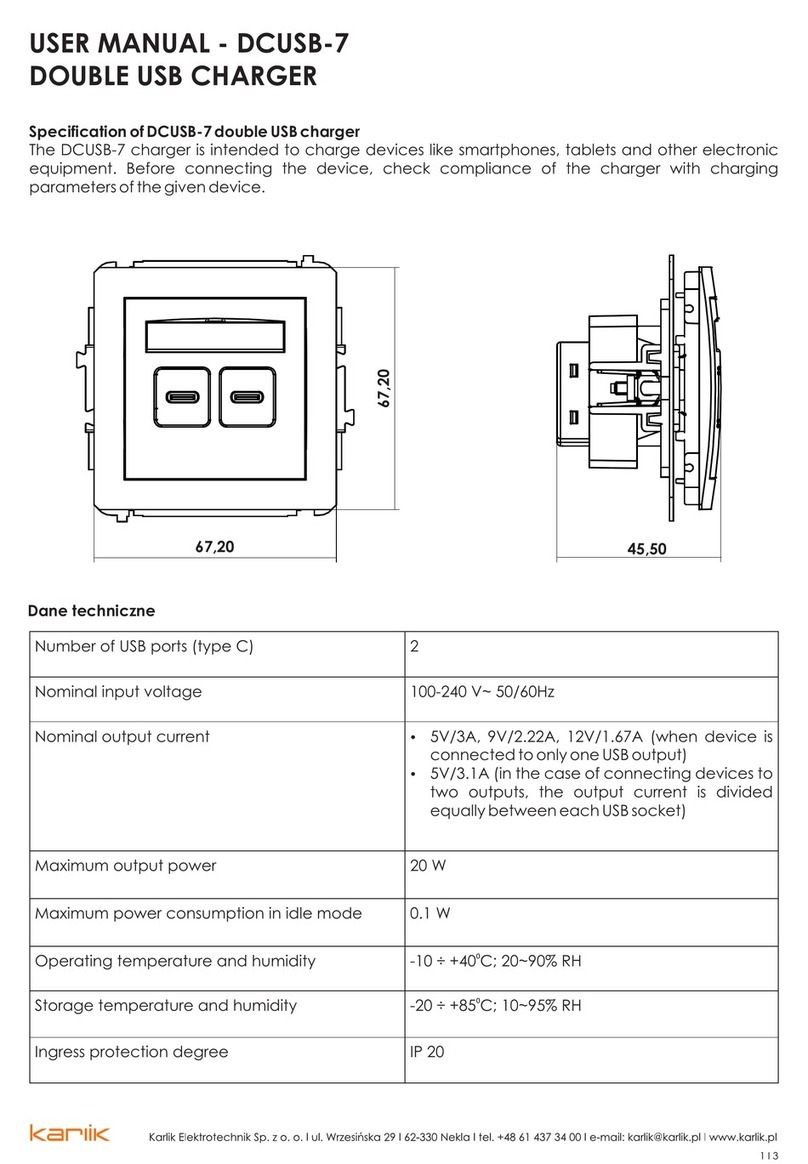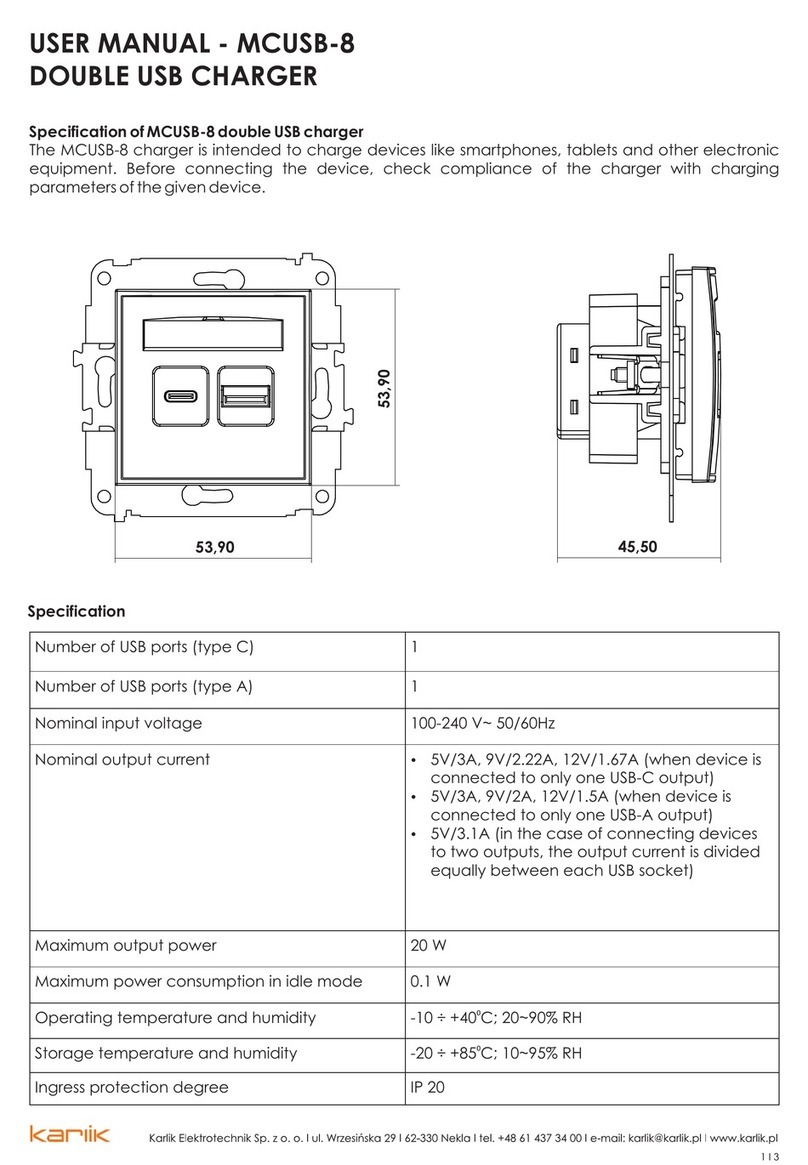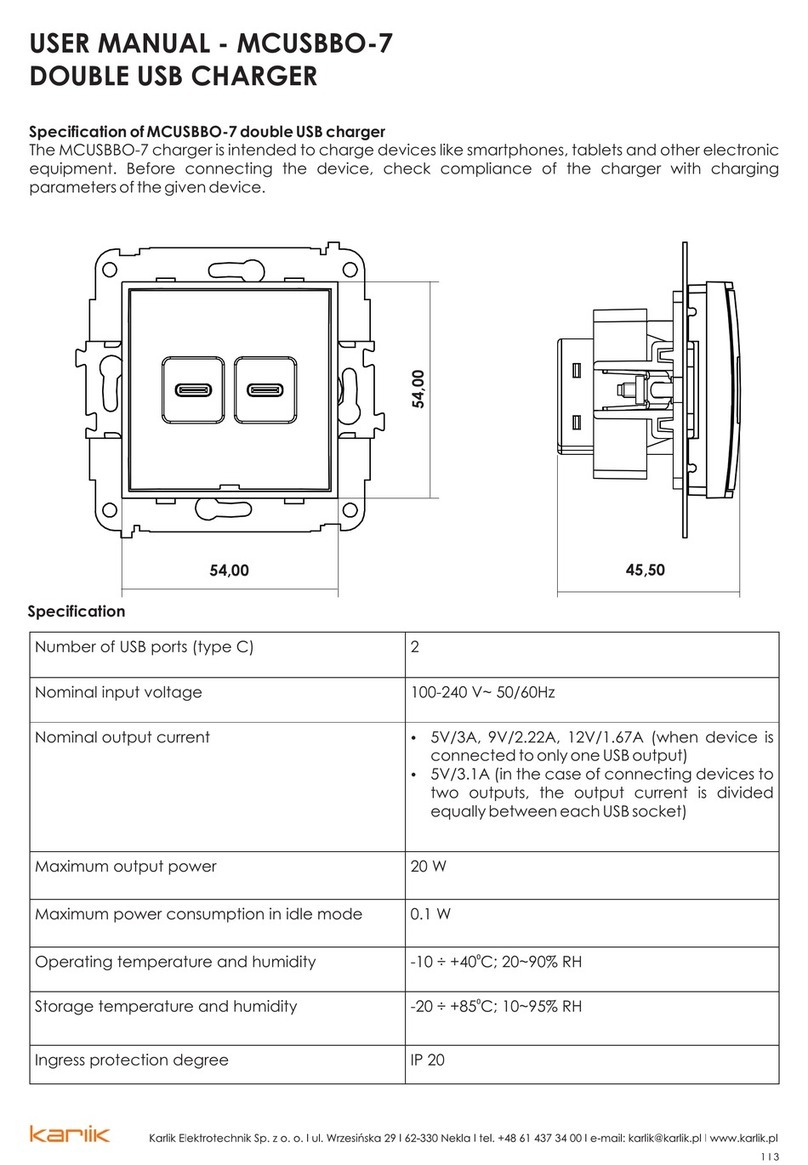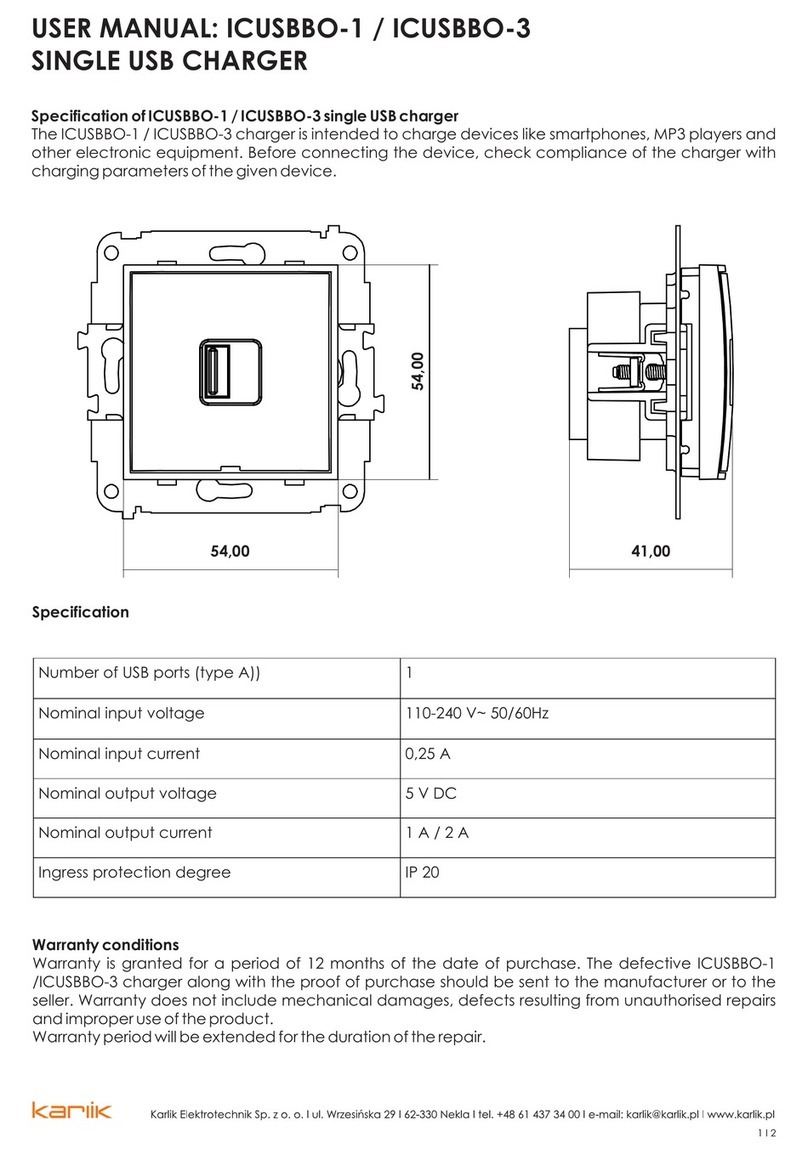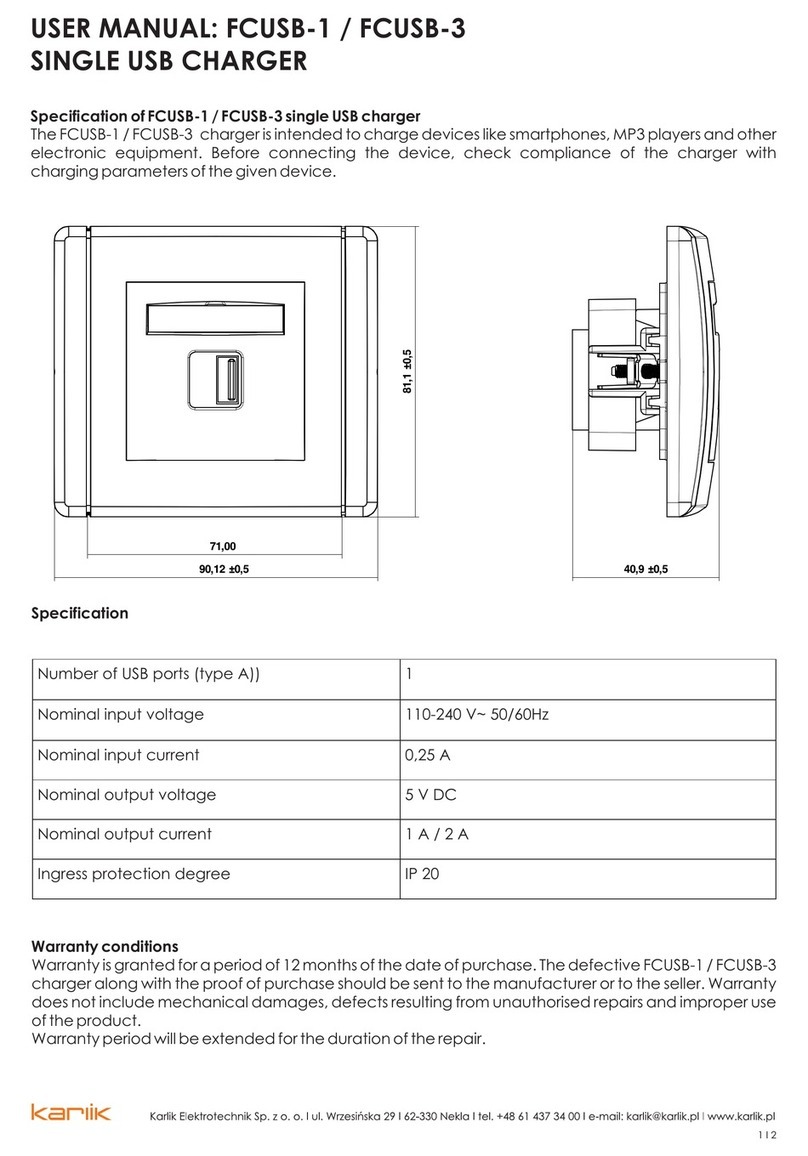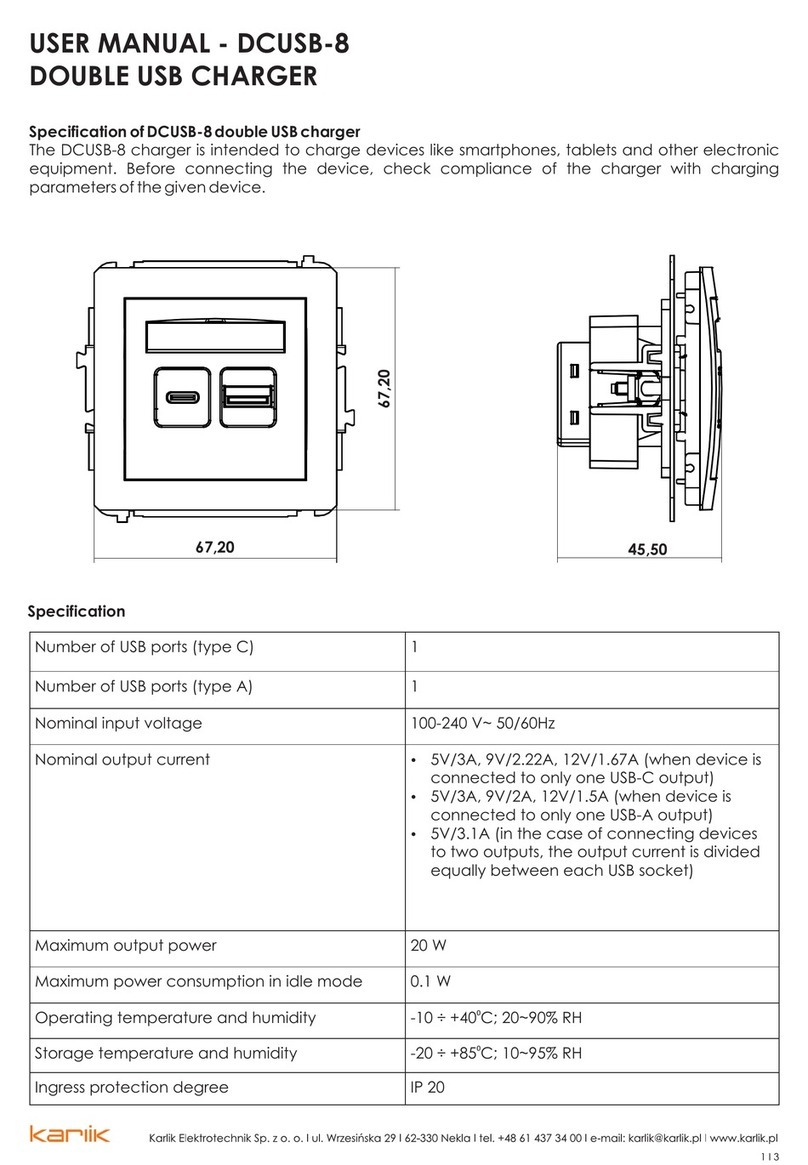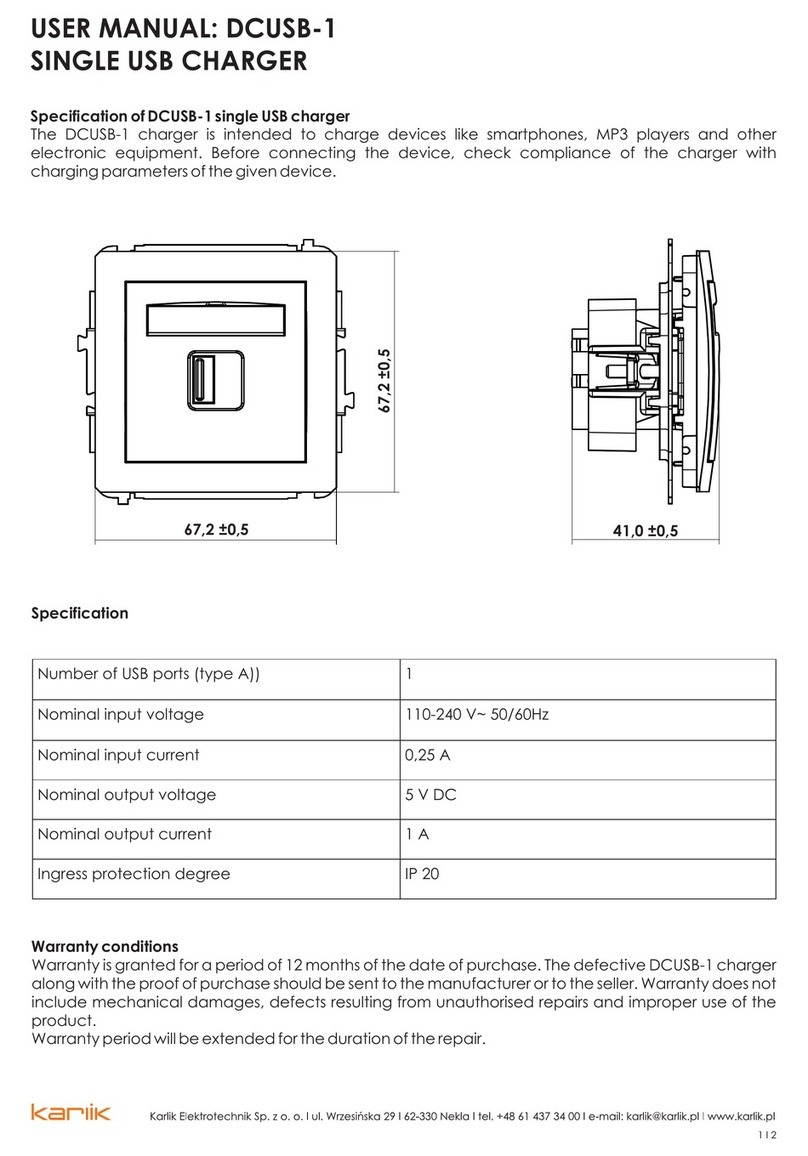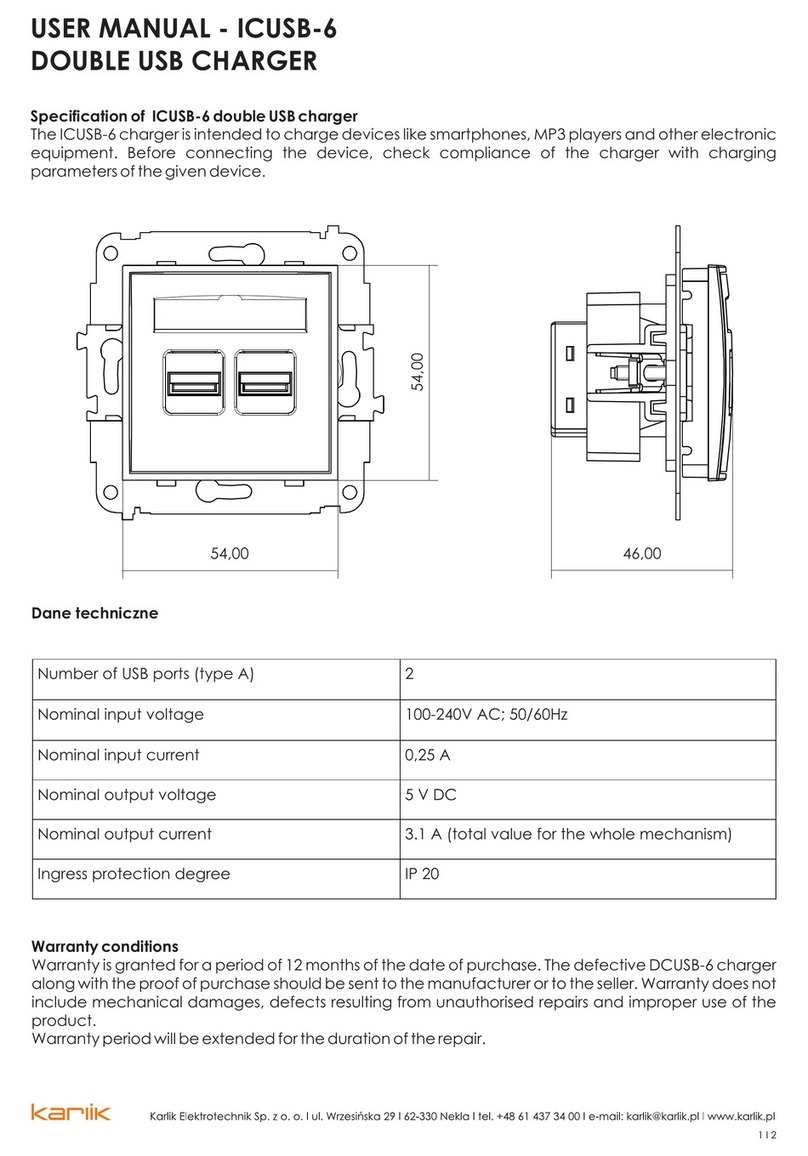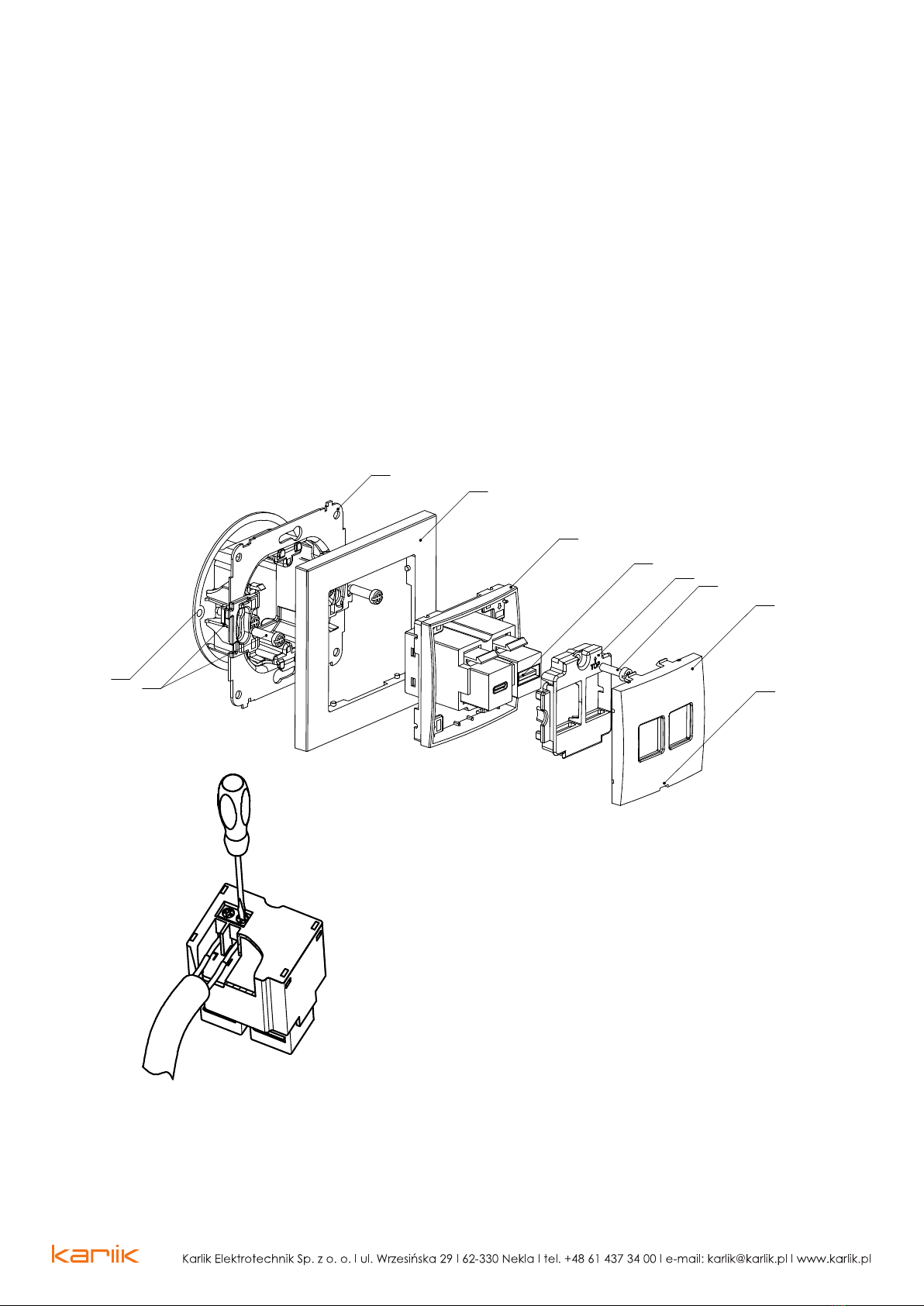ASSEMBLY INSTRUCTIONS
3 I 3
NOTE!
The installation must be done by a person with sufficient qualifications, with power supply
disconnected, and must comply with national safety standards.
The connection to the installation should be done as shown in Figure 2. With improper connection, the
charger may be damaged or may work incorrectly.
1. Remove the adapter (2) of the charger by levering it with a knife or a flat screwdriver in the place of
the recess (1) on the adapter.
2. Unscrew the screw (3) and pull out the adapter (4) together with the USB charger module (5). If
necessary, you can detach the USB charger module from the adapter by pressing the movable catch
on the module.
3. Disassemble the intermediate frame (6) from the mounting block (8). To disassemble, bend the cube
latches or pull the intermediate frame harder.
4. Install the mounting block (8) in the box (9) using claws or screws at the box (10).
6. Connect the power cable to the terminal strip of the USB charger module (see Figure 2) respectively,
the phase wire under the "L" terminal, the neutral wire under "N".
7. Insert the adapter (4) with the USB charger module (5) into the intermediate frame (6) and screw it to
the mounting block (8) using the screw (3).
5. Attach the intermediate frame (6) to the outer frame (7) and snap the whole thing onto the latches
(8) protruding from the cube.
8. Insert the adapter (2).
Fig. 2
8
Fig. 1
1
2
3
4
5
6
910
7