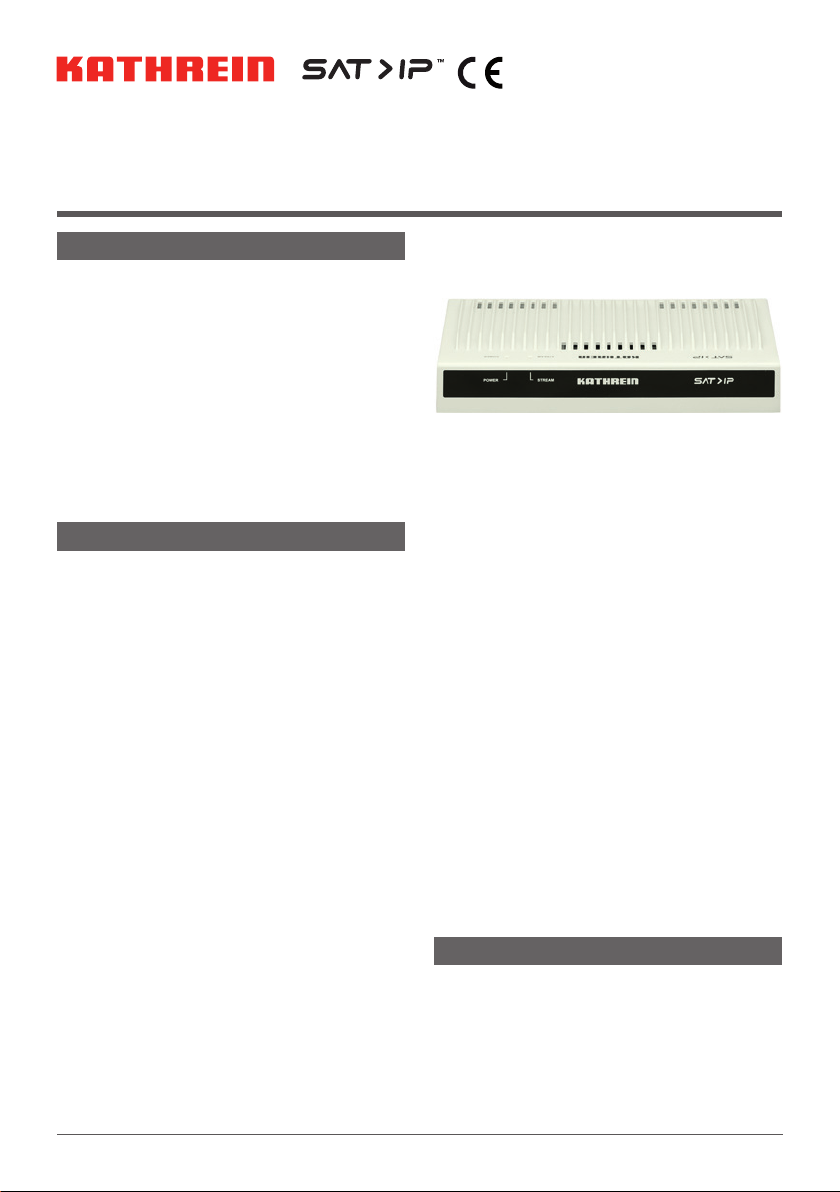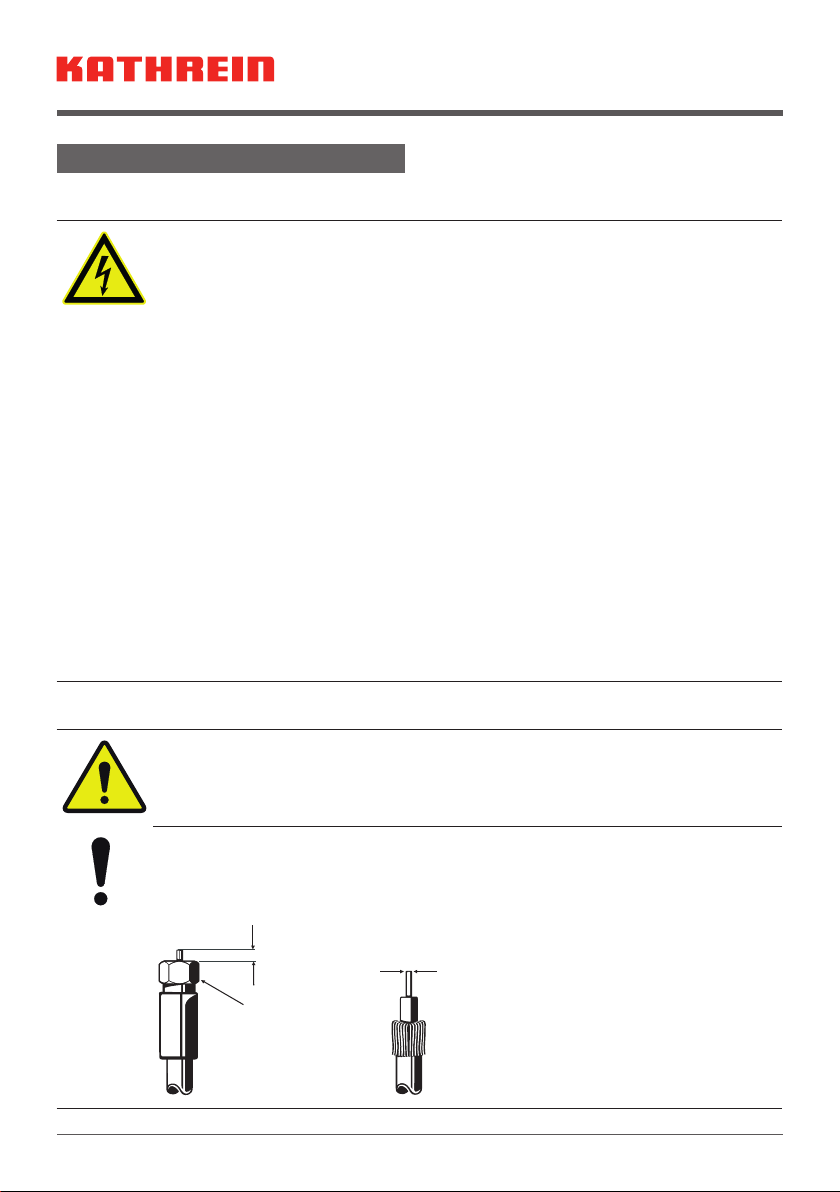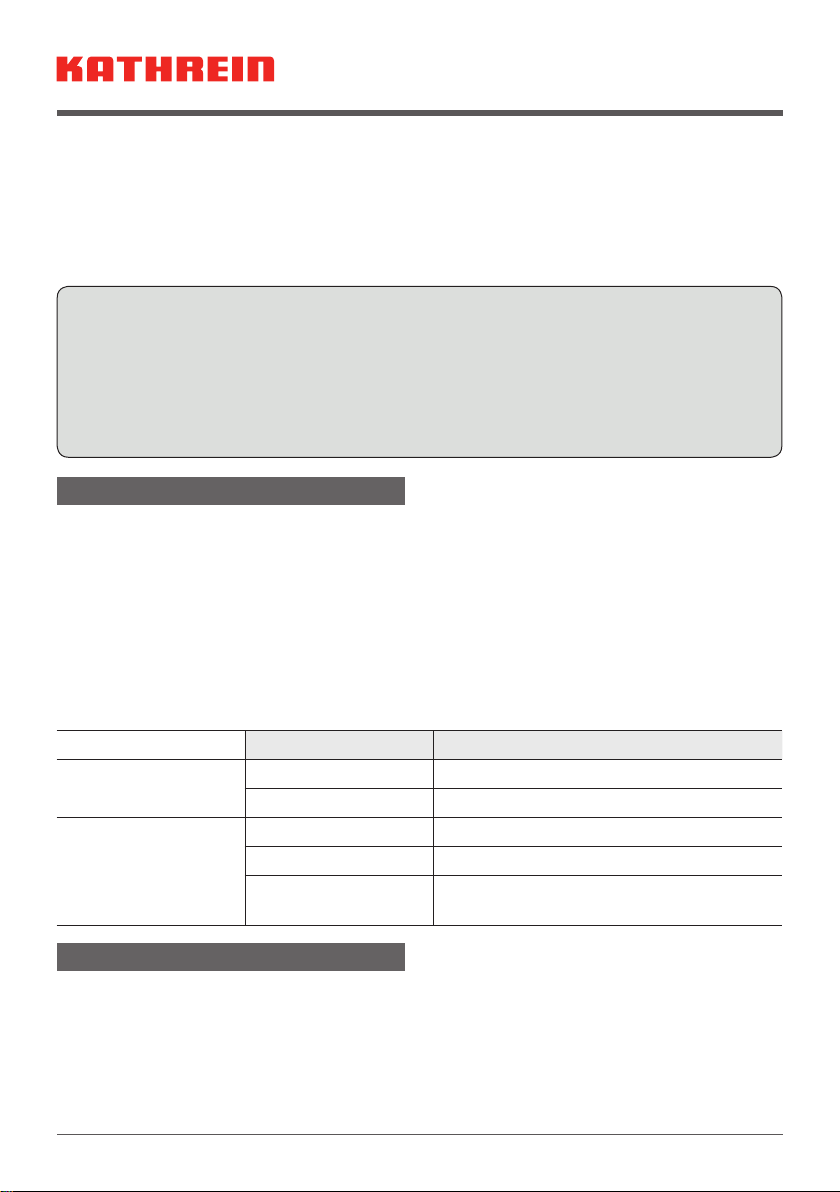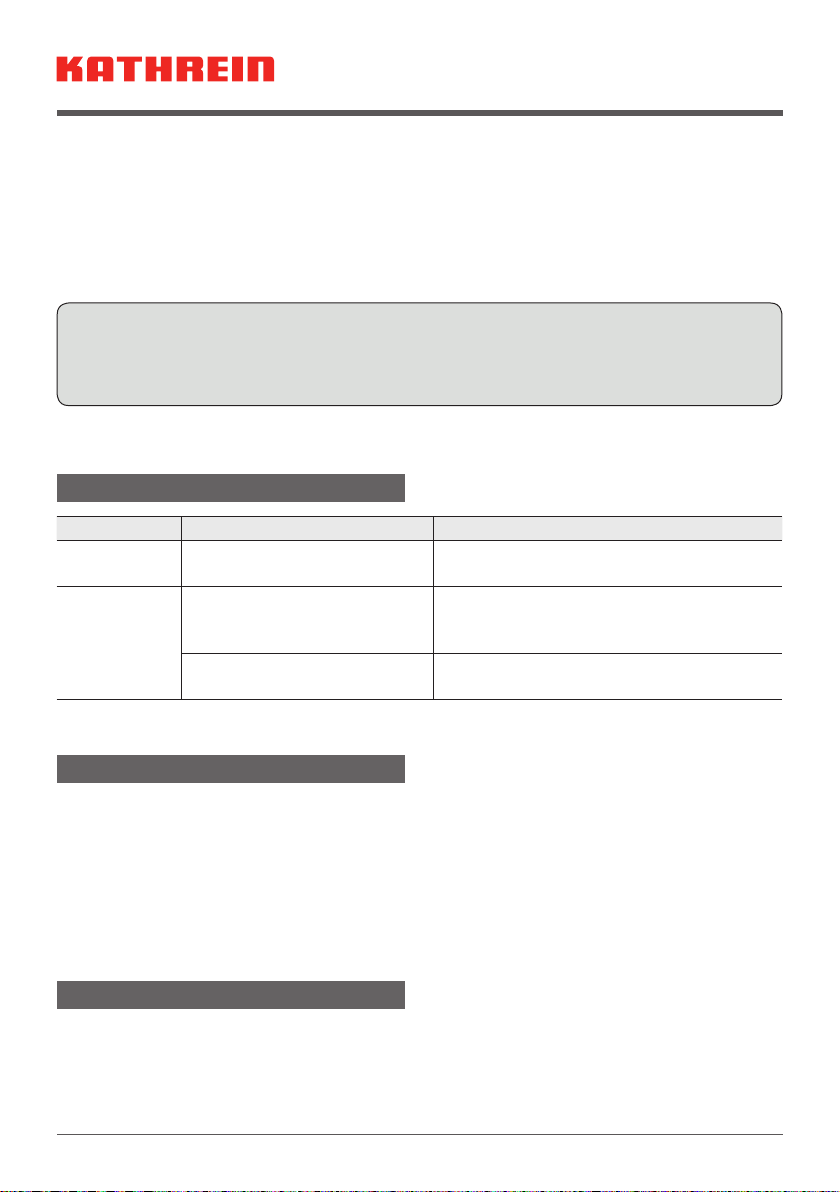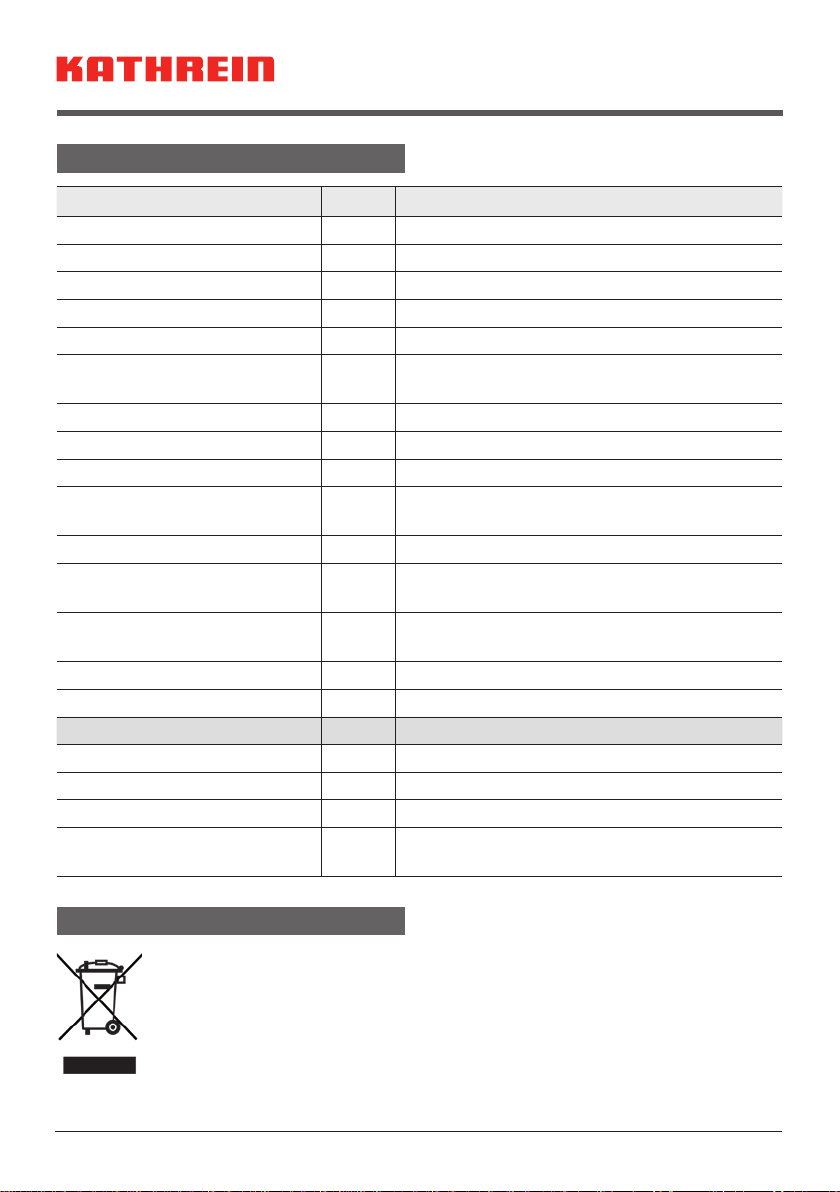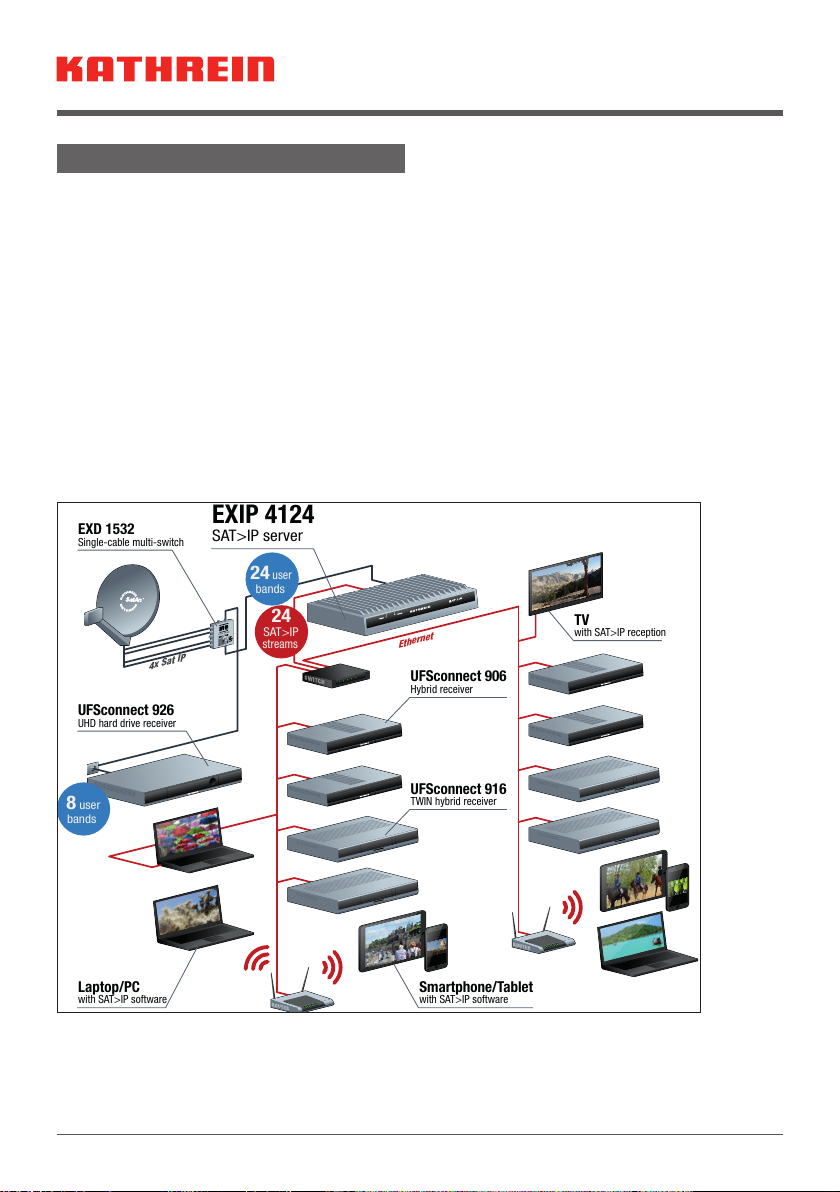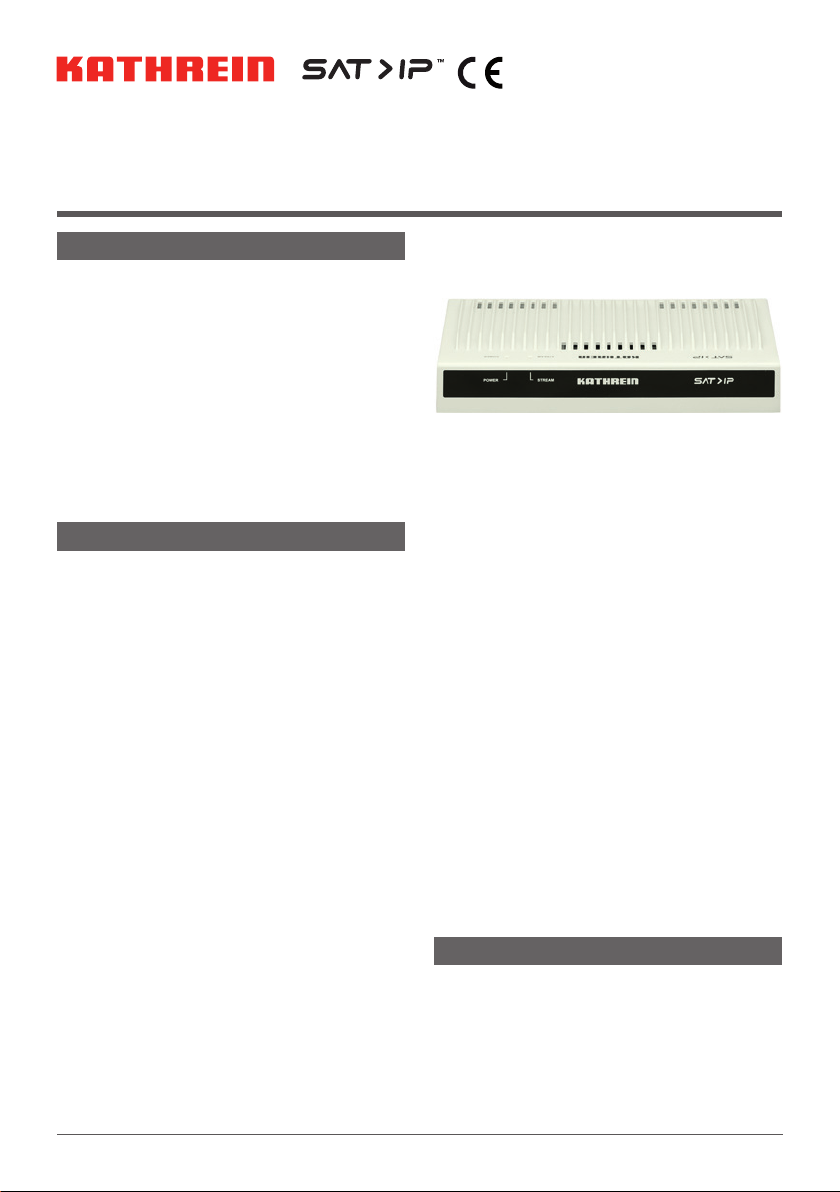
1 / 8
EXIP 4124 20510136
Zu dieser Anleitung
Dieses Dokument ist Teil des Produkts.
►Das Gerät erst installieren und
benutzen, nachdem Sie dieses Doku-
ment gelesen und verstanden haben.
►Dieses Dokument während der Lebens-
dauer des Geräts aufbewahren. Das
Dokument an nachfolgende Besitzer
und Benutzer weitergeben.
Die aktuelle Version dieses Anwendungs-
hinweises finden Sie auf der Kathrein-Web-
seite www.kathrein.com.
Merkmale
Streamt DVB-S-/S2(HDTV)-Signale von
bis zu 24 Sendern gleichzeitig in einen
IP-Datenstrom
Modernste Fullband-Capture Technolo-
gie für effiziente Datenverarbeitung
Einspeisung in verschiedene Netzwerk-
typen möglich: LAN (auch K-LAN, Pow-
erline), WLAN-Einbindung über Router,
z. B. FRITZ!Box
Unterschiedliche Clients1) möglich:
Tablet PCs, Smartphones, Notebooks,
SAT>IP-fähige Receiver (z.B. UFS906)
Entspricht dem SAT>IP-Standard nach
EN 50585
Betrieb an WideBand LNBs oder
Einkabel-Multischaltern/-LNBs
Unterstützt den Einkabel-Standard nach
EN 50494 und EN 50607
Statusanzeige über LEDs
1) Entsprechende Software/Apps auf dem jeweili-
gen Gerät vorausgesetzt
2)
Entsprechend leistungsfähige Netzwerk-
infrastruktur vorausgesetzt
SAT>IP-Server
Abb. 1: EXIP 4124: Vorderansicht
Multicastbetrieb (Static Mode) -> 24 fest
eingestellte Sender für beliebig viele
Teilnehmer
2)
Unicastbetrieb (Dynamic Mode) -> 24 Teil-
nehmer mit jeweils freier Senderwahl
2)
Web-Interface zur Konfiguration, Adminis-
tration und zur Einspielung von Updates
2 Sat-Eingänge mit je 1000mA für die
LNB-Versorgung
Ein Ethernet-RJ45-Anschluss
Ein-/Ausschalter
Für Tischaufstellung oder zur Wandmon-
tage mit beiliegendem Zubehör
Zur Anwendung in Innenräumen
Lieferumfang
EXIP4124
Hocheffizientes Netzteil
Wandhalterungen für das EXIP4124 und
das Netzteil
Kabelschuh für Erdungsanschluss
Gebrauchsanleitung