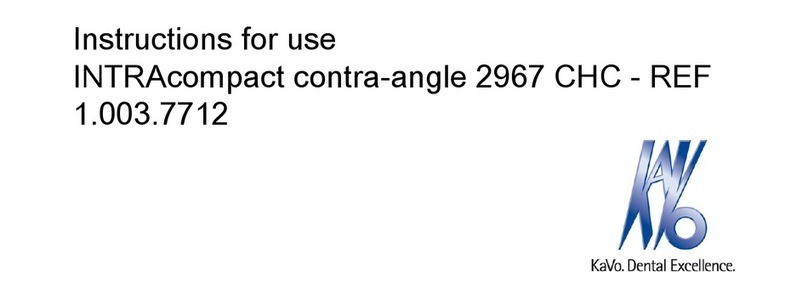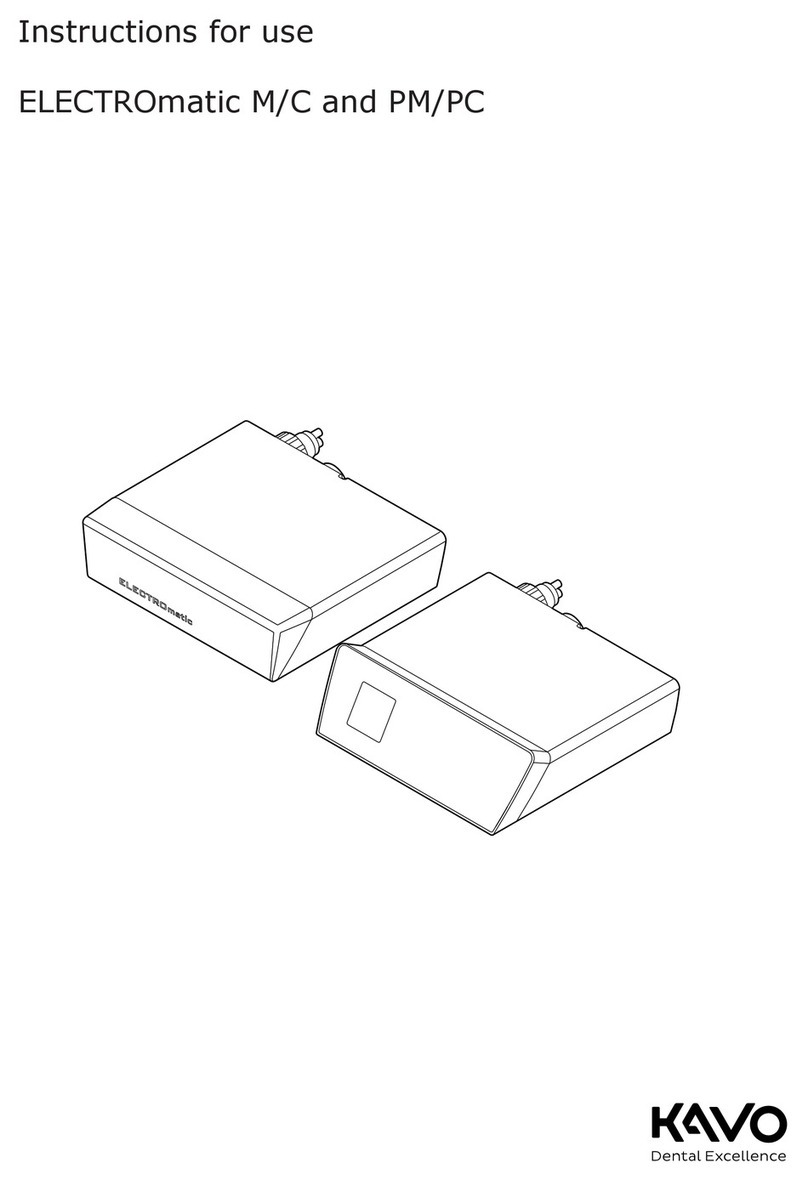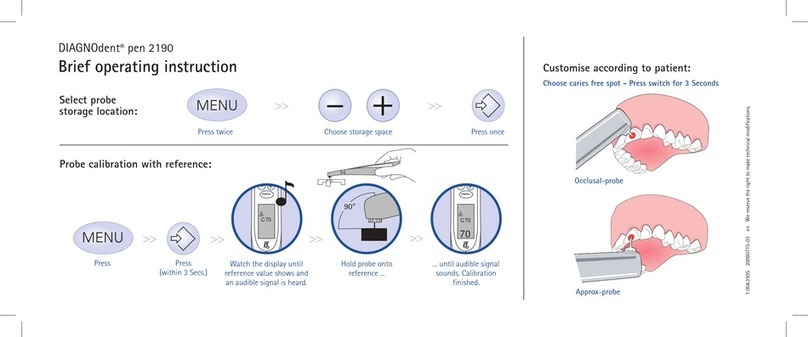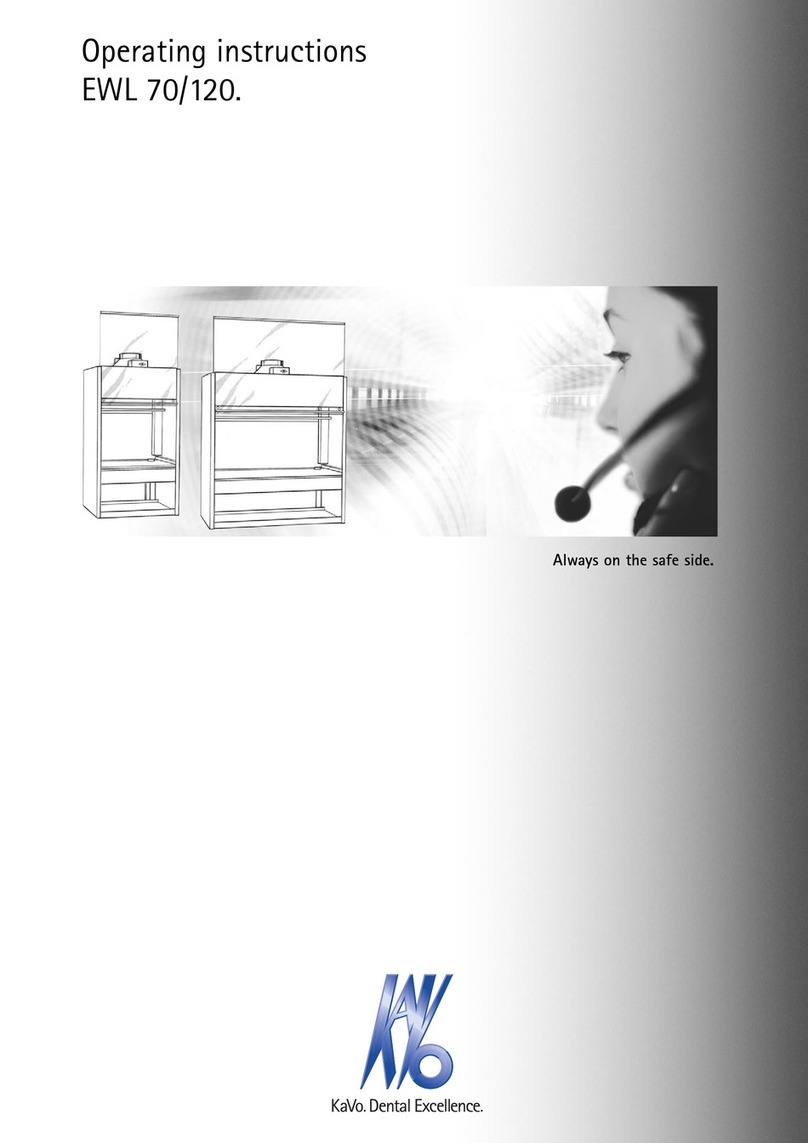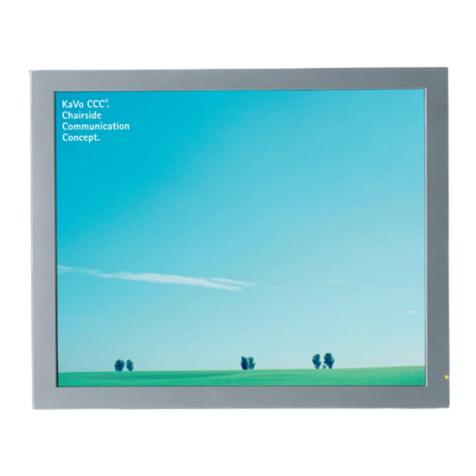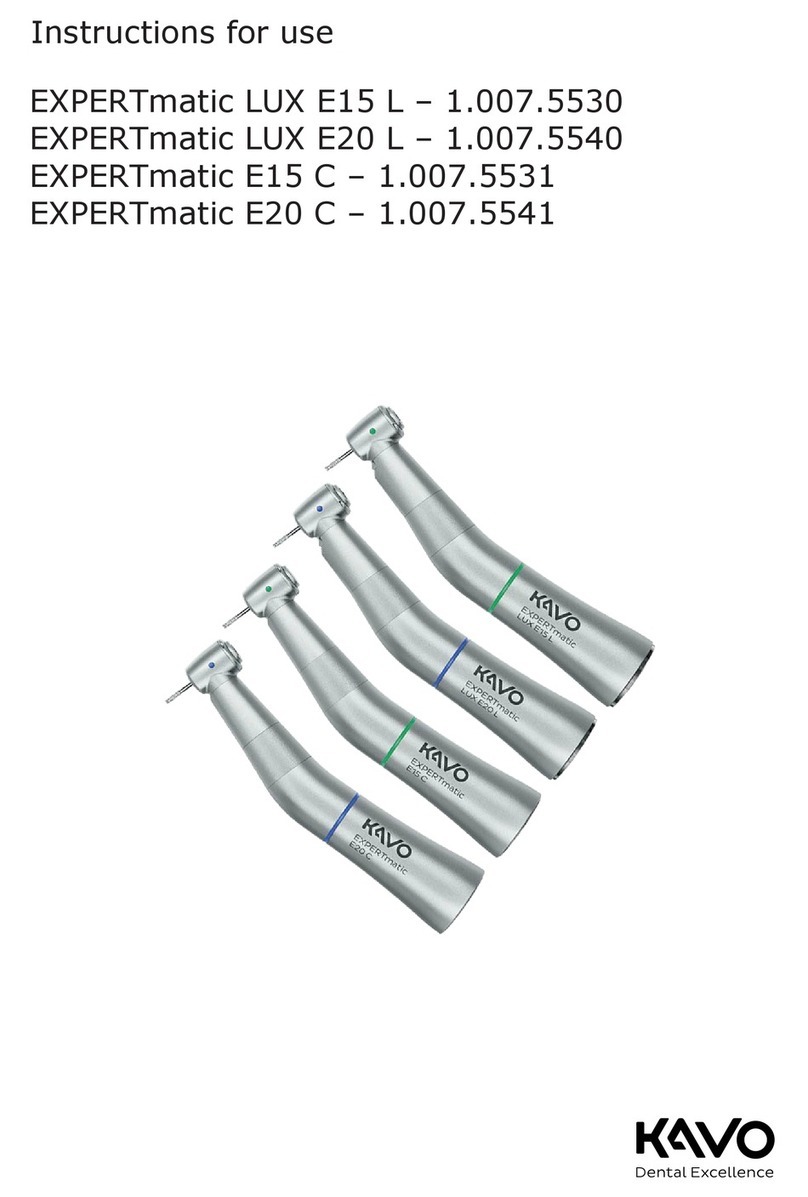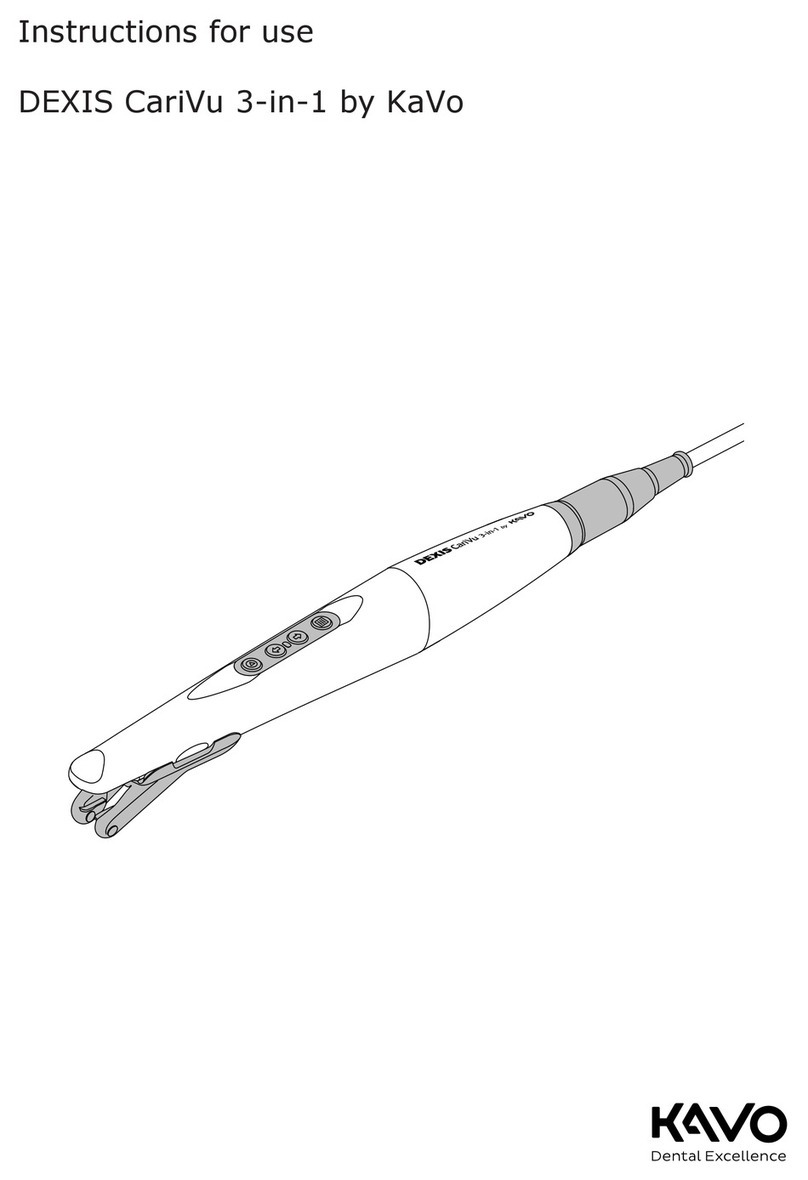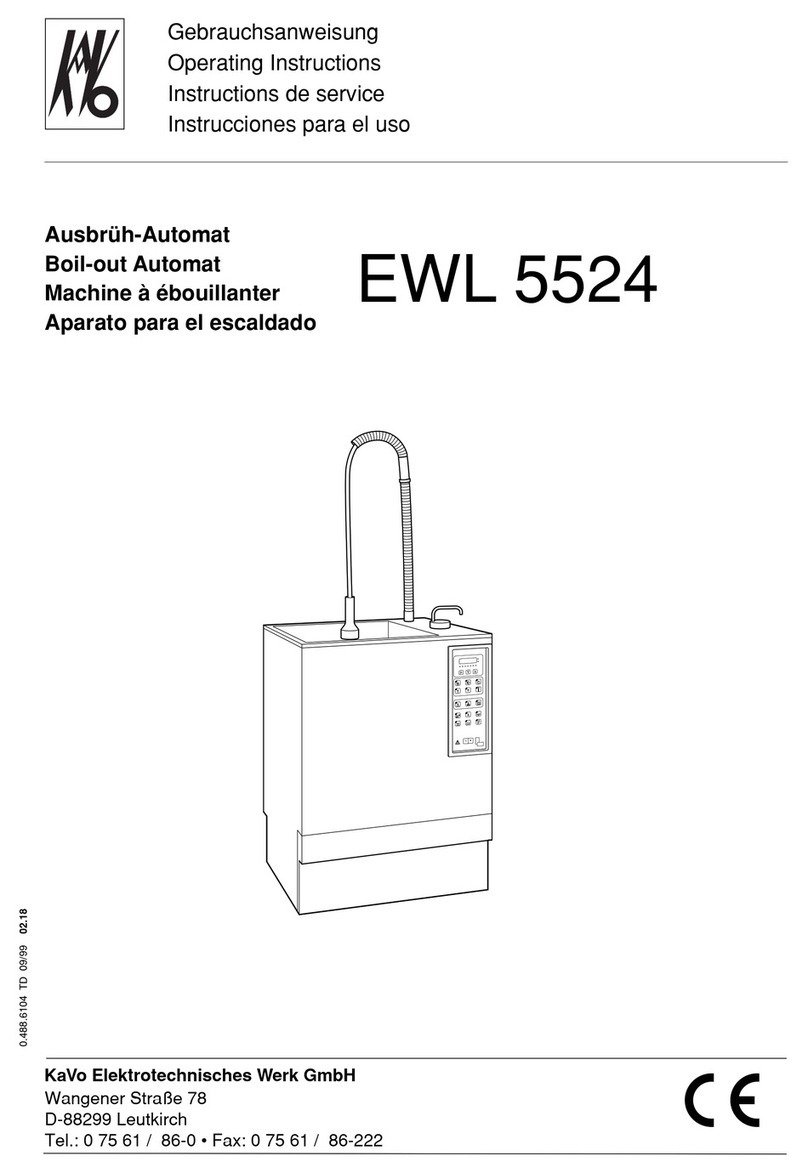Contents
1Disclaimer............................................................................................................................5
2Introduction....................................................................................................................... 6
2.1ORTHOPANTOMOGRAPH™ OP 3D.............................................................................................................. 6
2.2Intended use....................................................................................................................................................7
2.3Intended user profile.................................................................................................................................... 7
2.4Associated documentation.........................................................................................................................7
2.5Abbreviations.................................................................................................................................................. 7
2.6Signal words................................................................................................................................................... 8
2.7Disposal and recycling..................................................................................................................................8
2.8Warnings and requirements.......................................................................................................................9
2.8.1Warnings and precautions for use............................................................................................9
2.8.2Connection requirements......................................................................................................... 10
2.8.3Device modifications..................................................................................................................10
3Overview........................................................................................................................... 11
3.1Main parts....................................................................................................................................................... 11
3.2Patient positioning lights.......................................................................................................................... 12
3.2.1Positioning light locations......................................................................................................... 12
3.2.2Panoramic lights.......................................................................................................................... 12
3.2.3Cephalometric lights.................................................................................................................. 13
3.2.43D lights......................................................................................................................................... 13
3.3Accessories....................................................................................................................................................14
3.4Other detachable parts..............................................................................................................................15
3.5Emergency stop switch.............................................................................................................................16
3.6Device connectors.......................................................................................................................................17
4User interfaces.................................................................................................................18
4.1Graphical User Interface (GUI).................................................................................................................. 18
4.1.1GUI Overview.................................................................................................................................18
4.1.2Panoramic view........................................................................................................................... 20
4.1.3Cephalometric view....................................................................................................................22
4.1.4 3D view.......................................................................................................................................... 25
4.1.5Dental cast view.......................................................................................................................... 31
4.1.6Device settings............................................................................................................................ 35
4.2Patient positioning panel......................................................................................................................... 39
4.3Status indicator light.................................................................................................................................40
5Imaging programs........................................................................................................... 41
5.1Panoramic programs...................................................................................................................................41
5.2Cephalometric programs..........................................................................................................................43
5.33D programs.................................................................................................................................................45
5.3.1FOV Sizes........................................................................................................................................45
5.3.23D Resolutions............................................................................................................................. 47
5.4Dental cast program..................................................................................................................................48
6Using the device............................................................................................................. 49
6.1General imaging workflow.......................................................................................................................49
6.2Powering on the device............................................................................................................................50
ORTHOPANTOMOGRAPH™ OP 3D iii