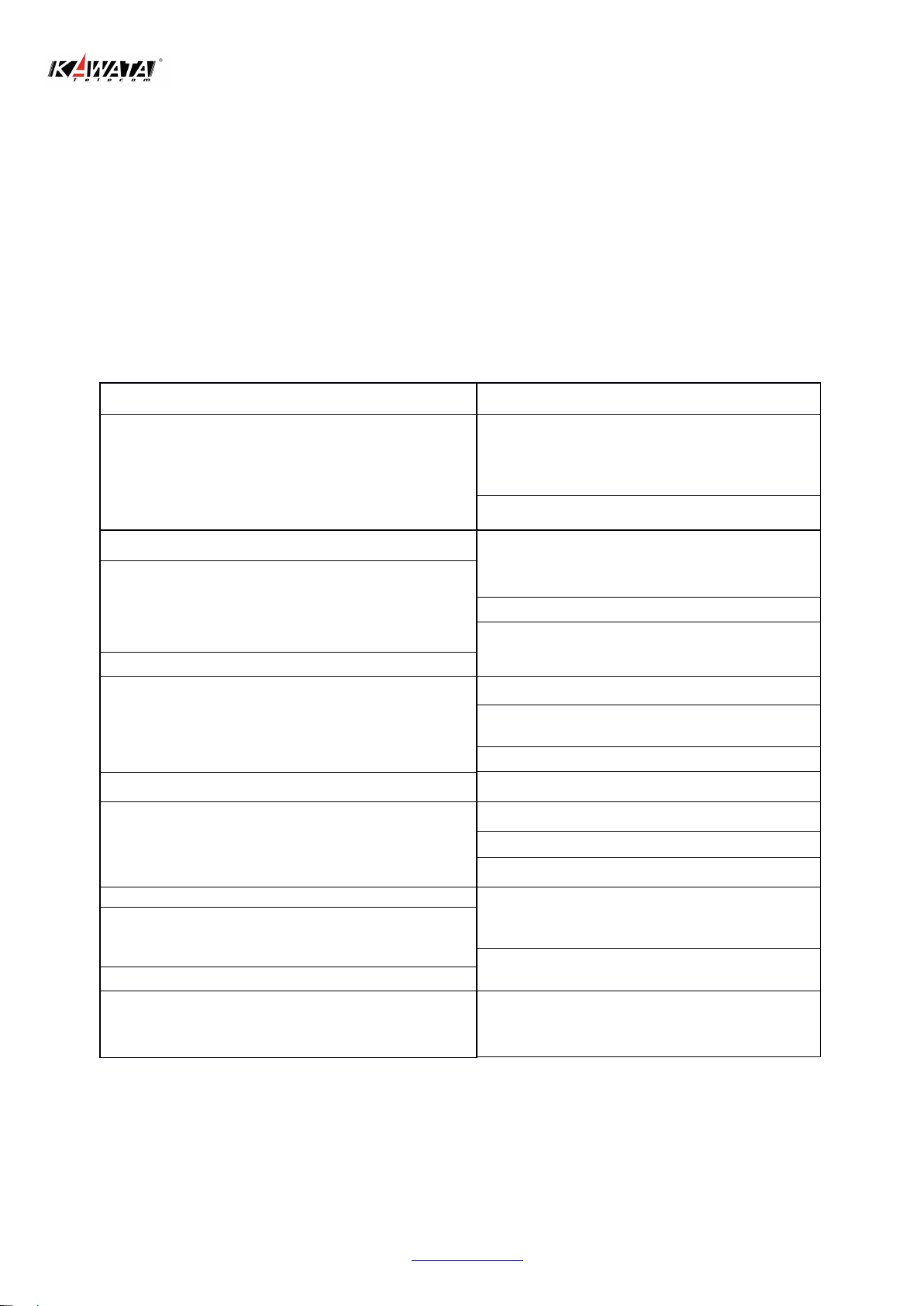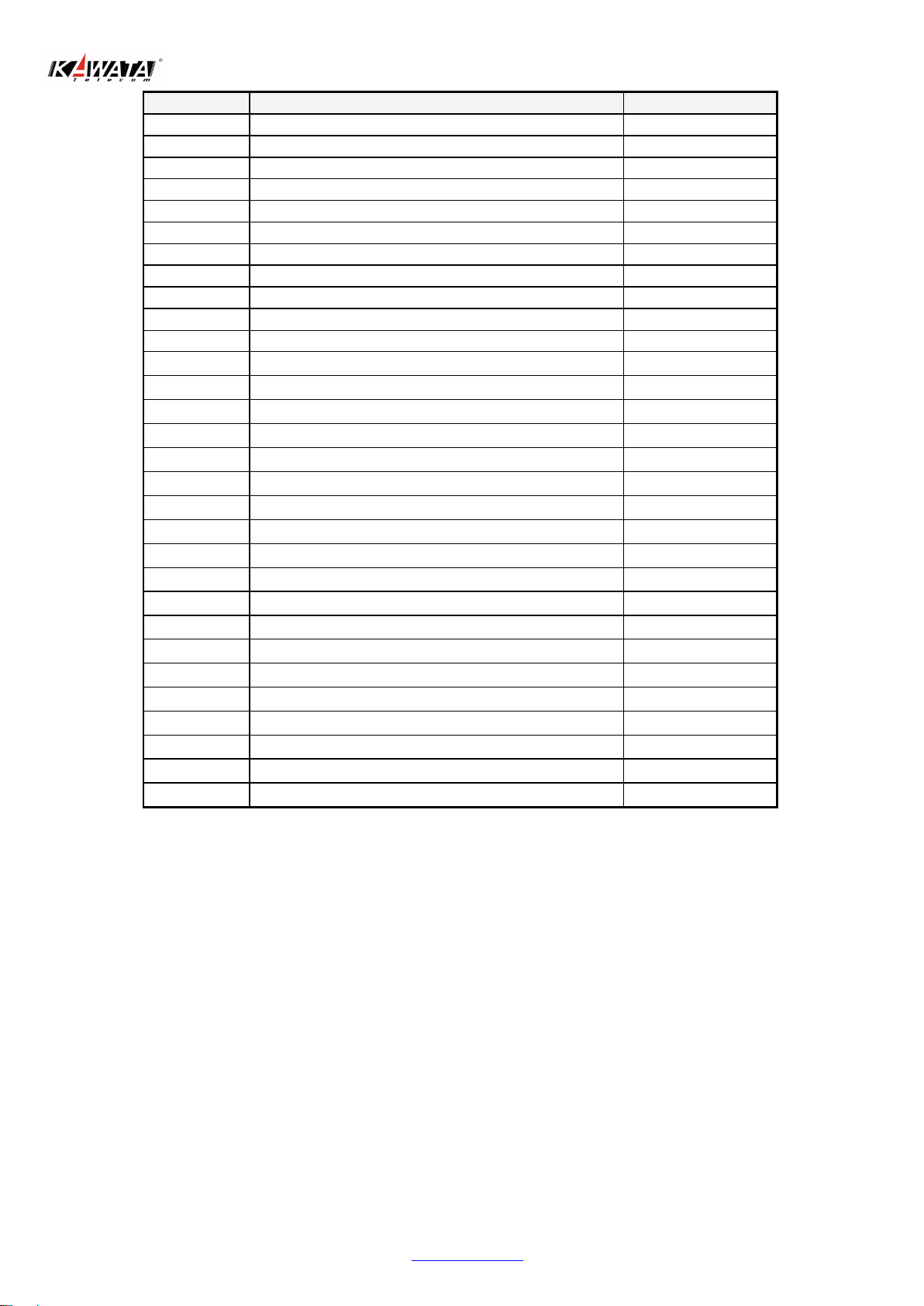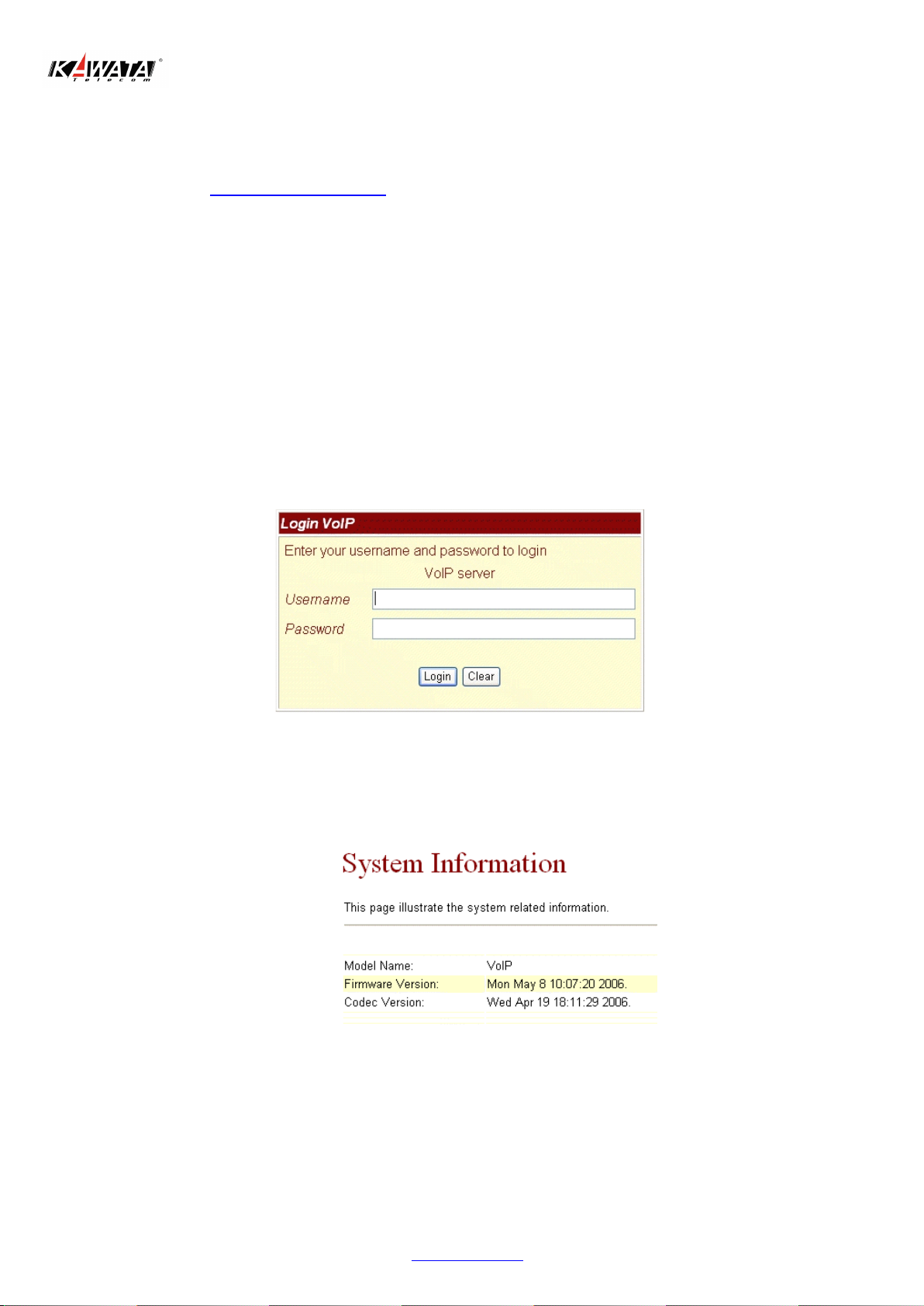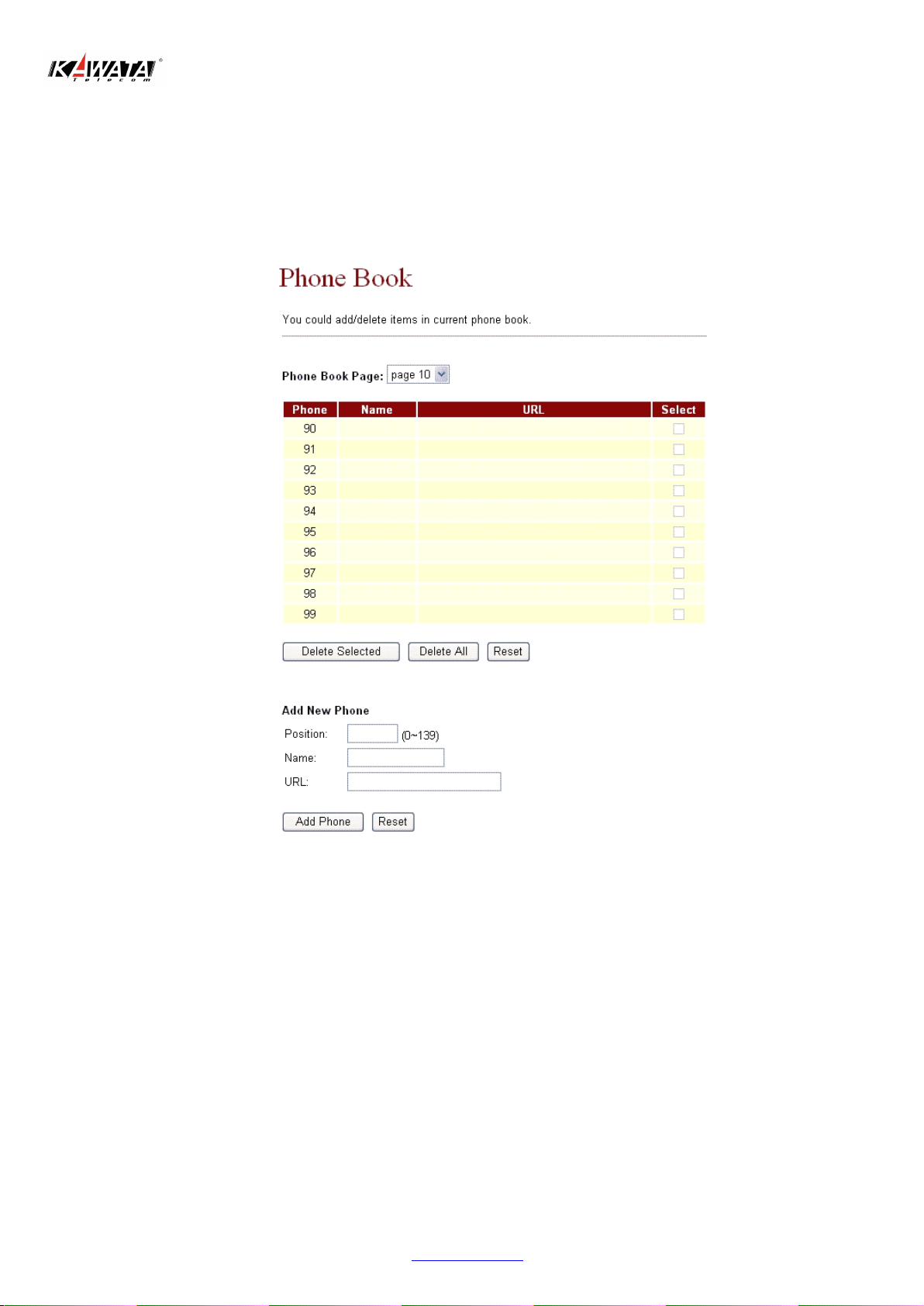User Manul for VoIP Phone
第9页 共 28 页KAWA SCIENCE AND TECHNOLOGY CO.,LTD website : http:// www . kawatel.com
TEL :+86- 755- 89962209 FAX :+86-755-84272617 E_mail: info@kawatel.com
3Setup
Setup
Setup
Setup
the
the
the
the
VoIP
VoIP
VoIP
VoIP
Phone
Phone
Phone
Phone
by
by
by
by
Web
Web
Web
Web
Browser
Browser
Browser
Browser
Default the IP Phone ’
s
NAT
is
enabled, WAN port
is
in DHCP Client Mode, LAN port
is
in DHCP Server Mode.
You
can connect you PC on LAN port, then you will get an IP Address from the IP Phone.
The IP Phone provides a built-in web server.
You
can use Web browser to configure the IP Phone. First please
input the IP address http://192.168.123.1:9999 in the Web page. Please remember to add the port number “ :9999 ” .
1.1
Login.
3.1.1
Please input the username and password into the blank field. The default setting is:
1.
For Administrator, the username is: root; and the password is: test. If you use the account login, you can
configure all the setting.
2. For normal user, the username is: system
or
user; and the password is: test. If you use the account login,
but you can not configure the SIP setting.
3.1.2 Click the “ Login ” button will move into the VOIP PHONE web based management information page.
3.1.3 If you change the setting in the Web Management interface, please do remember to click the “ Submit ” button in
that page. After you finished the change
of
the setting, click the “ Save ” function in the left side, and click the Save Button.
When you finished the setting, please click the Reboot function in the left side, and click the Reboot button in that page. After
the system restart, all the setting can work properly.
3.2
System Information
for
the VOIP PHONE.
3.2.1 When you login the web page, you can see the VOIP PHONE current system information like firmware version,
company … etc in this page.
3.2.2 Also you can see the function lists in the left side.
You
can use mouse to click the function you want to set up.
3.3 Phone Book
3.3.1
In Phone Book contains Phone Book and Speed Dial Settings.
You
can setup the Phone Book and Speed Dial
number. The Phone Book can store 140 phone numbers and the Speed Dial can store 10 phone numbers. If you want to use
Speed Dial you just dial the speed dial number (from 0~9) then press “ # ” .