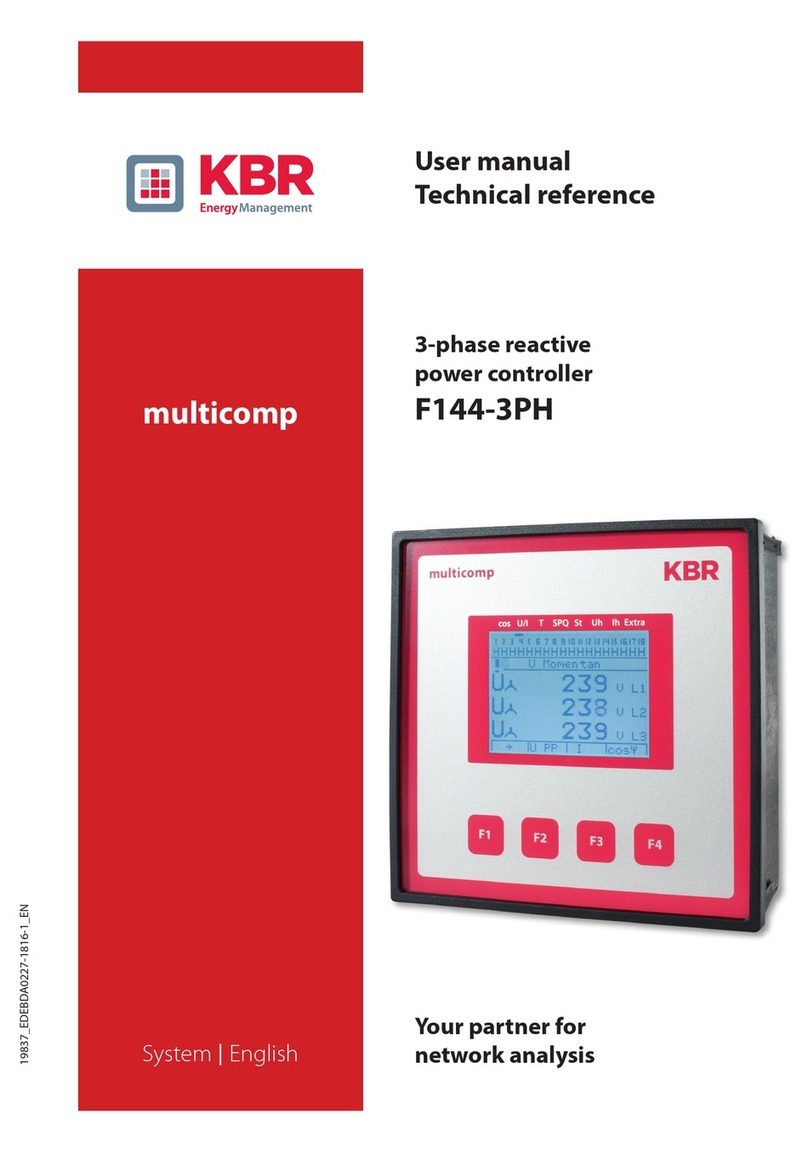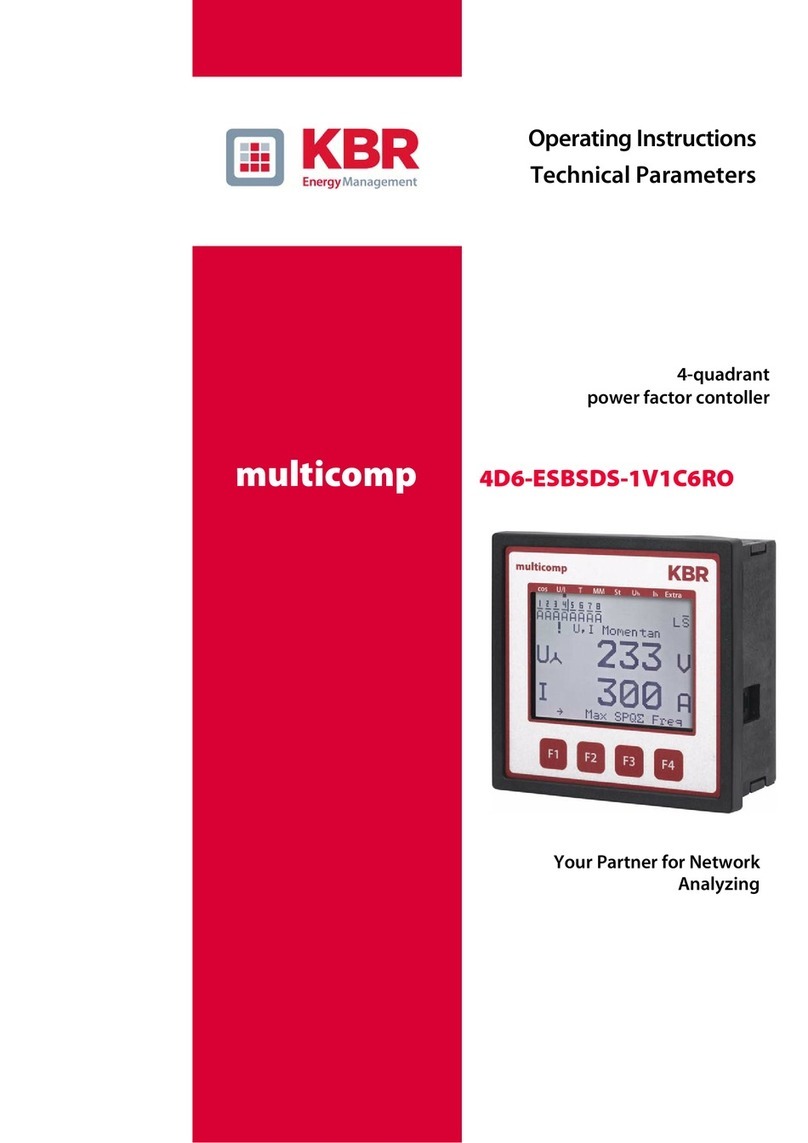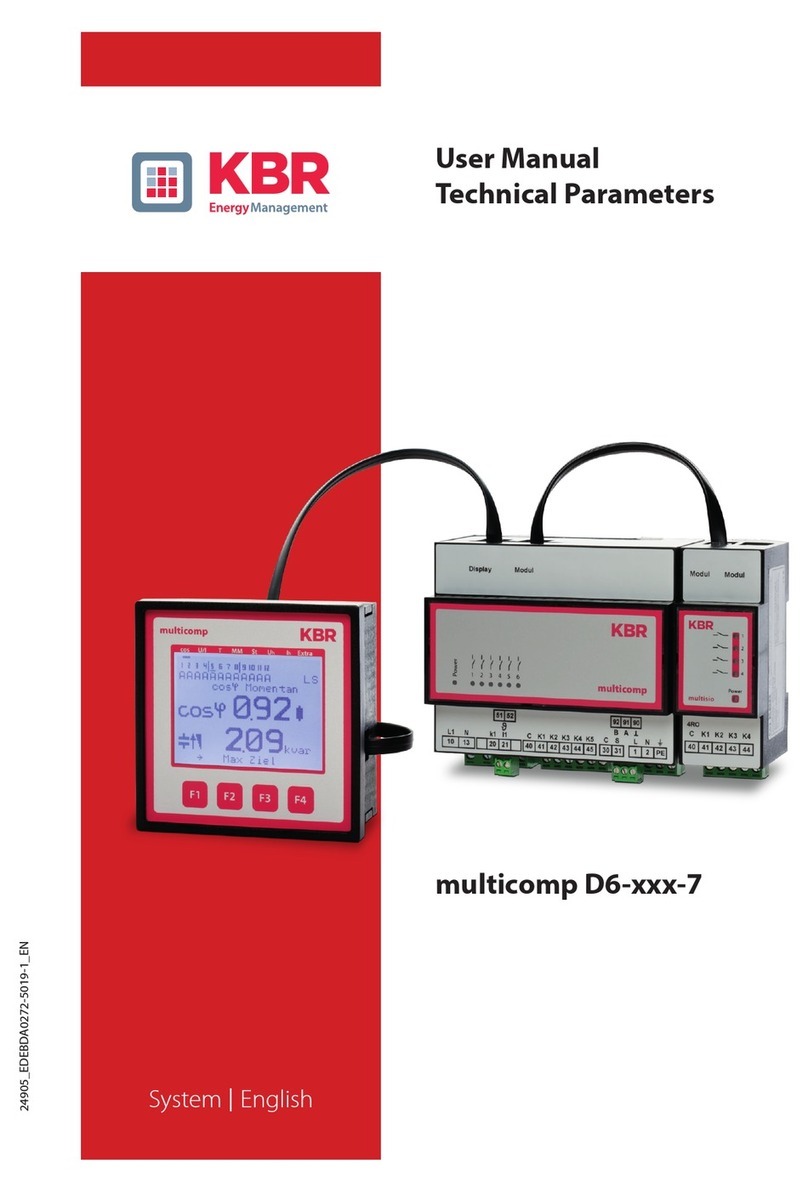Operating instructions multicomp
Version 1.00 Page 1 of 29
EDEBDA0144 / 0511-1 GB
Table of Contents
1 Controller functional principle .............................................................2
2 Operating and display panel ................................................................3
3 Mounting and electrical connection of the device .............................5
3.1 General, very important! ....................................................................................5
3.2 Current transformer connection and measurement voltage ..........................5
3.3 Current transformer dimensions .......................................................................5
3.4 Standard connection chart measurement voltage Ph-N .................................6
3.5 Standard connection chart measurement voltage Ph-Ph ...............................7
4 Commissioning the facility ...................................................................8
4.1 General commissioning notes ...........................................................................8
4.2 Compensation facility with controller ...............................................................8
5 Navigation and device displays ...........................................................9
6 Main menu displays ............................................................................11
7 Description of the individual display windows .................................13
7.1 Initialization window .........................................................................................13
7.2 Commissioning window if no stage power is programmed .........................13
7.3 Start menu window ...........................................................................................16
7.4 Stage state window ...........................................................................................17
7.5 Service window .................................................................................................17
7.6 Commissioning window ...................................................................................18
7.7 Switching performance window ......................................................................20
7.8 Error message menu ........................................................................................21
7.9 Window Extras ..................................................................................................22
8 Notes on detecting errors ...................................................................23
9 Facility and safety devices maintenance ..........................................24
10 Setting range of the parameters configurable ..................................25
11 Technical Data .....................................................................................26
11.1 Measuring and display values .........................................................................26
11.2 Measuring accuracy .........................................................................................26
11.3 Measuring principle ..........................................................................................26
11.4 Device memory .................................................................................................27
11.5 Other limits: .......................................................................................................27
11.6 Power supply .....................................................................................................27
11.7 Hardware inputs and outputs ..........................................................................27
11.7.1 Hardware inputs .....................................................................................................27
11.7.2 Hardware outputs ..................................................................................................27
11.8 Electrical connection ........................................................................................27
11.9 Mechanical data ................................................................................................28
11.10 Standards and Miscellaneous .........................................................................28
11.11 Overvoltage category .......................................................................................28
12 Selection of lines and fuses ...............................................................29