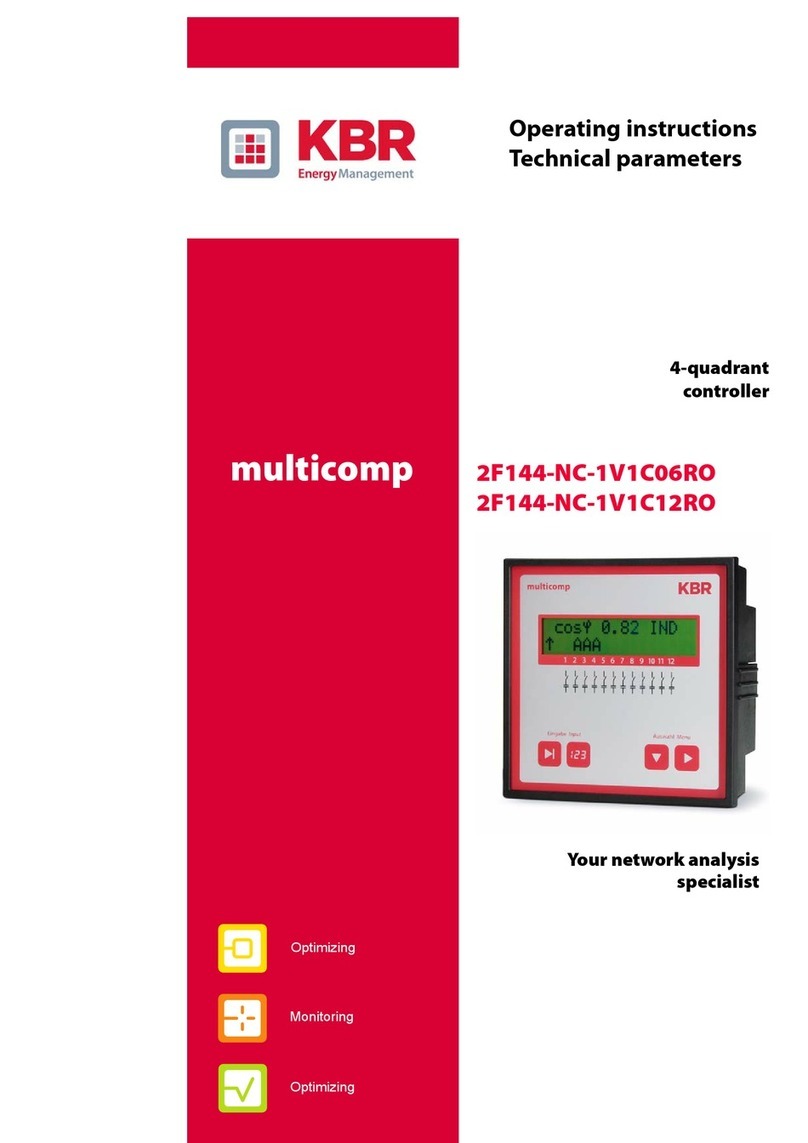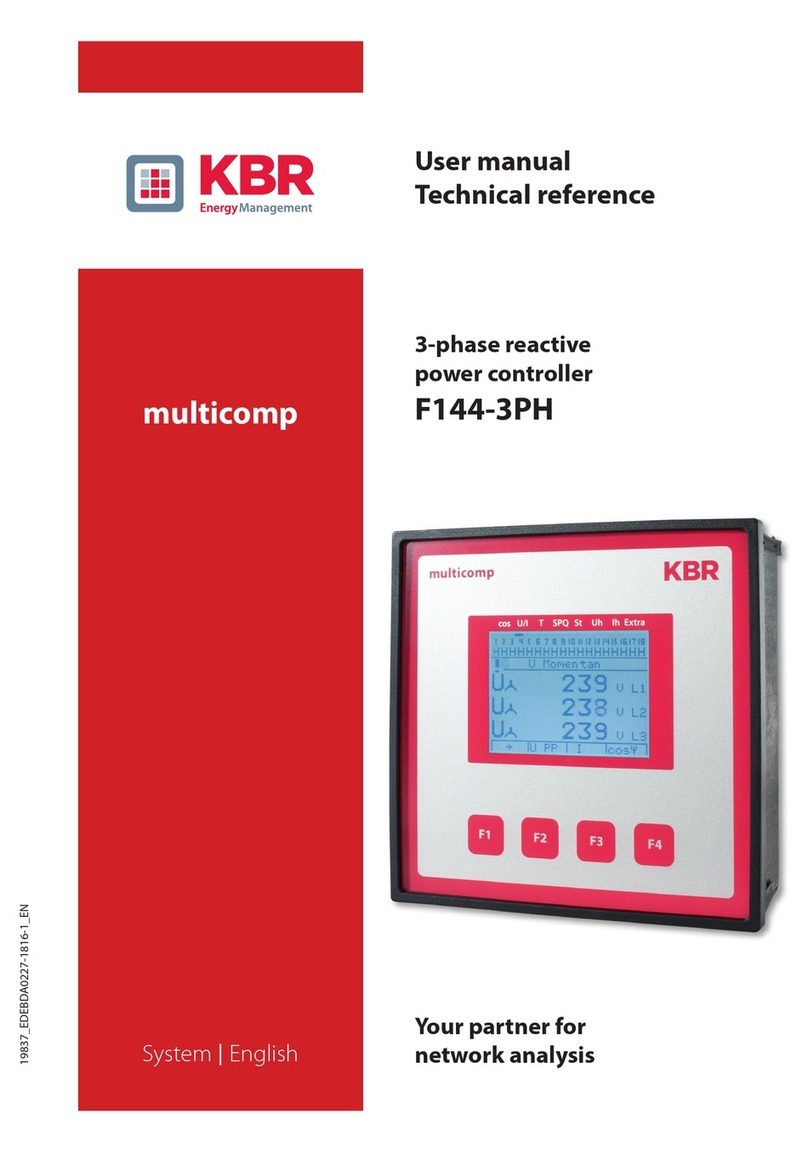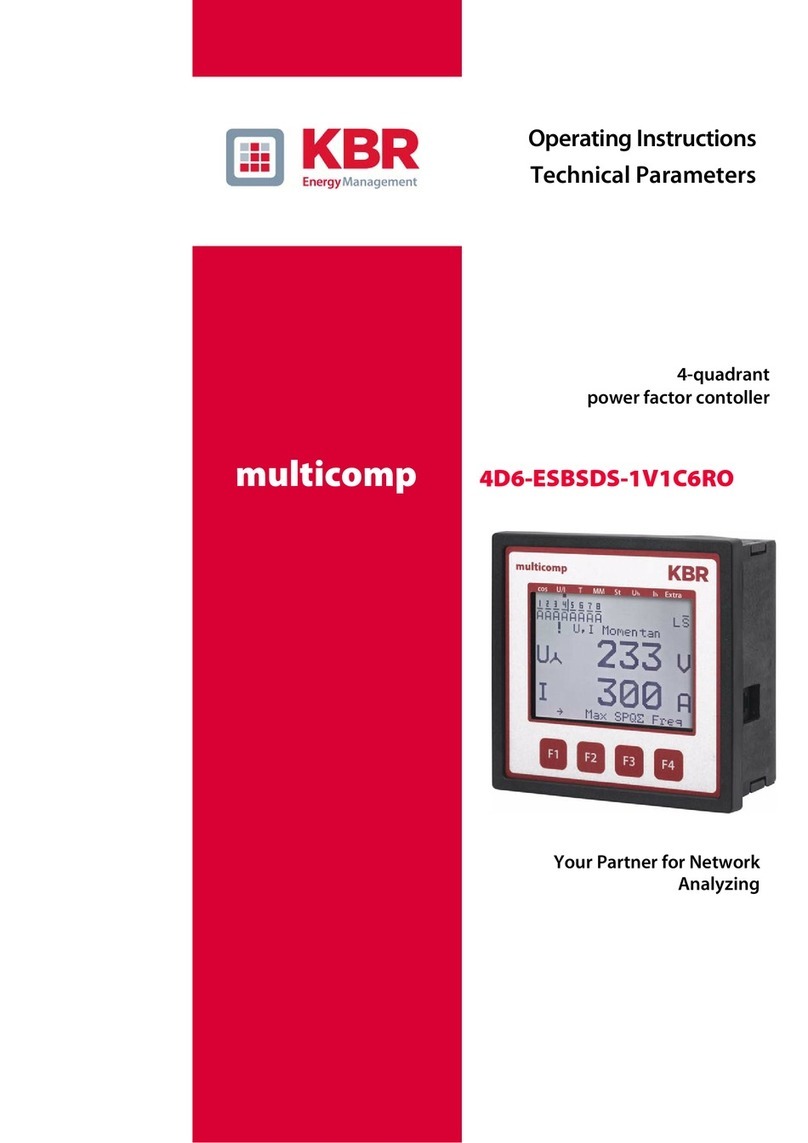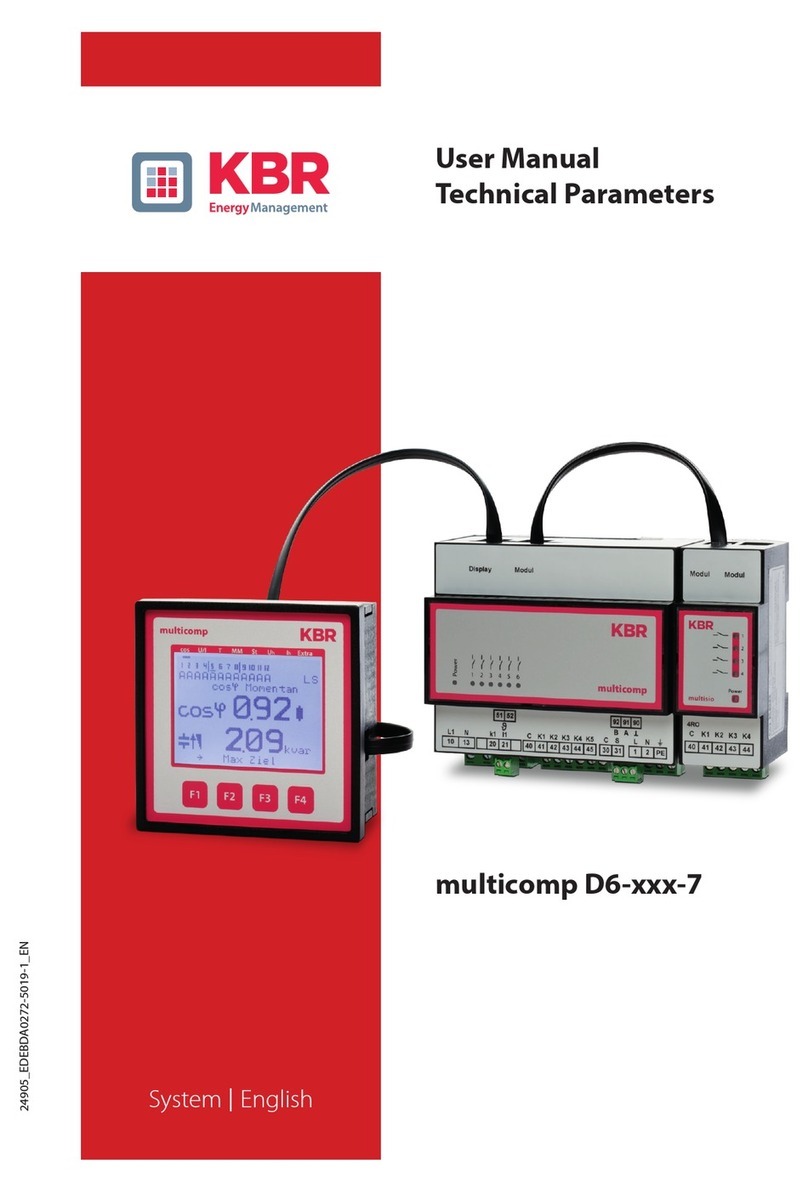V2.00
19837_EDEBDA0227-2620-1_EN
8
Functions
2 Description of functions of the multicomp F144-3PH
The multicomp F144-3PH reactive power controller works automatically in 4-quadrant
operation (generator operation), i.e. even with energy recovery to the utility company
network, missing compensation power is detected without a problem and compensated.
The control type of the device is optimizing, i.e. the controller selects the switching stage
with the suitable compensation capacity according to the missing compensation power.
By using the "maximum switching power per switching operation" parameter (menu
Extra / Commissioning / max. switching power), you can dene how many kvar the
controller can switch (on and o) at the same time. This enables faster compensation. If
the set value is smaller than the largest switching stage available, the value of the largest
stage is automatically used as the switching criterion.
Through the integrated temperature measurement input, the ambient temperature in
the reactive power compensation system is also monitored and if a predened limit tem-
perature is exceeded, the fan is switched on. Furthermore, you can protect the system by
setting an alarm / switch-o temperature which switches it o if there is a risk of damage
due to overtemperature.
The controller is additionally equipped with a limit monitoring function for protection of
capacitors from overvoltage and excessive harmonic load of voltage and current.
The 3-phase voltage and current recording makes it possible to not only realize 3-phase
compensation as before, but also real single-phase compensation (balancing) or a mix-
ture of single-phase and 3-phase compensation.
In this context, it is possible to separately congure 3-phase, phase-phase and sin-
gle-phase stages for each of the 18 existing compensation stages.
Furthermore, it is also possible to operate a compensation system with capacitive stages
only, inductive stages only or in mixed mode.
For 3-phase measurement, the measuring values are displayed separately per phase,
making it possible to evaluate the actual power supply conditions in detail. For sin-
gle-phase measurement, the measuring values of the phase measured are displayed but
the power values are additionally projected as total power.
By using an additional digital input, it is possible to activate a second deviating target
CosPhi.
Furthermore, the device is equipped with a RS485 bus interface for operation at the KBR
eBus with the visual energy computer software. This enables comfortable visualization of
the measuring values and the controller's operating state as well as convenient congu-
ration of the device via the primary control unit.