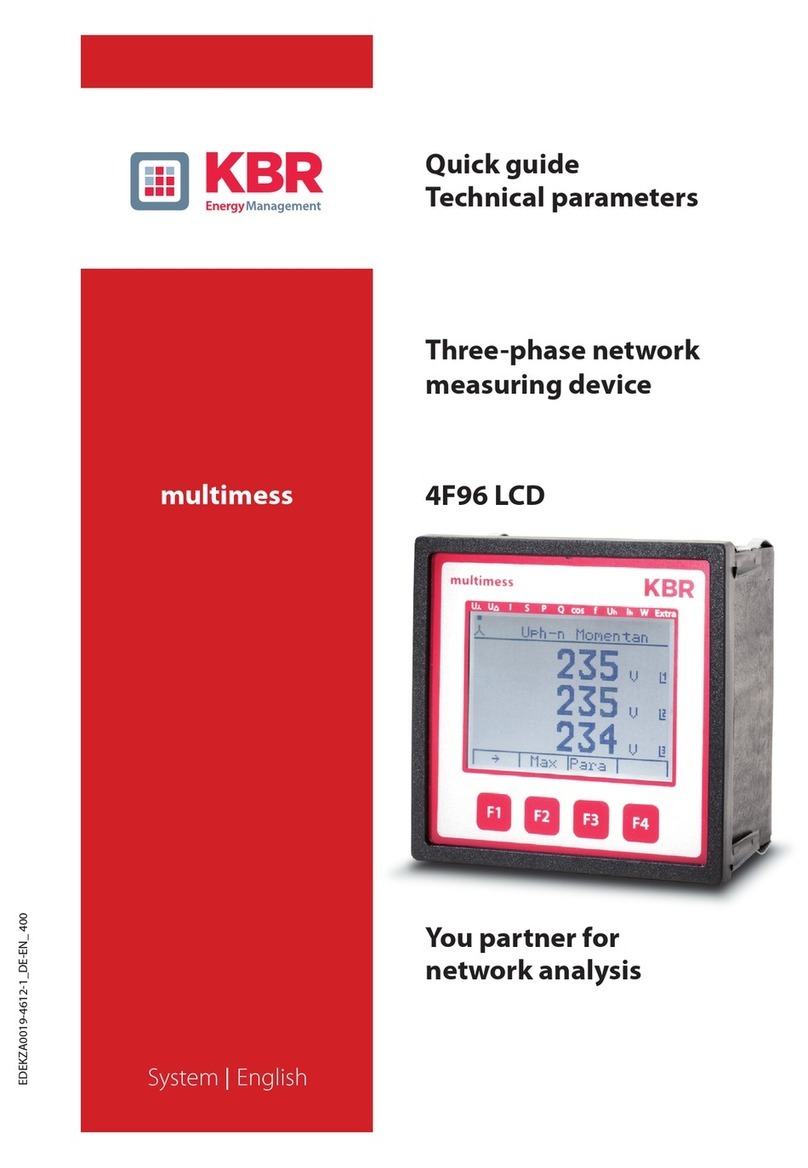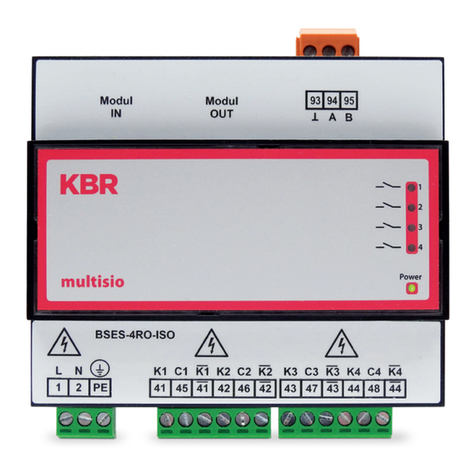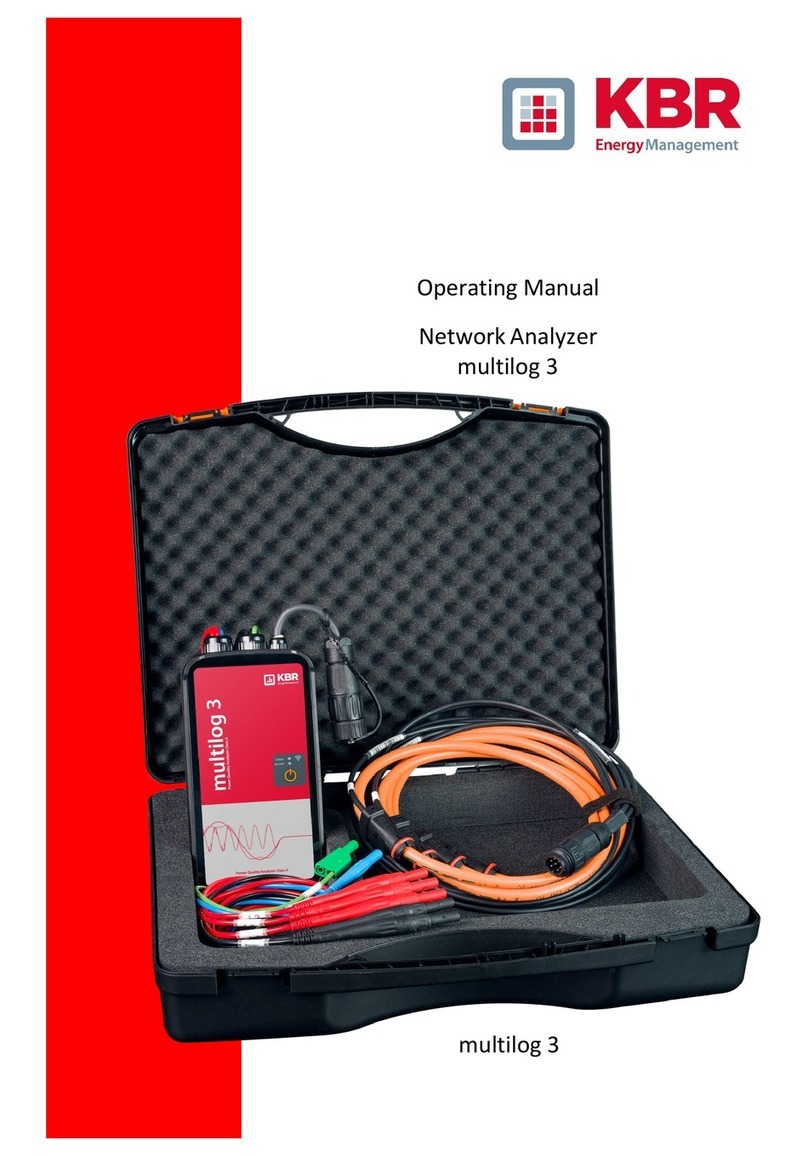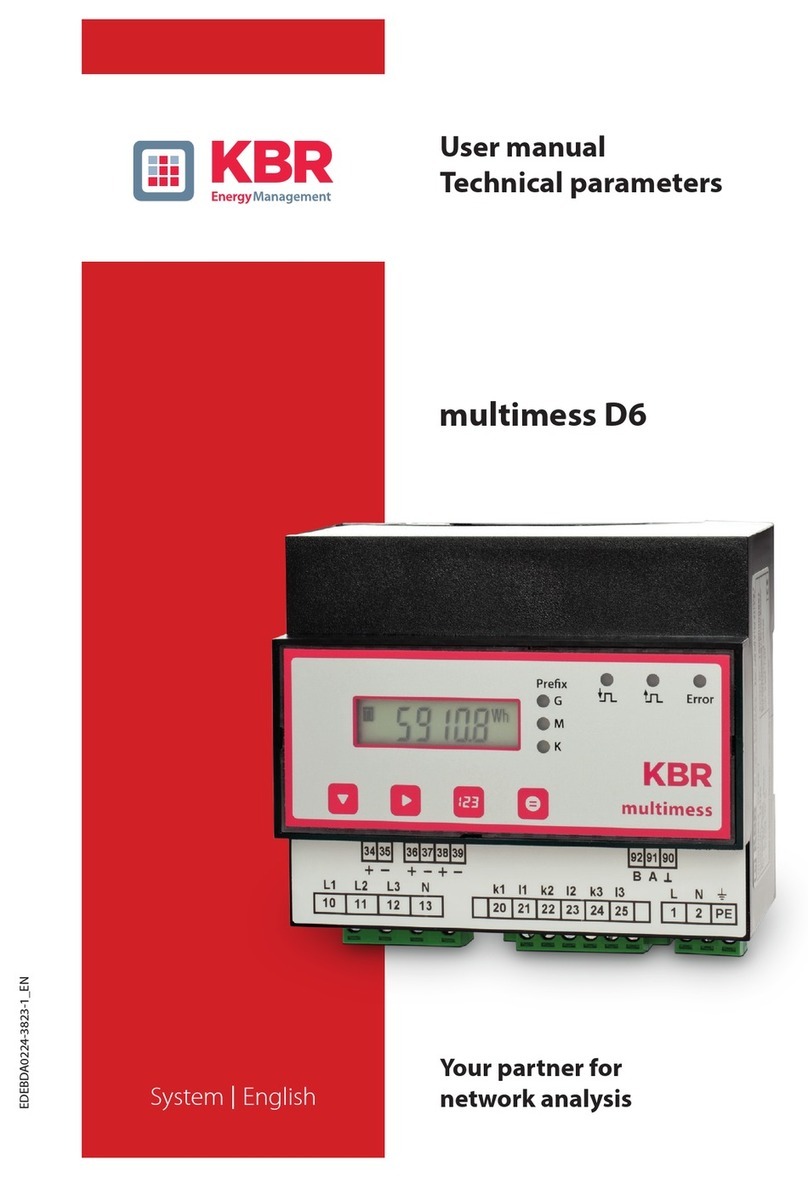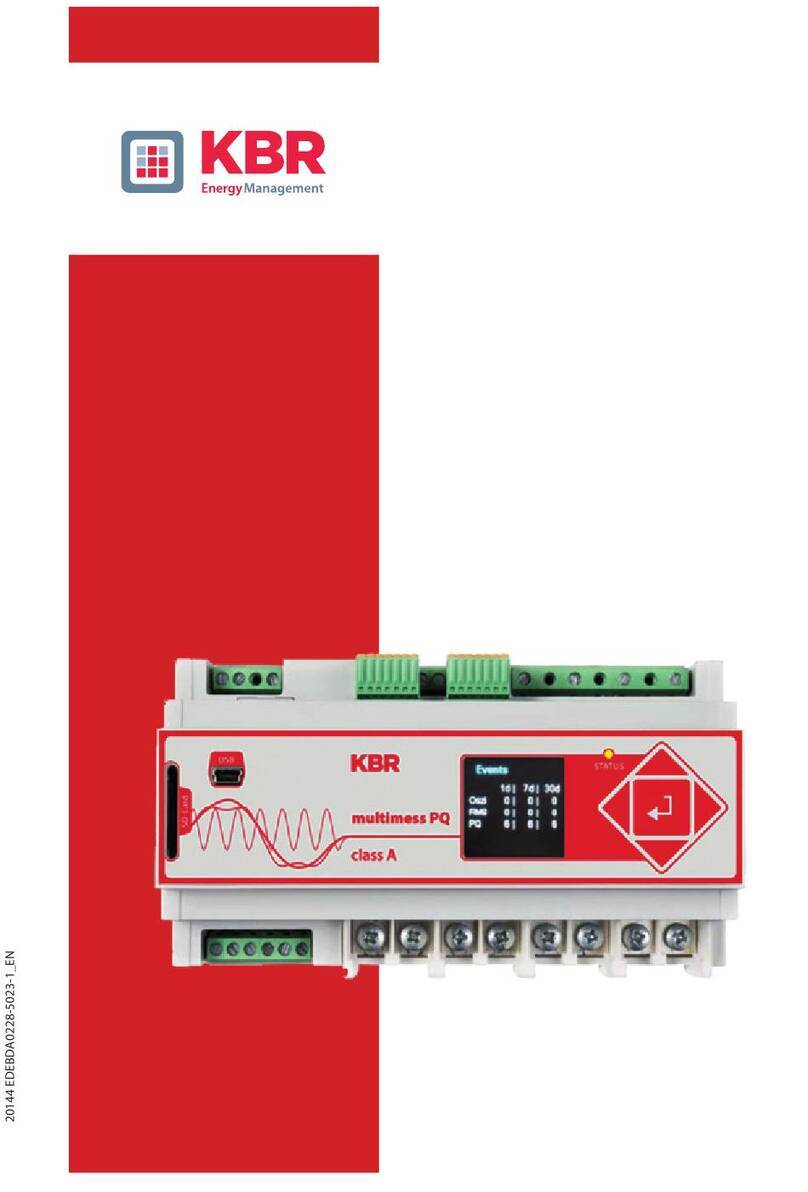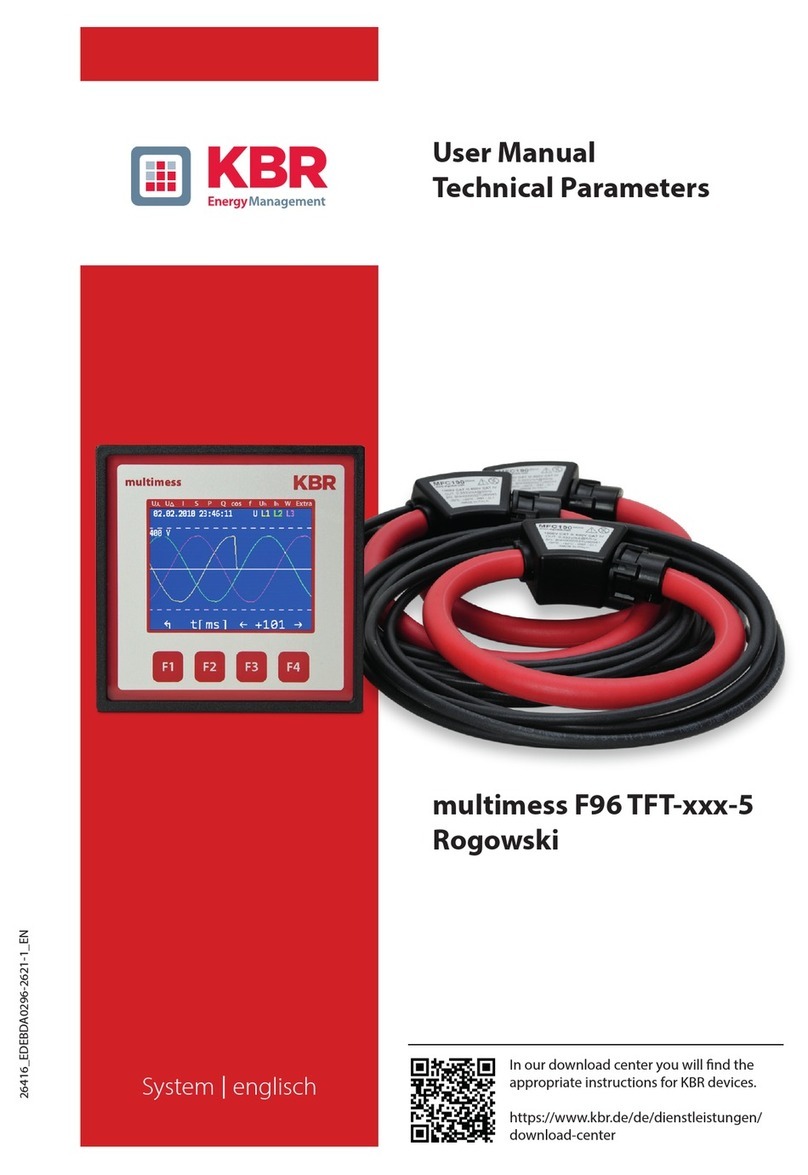Page III von IV
3510-1 GB
General Safety Precautions
In order to prevent operating errors, handling of the device is kept as simple as possible. This way, you will be
able to use the device very soon.
In your own interest, however, you should read the following safety precautions carefully.
aWarning
During installation, the applicable DIN / VDE regulations must be obser-
ved!
Mains connection, setup and operation of the device must only be per-
formed by qualified personnel. Qualified personnel as understood in the
safety precautions of this manual are persons authorized to setup,
ground and mark equipment, systems and wiring systems in
accordance with applicable standards.
To avoid the hazard of fire and electrical shock, the device must not be
subjected to rain or other humidity!
Before the device is connected to the mains, you will have to check
whether the local mains conditions comply with the specifications on the
manufacturer's label. A wrong connection may destroy the device!
When connecting the device, the connection chart must be observed
(see chapter "Connection chart") and the connection lines must be pow-
erless. Only use proper line material and watch the correct polarity
when wiring!
In order to ensure proper and safe operation of the product, it must be
transported, stored, installed and mounted in accordance with the speci-
fications and operated and maintained carefully.
A device showing visible damage must by all means be considered as
unfit for operation and must be disconnected from the mains!
Error detection, repairs and maintenance work may only be carried out
in our facilities or after contacting our service team. Every warranty obli-
gation of the manufacturer expires if the device is opened without writ-
ten consent from our service team. Proper operation can no longer be
guaranteed!
Opening the device may expose parts under voltage. Capacitors in the
device may still be loaded even if the device was disconnected from all
voltage sources. It is generally not allowed to operate the open device!
In facilities subject to hazard of lightning, lightning protection must be
provided for all input and output lines (recommendations see chapter
"Protective measures")!
Safety Precautions