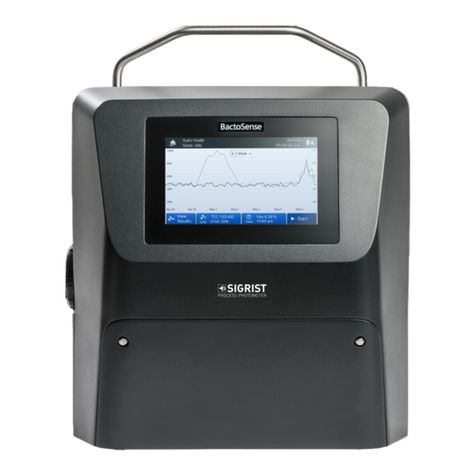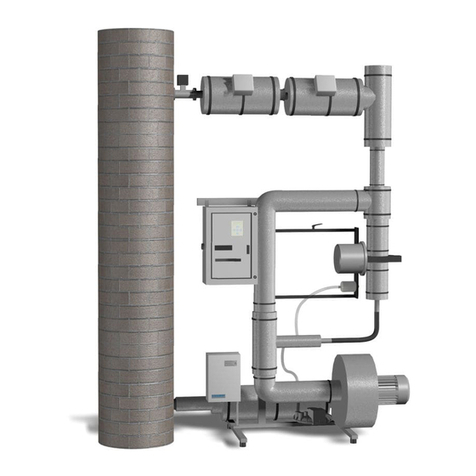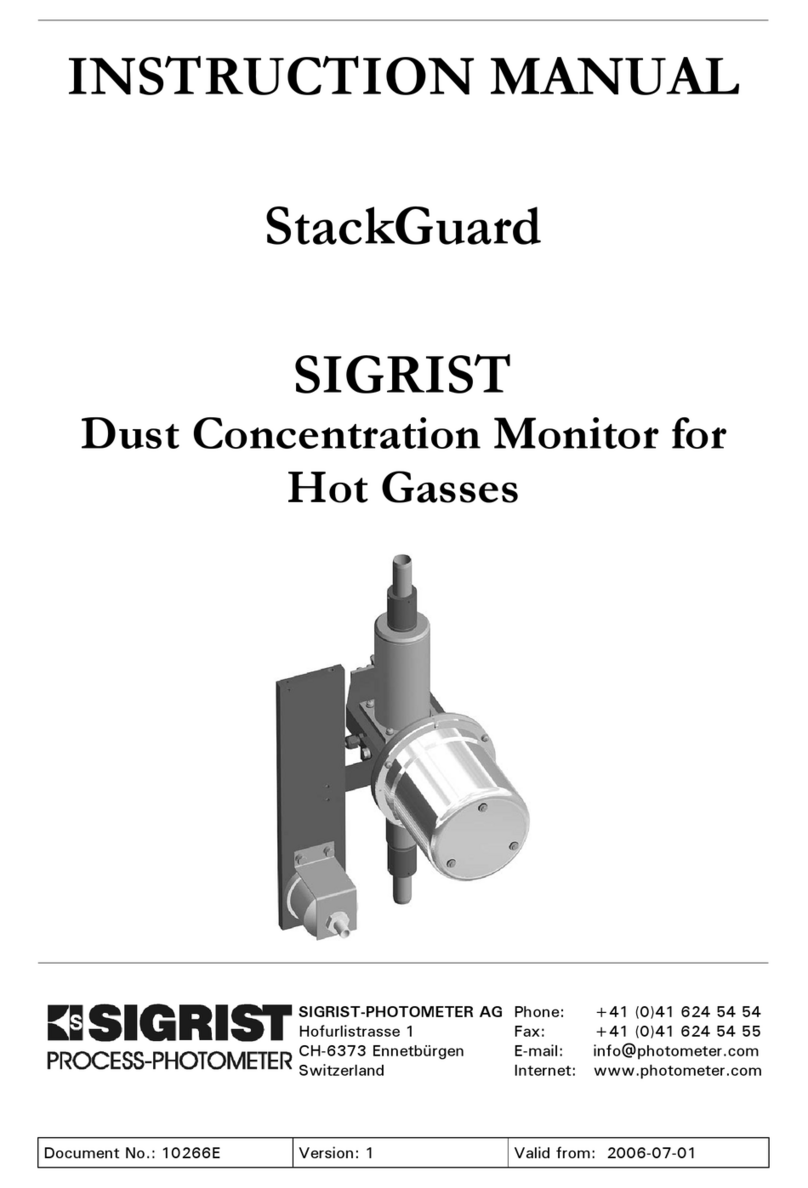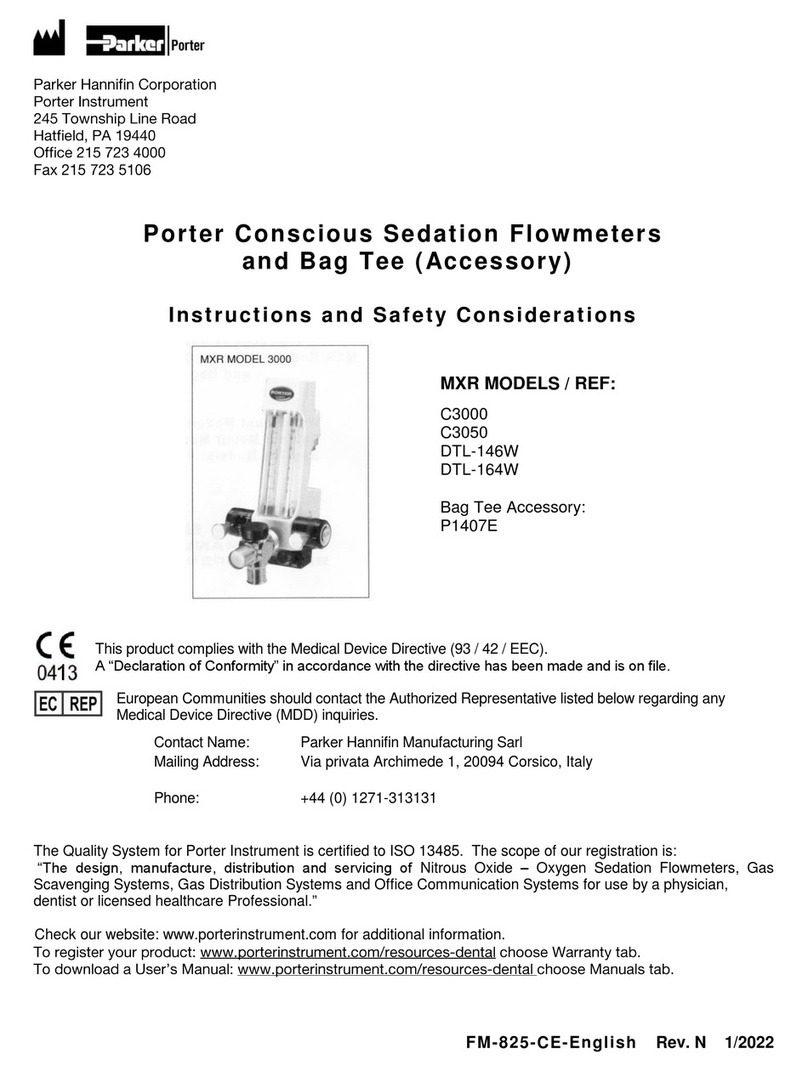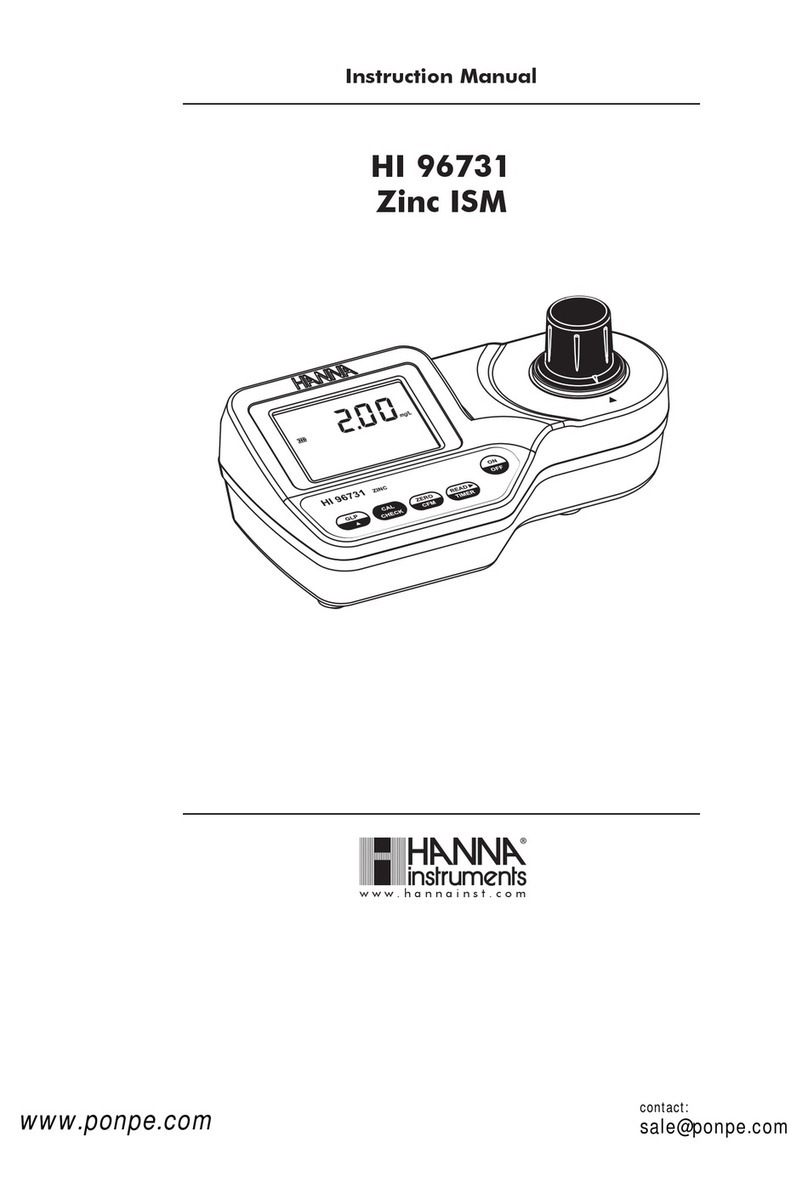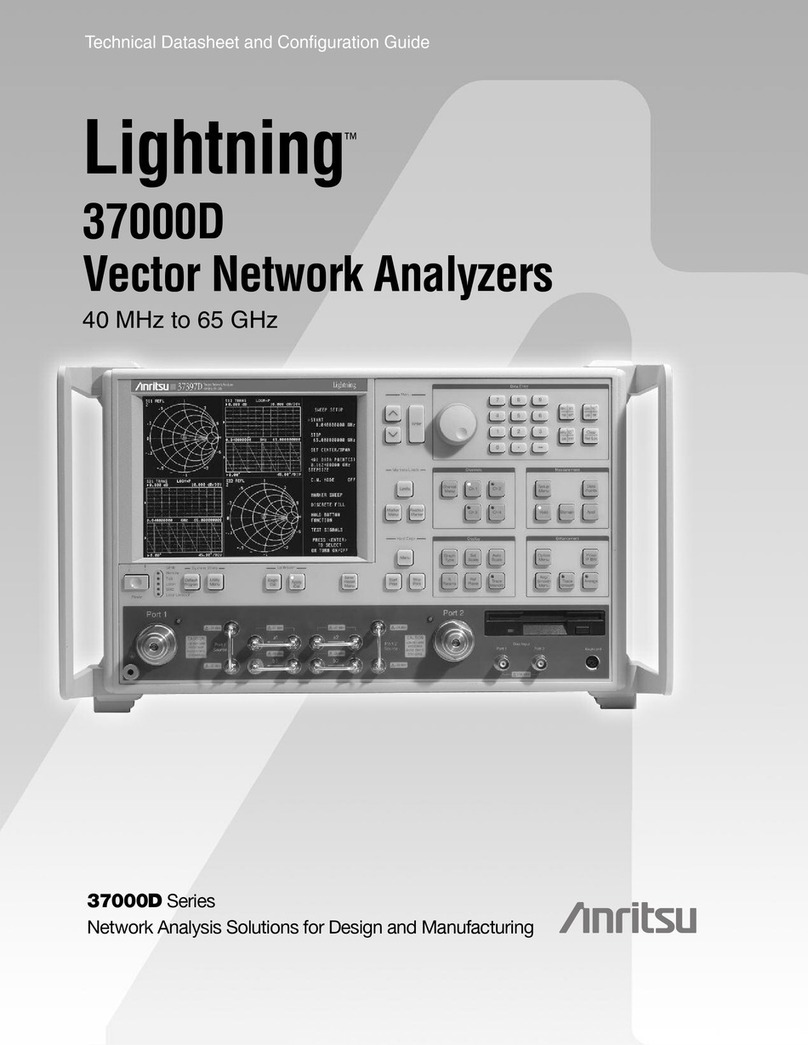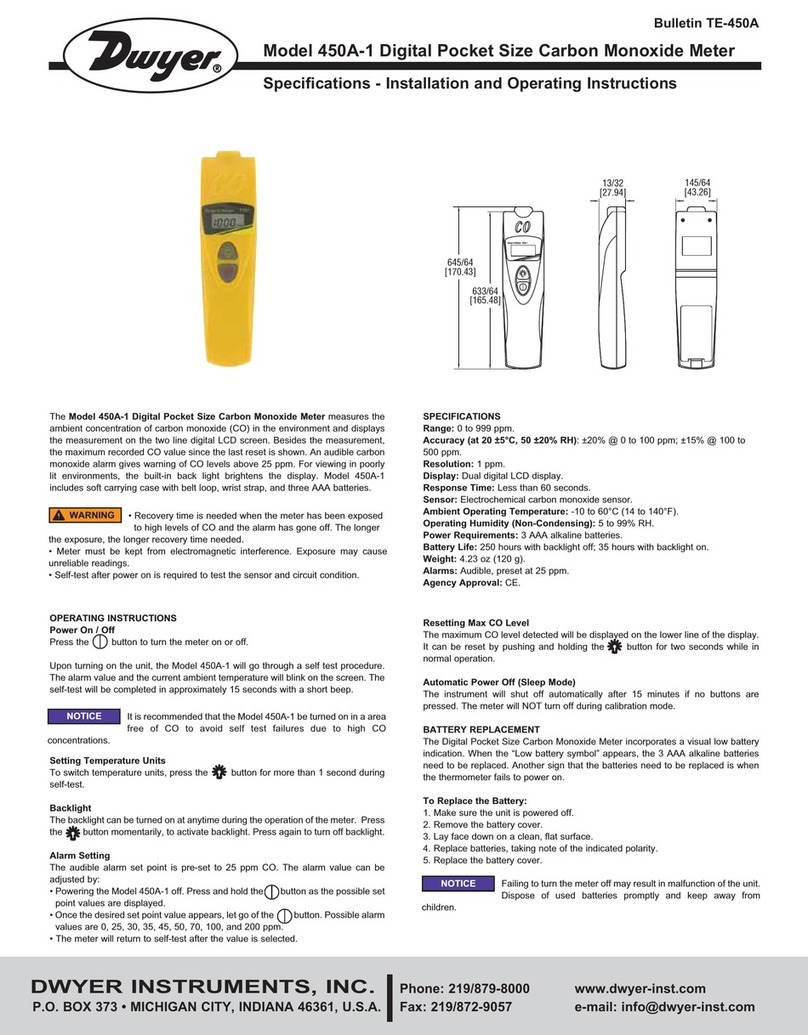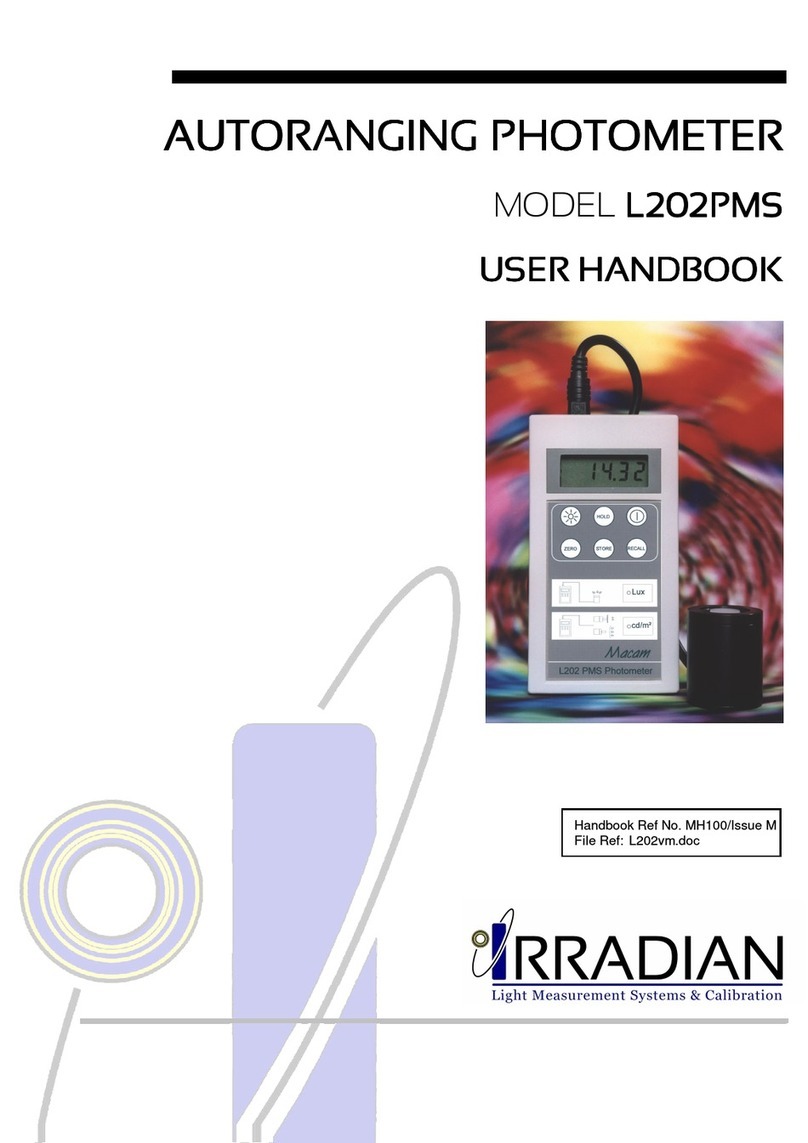9.2.1 Homepage .................................................................................................................................................... 28
9.2.2 Getting started in the SIGRIST web interface.................................................................................................. 28
9.2.3 Save/Refresh Settings.................................................................................................................................... 29
9.2.4 Change configuration mode .......................................................................................................................... 29
9.3 Simple configuration mode ...............................................................................................................30
9.3.1 Menu: Configuration ..................................................................................................................................... 30
9.3.2 Menu: Simulation .......................................................................................................................................... 32
9.3.3 Menu: Recalibration ...................................................................................................................................... 32
9.3.4 Menu: History................................................................................................................................................ 32
9.3.5 Menu: System info......................................................................................................................................... 33
9.4 Advanced configuration mode...........................................................................................................34
9.4.1 Menu: IO configuration ................................................................................................................................. 34
9.4.2 Menu: WLAN ................................................................................................................................................. 37
9.4.3 Menu: Display ............................................................................................................................................... 38
9.4.4 Menu: Sensor check ...................................................................................................................................... 39
9.4.5 Menu: System ............................................................................................................................................... 39
9.4.6 Menu: Meas. Channels .................................................................................................................................. 40
9.4.7 Menu: Math. Channels .................................................................................................................................. 41
9.4.8 Menu: Measuring info ................................................................................................................................... 42
9.5 Logger diagram ................................................................................................................................42
9.6 Field bus...........................................................................................................................................43
9.6.1 General requirements ................................................................................................................................... 43
9.6.2 Fault codes.................................................................................................................................................... 43
9.6.3 Modbus RTU/ TCP ......................................................................................................................................... 43
9.6.4 Modbus TCP general ..................................................................................................................................... 45
10 Servicing ..................................................................................................................................... 46
10.1 Servicing schedule ............................................................................................................................46
10.2 Replace desiccant..............................................................................................................................47
10.3 Clean sensor head.............................................................................................................................48
10.3.1 Cleaning the sensor head (VARINLINE® connection)....................................................................................... 48
10.3.2 Cleaning the sensor head (flange connection)................................................................................................ 49
10.4 Calibration check...............................................................................................................................50
10.4.1 Overview of control units ............................................................................................................................... 51
10.4.2 Cleaning the control unit ............................................................................................................................... 51
10.4.3 Carry out calibration check with control unit................................................................................................... 52
10.5 Replace seals ....................................................................................................................................56
10.5.1 Replace seals (VARINLINE® connection) ......................................................................................................... 56
10.5.2 Replace seal (flange connection).................................................................................................................... 57
10.6 Spare parts .......................................................................................................................................57
11 Troubleshooting.......................................................................................................................... 59
11.1 Isolate faults .....................................................................................................................................59
11.2 Warning/error/priority messages......................................................................................................60
11.3 Warning messages............................................................................................................................60
11.4 Fault messages .................................................................................................................................61
11.5 Prio fault messages...........................................................................................................................62
12 Repairs........................................................................................................................................ 63
Table of contents
4 / 68 SIGRIST-PHOTOMETER