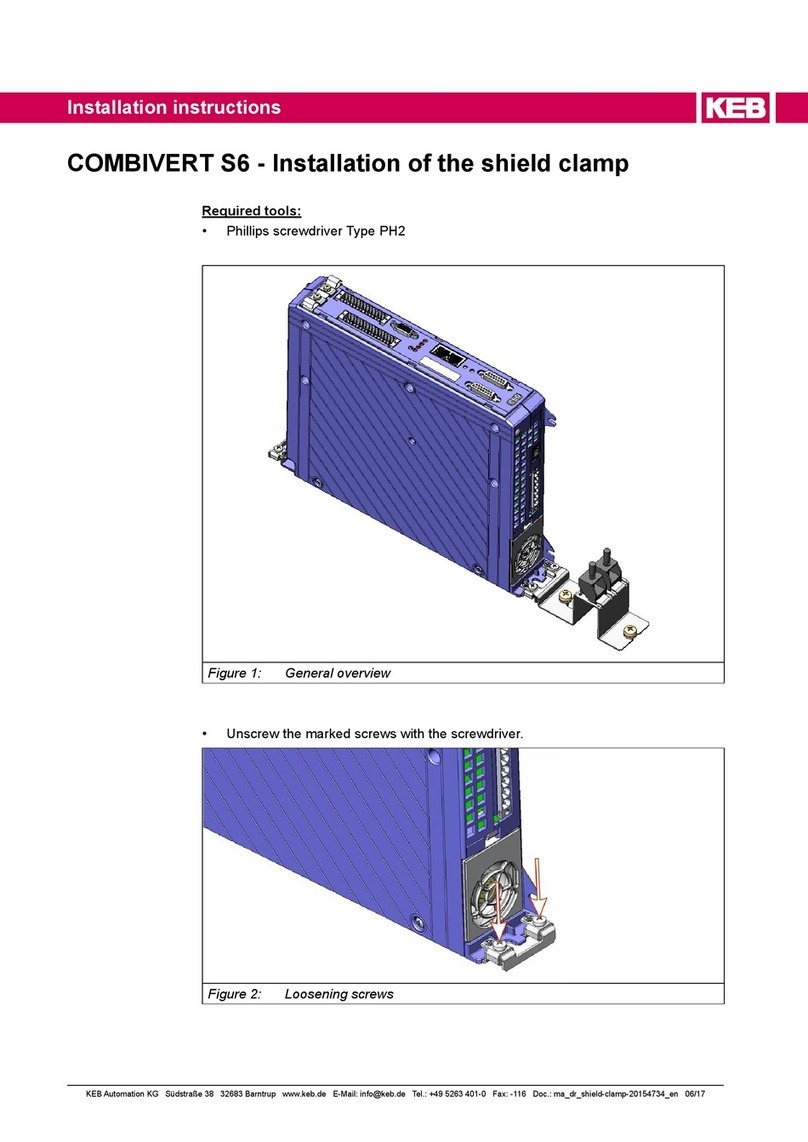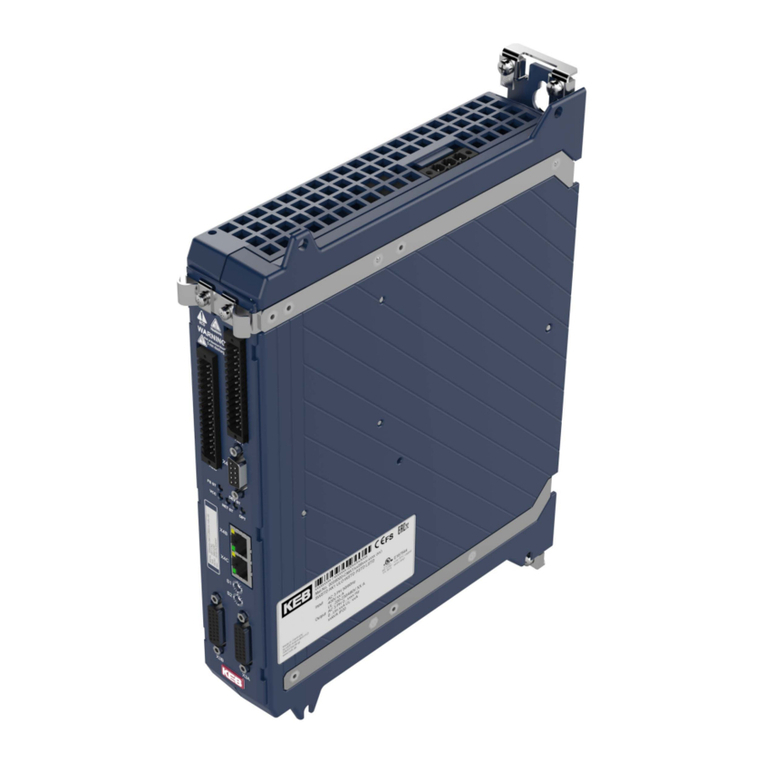Table of Contents
ma_dr_s6-cu-k-inst-20087885_en iii
Table of Contents
1 Introduction ................................................................................................................................................... 7
1.1 Markings................................................................................................................................................ 7
1.1.1 Warnings................................................................................................................................. 7
1.1.2 Information notes .................................................................................................................... 7
1.1.3 Symbols and markers ............................................................................................................. 8
1.2 Laws and guidelines.............................................................................................................................. 8
1.3 Warranty and liability............................................................................................................................. 8
1.4 Support.................................................................................................................................................. 8
1.5 Copyright............................................................................................................................................... 8
2 General Safety Instructions.......................................................................................................................... 10
3 Product description ...................................................................................................................................... 11
3.1 Description of the control board COMPACT ......................................................................................... 11
3.2 Variants of the control board Pro .......................................................................................................... 11
3.3 Safety functions..................................................................................................................................... 11
3.4 Accessories........................................................................................................................................... 12
3.5 Connection and control elements.......................................................................................................... 13
3.6 Motor monitoring X1C (temperature, brake) ......................................................................................... 13
3.7 Control terminal strip X2A ..................................................................................................................... 14
3.8 Safety terminal block X2B..................................................................................................................... 14
3.9 CAN bus and analog inputs and outputs X2C....................................................................................... 14
3.10 Encoder interfaces X3A, X3B................................................................................................................ 14
3.11 Diagnostic interface X4A....................................................................................................................... 14
3.12 Fieldbus interfaces X4B, X4C ............................................................................................................... 14
3.13 Status LEDs .......................................................................................................................................... 14
3.13.1 Boot display ............................................................................................................................ 14
3.13.2 VCC - LED .............................................................................................................................. 15
3.13.3 NET ST - LED......................................................................................................................... 15
3.13.4 DEV ST - LED......................................................................................................................... 15
3.13.5 OPT - LED .............................................................................................................................. 15
4 Connection of the control............................................................................................................................. 16
4.1 Assembly of wires ................................................................................................................................. 16
4.2 Terminal strip X2A................................................................................................................................. 17
4.2.1 Digital Inputs ........................................................................................................................... 17
4.2.2 Digital Outputs ........................................................................................................................ 18
4.2.3 Relay output;........................................................................................................................... 18
4.2.4 Voltage supply ........................................................................................................................ 19
4.3 Terminal block X2B............................................................................................................................... 19
4.3.1 Inputs STO.............................................................................................................................. 19
4.3.2 Digital outputs ......................................................................................................................... 20
4.3.3 Voltage input........................................................................................................................... 20
4.4 Terminal block X2C............................................................................................................................... 21
4.4.1 Analog input............................................................................................................................ 22
4.4.2 Analog output.......................................................................................................................... 22
5 Diagnosis/visualisation X4A ........................................................................................................................ 24
5.1 Assignment of the terminal strip X4A.................................................................................................... 24