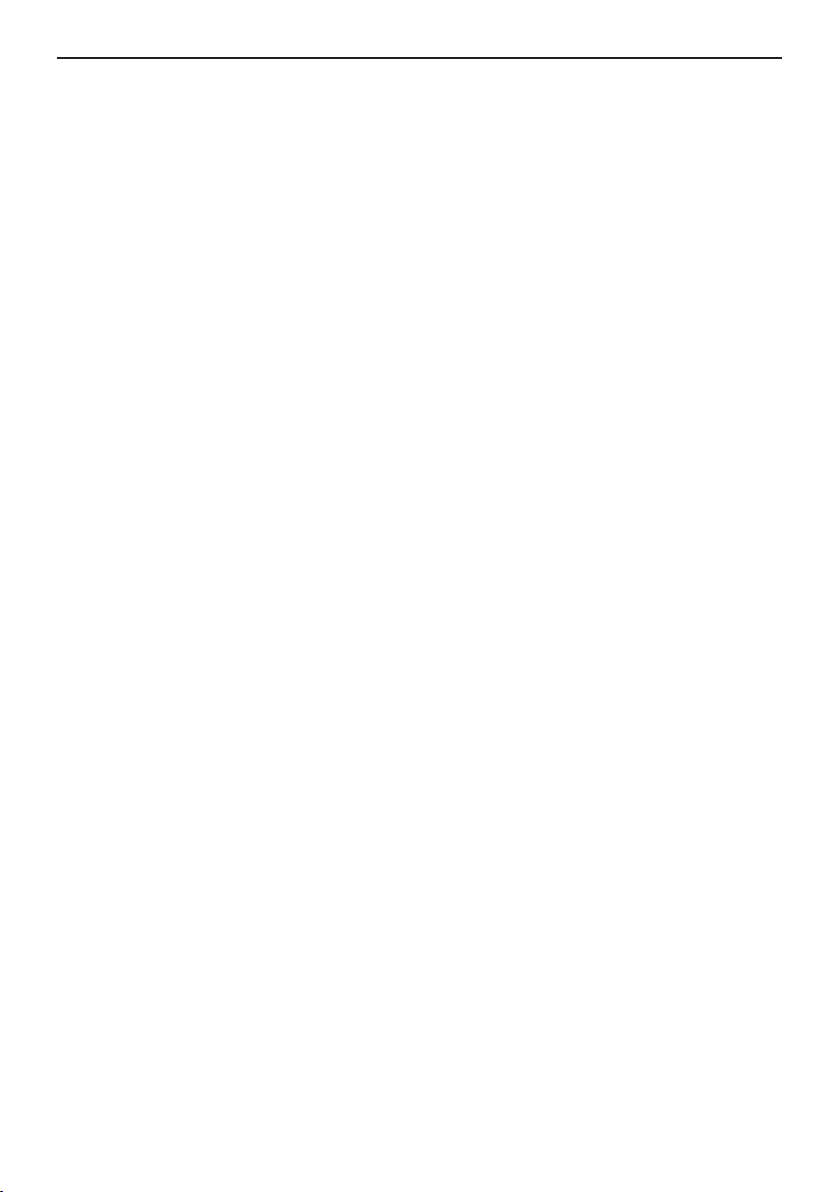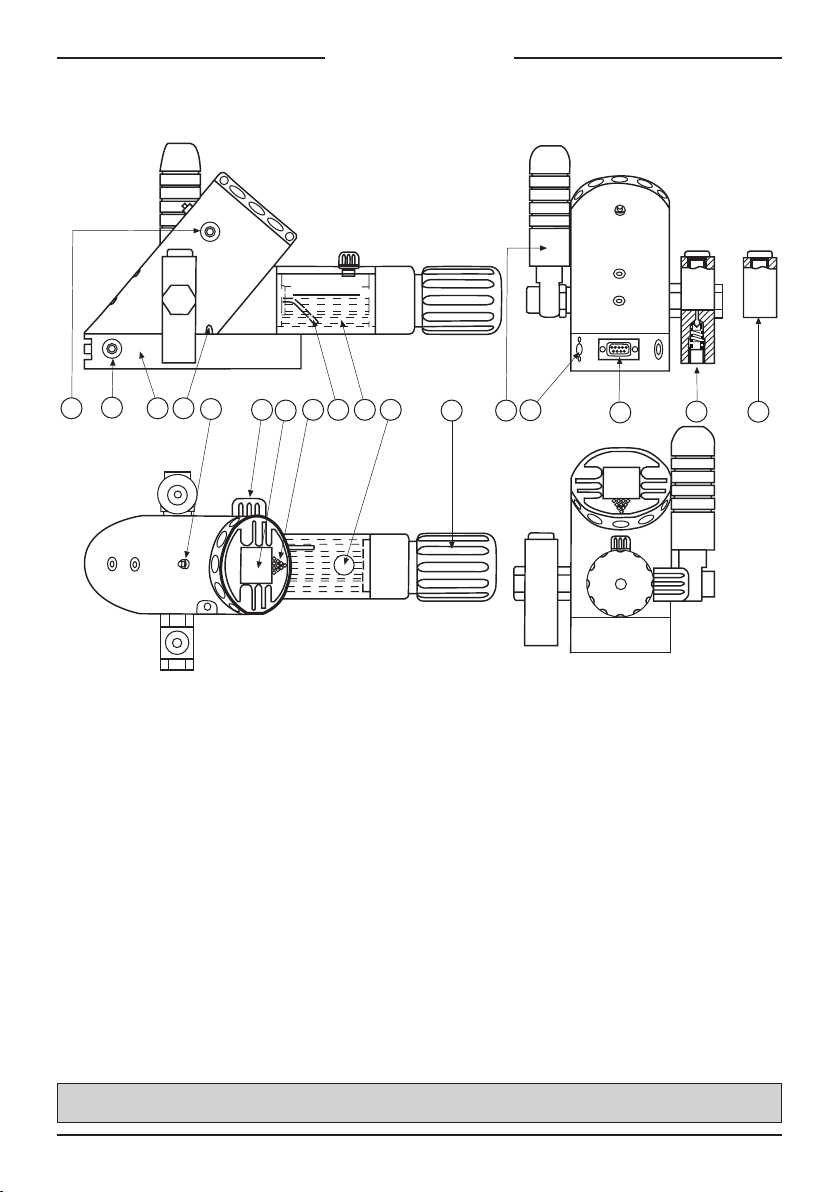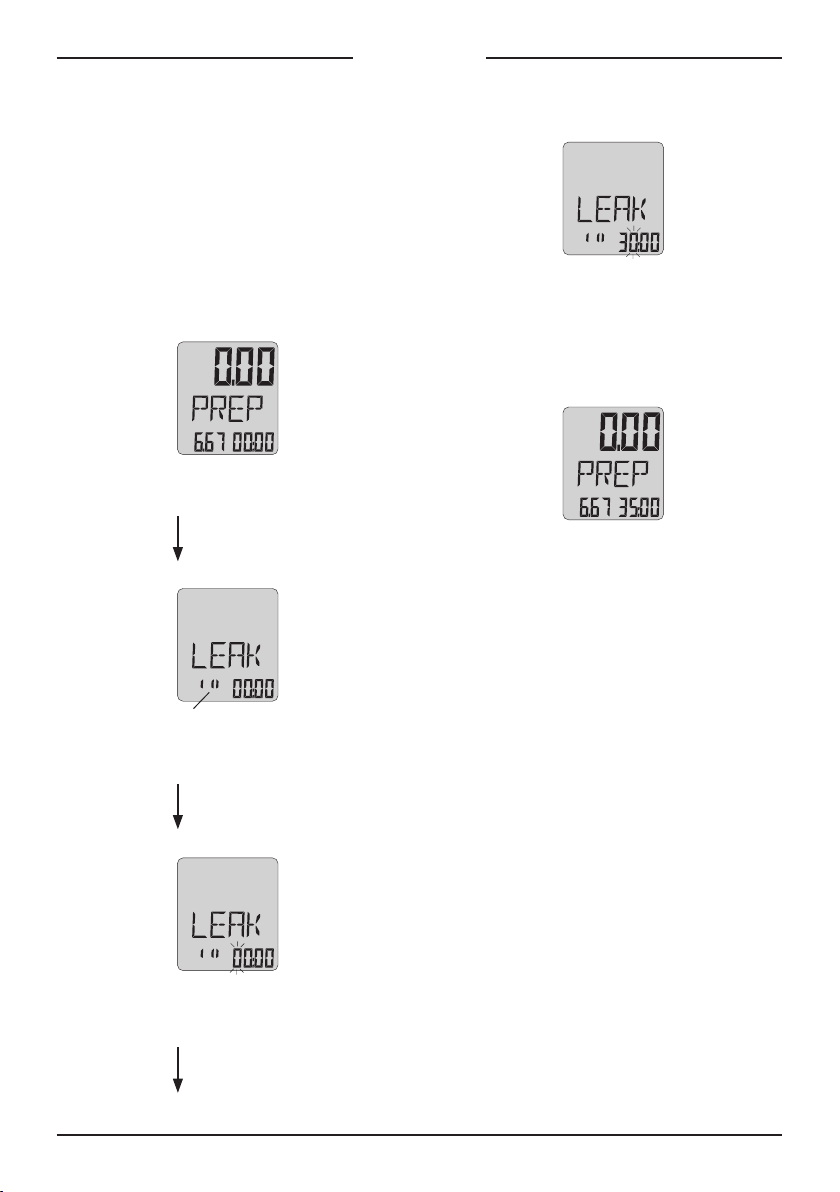4
descrIPtIon oF tHe FunctIons
For a better understanding, the operating ele-
ments are described again:
FunctIon-Key (F-Key)
The function key on the front of the instrument,
marked by a pointed triangle, serves to operate
the instrument.
Hold-Key (H-Key)
The Hold-Key, integrated in the back of the
instrument housing, freezes the values during
the Mano-Mode. It has additional functions in
other modes (see following pages).
command structure
When keeping the F-Key pressed, the functions
exe, oFF, Mano, tara, unit, leak, Pst*, reC, lin*,
Zero, reso and ascending numbers appear suc-
cessively on the display. Releasing the F-Key at
a displayed function activates and leads into the
function. This cycle (constantly pressing the F-
Key and letting it go at a desired function) is cal-
led activation (e.g. to activate Mano --> Press
F-Key until display shows Mano --> Release the
F-Key).
Withinspecicfunctions,theFKeycanexecute
additional commands (exe, steP, reset).
Activating oFF turns off the instrument. When
starting the instrument again, the display will
automatically lead into the function from which
the instrument was previously turned off.
Activate Mano if normal operation is desired.
exe:In Mano-Mode: To reset peak- and
trough-pressure.
oFF:To turn off the instrument.
mano:To display the actual pressure
generated, the units, peak- and
trough pressure.
tara:To set a new, volatile reference for
the zero point (Tare).
unIt:To display the pressure in different
units (bar, Psi, kPa, MWC…).
leaK:To measure the pressure changes
over a programmable time.
Pst*: To test pressure switches.
rec:To record the measured values in
programmable intervals.
lIn*: To determine the linearity of a
test-unit.
reso:To reduce the resolution by
factor 10 or to return to the
original resolution.
Zero:To write a new zero point into the
non-volatile memory.
28, 29… Ascending numbers (have no
function).
* Full-Version only