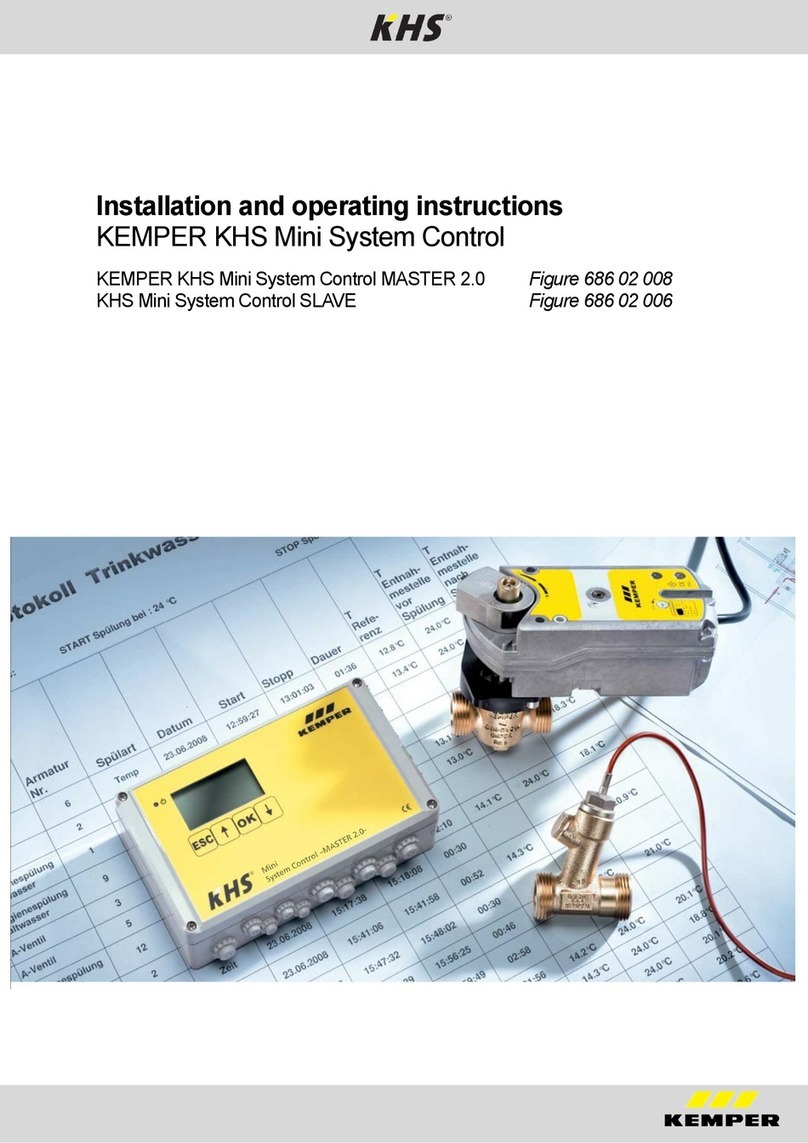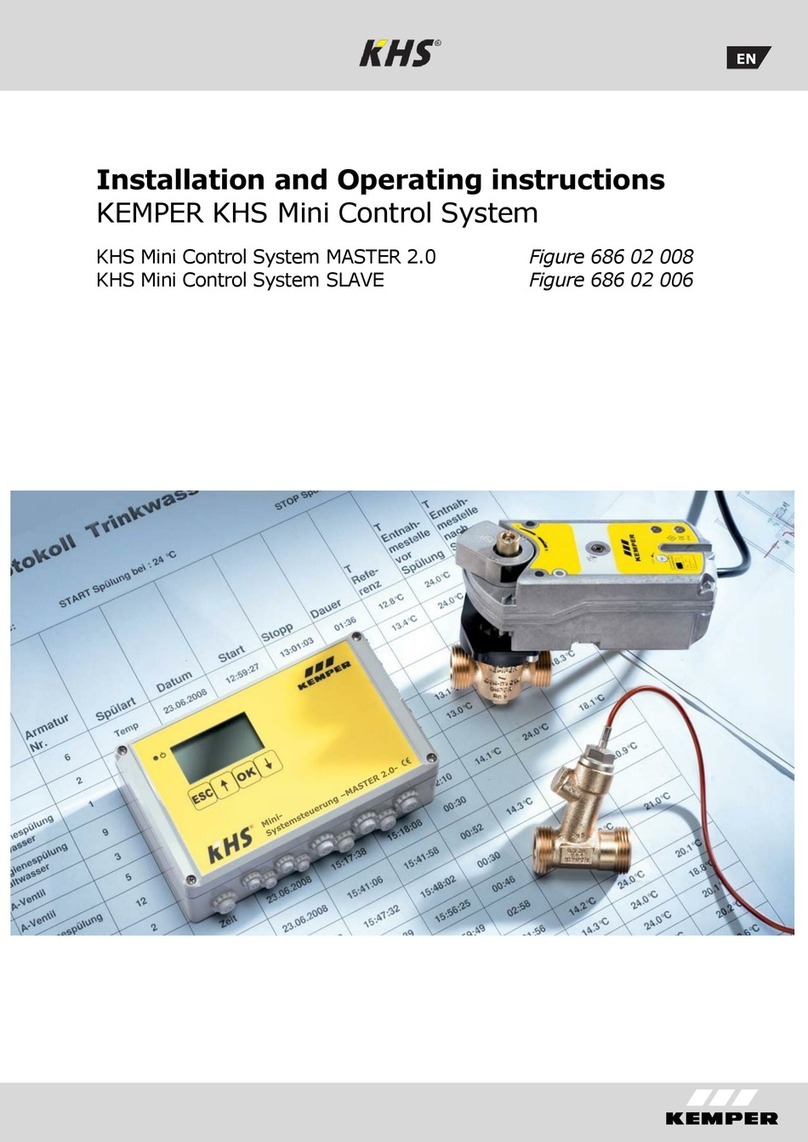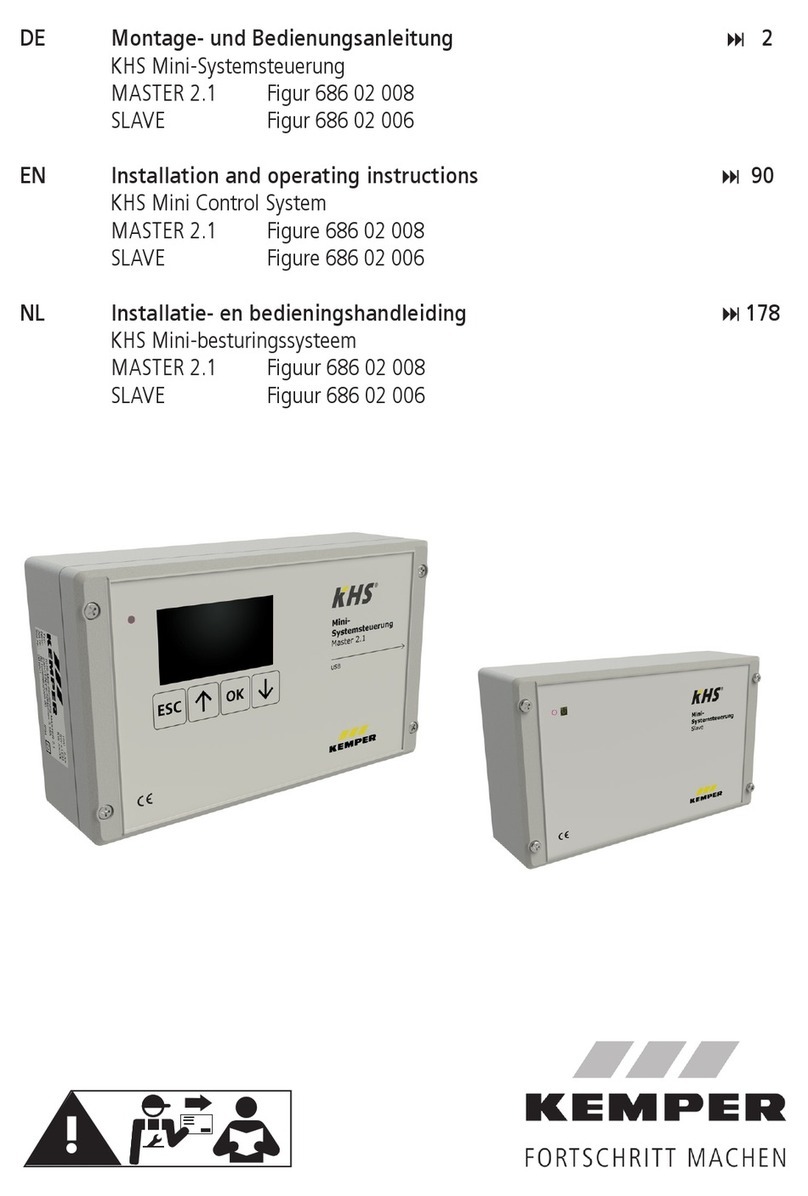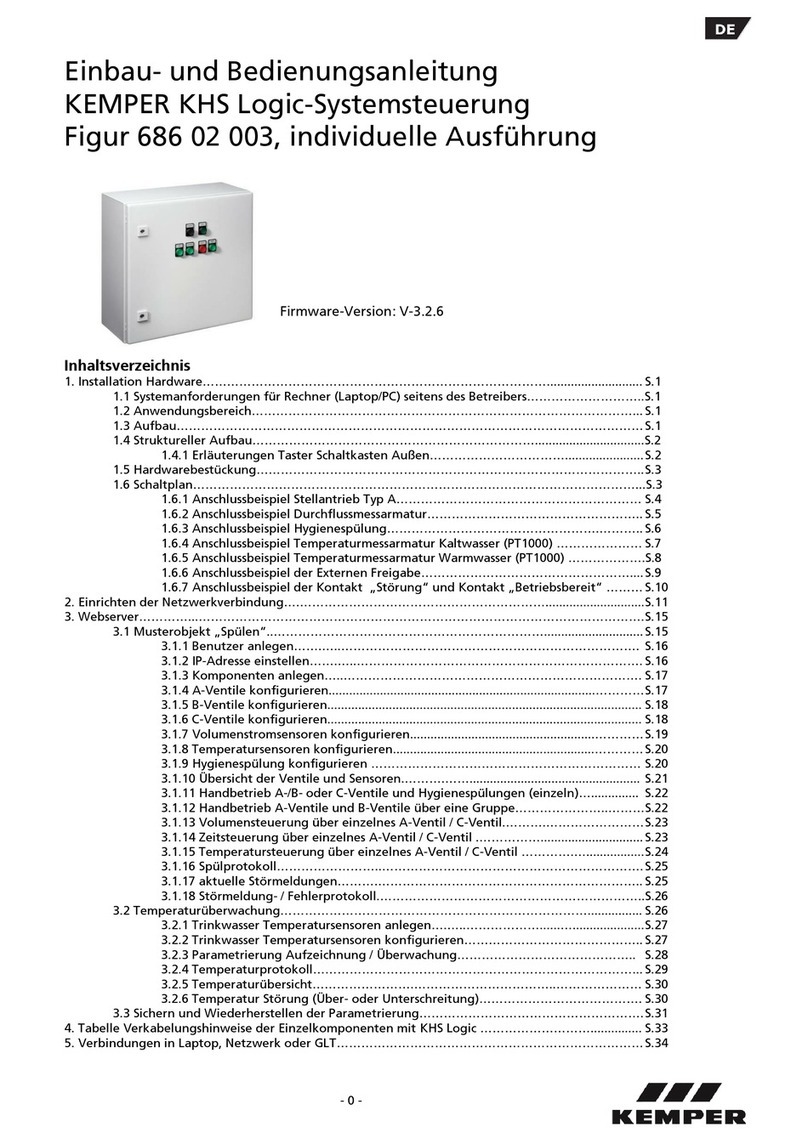Manual KHS Mini System Control
8.
CONFIGURATION ................................................................................................ 17
8.1
Manual configuration................................................................................................................................ 18
8.1.1Basic menu operation and functions18
8.1.2General plan19
8.1.3Detailed overview20
8.1.4Main menu21
8.1.4.1System settings.....................................................................................................................................22
8.1.4.2CAN BUS setup....................................................................................................................................25
8.1.4.3Device settings......................................................................................................................................26
8.1.4.4Operating modes..................................................................................................................................31
8.1.4.5Journal....................................................................................................................................................37
8.1.4.6Switching programs..............................................................................................................................38
8.1.4.7Valve manual mode.............................................................................................................................39
8.1.4.8Network setup.......................................................................................................................................40
8.1.4.9Error handling........................................................................................................................................42
8.1.5Using the USB interface......................................................................................................................43
8.2
Configuration of the WEB browser........................................................................................................... 44
8.2.1Basic menu operation and functions.................................................................................................45
8.2.2SYSTEM SETTINGS...........................................................................................................................46
8.2.3DEVICE SETTINGS.............................................................................................................................48
8.2.4OPERATING MODES..........................................................................................................................63
8.2.5OVERVIEW...........................................................................................................................................70
8.2.6CURRENT VALUES............................................................................................................................71
8.2.7DATA TRANSFER................................................................................................................................72
8.2.8EMAIL ADMINISTRATION..................................................................................................................77
9.
DESCRIPTION OF MALFUNCTIONS AND MALFUNCTION REPAIR.................. 79
10.
DIMENSIONS, ATTACHMENT DIMENSIONS ...................................................... 81
11.
ACCESSORIES .................................................................................................... 82
12.
WIRING INSTRUCTIONS FOR COMPONENTS WITH ELECTRICAL
CONNECTION ...................................................................................................... 82
13.
APPENDIX ............................................................................................................ 83
13.1
Valve technologies................................................................................................................................... 83
13.1.1A/B valve technology...........................................................................................................................83
13.1.2C-valve technology...............................................................................................................................84
13.2
Overview for the system commissioning of the KHS Mini System Control............................................... 84