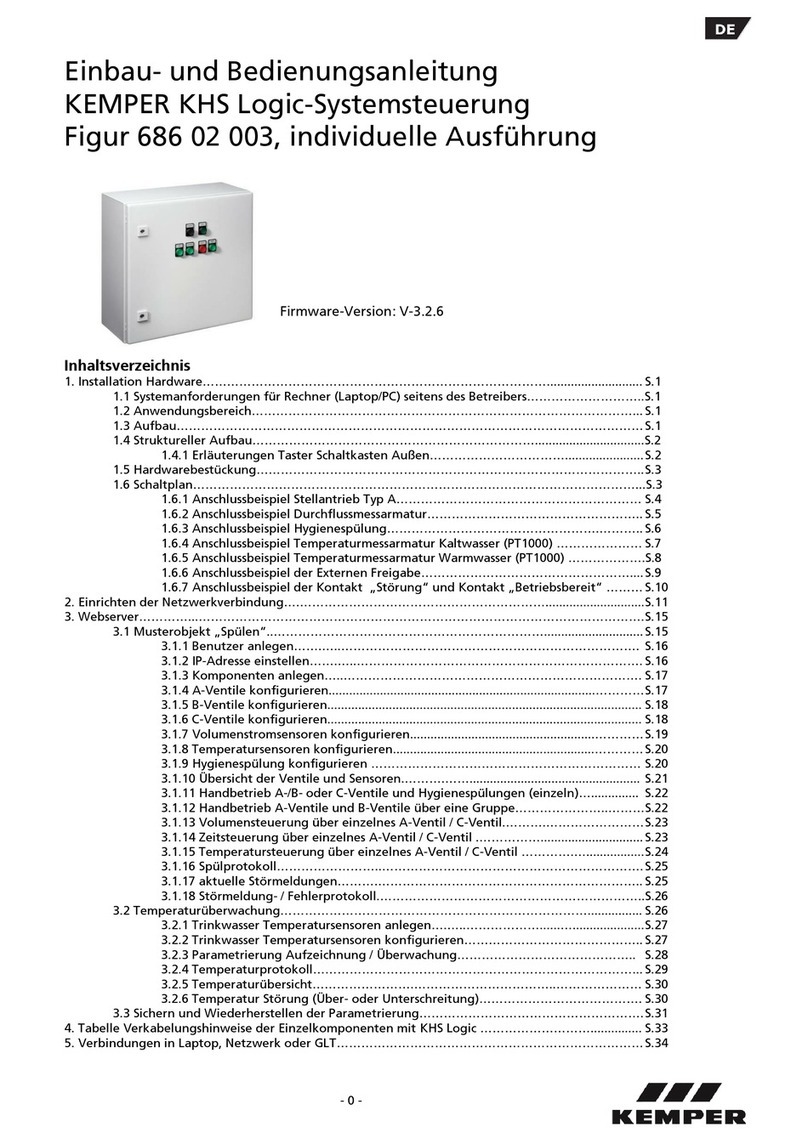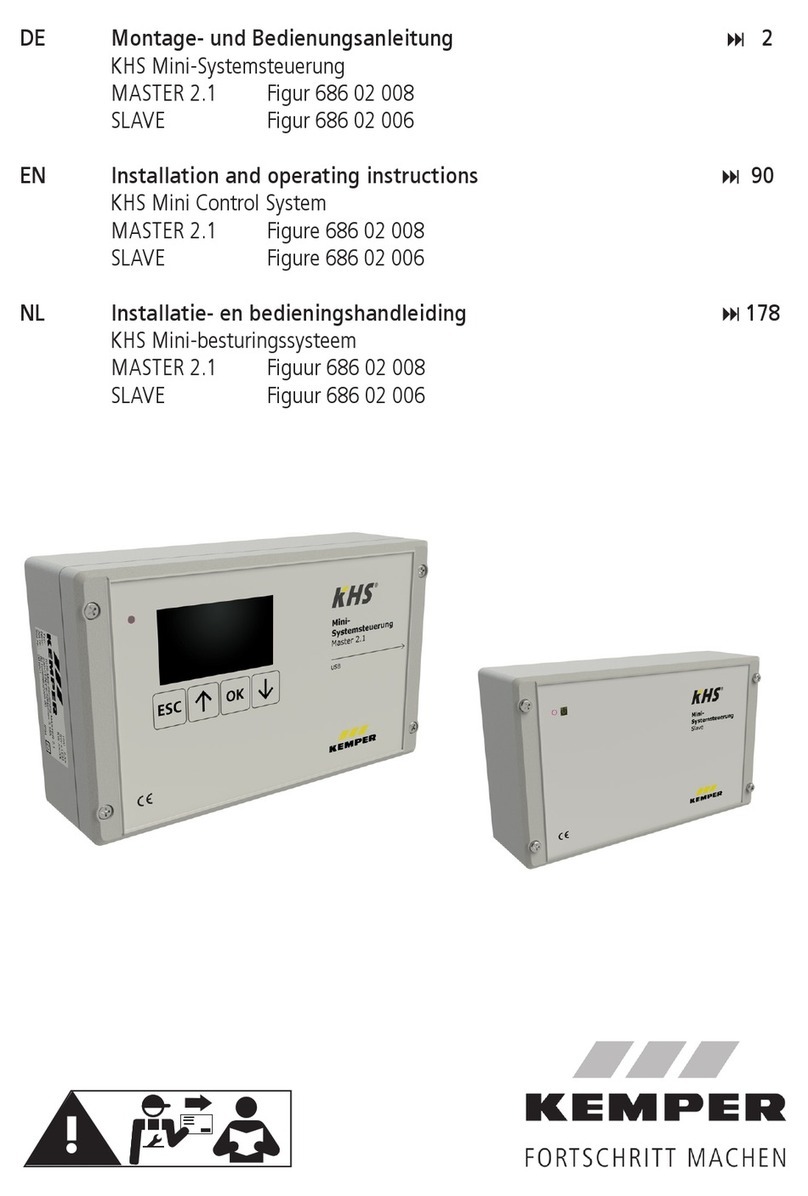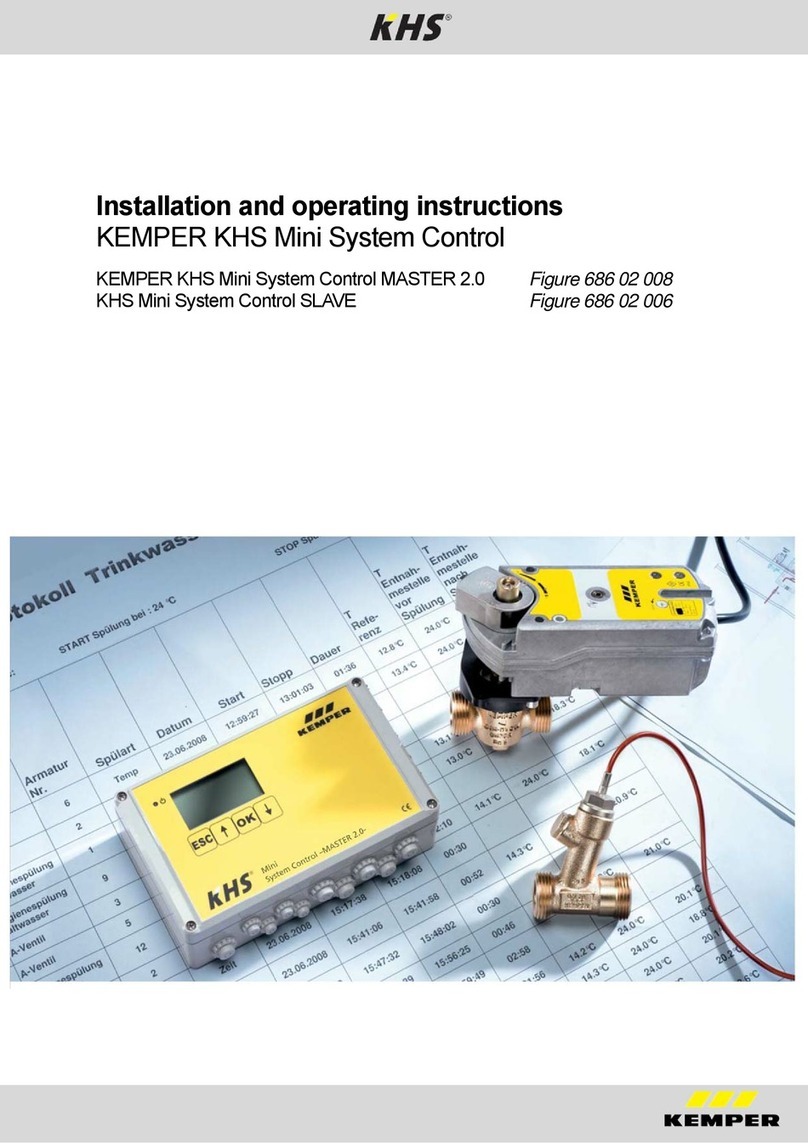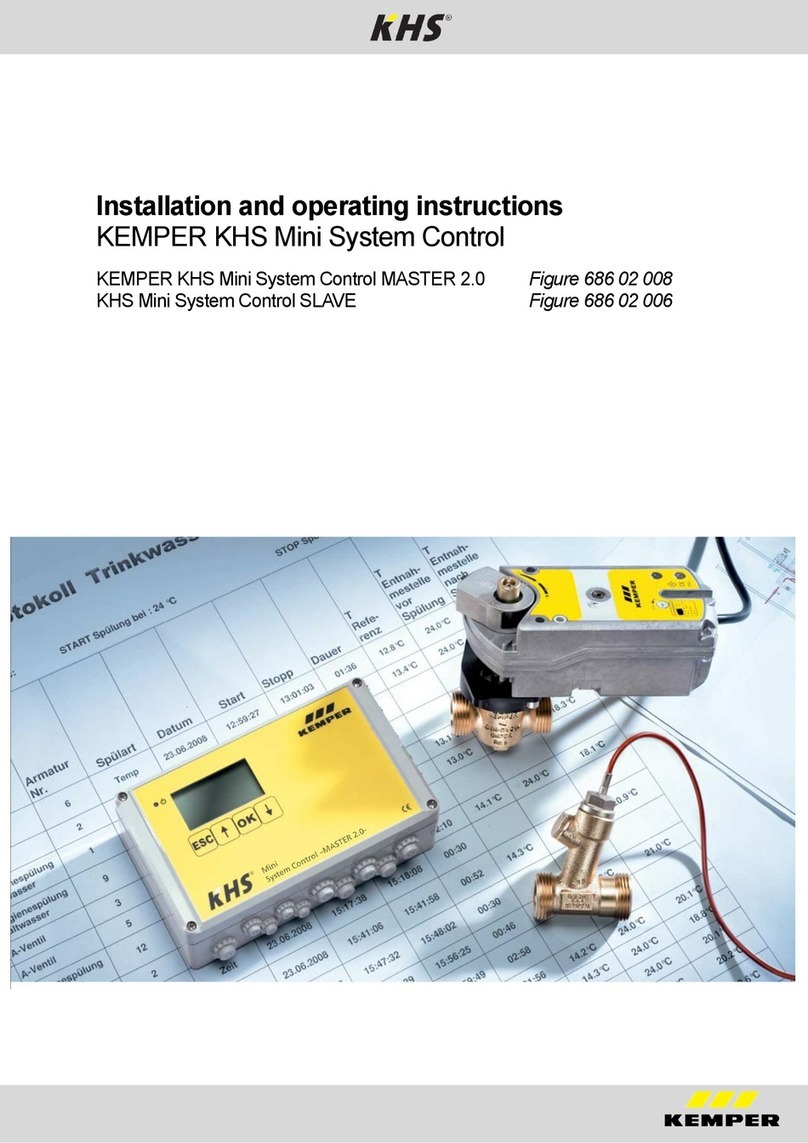INFORMATION
For installation, maintenance and operation
Installation and operation
Read the manual and follow the instructions
before installation!
Installation and maintenance must be carried
out by qualified plumbers.
Provide the manual to the plant operator and
keep on hand for further reference!
Make sure that the installation location is
frost-proof and not prone to flooding.
Priority must be given to the national
standards and provisions on sanitary
installations and accident prevention.
Warranty
No warranty in case of:
- Non-compliance with the manual.
- Damage due to incorrect installation.
- Unauthorised modification of the product.
Use
Thanks to the MASTER/SLAVE technology,
KHS Mini Control System can be used to
implement specific water exchanging
measures to maintain drinking water
hygiene. For each individual water
exchange group, time or temperature-
controlled water exchange can be
configured individually or according to a
specified water volume.
Only skilled professional personnel are
permitted to operate electrical systems in
accordance with DIN EN 50110-1.
Do not use the device for other purposes
than described above in non-freezing
interiors. Any other uses constitute misuse.
Warnings used in the manual:
Warning!
Highlights risks that may result
in injury, material damage or
contamination of drinking
water.
Note!
Highlights risks that may result
in damage to the plant or
dysfunction.
▪The reliability of the supplied unit is
only ensured when used as intended.
Never exceed the limits stated in this
documentation under any circum-
stances
▪During assembly and maintenance,
make sure that the control is not
switched on.
▪Use only original/approved spare parts
otherwise no warranty claims will be
recognized.
▪Be sure to comply to local regulations
on waste recycling and disposal.