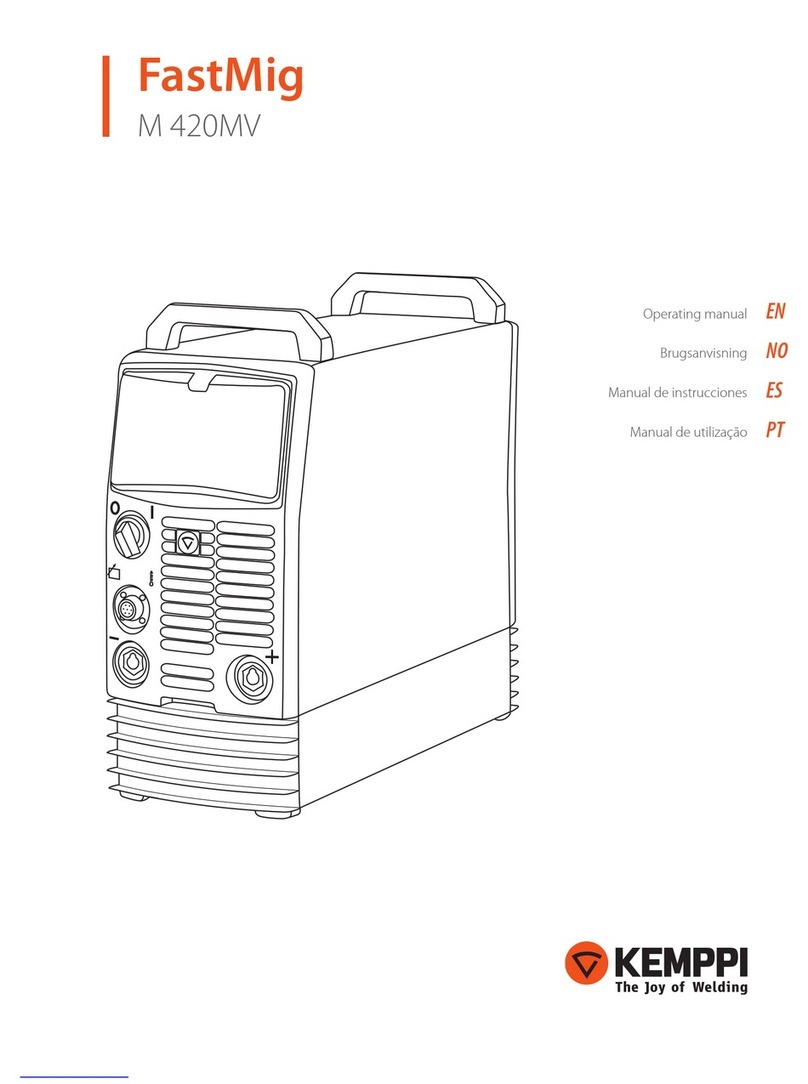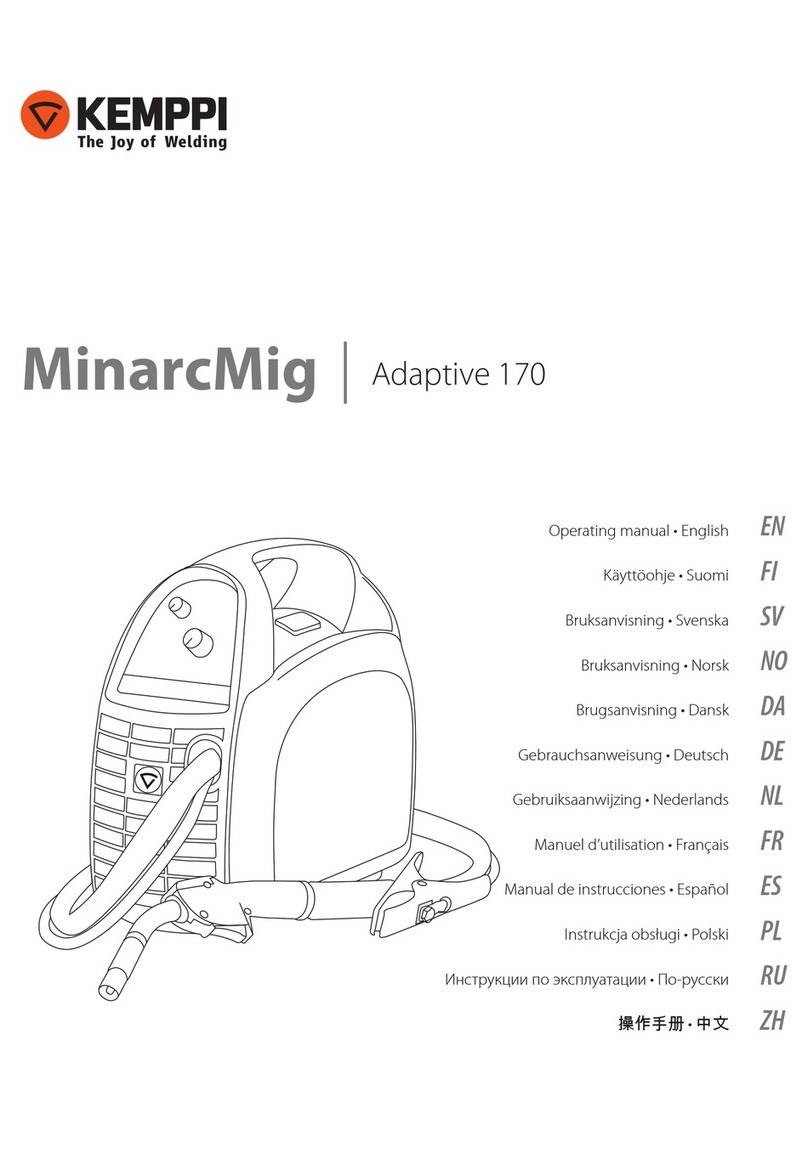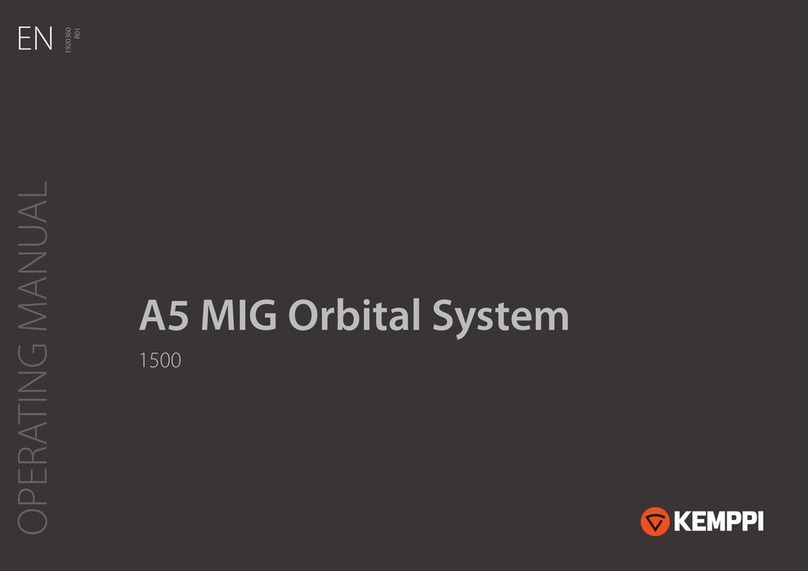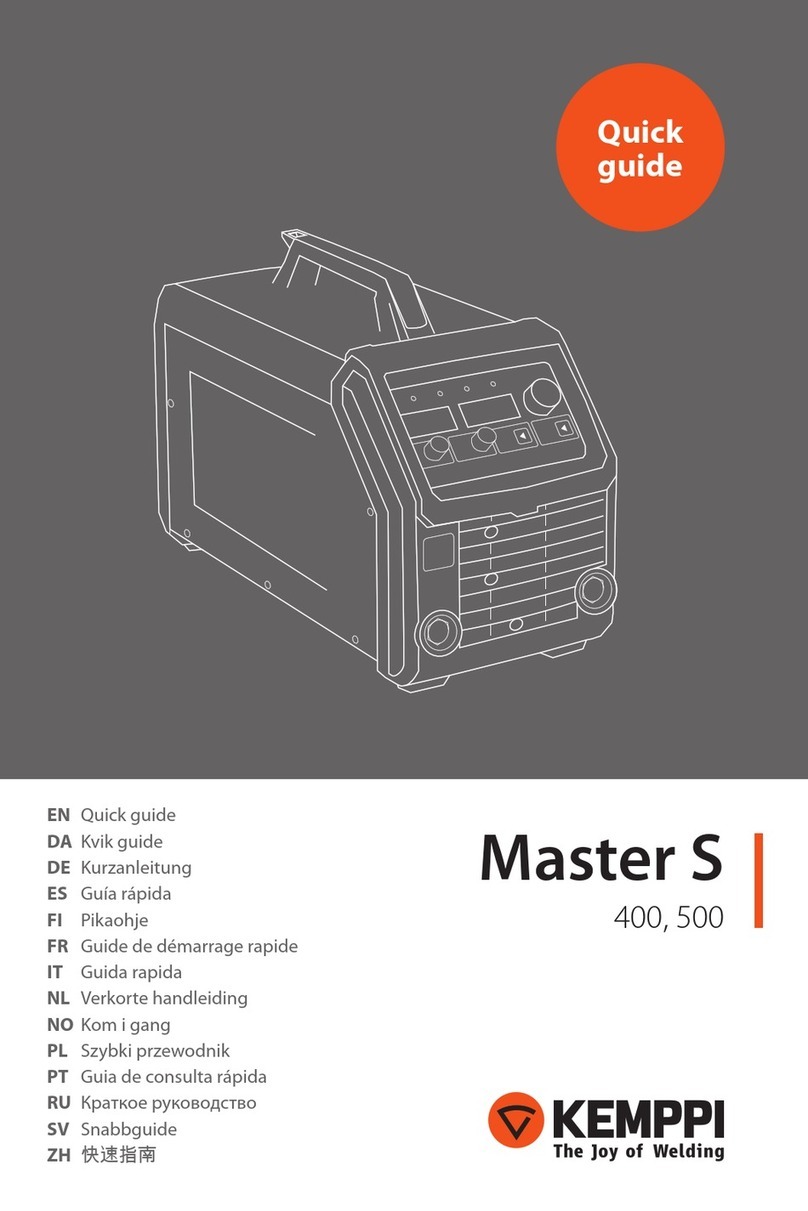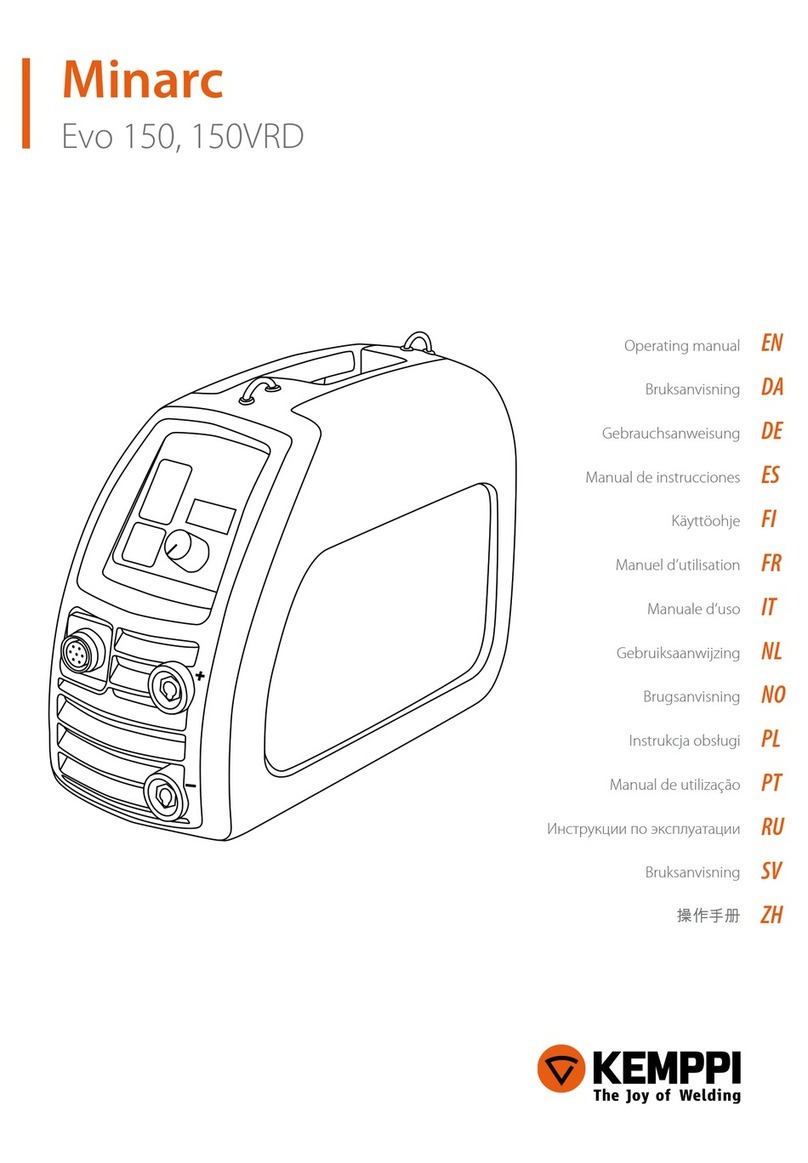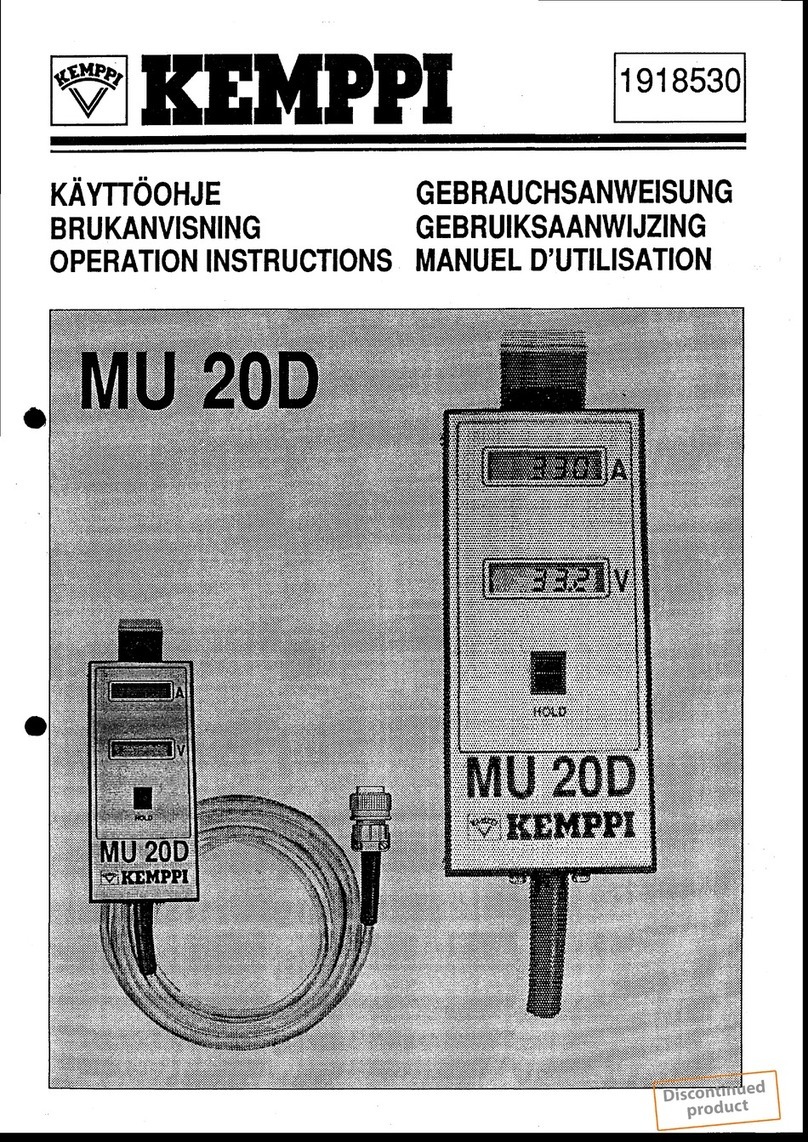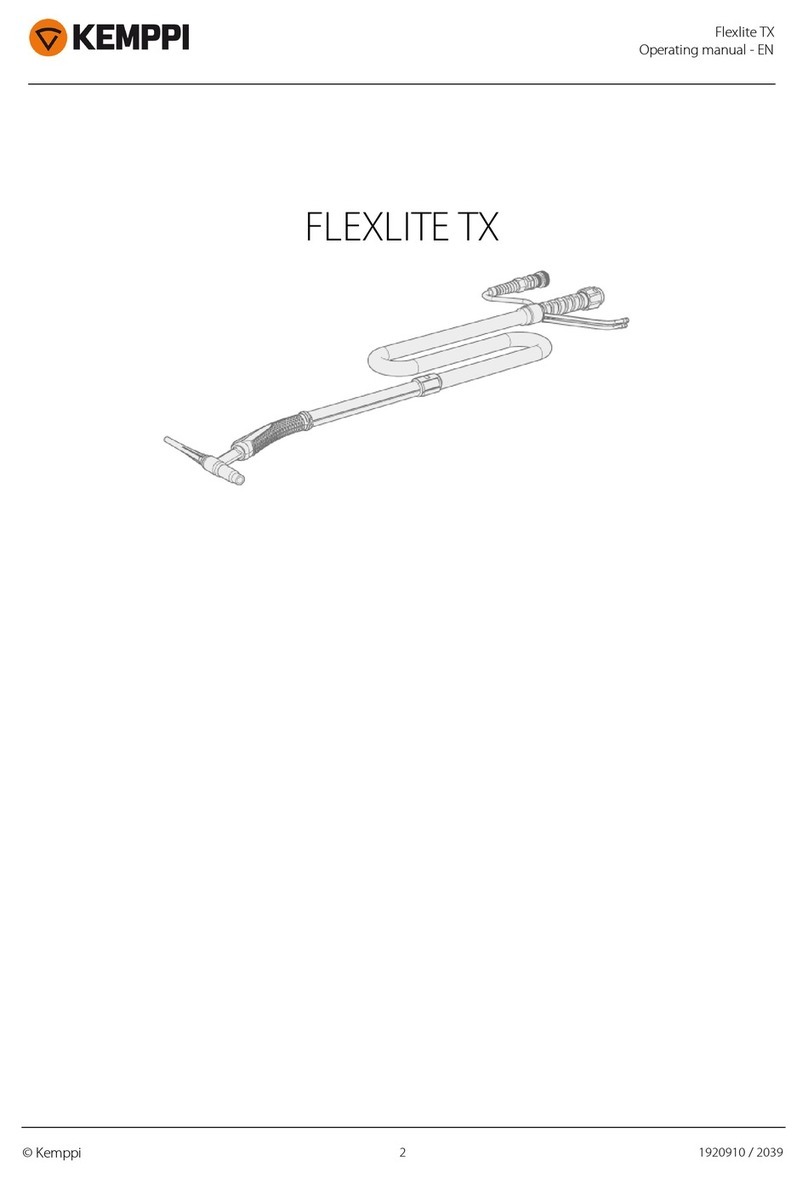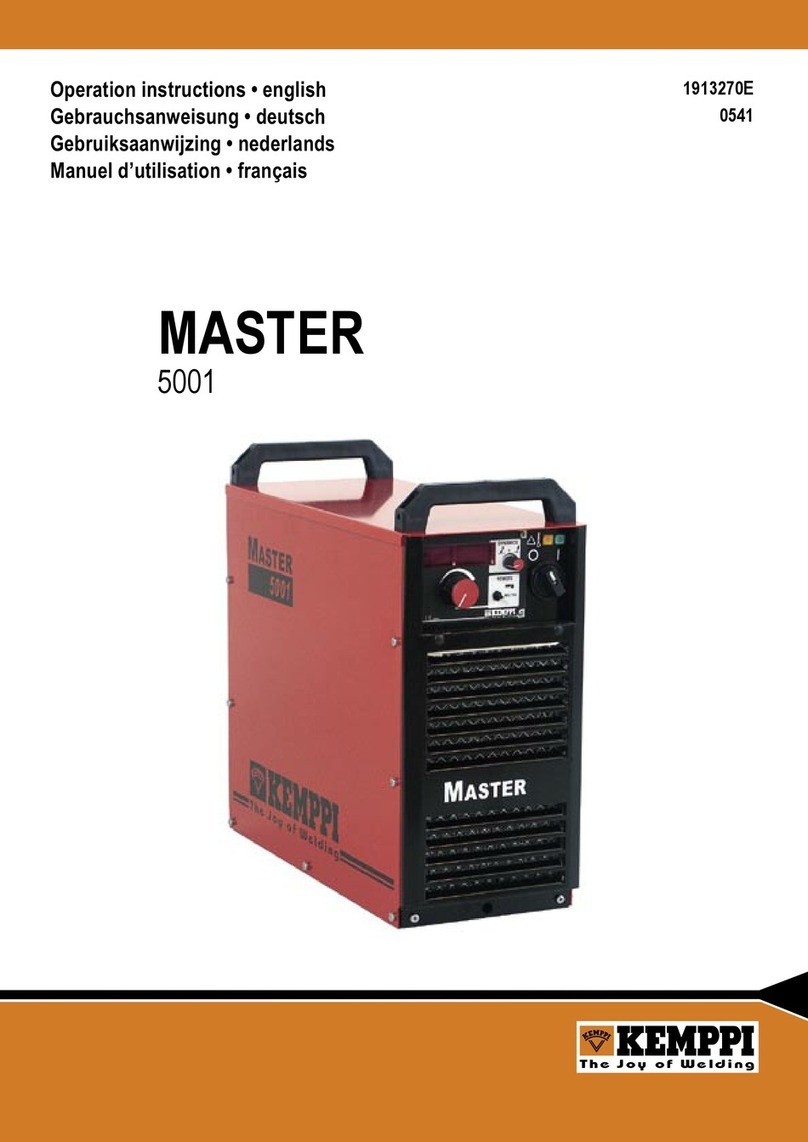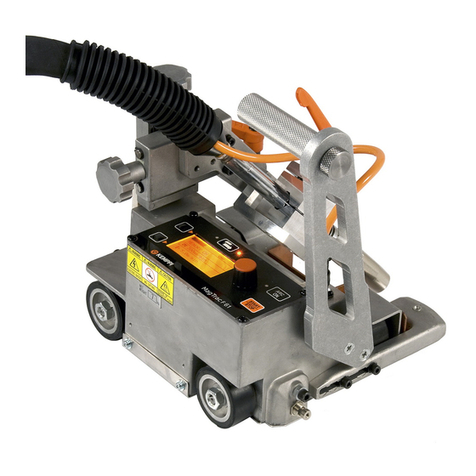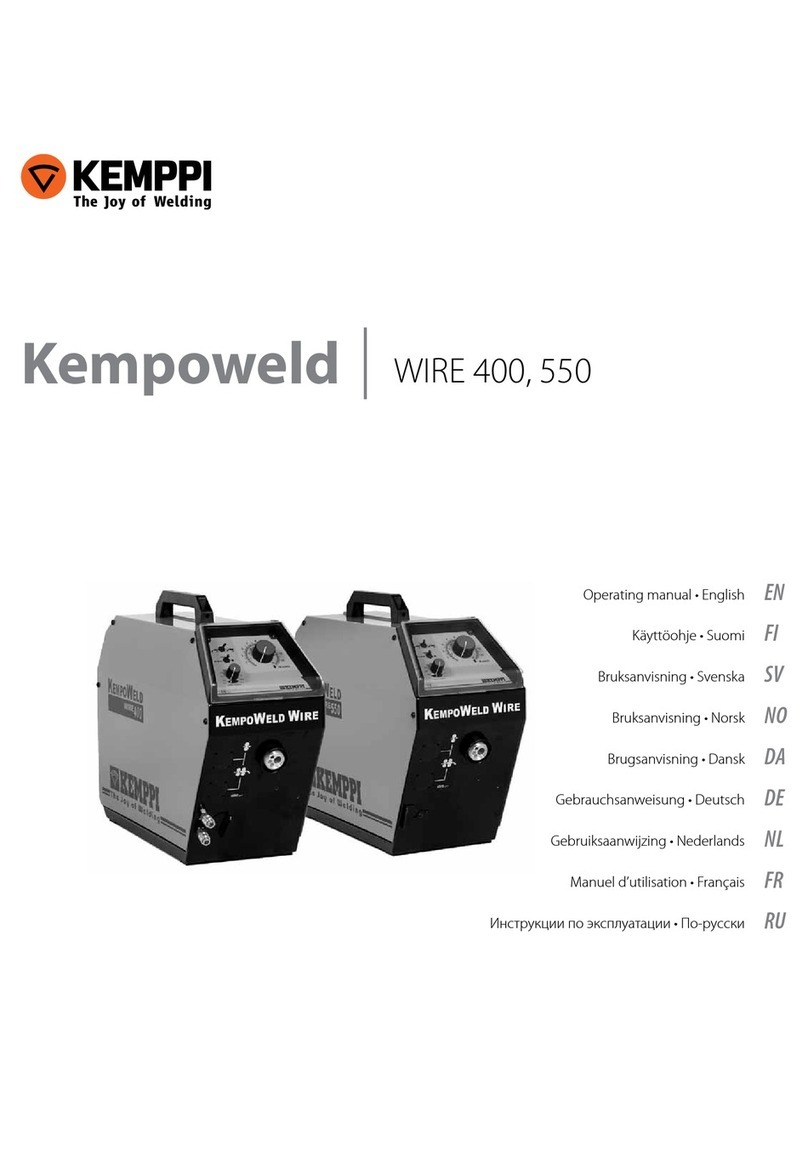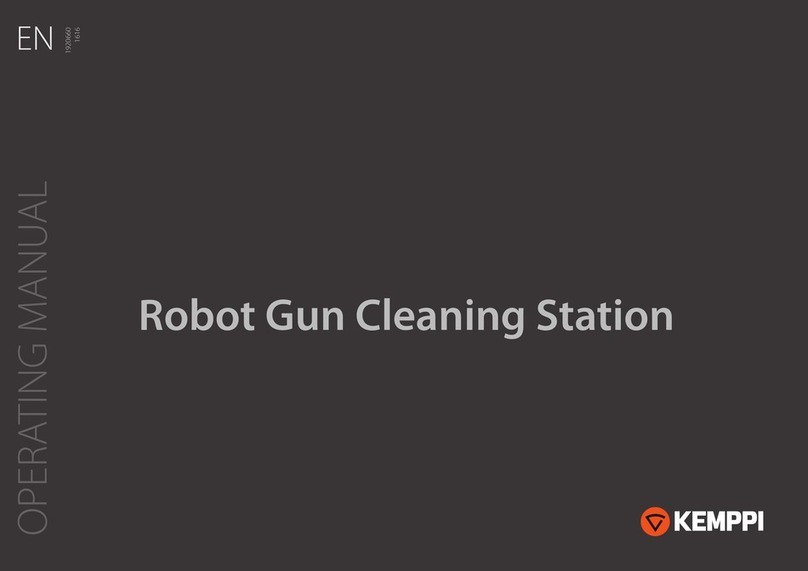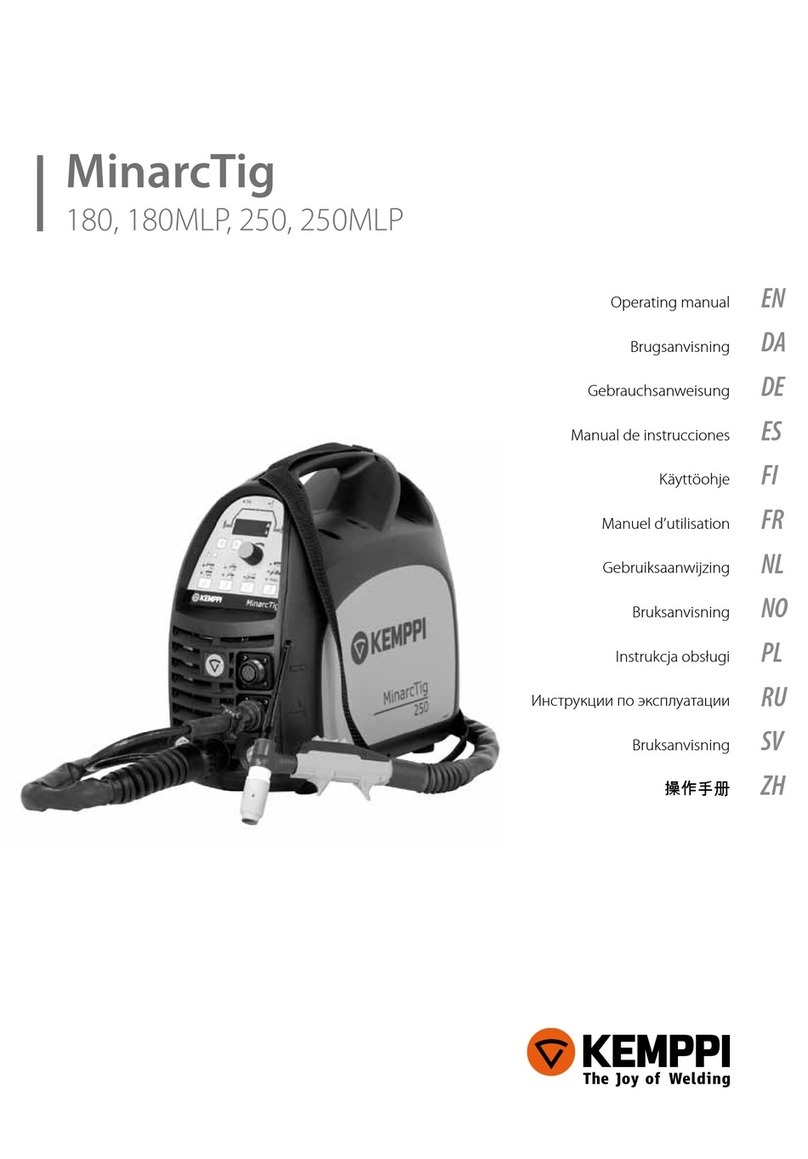CONTENTS
1. Introduction..........................................................................................4
2. Installation .............................................................................................5
3. System Overview ................................................................................6
3.1 Power Source.............................................................................................6
3.2 Robot interface unit ..................................................................................7
3.3 User interfaces...........................................................................................8
3.4 A7 MIG Wire Feeder 25..............................................................................9
3.5 MIG Guns .................................................................................................11
3.6 Cooling unit.............................................................................................12
3.7 I/O device.................................................................................................13
4. Using the welder...............................................................................14
4.1 Basic controls...........................................................................................14
4.2 Setup panel .............................................................................................14
4.2.1 Button functions ..................................................................................15
4.2.2 Main menu..........................................................................................16
4.2.3 Memory channel wizard ........................................................................16
4.2.4 User settings........................................................................................22
4.2.5 Welding system settings ........................................................................22
4.2.6 System tests ........................................................................................25
4.2.7 Robot settings .....................................................................................26
4.3 Web user interface ..................................................................................28
4.3.1 Welding display....................................................................................29
4.3.2 Gas, air and wire inch ............................................................................29
4.3.3 Logbook .............................................................................................30
4.3.4 About.................................................................................................30
4.3.5 Welding settings – Memory channels .......................................................30
4.3.6 Settings – Language .............................................................................34
4.3.7 Settings – Users....................................................................................34
4.3.8 Settings – Change PIN ...........................................................................34
4.3.9 Settings – Fieldbus................................................................................35
4.3.10Settings – Network ...............................................................................35
4.3.11Settings – Backup, restore and reset .........................................................36
4.3.12Settings – Licenses................................................................................36
4.4 User identication...................................................................................37
4.4.1 Overview ............................................................................................37
4.4.2 Turning user identication system on.......................................................38
4.4.3 Creating new users ...............................................................................38
4.4.4 Deleting a user.....................................................................................39
4.4.5 Changing user role ...............................................................................39
4.4.6 Changing username..............................................................................39
4.4.7 Changing PIN code ...............................................................................39
4.4.8 Resetting PIN code ...............................................................................40
4.4.9 Logging in and out, changing active user..................................................40
4.5 Touch sensor............................................................................................41
4.5.1 Voltage source, levels and safety .............................................................43
4.5.2 Touch tool...........................................................................................44
4.5.3 Fast status output.................................................................................44
4.5.4 Selecting output voltage .......................................................................44
4.5.5 Conguring touch tool ..........................................................................45
4.6 Through Arc Seam Tracking (TAST) ........................................................45
4.7 Collision sensor .......................................................................................46
4.7.1 Setting collision sensor on and o ...........................................................47
4.7.2 Selecting sensor type ............................................................................47
4.7.3 Selecting output polarity .......................................................................47
4.8 Wire feeder ..............................................................................................48
4.8.1 Loading the ller wire in
A7 MIG Wire Feeder 25...................................................................................48
4.9 Arc measurement....................................................................................52
4.9.1 Setup and calibration ............................................................................52
4.9.2 Display ...............................................................................................52