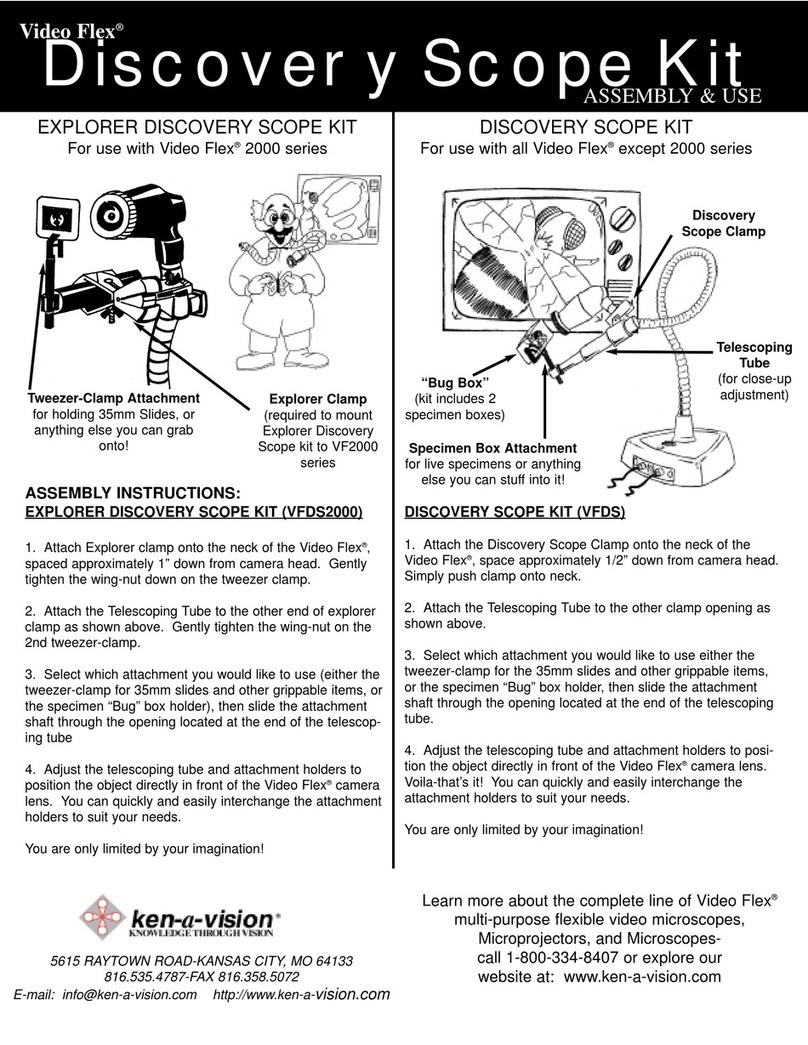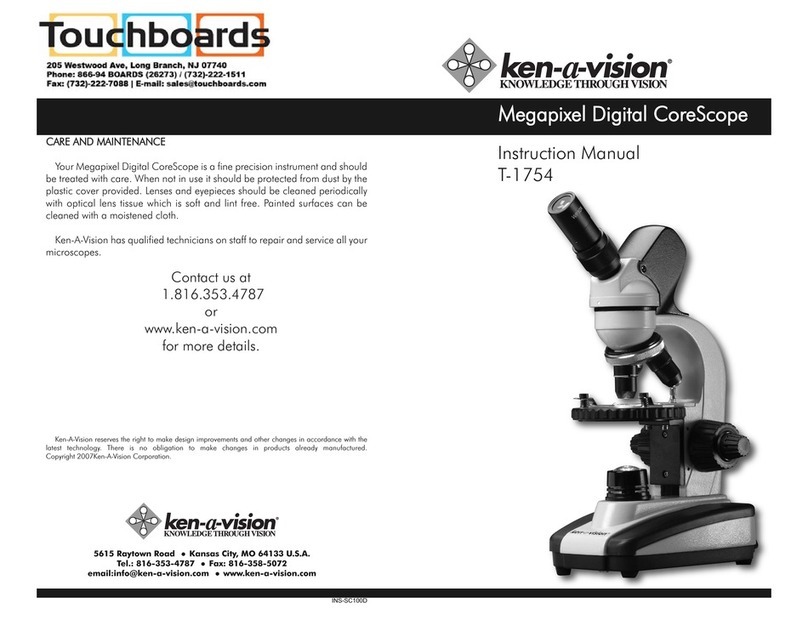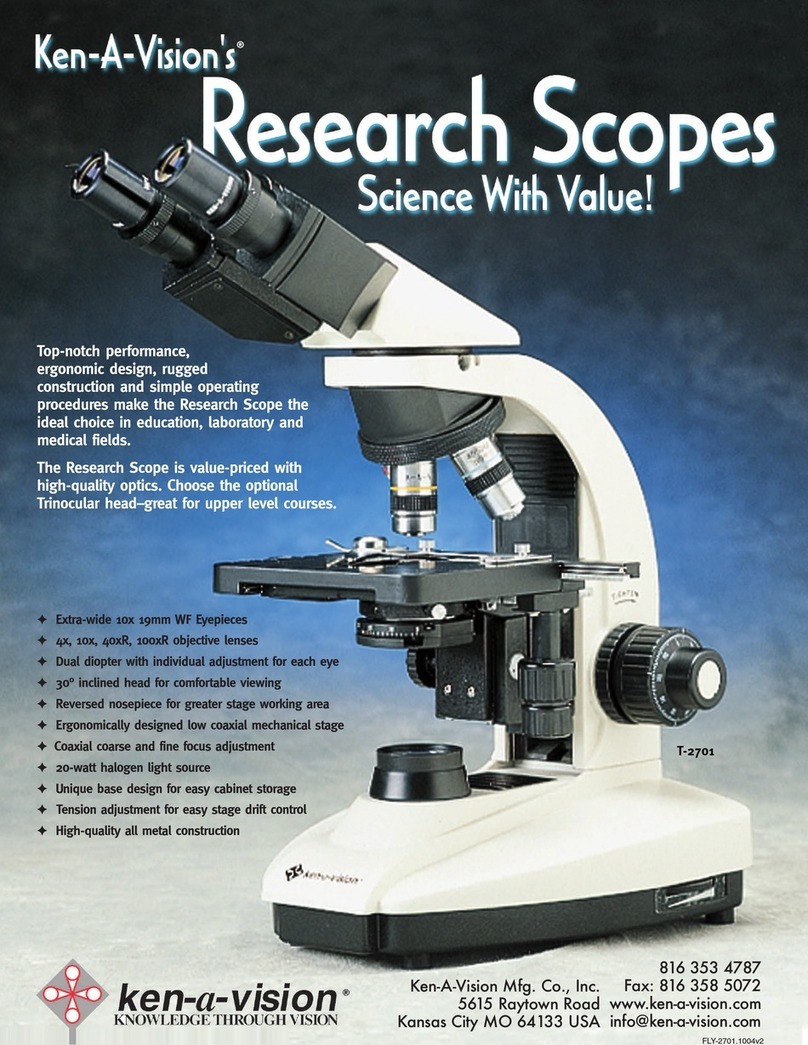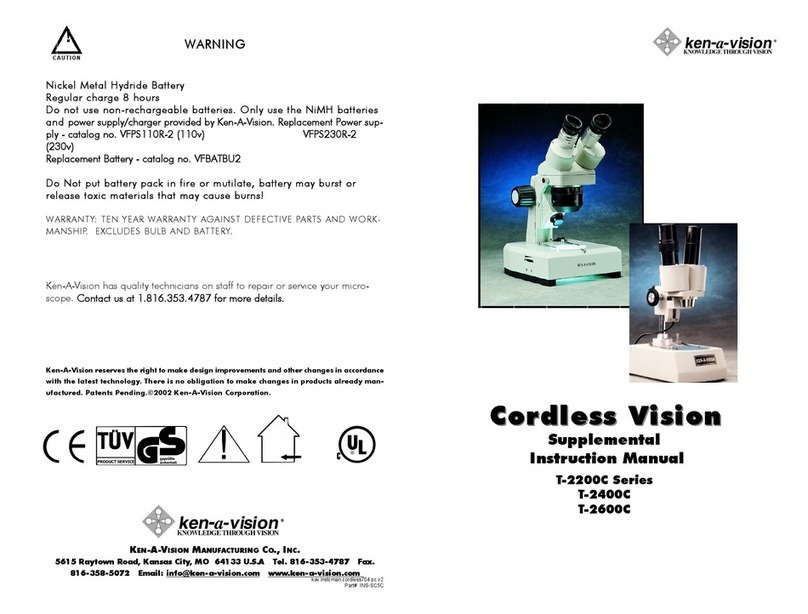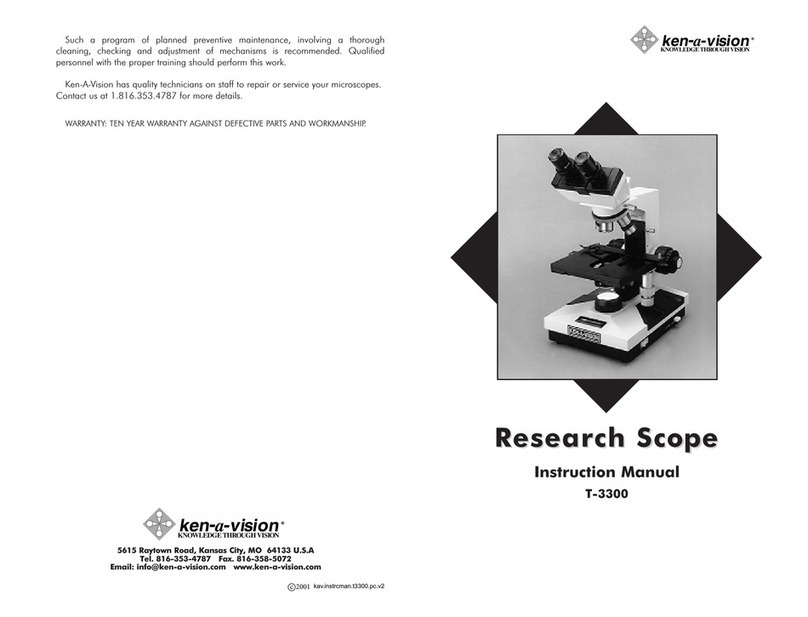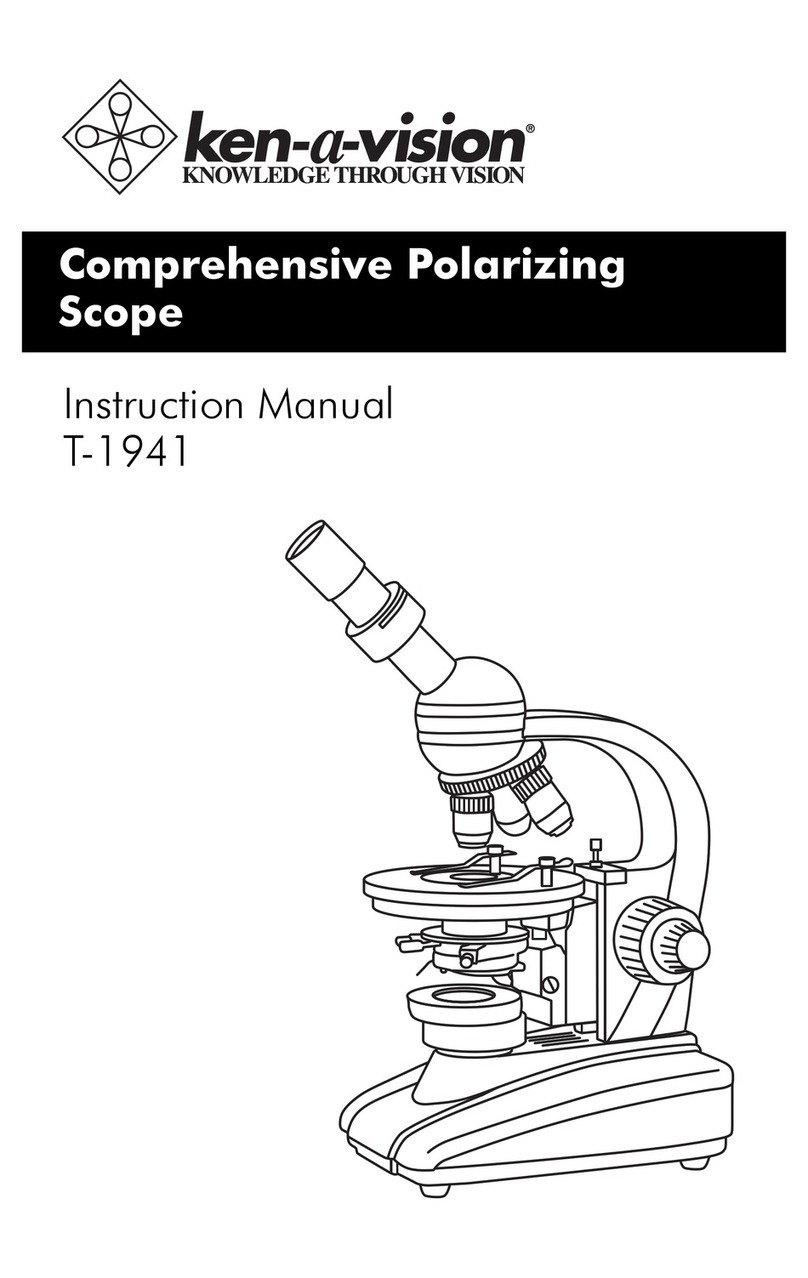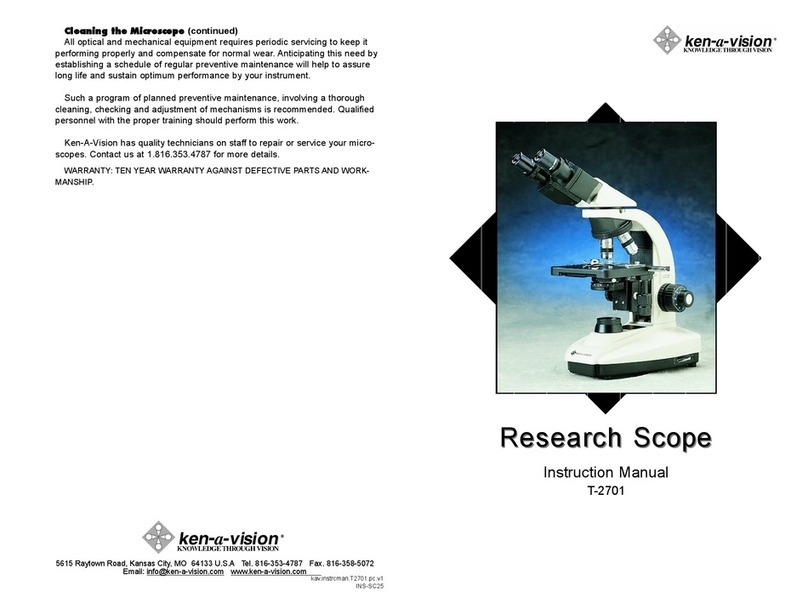COMPREHENSIVE SCOPE
APPLICATION
The Digital Video Microscope is a microscope with our high quality built-in camera.
Use the T-1951 to view microscopic images on your TV monitor. The T-1952 to
capture images in your computer via U B, or the T-1953 for both video and
computer image capturing. The Digital Video Microscope is combined with our unique
software that allows Video treaming and FTP uploading, so you can share your
images with others. (T-1952, T-1953 and T-1954 models only)
DIGITAL VIDEO MICROSCOPE PREPARATION
Make sure the lenses are all n place. Carefully check the objective
lenses to be sure that they are screwed in firmly into the nosepiece.
Check the coarse focus tens on. The knobs are oversized were designed for
better gripping. The coarse focus knob should turn easily to change the focus, but the
stage should not drift or slip on its own.
Check the stage stop safety feature. Be sure the stage moves up and
down when turning the focusing knob. The stage stop is a thumb screw with a lock nut
found just behind the stage. To check the stop, first place a prepared slide in position
for viewing. Move the coarse focus until the object and stage are as close together as
they can be. Look at the slide and turn the 40x objective into place. This objective
should be very close to the slide, but not touching.
Catalog# T-1953B(P)
10x Widefield Eyepiece with
pointer 2
4x, 10x, 40xR, 100xR •
bjective lens
Coarse and Fine •
Focal Adjustment
Built-in 20 watt Illuminator •
Built-in Abbe Condenser •
Mechanical Stage •
utput Signal Video •
USB 2.0
Binocular Head •
OPERATION
Bu lt-In Illum nator
Turn off the power switch before connecting the power cord located at the rear of
the Digital Video Microscope. An in-base illuminator is built into the base of the
microscope and cannot be removed. Bulb replacement can be done from the
underneath side. ee Bulb Replacement instructions. The built-in 20 watt bayonet
incandescent bulb provides all the light needed for illumination.
Eyep ece
The widefield eyepiece is locked in to avoid loss of eyepiece. The eyepointer is
built-in to the eyepiece.
Focus
Place a prepared slide under the stage clips or in mechanical stage and move into
position for viewing. Use the 4x objective first. Raise the stage until it will go no
higher. Then lower the stage to bring into focus. Use the fine focus knob to achieve
optimum resolution. Once the image is sharp you should be able to simply turn the
nosepiece to the next objective lens and do minor adjustments with the fine focus knob.
With Coaxial focusing both the coarse and fine focus knobs are on the same axis. The
coarse focus knob is the larger knob located next to the arm of the microscope. The fine
focus knob is the smaller knob mounted on the outside of the coarse focus knob. Having
both sets of knobs on the same axis makes it easier to switch from one focus knob to the
other without removing your attention from your prepared slide.
D opter
After obtaining focus of the specimen on monitor/computer using the microscope
focus adjustments, adjust the diopter, located on eyepiece, for individual eye
correction when viewing through the microscope.
Abbe Condenser 1.25 N.A.
The purpose of the condenser lens is to focus the light onto the specimen. (adjust
the amount of light needed on a specimen) The N.A. of 1.25 gives it the ability to be
used with higher magnification 100x objective lens. Movement of the condenser is
controlled by a lever that moves from side to side.
Mechan cal Stage
The mechanical stage is a mechanical way to move the slide around on your stage.
It consists of a slide holder and two knobs. The knobs are located on side below the
stage. One knob moves the slide forward and backward. The other knob moves the
slide from left to right.
Connect ng The V deo Cable:
imply connect one end of the supplied video cable into the “Video Out” connector
on the base of the Digital Video Microscope. Connect the other end of the cable into
the “Video In” connector of your TV monitor, VCR, or Video Projector.
SPECIFICATIONS