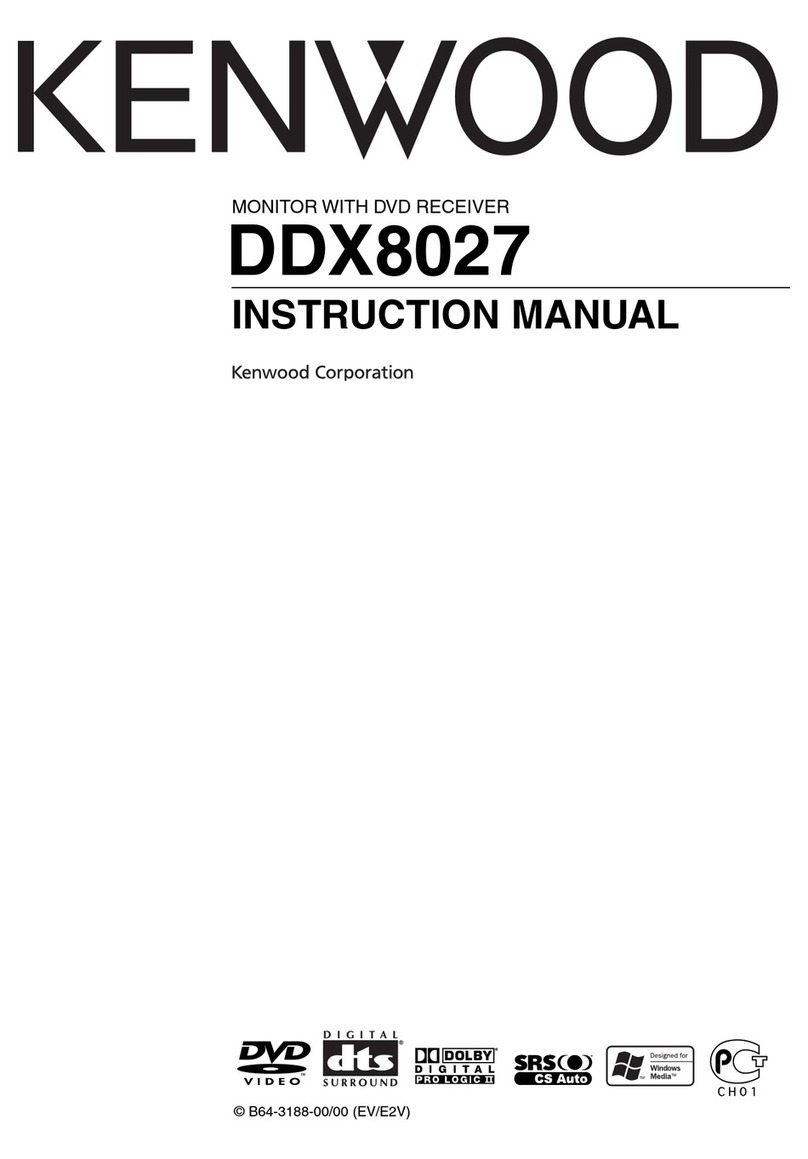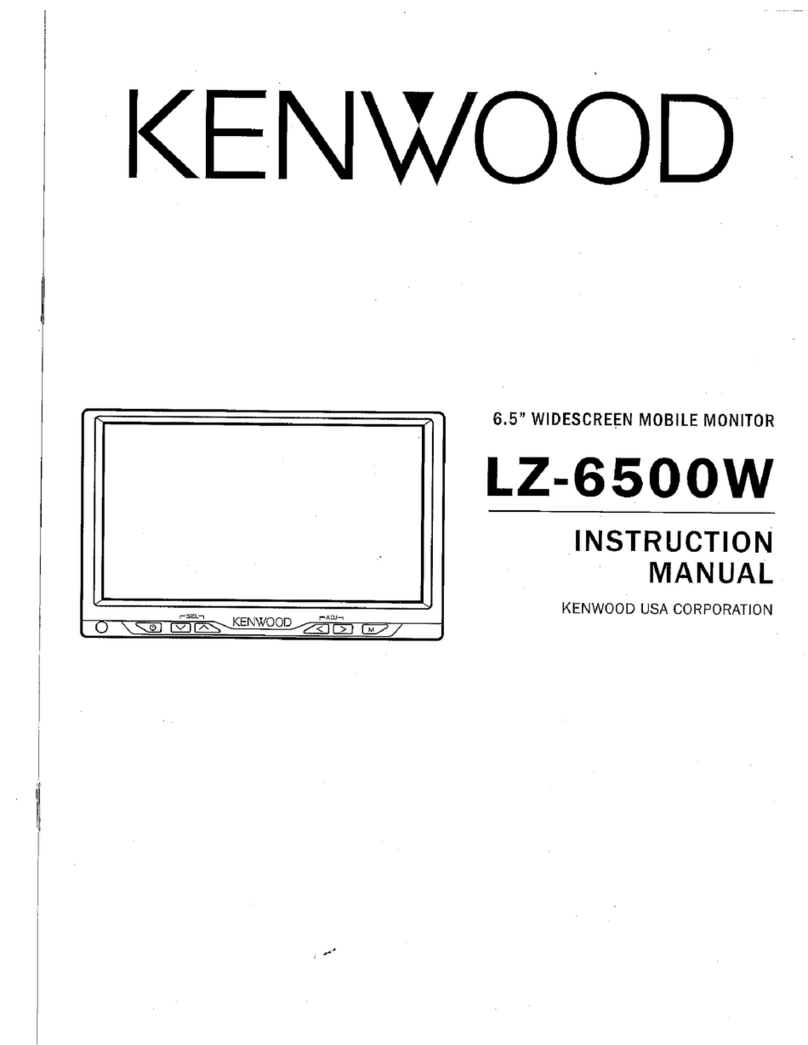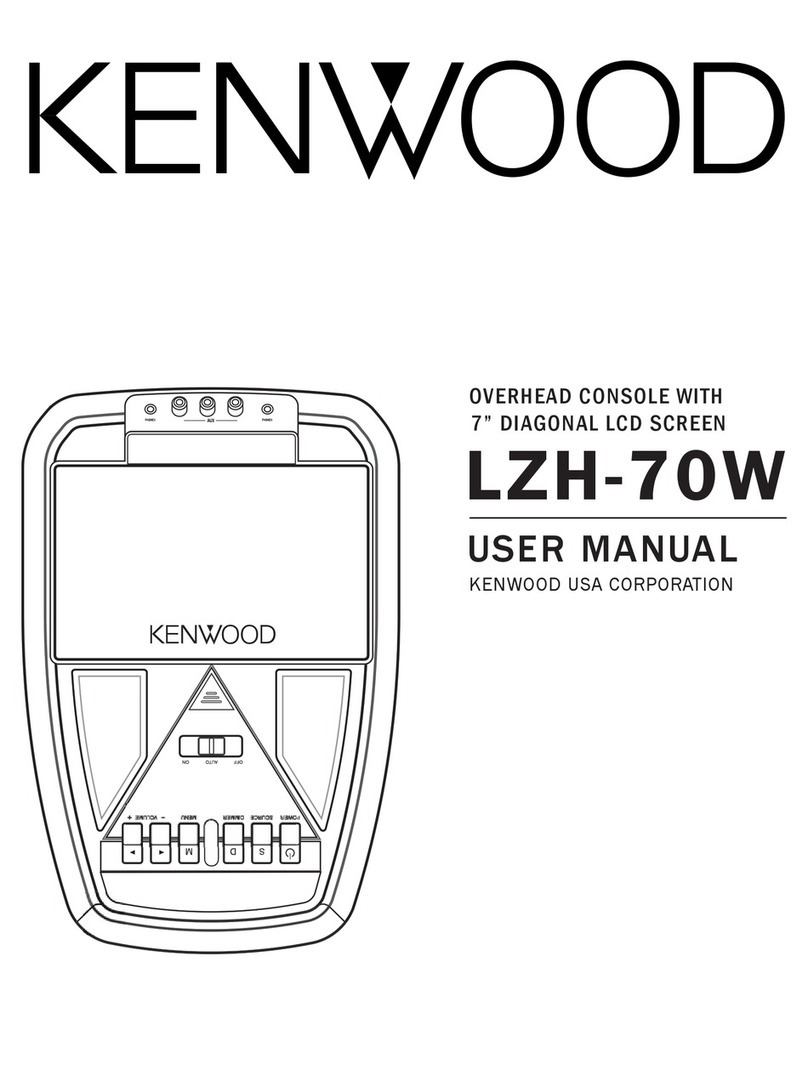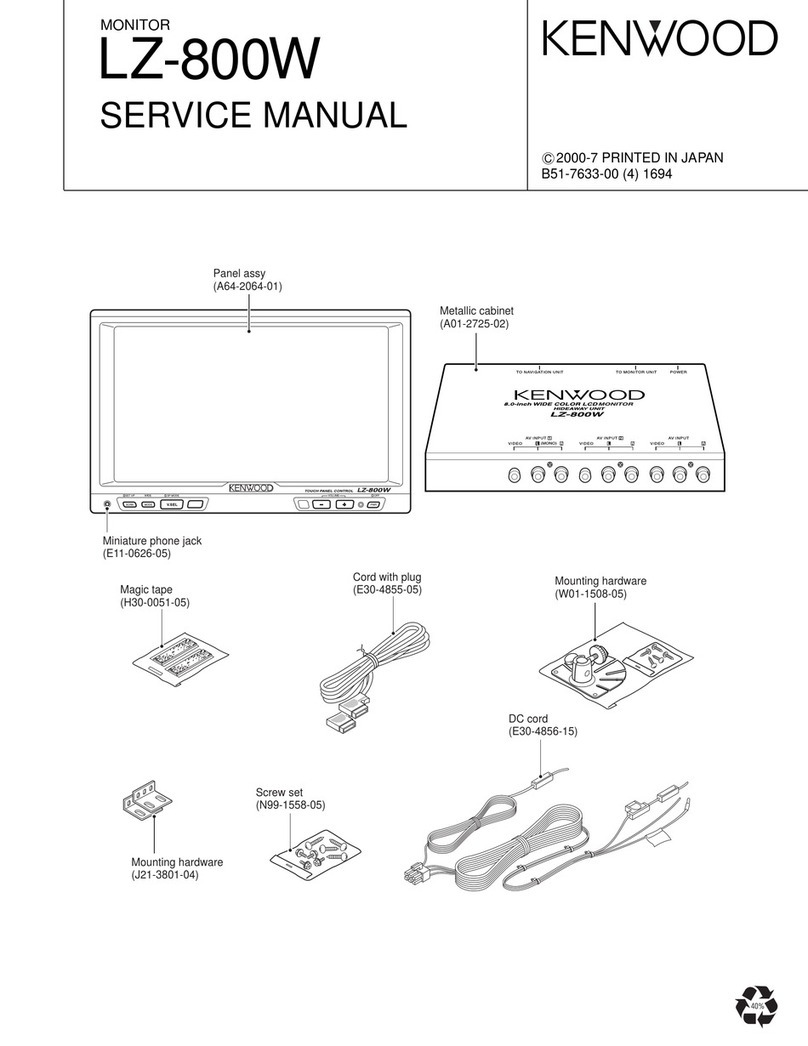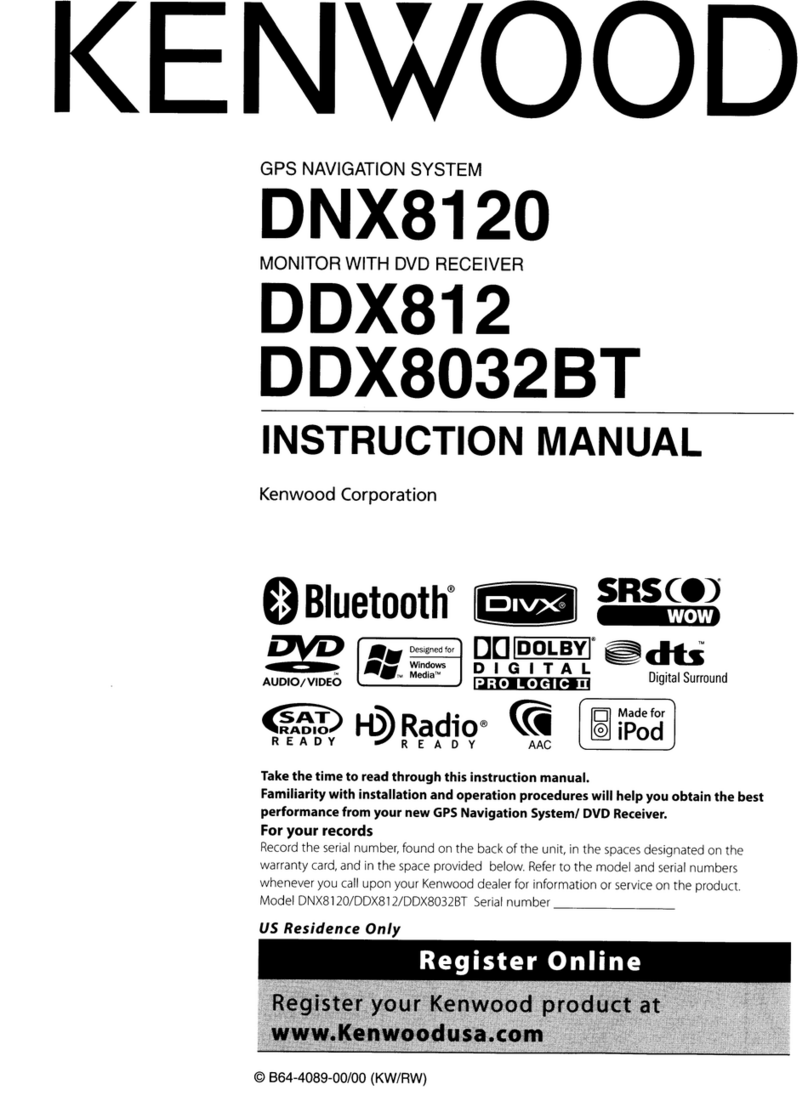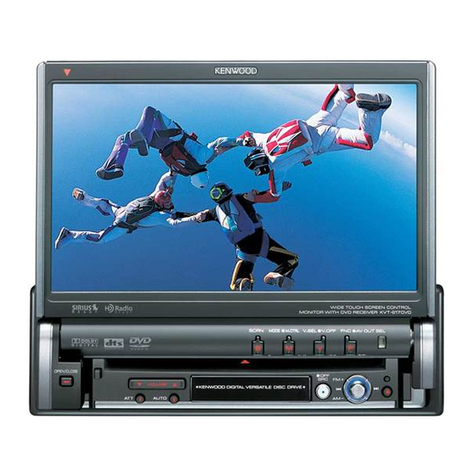c
2
Fontents
*fore Use
Wamrna .._......_....,......................................................................................... 3
Safety
Precautrons
....................................................................................... 5
Handling Compact Discs.. ........................................................................... .7
Lual Function
Monrtor Open/Close .................................................................................... 8
Power Off .................................................................................................. .8
Swrtchrng Monrtor’s Picture.. ....................................................................... 9
Swrtchrng AV Output Picture ....................................................................... 9
Turnrng Monrtor’s Prcture Off ...................................................................... 9
Displayrng Screen Control Screen ................................................................ 9
Swrtchrng Picture Mode ............................................................................. 10
Swrtchrng Menu Screen.. ........................................................................... 10
udio Control Function
Adjustrng Audio.. ....................................................................................... .I1
!stem Set Up Function
Settrng System
AdjustrngTime.. ........................................................ ...... :,::...............................11:
Adjustrng Touch PosItron .......................................................................... .I4
Code Security Functron.. ........................................................................... .I5
#sic Source Control Function
Basic operations with the buttons
Swrtchrng Source Modes.. ........................................................................ .16
lncreasrna Volume ................................................................................... .I6
Decreasriig Volume.. ................................................................................. 16
Changrng Back Picture.. ................. ....... .............. ......... ...... ............... .I6
Basic operations with the source control screens
Swrtchrng Source Control Screen A and B.. ............................................... 16
Swrtchrng Menu Screen.. .......................................................................... .I6
/Function
TV operations with the buttons
Selectrng Bands.. ..................................................................................... .I7
Tuning ....................................................................................................... .I7
TV operations with the control screens
Selecttng Bands ....................................................................................... .I8
Tunrng.. ..................................................................................................... .18
Statron Preset Memory.. ........................................................................... .I8
Auto Memorv EntN ................................................................................... 18
Selectrng Video Inputs .............................................................................. 18
lV Lrst Screen.. ..................................................................... ................... 19
Selectrng Channel on the TV Picture Screen ........................................... .I9
JMER Control Function
Tuner operations with the buttons
Selectrnq Bands .......................... ............................................................. 20
Tunrng ..
. .................................................................................................... .20
Tuner operations with the control screens
Selectrng Bands.. ....................................................................................... 21
Tunrng ....................................................................................................... .21
Statron Preset Memory.. ........................................................................... .21
Auto Memory Entry.. ................................................................................