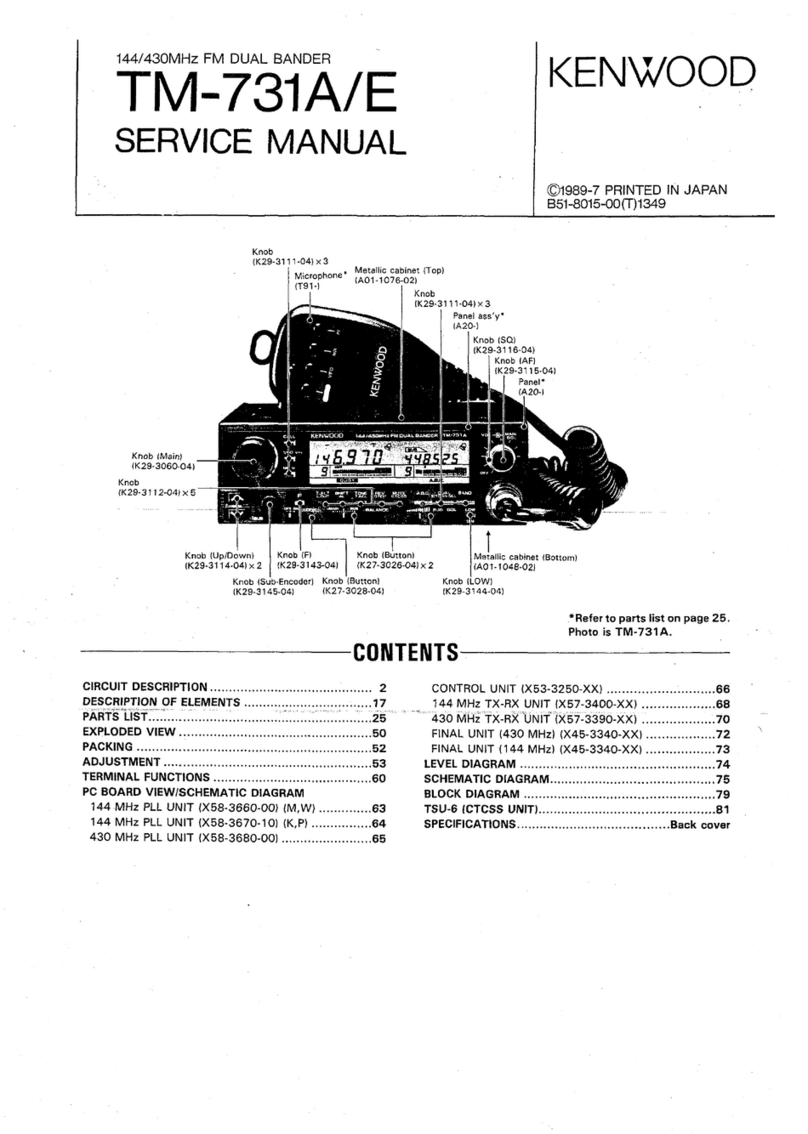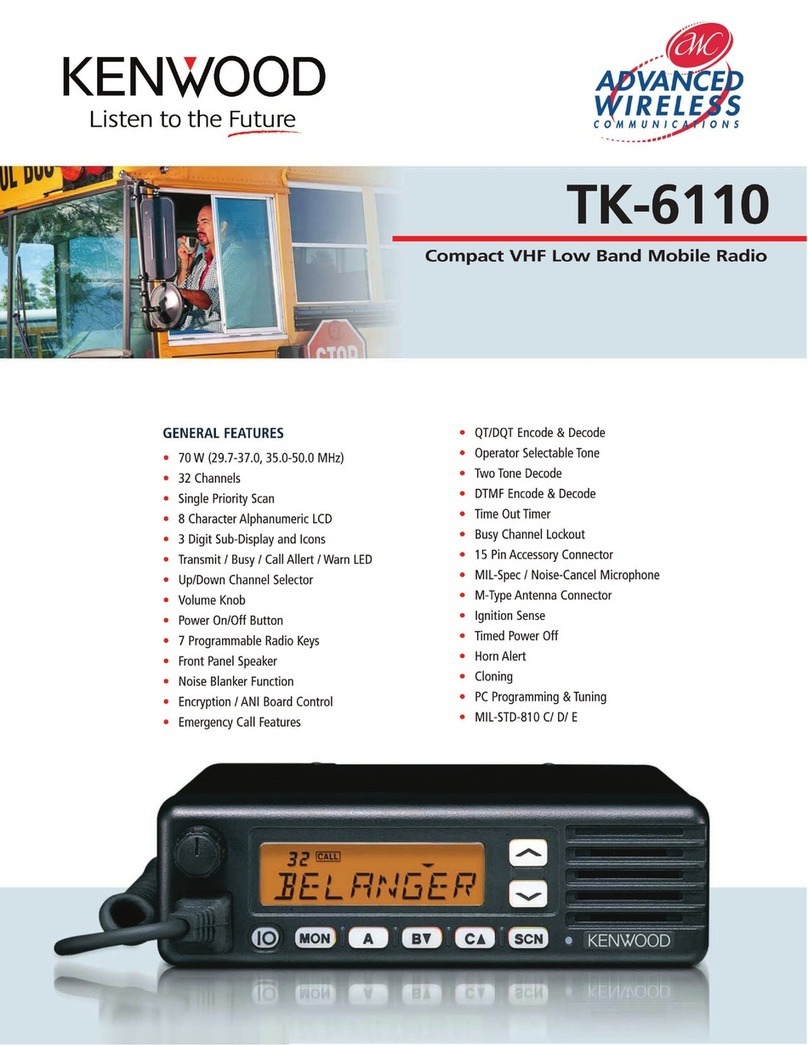Version: 1.13 USA ModificationInformation I
CONTENTS
1 TERMINAL FUNCTION ............................1
1.1 Modular Mic Jack (8-Pin Connector)...............1
1.2 26-pin Accessory Connector...........................2
1.3 25-pin D-Sub ACC Connector.........................3
1.4 14-pin Universal Connector ............................4
1.5 Front Panel Terminal ......................................5
1.6 Modification of Serial Port Level ..................... 5
2 CONNECT OPTIONAL DEVICES ............8
2.1 Ignition Sense Cable.......................................8
2.1.1 Description ..................................................... 8
2.1.2 Features......................................................... 8
2.1.3 Mechanical Specifications.............................. 8
2.1.4 Standard Specifications.................................. 8
2.1.5 Supplied Accessories..................................... 8
2.1.6 Installing KCT-46 Cable ................................. 8
2.2 KCT-40 Cable...............................................10
2.2.1 Description ................................................... 10
2.2.2 Features....................................................... 10
2.2.3 Mechanical Specifications............................ 10
2.2.4 Electrical Specifications................................ 10
2.2.5 Standard Specifications................................ 11
2.2.6 Supplied Accessories................................... 11
2.2.7 Connector Location...................................... 11
2.2.8 Connecting KCT-40 Cable ........................... 11
2.3 KDS-100 .......................................................12
2.3.1 Description ................................................... 12
2.3.2 Features of KDS-100.................................... 12
2.3.3 Mechanical Specifications............................ 12
2.3.4 Appearance.................................................. 13
2.3.5 Electrical Specifications................................ 13
2.3.6 Optional Accessories.................................... 13
2.3.7 Install KDS-100 ............................................ 14
2.3.8 Configuration using KPG-89D...................... 14
2.3.9 Configuration using KPG-71D..................... 15
2.4 KGP-2A/ 2B ..................................................16
2.4.1 Install KGP-2A/ 2B ....................................... 16
2.4.2 Configuration using KPG-89D...................... 16
2.5 KRK-10 .........................................................17
2.5.1 Description ................................................... 17
2.5.2 Features....................................................... 17
2.5.3 Mechanical Specifications............................ 17
2.5.4 Appearance.................................................. 17
2.5.5 Electrical Specifications................................ 18
2.5.6 Standard Specifications................................ 18
2.5.7 Supplied Accessories................................... 18
2.5.8 Install KRK-10 .............................................. 19
2.6 KAP-2............................................................22
2.6.1 Description ................................................... 22
2.6.2 Features....................................................... 22
2.6.3 Mechanical Specifications............................ 22
2.6.4 Electrical Specifications................................ 22
2.6.5 Standard Specifications................................ 23
2.6.6 Supplied Accessories................................... 23
2.6.7 Install KAP-2................................................. 24
2.7 VGS-1...........................................................26
2.7.1 Description ................................................... 26
2.7.2 Features.......................................................26
2.7.3 Mechanical Specifications............................ 26
2.7.4 Electrical Specifications................................26
2.7.5 Standard Specifications................................27
2.7.6 Supplied Accessories................................... 27
2.7.7 Configuration of VGS-1 ................................ 27
2.7.8 Install the Board to TK-2180/ 3180...............27
2.7.9 Install the Board to TK-7180/ 8180...............28
2.7.10 Configuration using KPG-89D ................... 29
3 CONNECT THIRD PARTY OPTIONS....30
3.1 Voice Scrambler Board................................. 30
3.1.1 SC20-460 Board........................................... 30
3.1.2 Install SC20-460 to TK-2180/ 3180..............32
3.1.3 Connection with SC20-460...........................32
3.1.4 Install SC20-460 to TK-7180/ 8180..............33
3.1.5 Connection with SC20-460........................33
3.1.6 Configuration using KPG-89D...................... 33
3.2 ANI Board ..................................................... 35
3.2.1 QE-2 Board .................................................. 35
3.2.2 Install QE-2 to TK-2180/ 3180......................36
3.2.3 Install QE-2 to TK-7180/ 8180......................37
3.2.4 Configuration using KPG-89D...................... 38
3.3 Man Down Switch......................................... 39
3.3.1 Configuration of Man Down Switch.............. 39
3.3.2 Install Man Down Switch to the Rear Side of
PCB.............................................................. 39
3.3.3 Install Man Down Switch to the Front Side of
PCB.............................................................. 40
3.3.4 Configuration using KPG-89D...................... 42
3.4 Foot Switch................................................... 43
3.4.1 Install Foot Switch........................................ 43
3.4.2 Configuration using KPG-89D...................... 43
3.5 External GPS Unit.........................................44
3.5.1 Install GPS-35HVS....................................... 44
3.5.2 Configuration using KPG-89D...................... 44
3.6 Internal GPS Board....................................... 46
3.6.1 Configuration of GPS-15L............................ 46
3.6.2 Install GPS-15L to TK-7180/ 8180 ...............46
3.6.3 Configuration using KPG-89D...................... 49