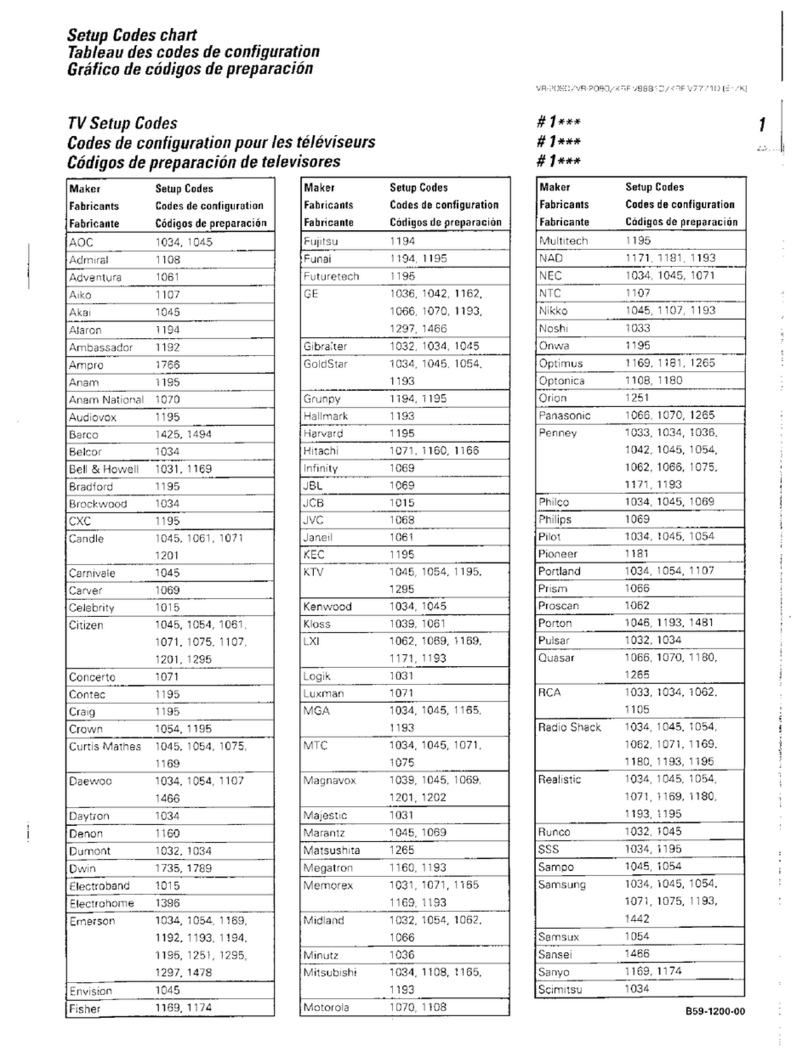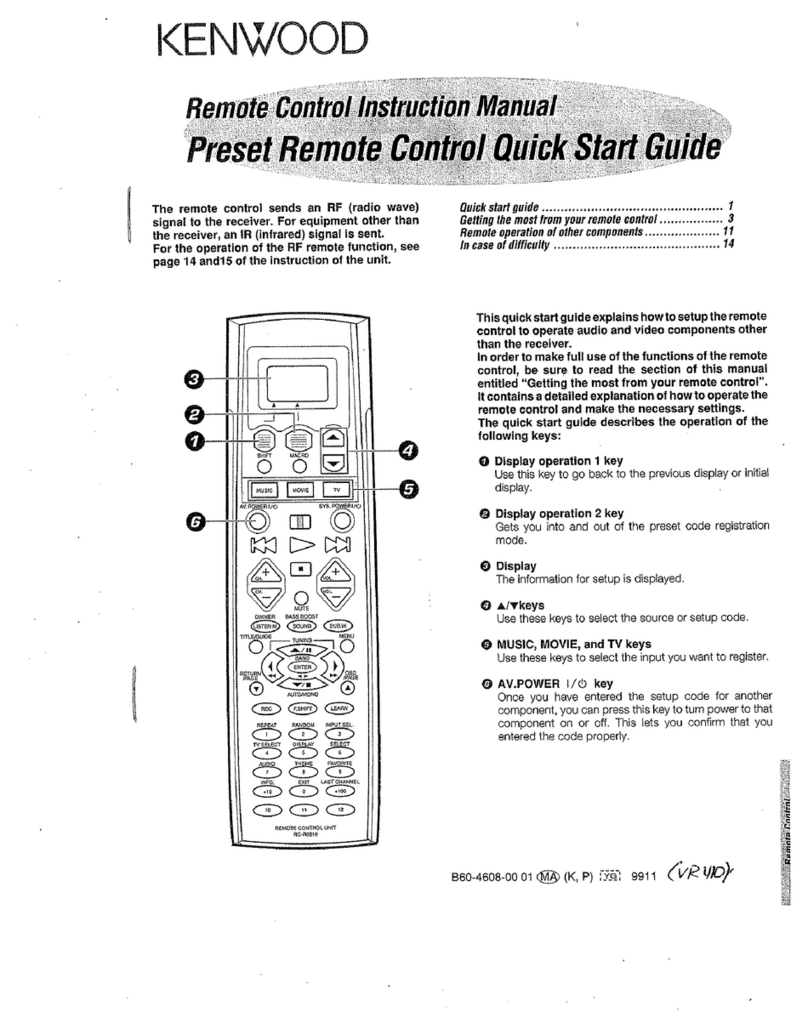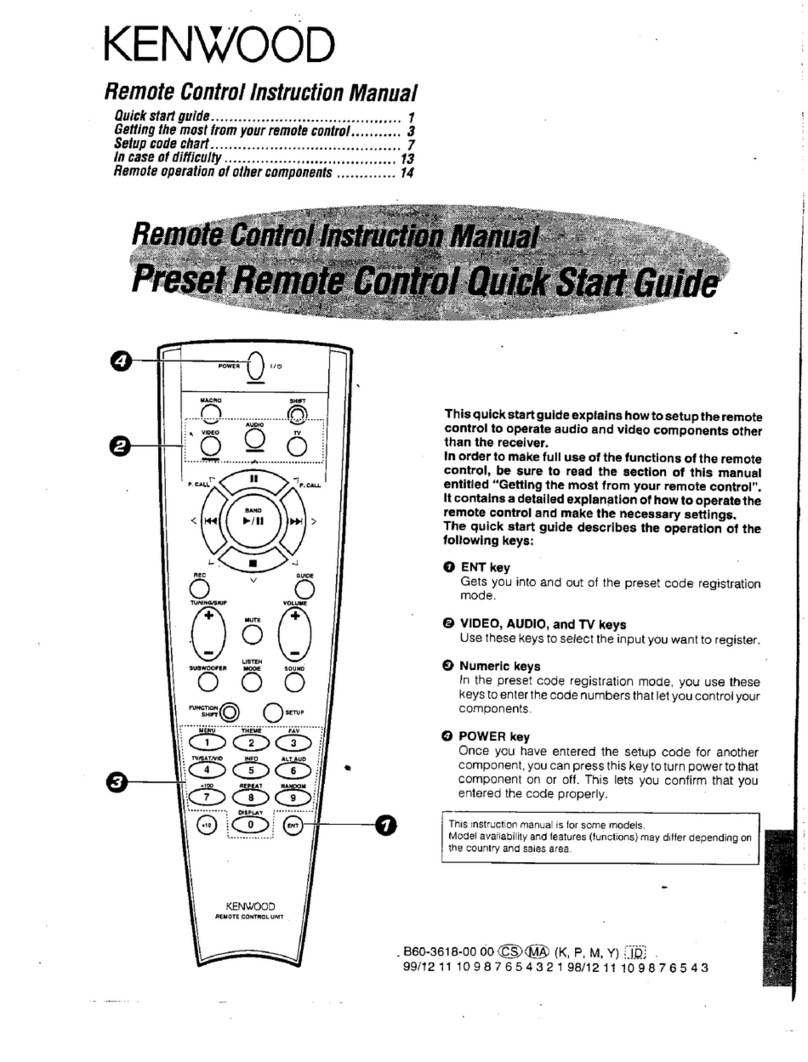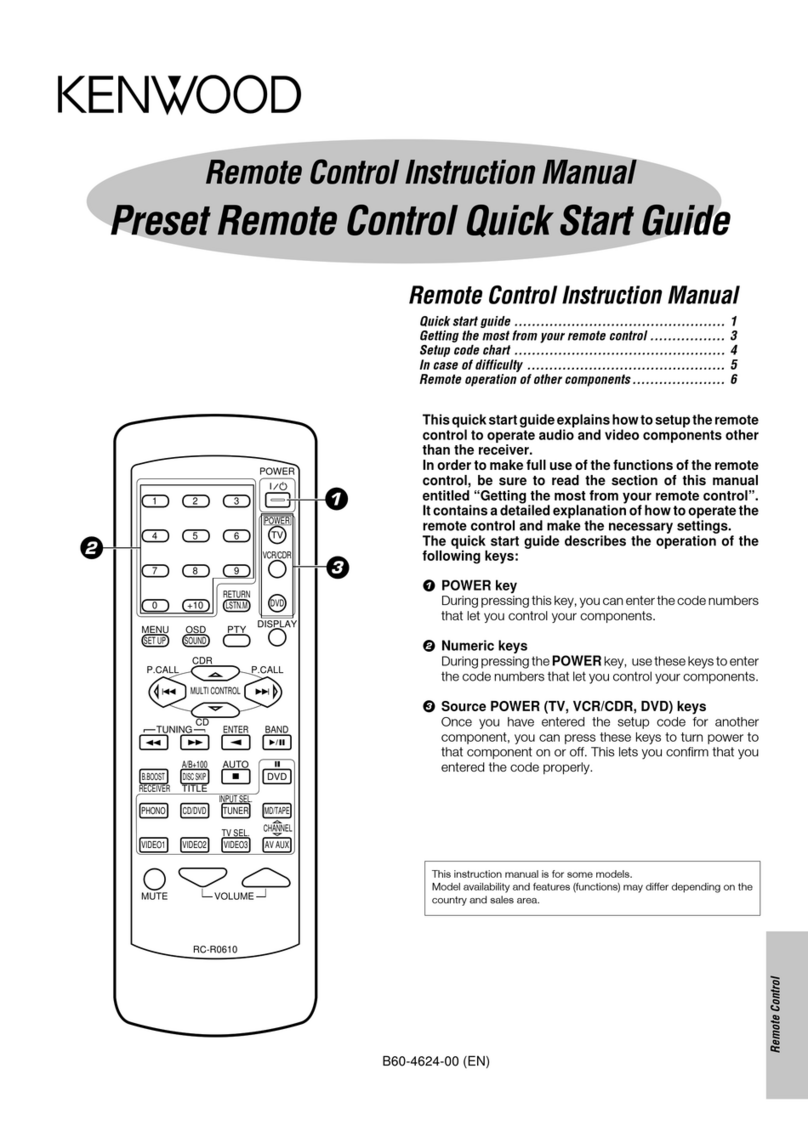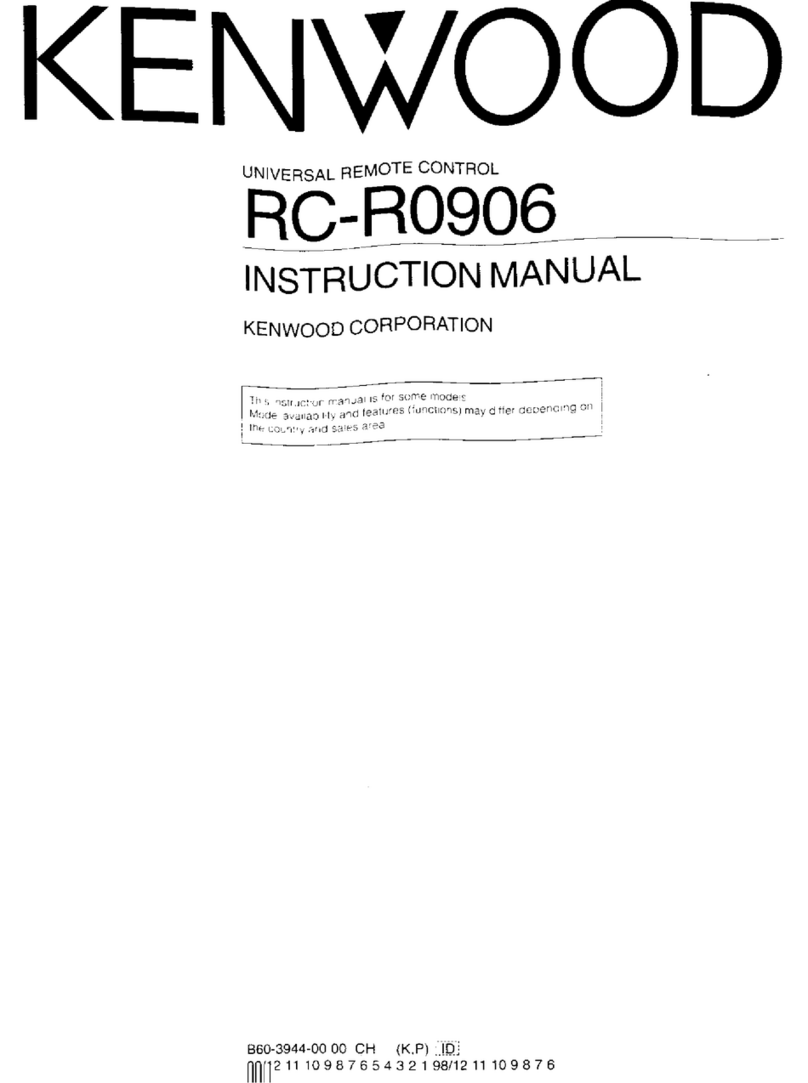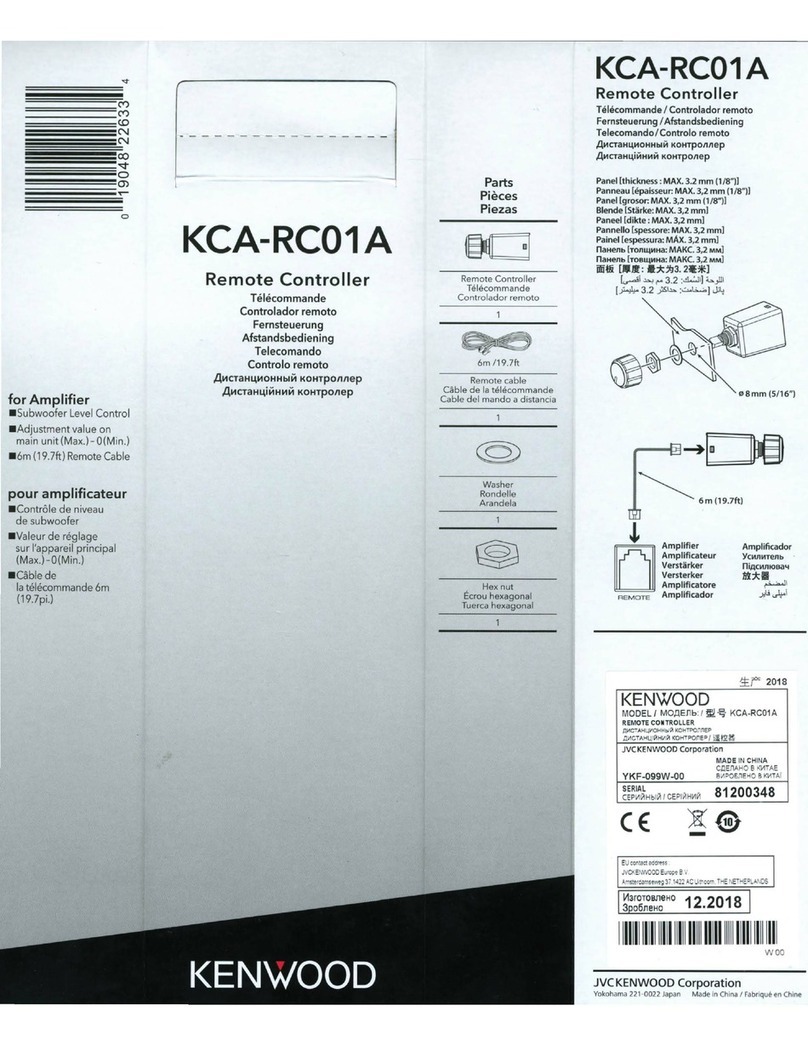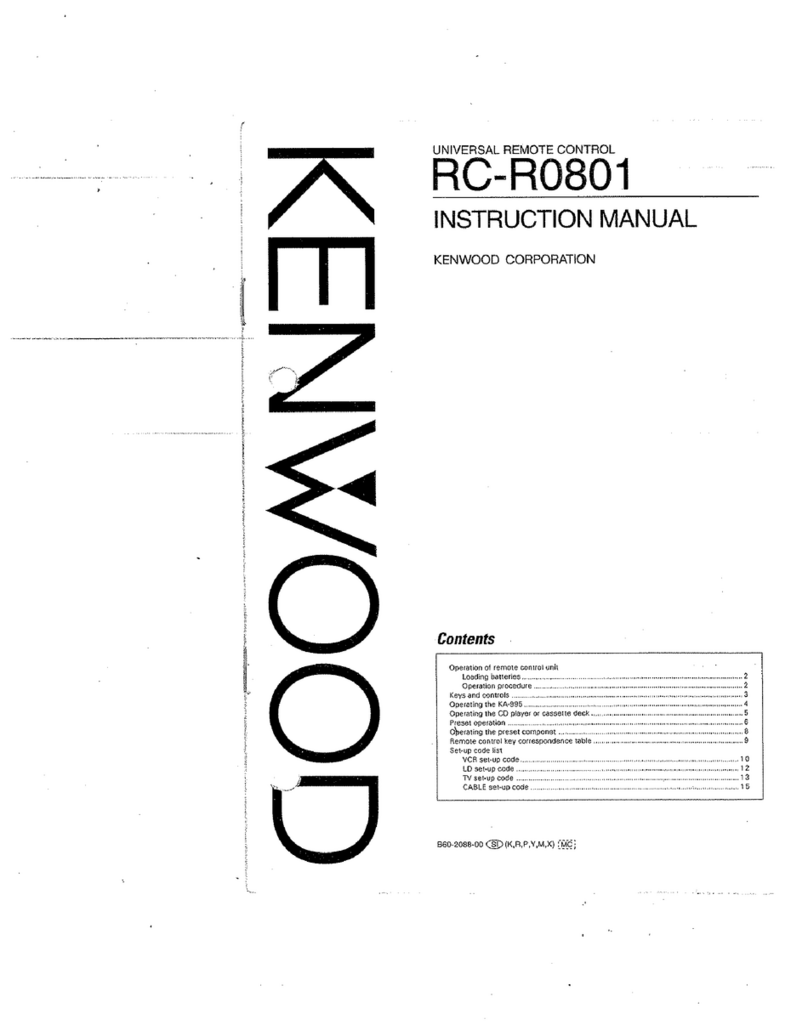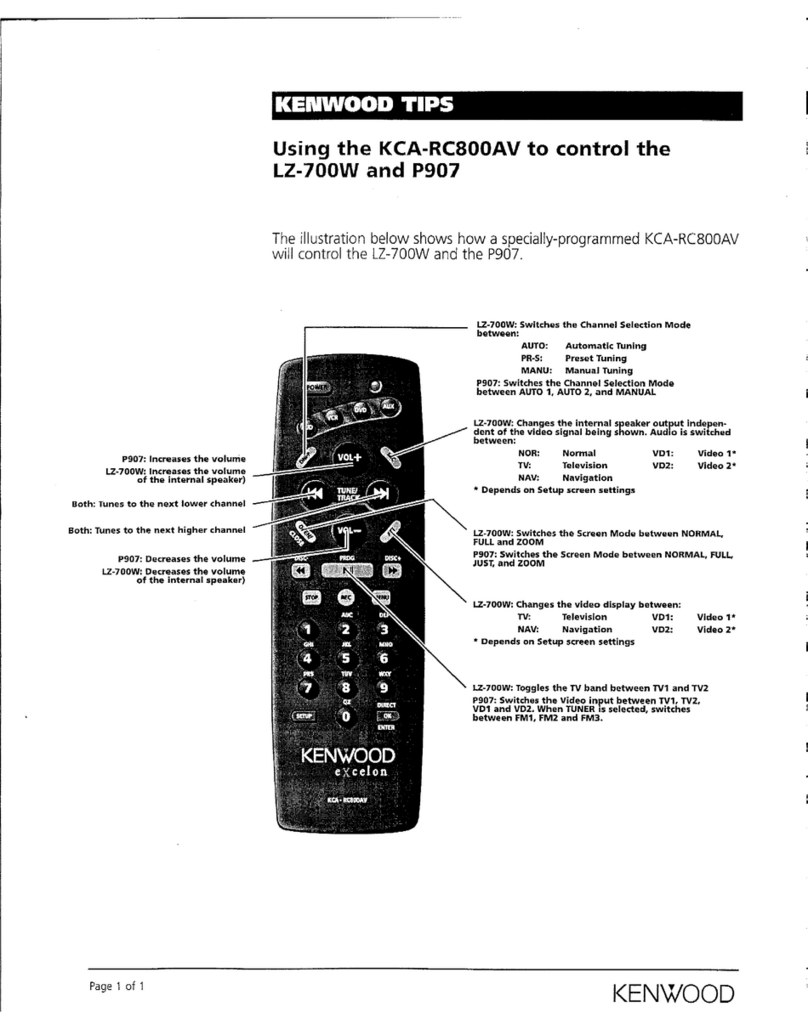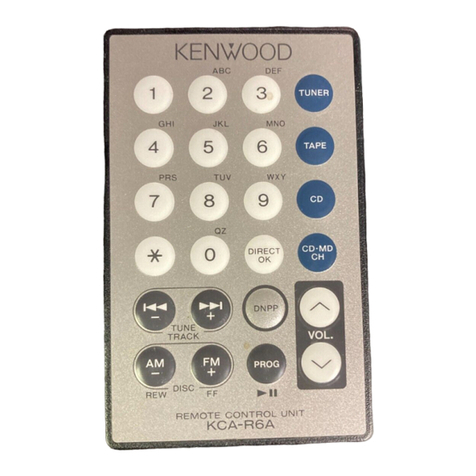Determine the best location to
mount
the KCA-RC100MR.
Be
sure to measure the distance between the
mounting
location and the
CD,
receiver to
make
certain the location is in reach
of
the 6
meter
cable. For longer length installations than the supplied cable provides, we recommend you con-
sult your dealer. Also
make
sure
that
the location allows access to the back
of
the remote and
mounting
brackets and
that
the location is free and
clear
of
obstructions, wiring, or other systems
that
could be harmed when mounting the remote.
You
can use the
template
located
at
the bottom
of
this instruction sheet to cut ahole and
mount
the KCA-RC100MR remote. We recommend you
make
acopy
of
the
template
(at 100%).
Insert the remote and
mounting
bracket then tighten the screws
from
the back.
Use
the 6-meter extension cable and connect the remote to the pigtail cable on the back
of
the receiver.
Operating
the
KCA-RC100MR
The KCA-RC100MR is ahardwired remote
that
can send and receive commands
from
Kenwood KTS-MP400MR or KTS-300MR marine
CD
receivers. The KCA-RC100MR cannot control all
of
the
CD
receiver's functions; however,
it
does give you abroad range
of
control. Functions
that
can be controlled through the remote include:
Key
Power
VOL
Up/Down
FM/+
AM/-
Left Arrow
Right Arrow
Mute
TU/SR
CD/CH
Description
Turns power
On/Off
Increase/Decrease Volume
Select
FM
Stations and
FM
Station Presets
Selects
AM
Stations and
AM
Station Presets
Scrolls through Stations in Reverse
Scrolls through Stations Forward
Mutes Audio
Switches
CD
receiver
from
AM/FM to SIRIUS
Switches
CD
receiver
to
CD
or
CD
changer
(
'71
II
,ILl
t
KENWOOD
[
TUiSR
1[
CD/CH
1
(0
POWER
oJ
T
KCA·RC100MR
The Power button will turn
the
CD
receiver
On
or Off.
The
FM+/AM/-
is used to select AM/FM broadcasts.
Use
the
Left/Right
Arrow keys to scroll through stations. Note:
You
can scan channels using the
left/right
arrow buttons only when the
CD
receiver is
in
Auto Mode 1.
To
manually search each channel, the
CD
receiver
must
be in Manual mode.
To
use the remote to find the preset channels on the
CD
receiver, the receiver
must
be in Auto Mode 2(see receiver manual for more details).
Press the TU/SR button to switch
from
SIRIUS satellite radio to
AM/FM
broadcasts.
The CD/CH button will control the
CD
located in the
CD
receiver or
CDs
located in achanger connected to the receiver.
Use
the
left/right
arrows to
scan through
CD
tracks.
To
locate adisc in amulti-disc
CD
changer, use
Up
FM+/AM- buttons.
For
MP3 files burned on disc, use the FM+
button to move through folders in an upward direction; use the AM- button to move through folders in adownward direction. The KCA-RC100MR
will display station numbers, track numbers and will stream song titles
if
the receiver is connected to SIRIUS Satellite radio. The remote display also
has aDoor Open indicator feature
that
lets you know when the receiver's
CD
door is open.
bezel edge
©2005
Kenwood
USA
Corporation. All Rights Reserved.
Listen
to
the
Future
-
KENWOOD
Canada
Office
6070
Kestrel
Road
Mississuga,
Ontario
l5T
1S8
Hawaii
Office
Kenwood
USA
Corporation
P.O.
Box
903
Pearl
City,
HI
96782
Main
Office
P.O.
Box
22745
long
Beach,
CA
90801-5745
www.kenwoodusa.com
www.kenwoodusa.comjinquiry
1-800-KENWOOD
"\\\\\\\\,
I
,
I
I
I
I
I
I
/
/
/
/'
/
/
I
I
I
I
I
I
I
I
I
,\\\\\\\,"