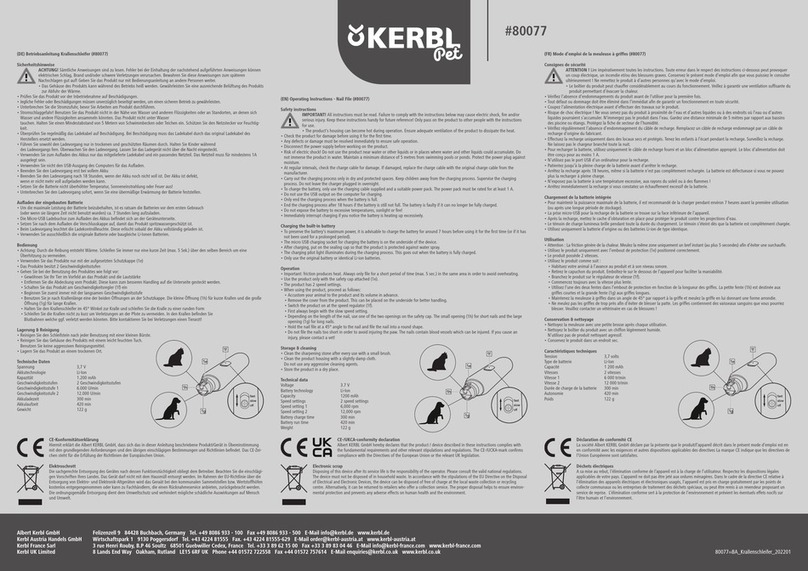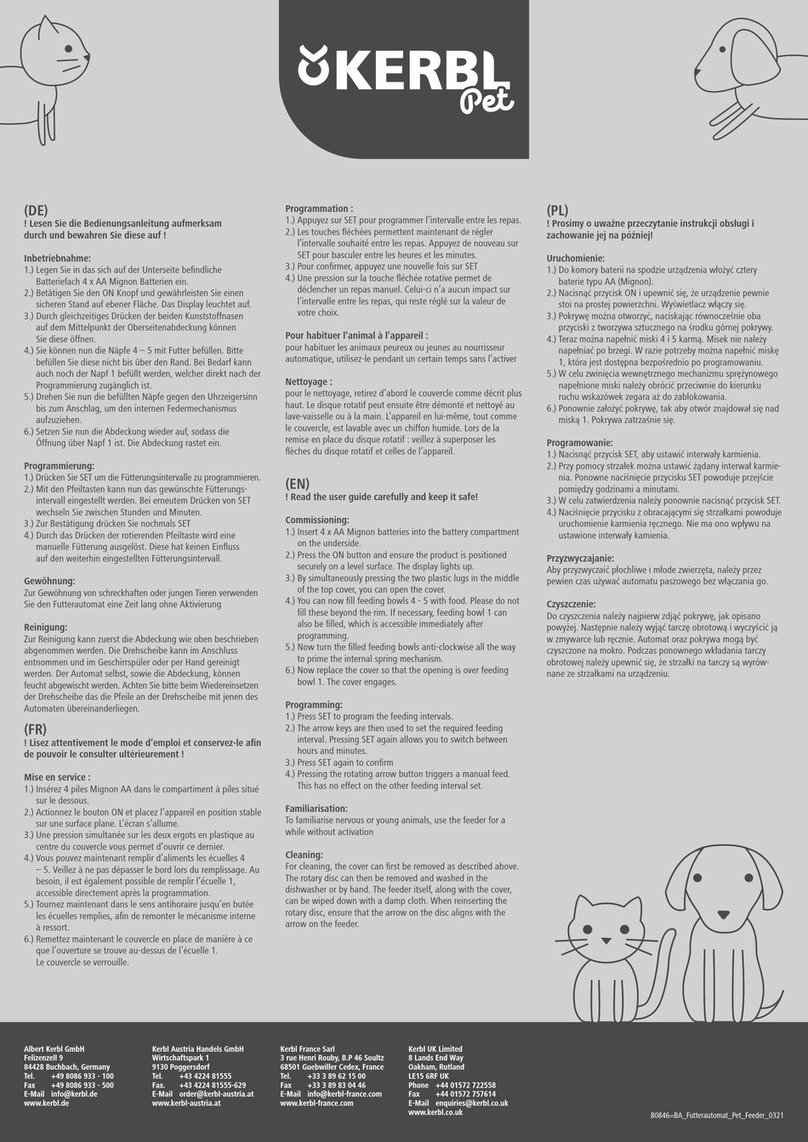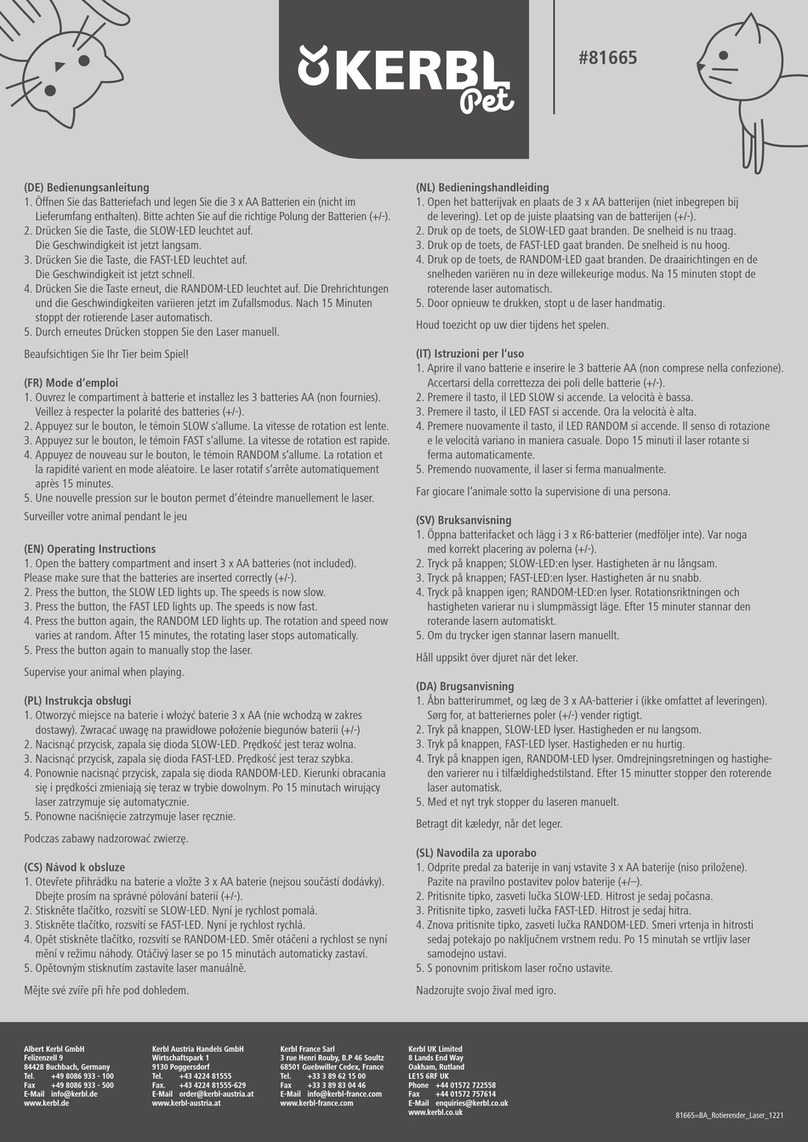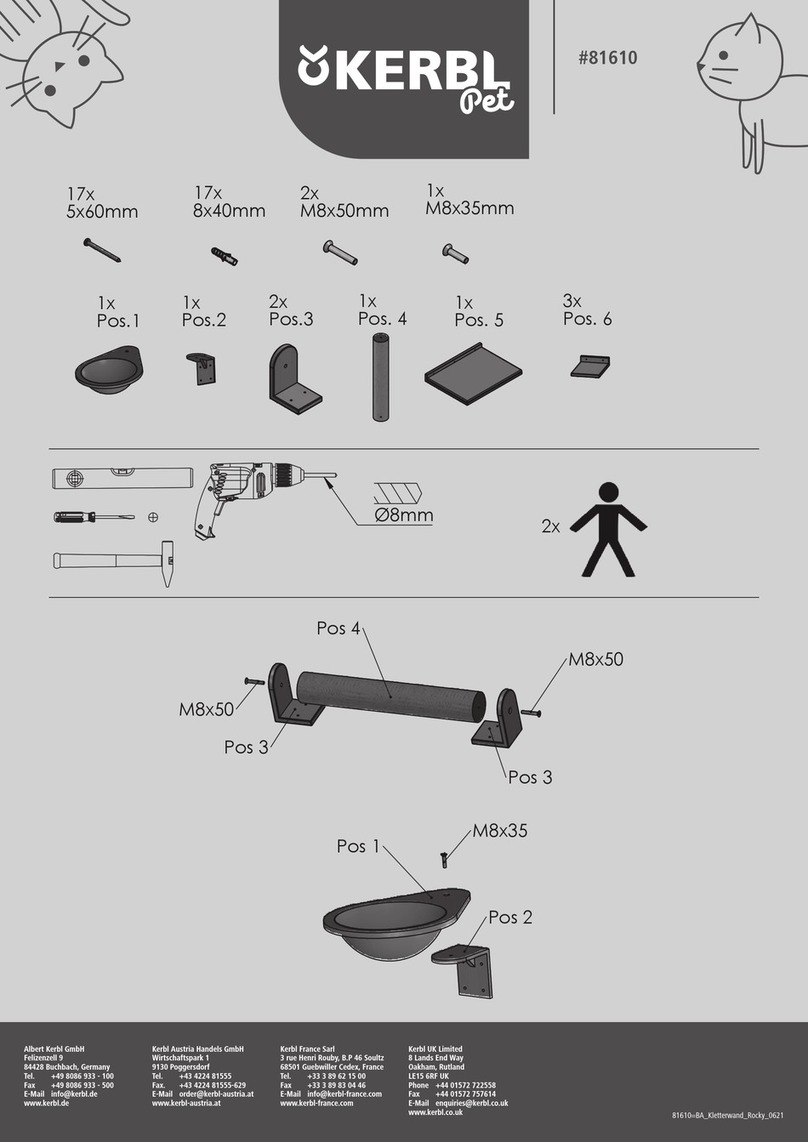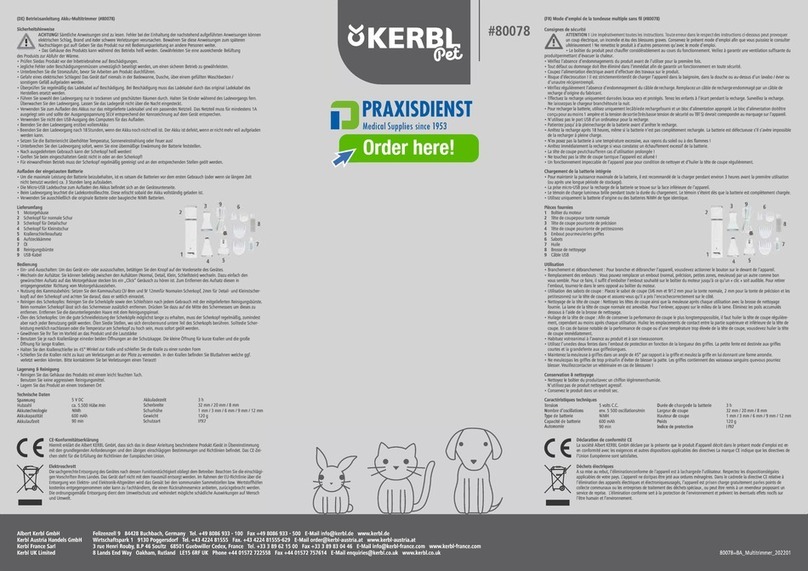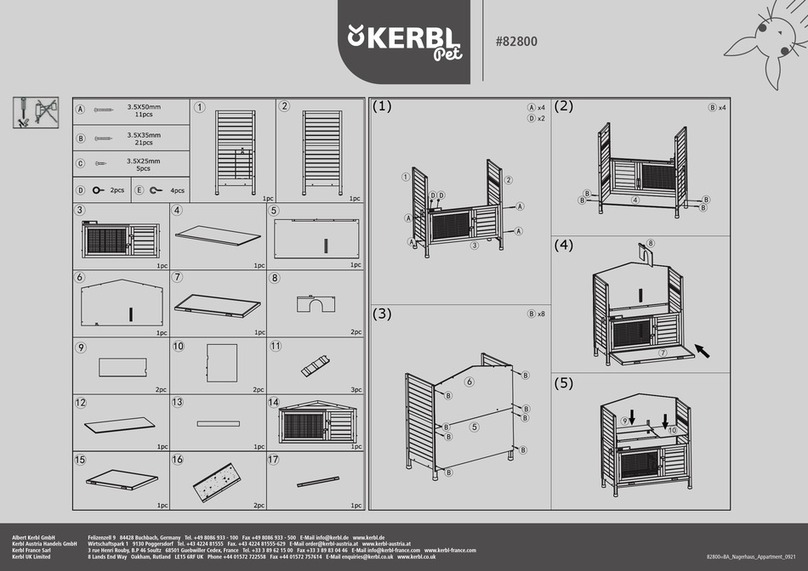32
7.2.2 Direct programming
There is always the option of programming the EquiAlarm by temporarily inserting the EquiAlarm‘s SIM card into your
or another person‘s mobile telephone and saving the numbers on the SIM card via the telephone in question. However,
this is usually the most complex method. In order to programme the SIM card directly, you should proceed as follows:
•TaketheSIMcardoutoftheEquiAlarm‘sSIMcardholder.(see5.3)
•NowinserttheSIMcardintoadifferentmobiletelephone.
•Turnonthemobiletelephone.
•NowprogrammethenamesM1andM2intomemoryslots11and12ontheSIMcard.Youwillndtheprocedure
for doing this in the manual for the mobile telephone. Take care to ensure that you do not programme the num-
bers into the main memory of the telephone.
•ProgrambothnumbersontheSIMcard.Ifyoudonotwantoneofthememoryslotstobecalled,savethefol-
lowing as the telephone number: “+1111”.
8. Testing
Before you start using the EquiAlarm, it is essential that you first test it to ensure that it is operating correctly. You
can easily test the alarm yourself.
•PreferablyvisitthelocationwhereyourmareislocatedwiththeEquiAlarm.
•TaketheEquiAlarminyourhandsandswitchiton,sothatthestatusindicatorashesgreenonceevery8seconds.
•NowturntheEquiAlarm90degrees,sothatthestatusindicatorisfacingupwards.
•Thestatusindicatorwillnowashmorerapidlyandwillturnorange.
•Afterafewseconds,thestatusindicatorwillturnblueandtheGSMLEDwilllightupalso.
•TheEquiAlarmwillnowshortlybegindiallingthenumberprogrammedunder“M1”.
•Donotanswerthiscalland,similarly,donotrejectitbypushingtheredbutton.Simplyallowthetelephonetoring
out.
•TheEquiAlarmwillceasecallingautomaticallyafterafewseconds.
•YoucannowstoptheEquiAlarmbysimplycallingit.TheEquiAlarmwillansweryourcallandyouwillhear3tones
as confirmation that you have deactivated the EquiAlarm. The EquiAlarm will then dial no further numbers until it
is once again turned 90° after a few minutes.
If the test proved successful, you can now install the EquiAlarm on your mare.
If you encounter any problems, please use the enclosed “Troubleshooter”.
You can programme the mobile phone number of the EquiAlarm in your phone, using a
name like “Mare” or “Birth”. You will now be able to see on the display when the
EquiAlarm calls.
When you the EquiAlarm calls you (whether it is a birth alarm or a programming call),
never answer the call. When you answer it is basically a conversation and you will be
charged so. Never decline (push the red button) a call either, because the call may be
diverted to your voicemail.