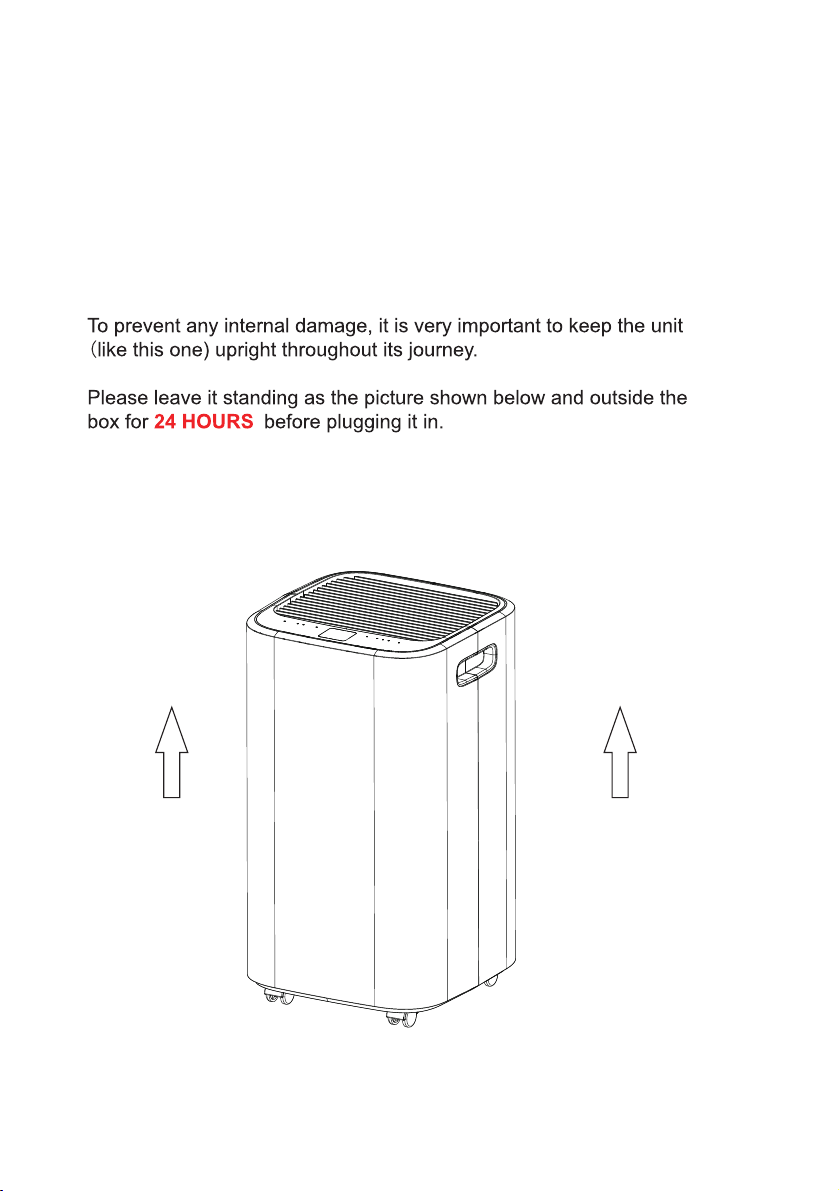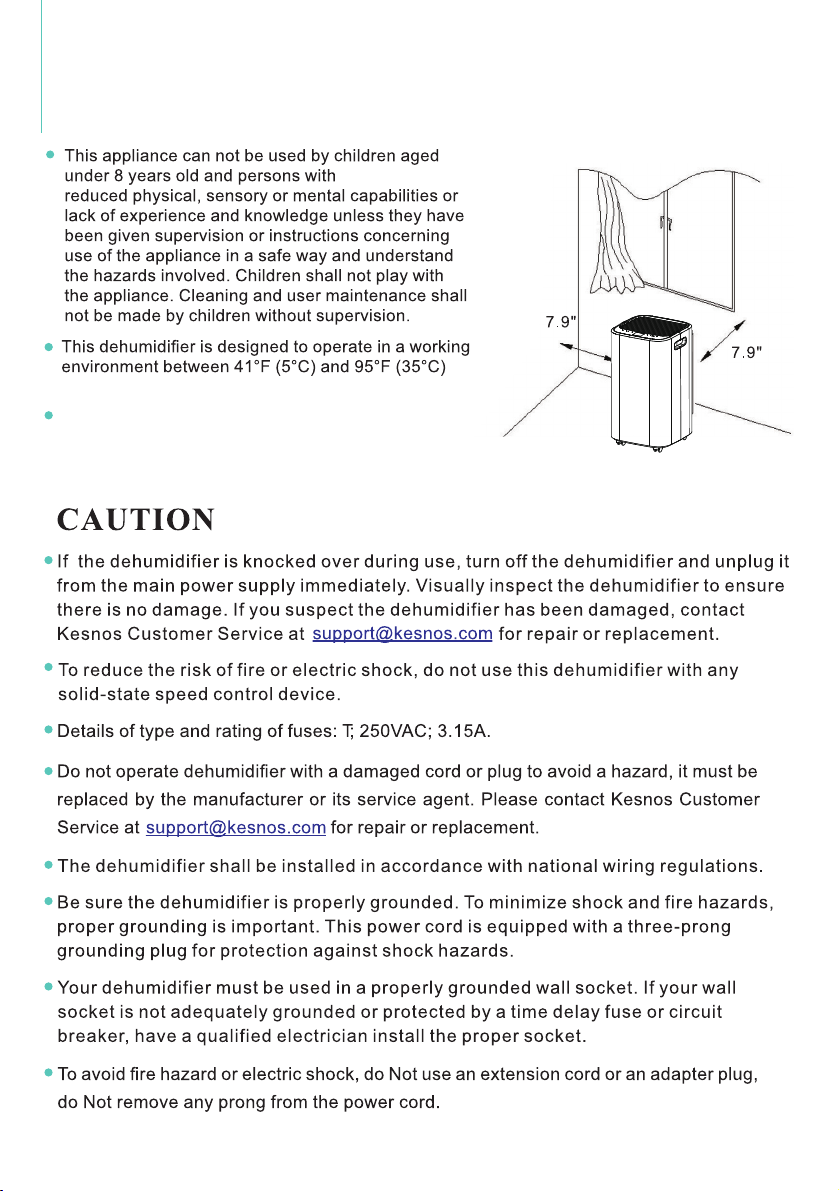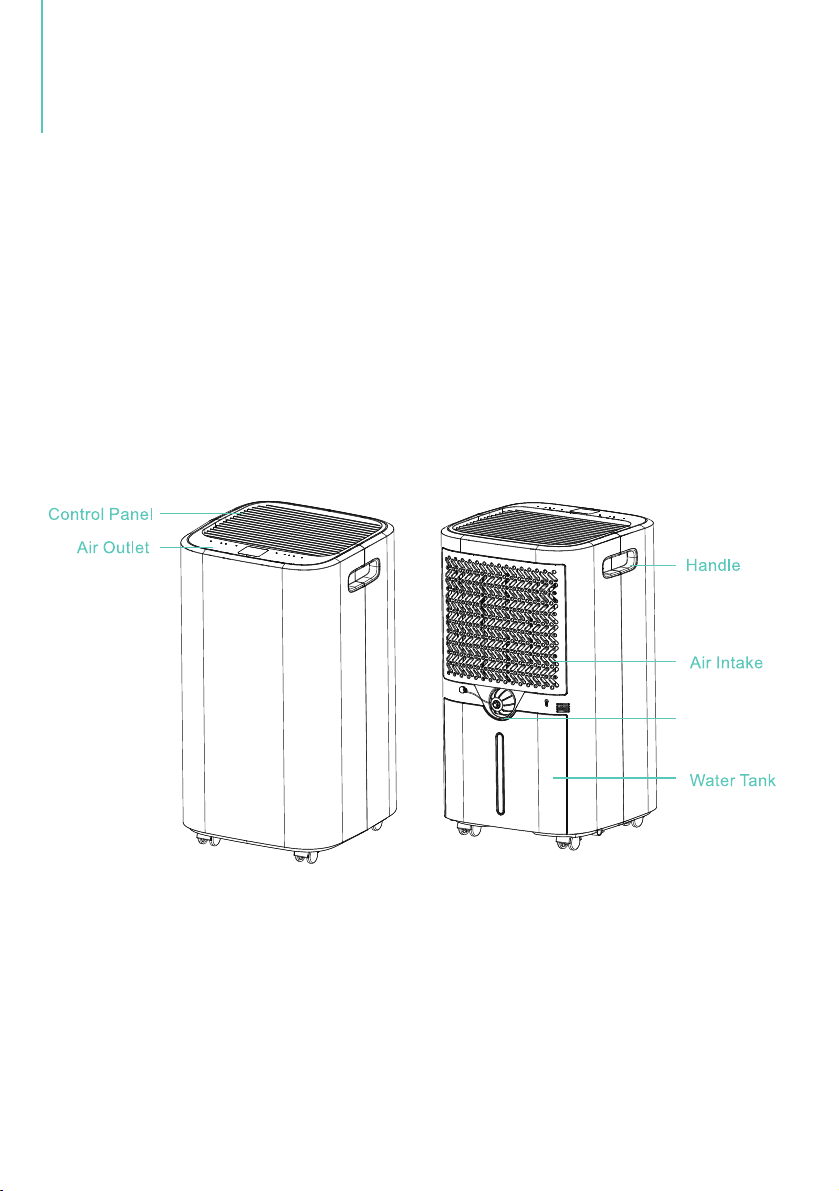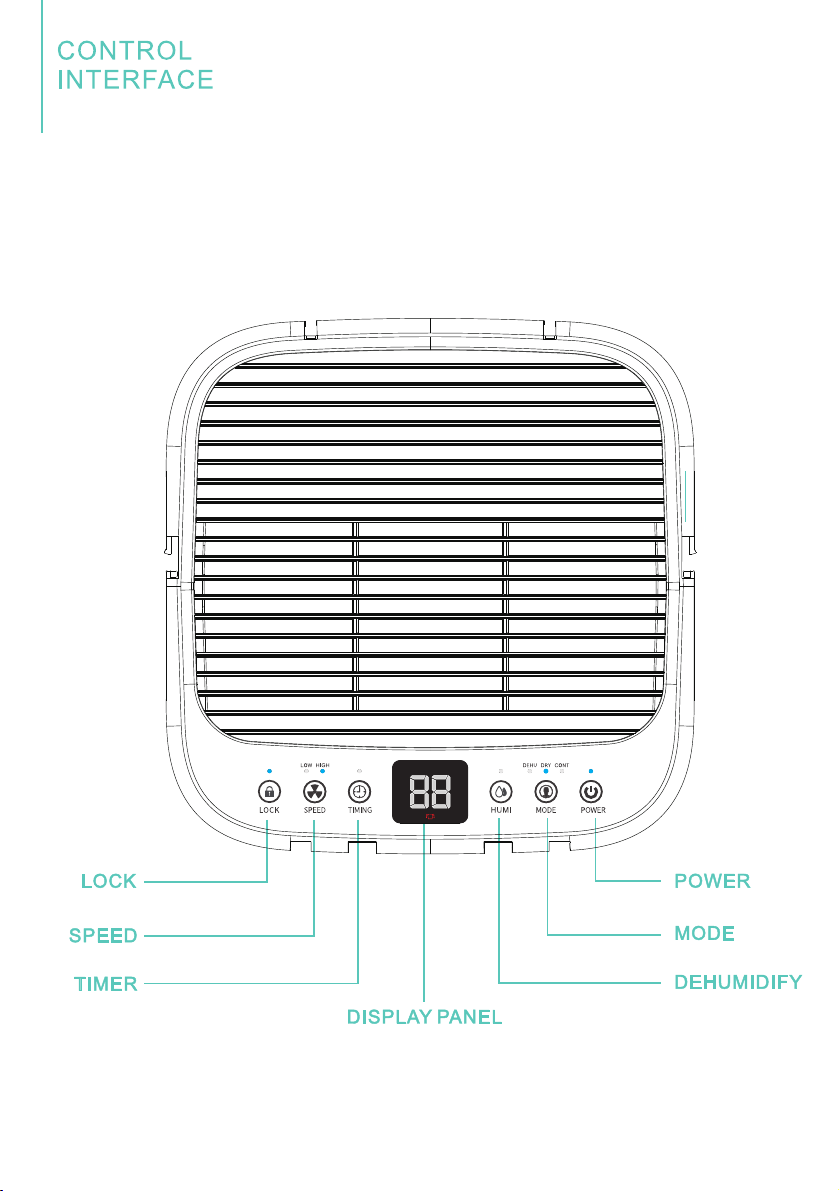- 5 -
OPERATION INSTRUCTIONS
The humidity level can be set within a range of 30%RH to 80%RH in 5%
increments.
● When it starts to work, it will first automatically detect and show the room's
humidity.
In dehumidification mode (other modes are invalid), press the" Dehumidify"
button, you can change the humidity selection.
The "88" will flash and show the setting humidity, and you can set the
humidity within a range of 30%RH to 80%RH by making the humidity setting
increase by 5%RH.
After no operation for 5S,"88" will show the actual room humidity.
● When the humidity level is higher or drops to the level you have set, the
dehumidifier will automatically begin to work or stop.
● When the humidity level is set at 30%RH, the dehumidifier will work at
continuous dehumidifying mode.
3
When powered on,
This TIMER setting function is designed for you to set a time to turn off (when
the machine is on) or turn on (when the machine is off) the machine
automatically by the timer.