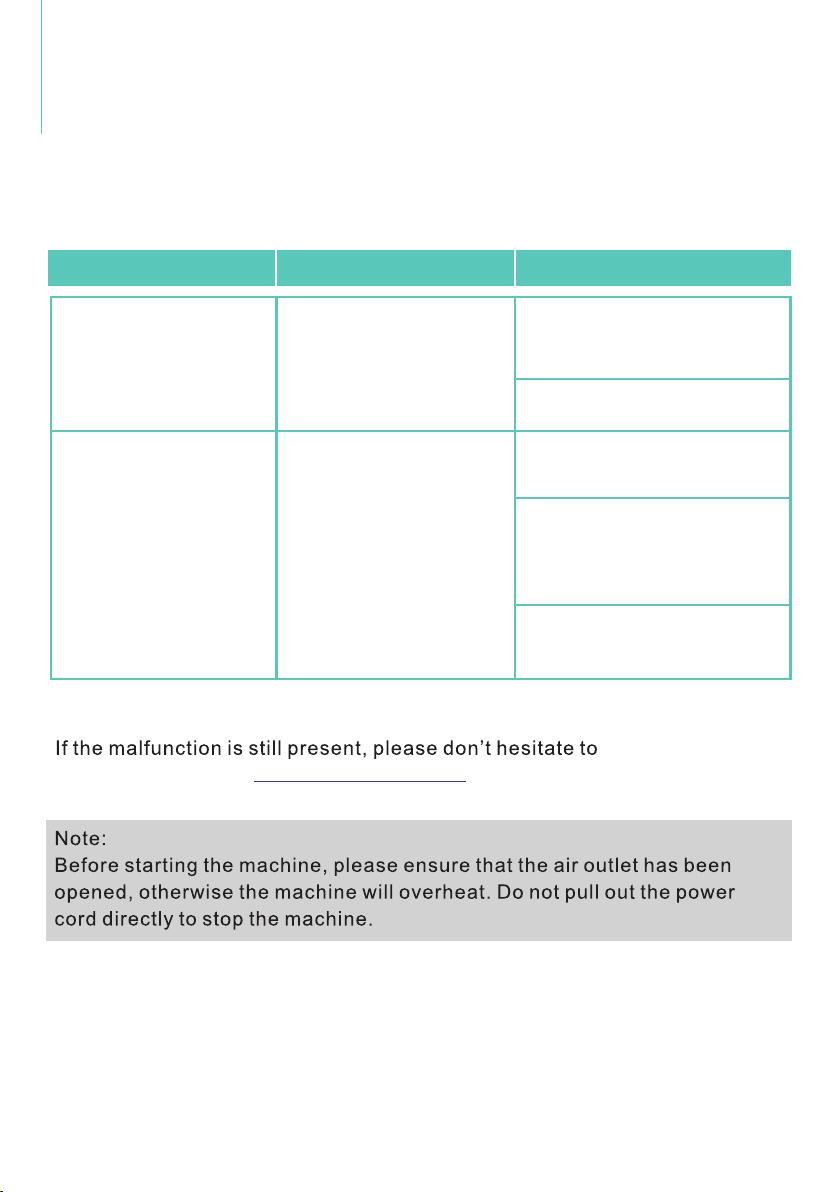When the device is powered on, before any further operations, the " " indicator
light will flash, and will be on when the machine start working.
When the humidity drops to what you desire, the dehumidifier will automatically stop
and the humidity value on the screen and the " " indicator light will flash,
indicating the wet control status.
When the machine is working in high speed status, the " " indicator light will be on;
when the machine is working in low speed status, the " " indicator light will be on.
When the timer is successfully set, the " " indicator light will be on, otherwise it
will be off.
When in defrosting status, the " " indicator light will be on, otherwise it will be off.
When the water tank is full, the " " indicator light will be on.
OPERATION
INSTRUCTIONS
- 5 -
3. Display Status Description
Run
Water Overflow Protection
When the water tank is full of water, the machine will turn off automatically, the "Full"
indicator light will flash.
After you empty the water tank, this indicator light will go out, and the machine will
restart to work.
Caution: The water tank must be placed in right position, otherwise it will cause the
WATER FULL alarm as well.
Defrost Function
When the dehumidifier is running at a lower temperature, the system will automatically
determine whether there is a presence of frost. If any frost exists, it will defrost
automatically.
The fan will runs at high wind speed and the compressor will stop.
During the defrosting process, the "Defrost" indicator will flash.
Action Description
Power on:
Compressor starts after the fan work for a few seconds.
Power off:
Compressor shuts down at once, and the fan will stop after a few seconds. (When
other malfunction occurs, or the humidity reaches the desired level, the fan will stop
after tens of seconds).
The compressor features "3 minutes delay protection" function— When the
dehumidifier is powered, the compressor can only start 3 minutes after its last
shutdown.
High
Low
Timer
Defr ost
Full
Run