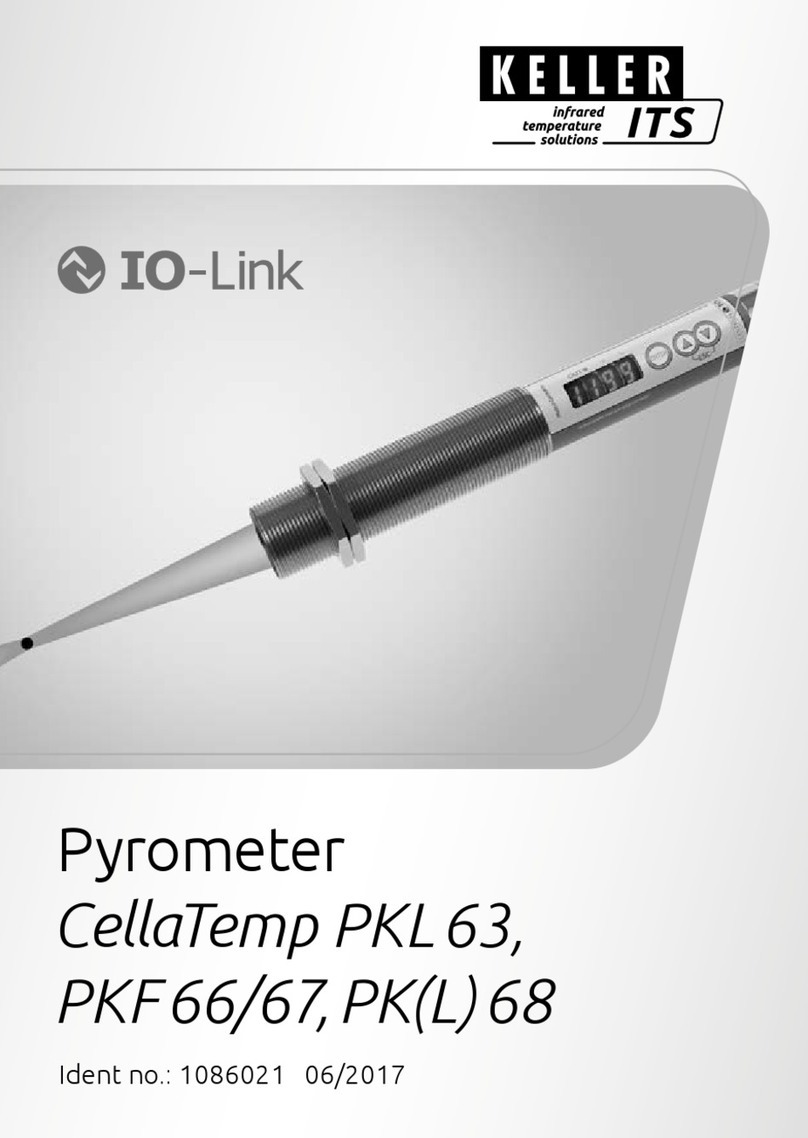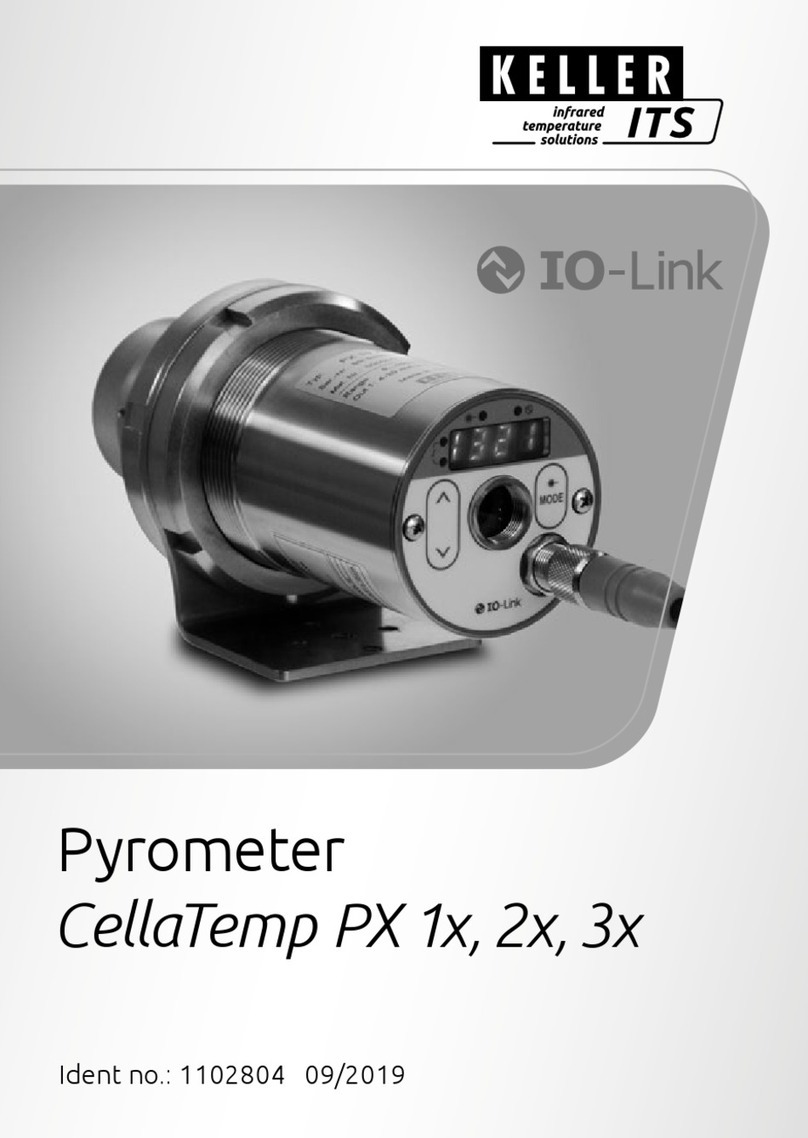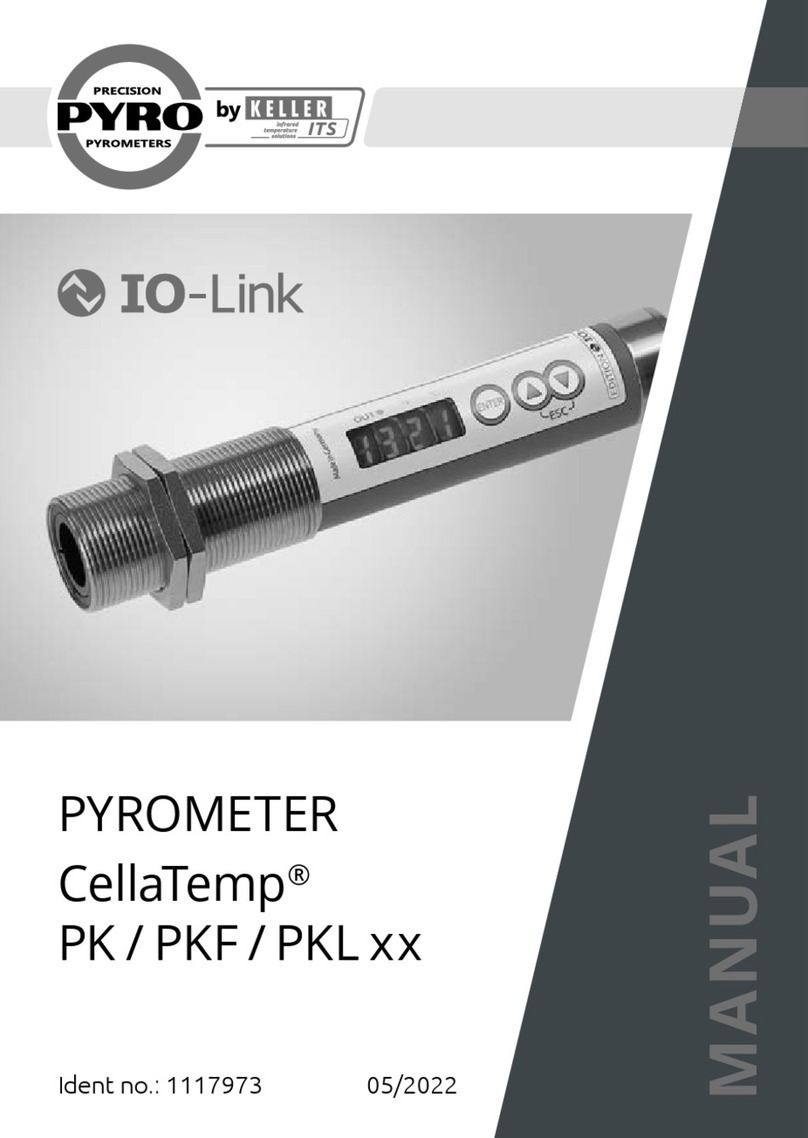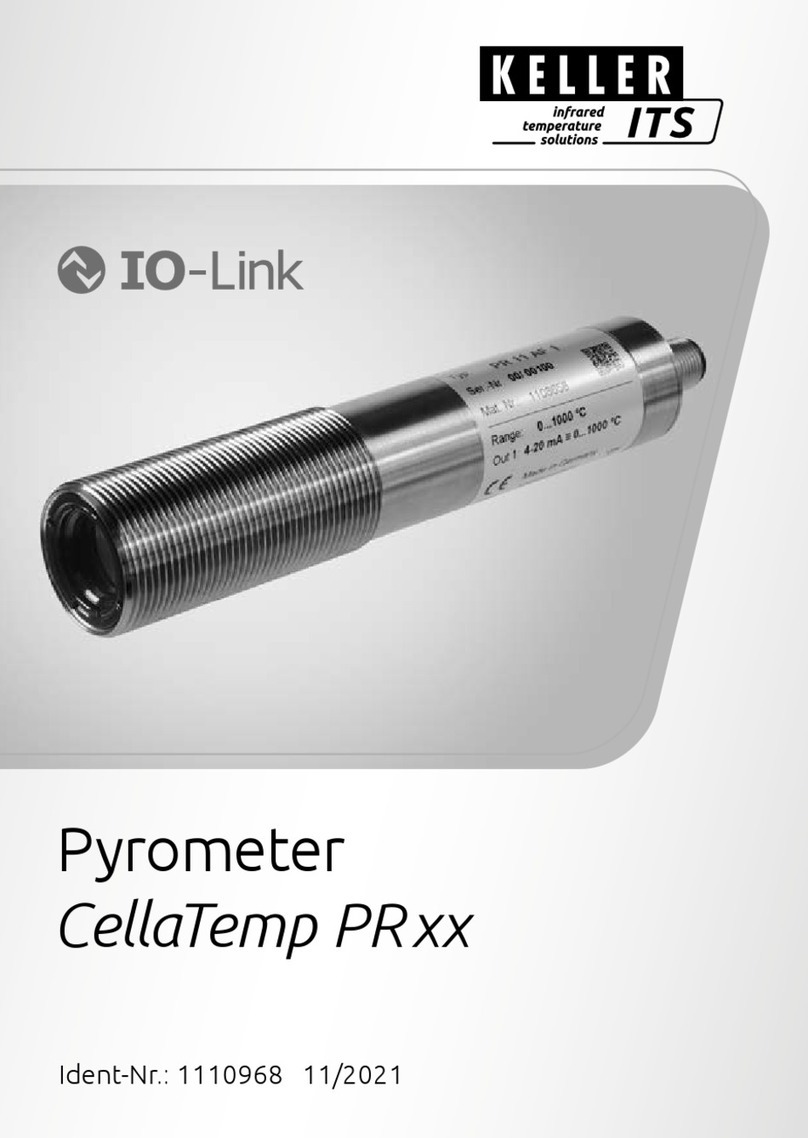3 4
www.keller-druck.com www.keller-druck.com
Beschreibung / Description / DescriptionInhaltsverzeichnis / Table of Contents / Table des matières
Berührungsempfindliche Tasten / Touch Keys / Touches tactiles
LEO5 – High-precision manometer for measuring pressure and temperature
with a Peak and Record function. High measuring resolution (20 bit ADC),
long operating cycles thanks to an internal accumulator, and a sturdy case
(IP66) round off the product specications.
LEO5 – Manomètre ultraprécis pour mesure de pression et de température,
avec fonction pics de pression (Peak) et enregistrement (Record). Ce produit
se distingue en outre par sa haute résolution (convertisseur analogique/
numérique de 20 bits), sa grande autonomie (appareil équipé d’une batterie
interne) et son boîtier robuste (IP 66).
LEO5 –Hochgenaues Manometer für Druck- und Temperaturmessung, mit
Druckspitzen- (Peak) und Aufnahme- (Record) Funktion. Hohe Messwert-
auösung (20 Bit ADC), lange Betriebslaufzeiten dank internem Akkumulator
und ein robustes Gehäuse (IP66) ergänzen die Produktspezikationen.
EnglishFrançais Deutsch
Beschreibung / Description / Description ...................................................................3
Berührungsempfindliche Tasten / Touch Keys / Touches tactiles ..............................3
Installation / Installation / Montage ............................................................................4
Einschalten, Basis-Menü / Turn ON, Basic Menu / Mise en service, Menu de base .......5
Menü / Menu / Menu ..................................................................................................6
- Rec ON ...........................................................................................................6
- Rec OFF .........................................................................................................6
- Peak START ...................................................................................................6
- RF BT ON/OFF ...............................................................................................8
- ZERO SET ......................................................................................................8
- ZERO RESET .................................................................................................8
Untermenü / Submenu / Sous-menu .........................................................................9
- UNIT ...............................................................................................................9
- EXIT ................................................................................................................9
- CONT ...........................................................................................................10
- DISPL ...........................................................................................................10
- BACKL ..........................................................................................................11
- RESL ............................................................................................................12
- ACCU ............................................................................................................12
Akku-Ladestand / Accumulator charge level / Niveau de charge de la batterie ......14
USB-Schnittstelle / USB Interface / Interface USB ..................................................14
USB-Mode / USB Mode / Mode USB ......................................................................15
Bluetooth-Mode (optional) / Bluetooth Mode (optional) / Mode Bluetooth (facultatif) ...16
Peak-Mode / Peak Mode / Mode Peak ....................................................................17
Benutzerspezische Geräteanpassungen / User-specic modications to the
device / Adaptation de l’appareil aux besoins de l’utilisateur ...................................18
Hinweise / Notes / Remarques ................................................................................18
Wichtige Informationen / Important Information / Informations importantes ...............20
Datensicherheit / Data Security / Sécurité des données .........................................21
KELLER-Software / KELLER Software / Logiciel KELLER .....................................21
Garantiebedingungen / Warranty Conditions / Conditions de garantie ...................22
Konformitätserklärung / Declaration of Conformity / Déclaration de conformité .........23
Das LEO5 verfügt über zwei Tasten. Durch mindestens 0,5 Sekunden dauerndes Be-
rühren der Felder «Select» und «Enter» wird der entsprechende Befehl ausgeführt. Der
Finger soll nach der Betätigung mindestens 1 cm von der Oberäche entfernt werden.
The LEO5 has two keys. Execute the command by
pressing the keys «Select» and «Enter» for a mini-
mum of 0,5 seconds. Keep ngers at a distance of
at least 1 cm from the surface following any activity.
Le LEO5 a deux boutons. La commande correspon-
dante est exécutée en touchant les champs «Select»
et «Enter» pendant au moins 0,5 seconde. Le doigt
doit être retiré de la surface au moins 1 cm après
l’opération.