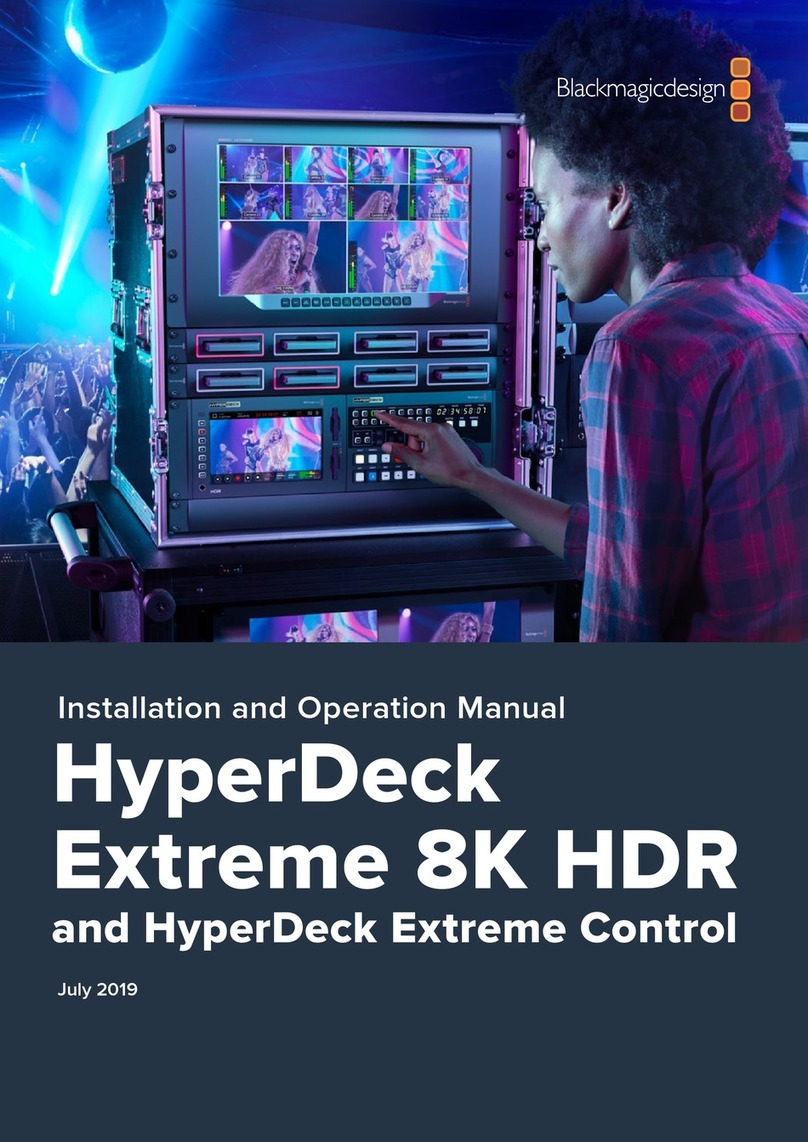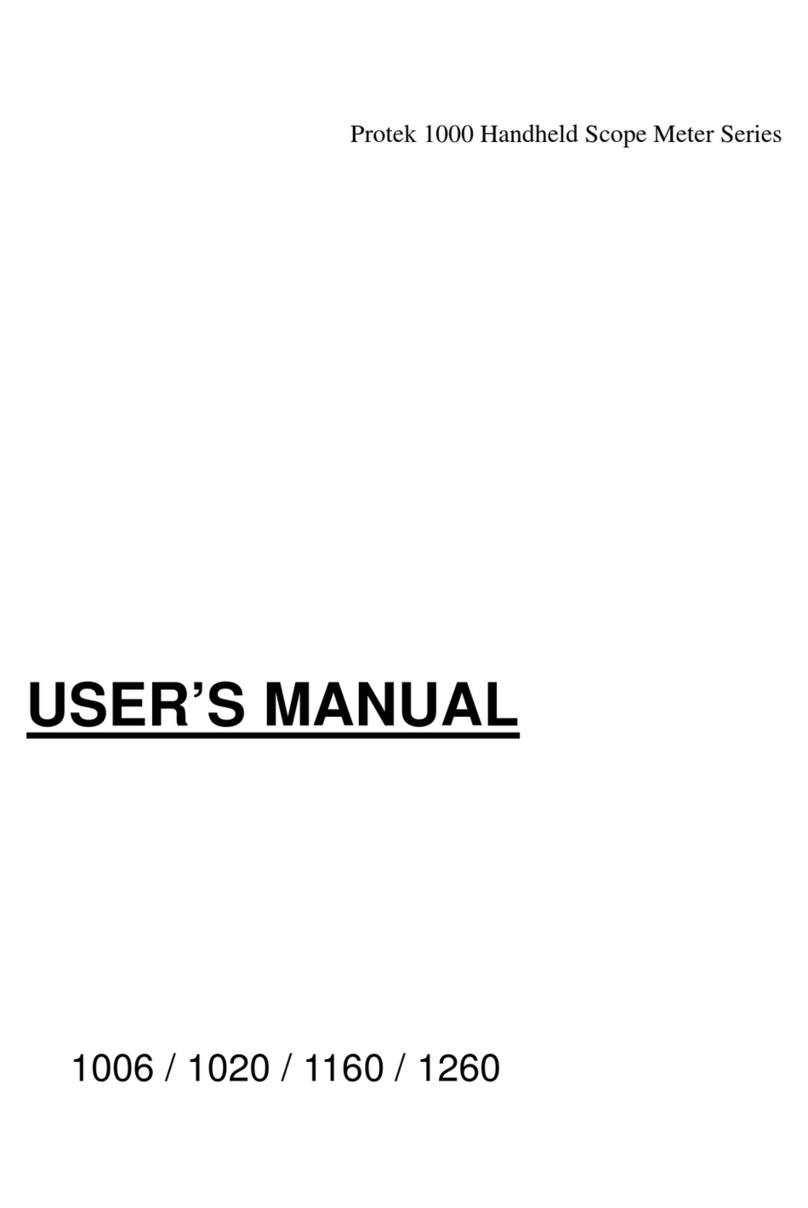Interface INF1 User manual
Other Interface Measuring Instrument manuals

Interface
Interface 9840 User manual

Interface
Interface 9325-NU User manual

Interface
Interface 9860 User manual

Interface
Interface 9860 User manual
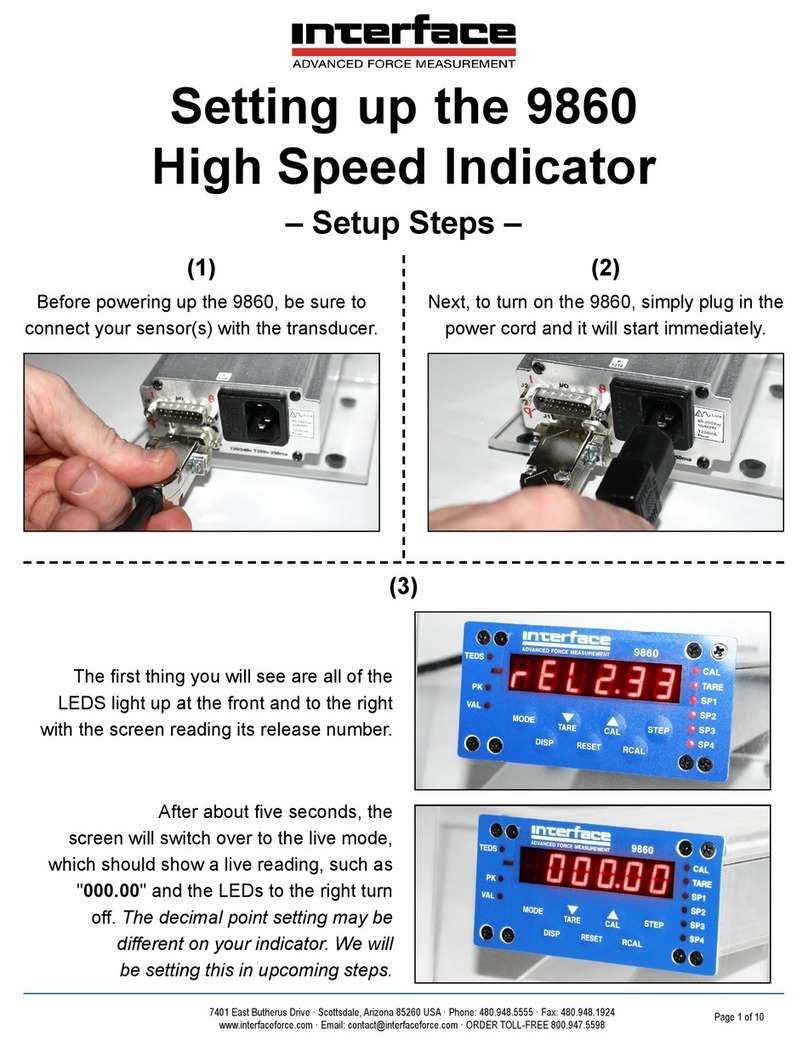
Interface
Interface 9860 User instructions
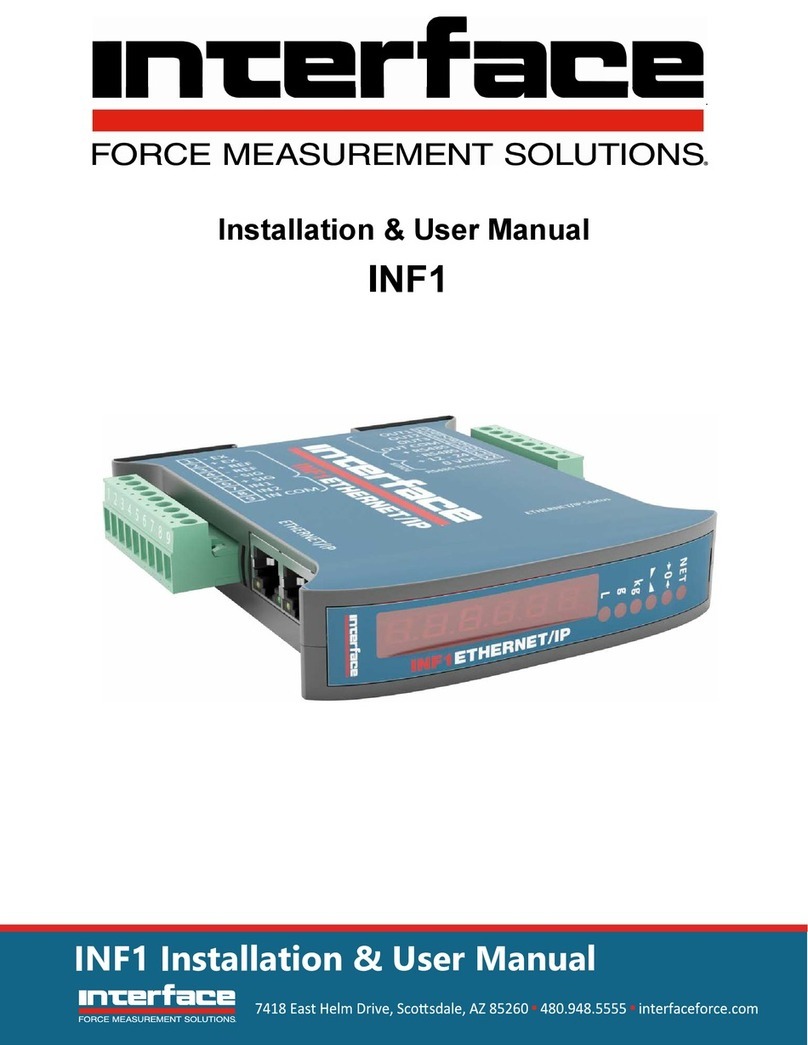
Interface
Interface INF1 Instruction Manual

Interface
Interface 9840-400 User manual

Interface
Interface DMA2 Manual
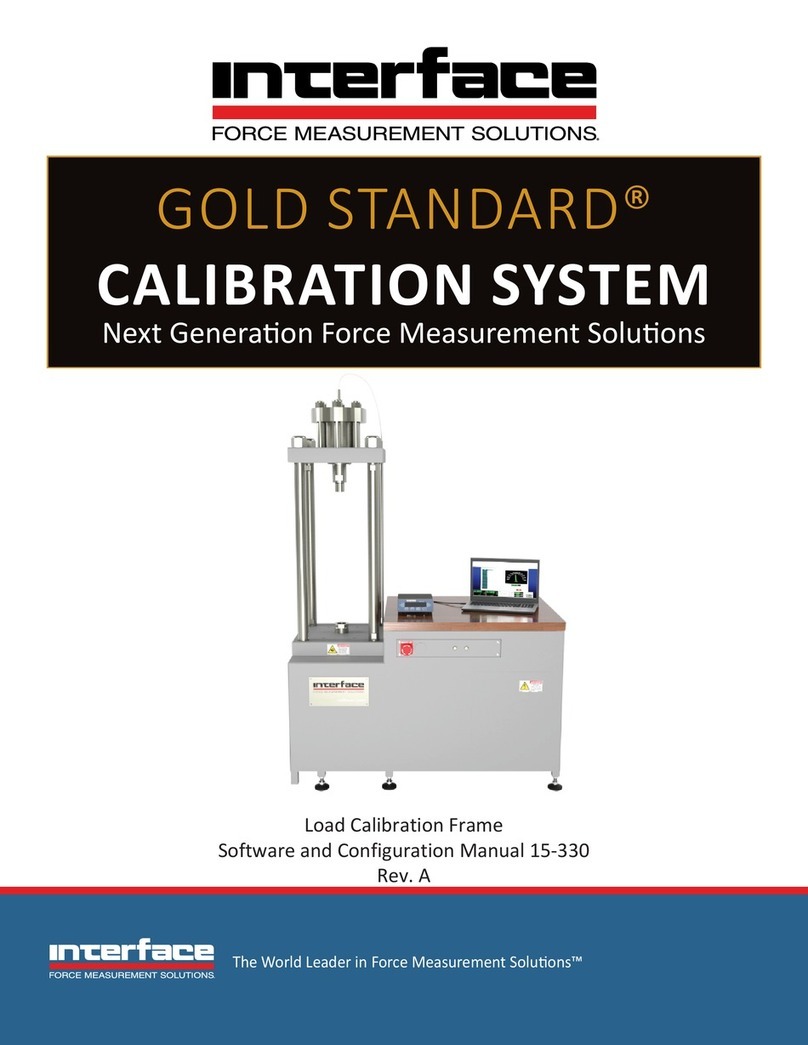
Interface
Interface GOLD STANDARD User manual

Interface
Interface BlueDAQ BX8 User manual
Popular Measuring Instrument manuals by other brands

FRONIUS
FRONIUS Datamanager 2.0 operating instructions
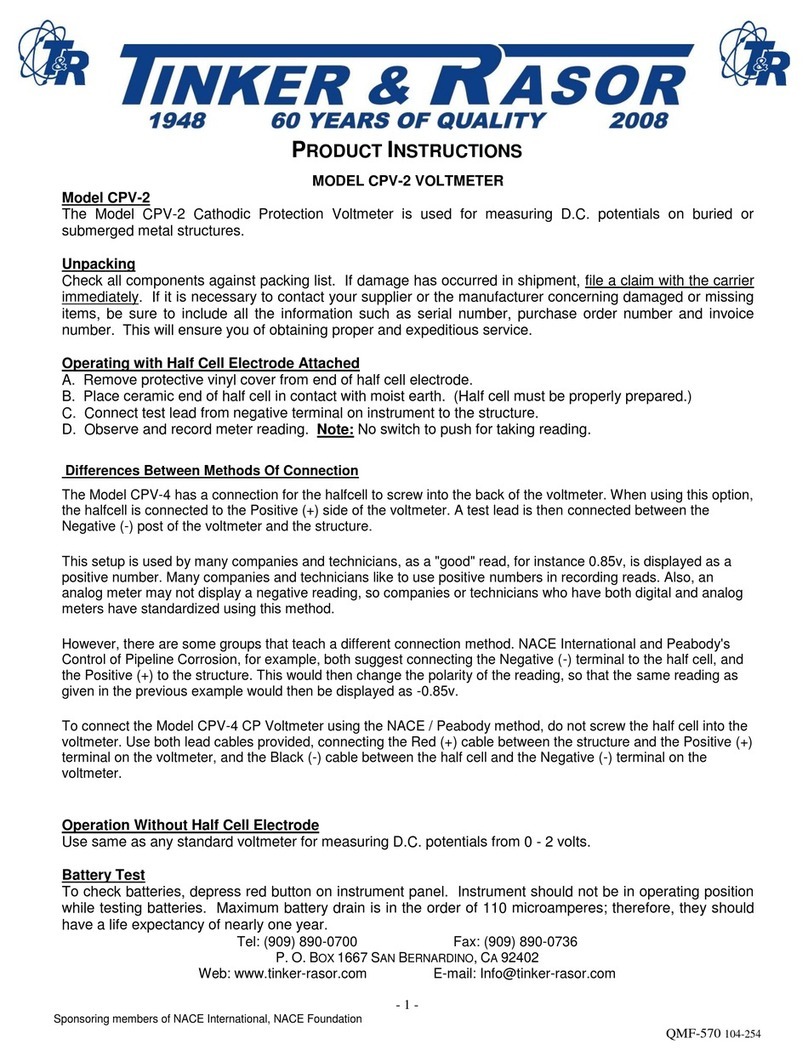
Tinker & Rasor
Tinker & Rasor CPV-2 Product instructions

Kyoritsu Electrical Instruments Works, Ltd.
Kyoritsu Electrical Instruments Works, Ltd. KEW 2009R instruction manual
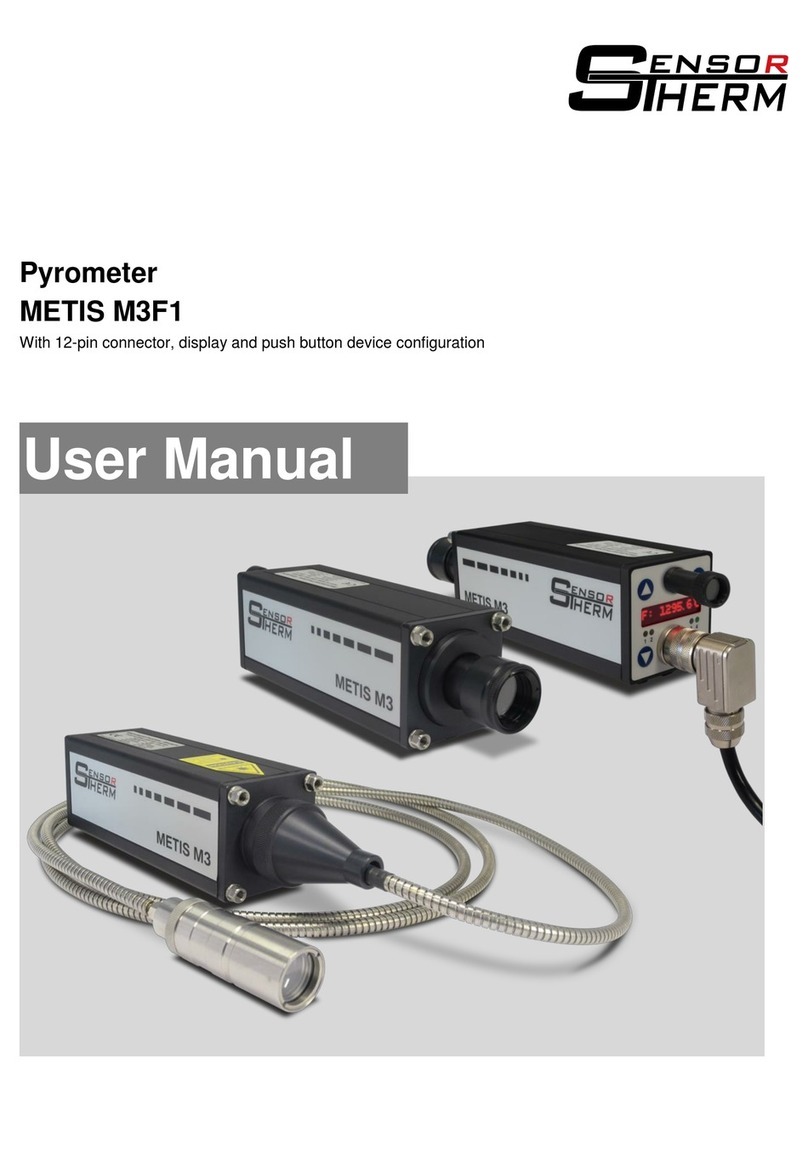
Sensor Therm
Sensor Therm METIS M3F1 user manual

Prostat
Prostat PRS-812 Operation manual

AimTTi
AimTTi PSA1303 quick start guide