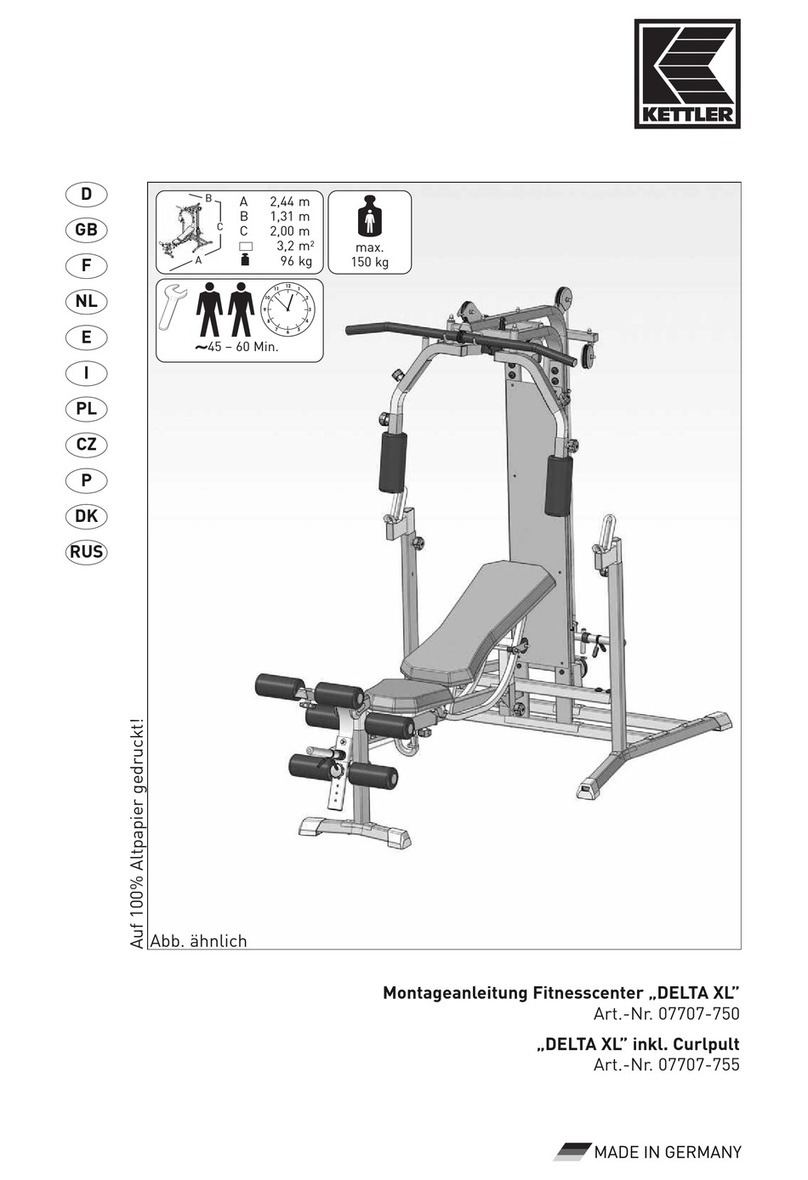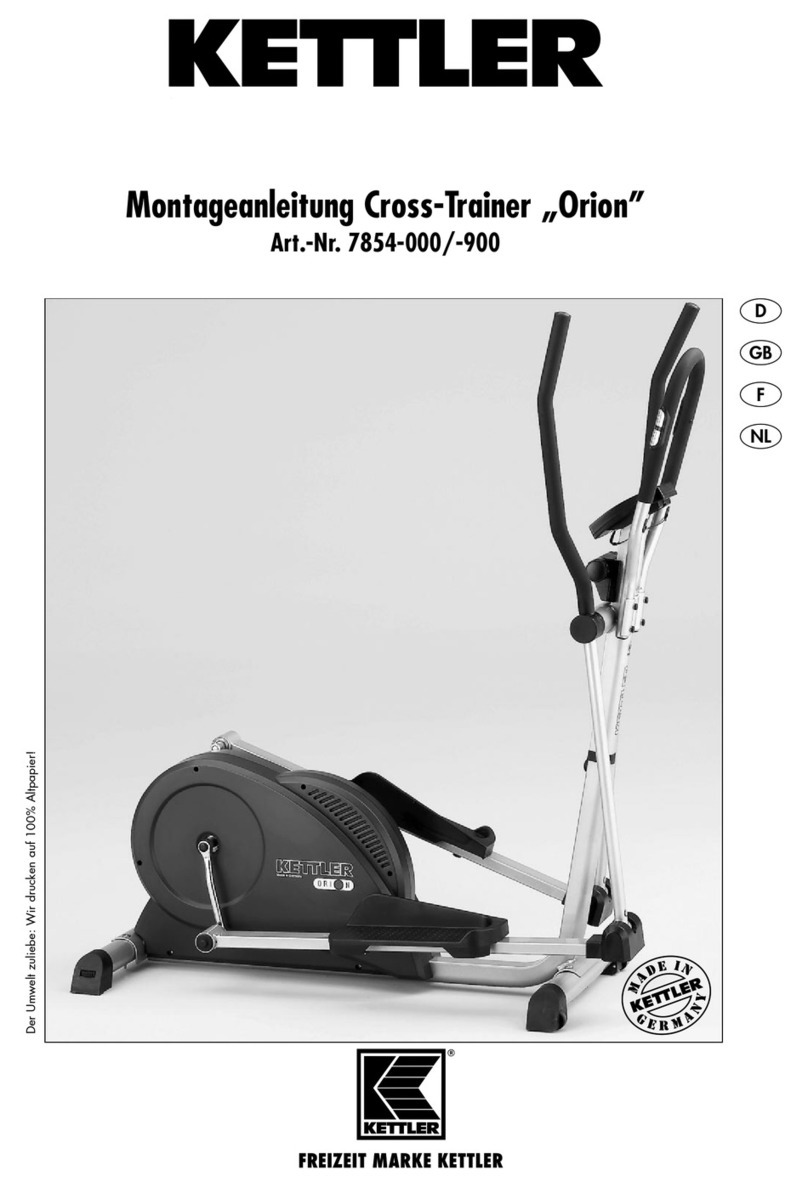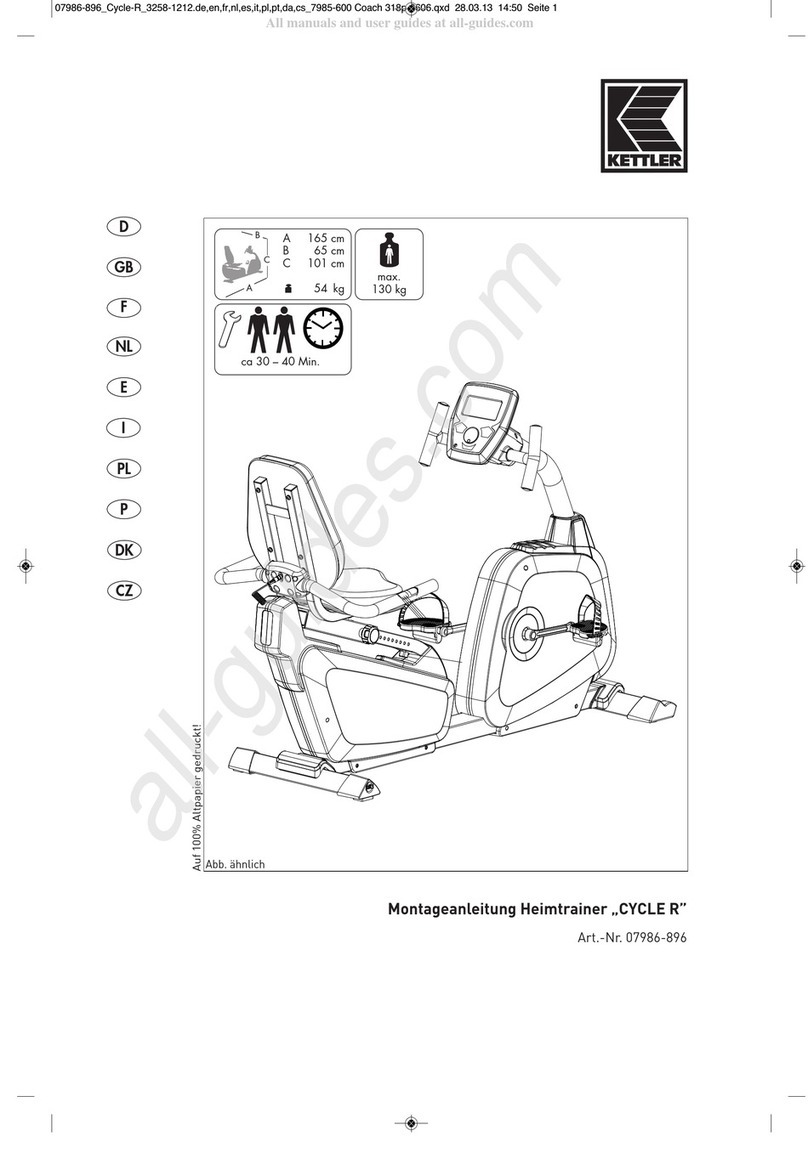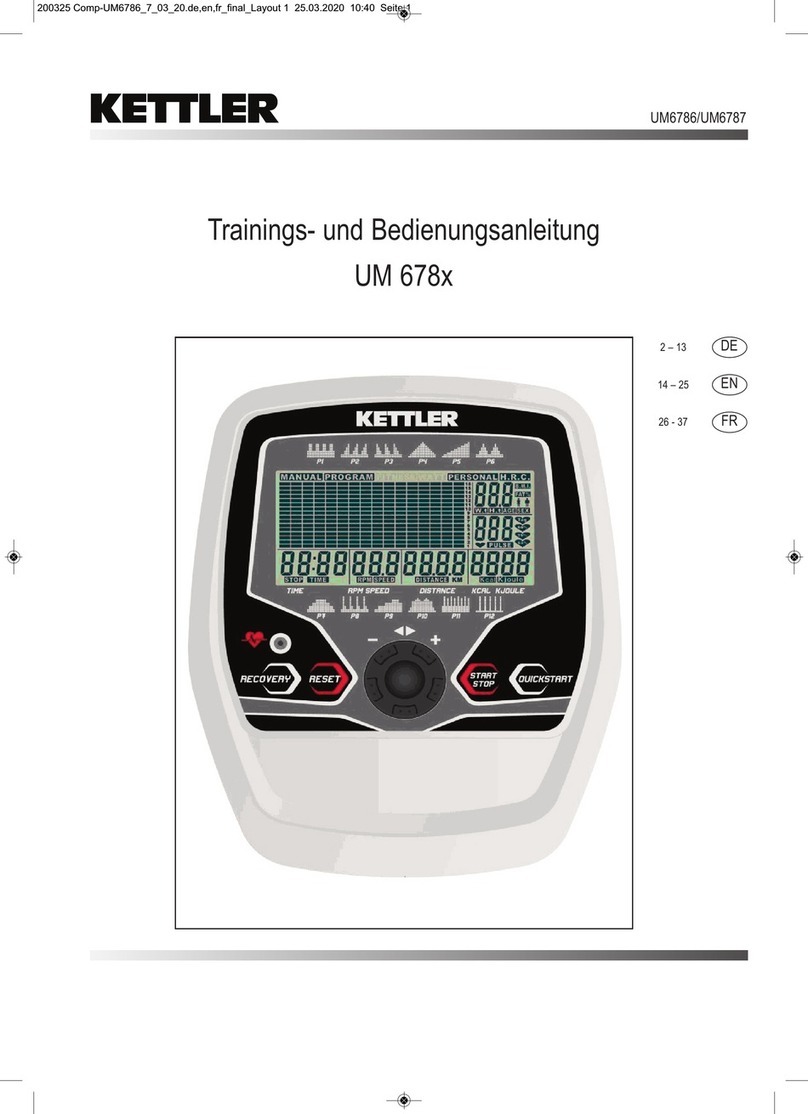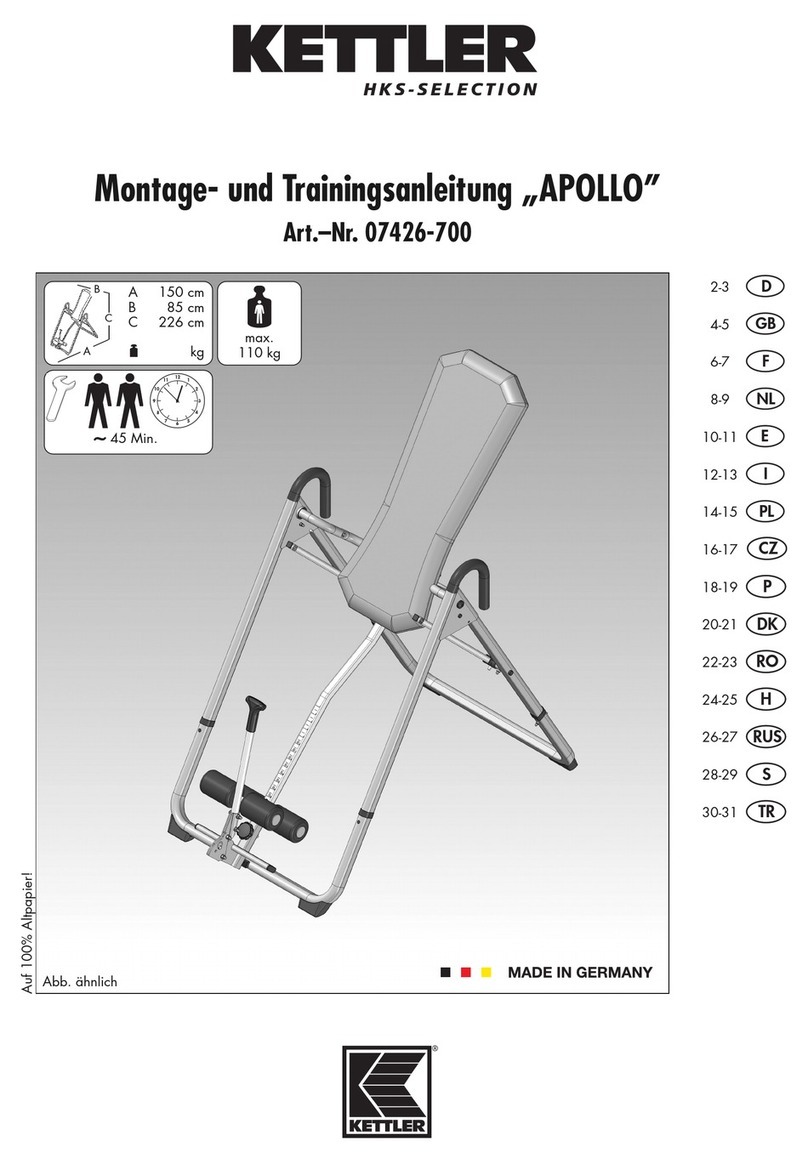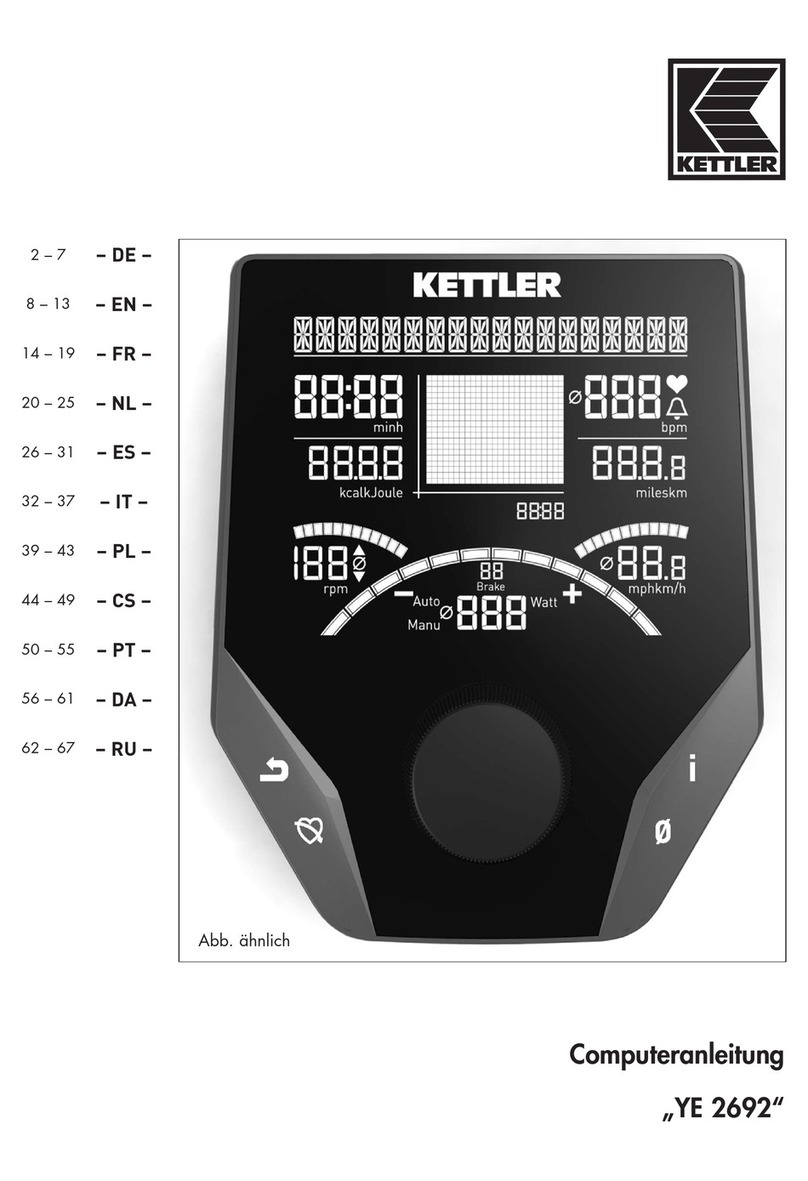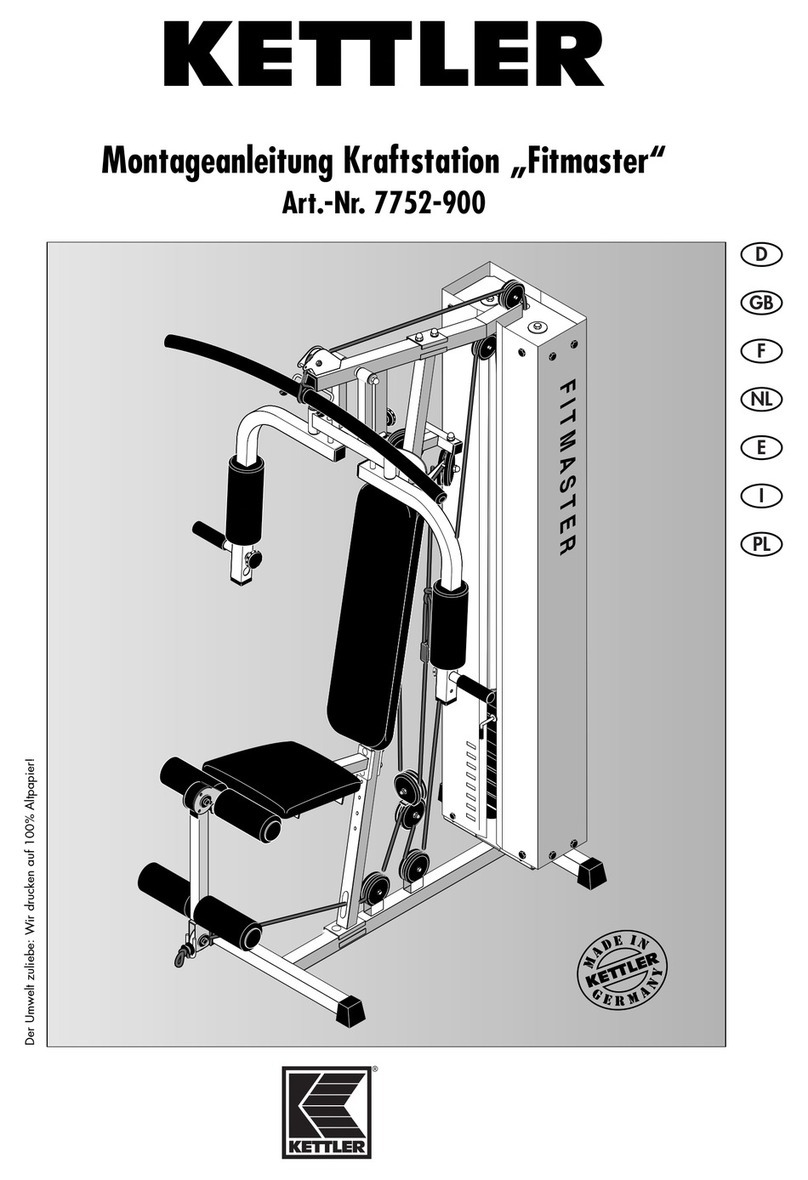1
RAPID CHANGE WEIGHT SYSTEMS
CORRECT SPACING
Weight plates have a thin gap
but don’t move freely
CRADLE SPACING TOO WIDE
Weight plates move freely
when in Cradle
CRADLE SPACING TOO CLOSE
Cant remove weights and
selector dial won’t turn
IF CRADLE SPACING TOO WIDE
IF CRADLE SPACING TOO CLOSE
Push the floating Cradle end slightly inwards. Tighten Bolts and replace Dumbbell
Handset and check that the gap between the plates is the correct spacing and test on
all dial settings. If not correct, repeat adjustment steps.
Move slightly apart the floating Cradle end outwards, opening a slight gap between the
plates. Tighten bolts and replace Dumbbell Handset check that the gap between the plates
is the correct spacing and test on all dial settings. If not correct, repeat adjustment steps.
--------------------- Remove Dumbbell Handset and turn the Cradle over. Using an M4 Allen Key remove the Cradle Feet
Bolts and Cradle Feet to gain access to the Cradle adjustments Bolts.
--------------------- Using a M4 Allen Key loosen the Cradle Adjustment Bolts at one end of the Cradle just enough
to allow you to move the Cradle inwards or outwards as required.
STEP ONE
STEP TWO
M4 ALLEN KEY
STEPS TO RESOLVE THE FOLLOWING
+ Selector dial will not push down and lock into place.
+ Selector dial feels tight or will not turn easily.
+ Extra weight plate sticks when the Dumbbell Handset is removed from Cradle.
+ Weight plates are too widely spaced or too closely spaced.
FOR SMOOTH & ACCURATE WEIGHT PLATE SELECTION
Adjustment bolts
in slotted holes
DUMBBELL ADJUSTMENT GUIDE
ASSEMBLY & SYSTEM ADJUSTMENTS
VARIO DUMBBELLS SELECT 55
US PATENT NUMBERS: 9643042 & 10166427 BRITISH PATENT NUMBERS: 2911752 & 2956218
BREVETT PATENT NUMBERS:. 502017000140462 & 502019000108103
USER SAFETY PRECAUTIONS
To avoid possible injury, all users should read and understand these
instructions before using any Vario Systems.
1.
2.
3.
4.
5.
6.
7.
8.
9.
10.
Consult a medical doctor or healthcare professional to be cleared by them for exercise and to determine the
exercises appropriate for you, before undertaking exercise with Vario Select Systems.
If you experience any pain or dizziness, stop exercise immediately and consult a medical doctor.
Perform any exercise with the correct technique – consult a personal trainer or healthcare professional for
guidance if unsure of technique or your personal exercise parameters.
Vario Select Systems are designed for home use only and are not suitable or warranted for commercial use.
Understand how to select the desired weight with the Vario System, see page 2 following.
Never touch the weight selector release button or move the selector dial while the Vario System product is out
of the cradle, doing so may release weight plates from the handset and cause catastrophic injury.
Never use Vario Systems if they are not functioning properly.
Never drop, throw or strike together any Vario System, this will void warranty and could cause permanent
damage.
Take personal responsibility to ensure your safety and the safety of those around you while using and storing
Vario Systems.
This appliance can be used by children aged from 14 years and above and persons with reduced physical,
sensory or mental capabilities or lack of experience and knowledge if they have been given supervision or
instruction concerning use of the appliance in a safe way and understand the hazards involved. Children shall
not play with the appliance. Cleaning and user maintenance shall not be made by children without supervision.
Weight
Selector Dial
Ten x 2.5 lb / 1.13 kg
Weight Plates per side
Patented Handset
Cradle
Weight Selector
Release Button
Handset
Cradle Feet
Weight Legend
*Antimicrobial
Contoured Grips
www.kettlersport.com
4
www.kettlersport.com
SERVICE
CENTRE
Other languages
UPDATED - 22 0721
Article number: EQ1051-100
RAPID CHANGE WEIGHT SYSTEMS
Trisport AG, Bösch 67,
6331 Hünenberg, Switzerland