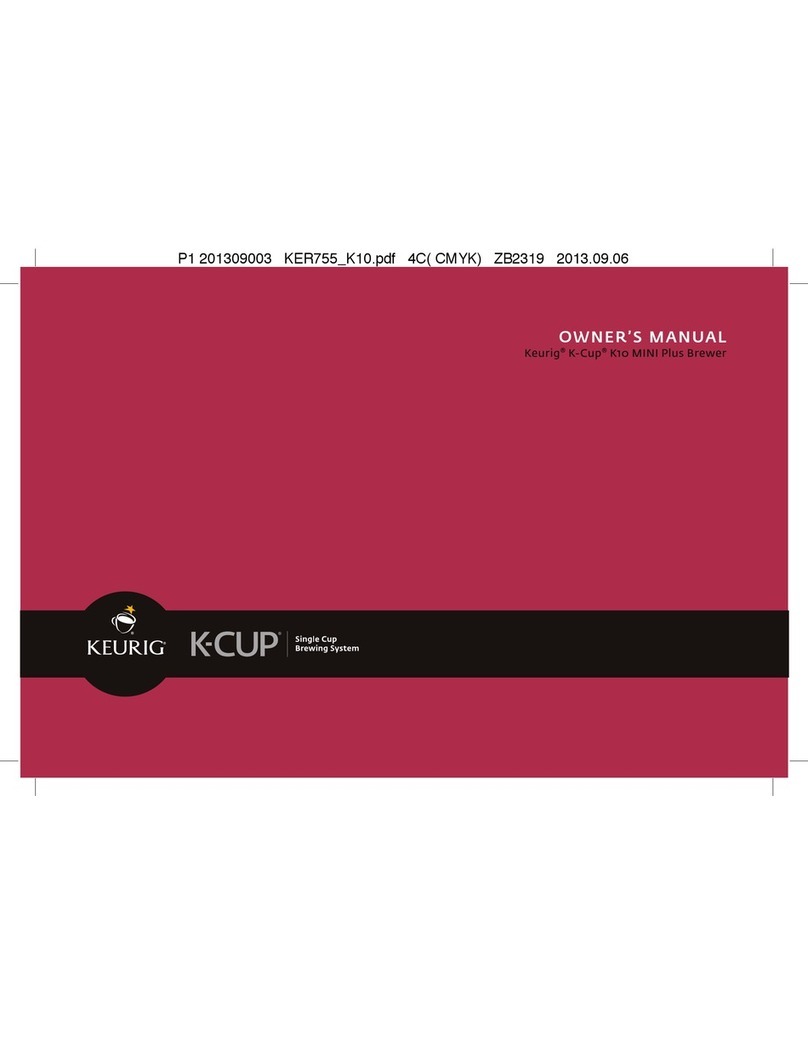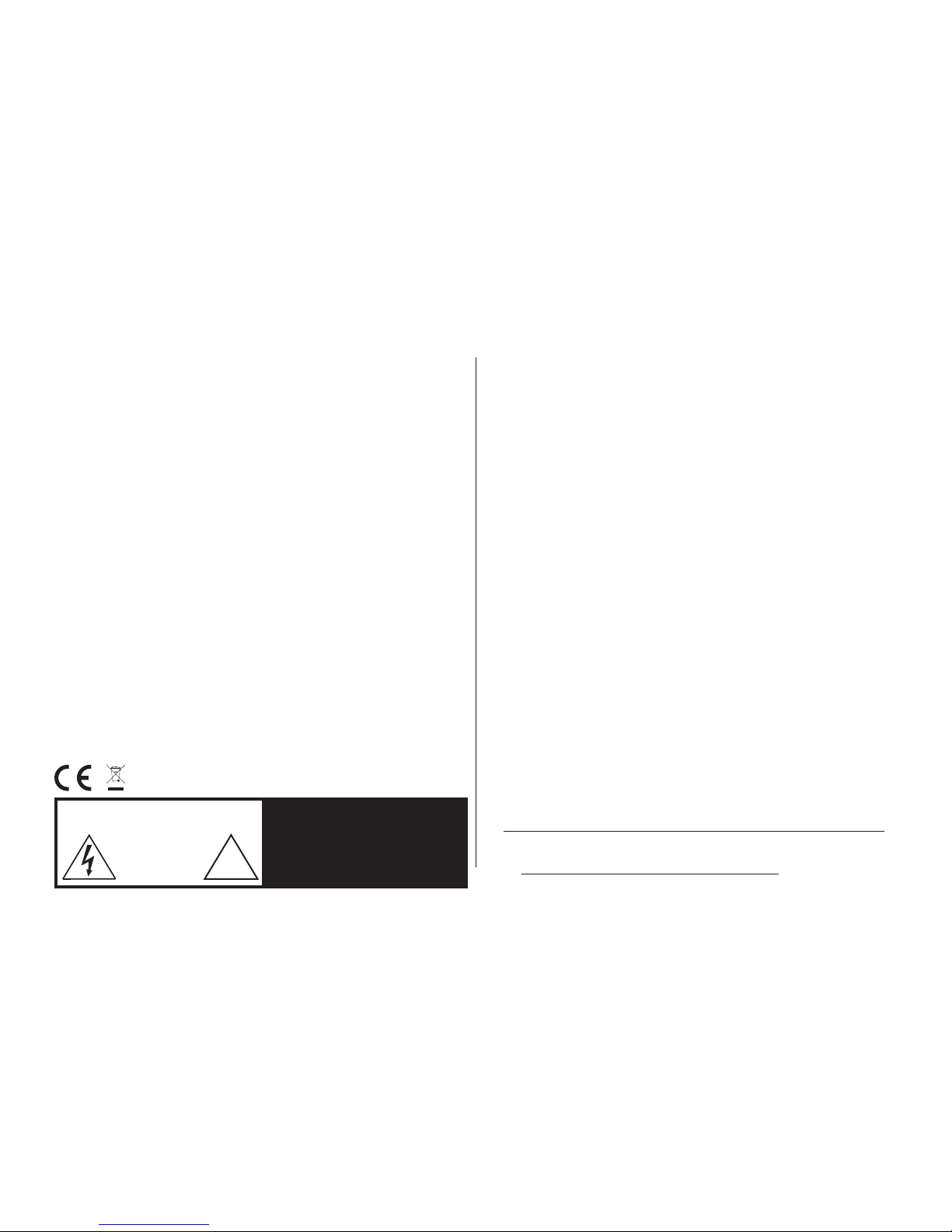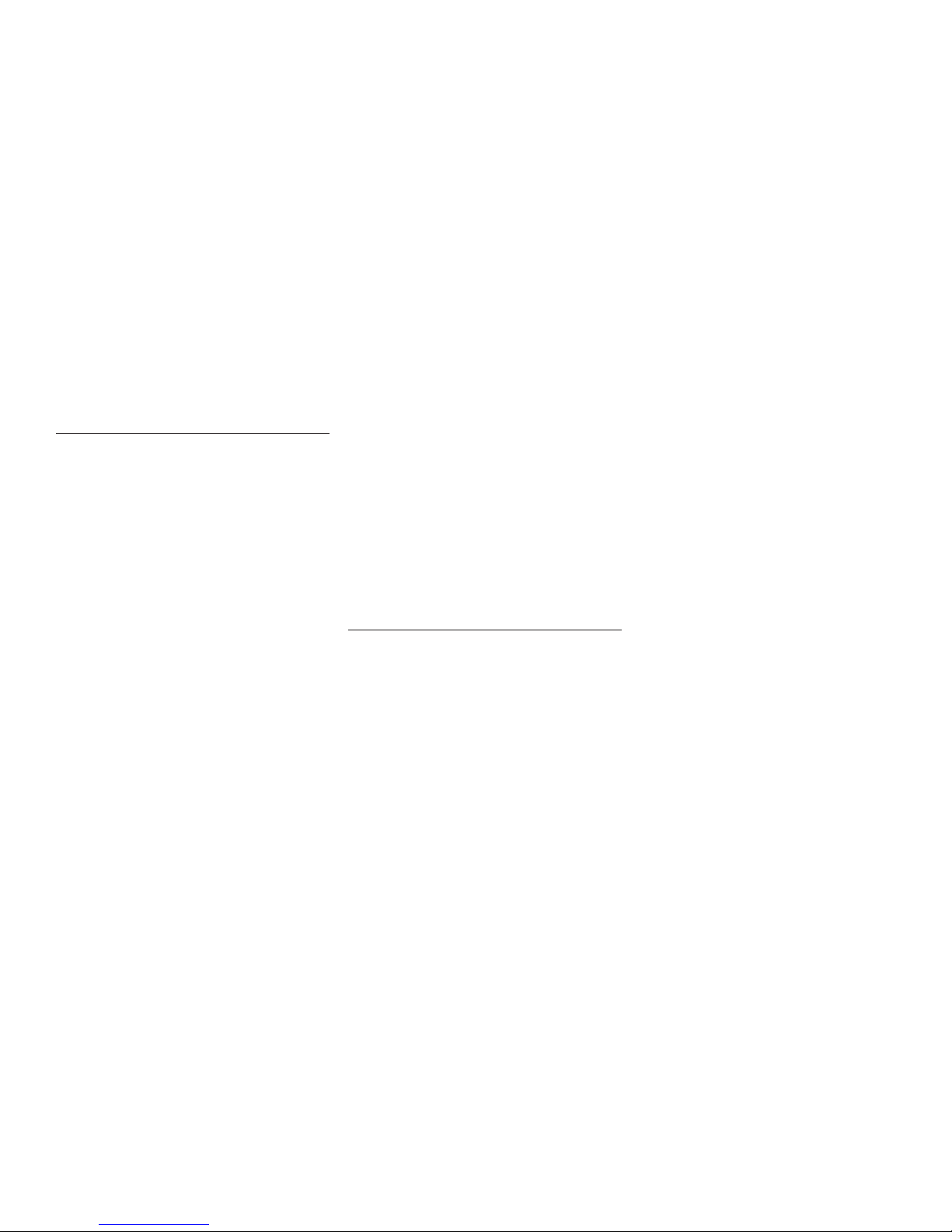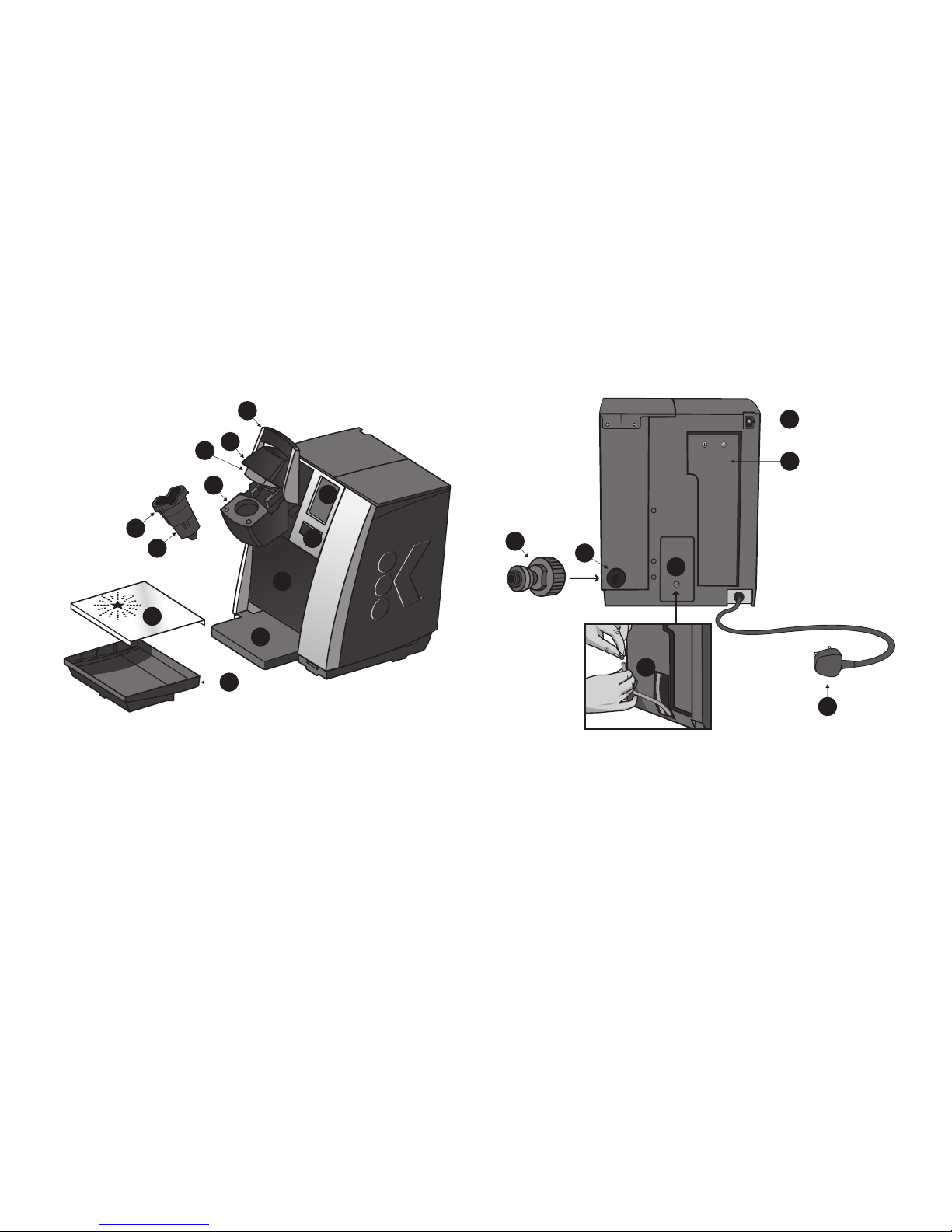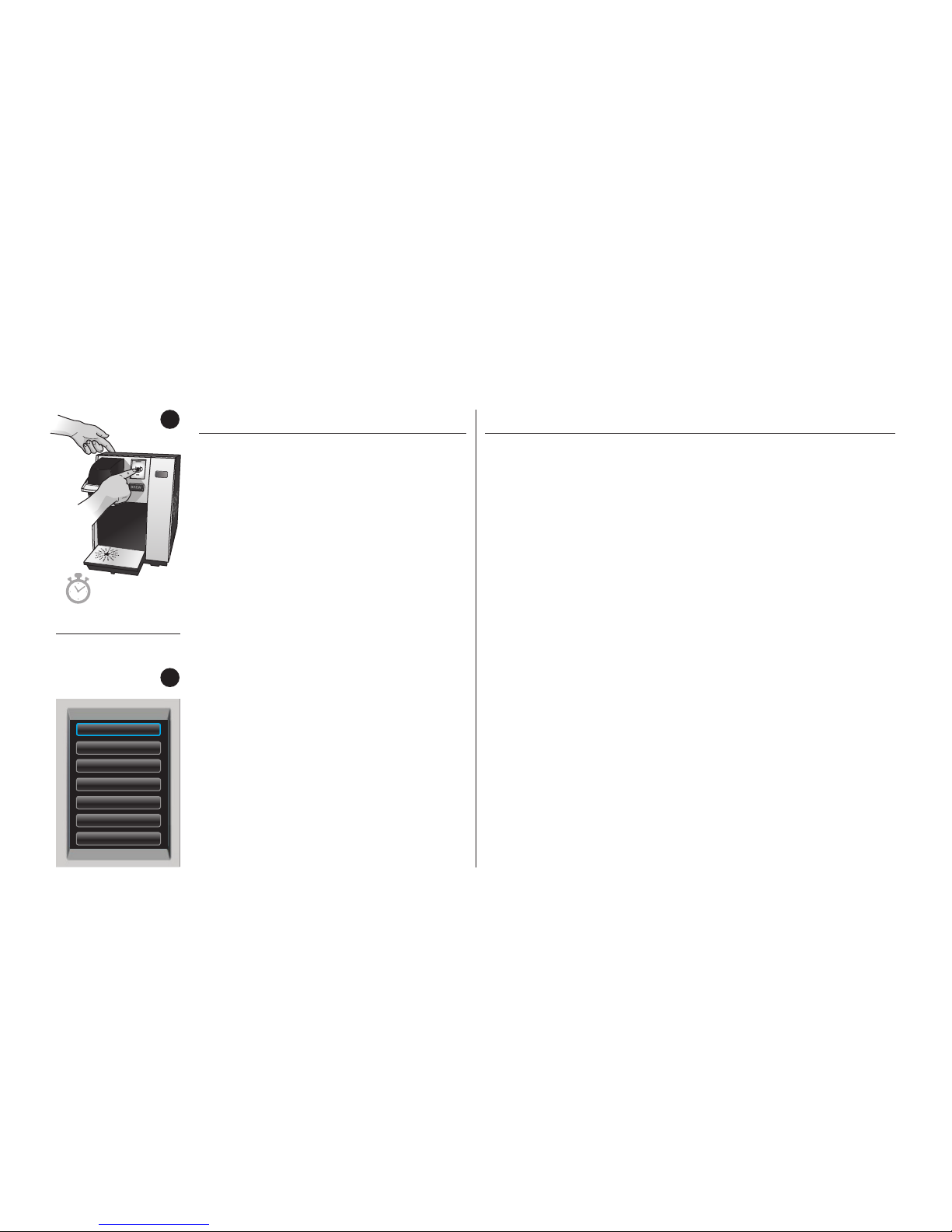2
GENERAL SAFETY INFORMATION Safe Operation & Use
When using electrical appliances, basic
safety precautions should be followed,
including the following:
1. Read all instructions before using.
2. The brewer is only to be installed in
locations where it can be overseen by
trained personnel.
3. For proper operation, the appropriate
ambient temperature ranges between 10°
and 30° Celsius.
4. The use of any accessory not designed
to be used with this appliance may cause
injuries.
5. Do not place on or near a hot gas or
electric cooker or in a heated oven.
6. Do not use outdoors or in an area where a
water jet may be used.
7. To protect against fire, electric shock and
injury do not immerse power cords, plugs
or the appliance in water or any other liquid.
8. Use only water in this appliance! Do not
put any other liquids or foods in the water
reservoir except as instructed in the
Cleaning Instructions in this guide.
9. Turn off and unplug the brewer before
cleaning or maintenance. Allow to cool
before putting on or taking off parts and
before cleaning the appliance.
10. For best operation, plug the appliance into
its own power socket. This helps prevent
blowing a fuse or tripping a circuit breaker.
11. Do not operate any appliance with a
damaged power cord or plug or after the
appliance malfunctions or is damaged in
any way. Contact your Keurig Authorised
Distributor to report any malfunction of or
damage to the brewer.
12. If the power cord is damaged, it must be
replaced by the manufacturer, its service
agent or similarly qualified persons in
order to avoid a hazard.
13. Do not let the power cord hang over the
edge of the table or counter, or touch hot
surfaces.
14. To disconnect, press the POWER button on
the brewer to “OFF” and then remove the
plug from the power socket.
15. Close supervision is necessary when any
appliance is used by or near children.
16. Do not lift the handle while
brewing is in progress.
17. Always keep the water reservoir lid on the
water reservoir unless you are refilling it.
18. This appliance is equipped with an earthed
power cord and a 3-pin plug. Never do
anything that might damage the power
cord or plug, such as placing hot or heavy
items on them, bending, stretching or
twisting them.
19. Make sure the plug is correctly inserted
into the power socket. Do not use a
damaged plug or loose power socket.
Never unplug the appliance with wet hands.
20. Do not use the appliance for other than its
intended use.
21. Always brew with the removable
puncture plate (item L on page 5)
installed. Failure to do so will result
in a failure to properly brew.
22. The new hose sets supplied with the
appliance are to be used and the old hose
sets should not be reused. All hose sets
must comply with IEC61770.
23. This brewer is designed to handle local
water pressures from 276 kPa to 861 kPa.
Consult a qualified plumber for water
pressures in your area. Use plumbing
fitting and tubing specified to withstand 861
kPa.
24.Installation must comply with the
applicable plumbing and sanitation code
for your area.
25. Only trained personnel should connect the
brewer to water mains.
26. A-weighted sound pressure level is
below 70 dB
WARNING TO USERS AND PARENTS
1. DO NOT permit children to use brewer
unless there is adult supervision. Brewer
dispenses very hot water.
2. SPECIAL NOTICE FOR HOT CHOCOLATE
USERS: IMMEDIATELY AFTER USING A HOT
CHOCOLATE K-CUP® POD, RUN a Hot Water
Brew Cycle without a K-Cup®pod to avoid the
possibility of clogging the exit needle. DO NOT
assume the next user will do this.
SAVE THESE INSTRUCTIONS.